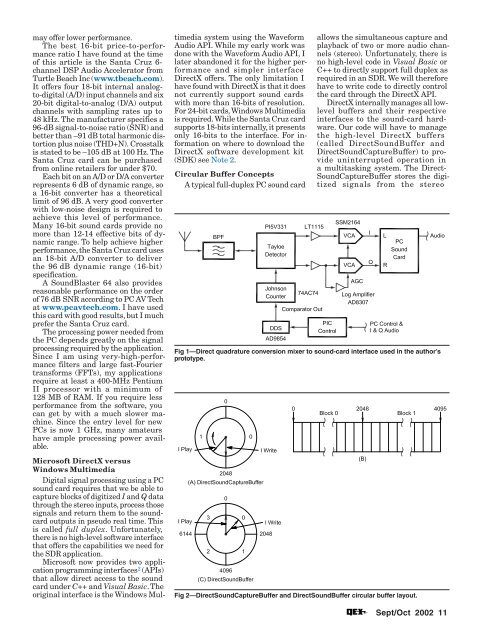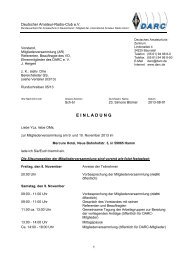A Software-Defined Radio for the Masses, Part 2 - ARRL
A Software-Defined Radio for the Masses, Part 2 - ARRL
A Software-Defined Radio for the Masses, Part 2 - ARRL
Create successful ePaper yourself
Turn your PDF publications into a flip-book with our unique Google optimized e-Paper software.
may offer lower per<strong>for</strong>mance.<br />
The best 16-bit price-to-per<strong>for</strong>mance<br />
ratio I have found at <strong>the</strong> time<br />
of this article is <strong>the</strong> Santa Cruz 6-<br />
channel DSP Audio Accelerator from<br />
Turtle Beach Inc (www.tbeach.com).<br />
It offers four 18-bit internal analogto-digital<br />
(A/D) input channels and six<br />
20-bit digital-to-analog (D/A) output<br />
channels with sampling rates up to<br />
48 kHz. The manufacturer specifies a<br />
96-dB signal-to-noise ratio (SNR) and<br />
better than –91 dB total harmonic distortion<br />
plus noise (THD+N). Crosstalk<br />
is stated to be –105 dB at 100 Hz. The<br />
Santa Cruz card can be purchased<br />
from online retailers <strong>for</strong> under $70.<br />
Each bit on an A/D or D/A converter<br />
represents 6 dB of dynamic range, so<br />
a 16-bit converter has a <strong>the</strong>oretical<br />
limit of 96 dB. A very good converter<br />
with low-noise design is required to<br />
achieve this level of per<strong>for</strong>mance.<br />
Many 16-bit sound cards provide no<br />
more than 12-14 effective bits of dynamic<br />
range. To help achieve higher<br />
per<strong>for</strong>mance, <strong>the</strong> Santa Cruz card uses<br />
an 18-bit A/D converter to deliver<br />
<strong>the</strong> 96 dB dynamic range (16-bit)<br />
specification.<br />
A SoundBlaster 64 also provides<br />
reasonable per<strong>for</strong>mance on <strong>the</strong> order<br />
of 76 dB SNR according to PC AV Tech<br />
at www.pcavtech.com. I have used<br />
this card with good results, but I much<br />
prefer <strong>the</strong> Santa Cruz card.<br />
The processing power needed from<br />
<strong>the</strong> PC depends greatly on <strong>the</strong> signal<br />
processing required by <strong>the</strong> application.<br />
Since I am using very-high-per<strong>for</strong>mance<br />
filters and large fast-Fourier<br />
trans<strong>for</strong>ms (FFTs), my applications<br />
require at least a 400-MHz Pentium<br />
II processor with a minimum of<br />
128 MB of RAM. If you require less<br />
per<strong>for</strong>mance from <strong>the</strong> software, you<br />
can get by with a much slower machine.<br />
Since <strong>the</strong> entry level <strong>for</strong> new<br />
PCs is now 1 GHz, many amateurs<br />
have ample processing power available.<br />
Microsoft DirectX versus<br />
Windows Multimedia<br />
Digital signal processing using a PC<br />
sound card requires that we be able to<br />
capture blocks of digitized I and Q data<br />
through <strong>the</strong> stereo inputs, process those<br />
signals and return <strong>the</strong>m to <strong>the</strong> soundcard<br />
outputs in pseudo real time. This<br />
is called full duplex. Un<strong>for</strong>tunately,<br />
<strong>the</strong>re is no high-level software interface<br />
that offers <strong>the</strong> capabilities we need <strong>for</strong><br />
<strong>the</strong> SDR application.<br />
Microsoft now provides two application<br />
programming interfaces 2 (APIs)<br />
that allow direct access to <strong>the</strong> sound<br />
card under C++ and Visual Basic. The<br />
original interface is <strong>the</strong> Windows Mul-<br />
timedia system using <strong>the</strong> Wave<strong>for</strong>m<br />
Audio API. While my early work was<br />
done with <strong>the</strong> Wave<strong>for</strong>m Audio API, I<br />
later abandoned it <strong>for</strong> <strong>the</strong> higher per<strong>for</strong>mance<br />
and simpler interface<br />
DirectX offers. The only limitation I<br />
have found with DirectX is that it does<br />
not currently support sound cards<br />
with more than 16-bits of resolution.<br />
For 24-bit cards, Windows Multimedia<br />
is required. While <strong>the</strong> Santa Cruz card<br />
supports 18-bits internally, it presents<br />
only 16-bits to <strong>the</strong> interface. For in<strong>for</strong>mation<br />
on where to download <strong>the</strong><br />
DirectX software development kit<br />
(SDK) see Note 2.<br />
Circular Buffer Concepts<br />
A typical full-duplex PC sound card<br />
allows <strong>the</strong> simultaneous capture and<br />
playback of two or more audio channels<br />
(stereo). Un<strong>for</strong>tunately, <strong>the</strong>re is<br />
no high-level code in Visual Basic or<br />
C++ to directly support full duplex as<br />
required in an SDR. We will <strong>the</strong>re<strong>for</strong>e<br />
have to write code to directly control<br />
<strong>the</strong> card through <strong>the</strong> DirectX API.<br />
DirectX internally manages all lowlevel<br />
buffers and <strong>the</strong>ir respective<br />
interfaces to <strong>the</strong> sound-card hardware.<br />
Our code will have to manage<br />
<strong>the</strong> high-level DirectX buffers<br />
(called DirectSoundBuffer and<br />
DirectSoundCaptureBuffer) to provide<br />
uninterrupted operation in<br />
a multitasking system. The Direct-<br />
SoundCaptureBuffer stores <strong>the</strong> digitized<br />
signals from <strong>the</strong> stereo<br />
Fig 1—Direct quadrature conversion mixer to sound-card interface used in <strong>the</strong> author’s<br />
prototype.<br />
Fig 2—DirectSoundCaptureBuffer and DirectSoundBuffer circular buffer layout.<br />
Sept/Oct 2002 11