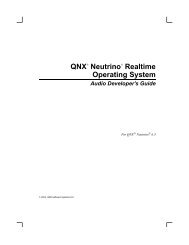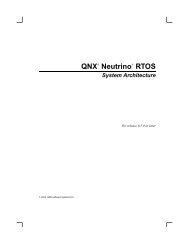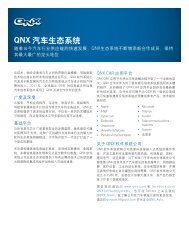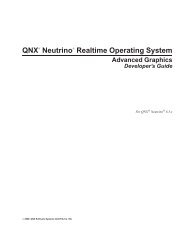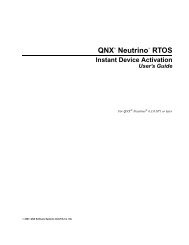The QNX Neutrino Cookbook - QNX Software Systems
The QNX Neutrino Cookbook - QNX Software Systems
The QNX Neutrino Cookbook - QNX Software Systems
Create successful ePaper yourself
Turn your PDF publications into a flip-book with our unique Google optimized e-Paper software.
<strong>QNX</strong> <strong>Neutrino</strong> RTOS<br />
<strong>The</strong> <strong>QNX</strong> ® <strong>Neutrino</strong> ® <strong>Cookbook</strong>: Recipes for<br />
Programmers<br />
By Rob Krten; updated by <strong>QNX</strong> <strong>Software</strong> <strong>Systems</strong><br />
© 2012, <strong>QNX</strong> <strong>Software</strong> <strong>Systems</strong> Limited
© 2003, 2011–2012, <strong>QNX</strong> <strong>Software</strong> <strong>Systems</strong> Limited. All rights reserved.<br />
<strong>QNX</strong> <strong>Software</strong> <strong>Systems</strong> Limited<br />
1001 Farrar Road<br />
Kanata, Ontario<br />
Canada<br />
K2K 0B3<br />
Voice: +1 613 591-0931<br />
Fax: +1 613 591-3579<br />
Email: info@qnx.com<br />
Web: http://www.qnx.com/<br />
Electronic edition published 2012<br />
<strong>QNX</strong>, Momentics, <strong>Neutrino</strong>, Aviage, Photon, Photon microGUI, and Foundry27 are trademarks of <strong>QNX</strong> <strong>Software</strong> <strong>Systems</strong> Limited, which are registered trademarks and/or<br />
used in certain jurisdictions. All other trademarks belong to their respective owners.
Contents<br />
About This Guide<br />
xi<br />
What you’ll find in this guide xiii<br />
Typographical conventions xiii<br />
Note to Windows users xiv<br />
Technical support xv<br />
Foreword to the First Edition by Brian Stecher 1<br />
Preface to the First Edition by Rob Krten 5<br />
What’s in this book? 8<br />
Philosophy 8<br />
Recipes 9<br />
References 10<br />
What’s not in this book? 10<br />
Other references 10<br />
Thanks! 11<br />
1<br />
2<br />
<strong>The</strong> Basics 13<br />
<strong>The</strong> basics 15<br />
In the beginning. . . 15<br />
<strong>The</strong> main() function 16<br />
Command-line processing — optproc() 16<br />
Common globals 17<br />
Usage messages 17<br />
Threaded resource managers 18<br />
High Availability 21<br />
Terminology 23<br />
Lies, damn lies, and statistics 24<br />
Increasing availability 25<br />
Increasing the MTBF 25<br />
Decreasing the MTTR 26<br />
Parallel versus serial 26<br />
Failure modes and recovery models 29<br />
Cascade failures 29<br />
October 9, 2012 Contents iii
© 2012, <strong>QNX</strong> <strong>Software</strong> <strong>Systems</strong> Limited<br />
Overlords, or Big Brother is watching you 30<br />
Cold, warm, and hot standby 31<br />
Detecting failure 34<br />
Graceful fail-over 35<br />
Using shadows 37<br />
In-service upgrades 37<br />
Policies 39<br />
Implementing HA 39<br />
RK drones on about his home systems again 40<br />
Other HA systems 40<br />
3<br />
4<br />
Design Philosophy 41<br />
Decoupling design in a message-passing environment 43<br />
Door-lock actuators 46<br />
At this point. . . 48<br />
Managing message flow 48<br />
Swipe-card readers 49<br />
Scalability 53<br />
Distributed processing 55<br />
Summary 55<br />
Web Counter Resource Manager 57<br />
Requirements 59<br />
Design 60<br />
<strong>The</strong> code — phase 1 60<br />
Operation 61<br />
Step-by-step code walkthrough 61<br />
<strong>The</strong> code — phase 2 69<br />
Persistent count file 70<br />
Font selection 70<br />
Plain text rendering 71<br />
Writing to the resource 73<br />
<strong>The</strong> code — phase 3 76<br />
Filename processing tricks 77<br />
Changes 77<br />
Enhancements 85<br />
References 85<br />
Header files 85<br />
Functions 85<br />
Books 85<br />
iv Contents October 9, 2012
© 2012, <strong>QNX</strong> <strong>Software</strong> <strong>Systems</strong> Limited<br />
5<br />
6<br />
7<br />
ADIOS — Analog/Digital I/O Server 87<br />
Requirements 89<br />
Design 91<br />
<strong>The</strong> Driver Code 95<br />
<strong>The</strong>ory of operation 95<br />
Code walkthrough 96<br />
<strong>The</strong> ADIOS server code 105<br />
<strong>The</strong> usual stuff 106<br />
<strong>The</strong> shared memory region 106<br />
Acquiring data 113<br />
<strong>The</strong> showsamp and tag utilities 117<br />
<strong>The</strong> showsamp utility 117<br />
<strong>The</strong> tag utility 119<br />
References 122<br />
Header files 122<br />
Functions 122<br />
RAM-disk Filesystem 123<br />
Requirements 125<br />
Connect functions 125<br />
I/O functions 126<br />
Missing functions 126<br />
Design 126<br />
<strong>The</strong> code 127<br />
<strong>The</strong> extended attributes structure 127<br />
<strong>The</strong> io_read() function 129<br />
<strong>The</strong> io_write() function 136<br />
<strong>The</strong> c_open() function 141<br />
<strong>The</strong> c_readlink() function 151<br />
<strong>The</strong> c_link() function 152<br />
<strong>The</strong> c_rename() function 155<br />
<strong>The</strong> c_mknod() function 157<br />
<strong>The</strong> c_unlink() function 157<br />
<strong>The</strong> io_close_ocb() function 159<br />
<strong>The</strong> io_devctl() function 161<br />
<strong>The</strong> c_mount() function 165<br />
References 166<br />
Header files 166<br />
Functions 167<br />
TAR Filesystem 169<br />
October 9, 2012 Contents v
© 2012, <strong>QNX</strong> <strong>Software</strong> <strong>Systems</strong> Limited<br />
Requirements 171<br />
Design 171<br />
Creating a .tar file 172<br />
<strong>The</strong> code 176<br />
<strong>The</strong> structures 176<br />
<strong>The</strong> functions 176<br />
<strong>The</strong> mount helper program 183<br />
Variations on a theme 184<br />
Virtual filesystem for USENET news (VFNews) 185<br />
Strange and unusual filesystems 187<br />
Secure filesystem 189<br />
Line-based filesystem 189<br />
References 190<br />
Header files 190<br />
Functions 191<br />
Books 191<br />
A<br />
B<br />
Filesystems 193<br />
What is a filesystem? 195<br />
Hierarchical arrangement 195<br />
Data elements 196<br />
<strong>The</strong> mount point and the root 196<br />
What does a filesystem do? 197<br />
Filesystems and <strong>Neutrino</strong> 197<br />
How does a filesystem work? 199<br />
Mount point management 199<br />
Pathname resolution 201<br />
Directory management 203<br />
Data element content management 203<br />
References 204<br />
Chapters in this book 204<br />
Books 204<br />
<strong>The</strong> /proc Filesystem 205<br />
<strong>The</strong> /proc/boot directory 207<br />
<strong>The</strong> /proc/mount directory 207<br />
<strong>The</strong> /proc by-process-ID directories 209<br />
References 231<br />
Header files 231<br />
Functions 232<br />
Utilities 232<br />
vi Contents October 9, 2012
© 2012, <strong>QNX</strong> <strong>Software</strong> <strong>Systems</strong> Limited<br />
C<br />
Sample Programs 233<br />
Web-Counter resource manager 235<br />
ADIOS — Analog / Digital I/O Server 236<br />
RAM-disk and tar filesystem managers 237<br />
<strong>The</strong> /proc filesystem 238<br />
Glossary 239<br />
Index 249<br />
October 9, 2012 Contents vii
List of Figures<br />
Calculating MTBF. 24<br />
MTBF of 1000 hours, MTTR of one hour. 24<br />
MTBF of 1000 hours, MTTR of six minutes. 25<br />
Aggregate module formed by two modules in series. 27<br />
Five nines availability in serial. 27<br />
Aggregate module formed by two modules in parallel. 28<br />
Ten nines! 28<br />
<strong>The</strong> MTTR spectrum. 32<br />
Primary and secondary servers registered for the same pathname. 37<br />
<strong>The</strong> secondary server is exposed when the primary fails. 37<br />
Preparation for in-service upgrade; the secondary server has a higher version<br />
number. 38<br />
We’ve drawn the line between the control applications and the hardware drivers.<br />
45<br />
In the next design phase, we’ve identified some of the hardware components, and<br />
refined the control application layer slightly. 45<br />
<strong>The</strong> meta door-lock driver presents the same interface as a regular door-lock<br />
driver. 48<br />
A well-defined message-passing hierarchy prevents deadlocks. 51<br />
<strong>The</strong> simulated 7-segment digits. 60<br />
<strong>The</strong> relationship between ADIOS, the shared memory database, the hardware<br />
drivers, and their cards. 90<br />
<strong>The</strong> shared memory layout. 93<br />
<strong>The</strong> PCL-711 card, with register offsets. 98<br />
<strong>The</strong> DIO-144 card with register offsets. 99<br />
<strong>The</strong> ISO-813 card high-level view with register offsets. 100<br />
ADIOS shared memory. 108<br />
Two sets of samples in shared memory. 109<br />
A directory, with subdirectories and a file, represented by the internal data types.<br />
128<br />
Total transfer originating entirely within one block. 133<br />
Total transfer spanning a block. 133<br />
Total transfer spanning at least one full block. 134<br />
A write that overwrites existing data in the file, adds data to the “unused” portion<br />
of the current last block, and then adds one more block of data. 137<br />
October 9, 2012 List of Figures ix
© 2012, <strong>QNX</strong> <strong>Software</strong> <strong>Systems</strong> Limited<br />
A write that requests more space than exists on the disk. 137<br />
A write that’s been trimmed due to lack of disk space. 137<br />
A hard link implemented as two different attributes structures pointing to the same<br />
file. 153<br />
Articles from different newsgroups stored in a bulk file that expires on August 4,<br />
2003. 187<br />
A small portion of a filesystem tree. 196<br />
Internal resource manager view of a filesystem. 198<br />
Internal resource manager view of filesystem. 202<br />
A parent/child relationship. 216<br />
A parent/child/sibling relationship. 216<br />
Process flags. 221<br />
x List of Figures October 9, 2012
About This Guide<br />
October 9, 2012 About This Guide xi
© 2012, <strong>QNX</strong> <strong>Software</strong> <strong>Systems</strong> Limited Typographical conventions<br />
What you’ll find in this guide<br />
<strong>The</strong> <strong>QNX</strong> <strong>Neutrino</strong> <strong>Cookbook</strong>: Recipes for Programmers provides “recipes” that will<br />
help you understand how to design and write programs that run on <strong>QNX</strong> <strong>Neutrino</strong>.<br />
<strong>The</strong>re’s a separate archive of the source code for the programs that the book describes.<br />
This book was originally written by Rob Krten in 2003. In 2011, <strong>QNX</strong> <strong>Software</strong><br />
<strong>Systems</strong> bought the rights to the book; this edition has been updated by the staff at<br />
<strong>QNX</strong> <strong>Software</strong> <strong>Systems</strong>.<br />
<strong>The</strong> following table may help you find information quickly:<br />
To find out about:<br />
Brian Stecher’s foreword<br />
Rob Krten’s preface<br />
Code that’s common to all the recipes<br />
How to make your system highly available<br />
Designing a system that’s based on message passing<br />
Using a resource manager to implement a web counter<br />
Writing a data-acquisition server<br />
Writing a basic filesystem<br />
Writing a filesystem that manages .tar files<br />
Additional information about the basics of filesystems<br />
Useful information that <strong>QNX</strong> <strong>Neutrino</strong> stores in /proc<br />
Getting the source code discussed in this book<br />
Terms used in <strong>QNX</strong> docs<br />
Go to:<br />
Foreword to the First Edition<br />
Preface to the First Edition<br />
<strong>The</strong> Basics<br />
High Availability<br />
Design Philosophy<br />
Web Counter Resource Manager<br />
ADIOS — Analog/Digital I/O Server<br />
RAM-disk Filesystem<br />
TAR Filesystem<br />
Filesystems<br />
<strong>The</strong> /proc Filesystem<br />
Sample Programs<br />
Glossary<br />
Typographical conventions<br />
Throughout this manual, we use certain typographical conventions to distinguish<br />
technical terms. In general, the conventions we use conform to those found in IEEE<br />
POSIX publications. <strong>The</strong> following table summarizes our conventions:<br />
Reference<br />
Example<br />
Code examples if( stream == NULL )<br />
continued. . .<br />
October 9, 2012 About This Guide xiii
Typographical conventions<br />
© 2012, <strong>QNX</strong> <strong>Software</strong> <strong>Systems</strong> Limited<br />
Reference<br />
Command options<br />
Commands<br />
Environment variables<br />
File and pathnames<br />
Function names<br />
Keyboard chords<br />
Keyboard input<br />
Keyboard keys<br />
Program output<br />
Programming constants<br />
Programming data types<br />
Programming literals<br />
Variable names<br />
User-interface components<br />
Example<br />
-lR<br />
make<br />
PATH<br />
/dev/null<br />
exit()<br />
Ctrl-Alt-Delete<br />
something you type<br />
Enter<br />
login:<br />
NULL<br />
unsigned short<br />
0xFF, "message string"<br />
stdin<br />
Cancel<br />
We use an arrow (→) in directions for accessing menu items, like this:<br />
You’ll find the Other... menu item under Perspective→Show View.<br />
We use notes, cautions, and warnings to highlight important messages:<br />
Notes point out something important or useful.<br />
!<br />
CAUTION: Cautions tell you about commands or procedures that may have<br />
unwanted or undesirable side effects.<br />
WARNING: Warnings tell you about commands or procedures that could be<br />
dangerous to your files, your hardware, or even yourself.<br />
Note to Windows users<br />
In our documentation, we use a forward slash (/) as a delimiter in all pathnames,<br />
including those pointing to Windows files.<br />
We also generally follow POSIX/UNIX filesystem conventions.<br />
xiv About This Guide October 9, 2012
© 2012, <strong>QNX</strong> <strong>Software</strong> <strong>Systems</strong> Limited Technical support<br />
Technical support<br />
To obtain technical support for any <strong>QNX</strong> product, visit the Support area on our<br />
website (www.qnx.com). You’ll find a wide range of support options, including<br />
community forums.<br />
October 9, 2012 About This Guide xv
Foreword to the First Edition by Brian Stecher<br />
October 9, 2012 Foreword to the First Edition by Brian Stecher 1
© 2012, <strong>QNX</strong> <strong>Software</strong> <strong>Systems</strong> Limited<br />
For those of you who haven’t yet read Rob’s earlier book, Getting Started with <strong>QNX</strong><br />
<strong>Neutrino</strong> — A Guide for Realtime Programmers, let me reiterate some of the<br />
comments made by my foreword predecessor, Peter van der Veen. Not only does Rob<br />
explain the how and why of the <strong>QNX</strong> philosophy, he also makes excellent points that<br />
all programmers should take note of, no matter what they’re doing.<br />
This book differs from the previous one by being — for the lack of a better word —<br />
more “concrete.” Not to say that there weren’t plenty of examples in Rob’s previous<br />
tome, but in this one they’re presented as complete, fully functional programs, a<br />
number of which are currently whirring away at actual customer sites. Most unusual<br />
for examples in this kind of book, you’re not just presented with the finished product<br />
— you also get to see the steps that were taken to get there in the design process.<br />
If you want, you can treat <strong>QNX</strong> <strong>Neutrino</strong> as JAPOS (Just Another POSIX Operating<br />
System) and write your programs that way, but that misses the point (and fun!) of<br />
<strong>QNX</strong>. Rob’s code shows you the other way — the <strong>QNX</strong> way. <strong>QNX</strong> extends the UNIX<br />
philosophy of “each program should do only one thing, and do it well” from user<br />
programs to the operating system itself and the examples in these pages take that to<br />
heart.<br />
What programmer in the deep recesses of his or her heart hasn’t wanted to write their<br />
own OS once or twice? <strong>QNX</strong> lets you have that fun without the pain, and Rob shows<br />
you how here with the code for two complete file systems and overviews of several<br />
more — some of which would send programmers working with other operating<br />
systems howling to a madhouse! :-)<br />
<strong>The</strong> <strong>QNX</strong> OS source code has gone through a lot of changes since Dan Dodge and<br />
Gord Bell started working on it over twenty years ago — with several complete<br />
re-implementations — but the <strong>QNX</strong> design philosophy has never wavered. Start<br />
turning pages and let Rob take you on a tour through our house. It’s a comfy place and<br />
there’s room for everybody.<br />
Brian Stecher, Architect, <strong>QNX</strong> <strong>Software</strong> <strong>Systems</strong>, September 2003<br />
October 9, 2012 Foreword to the First Edition by Brian Stecher 3
Preface to the First Edition by Rob Krten<br />
October 9, 2012 Preface to the First Edition by Rob Krten 5
© 2012, <strong>QNX</strong> <strong>Software</strong> <strong>Systems</strong> Limited<br />
I’ve been using <strong>QNX</strong> operating systems since 1982 when I was in my late teens, and<br />
started developing commercial applications under <strong>QNX</strong> a few years later. During<br />
those years, I’ve seen <strong>QNX</strong>’s user base grow from just dozens of individuals to the<br />
large following it has today.<br />
In the early days, people used <strong>QNX</strong> because they had a keen appreciation for the<br />
simplicity and elegance that the <strong>QNX</strong> operating system offered. It was, I believe, this<br />
simplicity and elegance that allowed those individuals to excel in their work. In those<br />
days you’d hear stories about how a team of programmers working with a competing<br />
OS were unable to complete projects after months of struggling, where a much smaller<br />
team of programmers who knew <strong>QNX</strong> finished the project in a much shorter time.<br />
And the end result was smaller and faster.<br />
For clarity, there are several <strong>QNX</strong> operating system versions. <strong>The</strong> original operating<br />
system, known simply as “QUNIX” was followed by “QUNIX 2”. Both of these ran<br />
on the early x86 processors. <strong>The</strong> next version was <strong>QNX</strong> 4 (note the name change from<br />
“QUNIX”). Finally, the latest version is known as <strong>QNX</strong> <strong>Neutrino</strong> or (incorrectly) as<br />
<strong>QNX</strong> 6. In this book, we refer to this latest version, and call it simply “<strong>Neutrino</strong>”.<br />
Over the years, as I’ve worked with <strong>QNX</strong>, I’ve tried to adhere to the “simpler is better”<br />
philosophy. This is summed up most elegantly by J. Gall in his 1986 book,<br />
Systemantics:<br />
A complex system that works is invariably found to have evolved from a<br />
simple system that worked.... A complex system designed from scratch<br />
never works and cannot be patched up to make it work. You have to start<br />
over, beginning with a working simple system.<br />
This is the same idea behind object-oriented design, and the fundamental “design<br />
philosophy” of UNIX — lots of small tools with well-defined tasks, joined together to<br />
make a complex system.<br />
Confirming the points made in all kinds of software design books, it’s been my<br />
experience that trying to design a complex working system from scratch just doesn’t<br />
work. As Gall says, you have to start with a simple system. And, as Frederick P.<br />
Brooks, Jr. says in the original version of <strong>The</strong> Mythical Man-Month, you should build<br />
a prototype, and be prepared to throw it away. Unfortunately, even some of today’s<br />
management doesn’t quite understand this basic philosophy. I personally think that<br />
<strong>The</strong> Mythical Man-Month should be required reading — by managers and software<br />
developers alike.<br />
In this book I want to share my experience with the <strong>QNX</strong> <strong>Neutrino</strong> operating system,<br />
and show you lots of simple systems that work. <strong>The</strong>se examples were developed over<br />
the years; some of them are even in commercial use today. <strong>The</strong> companies that I wrote<br />
them for on contract have graciously let me publish the source code (please see the<br />
“Thanks!” section, below). A few of the utilities were developed especially for this<br />
book — they were projects that I ported from <strong>QNX</strong> 4 to <strong>Neutrino</strong>, or were written<br />
from scratch to illustrate interesting features of the OS.<br />
October 9, 2012 Preface to the First Edition by Rob Krten 7
© 2012, <strong>QNX</strong> <strong>Software</strong> <strong>Systems</strong> Limited<br />
What’s in this book?<br />
What you’ll find here are, for all intents and purposes, recipes — small, well-defined<br />
pieces of code, or utilities that do something on their own, and can be used as part of a<br />
larger system. I will explain step-by-step what the code does, why it was written the<br />
way it was (for example, what were the constraints? what was I thinking? :-)), how<br />
the code can be expanded, and so on.<br />
This book is divided into these sections:<br />
• Philosophy<br />
• Recipes<br />
• References<br />
Philosophy<br />
In this first section of the book, I discuss the various “big picture” and architectural<br />
issues that you need to keep in mind. This is a condensation (some would say “brain<br />
dump”) of the work I’ve done with <strong>QNX</strong> operating systems over the years — I’ve seen<br />
what works, and what doesn’t. I’ll share both, because I think it’s important to know<br />
what doesn’t work too, so you can understand why it didn’t work out.<br />
<strong>The</strong> Basics<br />
In this chapter, the main() function and its friend, the option processing function<br />
optproc(), are discussed. It’s in its own chapter so we don’t have to talk about the<br />
things I use in almost every project.<br />
High Availability<br />
High availability is a very interesting topic. In this chapter, I discuss the concept of<br />
high availability (what it is, how it’s measured, and how to achieve it). We’ll discuss<br />
such things as Mean Time Between Failures (MTBF), Mean Time To Repair (MTTR),<br />
and the formula used to calculate availability.<br />
I’ll also talk about how you can design your systems to be “highly-available” and<br />
some of the problems that you’ll run into. Unfortunately, in a lot of today’s designs,<br />
high availability is done as an afterthought — this almost always leads to disaster.<br />
By thinking about high availability up front, you’ll be able to benefit from having the<br />
architectural insight necessary to design highly-available systems.<br />
Design Philosophy<br />
Next, I present an article about the basic philosophy that’s useful when building a<br />
system based on message passing — the fundamental Inter Process Communications<br />
(IPC) model used by all <strong>QNX</strong> operating systems. We’ll take a hypothetical security<br />
system example, and examine how the design is derived to meet various goals. We’ll<br />
look at the design of the individual pieces (things like swipe card readers and door<br />
lock actuators) and see how they fit into a larger system. We’ll also discuss things like<br />
8 Preface to the First Edition by Rob Krten October 9, 2012
© 2012, <strong>QNX</strong> <strong>Software</strong> <strong>Systems</strong> Limited<br />
scalability — how to make your software design scale from a small security system to<br />
a large, multi-site security system.<br />
Recipes<br />
<strong>The</strong> second section of the book contains the “meat” — a smattering of small, useful,<br />
and well-documented utilities. Each has been tested on a live <strong>Neutrino</strong> system. Where<br />
there are deficiencies, they’re noted — software is an ever-evolving creation. I’ve also<br />
tried to pick utilities that demonstrate something interesting that’s “special” about<br />
<strong>Neutrino</strong>, and perhaps not well-understood.<br />
You won’t find a graphics ray-trace utility here, because that’s not <strong>Neutrino</strong>-specific<br />
(even though it may be poorly understood by the general population of programmers).<br />
What you will find are examples of resource managers, high-availability, IPC, and<br />
other topics.<br />
Each of the headings below is one chapter in the “recipes” section.<br />
Web-Counter Resource Manager<br />
ADIOS — Analog / Digital I/O Server<br />
RAM-disk Filesystem Manager<br />
This chapter describes a utility that illustrates how to generate graphical images<br />
on-the-fly within a resource manager. You’ve seen web counters on various web<br />
pages; the count goes up every time someone accesses the web page. In this chapter,<br />
I’ll show you how this can be done with a neat twist — the web counter looks and acts<br />
just like a plain, ordinary file. <strong>The</strong> “magic” is all done via a resource manager. You’ll<br />
see how to maintain context on a per-open and per-device basis, how to handle the file<br />
content generation, and so on. <strong>The</strong> chapter presents the project in three phases — a<br />
kind of “building-block” approach.<br />
This project is a data acquisition server, written for Century Aluminum in Kentucky.<br />
<strong>The</strong>re are two major parts to this project: card drivers (for the PCL-711, ISO-813, and<br />
DIO-144 analog/digital I/O cards), and a master server that collects data from the<br />
cards and puts it into shared memory.<br />
Several other utilities are discussed as well, such as showsamp, which gets the data<br />
from shared memory. This chapter is a good insight on how to handle I/O, as well as<br />
shared-memory management.<br />
Many people want to write filesystems, or things that look like filesystems, for<br />
<strong>Neutrino</strong>. <strong>The</strong> easiest filesystem to understand is a RAM-disk, because we don’t need<br />
to deal with the “on-media” format — all of our data is stored in RAM, and the data<br />
itself is simply allocated from the pool of available memory. Reading, writing,<br />
seeking, block management, pathname parsing, directory management, etc. are<br />
discussed. This is an extensive chapter that serves as a foundation for the tar<br />
Filesystem Manager chapter (immediately following) and also serves as a good basis<br />
for any projects you may wish to pursue that need a filesystem (or a filesystem-like)<br />
interface.<br />
October 9, 2012 Preface to the First Edition by Rob Krten 9
© 2012, <strong>QNX</strong> <strong>Software</strong> <strong>Systems</strong> Limited<br />
<strong>The</strong> tar Filesystem Manager<br />
This chapter presents another filesystem, one that manages .tar files. It builds on the<br />
ideas and content of the RAM-disk chapter (above) and shows how to manage an<br />
indexed file — a virtual file that is hosted as a portion of a real, disk-based file.<br />
Additional topics at the end give you some ideas of other types of filesystems that can<br />
be constructed.<br />
References<br />
Finally, the last section of the book contains appendixes with useful reference<br />
material, as well as some additional general topics.<br />
Filesystems<br />
<strong>The</strong> /proc filesystem<br />
Sample Programs<br />
Glossary<br />
What’s not in this book?<br />
Other references<br />
This appendix provides additional information about the basics of filesystems, not<br />
only how files, directories, and symlinks are organized, but also how they map to the<br />
resource manager OCB and attributes structures. Fundamentally, all filesystems are a<br />
mapping between some physical (or abstract) hierarchical data representation onto the<br />
native resource manager structures.<br />
<strong>The</strong> /proc filesystem is where <strong>QNX</strong> <strong>Neutrino</strong> stores all of the information about<br />
processes and threads — how much CPU time they’ve used, how much memory they<br />
have allocated, how many threads are running, what state they are in, etc. This chapter<br />
serves as a handy reference for the /proc filesystem, and shows you what information<br />
is available, where it is, and how to get it.<br />
This appendix tells you where to get an archive of the programs discussed in this book,<br />
and describes the contents and structure of the archive.<br />
Finally, you’ll find a glossary that defines the terms used in this book.<br />
<strong>The</strong> general rule when writing is, “Write what you know about.” As a result of this<br />
rule, you won’t find anything in this book about TCP/IP, the Integrated Development<br />
Environment (I use make and vi), the Graphical User Interface (GUI, called “Photon”<br />
under <strong>Neutrino</strong>), and so on.<br />
As I’ve programmed over the years, I’ve found the following books and references to<br />
be quite useful and enlightening:<br />
10 Preface to the First Edition by Rob Krten October 9, 2012
© 2012, <strong>QNX</strong> <strong>Software</strong> <strong>Systems</strong> Limited<br />
Getting Started with <strong>QNX</strong> <strong>Neutrino</strong> by Robert Krten<br />
This is a pre-requisite for the book you are reading now — it covers the<br />
fundamental concepts of <strong>Neutrino</strong>, such as message passing, and gives you the<br />
foundation for understanding things like Resource Managers.<br />
<strong>The</strong> Mythical Man-Month by Frederick P. Brooks, Jr.<br />
(Addison-Wesley, 1995, ISBN 0-201-83595-9) <strong>The</strong> intriguing thing about this<br />
book is that while it is ancient (as far as “computer science” wants us to think),<br />
I’d say about 95% of it still applies (in a frighteningly accurate way) to software<br />
development today. <strong>The</strong> 5% that doesn’t apply has to do with things like<br />
scheduling batch system usage and some antique computer system related<br />
issues. An excellent read, and should be read by both management and<br />
developers alike.<br />
Compilers — Principles, Techniques, and Tools by Alfred V. Aho, Revi Sethi, and<br />
Jeffrey D. Ullman.<br />
(Addison-Wesley, 1986, ISBN 0-201-10088-6) This book is the “de facto<br />
standard” from which I learned how to write parsers.<br />
Thanks!<br />
I’d like to extend a gracious “Thank You” to many people who helped out with this<br />
book.<br />
First, the <strong>QNX</strong> <strong>Software</strong> <strong>Systems</strong> folks. John Garvey’s support when I was writing the<br />
RAM-disk section was invaluable. A lot of the behavior of the functions is obscure,<br />
and John patiently answered all my questions in the conferences, especially about<br />
symlinks. Brian Stecher reviewed copies of the book, provided the foreword, and<br />
supplied many details of the /proc filesystem that I wouldn’t have been able to<br />
fathom on my own. Peter van der Veen also reviewed the book, and supplied insightful<br />
comments on the /proc filesystem and resource managers. Dan Dodge, David Gibbs,<br />
Adam Mallory, Peter Martin, Kirk Russell, and Xiaodan Tang reviewed the book and<br />
pointed out key omissions and clarified many of the issues involved. Kirk also helped<br />
out with the “horror” of mkisofs :-)<br />
Other reviewers included David Alessio, Kirk A. Bailey, Bill Caroselli, Mario Charest,<br />
Rick Duff, and Alexander Koppel (who took me to task on several topics, thank you!).<br />
Thanks for taking the time to read through the book and for your comments; this book<br />
is better because of your efforts!<br />
Once again, (for the third time now), Chris Herborth was tricked into editing this book.<br />
Thanks for putting up with my writing style and my demands on your time, Chris!<br />
Finally, John Ostrander reviewed the final cut of the book, and once again provided his<br />
outstanding and patient copy-editing finesse.<br />
My wife put up with my crawling off to the basement (again) but at least this time she<br />
was busy with school :-) Thanks Christine!<br />
October 9, 2012 Preface to the First Edition by Rob Krten 11
© 2012, <strong>QNX</strong> <strong>Software</strong> <strong>Systems</strong> Limited<br />
Century Aluminum<br />
I worked for Century Aluminum on contract during the spring/summer of 2003. <strong>The</strong>y<br />
were converting their aluminum smelter lines to use <strong>Neutrino</strong>, and needed a few<br />
device drivers written to manage data acquisition. Out of this was born the ADIOS<br />
chapter — my sincere thanks to the people involved with the project for letting me use<br />
the source code I developed.<br />
12 Preface to the First Edition by Rob Krten October 9, 2012
Chapter 1<br />
<strong>The</strong> Basics<br />
In this chapter. . .<br />
<strong>The</strong> basics 15<br />
In the beginning. . . 15<br />
Threaded resource managers 18<br />
October 9, 2012 Chapter 1 • <strong>The</strong> Basics 13
© 2012, <strong>QNX</strong> <strong>Software</strong> <strong>Systems</strong> Limited <strong>The</strong> basics<br />
This chapter includes:<br />
• <strong>The</strong> basics<br />
• In the beginning. . .<br />
• Threaded resource managers<br />
<strong>The</strong> basics<br />
In this chapter, just like with any good cookbook, we’ll look at the basic techniques<br />
that are used in the recipes. I use a certain programming style, with conventions that<br />
I’ve found comfortable, and more importantly, useful and time-saving over the years. I<br />
want to share these conventions with you here so I don’t have to describe them in each<br />
chapter.<br />
If you’re an experienced UNIX and C programmer, you can just skip this chapter, or<br />
come back to it if you find something confusing later.<br />
In the beginning. . .<br />
In the beginning, I’d begin each project by creating a new directory, typing e main.c,<br />
and entering the code (e is a custom version of vi that I use). <strong>The</strong>n it hit me that a lot<br />
of the stuff that occurs at the beginning of a new project is always the same. You need:<br />
• a Makefile to hold the project together<br />
• a main.c that contains main(), and the command-line processing,<br />
• a usage message (explained below), and<br />
• some way of tracking versions.<br />
For projects dealing with a resource manager (introduced in the previous book), other<br />
common parts are required:<br />
• main.c should set up the resource manager attributes structure(s), register the<br />
mount point, determine if it’s going to be single-threaded or multi-threaded, and<br />
contain the main processing loop, and<br />
• various I/O and connect functions.<br />
This resulted in two simple scripts (and associated data files) that create the project for<br />
me: mkmain and mkresmgr (see Threaded Resource Managers, below). You invoke<br />
them in an empty directory, and they un-tar template files that you can edit to add<br />
your own specific functionality.<br />
You’ll see this template approach throughout the examples in this book.<br />
October 9, 2012 Chapter 1 • <strong>The</strong> Basics 15
In the beginning. . .<br />
© 2012, <strong>QNX</strong> <strong>Software</strong> <strong>Systems</strong> Limited<br />
<strong>The</strong> main() function<br />
<strong>The</strong> first thing that runs is, of course, main(). You’ll notice that my main() functions<br />
tend to be very short — handle command-line processing (always with optproc()), call<br />
a few initialization functions (if required), and then start processing.<br />
In general, I try to deallocate any memory that I’ve allocated throughout the course of<br />
the program.<br />
This might seem like overkill because the operating system cleans up your resources<br />
when you drop off the end of main() (or call exit()). Why bother to clean up after<br />
yourself? Some of the subsystems might find their way into other projects — and they<br />
might need to start up and shut down many times during the life of the process. Not<br />
being sloppy about the cleanup phase makes my life just that much easier when I reuse<br />
code. It also helps when using tools like the debug malloc() library.<br />
Command-line processing — optproc()<br />
<strong>The</strong> command-line processing function is a bit more interesting.<br />
<strong>The</strong> majority of variables derived from the command line are called opt*, where * is<br />
the option letter.<br />
You’ll often see code like this:<br />
if (optv) {<br />
// do something when -v is present<br />
}<br />
By convention, the -v option controls verbosity; each -v increments optv. Some code<br />
looks at the value of optv to determine how much “stuff” to print; other code just treats<br />
optv as a Boolean. <strong>The</strong> -d option is often used to control debug output.<br />
Command-line processing generally follows the POSIX convention: some options are<br />
just flags (like -v) and some have values.<br />
Flags are usually declared as int. Valued options are handled in the command-line<br />
handler’s switch statement, including range checking.<br />
One of the last things in most optproc() handlers is a final sanity check on the<br />
command-line options:<br />
• do we have all of the required options?<br />
• are the values valid?<br />
• are there any conflicting options?<br />
<strong>The</strong> last thing in optproc() is the command-line argument handling.<br />
POSIX says that all command-line options come first, followed by the argument list.<br />
An initial pass of command-line validation is done right in the switch statement after<br />
the getopt() call. Final validation is done after all of the parameters have been scanned<br />
from the command-line.<br />
16 Chapter 1 • <strong>The</strong> Basics October 9, 2012
© 2012, <strong>QNX</strong> <strong>Software</strong> <strong>Systems</strong> Limited In the beginning. . .<br />
Common globals<br />
<strong>The</strong>re are a few common global variables that I use in most of my projects:<br />
version<br />
progname<br />
blankname<br />
This pointer to a character string contains the version string. By<br />
convention, the version is always five characters — A.BCDE, with A<br />
being the major version number, and BCDE being the build number.<br />
<strong>The</strong> version is the only thing that’s stored in the version.c file.<br />
A pointer to a character string containing the name of the program.<br />
(This is an old convention of mine; <strong>Neutrino</strong> now has the<br />
__progname variable as well.)<br />
A pointer to a character string the same length as progname, filled<br />
with blank characters (it gets used in multi-line messages).<br />
I strive to have all messages printed from every utility include the progname variable.<br />
This is useful if you’re running a bunch of utilities and redirecting their output to a<br />
common log file or the console.<br />
You’ll often see code like this in my programs:<br />
fprintf (stderr, "%s: error message...\n", progname, ...);<br />
Usage messages<br />
Both <strong>QNX</strong> 4 and <strong>Neutrino</strong> let an executable have a built-in usage message — just a<br />
short reminder of the command-line options and some notes on what the executable<br />
does.<br />
You can try this out right now at a command-line — type use cat to get information<br />
about the cat command. You’ll see the following:<br />
cat - concatenate and print files (POSIX)<br />
cat [-cu] [file...]<br />
Options:<br />
-c Compress, do not display empty lines.<br />
-u Unbuffered, for interactive use.<br />
-n Print line numbers without restarting.<br />
-r Print line numbers restarting count for each file.<br />
You can add these messages into your own executables. My standard mkmain script<br />
generates the Makefile and main.use files required for this.<br />
October 9, 2012 Chapter 1 • <strong>The</strong> Basics 17
Threaded resource managers<br />
© 2012, <strong>QNX</strong> <strong>Software</strong> <strong>Systems</strong> Limited<br />
With <strong>QNX</strong> 4 it was possible to have the usage message embedded within a C source<br />
file, typically main.c.<br />
This doesn’t work the same way under <strong>Neutrino</strong>. For example, if the usage message<br />
has a line containing an odd number of single-quote characters (’), the compiler gives<br />
you grief, even though the offending line is walled-off in an #ifdef section. <strong>The</strong><br />
solution was to move the usage message out of main.c and into a separate file<br />
(usually main.use). To maintain the usage message within the C code, you can get<br />
around this by putting the usage message in comments first, and then using the<br />
#ifdef for the usage message:<br />
/*<br />
#ifdef __USAGE<br />
%C A utility that’s using a single quote<br />
#endif<br />
*/<br />
It’s an ANSI C compiler thing. :-)<br />
Threaded resource managers<br />
<strong>The</strong> resource managers presented in this book are single-threaded. <strong>The</strong> resource<br />
manager part of the code runs with one thread — other threads, not directly related to<br />
the resource manager framework, may also be present.<br />
This was done for simplicity, and because the examples presented here don’t need<br />
multiple resource manager threads because:<br />
1 the QSSL-supplied resource manager library enforces singled-threaded access<br />
to any resource that shares an attributes structure,<br />
2 all of the I/O and Connect function outcalls are run to completion and do not<br />
block, and<br />
3 simplicity.<br />
Single-threaded access to resources that share an attributes structure means that if two<br />
or more client threads attempt to access a resource, only one of the threads can make<br />
an outcall at a time. <strong>The</strong>re’s a lock in the attributes structure that the QSSL-supplied<br />
library acquires before making an outcall, and releases when the call returns.<br />
<strong>The</strong> outcalls “running to completion” means that every outcall is done “as fast as<br />
possible,” without any delay or blocking calls. Even if the resource manager was<br />
multi-threaded, and different attributes structures were being accessed, things would<br />
not be any faster on a single-processor box (though they might be faster on an SMP<br />
box).<br />
A multi-threaded resource manager may be a lot more complex than a single-threaded<br />
resource manager. It’s worthwhile to consider if you really need a multi-threaded<br />
resource manager. <strong>The</strong> complexity comes from:<br />
18 Chapter 1 • <strong>The</strong> Basics October 9, 2012
© 2012, <strong>QNX</strong> <strong>Software</strong> <strong>Systems</strong> Limited Threaded resource managers<br />
1 handling unblock pulses (see Getting Started with <strong>QNX</strong> <strong>Neutrino</strong>),<br />
2 terminating the resource manager, and<br />
3 general multi-threaded complexity.<br />
Handling unblock pulses was covered extensively in my previous book — the short<br />
story is that the thread that’s actively working on the client’s request probably won’t<br />
be the thread that receives the unblock pulse, and the two threads may need to interact<br />
in order to abort the in-progress operation. Not impossible to handle, just complicated.<br />
When it comes time to terminate the resource manager, all of the threads need to be<br />
synchronized, no new requests are allowed to come in, and there needs to be a graceful<br />
shutdown. In a high-availability environment, this can be further complicated by the<br />
need to maintain state with a hot standby (see the High Availability chapter).<br />
Finally, multi-threaded designs are generally more complex than single-threaded<br />
designs. Don’t get me wrong, I love to use threads when appropriate. For performing<br />
multiple, concurrent, and independent operations, threads are wonderful. For speeding<br />
up performance on an SMP box, threads are great. But having threads for the sake of<br />
having threads, and the accompanying synchronization headaches, should be avoided.<br />
October 9, 2012 Chapter 1 • <strong>The</strong> Basics 19
Chapter 2<br />
High Availability<br />
In this chapter. . .<br />
Terminology 23<br />
Lies, damn lies, and statistics 24<br />
Increasing availability 25<br />
Failure modes and recovery models 29<br />
Implementing HA 39<br />
RK drones on about his home systems again 40<br />
Other HA systems 40<br />
October 9, 2012 Chapter 2 • High Availability 21
© 2012, <strong>QNX</strong> <strong>Software</strong> <strong>Systems</strong> Limited Terminology<br />
Terminology<br />
This chapter includes:<br />
• Terminology<br />
• Lies, damn lies, and statistics<br />
• Increasing availability<br />
• Failure modes and recovery models<br />
• Implementing HA<br />
• RK drones on about his home systems again<br />
• Other HA systems<br />
In this chapter, we’ll take a look at the concept of high availability (HA). We’ll discuss<br />
the definition of availability, examine the terms and concepts, and take a look at how<br />
we can make our software more highly available.<br />
All software has bugs, and bugs manifest themselves in a variety of ways. For<br />
example, a module could run out of memory and not handle it properly, or leak<br />
memory, or get hit with a SIGSEGV, and so on. This leads to two questions:<br />
• How do you recover from those bugs?<br />
• How do you upgrade the software once you’ve found and fixed bugs?<br />
Obviously, it’s not a satisfactory solution to simply say to the customer, “What? Your<br />
system crashed? Oh, no problem, just reboot your computer!”<br />
For the second point, it’s also not a reasonable thing to suggest to the customer that<br />
they shut everything down, and simply “upgrade” everything to the latest version, and<br />
then restart it.<br />
Some customers simply cannot afford the downtime presented by either of those<br />
“solutions.”<br />
Let’s define some terms, and then we’ll talk about how we can address these (very<br />
important) concerns.<br />
You can measure the amount of time that a system is up and running, before it fails.<br />
You can also measure the amount of time that it takes you to repair a failed system.<br />
<strong>The</strong> first number is called MTBF, and stands for Mean Time Between Failures. <strong>The</strong><br />
second number is called MTTR, and stands for Mean Time To Repair.<br />
Let’s look at an example. If your system can, on average, run for 1000 hours (roughly<br />
41 days), and then fails, and then if it takes you one hour to recover, then you have a<br />
system with an MTBF of 1000 hours, and an MTTR of one hour. <strong>The</strong>se numbers are<br />
useful on their own, but they are also used to derive a ratio called the availability —<br />
what percentage of the time your system is available.<br />
October 9, 2012 Chapter 2 • High Availability 23
Lies, damn lies, and statistics<br />
© 2012, <strong>QNX</strong> <strong>Software</strong> <strong>Systems</strong> Limited<br />
This is calculated by the formula:<br />
availability =<br />
MTBF<br />
(MTBF + MTTR)<br />
Calculating MTBF.<br />
If we do the math, with an MTBF of 1000 hours and an MTTR of one hour, your<br />
system will have an availability of:<br />
availability =<br />
1000<br />
(1000 + 1)<br />
MTBF of 1000 hours, MTTR of one hour.<br />
or 0.999 (which is usually expressed as a percentage, so 99.9%). Since ideally the<br />
number of leading nines will be large, availability numbers are generally stated as the<br />
number of nines — 99.9% is often called “three nines.”<br />
Is three nines good enough? Can we achieve 100% reliability (also known as<br />
“continuous availability”)?<br />
Both answers are “no” — the first one is subjective, and depends on what level of<br />
service your customers expect, and the second is based on simple statistics — all<br />
software (and hardware) has bugs and reliability issues. No matter how much<br />
redundancy you put in, there is always a non-zero probability that you will have a<br />
catastrophic failure.<br />
Lies, damn lies, and statistics<br />
It’s an interesting phenomenon to see how the human mind perceives reliability. A<br />
survey done in the mid 1970s sheds some light. In this survey, the average person on<br />
the street was asked, “Would you be satisfied with your telephone service working<br />
90% of the time?” You’d be surprised how many people looked at the number 90, and<br />
thought to themselves, “Wow, that’s a pretty high number! So, yes, I’d be happy with<br />
that!” But when the question was reversed, “Would you be satisfied if your telephone<br />
service didn’t work 10% of the time?” they were inclined to change their answer even<br />
though it’s the exact same question!<br />
To understand three, four, or more nines, you need to put the availability percentage<br />
into concrete terms — for example, a “down times per year” scale. With a three nines<br />
system, your unavailability is 1 - 0.999, or 0.001%. A year has 24 × 365 = 8760 hours.<br />
A three nines system would be unavailable for 0.001 × 8760 = 8.76 hours per year.<br />
Some ISPs boast that their end-user availability is an “astounding” 99% — but that’s<br />
87.6 hours per year of downtime, over 14 minutes of downtime per day!<br />
This confirms the point that you need to pay careful attention to the numbers; your gut<br />
reaction to 99% availability might be that it’s pretty good (similar to the telephone<br />
24 Chapter 2 • High Availability October 9, 2012
© 2012, <strong>QNX</strong> <strong>Software</strong> <strong>Systems</strong> Limited Increasing availability<br />
example above), but when you do the math, 14 minutes of downtime per day may be<br />
unacceptable.<br />
<strong>The</strong> following table summarizes the downtime for various availability percentages:<br />
Availability % Downtime per Year<br />
99 3.65 days<br />
99.9 8.76 hours<br />
99.99 52.56 minutes<br />
99.999 5.256 minutes<br />
99.9999 31.5 seconds<br />
Increasing availability<br />
This leads to the question of how many nines are required.<br />
Looking at the other end of the reliability spectrum, a typical telephone central office<br />
is expected to have six nines availability — roughly 20 minutes of downtime every 40<br />
years. Of course, each nine that you add means that the system is ten times more<br />
available.<br />
<strong>The</strong>re are two ways to increase the availability:<br />
• increase the MTBF<br />
• decrease the MTTR<br />
If we took the three nines example above and made the MTTR only six minutes (0.1<br />
hours for easy calculations) our availability would now be:<br />
availability =<br />
1000<br />
(1000 + 0.1)<br />
MTBF of 1000 hours, MTTR of six minutes.<br />
Increasing the MTBF<br />
which is 0.9999, or four nines — ten times better!<br />
Increasing the MTBF, or the overall reliability of the system, is an expensive<br />
operation. That doesn’t mean that you shouldn’t do it, just that it involves a lot of<br />
testing, defensive programming, and hardware considerations.<br />
Effectively, the goal here is to eliminate all bugs and failures. Since this is generally<br />
unfeasible (i.e. will take a near-infinite amount of time and money) in any reasonably<br />
sized system, the best you can do is approach that goal.<br />
October 9, 2012 Chapter 2 • High Availability 25
Increasing availability<br />
© 2012, <strong>QNX</strong> <strong>Software</strong> <strong>Systems</strong> Limited<br />
Decreasing the MTTR<br />
Parallel versus serial<br />
When my father worked at Bell-Northern Research (later part of Nortel Networks), he<br />
was responsible for coming up with a model to predict bug discovery rates, and a<br />
model for estimating the number of bugs remaining.<br />
As luck would have it, a high-profile prediction of when the next bug would be<br />
discovered turned out to be bang on and astonished everyone, especially management<br />
who had claimed “<strong>The</strong>re are no more bugs left in the software!”<br />
Once you’ve established a predicted bug discovery rate, you can then get a feeling for<br />
how much it is going to cost you in terms of test effort to discover some percentage of<br />
the bugs. Armed with this knowledge, you can then make an informed decision based<br />
on a cost model of when it’s feasible to declare the product shippable. Note that this<br />
will also be a trade-off between when your initial public offering (IPO) is, the status of<br />
your competition, and so on. An important trade-off is the cost to fix the problem once<br />
the system is in the field. Using the models, you can trade off between testing cost and<br />
repair cost.<br />
A much simpler and less expensive alternative, though, is to decrease the MTTR.<br />
Recall that the MTTR is in the denominator of the availability formula and is what is<br />
really driving the availability away from 100% (i.e. if the MTTR was zero, then the<br />
availability would be MTBF / MTBF, or 100%, regardless of the actual value of the<br />
MTBF.) So anything you can do to make the system recover faster goes a long way<br />
towards increasing your availability number.<br />
Sometimes, speed of recovery is not generally thought about until later. This is usually<br />
due to the philosophy of “Who cares how long it takes to boot up? Once it’s up and<br />
running it’ll be fast!” Once again, it’s a trade off — sometimes taking a long time to<br />
boot up is a factor of doing some work “up front” so that the application or system runs<br />
faster — perhaps precalculating tables, doing extensive hardware testing up front, etc.<br />
Another important factor is that decreasing MTTR generally needs to be designed into<br />
the system right up front.<br />
This statement applies to HA in general — it’s a lot more work to patch a system that<br />
doesn’t take HA into account, than it is to design one with HA in mind.<br />
<strong>The</strong> availability numbers that we discussed are for individual components in a system.<br />
For example, you may do extensive testing and analysis of your software, and find that<br />
a particular component has a certain availability number. But that’s not the whole story<br />
— your component is part of a larger system, and will affect the availability of the<br />
system as a whole. Consider a system that has several modules. If module A relies on<br />
the services of module B, and both modules have a five nines availability (99.999%),<br />
what happens when you combine them? What’s the availability of the system?<br />
26 Chapter 2 • High Availability October 9, 2012
© 2012, <strong>QNX</strong> <strong>Software</strong> <strong>Systems</strong> Limited Increasing availability<br />
Series calculations<br />
When one module depends on another module, we say that the modules are connected<br />
in series — the failure of one module results in a failure of the system:<br />
Module A<br />
Module B<br />
Aggregate module formed by two modules in series.<br />
If module A has an availability of X a , and module B has an availability of X b , the<br />
combined availability of a subsystem constructed of modules A and B connected in<br />
series is:<br />
availability = X a × X b<br />
Practically speaking, if both modules have a five nines availability, the system<br />
constructed from connecting the two modules in series will be 99.998%:<br />
availability = 0.99999 x 0.99999<br />
= 0.99998<br />
Five nines availability in serial.<br />
You need to be careful here, because the numbers don’t look too bad, after all, the<br />
difference between 0.99999 and 0.99998 is only 0.00001 — hardly worth talking<br />
about, right? Well, that’s not the case — the system now has double the amount of<br />
downtime! Let’s do the math.<br />
Suppose we wish to see how much downtime we’ll have during a year. One year has<br />
365 × 24 × 60 × 60 seconds (31 and a half million seconds). If we have an<br />
availability of five nines, it means that we have an unavailability factor of 0.00001 (1<br />
minus 0.99999)<br />
<strong>The</strong>refore, taking the 31 and a half million seconds times 0.00001 gives us 315<br />
seconds, or just over five minutes of downtime per year. If we use our new serial<br />
availability, 0.99998, and multiply the unavailability (1 minus 0.99998, or 0.00002),<br />
we come up with 630 seconds, or 10.5 minutes of downtime — double the amount of<br />
downtime!<br />
<strong>The</strong> reason the math is counter-intuitive is because in order to calculate downtime,<br />
we’re using the unavailability number (that is, one minus the availability number).<br />
Parallel calculations<br />
What if your systems are in parallel? How does that look?<br />
In a parallel system, the picture is as follows:<br />
October 9, 2012 Chapter 2 • High Availability 27
Increasing availability<br />
© 2012, <strong>QNX</strong> <strong>Software</strong> <strong>Systems</strong> Limited<br />
Module A<br />
Module B<br />
Aggregate module formed by two modules in parallel.<br />
If module A has an availability of X a , and module B has an availability of X b , the<br />
combined availability of a subsystem constructed of modules A and B connected in<br />
parallel is:<br />
availability =1-(1-X a ) × (1 - X b )<br />
Practically speaking, if both modules have a five nines availability, the system<br />
constructed from connecting the two modules in parallel will be:<br />
availability = 1 - (1 - 0.99999) x (1 - 0.99999)<br />
= 1 - 0.00001 x 0.00001<br />
= 1 - 0000000001<br />
= 0.9999999999<br />
Ten nines!<br />
That number is ten nines!<br />
<strong>The</strong> thing to remember here is that you’re not extensively penalized for serial<br />
dependencies, but the rewards for parallel dependencies are very worthwhile!<br />
<strong>The</strong>refore, you’ll want to construct your systems to have as much parallel flow as<br />
possible and minimize the amount of serial flow.<br />
In terms of software, just what is a parallel flow? A parallel flow is one in which either<br />
module A or module B (in our example) can handle the work.<br />
This is accomplished by having a redundant server, and the ability to seamlessly use<br />
either server — whichever one happens to be available. <strong>The</strong> reason a parallel flow is<br />
more reliable is that a single fault is more likely to occur than a double fault.<br />
A double fault isn’t impossible, just much less likely. Since the two (or more) modules<br />
are operating in parallel, meaning that they are independent of each other, and either<br />
will satisfy the request, it would take a double fault to impact both modules.<br />
A hardware example of this is powering your machine from two independent power<br />
grids. <strong>The</strong> chance that both power grids will fail simultaneously is far less than the<br />
chance of either power grid failing. Since we’re assuming that the hardware can take<br />
power from either grid, and that the power grids are truly independent of each other,<br />
you can use the availability numbers of both power grids and plug them into the<br />
formula above to calculate the likelihood that your system will be without power.<br />
28 Chapter 2 • High Availability October 9, 2012
© 2012, <strong>QNX</strong> <strong>Software</strong> <strong>Systems</strong> Limited Failure modes and recovery models<br />
Aggregate calculations<br />
(And then there was the North American blackout of August 14, 2003 to reassure<br />
everyone of the power grid’s stability! :-))<br />
For another example, take a cluster of web servers connected to the same filesystem<br />
(running on a RAID box) which can handle requests in parallel. If one of the servers<br />
fails, the users will still be able to access the data, even if performance suffers a little.<br />
<strong>The</strong>y might not even notice a performance hit.<br />
You can, of course, extend the formula for sub-systems that have more than two<br />
components in series or parallel. This is left as an exercise for the reader.<br />
Real, complex systems will have a variety of parallel and serial flows within them. <strong>The</strong><br />
way to calculate the availability of the entire system is to work with subcomponents.<br />
Take the availability numbers of each component, and draw a large diagram with these<br />
numbers, making sure that your diagram indicates parallel and serial flows. <strong>The</strong>n take<br />
the serial flows, and collapse them into an aggregate sub-system using the formula. Do<br />
the same for parallel flows. Keep doing this until your system has just one flow — that<br />
flow will now have the availability number of the entire system.<br />
Failure modes and recovery models<br />
Cascade failures<br />
To create a highly available system, we need to consider the system’s failure modes<br />
and how we’ll maximize the MTBF and minimize the MTTR. One thing that won’t be<br />
immediately obvious in these discussions is the implementation, but I’ve included an<br />
HA example in this book.<br />
In a typical system, the software fits into several natural layers. <strong>The</strong> GUI is at the<br />
topmost level in the hierarchy, and might interact with a database or a control program<br />
layer. <strong>The</strong>se layers then interact with other layers, until finally, the lowest layer<br />
controls the hardware.<br />
What happens when a process in the lowest layer fails? When this happens, the next<br />
layer often fails as well — it sees that its driver is no longer available and faults. <strong>The</strong><br />
layer above that notices a similar condition — the resource that it depends on has gone<br />
away, so it faults. This can propagate right up to the highest layer, which may report<br />
some kind of diagnostic, such as “database not present.” One of the problems is that<br />
this diagnostic masks the true cause of the problem — it wasn’t really a problem with<br />
the database, but rather it was a problem with the lowest-level driver.<br />
We call this a cascade failure — lower levels causing higher levels to fail, with the<br />
failure propagating higher and higher until the highest level fails.<br />
In this case, maximizing the MTBF would mean making not only the lower-level<br />
drivers more stable, but also preventing the cascade failure in the first place. This also<br />
decreases the MTTR because there are fewer things to repair. When we talk about<br />
in-service upgrades, below, we’ll see that preventing cascade failures also has some<br />
unexpected benefits.<br />
October 9, 2012 Chapter 2 • High Availability 29
Failure modes and recovery models<br />
© 2012, <strong>QNX</strong> <strong>Software</strong> <strong>Systems</strong> Limited<br />
System startup and HA<br />
To prevent a cascade failure, you can:<br />
• provide a backup mechanism for failing drivers, so that when a driver fails, it<br />
almost immediately cuts over to a standby, and<br />
• provide a fault-tolerance mechanism in each layer that can deal with a momentary<br />
outage of a lower-level layer.<br />
What might not be immediately obvious is that these two points are interrelated. It<br />
does little good to have a higher-level layer prepared to deal with an outage of a<br />
lower-level layer, if the lower-level layer takes a long time to recover. It also doesn’t<br />
help much if the low-level driver fails and its standby takes over, but the higher-level<br />
layer isn’t prepared to gracefully handle that momentary outage.<br />
A point that arises directly out of our cascade failure discussion has to do with system<br />
startup. Often, even an HA system is designed such that starting up the system and the<br />
normal running operation are two distinct things.<br />
When you stop to think about this, they really don’t need to be — what’s the<br />
difference between a system that’s starting up, and a system where every component<br />
has crashed? If the system is designed properly, there might not be any difference.<br />
Each component restarts (and we’ll see how that’s done below). When it starts up, it<br />
treats the lack of a lower-layer component as if the lower-layer component had just<br />
failed. Soon, the lower-layer component will start up as well, and operation can<br />
resume as if the layer below it suffered a brief outage.<br />
Overlords, or Big Brother is watching you<br />
An important component in an HA system is an overlord or Big Brother process (as in<br />
Orwell, not the TV show). This process is responsible for ensuring that all of the other<br />
processes in the system are running. When a process faults, we need to be able to<br />
restart it or make a standby process active.<br />
That’s the job of the overlord process.<br />
It monitors the processes for basic sanity (the definition of which is fairly broad —<br />
we’ll come back to this), and performs an orderly shutdown, restart, fail-over, or<br />
whatever else is required for the failed (or failing) component.<br />
One remaining question is “who watches the watcher?” What happens when the<br />
overlord process faults? How do we recover from that? <strong>The</strong>re are a number of steps<br />
that you should take with the overlord process regardless of anything I’ll tell you later<br />
on:<br />
• since it’s a critical part of the system, it warrants extensive testing (this maximizes<br />
MTBF).<br />
• in order to minimize the amount of testing required, the overlord should be as<br />
simple as possible.<br />
30 Chapter 2 • High Availability October 9, 2012
© 2012, <strong>QNX</strong> <strong>Software</strong> <strong>Systems</strong> Limited Failure modes and recovery models<br />
Cold, warm, and hot standby<br />
However, since the overlord is a piece of software that’s more complex than “Hello,<br />
world” it will have bugs and it will fail.<br />
It would be a chicken-and-egg problem to simply say that we need an overlord to<br />
watch the overlord — this would result in a never-ending chain of overlords.<br />
What we really need is a standby overlord that is waiting for the primary overlord to<br />
die or become unresponsive, etc. When the primary fails, the standby takes over<br />
(possibly killing the faulty primary), becomes primary, and starts up its own standby<br />
version. We’ll discuss this mechanism next.<br />
So far, we’ve said that to make an HA system, we need to have some way of restarting<br />
failed components. But we haven’t discussed how, or what impact it has.<br />
Recall that when a failure happens, we’ve just blown the MTBF number — regardless<br />
of what the MTBF number is, we now need to focus on minimizing the MTTR.<br />
Repairing a component, in this case, simply means replacing the service that the failed<br />
component had been providing.<br />
<strong>The</strong>re are number of ways of doing this, called cold standby, warm standby, and hot<br />
standby.<br />
Mode<br />
cold<br />
warm<br />
hot<br />
In this standby mode:<br />
Repairing the service means noticing that the service has failed and<br />
bringing up a new module (i.e., starting an executable by loading it from<br />
media), initializing it, and bringing it into service.<br />
Repairing the service is the same as in cold standby mode, except the new<br />
the service is already loaded in memory, and may have some idea of the<br />
state of the service that just failed.<br />
<strong>The</strong> standby service is already running. It notices immediately when the<br />
primary service fails, and takes over. <strong>The</strong> primary and the standby service<br />
are in constant communication; the standby receives updates from the<br />
primary every time a significant event occurs. In hot standby mode, the<br />
standby is available almost immediately to take over — the ultimate<br />
reduction in MTTR.<br />
Cold, warm, and hot standby are points on a spectrum:<br />
October 9, 2012 Chapter 2 • High Availability 31
Failure modes and recovery models<br />
© 2012, <strong>QNX</strong> <strong>Software</strong> <strong>Systems</strong> Limited<br />
Cold standby<br />
Warm standby<br />
Hot standby<br />
MTTR<br />
Microseconds<br />
Milliseconds<br />
Seconds<br />
<strong>The</strong> MTTR spectrum.<br />
Achieving cold standby<br />
<strong>The</strong> times given above are for discussion purposes only — in your particular system,<br />
you may be able to achieve hot standby only after a few hundred microseconds or<br />
milliseconds; or you may be able to achieve cold standby after only a few<br />
milliseconds.<br />
<strong>The</strong>se broad ranges are based on the following assumptions:<br />
cold standby — seconds<br />
I’ve selected “seconds” for cold standby because you may need to load a process<br />
from some kind of slow media, and the process may need to perform lengthy<br />
initializations to get to an operational state. In extreme cases, this scale could go<br />
to minutes if you need to power-up equipment.<br />
warm standby — milliseconds<br />
Milliseconds were selected for warm standby because the process is already<br />
resident in memory; we’re assuming that it just needs to bring itself up to date<br />
with the current system status, and then it’s operational.<br />
hot standby — microseconds<br />
Ideally, the hot standby scenario can result in an operational process within the<br />
time it takes the kernel to make a context switch and for the process to make a<br />
few administrative operations. We’re assuming that the executable is running on<br />
the system, and has a complete picture of the state — it’s immediately ready to<br />
take over.<br />
For some systems, a cold standby approach may be sufficient. While the cold standby<br />
approach does have a higher MTTR than the other two, it is significantly easier to<br />
implement.<br />
All the overlord needs to do is notice that the process has failed, and then start a new<br />
version of the process.<br />
Usually this means that the newly started process initializes itself in the same way that<br />
it would if it was just starting up for the first time — it may read a configuration file,<br />
test its dependent subsystems, bind to whatever services it needs, and then advertise<br />
itself to higher level processes as being ready to service their requests.<br />
32 Chapter 2 • High Availability October 9, 2012
© 2012, <strong>QNX</strong> <strong>Software</strong> <strong>Systems</strong> Limited Failure modes and recovery models<br />
Achieving warm standby<br />
Achieving hot standby<br />
A cold standby process might be something like a serial port driver. If it faults, the<br />
overlord simply starts a new version of the serial port driver. <strong>The</strong> driver initializes the<br />
serial ports, and then advertises itself (for example, by putting /dev/ser1 and<br />
/dev/ser2 into the pathname space) as being available. Higher-level processes may<br />
notice that the serial port seemed to go away for a little while, but that it’s back in<br />
operation, and the system can proceed.<br />
In warm standby, another instance of the process is already resident in memory, and<br />
may be partially initialized.<br />
When the primary process fails, the overlord or the standby notices that the primary<br />
process has failed, and informs the standby process that it should now assume the<br />
duties of the primary process. For this system to work, the newly started process<br />
should arrange to create another warm standby copy of itself, in case it meets with an<br />
untimely end.<br />
Generally, a warm standby process would be something that might take a long time to<br />
initialize (perhaps precalculating some tables), but once called into action can switch<br />
over to active mode quickly.<br />
<strong>The</strong> MTTR of a warm standby process is in between the MTTR of cold standby and<br />
hot standby. <strong>The</strong> implementation of a warm standby process is still relatively<br />
straightforward; it works just like a newly started process, except that after it reaches a<br />
certain point in its processing, it lies dormant, waiting for the primary process to fail.<br />
<strong>The</strong>n it wakes up, performs whatever further initialization it needs to, and runs.<br />
<strong>The</strong> reason a warm standby process may need to perform further initialization only<br />
after it’s been activated is that it may depend on being able to determine the current<br />
state of the system before it can service requests, but such determination cannot be<br />
made a priori; it can only be made when the standby is about to service requests.<br />
With hot standby, we see a process that minimizes the MTTR, but is also (in the<br />
majority of cases) a lot more complicated than either the cold or warm standby.<br />
<strong>The</strong> reason for the additional complexity is due to a number of factors. <strong>The</strong> standby<br />
process may need to actively:<br />
• monitor the health of its primary process — this could be anything from<br />
establishing a connection to the primary process and blocking until it dies, or it<br />
may involve more complex heuristics.<br />
• receive current transaction-by-transaction updates, so that it always stays in sync<br />
with the primary. This is the basis for the hot standby process’s ability to<br />
“instantly” take over the functionality — it’s already up to date and running.<br />
Of course, as with the warm standby process, the hot standby process needs to create<br />
another copy of itself to feed updates to when it becomes primary, in case it fails.<br />
October 9, 2012 Chapter 2 • High Availability 33
Failure modes and recovery models<br />
© 2012, <strong>QNX</strong> <strong>Software</strong> <strong>Systems</strong> Limited<br />
An excellent example of a hot standby process is a database. As transactions to the<br />
primary version of the database are occurring, these same transactions are fed to the<br />
hot standby process, ensuring that it is synchronized with the primary.<br />
Problems<br />
Detecting failure<br />
Obituaries<br />
<strong>The</strong> major problem with any standby software that gets data from an active primary is<br />
that, because it’s the exact same version of software, any bad data that kills the<br />
primary may also kill the secondary, because it will tickle the same software bug.<br />
If you have near-infinite money, the proper way to architect this is to have the primary<br />
and the standby developed by two independent teams, so that there will at least be<br />
different bugs in the software.<br />
This also implies that you have near-infinite money and time to test all possible<br />
fail-over scenarios.<br />
Of course, there is still a common point of failure, and that’s the specification itself<br />
that’s given to the two independent teams. . .<br />
<strong>The</strong>re are a number of ways to detect process failure.<br />
<strong>The</strong> overlord process can do this, or, in the case of hot or warm standby, the standby<br />
process can do this.<br />
If you don’t have the source code for the process, you must resort to either polling<br />
periodically (to see if the process is still alive), or arranging for death notification via<br />
an obituary.<br />
If you do have the source code for the process, and are willing to modify it, you can<br />
arrange for the process to send you obituaries automatically.<br />
Obituaries are quite simple. Recall that a client creates a connection to a server. <strong>The</strong><br />
client then asks the server to perform various tasks, and the client blocks until the<br />
server receives the message and replies. When the server replies, the client unblocks.<br />
One way of receiving an obituary is to have the client send the server a message,<br />
stating “please do not reply to this message, ever.” While the server is running, the<br />
client thread is blocked, and when the server faults, the kernel will automatically<br />
unblock the client with an error. When the client thread unblocks, it has implicitly<br />
received an obituary message.<br />
A similar mechanism works in the opposite direction to notify the server of the client’s<br />
death. In this case, the client calls open() to open the server, and never closes the file<br />
descriptor. If the client dies, the kernel will synthesize a close() message, which the<br />
server can interpret as an obituary.<br />
<strong>The</strong> kernel’s synthetic close() looks just like the client’s close() — except that the<br />
client and server have agreed that the close() message is an obituary message, and not<br />
34 Chapter 2 • High Availability October 9, 2012
© 2012, <strong>QNX</strong> <strong>Software</strong> <strong>Systems</strong> Limited Failure modes and recovery models<br />
Graceful fail-over<br />
just a normal close(). <strong>The</strong> client would never issue a normal close() call, so if the<br />
server gets one, it must mean the death of the client.<br />
Putting this into perspective, in the warm and hot standby cases, we can arrange to<br />
have the two processes (the primary and the standby) work in a client/server<br />
relationship. Since the primary will always create the standby (so the standby can take<br />
over in the event of the primary’s death), the standby can be a client of, or a server for,<br />
the primary. Using the methods outlined above, the standby can receive an instant<br />
obituary message when the primary dies.<br />
Should the standby be a client or a server? That depends on the design of your system.<br />
In most cases, the primary process will be a server for some other, higher-level<br />
processes. This means that the standby process had better be a server as well, because<br />
it will need to take over the server functionality of the primary. Since the primary is a<br />
server, then we need to look at the warm and hot standby cases separately.<br />
In the warm standby case, we want the secondary to start up, initialize, and then go to<br />
sleep, waiting for the primary to fail. <strong>The</strong> easiest way to arrange this is for the<br />
secondary to send a message to the primary telling it to never reply to the message.<br />
When the primary dies, the kernel unblocks the secondary, and the secondary can then<br />
proceed with becoming a primary.<br />
In the hot standby case, we want the secondary to start up, initialize, and then actively<br />
receive updates from the primary, so that it stays synchronized. Either method will<br />
work (the secondary can be a client of the primary, as in the warm standby case, or the<br />
secondary can be a server for the primary).<br />
Implementing the secondary as a client of the primary is done by having the secondary<br />
make requests like “give me the next update,” and block, until the primary hands over<br />
the next request. <strong>The</strong>n, the secondary digests the update, and sends a message asking<br />
for the next update.<br />
Implementing the secondary as a server for the primary means that the secondary will<br />
be doing almost the exact same work as it would as primary — it will receive requests<br />
(in this case, only updates) from the primary, digest them, and then reply with the<br />
result. <strong>The</strong> result could be used by the primary to check the secondary, or it could<br />
simply be ignored. <strong>The</strong> secondary does need to reply in order to unblock the primary.<br />
If the secondary is a client, it won’t block the primary, but it does mean that the<br />
primary needs to keep track of transactions in a queue somewhere in case the<br />
secondary lags behind. If the secondary is a server, it blocks the primary (potentially<br />
causing the primary’s clients to block as well), but it means that the code path that the<br />
secondary uses is the same as that used when it becomes primary.<br />
Whether the secondary is a client or a server is your choice; this is one aspect of HA<br />
system design you will need to think about carefully.<br />
To avoid a cascade failure, the clients of a process must be coded so they can tolerate a<br />
momentary outage of a lower-level process.<br />
October 9, 2012 Chapter 2 • High Availability 35
Failure modes and recovery models<br />
© 2012, <strong>QNX</strong> <strong>Software</strong> <strong>Systems</strong> Limited<br />
It would almost completely defeat the purpose of having hot standby processes if the<br />
processes that used their services couldn’t gracefully handle the failure of a lower-level<br />
process. We discussed the impacts of cascade failures, but not their solution.<br />
In general, the higher-level processes need to be aware that the lower-level process<br />
they rely on may fault. <strong>The</strong> higher-level processes need to maintain the state of their<br />
interactions with the lower-level process — they need to know what they were doing<br />
in order to be able to recover.<br />
Let’s look at a simple example first.<br />
Suppose that a process were using the serial port. It issues commands to the serial port<br />
when it starts up:<br />
• set the baud rate to 38400 baud<br />
• set the parity to 8,1,none<br />
• set the port to raw mode<br />
Suppose that the serial port is supervised by the overlord process, and that it follows<br />
the cold standby model.<br />
When the serial port driver fails, the overlord restarts it. Unfortunately, the overlord<br />
has no idea of what settings the individual ports should have; the serial port driver will<br />
set them to whatever defaults it has, which may not match what the higher-level<br />
process expects.<br />
<strong>The</strong> higher-level process may notice that the serial port has disappeared when it gets<br />
an error from a write(), for example. When that happens, the higher-level process<br />
needs to determine what happened and recover.<br />
This would case a cascade failure in non-HA software — the higher-level process<br />
would get the error from the write(), and would call exit() because it didn’t handle the<br />
error in an HA-compatible manner.<br />
Let’s assume that our higher-level process is smarter than that. It notices the error, and<br />
because this is an HA system, assumes that someone else (the overlord) will notice the<br />
error as well and restart the serial port driver. <strong>The</strong> main trick is that the higher-level<br />
process needs to restore its operating context — in our example, it needs to reset the<br />
serial port to 38400 baud, eight data bits, one stop bit, and no parity, and it needs to<br />
reset the port to operate in raw mode.<br />
Only after it has completed those tasks can the higher-level process continue where it<br />
left off in its operation. Even then, it may need to perform some higher-level<br />
reinitialization — not only does the serial port need to be set for a certain speed, but<br />
the peripheral that the high-level process was communicating with may need to be<br />
reset as well (for example, a modem may need to be hung up and the phone number<br />
redialed).<br />
This is the concept of fault tolerance: being able to handle a fault and to recover<br />
gracefully.<br />
36 Chapter 2 • High Availability October 9, 2012
© 2012, <strong>QNX</strong> <strong>Software</strong> <strong>Systems</strong> Limited Failure modes and recovery models<br />
Using shadows<br />
If the serial port were implemented using the hot standby model, some of the<br />
initialization work may not be required. Since the state carried by the serial port is<br />
minimal (i.e. the only state that’s generally important is the baud rate and<br />
configuration), and the serial port driver is generally very small, a cold standby<br />
solution may be sufficient for most applications.<br />
<strong>Neutrino</strong>’s pathname space gives us some interesting choices when the time comes to<br />
design our warm or hot standby servers. Recall that the pathname space is maintained<br />
by the process manager, which is also the entity responsible for creation and cleanup<br />
of processes. One thing that’s not immediately apparent is that you can have multiple<br />
processes registered for the same pathname, and that you can have a specific order<br />
assigned to pathname resolution.<br />
/dev/ser1<br />
/dev/ser1<br />
Secondary<br />
Primary<br />
Primary and secondary servers registered for the same pathname.<br />
A common trick for designing warm and hot standby servers is for the secondary to<br />
register the same pathname as the primary, but to tell the process manager to register it<br />
behind the existing pathname. Any requests to the pathname will be satisfied by the<br />
primary (because its pathname is “in front” of the secondary’s pathname). When the<br />
primary fails, the process manager cleans up the process and also cleans up the<br />
pathname registered by the primary — this uncovers the pathname registered by the<br />
secondary.<br />
/dev/ser1<br />
Secondary<br />
<strong>The</strong> secondary server is exposed when the primary fails.<br />
In-service upgrades<br />
When we say that a client reconnects to the server, we mean that literally. <strong>The</strong> client<br />
may notice that its connection to /dev/ser1 has encountered a problem, and as part<br />
of its recovery it tries to open /dev/ser1 again — it can assume that the standby<br />
module’s registered pathname will be exposed by the failure of the primary.<br />
<strong>The</strong> most interesting thing that happens when you combine the concepts of fault<br />
tolerance and the various standby models is that you get in-service upgrades almost<br />
for free.<br />
October 9, 2012 Chapter 2 • High Availability 37
Failure modes and recovery models<br />
© 2012, <strong>QNX</strong> <strong>Software</strong> <strong>Systems</strong> Limited<br />
An in-service upgrade means that you need to be able to modify the version of<br />
software running in your system without affecting the system’s ability to do whatever<br />
it’s doing.<br />
As an interesting implementation, and for a bit of contrast, some six nines systems,<br />
like central office telephone switches, accomplish this in a unique manner. In the<br />
switch, there are two processors running the main software. This is for reliability —<br />
the two processors are operating in lock-step synchronization, meaning that they<br />
execute the exact same instruction, from the exact same address, at the exact same<br />
time. If there is ever any discrepancy between the two CPUs, service is briefly<br />
interrupted as both CPUs go into an independent diagnostic mode, and the failing CPU<br />
is taken offline (alarm bells ring, logs are generated, the building is evacuated, etc.).<br />
This dual-CPU mechanism is also used for upgrading the software. One CPU is<br />
manually placed offline, and the switch runs with only the other CPU (granted, this is<br />
a small “asking for trouble” kind of window, but these things are generally done at<br />
3:00 AM on a Sunday morning). <strong>The</strong> offline CPU is given a new software load, and<br />
then the two CPUs switch roles — the currently running CPU goes offline, and the<br />
offline CPU with the new software becomes the controlling CPU. If the upgrade<br />
passes sanity testing, the offline processor is placed online, and full dual-redundant<br />
mode is reestablished. Even scarier things can happen, such as live software patches!<br />
We can do something very similar with software, using the HA concepts that we’ve<br />
discussed so far (and good design — see the Design Philosophy chapter).<br />
What’s the real difference between killing a driver and restarting it with the same<br />
version, versus killing a driver and restarting a newer version (or, in certain special<br />
cases, an older version)? If you’ve made the versions of the driver compatible, there is<br />
no difference. That’s what I meant when I said that you get in-service upgrades for<br />
free! To upgrade a driver, you kill the current version. <strong>The</strong> higher level software<br />
notices the outage, and expects something like the overlord process to come in and fix<br />
things.<br />
However, the overlord process not only fixes things, but upgrades the version that it<br />
loads. <strong>The</strong> higher-level software doesn’t really notice; it retries its connection to the<br />
driver, and eventually discovers that a driver exists and continues running.<br />
/dev/ser1<br />
/dev/ser1<br />
Secondary (version 1.20)<br />
Primary (version 1.10)<br />
Preparation for in-service upgrade; the secondary server has a higher version number.<br />
Of course, I’ve deliberately oversimplified things to give you the big picture. A<br />
botched in-service upgrade is an excellent way to get yourself fired.<br />
Here are just some of the kinds of things that can go wrong:<br />
• new version is susceptible to the same problem as the old version,<br />
38 Chapter 2 • High Availability October 9, 2012
© 2012, <strong>QNX</strong> <strong>Software</strong> <strong>Systems</strong> Limited Implementing HA<br />
• new version introduces newer, bigger, and nastier bugs, and<br />
• new version is incompatible with the older version.<br />
<strong>The</strong>se are things that require testing, testing, and more testing.<br />
Policies<br />
Generally speaking, the HA infrastructure presented here is good but there’s one more<br />
thing that we need to talk about. What if a process dies, and when restarted, dies<br />
again, and keeps dying? A good HA system will cover that aspect as well, by<br />
providing per-process policies. A policy defines things such as:<br />
Implementing HA<br />
• how often a process is allowed to fault,<br />
• at what rate it’s restarted, and<br />
• what to do when these limits are exceeded.<br />
While it’s a good idea to restart a process when it faults, some processes can be very<br />
expensive to restart (perhaps in terms of the amount of CPU the process takes to start<br />
up, or the extent to which it ties up other resources).<br />
An overlord process needs to be able to limit how fast and how often a process is<br />
restarted. One technique is an exponential back-off algorithm.<br />
When the process dies, it’s restarted immediately. If it dies again with a certain time<br />
window, it’s restarted after 200 milliseconds. If it dies again with a certain time<br />
window, it’s restarted after 400 milliseconds, then 800 milliseconds, then 1600<br />
milliseconds, and so on, up to a certain limit. If it exceeds the limit, another policy is<br />
invoked that determines what to do about this process.<br />
One possibility is to run the previous version of the process, in case the new version<br />
has some new bug that the older version doesn’t. Another might be to raise alarms, or<br />
page someone. Other actions are left to your imagination, and depend on the kind of<br />
system that you’re designing.<br />
Modifying a system to be HA after the system is designed can be stupidly expensive,<br />
while designing an HA system in the first place is merely moderately expensive.<br />
<strong>The</strong> question you need to answer is, how much availability do you need? To a large<br />
extent this is a business decision (i.e., do you have service-level agreements with your<br />
customers? Are you going to be sued if your system faults in the field? What’s the<br />
availability number for your competition’s equipment?); often just thinking about HA<br />
can lead to a system that’s good enough.<br />
October 9, 2012 Chapter 2 • High Availability 39
RK drones on about his home systems again<br />
© 2012, <strong>QNX</strong> <strong>Software</strong> <strong>Systems</strong> Limited<br />
RK drones on about his home systems again<br />
Other HA systems<br />
On my home system, I had a problem with one of the servers periodically dying.<br />
<strong>The</strong>re didn’t seem to be any particular situation that manifested the problem. Once<br />
every few weeks this server would get hit with a SIGSEGV signal. I wasn’t in a<br />
position to fix it, and didn’t really have the time to analyze the problem and submit a<br />
proper bug report. What I did have time to do, though, was hack together a tiny shell<br />
script that functions as an overlord. <strong>The</strong> script polls once per second to see if the server<br />
is up. If the server dies, the script restarts it. Client programs simply reconnect to the<br />
server once it’s back up. Dead simple, ten lines of shell script, an hour of programming<br />
and testing, and the problem is now solved (although masked might be a better term).<br />
Even though I had a system with a poor MTBF, by fixing the situation in a matter of a<br />
second or two (MTTR), I was able to have a system that met my availability<br />
requirements.<br />
Of course, in a proper production environment, the core dumps from the server would<br />
be analyzed, the fault would be added to the regression test suite, and there’d be no<br />
extra stock options for the designer of the server. :-)<br />
I’ve worked at a few companies that have HA systems.<br />
QSSL has the HAT (High Availability Toolkit) and the HAM (High Availability<br />
Manager). HAT is a toolkit that includes the HAM, various APIs for client recovery,<br />
and many source code examples. HAM is the manager component that monitors<br />
processes on your system.<br />
<strong>QNX</strong> <strong>Neutrino</strong> includes the /proc filesystem, which is where you get information<br />
about processes so you can write your own policies and monitor things that are of<br />
interest in your system.<br />
<strong>The</strong>re are several other HA packages available.<br />
40 Chapter 2 • High Availability October 9, 2012
Chapter 3<br />
Design Philosophy<br />
In this chapter. . .<br />
Decoupling design in a message-passing environment 43<br />
Managing message flow 48<br />
Scalability 53<br />
Summary 55<br />
October 9, 2012 Chapter 3 • Design Philosophy 41
© 2012, <strong>QNX</strong> <strong>Software</strong> <strong>Systems</strong> Limited Decoupling design in a message-passing environment<br />
This chapter was first published in <strong>QNX</strong> <strong>Software</strong> <strong>Systems</strong>’ email magazine, <strong>QNX</strong><br />
Source, as a two-part series.<br />
This chapter includes:<br />
• Decoupling design in a message-passing environment<br />
• Managing message flow<br />
• Scalability<br />
• Summary<br />
Decoupling design in a message-passing environment<br />
When you’re first designing a project using <strong>Neutrino</strong>, a question that often arises is<br />
“how should I structure my design?” This chapter answers that question by examining<br />
the architecture of a sample application; a security system with door locks, card<br />
readers, and related issues. We’ll discuss process granularity — what components<br />
should be put into what size of containers. That is, what the responsibilities of an<br />
individual process should be, and where you draw the line between processes.<br />
<strong>Neutrino</strong> is advertised as a “message-passing” operating system. Understanding the<br />
true meaning of that phrase when it comes to designing your system can be a<br />
challenge. Sure, you don’t need to understand this for a standard “UNIX-like”<br />
application, like a web server, or a logging application. But it becomes an issue when<br />
you’re designing an entire system. A common problem that arises is design<br />
decoupling. This problem often shows up when you ask the following questions:<br />
1 How much work should one process do? Where do I draw the line in terms of<br />
functionality?<br />
2 How do I structure the drivers for my hardware?<br />
3 How do I create a large system in a modular manner?<br />
4 Is this design future-proof? Will it work two years from now when my<br />
requirements change?<br />
Here are the short answers, in order:<br />
1 A process must focus on the task at hand; leave everything else to other<br />
processes.<br />
2 Drivers must be structured to present an abstraction of the hardware.<br />
3 To create a large system, start with several small, well-defined components and<br />
glue them together.<br />
4 If you’ve done these things, you’ll have a system made of reusable components<br />
that you can rearrange or reuse in the future, and that can accommodate new<br />
building blocks.<br />
October 9, 2012 Chapter 3 • Design Philosophy 43
Decoupling design in a message-passing environment<br />
© 2012, <strong>QNX</strong> <strong>Software</strong> <strong>Systems</strong> Limited<br />
In this chapter, we’re going to look into these issues, using a reasonably simple<br />
situation:<br />
Say you’re the software architect for a security company, and you’re creating the<br />
software design for a security system. <strong>The</strong> hardware consists of swipe-card readers,<br />
door lock actuators, and various sensors (smoke, fire, motion, glass-break, etc.). Your<br />
company wants to build products for a range of markets — a small security system<br />
that’s suitable for a home or a small office, up to gigantic systems that are suitable for<br />
large, multi-site customers. <strong>The</strong>y want their systems to be upgradable, so that as a<br />
customer’s site grows, they can just add more and more devices, without having to<br />
throw out the small system to buy a whole new medium or large system (go figure!).<br />
Finally, any systems should support any device (the small system might be a<br />
super-high security area, and require some high-end input devices).<br />
Your first job is to sketch out a high-level architectural overview of the system, and<br />
decide how to structure the software. Working from our goals, the implied<br />
requirements are that the system must support various numbers of each device,<br />
distributed across a range of physical areas, and it must be future-proof so you can add<br />
new types of sensors, output devices, and so on as your requirements change or as new<br />
types of hardware become available (e.g. retinal scanners).<br />
<strong>The</strong> first step is to define the functional breakdown and answer the question, “How<br />
much work should one process do?”<br />
If we step back from our security example for a moment, and consider a database<br />
program, we’ll see some of the same concepts. A database program manages a<br />
database — it doesn’t worry about the media that the data lives on, nor is it worried<br />
about the organization of that media, or the partitions on the hard disk, etc. It certainly<br />
does not care about the SCSI or EIDE disk driver hardware. <strong>The</strong> database uses a set of<br />
abstract services supplied by the filesystem — as far as the database is concerned,<br />
everything else is opaque — it doesn’t need to see further down the abstraction chain.<br />
<strong>The</strong> filesystem uses a set of abstract services from the disk driver. Finally, the disk<br />
driver controls the hardware. <strong>The</strong> obvious advantage of this approach is this: because<br />
the higher levels don’t know the details of the lower levels, we can substitute the lower<br />
levels with different implementations, if we maintain the well-defined abstract<br />
interfaces.<br />
Thinking about our security system, we can immediately start at the bottom (the<br />
hardware) — we know we have different types of hardware devices, and we know the<br />
next level in the hierarchy probably does not want to know the details of the hardware.<br />
Our first step is to draw the line at the hardware interfaces. What this means is that<br />
we’ll create a set of device drivers for the hardware and provide a well-defined API for<br />
other software to use.<br />
44 Chapter 3 • Design Philosophy October 9, 2012
© 2012, <strong>QNX</strong> <strong>Software</strong> <strong>Systems</strong> Limited Decoupling design in a message-passing environment<br />
Control Applications<br />
<strong>The</strong> Line<br />
Hardware Drivers<br />
We’ve drawn the line between the control applications and the hardware drivers.<br />
We’re also going to need some kind of control application. For example, it needs to<br />
verify that Mr. Pink actually has access to door number 76 at 06:30 in the morning,<br />
and if that’s the case, allow him to enter that door. We can already see that the control<br />
software will need to:<br />
• access a database (for verification and logging)<br />
• read the data from the swipe-card readers (to find out who’s at the door)<br />
• control the door locks (to open the door).<br />
Control Application<br />
Database<br />
Door Lock<br />
Actuator Driver<br />
Door Lock<br />
Actuator Driver<br />
Door Lock<br />
Actuator Driver<br />
Swipe Card<br />
Reader Driver<br />
Swipe Card<br />
Reader Driver<br />
In the next design phase, we’ve identified some of the hardware components, and refined the<br />
control application layer slightly.<br />
Once we have these two levels defined, we can sort out the interface. Since we’ve<br />
analyzed the requirements at a higher level, we know what “shape” our interface will<br />
take on the lower level.<br />
For the swipe-card readers, we’re going to need to know:<br />
• if someone has swiped their card at the card reader, and<br />
• which card reader it was, so we can determine the person’s location.<br />
For the door-lock actuator hardware, we’re going to need to open the door, and lock<br />
the door (so that we can let Mr. Pink get in, but lock the door after him).<br />
October 9, 2012 Chapter 3 • Design Philosophy 45
Decoupling design in a message-passing environment<br />
© 2012, <strong>QNX</strong> <strong>Software</strong> <strong>Systems</strong> Limited<br />
Door-lock actuators<br />
Earlier, we mentioned that this system should scale — that is, it should operate in a<br />
small business environment with just a few devices, right up to a large campus<br />
environment with hundreds (if not thousands) of devices.<br />
When you analyze a system for scalability, you’re looking at the following:<br />
• Is there enough CPU power to handle a maximum system?<br />
• Is there enough hardware capacity (PCI slots, etc.)?<br />
• How do you distribute your system?<br />
• Are there any bottlenecks? Where? How do we get around them?<br />
As we’ll see, these scalability concerns are very closely tied in with the way that we’ve<br />
chosen to break up our design work. If we put too much functionality into a given<br />
process (say we had one process that controls all the door locks), we’re limiting what<br />
we can do in terms of distributing that process across multiple CPUs. If we put too<br />
little functionality into a process (one process per function per door lock), we run into<br />
the problem of excessive communications and overhead.<br />
So, keeping these goals in mind, let’s look at the design for each of our hardware<br />
drivers.<br />
We’ll start with the door-lock actuators, because they’re the simplest to deal with. <strong>The</strong><br />
only thing we want this driver to do is to let a door be opened, or prevent one from<br />
being opened — that’s it! This dictates the commands that the driver will take — we<br />
need to tell the driver which door lock it should manipulate, and its new state (locked<br />
or unlocked). For the initial software prototype, those are the only commands that I’d<br />
provide. Later, to offload processing and give us the ability to support new hardware,<br />
we might consider adding more commands.<br />
Suppose you have different types of door-lock actuators — there are at least two types<br />
we should consider. One is a door release mechanism — when active, the door can be<br />
opened, and when inactive, the door cannot be opened. <strong>The</strong> second is a motor-driven<br />
door mechanism — when active, the motor starts and causes the door to swing open;<br />
when inactive, the motor releases the door allowing it to swing closed. <strong>The</strong>se might<br />
look like two different drivers, with two different interfaces. However, they can be<br />
handled by the same interface (but not the same driver).<br />
All we really want to do is let someone go through the door. Naturally, this means that<br />
we’d like to have some kind of timer associated with the opening of the door. When<br />
we’ve granted access, we’ll allow the door to remain unlocked for, say, 20 seconds.<br />
After that point, we lock the door. For certain kinds of doors, we might wish to change<br />
the time, longer or shorter, as required.<br />
A key question that arises is, “Where do we put this timer?” <strong>The</strong>re are several possible<br />
places where it can go:<br />
• the door lock driver itself,<br />
46 Chapter 3 • Design Philosophy October 9, 2012
© 2012, <strong>QNX</strong> <strong>Software</strong> <strong>Systems</strong> Limited Decoupling design in a message-passing environment<br />
• a separate timing manager driver that then talks to the door lock driver, or<br />
• the control program itself.<br />
This comes back to design decoupling (and is related to scalability).<br />
If we put the timing functionality into the control program, we’re adding to its<br />
workload. Not only does the control program have to handle its normal duties<br />
(database verification, operator displays, etc.), it now also has to manage timers.<br />
For a small, simple system, this probably won’t make much of a difference. But once<br />
we start to scale our design into a campus-wide security system, we’ll be incurring<br />
additional processing in one central location. Whenever you see the phrase “one<br />
central location” you should immediately be looking for scalability problems. <strong>The</strong>re<br />
are a number of significant problems with putting the functionality into the control<br />
program:<br />
scalability<br />
security<br />
upgradability<br />
the control program must maintain a timer for each door; the more<br />
doors, the more timers.<br />
if the communications system fails after the control program has<br />
opened the door, you’re left with an unlocked door.<br />
if a new type of door requires different timing parameters (for<br />
example, instead of lock and unlock commands, it might require<br />
multiple timing parameters to sequence various hardware), you now<br />
have to upgrade the control program.<br />
<strong>The</strong> short answer here is that the control program really shouldn’t have to manage the<br />
timers. This is a low-level detail that’s ideally suited to being offloaded.<br />
Let’s consider the next point. Should we have a process that manages the timers, and<br />
then communicates with the door-lock actuators? Again, I’d answer no. <strong>The</strong><br />
scalability and security aspects raised above don’t apply in this case (we’re assuming<br />
that this timer manager could be distributed across various CPUs, so it scales well, and<br />
since it’s on the same CPU we can eliminate the communications failure component).<br />
<strong>The</strong> upgradability aspect still applies, however.<br />
But there’s also a new issue — functional clustering. What I mean by that is that the<br />
timing function is tied to the hardware. You might have dumb hardware where you<br />
have to do the timing yourself, or you might have smart hardware that has timers built<br />
into it.<br />
In addition, you might have complicated hardware that requires multi-phase<br />
sequencing. By having a separate manager handle the timing, it has to be aware of the<br />
hardware details. <strong>The</strong> problem here is that you’ve split the hardware knowledge across<br />
two processes, without gaining any advantages. On a filesystem disk driver, for<br />
example, this might be similar to having one process being responsible for reading<br />
blocks from the disk while another one was responsible for writing. You’re certainly<br />
not gaining anything, and in fact you’re complicating the driver because now the two<br />
processes must coordinate with each other to get access to the hardware.<br />
October 9, 2012 Chapter 3 • Design Philosophy 47
Managing message flow<br />
© 2012, <strong>QNX</strong> <strong>Software</strong> <strong>Systems</strong> Limited<br />
That said, there are cases where having a process that’s between the control program<br />
and the individual door locks makes sense.<br />
Suppose that we wanted to create a meta door-lock driver for some kind of<br />
complicated, sequenced door access (for example, in a high security area, where you<br />
want one door to open, and then completely close, before allowing access to another<br />
door). In this case, the meta driver would actually be responsible for cycling the<br />
individual door lock drivers. <strong>The</strong> nice thing about the way we’ve structured our<br />
devices is that as far as the control software is concerned, this meta driver looks just<br />
like a standard door-lock driver — the details are hidden by the interface.<br />
Control Application<br />
Meta Door Lock<br />
Actuator Driver<br />
Door #1’s Driver<br />
Door #2’s Driver<br />
<strong>The</strong> meta door-lock driver presents the same interface as a regular door-lock driver.<br />
At this point. . .<br />
Our security system isn’t complete! We’ve just looked at the door locks and illustrated<br />
some of the common design decisions that get made. Our goals for the door-lock<br />
driver were for the process to do as much work as was necessary to provide a clean,<br />
simple, abstract interface for higher levels of software to use. We used functional<br />
clustering (guided by the capabilities of the hardware) when deciding which functions<br />
were appropriate for the driver, and which functions should be left to other processes.<br />
By implication, we saw some of the issues associated with constructing a large system<br />
as a set of small, well-defined building blocks, which could all be tested and developed<br />
individually. This naturally led us to design a system that will allow new types of<br />
modules to be added seamlessly.<br />
Managing message flow<br />
Once you’ve laid out your initial design, it’s important to understand the send<br />
hierarchy and its design impact. In this section, we’ll examine which processes should<br />
be data sources and which should be data sinks, as well as the overall structure of a<br />
larger system.<br />
Once the message flow is understood, we’ll look at more scalability issues.<br />
Let’s focus on the swipe-card readers to illustrate some message flow and scalability<br />
concepts.<br />
48 Chapter 3 • Design Philosophy October 9, 2012
© 2012, <strong>QNX</strong> <strong>Software</strong> <strong>Systems</strong> Limited Managing message flow<br />
Swipe-card readers<br />
<strong>The</strong> swipe-card reader driver is a fairly simple program — it waits for a card to be<br />
swiped through the hardware, and then collects the card ID. While the driver itself is<br />
reasonably simple, there’s a major design point we need to consider that’s different<br />
than what we’ve seen so far with the door lock driver. Recall that the door-lock driver<br />
acted as a data sink — the control process sent it commands, telling it to perform<br />
certain actions. With the swipe-card reader, we don’t want it to be a data sink. We<br />
don’t want to ask the swipe card reader if it has data yet; we want it to tell us when<br />
someone swipes their access card. We need the swipe-card reader to be a data source<br />
— it should provide data to another application when the data is available.<br />
To understand this, let’s think about what happens in the control program. <strong>The</strong> control<br />
program needs to know which user has swiped their card. If the control program kept<br />
asking the swipe card reader if anything had happened yet, we’d run into at a<br />
scalability problem (via polling), and possibly a blocking problem.<br />
<strong>The</strong> scalability problem stems from the fact that the control program is constantly<br />
inquiring about the status of the swipe card reader. This is analogous to being on a<br />
road trip with kids who keep asking “Are we there yet?” It would be more efficient<br />
(but far more unlikely) for them to ask (once!) “Tell us when we get there.”<br />
If the control program is continually polling, we’re wasting CPU cycles — it costs us<br />
to ask, and it costs us to get an answer. Not only are we wasting CPU, but we could<br />
also be wasting network bandwidth in a network-distributed system. If we only have<br />
one or two swipe-card readers, and we poll them once per second, this isn’t a big deal.<br />
However, once we have a large number of readers, and if our polling happens faster,<br />
we’ll run into problems.<br />
Ideally, we’ll want to have the reader send us any data that it has as soon as it’s<br />
available. This is also the intuitive solution; you expect something to happen as soon<br />
as you swipe your card.<br />
<strong>The</strong> blocking problem could happen if the control program sent a message to the<br />
reader driver asking for data. If the reader driver didn’t have any data, it could block<br />
— that is, it wouldn’t reply to the client (who is asking for the data) until data became<br />
available. While this might seem like a good strategy, the control program might need<br />
to ask multiple reader drivers for data. Unless you add threads to the control program<br />
(which could become a scalability problem), you’d have a problem — the control<br />
program would be stuck waiting for a response from one swipe-card reader. If this<br />
request was made on a Friday night, and no one swiped in through that particular card<br />
reader until Monday morning, the control program would be sitting there all weekend,<br />
waiting for an answer.<br />
Meanwhile, someone could be trying to swipe in on Saturday morning through a<br />
different reader. Gratuitously adding threads to the control program (so there’s one<br />
thread per swipe card reader) isn’t necessarily an ideal solution either. It doesn’t scale<br />
well. While threads are reasonably inexpensive, they still have a definite cost —<br />
thread-local memory, some internal kernel data structures, and context-switch<br />
overhead. It’s the memory footprint that’ll have the most impact (the kernel data<br />
October 9, 2012 Chapter 3 • Design Philosophy 49
Managing message flow<br />
© 2012, <strong>QNX</strong> <strong>Software</strong> <strong>Systems</strong> Limited<br />
structures used are relatively small, and the context-switch times are very fast). Once<br />
you add these threads to the control program, you’ll need to synchronize them so they<br />
don’t contend for resources (such as the database). <strong>The</strong> only thing that these threads<br />
buy you is the ability to have multiple blocking agents within your control program.<br />
At this point, it seems that the solution is simple. Why not have the swipe-card reader<br />
send a message to the control program, indicating that data is available? This way, the<br />
control program doesn’t have to poll, and it doesn’t need a pool of threads. This means<br />
that the swipe-card reader is a “data source,” as we suggested above.<br />
<strong>The</strong>re’s one subtle but critical point here. If the reader sends a message to the control<br />
program, and the control program sends a message to the reader at the same time,<br />
we’ll run into a problem. Both programs sent messages to each other, and are now<br />
deadlocked, waiting for the other program to respond to their messages. While this<br />
might be something that only happens every so often, it’ll fail during a demo rather<br />
than in the lab, or worse, it’ll fail in the field.<br />
Why would the control program want to send a message to the swipe-card reader in<br />
the first place? Well, some readers have an LED that can be used to indicate if access<br />
was allowed or not — the control program needs to set this LED to the correct color.<br />
(Obviously, in this example, there are many ways of working around this; however, in<br />
a general design, you should never design a system that even has a hint of allowing a<br />
deadlock!)<br />
<strong>The</strong> easiest way around this deadlock is to ensure that it never happens. This is done<br />
with something called a send hierarchy. You structure your programs so those at one<br />
level always send messages to those at a lower level, but that those at lower levels<br />
never send messages to those at higher (or the same) levels. In this way, two programs<br />
will never send each other messages at the same time.<br />
Unfortunately, this seems to break the simple solution that we had earlier: letting the<br />
swipe-card reader driver send a message to the control program. <strong>The</strong> standard solution<br />
to this is to use a non-blocking message (a <strong>Neutrino</strong>-specific “pulse”). This message<br />
can be sent up the hierarchy, and doesn’t violate our rules because it doesn’t block the<br />
sender. Even if a higher level used a regular message to send data to a lower level at<br />
the same time the lower level used the pulse to send data to the higher level, the lower<br />
level would receive and process the message from the higher level, because the lower<br />
level wouldn’t be blocked.<br />
Let’s put that into the context of our swipe-card reader. <strong>The</strong> control program would<br />
“prime” the reader by sending it a regular message, telling it to send a pulse back up<br />
whenever it has data. <strong>The</strong>n the control program goes about its business. Some time<br />
later, when a card is swiped through the reader, the driver sends a pulse to the control<br />
program. This tells the control program that it can now safely go and ask the driver for<br />
the data, knowing that data is available, and that the control program won’t block.<br />
Since the driver has indicated that it has data, the control program can safely send a<br />
message to the driver, knowing that it’ll get a response back almost instantly.<br />
In the following diagram, there are a number of interactions:<br />
1 <strong>The</strong> control program primes the swipe-card reader.<br />
50 Chapter 3 • Design Philosophy October 9, 2012
© 2012, <strong>QNX</strong> <strong>Software</strong> <strong>Systems</strong> Limited Managing message flow<br />
2 <strong>The</strong> reader replies with an OK.<br />
3 When the reader has data, it sends a pulse up to the control program.<br />
4 <strong>The</strong> control program sends a message asking for the data.<br />
5 <strong>The</strong> reader replies with the data.<br />
Control Application<br />
Swipe Card<br />
Reader Driver<br />
A well-defined message-passing hierarchy prevents deadlocks.<br />
Using this send hierarchy strategy, we have the swipe-card driver at the bottom, with<br />
the control program above it. This means that the control program can send to the<br />
driver, but the driver needs to use pulses to transfer indications “up” to the control<br />
program. We could certainly have this reversed — have the driver at the top, sending<br />
data down to the control program. <strong>The</strong> control program would use pulses to control<br />
the LED status on the swipe-card hardware to indicate access granted or denied.<br />
Why would we prefer one organization over the other? What are the impacts and<br />
trade-offs?<br />
Let’s look at the situation step-by-step to see what happens in both cases.<br />
Control program sends to the swipe-card reader<br />
In the case where the Control Program (Control) is sending data to the Swipe-Card<br />
Reader (Swipe), we have the following steps:<br />
1 Control sends to Swipe.<br />
2 Swipe replies with “OK, event primed.”<br />
3 A big delay occurs until the next person swipes their card.<br />
4 Swipe uses a pulse to say “I have data available.”<br />
5 Control sends a message, “What is your data?”<br />
6 Swipe replies with “Swipe card ID # xxxx was swiped.”<br />
7 Control sends message, “Change LED to GREEN.”<br />
8 Swipe replies with “OK.”<br />
9 A 20-second delay occurs, while the door is opened.<br />
October 9, 2012 Chapter 3 • Design Philosophy 51
Managing message flow<br />
© 2012, <strong>QNX</strong> <strong>Software</strong> <strong>Systems</strong> Limited<br />
10 Control sends message, “Change LED to RED.”<br />
11 Swipe replies with “OK.”<br />
In this case, there was one pulse, and three messages. Granted, you would prime the<br />
event just once, so the first message can be eliminated.<br />
Swipe-card reader sends to control program<br />
If we invert the relationship, here’s what happens:<br />
1 A big delay occurs until the next person swipes their card.<br />
2 Swipe sends message “Swipe card ID # xxxx was swiped.”<br />
3 Control replies with “OK, change LED to GREEN.”<br />
4 A 20-second delay occurs, while the door is opened.<br />
5 Control sends a pulse “Change LED to RED.”<br />
In this case, there was one pulse, and just one message.<br />
An important design note is that the LED color change was accomplished with a reply<br />
in one case (to change it to green), and a pulse in another case (to change it to red).<br />
This may be a key point for your design, depending on how much data you need to<br />
carry in the pulse. In our example, simply carrying the color of the LED is well within<br />
the capabilities of the pulse.<br />
Let’s see what happens when we add a keypad to the system. <strong>The</strong> purpose of the<br />
keypad is for Control to issue a challenge to the person trying to open the door; they<br />
must respond with some kind of password.<br />
Using a keypad challenge — control program sends to the swipe-card reader<br />
In the case where Control is sending data to Swipe, in conjunction with a keypad<br />
challenge, we have the following steps:<br />
1 Control sends to Swipe.<br />
2 Swipe replies with, “OK, event primed.”<br />
3 A big delay occurs until the next person swipes their card.<br />
4 Swipe uses a pulse to say, “I have data available.”<br />
5 Control sends a message, “What is your data?”<br />
6 Swipe replies with, “Swipe card ID # xxxx was swiped.”<br />
7 Control sends message, “Challenge the user with YYYY.”<br />
8 Swipe replies with, “OK, challenge in progress.”<br />
9 A delay occurs while the user types in the response.<br />
52 Chapter 3 • Design Philosophy October 9, 2012
© 2012, <strong>QNX</strong> <strong>Software</strong> <strong>Systems</strong> Limited Scalability<br />
10 Swipe sends a pulse to Control with, “Challenge complete.” (We’re assuming<br />
that the challenge response doesn’t fit in a pulse.)<br />
11 Control sends a message, “What is the challenge response?”<br />
12 Swipe replies with, “Challenge response is IZZY.”<br />
13 Control sends a message, “change LED to GREEN.”<br />
14 Swipe replies with, “OK.”<br />
15 A 20-second delay occurs, while the door is opened.<br />
16 Control sends a message, “Change LED to RED.”<br />
17 Swipe replies with, “OK.”<br />
In this case, there were two pulses and six messages. Again, the initial priming<br />
message could be discounted.<br />
Using a keypad challenge — swipe-card reader sends to control program<br />
If we invert the relationship, here’s what happens:<br />
1 A big delay occurs until the next person swipes their card.<br />
2 Swipe sends message “Swipe card ID # xxxx was swiped.”<br />
3 Control replies with “Challenge the user with YYYY.”<br />
4 A delay occurs while the user types in the response.<br />
5 Swipe sends message “Challenge response is IZZY.”<br />
6 Control replies with “OK, change LED to GREEN.”<br />
7 A 20-second delay occurs, while the door is opened.<br />
8 Control sends a pulse “Change LED to RED.”<br />
In this case, there was one pulse and two messages.<br />
So, by carefully analyzing the transactions between your clients and servers, and by<br />
being able to carry useful data within pulses, you can make your transactions much<br />
more efficient! This has ramifications over a network connection, where message<br />
speeds are much slower than locally.<br />
Scalability<br />
<strong>The</strong> next issue we need to discuss is scalability. Scalability can be summarized by the<br />
question, “Can I grow this system by an order of magnitude (or more) and still have<br />
everything work?” To answer this question, you have to analyze a number of factors:<br />
• How much CPU, memory, and other resources are you using?<br />
October 9, 2012 Chapter 3 • Design Philosophy 53
Scalability<br />
© 2012, <strong>QNX</strong> <strong>Software</strong> <strong>Systems</strong> Limited<br />
• How much message passing are you performing?<br />
• Can you distribute your application across multiple CPUs?<br />
<strong>The</strong> first point is probably self-evident. If you’re using half of the CPU time and half<br />
of the memory of your machine, then you probably won’t be able to more than double<br />
the size of the system (assuming that the resource usage is linearly increasing with the<br />
size of the system).<br />
Closely related to that is the second point — if you’re doing a lot of message passing,<br />
you will eventually “max out” the message passing bandwidth of whatever medium<br />
you’re using. If you’re only using 10% of the CPU but 90% of the bandwidth of your<br />
medium, you’ll hit the medium’s bandwidth limit first.<br />
This is tied to the third point, which is the real focus of the scalability discussion here.<br />
If you’re using a good chunk of the resources on a particular machine (also called a<br />
node under <strong>Neutrino</strong>), the traditional scalability solution is to share the work between<br />
multiple nodes. In our security example, let’s say we were scaling up to a campus-wide<br />
security system. We certainly wouldn’t consider having one CPU responsible for<br />
hundreds (or thousands) of door lock actuators, swipe card readers, etc. Such a system<br />
would probably die a horrible death immediately after a fire drill, when everyone on<br />
the campus has to badge-in almost simultaneously when the all-clear signal is given.<br />
What we’d do instead is set up zone controllers. Generally, you’d set these up along<br />
natural physical boundaries. For example, in the campus that you’re controlling, you<br />
might have 15 buildings. I’d immediately start with 15 controller CPUs; one for each<br />
building. This way, you’ve effectively reduced most of the problem into 15 smaller<br />
problems — you’re no longer dealing with one, large, monolithic security system, but<br />
instead, you’re dealing with 15 individual (and smaller) security systems.<br />
During your design phase, you’d figure out what the maximum capacity of a single<br />
CPU was — how many door-lock actuators and swipe-card readers it could handle in a<br />
worst-case scenario (like the fire drill example above). <strong>The</strong>n you’d deploy CPUs as<br />
appropriate to be able to handle the expected load.<br />
While it’s good that you now have 15 separate systems, it’s also bad — you need to<br />
coordinate database updates and system-level monitoring between the individual<br />
systems. This is again a scalability issue, but at one level higher. (Many commercial<br />
off-the-shelf database packages handle database updates, high availability, fail-overs,<br />
redundant systems, etc. for you.)<br />
You could have one CPU (with backup!) dedicated to being the master database for<br />
the entire system. <strong>The</strong> 15 subsystems would all ask the one master database CPU to<br />
validate access requests. Now, it may turn out that a single CPU handling the database<br />
would scale right up to 200 subsystems, or it might not. If it does, then your work is<br />
done — you know that you can handle a fairly large system. If it doesn’t, then you<br />
need to once again break the problem down into multiple subsystems.<br />
In our security system example, the database that controls access requests is fairly<br />
static — we don’t change the data on a millisecond-to-millisecond basis. Generally,<br />
we’d update the data only when a new employee joins the company, one gets<br />
54 Chapter 3 • Design Philosophy October 9, 2012
Chapter 4<br />
Web Counter Resource Manager<br />
In this chapter. . .<br />
Requirements 59<br />
Design 60<br />
<strong>The</strong> code — phase 1 60<br />
<strong>The</strong> code — phase 2 69<br />
<strong>The</strong> code — phase 3 76<br />
Enhancements 85<br />
References 85<br />
October 9, 2012 Chapter 4 • Web Counter Resource Manager 57
© 2012, <strong>QNX</strong> <strong>Software</strong> <strong>Systems</strong> Limited Requirements<br />
Requirements<br />
<strong>The</strong> web counter resource manager was created specifically for this book, and the code<br />
is presented in a three-phase building-block approach. In addition, there are a few<br />
interesting diversions that occurred along the way.<br />
This chapter includes:<br />
• Requirements<br />
• Design<br />
• <strong>The</strong> code — phase 1<br />
• <strong>The</strong> code — phase 2<br />
• <strong>The</strong> code — phase 3<br />
• Enhancements<br />
• References<br />
<strong>The</strong> requirements for the web counter resource manager are very simple — it<br />
dynamically generates a graphic file that contains a bitmap of the numbers<br />
representing the current hit count. <strong>The</strong> hit count is meant to indicate how many times<br />
the resource has been accessed. Further phases of the project refine this by adding font<br />
selection, directory management, and other features.<br />
Using the web counter resource manager<br />
<strong>The</strong> web counter is very simple to use. As root, you run it in the background:<br />
# webcounter &<br />
<strong>The</strong> web counter is now running, and has taken over the pathname<br />
/dev/webcounter.gif. To see if it’s really doing its job, you can run <strong>QNX</strong>’s pv<br />
(Photon Viewer) module. I used my aview (Animation Viewer) program. If you test it<br />
using a web browser, you’ll need to hit the reload or refresh button to get the next<br />
count to display.<br />
To use it as part of a web page, you’d include it in an tag:<br />
<br />
<br />
My Web Page<br />
<br />
My Web Page<br />
<br />
My web page has been accessed this many times:<br />
<br />
<br />
<br />
<br />
Of course, your web server must be set up to allow access to /dev/webcounter.gif<br />
— you can get around this by using a symlink, or by setting the name of the web<br />
counter output file on the command line (use -n):<br />
October 9, 2012 Chapter 4 • Web Counter Resource Manager 59
Design<br />
© 2012, <strong>QNX</strong> <strong>Software</strong> <strong>Systems</strong> Limited<br />
# webcounter -n /home/rk/public_html/hits.gif &<br />
Design<br />
<strong>The</strong> webcounter design was very ad-hoc — the requirements were that it display a<br />
graphical image to illustrate on-demand data generation in a resource manager. Most<br />
of the command-line options were defined right at the time that I edited main.c —<br />
things like the X and Y image size, the background and foreground colors, and so on.<br />
<strong>The</strong> -n parameter, to determine the name of the resource, was already part of the<br />
“standard” resource manager “framework” library that I use as a template. <strong>The</strong> -s<br />
option was added last. It controls the starting count, and after the first draft of the code<br />
was completed, I got bored with the fact that it always started at zero, and wanted to<br />
provide a way of getting an arbitrary count into the counter.<br />
Generating the graphical image<br />
<strong>The</strong> hardest part of the design was generating the graphical image. I chose a<br />
7-segment LED style because I figured it would be the easiest to generate. Of course, a<br />
plain 7-segment representation, where each segment was a rectangle, proved to be too<br />
simple, so I had to make the segments with a nice diagonal corner so they’d fit<br />
together nicely. Sometimes, I just have too much time on my hands.<br />
<strong>The</strong> simulated 7-segment digits.<br />
<strong>The</strong> code — phase 1<br />
In this section, we’ll discuss the code for the phase 1 implementation. In later sections,<br />
we’ll examine the differences between this code and the phase 2 and phase 3<br />
implementations.<br />
<strong>The</strong> code consists of the following modules:<br />
Makefile<br />
main.use<br />
main.c<br />
7seg.c<br />
This is a very basic Makefile, nothing special here.<br />
Usage message for the web counter resource manager.<br />
Main module. This contains pretty much everything.<br />
7-segment LED simulator module.<br />
You’ll also need a GIF encoder.<br />
60 Chapter 4 • Web Counter Resource Manager October 9, 2012
© 2012, <strong>QNX</strong> <strong>Software</strong> <strong>Systems</strong> Limited <strong>The</strong> code — phase 1<br />
Operation<br />
Operation begins in the usual manner with main() in main.c. We call our option<br />
processor (optproc()) and then we enter the resource manager main loop at<br />
execute_resmgr(). <strong>The</strong> resource manager main loop never returns.<br />
All of the work is done as callouts by the connect and I/O functions of the resource<br />
manager. We take over the io_open(), io_read(), and io_close_ocb() functions, and<br />
leave all the rest to the QSSL-supplied libraries. This makes sense when you think<br />
about it — apart from the magic of generating a graphical image on-the-fly, all we’re<br />
really doing is handling the client’s open() (so we can set up our data areas), giving the<br />
data to the client (via the client’s read()), and cleaning up after ourselves (when we get<br />
the client’s close()).<br />
However, as you’ll see shortly, even these simple operations have some interesting<br />
consequences that need to be considered.<br />
Generating the graphical image<br />
Step-by-step code walkthrough<br />
Include files and data structures<br />
Part of the magic of this resource manager is generating the graphical image. <strong>The</strong><br />
process is quite simple. We allocate an array to hold the graphical image as a bitmap.<br />
<strong>The</strong>n, we draw the 7-segment display into the bitmap, and finally we convert the<br />
bitmap into a GIF-encoded data block. It’s the GIF-encoded data block — not the raw<br />
bitmap — that’s returned by the io_read() handler to the client.<br />
Let’s look at the source for the web counter resource manager, starting with the<br />
include files.<br />
This project uses the following include files:<br />
7seg.h<br />
gif.h<br />
Nothing interesting here, just a function prototype.<br />
This contains the GIF compressor’s work area data structure,<br />
gif_context_t. <strong>The</strong> work area is used for compressing the bitmap to<br />
GIF format. Since the topic of GIF compression is beyond the scope of<br />
this book I won’t go details. All of the global variables that were present<br />
in the original GIF encoder were gathered up and placed into a data<br />
structure.<br />
Source files<br />
<strong>The</strong> web counter resource manager uses the following source files:<br />
main.c<br />
Standard main() and option-processing functions. Since this is such<br />
a small example, the three resource manager callouts (io_open(),<br />
io_read(), and io_close_ocb()) are present in this file as well.<br />
October 9, 2012 Chapter 4 • Web Counter Resource Manager 61
<strong>The</strong> code — phase 1<br />
© 2012, <strong>QNX</strong> <strong>Software</strong> <strong>Systems</strong> Limited<br />
version.c<br />
7seg.c<br />
This just contains the version number.<br />
This file contains the render_7segment() routine. It draws the<br />
graphical representation of the 7-segment LED picture into the<br />
bitmap.<br />
Apart from those files, there’s also a fairly generic Makefile for building the<br />
executable.<br />
<strong>The</strong> code<br />
As usual, execution begins at main() in main.c. We won’t talk about main(); it only<br />
does very basic command-line processing (via our optproc() function), and then calls<br />
execute_resmgr().<br />
<strong>The</strong> execute_resmgr() function<br />
One thing that you’ll notice right away is that we extended the attributes<br />
(iofunc_attr_t) and the OCB (iofunc_ocb_t) structures:<br />
typedef struct my_attr_s<br />
{<br />
iofunc_attr_t base;<br />
int<br />
count;<br />
} my_attr_t;<br />
typedef struct my_ocb_s<br />
{<br />
iofunc_ocb_t<br />
unsigned char<br />
int<br />
} my_ocb_t;<br />
base;<br />
*output;<br />
size;<br />
It’s a resource manager convention to place the standard structure as the first member<br />
of the extended structure. Thus, both members named base are the nonextended<br />
versions.<br />
Extending the attributes and OCB structures is discussed in Getting Started with <strong>QNX</strong><br />
<strong>Neutrino</strong> in the Resource Managers chapter.<br />
Recall that an instance of the attributes structure is created for each device. This<br />
means that for the device /dev/webcounter1.gif, there will be exactly one<br />
attributes structure. Our extension simply stores the current count value. We certainly<br />
could have placed that into a global variable, but that would be bad design. If it were a<br />
global variable, we would be prevented from manifesting multiple devices. Granted,<br />
the current example shows only one device, but it’s good practice to make the<br />
architecture as flexible as possible, especially if it doesn’t add undue complexity.<br />
Adding one field to an extended structure is certainly not a big issue.<br />
Things get more interesting in the OCB extensions. <strong>The</strong> OCB structure is present on a<br />
per-open basis; if four clients have called open() and haven’t closed their file<br />
descriptors yet, there will be four instances of the OCB structure.<br />
62 Chapter 4 • Web Counter Resource Manager October 9, 2012
© 2012, <strong>QNX</strong> <strong>Software</strong> <strong>Systems</strong> Limited <strong>The</strong> code — phase 1<br />
This brings us to the first design issue. <strong>The</strong> initial design had an interesting bug.<br />
Originally, I reasoned that since the QSSL-supplied resource manager library allows<br />
only single-threaded access to the resource (our /dev/webcounter.gif), then it<br />
would be safe to place the GIF context (the output member) and the size of the<br />
resource (the size member) into global variables. This singled-threaded behavior is<br />
standard for resource managers, because the QSSL-supplied library locks the<br />
attributes structure before performing any I/O function callouts. Thus, I felt confident<br />
that there would be no problems.<br />
In fact, during initial testing, there were no problems — only because I tested the<br />
resource manager with a single client at a time. I felt that this was an insufficient test,<br />
and ran it with multiple simultaneous clients:<br />
# aview -df1 /dev/webcounter.gif &<br />
# aview -df1 /dev/webcounter.gif &<br />
# aview -df1 /dev/webcounter.gif &<br />
# aview -df1 /dev/webcounter.gif &<br />
and that’s when the first bug showed up. Obviously, the GIF context members needed<br />
to be stored on a per-client basis, because each client would be requesting a different<br />
version of the number (one client would be at 712, the next would be at 713, and so<br />
on). This was readily fixed by extending the OCB and adding the GIF context member<br />
output. (I really should have done this initially, but for some reason it didn’t occur to<br />
me at the time.)<br />
At this point, I thought all the problems were fixed; multiple clients would show the<br />
numbers happily incrementing, and each client would show a different number, just as<br />
you would expect.<br />
<strong>The</strong>n, the second interesting bug hit. Occasionally, I’d see that some of the aview<br />
clients would show only part of the image; the bottom part of the image would be cut<br />
off. This glitch would clear itself up on the next refresh of the display, so I was<br />
initially at a loss to explain where the problem was. I even suspected aview, although<br />
it had worked flawlessly in the past.<br />
<strong>The</strong> problem turned out to be subtle. Inside of the base attributes structure is a member<br />
called nbytes, which indicates the size of the resource. <strong>The</strong> “size of the resource” is<br />
the number of bytes that would be reported by ls -l — that is, the size of the “file”<br />
/dev/webcounter1.gif.<br />
When you do an ls -l of the web counter, the size reported by ls is fetched from the<br />
attributes structure via ls’s stat() call. You’d expect that the size of a resource<br />
wouldn’t change, but it does! Since the GIF compression algorithm squeezes out<br />
redundancy in the source bitmap image, it will generate different sizes of output for<br />
each image that’s presented to it. Because of the way that the io_read() callout works,<br />
it requires the nbytes member to be accurate. That’s how io_read() determines that the<br />
client has reached the end of the resource.<br />
<strong>The</strong> first client would open() the resource, and begin reading. This caused the GIF<br />
compression algorithm to generate a compressed output stream. Since I needed the<br />
size of the resource to match the number of bytes that are returned, I wrote the number<br />
October 9, 2012 Chapter 4 • Web Counter Resource Manager 63
<strong>The</strong> code — phase 1<br />
© 2012, <strong>QNX</strong> <strong>Software</strong> <strong>Systems</strong> Limited<br />
of bytes output by the GIF compression algorithm into the attributes structure’s nbytes<br />
member, thinking that was the correct place to put it.<br />
But consider a second client, preempting the first client, and generating a new<br />
compressed GIF stream. <strong>The</strong> size of the second stream was placed into the attributes<br />
structure’s nbytes member, resulting in a (potentially) different size for the resource!<br />
This means that when the first client resumed reading, it was now comparing the new<br />
nbytes member against a different value than the size of the stream it was processing!<br />
So, if the second client generated a shorter compressed data stream, the first client<br />
would be tricked into thinking that the data stream was shorter than it should be. <strong>The</strong><br />
net result was the second bug: only part of the image would appear — the bottom<br />
would be cut off because the first client hit the end-of-file prematurely.<br />
<strong>The</strong> solution, therefore, was to store the size of the resource on a per-client basis in the<br />
OCB, and force the size (the nbytes member of the attributes structure) to be the one<br />
appropriate to the current client. This is a bit of a kludge, in that we have a resource<br />
that has a varying size depending on who’s looking at it. You certainly wouldn’t run<br />
into this problem with a traditional file — all clients using the file get whatever<br />
happens to be in the file when they do their read(). If the file gets shorter during the<br />
time that they are doing their read(), it’s only natural to return the shorter size to the<br />
client.<br />
Effectively, what the web counter resource manager does is maintain virtual<br />
client-sensitive devices (mapped onto the same name), with each client getting a<br />
slightly different view of the contents.<br />
Think about it this way. If we had a standalone program that generated GIF images,<br />
and we piped the output of that program to a file every time a client came along and<br />
opened the image, then multiple concurrent clients would get inconsistent views of the<br />
file contents. <strong>The</strong>y’d have to resort to some kind of locking or serialization method.<br />
Instead, by storing the actual generated image, and its size, in the per-client data area<br />
(the OCB), we’ve eliminated this problem by taking a snapshot of the data that’s<br />
relevant to the client, without the possibility of having another client upset this<br />
snapshot.<br />
That’s why we need the io_close_ocb() handler — to release the per-client context<br />
blocks that we generated in the io_open().<br />
So what size do we give the resource when no clients are actively changing it? Since<br />
there’s no simple way of pre-computing the size of the generated GIF image (short of<br />
running the compressor, which is a mildly expensive operation), I simply give it the<br />
size of the uncompressed bitmap buffer (in the io_open()).<br />
Now that I’ve given you some background into why the code was designed the way it<br />
was, let’s look at the resource manager portion of the code.<br />
<strong>The</strong> io_open() function<br />
static int<br />
io_open (resmgr_context_t *ctp, io_open_t *msg,<br />
RESMGR_HANDLE_T *handle, void *extra)<br />
{<br />
IOFUNC_OCB_T *ocb;<br />
64 Chapter 4 • Web Counter Resource Manager October 9, 2012
© 2012, <strong>QNX</strong> <strong>Software</strong> <strong>Systems</strong> Limited <strong>The</strong> code — phase 1<br />
int<br />
sts;<br />
sts = iofunc_open (ctp, msg, &handle -> base, NULL, NULL);<br />
if (sts != EOK) {<br />
return (sts);<br />
}<br />
ocb = calloc (1, sizeof (*ocb));<br />
if (ocb == NULL) {<br />
return (ENOMEM);<br />
}<br />
// give them the unencoded size<br />
handle -> base.nbytes = optx * opty;<br />
}<br />
sts = iofunc_ocb_attach (ctp, msg, &ocb -> base,<br />
&handle -> base, NULL);<br />
return (sts);<br />
<strong>The</strong> only thing that’s unique in this io_open() handler is that we allocate the OCB<br />
ourselves (we do this because we need a non standard size), and then jam the nbytes<br />
member with the raw uncompressed size, as discussed above.<br />
In an earlier version of the code, instead of using the raw uncompressed size, I decided<br />
to call the 7-segment render function and to GIF-encode the output. I thought this was<br />
a good idea, reasoning that every time the client calls open() on the resource, I should<br />
increment the number. This way, too, I could give a more “realistic” size for the file<br />
(turns out that the compressed file is on the order of 5% of the size of the raw image).<br />
Unfortunately, that didn’t work out because a lot of things end up causing the<br />
io_open() handler to run — things like ls would stat() the file, resulting in an<br />
inaccurate count. Some utilities prefer to stat() the file first, and then open it and read<br />
the data, causing the numbers to jump unexpectedly. I removed the code that generates<br />
the compressed stream from io_open() and instead moved it down to the io_read().<br />
<strong>The</strong> io_read() function<br />
static int<br />
io_read (resmgr_context_t *ctp, io_read_t *msg, RESMGR_OCB_T *ocb)<br />
{<br />
int nbytes;<br />
int nleft;<br />
int sts;<br />
char string [MAX_DIGITS + 1];<br />
// 1) we don’t do any xtypes here...<br />
if ((msg -> i.xtype & _IO_XTYPE_MASK) != _IO_XTYPE_NONE) {<br />
return (ENOSYS);<br />
}<br />
// standard helper<br />
sts = iofunc_read_verify (ctp, msg, &ocb -> base, NULL);<br />
if (sts != EOK) {<br />
return (sts);<br />
}<br />
// 2) generate and compress an image<br />
if (!ocb -> output) {<br />
unsigned char *input; // limited scope<br />
October 9, 2012 Chapter 4 • Web Counter Resource Manager 65
<strong>The</strong> code — phase 1<br />
© 2012, <strong>QNX</strong> <strong>Software</strong> <strong>Systems</strong> Limited<br />
input = calloc (optx, opty);<br />
if (input == NULL) {<br />
return (ENOMEM);<br />
}<br />
ocb -> output = calloc (optx, opty);<br />
if (ocb -> output == NULL) {<br />
free (input);<br />
return (ENOMEM);<br />
}<br />
}<br />
sprintf (string, "%0*d", optd, ocb -> base.attr -> count++);<br />
render_7segment (string, input, optx, opty);<br />
ocb -> size = encode_image (input, optx, opty, ocb -> output);<br />
free (input);<br />
// 3) figure out how many bytes are left<br />
nleft = ocb -> size - ocb -> base.offset;<br />
// 4) and how many we can return to the client<br />
nbytes = min (nleft, msg -> i.nbytes);<br />
if (nbytes) {<br />
// 5) return it to the client<br />
MsgReply (ctp -> rcvid, nbytes,<br />
ocb -> output + ocb -> base.offset, nbytes);<br />
// 6) update flags and offset<br />
ocb -> base.attr -> base.flags |=<br />
IOFUNC_ATTR_ATIME | IOFUNC_ATTR_DIRTY_TIME;<br />
ocb -> base.offset += nbytes;<br />
} else {<br />
// 7) nothing to return, indicate End Of File<br />
MsgReply (ctp -> rcvid, EOK, NULL, 0);<br />
}<br />
}<br />
// 8) already done the reply ourselves<br />
return (_RESMGR_NOREPLY);<br />
Let’s look at this code step-by-step:<br />
1 If there are any XTYPE directives, we return ENOSYS because we don’t handle<br />
XTYPEs. XTYPEs are discussed in the Getting Started with <strong>QNX</strong> <strong>Neutrino</strong><br />
book in the Resource Managers chapter.<br />
2 If we currently don’t have a compressed image to work from (i.e. this is the first<br />
time that we’ve been called for this particular open() request), we allocate the<br />
temporary input (raw buffer) and OCB’s output (compressed buffer) data areas,<br />
call render_7segment() to draw the picture into the raw buffer, and then<br />
encode_image() to compress it. Notice that encode_image() returns the number<br />
of bytes that it generated and we store that into the OCB’s size member. <strong>The</strong>n<br />
we free the temporary input buffer area.<br />
3 We calculate the number of bytes that are left, which is simply the difference<br />
between the number of bytes that we have in the compressed image buffer and<br />
our current offset within that buffer. Note that we use the OCB’s size member<br />
rather than the attributes structure’s nbytes member (see note after step 8 below).<br />
66 Chapter 4 • Web Counter Resource Manager October 9, 2012
© 2012, <strong>QNX</strong> <strong>Software</strong> <strong>Systems</strong> Limited <strong>The</strong> code — phase 1<br />
4 We then calculate the number of bytes we can return to the client. This could be<br />
smaller than the number of bytes that we have left because the client may<br />
request fewer bytes than what we could give them.<br />
5 If we have any bytes to return to the client (i.e. we haven’t reached EOF), we<br />
perform the MsgReply() ourselves, giving the client nbytes’ worth of data,<br />
starting at the output area plus the current offset.<br />
6 As per POSIX, we update our ATIME flag, because we just accessed the device<br />
and returned more than zero bytes. We also move our offset to reflect the<br />
number of bytes we just returned to the client, so that we have the correct<br />
position within the file for the next time.<br />
7 If, on the other hand, we were not returning any bytes to the client (i.e. we’ve<br />
reached EOF), we indicate this by doing a MsgReply() with zero bytes.<br />
8 By returning _RESMGR_NOREPLY we’re indicating to the QSSL-supplied<br />
resource manager framework that we’ve already called MsgReply() and that it<br />
should not.<br />
Notice that we used the OCB’s size member rather than the attributes structure’s nbytes<br />
member. This is because the image that we generated has a different size (shorter) than<br />
the size stored in the attributes structure’s nbytes member. Since we want to return the<br />
correct number of bytes to the client, we use the smaller size number.<br />
<strong>The</strong> io_close_ocb() function<br />
static int<br />
io_close_ocb (resmgr_context_t *ctp, void *reserved,<br />
RESMGR_OCB_T *ocb)<br />
{<br />
if (ocb -> output) {<br />
free (ocb -> output);<br />
ocb -> output = NULL;<br />
}<br />
}<br />
return (iofunc_close_ocb_default (ctp, reserved,<br />
&ocb -> base));<br />
<strong>The</strong> io_close_ocb() function doesn’t do anything special, apart from releasing the<br />
memory that may have been allocated in io_read(). <strong>The</strong> check to see if anything is<br />
present in the output member of the extended OCB structure is necessary because it’s<br />
entirely possible that io_read() was never called and that member never had anything<br />
allocated to it (as would be the case with a simple stat() call — stat() doesn’t cause<br />
read() to be called, so our io_read() would never get called).<br />
<strong>The</strong> render_7segment() function<br />
I won’t go into great detail on the render_7segment() function, except to describe in<br />
broad terms how it works.<br />
Here’s the prototype for render_7segment()<br />
October 9, 2012 Chapter 4 • Web Counter Resource Manager 67
<strong>The</strong> code — phase 1<br />
© 2012, <strong>QNX</strong> <strong>Software</strong> <strong>Systems</strong> Limited<br />
void<br />
render_7segment (char *digits,<br />
unsigned char *r,<br />
int xsize,<br />
int ysize);<br />
<strong>The</strong> parameters are:<br />
digits<br />
r<br />
xsize, ysize<br />
This is the ASCII string to render into the raw bitmap. Currently, the<br />
render_7seg() function understands the numbers 0 through 9, a blank,<br />
and the digits A through F (upper and lower case).<br />
This is the raw graphics bitmap, allocated by the caller. It is stored as<br />
one byte per pixel, left to right, top to bottom (i.e. r [7] is<br />
X-coordinate 7, Y-coordinate 0).<br />
This defines the size of the graphical bitmap. To write to an arbitrary<br />
(X, Y) location, add the X value to the product of the Y value and the<br />
xsize parameter.<br />
As an exercise for the reader, you can extend the character set accepted by the<br />
render_7segment() function. You’ll want to pay particular attention to the seg7 array,<br />
because it contains the individual segment encodings for each character.<br />
<strong>The</strong> encode_image() function<br />
Finally, the encode_image() function is used to encode the raw bitmap array into a<br />
GIF compressed stream. This code was originally found in an antique version of<br />
FRACTINT (a Fractal graphics generator; see http://fractint.org/) that I had<br />
on my system from the BIX (Byte Information Exchange) days. I’ve simplified the<br />
code to deal only with a limited range of colors and a fixed input format. You’ll need<br />
to provide your own version.<br />
I won’t go into great detail on the encode_image() function, but here’s the prototype:<br />
int<br />
encode_image (unsigned char *raster,<br />
int x,<br />
int y,<br />
unsigned char *output);<br />
<strong>The</strong> parameters are:<br />
raster<br />
<strong>The</strong> raw bitmap, in the same format as the input to the render_7segment()<br />
function, above.<br />
x, y <strong>The</strong> X and Y size of the raw bitmap.<br />
output<br />
<strong>The</strong> compressed output buffer, allocated by the caller.<br />
Since we don’t know a priori how big the compressed output buffer will be, I allocate<br />
one that’s the same size as the input buffer. This is safe, because the nature of the<br />
68 Chapter 4 • Web Counter Resource Manager October 9, 2012
© 2012, <strong>QNX</strong> <strong>Software</strong> <strong>Systems</strong> Limited <strong>The</strong> code — phase 2<br />
<strong>The</strong> code — phase 2<br />
7-segment rendering engine is that there will be many “runs” (adjacent pixels with the<br />
same color), which are compressible. Also, the bitmap used is really only one bit (on<br />
or off), and the compressed output buffer makes full use of all 8 bits for the<br />
compressed streams. (If you modify this, beware that in certain cases, especially with<br />
“random” data, the compressed output size can be bigger than the input size.)<br />
As another exercise, you can modify the webcounter resource manager to generate a<br />
JPEG or PNG file instead of, or in addition to, the GIF files that it currently generates.<br />
<strong>The</strong> return value from the encode_image() function is the number of bytes placed into<br />
the compressed data buffer, and is used in io_read() to set the size of the resource.<br />
Now that we understand the basic functionality of the web counter, it’s time to move<br />
on to phase 2 of the project.<br />
In this second phase, we’re going to add (in order of increasing complexity):<br />
persistent count file<br />
This stores the count to a file every time the count changes. It lets<br />
you shutdown and restart the resource manager without losing your<br />
count.<br />
font selection<br />
We’re going to give the client the ability to choose from different<br />
fonts. Currently, we’ll add only one additional font, because adding<br />
more fonts is a simple matter of font design.<br />
ability to render in plain text<br />
For simplicity, sometimes it’s nice to get the data in a completely<br />
different manner, so this modification lets you use cat to view (and<br />
not increase) the count.<br />
ability to write() to the resource<br />
This lets you set the current value of the counter just by writing an<br />
ASCII text string to the counter resource.<br />
Why these particular features, and not others? <strong>The</strong>y’re incremental, and they are more<br />
or less independent of each other, which means we can examine them one at a time,<br />
and understand what kind of impact they have on the code base. And, most of them<br />
are useful. :-)<br />
<strong>The</strong> biggest modification is the ability to write() to the resource. What I mean by that<br />
is that we can set the counter’s value by writing a value to it:<br />
# echo 1234 >/dev/webcounter.gif<br />
This will reset the counter value to 1234.<br />
This modification will illustrate some aspects of accumulating data from a client’s<br />
write() function, and then seeing how this data needs to be processed in order to<br />
October 9, 2012 Chapter 4 • Web Counter Resource Manager 69
<strong>The</strong> code — phase 2<br />
© 2012, <strong>QNX</strong> <strong>Software</strong> <strong>Systems</strong> Limited<br />
Persistent count file<br />
interact correctly with the resource manager. We’ll also look at extending this<br />
functionality later.<br />
All of the modifications take place within main.c (with the exception of the<br />
font-selection modification, which also adds two new files, 8x8.c and 8x8.h).<br />
Soon after finishing the phase 1 web counter, I realized that it really needed to be able<br />
to store the current count somewhere, so that I could just restart the web counter and<br />
have it magically continue from where it left off, rather than back at zero.<br />
<strong>The</strong> first change to accomplish this is to handle the -S option, which lets you specify<br />
the name of the file that stores the current web counter value. If you don’t specify a -S<br />
then nothing different happens — the new version behaves just the same as the old<br />
version. Code-wise, this change is trivial — just add “S:” tothegetopt() string list in<br />
the command line option processor (optproc() in main.c), and put in a handler for<br />
that option. <strong>The</strong> handler saves the value into the global variable optS.<br />
At the end of option processing, if we have a -S option, we read the value from it (by<br />
calling read_file()), but only if we haven’t specified a -s. <strong>The</strong> logic here is that if you<br />
want to reset the web counter to a particular value, you’d want the -s to override the<br />
count from the -S option. (Of course, you could always edit the persistent data file<br />
with a text editor once the resource manager has been shut down.)<br />
Once the web counter has started, we’re done reading from the persistent count file.<br />
All we need to do is update the file whenever we update the counter. This too is a<br />
trivial change. After we increment the counter’s value in io_read(), we call<br />
write_file() to store the value to the persistent file (only if optS is defined; otherwise,<br />
there’s no file, so no need to save the value).<br />
Font selection<br />
As it turns out, font selection is almost as trivial to implement as the persistent count<br />
file, above.<br />
We had to add a -r option (for “render”), and a little bit of logic to determine which<br />
font was being specified:<br />
case ’r’:<br />
if (!strcmp (optarg, "8x8")) {<br />
optr = render_8x8;<br />
} else if (!strcmp (optarg, "7seg")) {<br />
optr = render_7segment;<br />
} else {<br />
// error message<br />
exit (EXIT_FAILURE);<br />
}<br />
break;<br />
<strong>The</strong> specified font is selected by storing a function pointer to the font-rendering<br />
function in the optr variable. Once that’s done, it’s a simple matter of storing the<br />
function pointer into a new field (called render) within the OCB:<br />
70 Chapter 4 • Web Counter Resource Manager October 9, 2012
© 2012, <strong>QNX</strong> <strong>Software</strong> <strong>Systems</strong> Limited <strong>The</strong> code — phase 2<br />
Plain text rendering<br />
typedef struct my_ocb_s<br />
{<br />
iofunc_ocb_t base;<br />
unsigned char *output;<br />
int<br />
size;<br />
void<br />
(*render) (char *string,<br />
unsigned char *bitmap,<br />
int x, int y);<br />
} my_ocb_t;<br />
<strong>The</strong>n, in io_read(), we replaced the hard-coded call to render_7segment():<br />
render_7segment (string, input, optx, opty);<br />
with a call through the OCB’s new pointer:<br />
(*ocb -> render) (string, input, optx, opty);<br />
Fairly painless. Of course, we needed to create a new font and font-rendering module,<br />
which probably took more time to do than the actual modifications. See the source in<br />
8x8.c for the details of the new font.<br />
<strong>The</strong> next modification is to make the resource manager return an ASCII string instead<br />
of a GIF-encoded image. You could almost argue that this should have been “Phase 0,”<br />
but that’s not the way that the development path ended up going.<br />
It would be simple to create a rendering module that copied the ASCII string sent to<br />
the “raw bitmap” array, and skip the GIF encoding. <strong>The</strong> code changes would be<br />
minimal, but there would be a lot of wasted space. <strong>The</strong> raw bitmap array is at least<br />
hundreds of bytes, and varies in size according to the X and Y sizes given on the<br />
command line. <strong>The</strong> ASCII string is at most 11 bytes (we impose an arbitrary limit of<br />
10 digits maximum, and you need one more byte for the NUL terminator for the<br />
string). Additionally, having the resource manager register a name in the pathname<br />
space that ends in .gif, and then having text come out of the GIF-encoded “file” is a<br />
little odd.<br />
<strong>The</strong>refore, the approach taken was to create a second pathname that strips the<br />
extension and adds a different extension of “.txt” for the text version. We now have<br />
two attributes structures: one for the original GIF-encoded version and another for the<br />
text version.<br />
This is a fairly common extension to resource managers in the field. Someone decides<br />
they need data to come out of the resource manager in a different format, so instead of<br />
overloading the meaning of the registered pathname, they add a second one.<br />
<strong>The</strong> first change is to create the two attributes structures in execute_resmgr(). So,<br />
instead of:<br />
static void<br />
execute_resmgr (void)<br />
{<br />
resmgr_attr_t<br />
resmgr_attr;<br />
October 9, 2012 Chapter 4 • Web Counter Resource Manager 71
<strong>The</strong> code — phase 2<br />
© 2012, <strong>QNX</strong> <strong>Software</strong> <strong>Systems</strong> Limited<br />
resmgr_connect_funcs_t<br />
resmgr_io_funcs_t<br />
my_attr_t<br />
dispatch_t<br />
resmgr_context_t<br />
...<br />
we now have:<br />
connect_func;<br />
io_func;<br />
attr;<br />
*dpp;<br />
*ctp;<br />
// one for GIF, one for text<br />
static my_attr_t attr_gif;<br />
static my_attr_t attr_txt;<br />
static void<br />
execute_resmgr (void)<br />
{<br />
resmgr_attr_t<br />
resmgr_connect_funcs_t<br />
resmgr_io_funcs_t<br />
dispatch_t<br />
resmgr_context_t<br />
...<br />
resmgr_attr;<br />
connect_func;<br />
io_func;<br />
*dpp;<br />
*ctp;<br />
Notice how we moved the two attributes structures out of the execute_resmgr()<br />
function and into the global space. You’ll see why we did this shortly. Ordinarily, I’d<br />
be wary of moving something into global space. In this case, it’s purely a scope issue<br />
— the attributes structure is a per-device structure, so it doesn’t really matter where we<br />
store it.<br />
Next, we need to register the two pathnames instead of just the one. <strong>The</strong>re are some<br />
code modifications that we aren’t going to discuss in this book, such as initializing<br />
both attributes structures instead of just the one, and so on. Instead of:<br />
// establish a name in the pathname space<br />
if (resmgr_attach (dpp, &resmgr_attr, optn, _FTYPE_ANY, 0,<br />
&connect_func, &io_func, &attr) == -1) {<br />
perror ("Unable to resmgr_attach()\n");<br />
exit (EXIT_FAILURE);<br />
}<br />
we now have:<br />
// establish a name in the pathname space for the .GIF file:<br />
if (resmgr_attach (dpp, &resmgr_attr, optn, _FTYPE_ANY, 0,<br />
&connect_func, &io_func, &attr_gif) == -1) {<br />
perror ("Unable to resmgr_attach() for GIF device\n");<br />
exit (EXIT_FAILURE);<br />
}<br />
// establish a name in the pathname space for the text file:<br />
convert_gif_to_txt_filename (optn, txtname);<br />
if (resmgr_attach (dpp, &resmgr_attr, txtname, _FTYPE_ANY, 0,<br />
&connect_func, &io_func, &attr_txt) == -1) {<br />
perror ("Unable to resmgr_attach() for text device\n");<br />
exit (EXIT_FAILURE);<br />
}<br />
<strong>The</strong> convert_gif_to_txt_filename() function does the magic of stripping out the<br />
extension and replacing it with “.txt.” It also handles other extensions by adding<br />
“.txt” to the filename.<br />
72 Chapter 4 • Web Counter Resource Manager October 9, 2012
© 2012, <strong>QNX</strong> <strong>Software</strong> <strong>Systems</strong> Limited <strong>The</strong> code — phase 2<br />
Writing to the resource<br />
At this point, we have registered two pathnames in the pathname space. If you didn’t<br />
specify a name via -n, then the default registered names would be:<br />
/dev/webcounter.gif<br />
/dev/webcounter.txt<br />
Notice how we don’t change the count based on reading the text resource. This was a<br />
conscious decision on my part — I wanted to be able to read the “current” value from<br />
the command line without affecting the count:<br />
cat /dev/webcounter.txt<br />
<strong>The</strong> rationale is that we didn’t actually read the web page; it was an administrative<br />
read of the counter, so the count should not be incremented. <strong>The</strong>re’s a slight hack here,<br />
in that I reach into the GIF’s attributes structure to grab the count. This is acceptable,<br />
because the binding between the two resources (the GIF-encoded resource and the text<br />
resource) is done at a high level.<br />
<strong>The</strong> final change we’ll make to our resource manager is to give it the ability to handle<br />
the client’s write() requests. Initially, the change will be very simple — the client can<br />
write a number up to MAX_DIGITS (currently 10) digits in length, and when the client<br />
closes the file descriptor, that number will be jammed into the current count value.<br />
This lets you do the following from the command line:<br />
echo 1433 >/dev/webcounter.gif<br />
or<br />
Adding the io_write() handler<br />
echo 1433 >/dev/webcounter.txt<br />
We’re not going to make any distinction between the GIF-encoded filename and the<br />
text filename; writing to either will reset the counter to the specified value, 1433 in this<br />
case (yes, it’s a little odd to write a plain ASCII string to a .gif file).<br />
If we’re going to be handling the client’s write() function, we need to have an<br />
io_write() handler. This is added in execute_resmgr() to the table of I/O functions,<br />
right after the other functions that we’ve already added:<br />
// override functions in "connect_func" and<br />
// "io_func" as required here<br />
connect_func.open = io_open;<br />
io_func.read = io_read;<br />
io_func.close_ocb = io_close_ocb;<br />
io_func.write = io_write; // our new io_write handler<br />
What are the characteristics of the io_write() handler?<br />
First of all, it must accumulate characters from the client. As with the io_read()<br />
handler, the client can “dribble” in digits, one character at a time, or the client can<br />
write() the entire digit stream in one write() function call. We have to be able to handle<br />
all of the cases. Just like we did with the io_read() handler, we’ll make use of the<br />
October 9, 2012 Chapter 4 • Web Counter Resource Manager 73
<strong>The</strong> code — phase 2<br />
© 2012, <strong>QNX</strong> <strong>Software</strong> <strong>Systems</strong> Limited<br />
<strong>The</strong> io_write() function<br />
OCB’s offset member to keep track of where we are in terms of reading data from the<br />
client. <strong>The</strong> offset member is set to zero (by the calloc() in io_open()) when the<br />
resource is opened, so it’s already initialized.<br />
We need to ensure that the client doesn’t overflow our buffer, so we’ll be comparing<br />
the offset member against the size of the buffer as well.<br />
We need to determine when the client is done sending us data. This is done in the<br />
io_close_ocb() function, and not in the io_write() function.<br />
Let’s look at the io_write() function first, and then we’ll discuss the code:<br />
static int<br />
io_write (resmgr_context_t *ctp, io_write_t *msg, RESMGR_OCB_T *ocb)<br />
{<br />
int nroom;<br />
int nbytes;<br />
// 1) we don’t do any xtypes here...<br />
if ((msg -> i.xtype & _IO_XTYPE_MASK) != _IO_XTYPE_NONE) {<br />
return (ENOSYS);<br />
}<br />
// standard helper function<br />
if ((sts = iofunc_write_verify (ctp, msg, &ocb -> base, NULL)) != EOK) {<br />
return (sts);<br />
}<br />
// 2) figure out how many bytes we can accept in total<br />
nroom = sizeof (ocb -> wbuf) - 1 - ocb -> base.offset;<br />
// 3) and how many we can accept from the client<br />
nbytes = min (nroom, msg -> i.nbytes);<br />
if (nbytes) {<br />
// 4) grab the bytes from the client<br />
memcpy (ocb -> wbuf + ocb -> base.offset, &msg -> i + 1, nbytes);<br />
// 5) update flags and offset<br />
ocb -> base.attr -> base.flags |=<br />
IOFUNC_ATTR_MTIME | IOFUNC_ATTR_DIRTY_TIME;<br />
ocb -> base.offset += nbytes;<br />
} else {<br />
// 6) we’re full, tell them<br />
if (!nroom) {<br />
return (ENOSPC);<br />
}<br />
}<br />
// 7) set the number of returning bytes<br />
_IO_SET_WRITE_NBYTES (ctp, nbytes);<br />
return (EOK);<br />
}<br />
<strong>The</strong> io_write() function performs the following steps:<br />
1 Just like in the io_read() handler, we fail the attempt to perform any XTYPE<br />
operations.<br />
74 Chapter 4 • Web Counter Resource Manager October 9, 2012
© 2012, <strong>QNX</strong> <strong>Software</strong> <strong>Systems</strong> Limited <strong>The</strong> code — phase 2<br />
2 We determine how much room we have available in the buffer by subtracting the<br />
current offset from its size.<br />
3 Next, we determine how many bytes we can accept from the client. This is<br />
going to be the smaller of the two numbers representing how much room we<br />
have, and how many bytes the client wants to transfer.<br />
4 If we are transferring any bytes from the client, we do that via memcpy(). (See<br />
note after step 7 below!)<br />
5 POSIX says that the MTIME time field must be updated if transferring more than<br />
zero bytes, so we set the “MTIME is dirty” flag.<br />
6 If we can’t transfer any bytes, and it’s because we have no room, we give the<br />
client an error indication.<br />
7 Finally, we tell the resource manager framework that we’ve processed nbytes<br />
worth of data, and that the status was EOK.<br />
<strong>The</strong> io_close_ocb() function<br />
In step 4, we assume that we have all of the data! Remember that the resource<br />
manager framework doesn’t necessarily read in all of the bytes from the client — it<br />
reads in only as many bytes as you’ve specified in your resmgr_attr.msg_max_size<br />
parameter to the resmgr_attach() function (and in the network case it may read in less<br />
than that). However, we are dealing with tiny amounts of data — ten or so bytes at the<br />
most, so we are safe in simply assuming that the data is present. For details on how<br />
this is done “correctly,” take a look at the RAM-disk Filesystem chapter.<br />
Finally, here are the modifications required for the io_close_ocb() function:<br />
static int<br />
io_close_ocb (resmgr_context_t *ctp, void *reserved, RESMGR_OCB_T *ocb)<br />
{<br />
int tmp;<br />
if (ocb -> output) {<br />
free (ocb -> output);<br />
ocb -> output = NULL;<br />
}<br />
// if we were writing, parse the input<br />
// buffer and possibly adjust the count<br />
if (ocb -> base.ioflag & _IO_FLAG_WR) {<br />
// ensure NUL terminated and correct size<br />
ocb -> wbuf [optd + 1] = 0;<br />
if (isdigit (*ocb -> wbuf)) {<br />
attr_gif.count = attr_txt.count = tmp = atoi (ocb -> wbuf);<br />
if (optS) {<br />
write_file (optS, tmp);<br />
}<br />
}<br />
}<br />
October 9, 2012 Chapter 4 • Web Counter Resource Manager 75
<strong>The</strong> code — phase 3<br />
© 2012, <strong>QNX</strong> <strong>Software</strong> <strong>Systems</strong> Limited<br />
<strong>The</strong> code — phase 3<br />
}<br />
return (iofunc_close_ocb_default (ctp, reserved, &ocb -> base));<br />
All that’s different in the io_close_ocb() function is that we look at the OCB’s ioflag<br />
to determine if we were writing or not. Recall that the ioflag is the “open mode” plus<br />
one — by comparing against the constant _IO_FLAG_WR we can tell if the “write” bit<br />
is set. If the write bit is set, we were writing, therefore we process the buffer that we<br />
had been accumulating in the io_write(). First of all, we NULL-terminate the buffer at<br />
the position corresponding to the number of digits specified on the command line (the<br />
-d option, which sets optd). This ensures that the atoi() call doesn’t run off the end of<br />
the string and into Deep Outer Space (DOS) — this is redundant because we calloc()<br />
the entire OCB, so there is a NULL there anyway. Finally, we write the persistent<br />
counter file if optS is non-NULL.<br />
We check to see if the first character is indeed a digit, and jam the converted value into<br />
both attribute structures’ count members. (<strong>The</strong> atoi() function stops at the first non<br />
digit.)<br />
This is where you could add additional command parsing if you wanted to. For<br />
example, you might allow hexadecimal digits, or you might wish to change the<br />
background/foreground colors, etc., via simple strings that you could echo from the<br />
command line:<br />
echo "bgcolor=#FFFF00" >/dev/webcounter.gif<br />
This is left as an exercise for the reader.<br />
In the last phase of our project, we’re going to change from managing one file at a<br />
time to managing multiple counters.<br />
What this means is that we’ll take over a directory instead of a file or two, and we’ll be<br />
able to present multiple counters. This is useful in the real world if, for example, you<br />
want to be able to maintain separate counters for several web pages.<br />
Before we tackle that, though, it’s worthwhile to note that you could achieve a similar<br />
effect by simply performing more resmgr_attach() calls; one pair of resources (the<br />
GIF-encoded and the text file) per web counter. <strong>The</strong> practical downside of doing this is<br />
that if you are going to be attaching a lot of pathnames, <strong>Neutrino</strong>’s process manager<br />
will need to search through a linear list in order to find the one that the client has<br />
opened. Once that search is completed and the resource is opened, however, the code<br />
path is identical. All we’re doing by creating a directory instead of a pathname is<br />
moving the pathname-matching code into our resource manager instead of the process<br />
manager.<br />
<strong>The</strong> main differences from the previous version will be:<br />
• We specify the directory flag instead of the file flag to resmgr_attach().<br />
• <strong>The</strong>re’s more complex processing in io_open().<br />
• <strong>The</strong>re’s more complex processing when dealing with our persistent count files.<br />
76 Chapter 4 • Web Counter Resource Manager October 9, 2012
© 2012, <strong>QNX</strong> <strong>Software</strong> <strong>Systems</strong> Limited <strong>The</strong> code — phase 3<br />
Filename processing tricks<br />
<strong>The</strong>re are a number of “tricks” that we can play when we manage our own pathname<br />
space. For example, instead of having a plain filename for the web resource, we can<br />
have a built-in command in the resource filename, like this:<br />
/dev/webcounters/counter-00.gif/fg=#ffff00,bg=#00ffa0<br />
(I would have really liked to put a “?” character instead of the last “/” character, but<br />
web-browsers strip off anything after (and including) the “?” character; plus it would<br />
be cumbersome to use within the shell). Here, we’re accessing the<br />
/dev/webcounters/counter-00.gif resource, and “passing” it the arguments for<br />
the foreground and background colors.<br />
<strong>The</strong> process manager doesn’t care about the pathname after our registered mount<br />
point. In this example, our mount point is just /dev/webcounters — anything after<br />
that point is passed on to our io_open() as a text string. So in this case, our io_open()<br />
would receive the string:<br />
counter-00.gif/fg=#ffffff0,bg=#00ffa0<br />
How we choose to interpret that string is entirely up to us. For simplicity, we won’t do<br />
any fancy processing in our resource manager, but I wanted to point out what could be<br />
done if you wanted to.<br />
Our resource manager will accept a fixed-format string, as suggested above. <strong>The</strong><br />
format is the string “counter-” followed by two decimal digits, followed by the<br />
string “.gif” and nothing further. This lets our io_open() code parse the string quite<br />
simply, and yet demonstrates what you can do.<br />
This is one of the reasons that our pathname parsing will be faster than the generic<br />
linear search inside of the process manager. Since our filenames are of a fixed form,<br />
we don’t actually “search” for anything, we simply convert the ASCII number to an<br />
integer and use it directly as an index.<br />
<strong>The</strong> default number of counters is set to 100, but the command-line option -N can be<br />
used to set a different number.<br />
We’re also going to reorganize the storage file format of the persistent counter a little<br />
bit just to make things simpler. Rather than have 100 files that each contain one line<br />
with the count, instead we’re going to have one file that contains 100 32-bit binary<br />
integers (i.e. a 400-byte file).<br />
Changes<br />
<strong>The</strong>re are a number of architectural changes required to go from a single pair of<br />
file-type resources to a directory structure that manages a multitude of pairs of<br />
file-type resources.<br />
October 9, 2012 Chapter 4 • Web Counter Resource Manager 77
<strong>The</strong> code — phase 3<br />
© 2012, <strong>QNX</strong> <strong>Software</strong> <strong>Systems</strong> Limited<br />
Globals<br />
<strong>The</strong> first thing I did was add a few new global variables, and modify others:<br />
optN, optNsize<br />
attr_gif , attr_txt<br />
attr<br />
(new) This is the number of counters, and the number of digits<br />
required to represent the number of counters.<br />
(modified) <strong>The</strong>se are two attributes structures, one for<br />
GIF-encoded files and one for text files. I’ve modified them to<br />
be arrays rather than scalars.<br />
(new) This is the attributes structure for the directory itself.<br />
You’ll notice that the attributes structures and the OCB remain the same as before; no<br />
changes are required there.<br />
<strong>The</strong> new-and-improved execute_resmgr()<br />
We need to change the execute_resmgr() function a little. We’re no longer registering<br />
a pair of file-type resources, but rather just a single directory.<br />
<strong>The</strong>refore, we need to allocate and initialize the arrays attr_gif and attr_txt so that<br />
they contain the right information for the GIF-encoded and text files:<br />
// initialize the individual attributes structures<br />
for (i = 0; i < optN; i++) {<br />
iofunc_attr_init (&attr_gif [i].base, S_IFREG | 0666, 0, 0);<br />
iofunc_attr_init (&attr_txt [i].base, S_IFREG | 0666, 0, 0);<br />
}<br />
// even inodes are TXT files<br />
attr_txt [i].base.inode = (i + 1) * 2;<br />
// odd inodes are GIF files<br />
attr_gif [i].base.inode = (i + 1) * 2 + 1;<br />
It’s important to realize that the attributes structure’s inode (or “file serial number”)<br />
member plays a key role. First of all, the inode cannot be zero. To <strong>Neutrino</strong>, this<br />
indicates that the file is no longer in use. <strong>The</strong>refore, our inodes begin at 2. I’ve made it<br />
so that even-numbered inodes are used with the text files, and odd-numbered inodes<br />
are used with the GIF-encoded files. <strong>The</strong>re’s nothing saying how you use your inodes;<br />
it’s completely up to you how you interpret them — so long as all inodes in a<br />
particular filesystem are unique.<br />
We’re going to use the inode to index into the attr_gif and attr_txt attributes<br />
structures. We’re also going to make use of the even/odd characteristic when we<br />
handle the client’s read() function.<br />
Next, we initialize the attributes structure for the directory itself:<br />
iofunc_attr_init (&attr.base, S_IFDIR | 0777, 0, 0);<br />
// our directory has an inode of one.<br />
attr.base.inode = 1;<br />
78 Chapter 4 • Web Counter Resource Manager October 9, 2012
© 2012, <strong>QNX</strong> <strong>Software</strong> <strong>Systems</strong> Limited <strong>The</strong> code — phase 3<br />
Option processing<br />
Handling io_read()<br />
Notice the S_IFDIR | 0777 — this sets the mode member of the attributes structure<br />
to indicate that this is a directory (the S_IFDIR part) and that the permissions are 0777<br />
— readable, writable, and seekable by all.<br />
Finally, we register the pathname with the process manager:<br />
if (resmgr_attach (dpp, &resmgr_attr, optn, _FTYPE_ANY,<br />
_RESMGR_FLAG_DIR, &connect_func, &io_func, &attr) == -1) {<br />
perror ("Unable to resmgr_attach()\n");<br />
exit (EXIT_FAILURE);<br />
}<br />
Notice that this time there is only one resmgr_attach() call — we’re registering only<br />
one pathname, the directory. All of the files underneath the directory are managed by<br />
our resource manager, so they don’t need to be registered with the process manager.<br />
Also notice that we use the flag _RESMGR_FLAG_DIR. This tells the process manager<br />
that it should forward any requests at and below the registered mount point to our<br />
resource manager.<br />
<strong>The</strong> change to the option processing is almost trivial. We added “N:” to the list of<br />
options processed by getopt() and we added a case statement for the -N option. <strong>The</strong><br />
only funny thing we do is calculate the number of digits that the number of counters<br />
will require. This is done by calling sprintf() to generate a string with the maximum<br />
value, and by using the return value as the count of the number of digits. We need to<br />
know the size because we’ll be using it to match the filenames that come in on the<br />
io_open(), and to generate the directory entries.<br />
Finally, we initialize the attributes structure in the option processor (instead of<br />
execute_resmgr() as in previous versions) because we need the attributes structures to<br />
exist before we call read_file() to read the counter values from the persistent file.<br />
This is where things get interesting. Our io_read() function gets called to handle three<br />
things:<br />
1 a read() of the text counter value<br />
2 a read() of the GIF-encoded counter picture<br />
3 a readdir() of the directory (e.g. ls /dev/webcounters)<br />
<strong>The</strong> first two operate on a file, and the last operates on a directory. So that’s the first<br />
decision point in our new io_read() handler:<br />
static int<br />
io_read (resmgr_context_t *ctp, io_read_t *msg, RESMGR_OCB_T *ocb)<br />
{<br />
int sts;<br />
// use the helper function to decide if valid<br />
if ((sts = iofunc_read_verify (ctp, msg, &ocb -> base, NULL)) != EOK) {<br />
return (sts);<br />
October 9, 2012 Chapter 4 • Web Counter Resource Manager 79
<strong>The</strong> code — phase 3<br />
© 2012, <strong>QNX</strong> <strong>Software</strong> <strong>Systems</strong> Limited<br />
}<br />
// decide if we should perform the "file" or "dir" read<br />
if (S_ISDIR (ocb -> base.attr -> base.mode)) {<br />
return (io_read_dir (ctp, msg, ocb));<br />
} else if (S_ISREG (ocb -> base.attr -> base.mode)) {<br />
return (io_read_file (ctp, msg, ocb));<br />
} else {<br />
return (EBADF);<br />
}<br />
}<br />
By looking at the attributes structure’s mode field, we can tell if the request is for a file<br />
or a directory. After all, we set this bit ourselves when we initialized the attributes<br />
structures (the S_IFDIR and S_IFREG values).<br />
Operating on a file<br />
If we are handling a file, then we proceed to io_read_file(), which has changed<br />
slightly from the previous version:<br />
...<br />
// 1) odd inodes are GIF files, even inodes are text files<br />
if (ocb -> base.attr -> base.inode & 1) {<br />
if (!ocb -> output) {<br />
...<br />
// 2) allocate the input and output structures as before<br />
...<br />
sprintf (string, "%0*d", optd, ocb -> base.attr -> count++);<br />
(*ocb -> render) (string, input, optx, opty);<br />
ocb -> size = ocb -> base.attr -> base.nbytes = encode_image (<br />
input, optx, opty, ocb -> output);<br />
// 3) note the changes to write_file()<br />
if (optS) {<br />
write_file (optS, ocb -> base.attr -> base.inode / 2 - 1,<br />
ocb -> base.attr -> count);<br />
}<br />
}<br />
} else { // 4) even, so must be the text attribute<br />
int tmp; // limited scope<br />
ocb -> base.attr -> count =<br />
attr_gif [ocb -> base.attr -> base.inode / 2 - 1].count;<br />
tmp = sprintf (string, "%0*d\n", optd, ocb -> base.attr -> count);<br />
if (ocb -> output) {<br />
free (ocb -> output);<br />
}<br />
ocb -> output = strdup (string);<br />
ocb -> size = tmp;<br />
}<br />
Notice a few things:<br />
1 We determine if we are dealing with the GIF-encoded file or the text file by<br />
looking at the inode member of the attributes structure. This is why we made the<br />
inodes odd for GIF-encoded and even for text, so that we could tell them apart<br />
easily.<br />
80 Chapter 4 • Web Counter Resource Manager October 9, 2012
© 2012, <strong>QNX</strong> <strong>Software</strong> <strong>Systems</strong> Limited <strong>The</strong> code — phase 3<br />
2 Code not shown for brevity, no change from previous.<br />
3 I’ve added an extra parameter to write_file(), namely the counter number. This<br />
lets write_file() seek into the correct spot in the persistent counter file and make<br />
a tiny write() rather than writing out the entire file.<br />
4 If we are dealing with the text file, then we need to get the count. However, the<br />
“real” value of the count is only maintained in the GIF-encoded file’s attributes<br />
structure. <strong>The</strong>refore, we need to use the inode as an index into the array of<br />
GIF-encoded attributes structures in order to find the correct one. This is why<br />
we made the inodes sequential, so that there’s a direct mapping between the<br />
inode number and the index for the array of either attributes structure. Also<br />
notice that we check to see if we already have memory allocated for the string.<br />
If so, we free() it first.<br />
What might appear to be “clever” use of inodes is in fact standard programming<br />
practice. When you think about it, a disk-based filesystem makes use of the inodes in a<br />
similar manner; it uses them to find the disk blocks on the media.<br />
Operating on a directory<br />
Our resource manager needs to be able to handle an ls of the directory.<br />
While this isn’t an absolute requirement, it’s a “nice-to-have.” It’s acceptable to simply<br />
lie and return nothing for the client’s readdir(), but most people consider this tacky<br />
and lazy programming. As you’ll see below, it’s not rocket science.<br />
I’ve presented the code for returning directory entries in the “Resource Managers”<br />
chapter of my previous book, Getting Started with <strong>QNX</strong> <strong>Neutrino</strong>. This code is a<br />
cut-and-paste from the atoz resource manager example, with some important<br />
changes.<br />
#define ALIGN(x) (((x) + 3) & ˜3)<br />
This is an alignment macro to help align things on a 32-bit boundary within the<br />
struct dirent that we are returning.<br />
static int<br />
io_read_dir (resmgr_context_t *ctp, io_read_t *msg,<br />
RESMGR_OCB_T *ocb)<br />
{<br />
int nbytes;<br />
int nleft;<br />
struct dirent *dp;<br />
char *reply_msg;<br />
char fname [PATH_MAX];<br />
// 1) allocate a buffer for the reply<br />
reply_msg = calloc (1, msg -> i.nbytes);<br />
if (reply_msg == NULL) {<br />
return (ENOMEM);<br />
}<br />
October 9, 2012 Chapter 4 • Web Counter Resource Manager 81
<strong>The</strong> code — phase 3<br />
© 2012, <strong>QNX</strong> <strong>Software</strong> <strong>Systems</strong> Limited<br />
// 2) assign output buffer<br />
dp = (struct dirent *) reply_msg;<br />
// 3) we have "nleft" bytes left<br />
nleft = msg -> i.nbytes;<br />
while (ocb -> base.offset < optN * 2) {<br />
// 4) create the filename<br />
if (ocb -> base.offset & 1) {<br />
sprintf (fname, "counter-%0*d.gif",<br />
optNsize, (int) (ocb -> base.offset / 2));<br />
} else {<br />
sprintf (fname, "counter-%0*d.txt",<br />
optNsize, (int) (ocb -> base.offset / 2));<br />
}<br />
// 5) see how big the result is<br />
nbytes = dirent_size (fname);<br />
// 6) do we have room for it?<br />
if (nleft - nbytes >= 0) {<br />
// 7) fill the dirent, advance the dirent pointer<br />
dp = dirent_fill (dp, ocb -> base.offset + 2,<br />
ocb -> base.offset, fname);<br />
// 8) move the OCB offset<br />
ocb -> base.offset++;<br />
// 9) account for the bytes we just used up<br />
nleft -= nbytes;<br />
} else {<br />
}<br />
}<br />
// 10) don’t have any more room, stop<br />
break;<br />
// 11) return info back to the client<br />
MsgReply (ctp -> rcvid, (char *) dp - reply_msg,<br />
reply_msg, (char *) dp - reply_msg);<br />
// 12) release our buffer<br />
free (reply_msg);<br />
}<br />
// 13) tell resmgr library we already did the reply<br />
return (_RESMGR_NOREPLY);<br />
Now I’ll walk you through the code:<br />
1 We’re generating data, so we must allocate a place to store our generated data.<br />
<strong>The</strong> client has told us how big their buffer is (the nbytes member of the<br />
incoming message), so we allocate a buffer of that size.<br />
2 For convenience, we’re going to use a pointer to struct dirent to write our<br />
data into the buffer. Unfortunately, the struct dirent is a variable size (with<br />
implicit data fields following the end of the structure) so we can’t just simply<br />
use an array; we’ll need to do pointer arithmetic.<br />
82 Chapter 4 • Web Counter Resource Manager October 9, 2012
© 2012, <strong>QNX</strong> <strong>Software</strong> <strong>Systems</strong> Limited <strong>The</strong> code — phase 3<br />
3 Just like when we are returning file data to the client, we need to see how many<br />
bytes we have available to us. In this case, we don’t want to overflow our<br />
allocated memory. <strong>The</strong> while loop runs until we have returned all of the data<br />
items to the client, with an early out at step 10 in case the data buffer is full.<br />
4 Once again we use the odd/even aspect of the inode to determine whether we are<br />
dealing with the GIF-encoded file or the text file. This time, however, we’re<br />
generating the inodes ourselves (see note after step 13 below). Depending on<br />
what type of file we are returning, we call the appropriate version of sprintf().<br />
Also note the use of the optNsize variable to generate the correct number of<br />
digits in the filename.<br />
5 <strong>The</strong> nbytes variable holds the size of the new, proposed struct dirent. It<br />
might not fit, so we check that in the next step. <strong>The</strong> helper routine dirent_size()<br />
is discussed below.<br />
6 If we have room for the new struct dirent we proceed; else we go to step<br />
10.<br />
7 Now that we know that the proposed size of the struct dirent is okay, we<br />
proceed to fill the information by calling the helper routine dirent_fill()<br />
(discussed below). Notice that we add 2 to the OCB’s offset member. That’s<br />
because our first inode number is 2 (1 is reserved for the directory entry itself,<br />
and 0 is invalid). Also notice that dirent_fill() returns a new pointer to where the<br />
next directory entry should go; we assign this to our dp pointer.<br />
8 Next we increment the OCB’s offset member. This is analogous to what we did<br />
when returning file data (in io_read_file()) in that we are making note of where<br />
we last were, so that we can resume on the next readdir() call.<br />
9 Since we wrote nbytes through the dp pointer in step 7, we need to account for<br />
these bytes by subtracting them from the number of bytes we still have available.<br />
10 This is the “early-out” step that just breaks out of the while loop in case we’ve<br />
run out of room.<br />
11 Just like when we handle a file, we need to return the data to the client. Unlike<br />
when we handle a file, we’re returning data from our own allocated buffer,<br />
rather than the text buffer or the GIF-encoded output buffer.<br />
12 Clean up after ourselves.<br />
13 Finally, we tell the resource manager library that we did the reply, so that it<br />
doesn’t need to.<br />
October 9, 2012 Chapter 4 • Web Counter Resource Manager 83
<strong>The</strong> code — phase 3<br />
© 2012, <strong>QNX</strong> <strong>Software</strong> <strong>Systems</strong> Limited<br />
In step 4, we need to make note of the relationship between inode values and the offset<br />
member of the OCB. <strong>The</strong> meaning of the offset member is entirely up to us — all that<br />
<strong>Neutrino</strong> demands is that it be consistent between invocations of the directory-reading<br />
function. In our case, I’ve decided that the offset member is going to be directly related<br />
to the array index (times 2) of the two arrays of attributes structures. <strong>The</strong> array index is<br />
directly related to the actual counter number (i.e. an array index of 7 corresponds to<br />
counter number 7).<br />
static int<br />
dirent_size (char *fname)<br />
{<br />
return (ALIGN (sizeof (struct dirent) - 4 + strlen (fname)));<br />
}<br />
static struct dirent *<br />
dirent_fill (struct dirent *dp, int inode, int offset, char *fname)<br />
{<br />
dp -> d_ino = inode;<br />
dp -> d_offset = offset;<br />
strcpy (dp -> d_name, fname);<br />
dp -> d_namelen = strlen (dp -> d_name);<br />
dp -> d_reclen = ALIGN (sizeof (struct dirent)<br />
- 4 + dp -> d_namelen);<br />
return ((struct dirent *) ((char *) dp + dp -> d_reclen));<br />
}<br />
<strong>The</strong>se two utility functions calculate the size of the directory entry (dirent_size()) and<br />
then fill it (dirent_fill()).<br />
<strong>The</strong> persistent counter file<br />
Finally, the last thing to modify is the utilities that manage the persistent counter file,<br />
read_file() and write_file().<br />
<strong>The</strong> changes here are very simple. Instead of maintaining one counter value in the file<br />
(and in ASCII text at that), we maintain all of the counter values in the file, in binary<br />
(4 bytes per counter, native-endian format).<br />
This implies that read_file() needs to read the entire file and populate all of the counter<br />
values, while write_file() needs to write the value of the counter that has changed, and<br />
leave the others alone. This also, unfortunately, implies that we can no longer modify<br />
the file “by hand” using a regular text editor, but instead must use something like<br />
spatch — this is fine, because we still have the ability to write() a number to the<br />
resource manager’s “files.”<br />
I’ve used the buffered I/O library (fopen(), fread(), fwrite())) in the implementation,<br />
and I fopen() and fclose() the file for each and every update. It would certainly be more<br />
efficient to use the lower-level I/O library (open(), read(), write(), etc.), and consider<br />
leaving the file open, rather than opening and closing it each time. I stayed with<br />
buffered I/O due to, yes, I’ll admit it, laziness. <strong>The</strong> original used fopen() and fprintf()<br />
to print the counter value in ASCII; it seemed easier to change the fprintf() to an<br />
fseek()/fwrite().<br />
84 Chapter 4 • Web Counter Resource Manager October 9, 2012
© 2012, <strong>QNX</strong> <strong>Software</strong> <strong>Systems</strong> Limited Enhancements<br />
Enhancements<br />
<strong>The</strong> ability to have each web counter be a different size (and that information stored in<br />
a persistent configuration file), or to have the size specified as a “trailer” in the<br />
pathname, is something that can be added fairly easily. Try it and see!<br />
References<br />
Header files<br />
<strong>The</strong> following references apply to this chapter.<br />
<br />
Functions<br />
See the following functions in the <strong>Neutrino</strong> C library reference:<br />
• readdir()<br />
• read()<br />
• write()<br />
Books<br />
Getting Started with <strong>QNX</strong> <strong>Neutrino</strong>’s Resource Managers chapter goes into exhaustive<br />
detail about handling resource managers.<br />
October 9, 2012 Chapter 4 • Web Counter Resource Manager 85
Chapter 5<br />
ADIOS — Analog/Digital I/O Server<br />
In this chapter. . .<br />
Requirements 89<br />
Design 91<br />
<strong>The</strong> Driver Code 95<br />
<strong>The</strong> ADIOS server code 105<br />
<strong>The</strong> showsamp and tag utilities 117<br />
References 122<br />
October 9, 2012 Chapter 5 • ADIOS — Analog/Digital I/O Server 87
© 2012, <strong>QNX</strong> <strong>Software</strong> <strong>Systems</strong> Limited Requirements<br />
Requirements<br />
<strong>The</strong>re I was, on my summer break, preparing to do a bunch of painting and drywalling<br />
in the basement when the phone rings. It’s a former student of mine asking if I’d like to<br />
help with a data acquisition project. Well, how could I resist? A few days later, FedEx<br />
showed up with a bunch of analog and digital I/O cards, and the festivities began.<br />
This chapter documents the ADIOS project. ADIOS stands for Analog/Digital<br />
Input/Output Server. ADIOS consists of a series of inter-related modules, which I’ll<br />
describe here.<br />
ADIOS was developed under contract to Century Aluminum in Kentucky (USA), and<br />
I’d like to thank them for letting me publish the source code in this book!<br />
This chapter includes:<br />
• Requirements<br />
• Design<br />
• <strong>The</strong> Driver Code<br />
• <strong>The</strong> ADIOS server code<br />
• <strong>The</strong> showsamp and tag utilities<br />
• References<br />
Century Aluminum has several production lines where they smelt aluminum. Each<br />
line has several analog and digital I/O points that they monitor so they can feed data<br />
into the proprietary process control software that controls the line.<br />
I was involved on the low-level driver and data acquisition side, and have no idea what<br />
they do with the data once it leaves the <strong>QNX</strong> <strong>Neutrino</strong> box.<br />
<strong>The</strong> requirements for this contract came in two sets. <strong>The</strong> first set of requirements was<br />
to support three different hardware cards. For those of you not familiar with the<br />
industrial automation/process control world, the next statement will come as a<br />
surprise. <strong>The</strong> buses on all three cards are ISA (not PCI). <strong>The</strong>se folks use rack-mounted<br />
PC’s (with modern Pentium 3-class CPUs), with a huge ISA bus — some of them have<br />
room for up to twenty ISA cards! <strong>The</strong> three cards are the DIO-144 (144 digital I/O<br />
pins), PCL-711 (16 digital I/O, 8 analog inputs, and 1 analog output), and the ISO-813<br />
(32 analog inputs).<br />
<strong>The</strong> second set of requirements was for something to periodically read the data from<br />
the cards, and put that data into shared memory. <strong>The</strong> idea was that Century<br />
Aluminum’s control software would then grab samples out of shared memory, do the<br />
processing, and control the lines.<br />
As with all software projects, there were some extras that got included into the<br />
contract just because they came in handy during development. One of these extras was<br />
a showsamp utility that displayed samples out of the shared memory maintained by<br />
October 9, 2012 Chapter 5 • ADIOS — Analog/Digital I/O Server 89
Requirements<br />
© 2012, <strong>QNX</strong> <strong>Software</strong> <strong>Systems</strong> Limited<br />
ADIOS. Another one was called tag and it lets you query or set various analog or<br />
digital I/O channels. Finally, a master parser was created to handle the configuration<br />
file. This was incorporated into the drivers, ADIOS, and tag, so everything could be<br />
referred to by a symbolic name (like OVEN_CONTROL_1, rather than “card at address<br />
0x220, channel 3, port B, bit 4”). For analog ports, the configuration file also<br />
contained range information (so that a 12-bit analog converter might actually be scaled<br />
to represent voltages from -5V to +5V, rather than a raw binary value from 0x000 to<br />
0xFFF).<br />
So, in this chapter, we’ll look at the following pieces of software:<br />
• Card drivers: pcl711, dio144, and iso813<br />
• ADIOS server: adios<br />
• Show sample utility: showsamp<br />
• Tag utility: tag<br />
We’ll also discuss some of the common code that’s shared between modules.<br />
This high-level diagram shows the pieces that we’ll be discussing:<br />
adios<br />
database<br />
(shared<br />
memory)<br />
pcl711 dio144 iso813<br />
PCL-711<br />
card<br />
(@0x0200)<br />
PCL-711<br />
card<br />
(@0x0220)<br />
DIO-144<br />
card<br />
(@0x0240)<br />
ISO-813<br />
card<br />
(@0x0260)<br />
ISO-813<br />
card<br />
(@0x0280)<br />
/dev/iso813-0280<br />
/dev/iso813-0260<br />
/dev/dio144-0240<br />
/dev/pcl711-0220<br />
/dev/pcl711-0200<br />
<strong>The</strong> relationship between ADIOS, the shared memory database, the hardware drivers, and their<br />
cards.<br />
90 Chapter 5 • ADIOS — Analog/Digital I/O Server October 9, 2012
© 2012, <strong>QNX</strong> <strong>Software</strong> <strong>Systems</strong> Limited Design<br />
Design<br />
Most of the design was fairly straightforward — we needed to configure each card,<br />
and we had to be able to get and set the analog and digital I/O points. For the shared<br />
memory interface, I had to figure out how to minimize the amount of work needed for<br />
the process control software to access data in the shared memory (an API library was<br />
created, along with some demo software).<br />
Driver Design<br />
<strong>The</strong> first design decision I made was that all of the device drivers should accept the<br />
same set of devctl() commands. This meant that to anyone using the device drivers,<br />
they’d all look the same. One could argue that sending a “turn on digital bit 1”<br />
command to a card that only has analog input doesn’t make sense. That’s true — in<br />
that case, the card simply returns ENOSYS. But the important thing is that we didn’t<br />
reuse the command number for something else — all cards know about that command,<br />
but only some may support it.<br />
<strong>The</strong> next design decision was that each driver would support one or more cards. This<br />
way, instead of having multiple pcl711 drivers running for multiple PCL-711 cards,<br />
there’d be only one driver running. Each driver creates multiple mount points under<br />
/dev — one for each card. So in a system with three PCL-711 cards and one DIO-144<br />
card (at addresses 0x220, 0x240, 0x260 and 0x280, respectively) you’d see the following<br />
devices:<br />
/dev/pcl711-0220<br />
/dev/pcl711-0240<br />
/dev/pcl711-0260<br />
/dev/dio144-0280<br />
<strong>The</strong> three PCL-711 devices are managed by the one pcl711 driver, and the one<br />
DIO-144 device is managed by the one dio144 driver. At one point I considered<br />
having just one mount point for each driver (e.g. /dev/pcl711), instead of multiple<br />
mount points, but it turned out to be much easier to consider each device as a separate<br />
entity.<br />
You’ll notice that we didn’t take over /dev/pcl711 as a directory and create the<br />
individual devices underneath. This is because the number of devices is limited by the<br />
number of ISA slots, which, even in the industrial automation space, is still only a<br />
dozen or two. It wasn’t worth the extra effort of maintaining a directory hierarchy in<br />
the driver.<br />
As mentioned above, all three of the supported cards are ISA cards, so there’s no<br />
automatic configuration to deal with — whatever you set the I/O port address to on the<br />
card is where the card will be. (<strong>The</strong> one thing that did get me, though, is that on the<br />
card’s I/O port selector switch, “ON” is a zero and “OFF” is a one. That had me<br />
scratching my head for a few hours.)<br />
October 9, 2012 Chapter 5 • ADIOS — Analog/Digital I/O Server 91
Design<br />
© 2012, <strong>QNX</strong> <strong>Software</strong> <strong>Systems</strong> Limited<br />
DIO-144<br />
<strong>The</strong> DIO-144 card has 144 bits of digital I/O, and you can configure them as inputs or<br />
outputs by 8-bit or (for some ports) 4-bit chunks. This gives you a fair bit of flexibility,<br />
but also presents some problems for the driver. <strong>The</strong>re is no analog I/O on this card.<br />
All of the programming for this card is done by reading and writing I/O ports.<br />
For those of you not familiar with the x86 architecture, an x86 CPU maintains two<br />
separate address spaces. One is the traditional memory address space that every CPU<br />
in the world has, and the second is called an I/O address space. <strong>The</strong>re are special CPU<br />
instructions to access this second address space. From C, you can access the I/O<br />
address space using the in8() and out8() (and related) functions (see <br />
and mmap_device_io()).<br />
<strong>The</strong> hardest part of the DIO-144 software driver design is setting up the bits to be<br />
input or output. Once you have the card configured, reading from it involves calling<br />
several in8() functions, and writing involves calling several out8() functions. <strong>The</strong> only<br />
trick to writing is that you often need to change just one bit — so the software will<br />
have to keep a current image of the other 7 bits, because the hardware allows only<br />
8-bit-at-a-time writes.<br />
ISO-813<br />
<strong>The</strong> ISO-813 card has 32 12-bit analog input channels. In reality, this is implemented<br />
as a 32-channel multiplexer that feeds into one analog-to-digital (A/D) converter. <strong>The</strong><br />
trick with this card is that you need to tell the multiplexer which channel it should be<br />
reading, set up the gain (1x, 2x, 4x, 8x, or 16x), wait for the multiplexer and A/D to<br />
stabilize, and then trigger an A/D conversion. When the A/D conversion is complete,<br />
you can read the 12-bit result from an I/O port.<br />
PCL-711<br />
<strong>The</strong> PCL-711 card is the most versatile of the three. It has 16 digital inputs and 16<br />
digital outputs (these are simple; you just read or write an I/O port). It has one analog<br />
output (this too is fairly simple; you just write the 12-bit value to an I/O port). It also<br />
has 8 analog inputs (these function like the ISO-813’s analog input ports). <strong>The</strong>re is no<br />
configuration for the digital I/O; they’re fixed. <strong>The</strong> configuration of the analog input is<br />
the same as the ISO-813 card — mainly the selection of the gain.<br />
Note that for both the ISO-813 and the PCL-711 cards, there are jumpers on the card<br />
to control the input range and whether the input is single-ended or differential. We’re<br />
not going to discuss these jumpers further, because they have no impact on the<br />
software design.<br />
92 Chapter 5 • ADIOS — Analog/Digital I/O Server October 9, 2012
© 2012, <strong>QNX</strong> <strong>Software</strong> <strong>Systems</strong> Limited Design<br />
Shared Memory Design<br />
Another design consideration was the shared memory driver and the layout of the<br />
shared memory. We’ll see the details when we look at the adios server itself.<br />
<strong>The</strong> shared memory design involved setting up the layout of the data areas, as well as<br />
figuring out a method to ensure that the control process would get valid samples. To<br />
achieve this, I divided the shared memory into two sections, each on a 4k page<br />
boundary. <strong>The</strong> first section is a database section that has information about which<br />
drivers are being polled for data, how many analog and digital I/O points they have, as<br />
well as the current head and tail index into the data section. <strong>The</strong> second section is the<br />
data section, and it contains the actual data that’s been acquired from the cards. Note<br />
that the shared memory contains only analog and digital inputs — when the software<br />
needs to write to an analog or digital output, it contacts the driver directly. We’ll see an<br />
example of this when we look at the tag utility.<br />
Control Information<br />
Inputs (sample 0)<br />
Inputs (sample 1)<br />
Inputs (sample 2)<br />
…<br />
}<br />
}<br />
Database<br />
information<br />
section<br />
Data<br />
section<br />
<strong>The</strong> shared memory layout.<br />
Tags database design<br />
<strong>The</strong> ability to associate ASCII labels with data points evolved during the term of the<br />
project. Initially, there was no requirement for it — as long as adios put the samples<br />
into shared memory, everyone was happy. When the time came to configure the analog<br />
and digital I/O ports, we decided we needed a way of saving that configuration. <strong>The</strong><br />
tags database was really a text-file-based configuration database initially. <strong>The</strong>n I added<br />
the tag keyword, and the tags database was born.<br />
Before we proceed with the details of the software, it’s a good idea to explain the tags<br />
database because it’s common to the drivers, adios, and the tag utility.<br />
At a high level, the tags database is a flat ASCII text file. <strong>The</strong> default name is<br />
adios.cfg, and the utilities search for it in /etc first and then in the local directory<br />
(unless you override the name).<br />
Configuration (and tag) information is presented card-by-card and spans multiple<br />
lines. It’s important to keep in mind that this information is used by both the drivers<br />
and utilities. <strong>The</strong> drivers use it to configure their I/O ports, and the utilities use it to<br />
make sense of the shared memory region maintained by adios.<br />
<strong>The</strong> device keyword indicates the beginning of configuration for a particular card.<br />
Recall that the dio144, pcl711, and iso813 drivers create device names of the form<br />
October 9, 2012 Chapter 5 • ADIOS — Analog/Digital I/O Server 93
Design<br />
© 2012, <strong>QNX</strong> <strong>Software</strong> <strong>Systems</strong> Limited<br />
/dev/driver-port (e.g. /dev/pcl711-0220 for a PCL-711 card at port address<br />
0x220). <strong>The</strong> device keyword uses the same format.<br />
Once a device keyword has been read, all further configuration information in the<br />
file applies to that device, until another device keyword (or the end of file). Here’s<br />
the formal grammar (I’ve broken the ccfga and cfgd keyword definitions over two<br />
lines):<br />
cfgfile<br />
devdirs<br />
devs<br />
:: [devdirs]... ["#" comment]<br />
:: devs [chandirs]...<br />
:: "device" devicename<br />
chandirs :: "channel" channum [ [portspec] [cfg]... ]...<br />
portspec :: "port" <br />
cfg<br />
cfga<br />
:: <br />
:: ["span" loval","hival]<br />
["gain" gainval] ["tag" tagname]<br />
cfgd<br />
:: "bit" bitnum []<br />
[] ["tag" tagname]<br />
So, as a short example:<br />
device /dev/pcl711-0220<br />
channel 1 ain span 0,70 tag BOILER_TEMPERATURE<br />
channel 2<br />
ain<br />
span -3,+4.2285<br />
gain 2<br />
tag VOLTAGE_1<br />
channel 3 ain span +100,-100 tag PRESSURE_1<br />
# channels 4 and 5 are not used here<br />
channel 6 ain tag RAW_ANALOG_1<br />
channel<br />
7 ain<br />
span 0,1 tag spud<br />
# Channel 8 is not used<br />
# Channel 9 is the output channel<br />
channel 9 aout span 0,8191 tag OUTPUT_TEMPERATURE_1<br />
# Channel 10 is the digital input channel with 8 bits<br />
channel 10<br />
bit 0 din negative tag CHECK_1<br />
bit 1 din positive tag CHECK_2<br />
din bit 2 positive tag SWITCH_1<br />
din bit 3 positive tag SWITCH_2<br />
# bits 4 through 7 are not used<br />
# Channel 11 is the digital output channel with 8 bits<br />
channel 11<br />
bit 0 dout positive tag CONVEYOR_MOTOR_1<br />
bit 1 negative tag CONVEYOR_START<br />
bit 2 negative tag ALARM_1_LED<br />
bit 3 dout negative tag ALARM_2_LED<br />
# bits 4 through 7 are not used<br />
94 Chapter 5 • ADIOS — Analog/Digital I/O Server October 9, 2012
© 2012, <strong>QNX</strong> <strong>Software</strong> <strong>Systems</strong> Limited <strong>The</strong> Driver Code<br />
<strong>The</strong> Driver Code<br />
<strong>The</strong>ory of operation<br />
This configures a PCL-711 driver at port 0x220.<br />
• Channel 1 is an analog input (the ain keyword). Its 12-bit range is to be interpreted<br />
as a range between 0 and 70, and it has a tag associated with it called<br />
BOILER_TEMPERATURE.<br />
• Channel 2 is also an analog input, has a range of -3 to +4.2285, and has a gain<br />
setting of 2. Its tag is called VOLTAGE_1. Notice that it spans multiple lines in the<br />
configuration file.<br />
• Channel 3 is similar to channel 1.<br />
• Channels 4 and 5 are not used, so we simply put in a comment.<br />
• Channel 6 is a raw analog input value, with no scaling.<br />
• Channel 7 is similar to channel 1.<br />
• Channel 10 is a digital input channel. Notice how we specify each bit’s<br />
characteristics. <strong>The</strong> positive and negative commands are used to determine if<br />
the bit’s value is true or complemented.<br />
• Channel 11 is the digital output channel. Notice how bits 1 and 2 don’t explicitly<br />
say dout to indicate a digital output — this is inferred by the software.<br />
<strong>The</strong> gain settings are simply numbers passed directly to the driver. So, a gain setting of<br />
2 doesn’t mean that the gain setting is 2 ×, it simply means that the PCL-711 driver<br />
will receive the constant 2 and interpret it accordingly (i.e. in this case it means gain<br />
setting number 2, which is actually a 4 × gain setting.)<br />
<strong>The</strong> drivers are all similar, so we’ll examine only the PCL-711 driver (pcl711)<br />
because it’s a superset of the other two (the DIO-144 and the ISO-813).<br />
<strong>The</strong> first thing each driver does is read its configuration file. <strong>The</strong>re is usually only one<br />
common configuration file, which describes the configuration of the entire system.<br />
Each driver must read through the configuration file, looking for entries that apply to it<br />
and ignoring entries for other drivers.<br />
Once the configuration file is read and parsed, the individual fields are validated.<br />
That’s because only the driver knows the intimate details of which ports can be<br />
configured how. It also lets you easily add other drivers, without having to add<br />
knowledge about the characteristics of the new driver.<br />
Once validation is done, the driver becomes a resource manager and waits for requests.<br />
October 9, 2012 Chapter 5 • ADIOS — Analog/Digital I/O Server 95
<strong>The</strong> Driver Code<br />
© 2012, <strong>QNX</strong> <strong>Software</strong> <strong>Systems</strong> Limited<br />
Code walkthrough<br />
main() and friends<br />
We’ll walk through the following modules:<br />
• main(), option processing, and initialization<br />
• the resource manager modules<br />
• the card interface modules.<br />
<strong>The</strong> main() function is typically short; it does the option processing and then calls the<br />
resource manager mainline. However, there’s one important call in main() that should<br />
be pointed out:<br />
ThreadCtl (_NTO_TCTL_IO, 0);<br />
This function allows a root-owned process (or one that’s setuid() to root) to access<br />
the hardware I/O ports. If you don’t call this function, and attempt to do I/O port<br />
manipulation (via in8() for example), your process dies with a SIGSEGV.<br />
Option processing is fairly standard as well, except that at the end of option processing<br />
we read in the configuration file. <strong>The</strong> configuration file drives the card installation<br />
(I’ve deleted some of the long error messages for clarity and brevity):<br />
parser_t *p;<br />
parser_handle_t *ph;<br />
...<br />
if (ph = parser_open (optc)) {<br />
if (p = parser_parse (ph, "/dev/pcl711*")) {<br />
if (p -> status != PARSER_OK) {<br />
// error message<br />
exit (EXIT_FAILURE);<br />
}<br />
if (optv) {<br />
parser_dump (p);<br />
}<br />
install_cards_from_database (p);<br />
parser_free (p);<br />
}<br />
parser_close (ph);<br />
} else {<br />
if (optc) {<br />
// error message<br />
exit (EXIT_FAILURE);<br />
} else {<br />
// warning message<br />
}<br />
}<br />
Basically, the logic is that we call parser_open() to get a parse handle, which we then<br />
pass to parser_parse(). Notice that parser_parse() is given a wild-card pattern of<br />
/dev/pcl711* to match — this is how we filter out only our card’s information from<br />
the configuration file. This aspect of the driver names was one of the reasons that I<br />
96 Chapter 5 • ADIOS — Analog/Digital I/O Server October 9, 2012
© 2012, <strong>QNX</strong> <strong>Software</strong> <strong>Systems</strong> Limited <strong>The</strong> Driver Code<br />
create multiple mount points per driver, rather than just one. Finally, the real work is<br />
done in install_cards_from_database() (in pcl711.c).<br />
Skipping vast amounts of code (the parser_*() functions — see the source code) and<br />
hiding the details, install_cards_from_database() boils down to:<br />
int<br />
install_cards_from_database (parser_t *data)<br />
{<br />
int s;<br />
}<br />
s = strlen ("/dev/pcl711-");<br />
for (nd = 0; nd < data -> ndevices; nd++) {<br />
card = install_card (d -> devname,<br />
strtol (d -> devname + s, NULL, 16));<br />
for (nc = 0; nc < d -> nchannels; nc++) {<br />
for (np = 0; np < c -> nports; np++) {<br />
for (naio = 0; naio < p -> naios; naio++) {<br />
// verify and optionally default configuration<br />
}<br />
for (ndio = 0; ndio < p -> ndios; ndio++) {<br />
// verify and optionally default configuration<br />
}<br />
}<br />
}<br />
}<br />
We process all devices in the database (the first for loop). This is to handle the case<br />
where there are multiple PCL-711 cards installed; this iterates through all of them.<br />
<strong>The</strong> next for loop processes all of the channels on each card, and then the next for<br />
loop processes all of the ports on each channel. Finally, the two innermost for loops<br />
process the analog and digital points.<br />
Notice that we call install_card() within the first for loop. This function registers the<br />
card name with the process manager via resmgr_attach().<br />
Processing mainly involves range checking. For the PCL-711, the channels are<br />
organized like this:<br />
Channel(s) Meaning<br />
0 - 7 Analog Inputs<br />
8 Analog Output<br />
9 Digital Input (16 bits)<br />
10 Digital Output (16 bits)<br />
<strong>The</strong>re is no concept of a “port” on the PCL-711 card (nor on the ISO-813 card, for that<br />
matter), so we don’t do any checking for ports in that logic.<br />
An easy way to remember the ordering is with the name of the server, ADIOS. Analog<br />
channels are grouped together first, followed by digital channels. Within each group,<br />
the inputs are first, followed by the outputs.<br />
October 9, 2012 Chapter 5 • ADIOS — Analog/Digital I/O Server 97
<strong>The</strong> Driver Code<br />
© 2012, <strong>QNX</strong> <strong>Software</strong> <strong>Systems</strong> Limited<br />
Port 0<br />
Port 1<br />
Port 2<br />
Port 3<br />
Port 4<br />
8to1<br />
multiplexer<br />
(base + 10)<br />
Gain Control<br />
(base + 9)<br />
12-bit<br />
D/A<br />
(base + 4)<br />
(base + 5)<br />
(base + 12)<br />
ISA Bus<br />
Port 5<br />
Port 6<br />
Port 7<br />
Port 8<br />
12-bit<br />
A/D<br />
(base + 4)<br />
(base + 5)<br />
ISA Bus<br />
(base + 7) (base + 6)<br />
15 14 13 12 11 10 9 8 7 6 5 4 3 2 1 0<br />
ISA Bus<br />
Port 9, 16 bits of digital input<br />
(base + 14) (base + 13)<br />
15 14 13 12 11 10 9 8 7 6 5 4 3 2 1 0<br />
ISA Bus<br />
Port 10, 16 bits of digital output<br />
<strong>The</strong> PCL-711 card, with register offsets.<br />
For reference, here are the channel assignments for the other two cards (DIO-144 and<br />
ISO-813), starting with the DIO-144:<br />
98 Chapter 5 • ADIOS — Analog/Digital I/O Server October 9, 2012
© 2012, <strong>QNX</strong> <strong>Software</strong> <strong>Systems</strong> Limited <strong>The</strong> Driver Code<br />
On the DIO-144, ports A and B can be configured as input or output for the entire<br />
8-bit port, whereas port C can be configured on a nybble (4-bit) basis (the upper or<br />
lower 4 bits have the same direction within each nybble, but the nybbles are<br />
configured independently). To obtain the base address for any given channel and port,<br />
multiply the channel number by 4 and add it to the base address plus the port offset.<br />
PORT A<br />
7 6 5 4 3 2 1 0<br />
(base+0+channel * 4)<br />
ISA Bus<br />
PORT B<br />
7 6 5 4 3 2 1 0<br />
(base+1+channel * 4)<br />
ISA Bus<br />
PORT C<br />
7 6 5 4 3 2 1 0 ISA Bus<br />
(base+2+channel * 4)<br />
<strong>The</strong> DIO-144 card with register offsets.<br />
On the ISO-813, the assignments are as follows:<br />
Channel(s)<br />
Meaning<br />
0 - 31 Analog input<br />
October 9, 2012 Chapter 5 • ADIOS — Analog/Digital I/O Server 99
<strong>The</strong> Driver Code<br />
© 2012, <strong>QNX</strong> <strong>Software</strong> <strong>Systems</strong> Limited<br />
Port 0<br />
Port 1<br />
Port 2<br />
…<br />
…<br />
32 to 1<br />
multiplexer<br />
(base + 10)<br />
Gain Control<br />
(base + 9)<br />
12-bit<br />
D/A<br />
(base + 4)<br />
(base + 5)<br />
(base + 12)<br />
ISA Bus<br />
Port 29<br />
Port 30<br />
Port 31<br />
<strong>The</strong> ISO-813 card high-level view with register offsets.<br />
When install_cards_from_database() returns, we have already registered the<br />
pathnames with the process manager (via install_card()) and configured it (again via<br />
install_card()). All that’s left to do is to enter the resource manager main loop,<br />
execute_resmgr().<br />
<strong>The</strong>re’s nothing special or different in execute_resmgr() that we haven’t seen before in<br />
the other examples (like the web counter presented in the Web Counter Resource<br />
Manager chapter) so we won’t discuss it.<br />
What I will quickly discuss is the extended attributes structure:<br />
typedef struct pcl711_s<br />
{<br />
iofunc_attr_t attr;<br />
int<br />
port;<br />
char<br />
*name;<br />
int<br />
dout;<br />
int<br />
gains [NAI];<br />
} pcl711_t;<br />
As usual, the normal attributes structure is the first member of the extended attributes<br />
structure. Here are the other members:<br />
port<br />
I/O port that this device is based at.<br />
100 Chapter 5 • ADIOS — Analog/Digital I/O Server October 9, 2012
© 2012, <strong>QNX</strong> <strong>Software</strong> <strong>Systems</strong> Limited <strong>The</strong> Driver Code<br />
name<br />
dout<br />
gains<br />
ASCII name of the device (e.g. the string “/dev/pcl711-0200”).<br />
Shadow copy of the digital output for this card — see “Digital output,”<br />
below.<br />
This array stores the gain values (in card-native format) for each channel.<br />
<strong>The</strong> resource manager modules<br />
We’ll see how most of these fields are used when we discuss the code for the analog<br />
and digital I/O functions.<br />
Once the option processor has finished, all of the cards are initialized, and we’ve<br />
entered the execute_resmgr() main processing loop. From that point on, we are a<br />
resource manager, and we’re waiting for requests. <strong>The</strong> driver doesn’t do anything on<br />
its own; it’s entirely client-driven.<br />
In iofuncs.c you see the one and only callout that we’re providing, namely the<br />
io_devctl() handler.<br />
<strong>The</strong> io_devctl() handler is responsible for the following commands:<br />
DCMD_GET_CONFIG<br />
Returns the number of analog and digital I/O points, the analog I/O resolution<br />
(number of bits), and the number of bytes per digital channel. <strong>The</strong> data for the<br />
configuration comes from the constants in the include file pcl711.h.<br />
DCMD_GET_ADIS<br />
Read the analog and digital inputs and return them to the client. This is the main<br />
command that’s used to get data out of the resource manager. (ADIS stands for<br />
Analog/Digital InputS.) <strong>The</strong> data originates from the card interface functions<br />
pcl711_read_analog() and pcl711_read_digital() in pcl711.c.<br />
DCMD_SET_CPAO<br />
Writes one or more analog outputs. This is the command that clients use to write<br />
analog data. (CPAO is Channel and Port Analog Output.) <strong>The</strong> data is handled by<br />
the card interface function pcl711_write_analog() in pcl711.c.<br />
DCMD_SET_CPBDO<br />
Writes one or more digital output bits (not nybbles nor bytes). This is the<br />
command that clients use to write digital data. (CPBDO means Channel and<br />
Port Bit Digital Output). <strong>The</strong> data is handled by the card interface function<br />
pcl711_write_digital_bit() in pcl711.c<br />
<strong>The</strong> other drivers (DIO-144 and ISO-813) are responsible for the same commands<br />
(and use similarly named card interface functions), and return EINVAL for any<br />
commands that aren’t appropriate.<br />
So as far as the resource manager interface goes, it’s very simple. <strong>The</strong> real work gets<br />
done in the individual interface functions in pcl711.c (and dio144.c and<br />
iso813.c for the other cards).<br />
October 9, 2012 Chapter 5 • ADIOS — Analog/Digital I/O Server 101
<strong>The</strong> Driver Code<br />
© 2012, <strong>QNX</strong> <strong>Software</strong> <strong>Systems</strong> Limited<br />
<strong>The</strong> card interface modules<br />
Finally, we’ll look at the hardware interface.<br />
Card configuration<br />
As mentioned above, card configuration happens with the install_card() function.<br />
You’ll note that there’s a special debug flag, -d, that puts the driver into diagnostic<br />
mode (for the first detected card) and causes it to never become a resource manager.<br />
Analog input<br />
<strong>The</strong> pcl711_read_analog() function is used to handle the analog input:<br />
#define PCL711_DELAY 1000 // 1 us<br />
int pcl711_read_analog (pcl711_t *pcl, int channel)<br />
{<br />
int data, base, timeout;<br />
static int calibrated = 0;<br />
static struct timespec when;<br />
}<br />
// 1) calibrate nanospin if required<br />
if (!calibrated) {<br />
nanospin_calibrate (1); // with interrupts off<br />
nsec2timespec (&when, PCL711_DELAY);<br />
calibrated = 1;<br />
}<br />
// 2) ensure we are in range<br />
channel &= 7;<br />
base = pcl -> port;<br />
// 3) select the channel<br />
out8 (base + PCL711_MUX_SCAN_CONTROL, channel);<br />
// 4) select the gain<br />
out8 (base + PCL711_GAIN_CONTROL, pcl -> gains [channel]);<br />
// 5) trigger the conversion<br />
out8 (base + PCL711_SOFTWARE_AD_TRIGGER, 0 /* any data */);<br />
// 6) wait for the conversion<br />
timeout = PCL711_TIMEOUT;<br />
do {<br />
data = in8 (base + PCL711_ANALOG_HIGH);<br />
nanospin (&when); // spin<br />
} while ((data & PCL711_ANALOG_HIGH_DRDY) && (timeout-- >= 0));<br />
// 7) indicate timeout if any<br />
if (timeout < 0) {<br />
return (-1);<br />
}<br />
// 8) return data<br />
data = ((data & 0x0f)
© 2012, <strong>QNX</strong> <strong>Software</strong> <strong>Systems</strong> Limited <strong>The</strong> Driver Code<br />
1 If we haven’t already done so (in a previous invocation) calibrate the nanospin()<br />
values, and set up a time delay (PCL711_DELAY is 1000, or 1 microsecond).<br />
2 <strong>The</strong> channel number is clamped to the range of 0 through 7. This is a sanity<br />
enforcement within the code. We get the I/O port base address from the<br />
pcl711_t structure (see the section after step 8, below).<br />
3 We write the desired channel number into the multiplexer control register. This<br />
doesn’t start the conversion yet, but selects the input channel only.<br />
4 We write the desired gain to the gain control register. Notice how the gains are<br />
stored in the extended attributes structure, just as the base register was stored<br />
there and used in step 3 above.<br />
5 When we write any data to the software A/D trigger register, the PCL-711 card<br />
begins the data conversion. We’ve already gated the source into the gain<br />
amplifier, and the converter takes the output of the gain amplifier and converts it.<br />
<strong>The</strong> manual says that this operation takes on the order of microseconds.<br />
6 Here we poll for the conversion to be complete (see the section after step 8,<br />
below). When the data is ready, the PCL711_ANALOG_HIGH_DRDY bit will go<br />
low, and we’ll exit the loop (we also exit on timeout).<br />
7 If there was a timeout, we return the special value of -1 to whoever called us.<br />
8 Finally, our data is ready. We use the lowest four bits of the data register we<br />
used for polling (these four bits end up being bits 8 through 11 of the result) and<br />
we add that to the least-significant part of the value (from the<br />
PCL711_ANALOG_LOW register).<br />
Notice that the first parameter, pcl, is of type pointer to pcl711_t. <strong>The</strong> pcl711_t is<br />
the extended attributes structure used in the resource manager. It’s a convenient place<br />
to store additional information, such as the base port address.<br />
Notice that in step 6 we are polling. While polling is generally frowned upon in<br />
realtime control systems, we have no choice. <strong>The</strong> manual states that the conversion<br />
will take place within microseconds, so the overhead of giving up the CPU and letting<br />
another thread run is going to be the same as, or greater than, the time it takes to poll<br />
and get the data. So we might as well poll. Note also that we don’t poll forever; we<br />
poll only for PCL711_TIMEOUT number of iterations.<br />
<strong>The</strong> polling is in place to handle hardware that’s not present — if the hardware is<br />
missing (or defective), we will time out. Also, notice that we use nanospin() to give up<br />
the ISA bus between polling. <strong>The</strong> nanospin() delay value is selected to be 1<br />
microsecond; this ensures that we poll “often enough” to minimize the number of<br />
times we poll.<br />
In conjunction with the pcl711_read_analog() function, there’s a function that sets the<br />
gain value. While we could have written the gain value directly into the extended<br />
attributes structure’s gain member, it’s much nicer to have a function to do it, so that<br />
October 9, 2012 Chapter 5 • ADIOS — Analog/Digital I/O Server 103
<strong>The</strong> Driver Code<br />
© 2012, <strong>QNX</strong> <strong>Software</strong> <strong>Systems</strong> Limited<br />
we can isolate accesses to that parameter (and change things around if we need to,<br />
without changing a bunch of code).<br />
This function is pcl711_set_gain():<br />
void<br />
pcl711_set_gain (pcl711_t *pcl, int channel, int gaincode)<br />
{<br />
if (gaincode < 0 || gaincode > 4) {<br />
return;<br />
}<br />
channel &= 7;<br />
pcl -> gains [channel] = gaincode;<br />
}<br />
Notice the sanity checking up front to ensure that no bad values are used before we<br />
write the value into the gains array member.<br />
Analog output<br />
For analog output, the function pcl711_write_analog() is used:<br />
void<br />
pcl711_write_analog (pcl711_t *pcl, int value)<br />
{<br />
out8 (pcl -> port + PCL711_ANALOG_LOW, value & 0xff);<br />
out8 (pcl -> port + PCL711_ANALOG_HIGH, (value & 0xf00) >> 8);<br />
}<br />
This function simply writes the low byte of the value to the register<br />
PCL711_ANALOG_LOW and then writes the high byte (actually, bits 8 through 11) of<br />
the value to PCL711_ANALOG_HIGH.<br />
Order is important here! <strong>The</strong> PCL-711 is an 8-bit ISA card, which means that the I/O<br />
ports are only eight bits, so they must be written individually. <strong>The</strong> D/A conversion is<br />
triggered after the HIGH portion of the value is written, so if we wrote the data in the<br />
opposite order, we’d be triggering a conversion with the correct HIGH value, but the<br />
previous LOW value.<br />
Just something to watch out for.<br />
Digital input<br />
Digital input is accomplished by:<br />
static int bits [16] = {<br />
0x0001, 0x0002, 0x0004, 0x0008,<br />
0x0010, 0x0020, 0x0040, 0x0080,<br />
0x0100, 0x0200, 0x0400, 0x0800,<br />
0x1000, 0x2000, 0x4000, 0x8000<br />
};<br />
int<br />
pcl711_read_digital_bit (pcl711_t *pcl, int bitnum)<br />
{<br />
bitnum &= 15; // guarantee range<br />
104 Chapter 5 • ADIOS — Analog/Digital I/O Server October 9, 2012
© 2012, <strong>QNX</strong> <strong>Software</strong> <strong>Systems</strong> Limited <strong>The</strong> ADIOS server code<br />
if (bitnum < 8) {<br />
return (!!(in8 (pcl -> port + PCL711_DI_LOW) & bits [bitnum]));<br />
} else {<br />
return (!!(in8 (pcl -> port + PCL711_DI_HIGH) & bits [bitnum - 8]));<br />
}<br />
}<br />
This function determines if the bit that’s to be read is in the LOW or HIGH register, and<br />
then reads it. <strong>The</strong> read bit is then logically ANDed against the bits array to isolate the<br />
bit, and then the special Boolean typecast operator (“!!”) that I invented a few years<br />
back is used to convert a zero or nonzero value to a zero or a one.<br />
<strong>The</strong> !! technique is something I discovered a few years back. It’s 100% legal ANSI C<br />
and, more importantly, guaranteed to work. And it made my editor think there was a<br />
feature of C that he’d missed! :-)<br />
Digital output<br />
Finally, digital output is accomplished by:<br />
void<br />
pcl711_write_digital_bit (pcl711_t *pcl, int bitnum, int bitval)<br />
{<br />
bitnum &= 15; // guarantee range<br />
if (bitval) {<br />
pcl -> dout |= bits [bitnum];<br />
} else {<br />
pcl -> dout &= ˜bits [bitnum];<br />
}<br />
<strong>The</strong> ADIOS server code<br />
if (bitnum < 8) { // 0 .. 7 are in the first byte<br />
out8 (pcl -> port + PCL711_DO_LOW, pcl -> dout & 0xff);<br />
} else {<br />
out8 (pcl -> port + PCL711_DO_HIGH, pcl -> dout >> 8);<br />
}<br />
}<br />
Digital output is a little bit trickier, because the hardware wants to be written to one<br />
byte at a time, rather than one bit at a time. We manage this by maintaining a shadow,<br />
called dout, in the extended attributes structure. This shadow contains the currently<br />
written value of the digital output port. When we wish to set or clear a particular bit,<br />
the first if in the function updates the shadow register to reflect the<br />
about-to-be-written value. Next, we determine whether the bit is in the HIGH or LOW<br />
portion of the word, then write out the entire 8-bit byte to the port.<br />
Now that we’ve seen all of the work that goes into the low-level driver, it’s time to<br />
look at the ADIOS server that uses these drivers.<br />
At the highest layer of abstraction, ADIOS creates a shared memory segment and<br />
periodically polls all of the installed drivers for their analog and digital data before<br />
sticking it into shared memory.<br />
October 9, 2012 Chapter 5 • ADIOS — Analog/Digital I/O Server 105
<strong>The</strong> ADIOS server code<br />
© 2012, <strong>QNX</strong> <strong>Software</strong> <strong>Systems</strong> Limited<br />
ADIOS has two threads: one thread handles the resource manager side of things, and<br />
another thread handles polling the individual drivers. This approach was taken because<br />
I didn’t want the polling thread to bog down the responsiveness of the resource<br />
manager. However, this is a moot point, because the resource manager currently<br />
doesn’t actually do anything. I provided a resource manager interface for future<br />
compatibility in case we needed a way of changing the sampling rate (for example),<br />
but there haven’t been any requirements to do that.<br />
<strong>The</strong> usual stuff<br />
<strong>The</strong>re’s nothing to see in main(), optproc(), and execute_resmgr() that you haven’t<br />
seen before, with the possible exception of the pthread_create() in main() to create the<br />
worker thread, daq_thread():<br />
<strong>The</strong> shared memory region<br />
pthread_create (NULL, NULL, daq_thread, NULL);<br />
Even that is a plain vanilla call to pthread_create().<br />
For every card that’s specified in the configuration file, optproc() calls the worker<br />
function install_cards_from_database() to create a database (stored in the global<br />
variable adios). Part of the work of installing the card is to send its driver a devctl()<br />
asking it about its capabilities. You’ll recall from above that this is the<br />
DCMD_GET_CONFIG message.<br />
Finally, the main thread sets up a shared memory region.<br />
If we find that there’s already a shared memory region present, we invalidate its<br />
signature block and unlink it. <strong>The</strong> rationale here is that a previous ADIOS manager<br />
created one, and was killed (or died). By invalidating the signature, we’re telling any<br />
users of that shared memory region that it’s no longer valid.<br />
Creating the shared memory region (and setting up various pointers and data areas) is<br />
done by the function create_shmem() in daq.c. Since it’s a fairly large function<br />
(about 100 lines), I’ll present the steps it performs first, and then we’ll look at the<br />
details in smaller chunks:<br />
1 Calculate sizes of various data structures.<br />
2 Open the shared memory via shm_open().<br />
3 If it already exists, invalidate its signature, close it, unlink it, and attempt to<br />
reopen it.<br />
4 If that second open fails, we abort.<br />
5 Truncate the shared memory region to the correct (calculated) size.<br />
6 Using mmap(), map the shared memory region into our address space.<br />
106 Chapter 5 • ADIOS — Analog/Digital I/O Server October 9, 2012
© 2012, <strong>QNX</strong> <strong>Software</strong> <strong>Systems</strong> Limited <strong>The</strong> ADIOS server code<br />
7 Set up our utility pointers.<br />
Calculating the sizes of data structures<br />
8 Clear the signature, and initialize the other fields in the signature structure.<br />
9 Set the head member to point to the last entry in the buffer, so that when we add<br />
our first entry, head will point to 0.<br />
10 Fill the card information structure (CIS) for all the cards that we are polling.<br />
As mentioned above, the shared memory region is divided into two sections, each<br />
beginning on a 4k page boundary. <strong>The</strong> first section contains the<br />
adios_signature_t, followed by the adios_daq_status_t, followed by one<br />
adios_cis_t for each installed card.<br />
Suppose that we have one PCL-711 card and one DIO-144 installed. This is what the<br />
first part of the memory layout will look like:<br />
October 9, 2012 Chapter 5 • ADIOS — Analog/Digital I/O Server 107
<strong>The</strong> ADIOS server code<br />
© 2012, <strong>QNX</strong> <strong>Software</strong> <strong>Systems</strong> Limited<br />
adios_signature_t<br />
0000 signature (4)<br />
0004 datablock (4)<br />
0008 num_cis (4)<br />
000C num_elems (4)<br />
adios_daq_status_t<br />
0010 head (4)<br />
0014 tail (4)<br />
0018 element_size (4)<br />
adios_cis_t<br />
001C<br />
009C<br />
00A0<br />
00A4<br />
00A8<br />
00AC<br />
00B0<br />
name (128)<br />
nai (4)<br />
nao (4)<br />
ndi (4)<br />
ndo (4)<br />
nbpc (4)<br />
maxresai (4)<br />
adios_cis_t<br />
00B4 name (128)<br />
0134 nai (4)<br />
0138 nao (4)<br />
013C ndi (4)<br />
0140 ndo (4)<br />
0144 nbpc (4)<br />
0148 maxresai (4)<br />
(filler)<br />
014C through 0FFF<br />
signature (”ADIO”)<br />
datablock, which 4k page the data section starts on (1)<br />
number of entries in the CIS (2)<br />
size of the ring buffer (2000)<br />
index to newest valid & stable data element (0)<br />
index to oldest valid & stable data element (99)<br />
size of each element, including any padding (52)<br />
name of the device, “/dev/pcl711-02d0”<br />
number of analog inputs (8)<br />
number of analog outputs (1)<br />
number of digital inputs (16)<br />
number of digital outputs (16)<br />
number of bytes per channel (2)<br />
maximum bit resolution of analog input (12)<br />
name of the device, “/dev/dio144-0220”<br />
number of analog inputs (0)<br />
number of analog outputs (0)<br />
number of digital inputs (144)<br />
number of digital outputs (144)<br />
number of bytes per channel (3)<br />
maximum bit resolution of analog input (0)<br />
ADIOS shared memory.<br />
<strong>The</strong> second part of the shared memory contains the data. Each data set consists of a<br />
tiny adios_data_header_t followed by the samples from the various cards. <strong>The</strong>re<br />
are as many data sets as specified with the command line -S option (or the default of<br />
1000).<br />
Continuing with our example of the two cards from above, here’s what the first and<br />
part of the second data set look like:<br />
108 Chapter 5 • ADIOS — Analog/Digital I/O Server October 9, 2012
© 2012, <strong>QNX</strong> <strong>Software</strong> <strong>Systems</strong> Limited <strong>The</strong> ADIOS server code<br />
adios_data_header_t<br />
1000<br />
1008<br />
t0ns (8)<br />
t1ns (8)<br />
(data)<br />
1010 ai0 (2)<br />
1012 ai1 (2)<br />
1014 ai2 (2)<br />
1016 ai3 (2)<br />
1018 ai4 (2)<br />
101A ai5 (2)<br />
101C ai6 (2)<br />
101E ai7 (2)<br />
1020 di (2)<br />
1022 di (18)<br />
adios_data_header_t<br />
beginning of snapshot 0 time<br />
end of snapshot 0 time<br />
PCL-711 analog input channel 0 sample<br />
PCL-711 analog input channel 1 sample<br />
PCL-711 analog input channel 2 sample<br />
PCL-711 analog input channel 3 sample<br />
PCL-711 analog input channel 4 sample<br />
PCL-711 analog input channel 5 sample<br />
PCL-711 analog input channel 6 sample<br />
PCL-711 analog input channel 7 sample<br />
PCL-711 digital input channel 8 (16 bits)<br />
DIO-144 digital input channel 0 through 5 samples<br />
1034<br />
103C<br />
1044<br />
1046<br />
…<br />
t0ns (8)<br />
t1ns (8)<br />
(data)<br />
ai0 (2)<br />
…<br />
…<br />
beginning of snapshot 1 time<br />
end of snapshot 1 time<br />
PCL-711 analog input channel 0 sample<br />
PCL-711 analog input channel 1 sample<br />
Two sets of samples in shared memory.<br />
<strong>The</strong>refore, the first job of create_shmem() is to figure out the sizes of the various data<br />
structures.<br />
void<br />
create_shmem (void)<br />
{<br />
int size;<br />
int size_c, size_d;<br />
int size_d_ai, size_d_di;<br />
int size_element;<br />
int i;<br />
int sts;<br />
// size_c is the control section size<br />
size_c = sizeof (adios_signature_t) + sizeof (adios_cis_t) * nadios;<br />
// size_d is the data section size<br />
size_d = sizeof (adios_data_header_t);<br />
for (i = 0; i < nadios; i++) {<br />
size_d_ai = adios [i].nai * ((adios [i].maxresai + 15) / 16) * 2;<br />
size_d_di = (adios [i].ndi + 31) / 32 * 4;<br />
size_d += size_d_ai + FILLER_ALIGN_32bits (size_d_ai) + size_d_di;<br />
}<br />
size_element = size_d;<br />
size_d *= optS;<br />
October 9, 2012 Chapter 5 • ADIOS — Analog/Digital I/O Server 109
<strong>The</strong> ADIOS server code<br />
© 2012, <strong>QNX</strong> <strong>Software</strong> <strong>Systems</strong> Limited<br />
Open and check the shared memory<br />
// compute the total size of shared memory<br />
size = size_c + FILLER_ALIGN_4kbytes (size_c)<br />
+ size_d + FILLER_ALIGN_4kbytes (size_d);<br />
...<br />
As you can see, the code runs through the adios global database that it filled in as the<br />
final phase of option processing, and accumulates the total data sizes that all of the<br />
samples will need. <strong>The</strong> optS variable is the number of samples; once we know each<br />
sample’s size we multiply by that number to compute the total size. <strong>The</strong> total size of<br />
the shared memory is size_c (rounded up to be a multiple of 4096 bytes) plus size_d<br />
(also rounded up).<br />
<strong>The</strong> next step in processing is to open the shared memory region. If one already exists,<br />
we invalidate it and remove it, and then try to open it again (error messages in code not<br />
shown):<br />
...<br />
sts = shm_open (opts, O_RDWR | O_CREAT | O_EXCL, 0644);<br />
if (sts == -1) {<br />
if (errno == EEXIST) {<br />
// in the case that it already exists, we’ll wipe the<br />
// signature of the existing one and unlink it.<br />
sts = shm_open (opts, O_RDWR, 0);<br />
if (sts == -1) {<br />
exit (EXIT_FAILURE);<br />
}<br />
// map it in so we can wipe it<br />
shmem_ptr = mmap (0, 4096, PROT_READ | PROT_WRITE,<br />
MAP_SHARED, sts, 0);<br />
if (shmem_ptr == MAP_FAILED) {<br />
exit (EXIT_FAILURE);<br />
}<br />
// wipe it<br />
memset (shmem_ptr, 0, 4096);<br />
close (sts);<br />
munmap (shmem_ptr, 4096);<br />
shm_unlink (opts);<br />
// now try again to open it!<br />
sts = shm_open (opts, O_RDWR | O_CREAT | O_EXCL, 0644);<br />
if (sts == -1) {<br />
exit (EXIT_FAILURE);<br />
}<br />
} else {<br />
// if the initial open failed for any reason<br />
// *other than* EEXIST, die.<br />
exit (EXIT_FAILURE);<br />
}<br />
}<br />
shmem_fd = sts;<br />
...<br />
<strong>The</strong> first call to shm_open() uses the O_CREAT and O_EXCL flags. <strong>The</strong>se indicate that<br />
the shared memory region is being created, and must not already exist. Notice that the<br />
110 Chapter 5 • ADIOS — Analog/Digital I/O Server October 9, 2012
© 2012, <strong>QNX</strong> <strong>Software</strong> <strong>Systems</strong> Limited <strong>The</strong> ADIOS server code<br />
Truncate and map shared memory<br />
work involved in wiping the signature is the same work that we must do later to map<br />
the shared memory region into our address space.<br />
At this point, we now have shmem_fd as the shared memory file descriptor.<br />
Finally, we need to set the size of the shared memory segment:<br />
...<br />
sts = ftruncate (shmem_fd, size);<br />
// error check code omitted<br />
...<br />
And map it into our address space via mmap():<br />
...<br />
shmem_ptr = mmap (0, size, PROT_READ | PROT_WRITE,<br />
MAP_SHARED, shmem_fd, 0);<br />
// error checking code omitted<br />
...<br />
<strong>The</strong> flags to mmap() are:<br />
PROT_READ<br />
PROT_WRITE<br />
MAP_SHARED<br />
Let us read from the shared memory region.<br />
Let us write into the shared memory region.<br />
We are mapping an existing object (the one given by shmem_fd),<br />
or we anticipate sharing the object.<br />
Now that our shared memory region exists and is the correct size, we assign some<br />
utility pointers into the areas within the shared memory:<br />
...<br />
// set up our utility pointers<br />
sig = (adios_signature_t *) shmem_ptr;<br />
daq = (adios_daq_status_t *) (shmem_ptr + sizeof (*sig));<br />
cis = (adios_cis_t *) (shmem_ptr + sizeof (*sig)<br />
+ sizeof (*daq));<br />
...<br />
Note that inside the shared memory region we never store any pointer values. After<br />
all, the shared memory region could be mapped into a different address space within<br />
each process that needs to access it. In the code snippet above, we create pointers into<br />
the areas of interest after we know where the shared memory region is mapped in our<br />
address space.<br />
<strong>The</strong>n we fill the shared memory structure:<br />
October 9, 2012 Chapter 5 • ADIOS — Analog/Digital I/O Server 111
<strong>The</strong> ADIOS server code<br />
© 2012, <strong>QNX</strong> <strong>Software</strong> <strong>Systems</strong> Limited<br />
...<br />
}<br />
// clear the signature (just for safety, a<br />
// new shmem region is zeroed anyway)<br />
memset (sig -> signature, 0, sizeof (sig -> signature));<br />
sig -> datablock = size_c + FILLER_ALIGN_4kbytes (size_c);<br />
sig -> datablock /= 4096; // convert to blocks<br />
sig -> num_cis = nadios;<br />
sig -> num_elems = optS;<br />
database = shmem_ptr + sig -> datablock * 4096;<br />
daq -> element_size = size_element;<br />
// head points to the last entry in the buffer, so that<br />
// when we add our first entry head will point to 0<br />
daq -> tail = daq -> head = optS - 1;<br />
for (i = 0; i < nadios; i++) {<br />
strncpy (cis [i].name, adios [i].name, MAXNAME);<br />
cis [i].nai = adios [i].nai;<br />
cis [i].nao = adios [i].nao;<br />
cis [i].ndi = adios [i].ndi;<br />
cis [i].ndo = adios [i].ndo;<br />
cis [i].nbpc = adios [i].nbpc;<br />
cis [i].maxresai = adios [i].maxresai;<br />
}<br />
Filling the shared memory structure means that we set:<br />
datablock<br />
num_cis<br />
num_elems<br />
element_size<br />
head and tail<br />
nai, nao, ndi, ndo<br />
nbpc<br />
maxresai<br />
Indicates which 4k block the data block starts on.<br />
<strong>The</strong> number of card information structures (CISs) that are<br />
present.<br />
<strong>The</strong> number of data elements (sets) that are in the shared<br />
memory ring buffer.<br />
<strong>The</strong> size of each element within the data set.<br />
Indexes into the data elements to indicate head and tail of the<br />
ring buffer.<br />
<strong>The</strong> number of AI, AO, DI, and DO points (note that analog<br />
points, AI and AO, are given as the number of channels, and<br />
digital points, DI and DO, are given as the number of bits).<br />
<strong>The</strong> number of bytes per channel. This comes in handy when<br />
retrieving data from the ring buffer; you’ll see it again in the<br />
tag utility description.<br />
Number of bits of analog input resolution (12 for all of the card<br />
types mentioned in this chapter).<br />
Notice that we did not fill in the signature field (we only zeroed it). That’s because we<br />
validate the signature only when we have at least one valid sample in the shared<br />
memory ring buffer.<br />
112 Chapter 5 • ADIOS — Analog/Digital I/O Server October 9, 2012
© 2012, <strong>QNX</strong> <strong>Software</strong> <strong>Systems</strong> Limited <strong>The</strong> ADIOS server code<br />
That was a lot of work. Compared to this, managing the shared memory ring buffer<br />
data is much simpler!<br />
Acquiring data<br />
Now that the shared memory ring buffer is set up, we can enter a polling loop and<br />
acquire data from the various devices.<br />
This involves the following steps:<br />
• Allocate a buffer for the transfer from the individual drivers.<br />
• Loop forever:<br />
- Adjust the tail index to make room.<br />
- Take a snapshot of the clock before and after the sample set.<br />
- Using DCMD_GET_ADIS, issue a devctl() to get the data from each driver.<br />
- Copy the data into shared memory.<br />
- Adjust the head pointer to reflect the new valid sample set.<br />
- If we haven’t signed the signature area, do so now.<br />
- Delay until the next polling interval.<br />
Notice that we sign the signature if we haven’t done so yet. This ensures that there is<br />
at least one valid sample before we declare the shared memory area okay to use.<br />
Here are the pieces of the DAQ thread that do the above steps (error messages in code<br />
not shown):<br />
daq_thread (void *not_used)<br />
{<br />
...<br />
// calculate the *maximum* transfer size<br />
ai = di = 0;<br />
for (i = 0; i < nadios; i++) {<br />
if (adios [i].ndi > di) {<br />
di = adios [i].ndi;<br />
}<br />
if (adios [i].nai > ai) {<br />
ai = adios [i].nai;<br />
}<br />
}<br />
// allocate a buffer which we never free<br />
xfersize = ai * 2 + di / 8;<br />
c = malloc (sizeof (*c) + xfersize);<br />
if (c == NULL) {<br />
// trash the process; no real use in continuing<br />
// without this thread<br />
exit (EXIT_FAILURE);<br />
}<br />
...<br />
We have the adios array in memory, and that tells us the number of analog and digital<br />
input points. We use this in our calculation to come up with a transfer size (xfersize)<br />
October 9, 2012 Chapter 5 • ADIOS — Analog/Digital I/O Server 113
<strong>The</strong> ADIOS server code<br />
© 2012, <strong>QNX</strong> <strong>Software</strong> <strong>Systems</strong> Limited<br />
that represents the maximum transfer size. <strong>The</strong> transfer size calculated may be much<br />
bigger than actually required, because we’ve summed all of the data I/O points, rather<br />
than trying to figure out the biggest transfer size required per card. In smaller systems,<br />
this won’t be a problem because we’re talking about only a few hundred bytes. In a<br />
large system, you may wish to revisit this piece of code and calculate a more<br />
appropriate transfer size. <strong>The</strong> xfersize variable gets overwritten later, so it’s safe to<br />
modify it in the above code.<br />
Within the loop, we perform some head and tail manipulations in a local copy. That’s<br />
because we don’t want to move the head and tail pointers in shared memory until the<br />
data set is in place. In case the shared memory region is full (as it will be once it<br />
initially fills up — it never actually “drains”), we do need to adjust the tail pointer in<br />
the shared memory region as soon as possible, so we do so immediately.<br />
...<br />
...<br />
// now loop forever, acquiring samples<br />
while (1) {<br />
// do one sample<br />
// adjust the head in a local working copy<br />
// while we futz with the data<br />
head = daq -> head + 1;<br />
if (head >= optS) {<br />
head = 0;<br />
}<br />
// adjust the tail in an atomic manner<br />
// so that it’s always valid<br />
if (daq -> tail == head) {<br />
tail = daq -> tail + 1;<br />
if (tail >= optS) {<br />
tail = 0;<br />
}<br />
daq -> tail = tail;<br />
}<br />
Notice how the daq -> tail member is adjusted after we calculate the correct version of<br />
tail in a local copy. This is done in order to present an atomic update of the tail index.<br />
Otherwise, we’d have a potentially out-of-range value of tail in shared memory after<br />
we incremented it, and before we looped it back around to zero.<br />
114 Chapter 5 • ADIOS — Analog/Digital I/O Server October 9, 2012
© 2012, <strong>QNX</strong> <strong>Software</strong> <strong>Systems</strong> Limited <strong>The</strong> ADIOS server code<br />
<strong>The</strong>re’s another window of failure here. <strong>The</strong>oretically, the client of the shared memory<br />
interface and ADIOS should maintain a mutex (or semaphore) to control access to the<br />
shared memory. That’s because it’s possible that, if the client requires the full number<br />
of sample sets (i.e. the 1000 samples or whatever it’s been changed to via -S on the<br />
command line), ADIOS could be in the middle of writing out the new data sample set<br />
over top of the oldest data set.<br />
I thought about this, and decided not to incur the additional complexity of a<br />
synchronization object, and instead informed the end-users of ADIOS that they should<br />
make their number of samples bigger than the number of samples they actually require<br />
from the shared memory region. While this may appear to be somewhat tacky, in<br />
reality it’s not that bad owing to the speed at which things happen. In normal<br />
operation, the customer needs something like a few hundred samples at most, and<br />
these samples are updated at a rate of ten per second. So by extending the number of<br />
samples to be much bigger than a few hundred, it would take a significant amount of<br />
time (tens of seconds) before the oldest data set reached this about-to-be-overwritten<br />
state.<br />
...<br />
...<br />
...<br />
...<br />
// get the data<br />
ptr = (void *) (database + head * daq -> element_size);<br />
dhdr = ptr;<br />
ClockTime (CLOCK_REALTIME, NULL, &dhdr -> t0ns);<br />
ptr = dhdr + 1;<br />
/*<br />
* Here we get the data; I’ve moved this code into the next<br />
* para so we can see just the clock manipulation here.<br />
*/<br />
ClockTime (CLOCK_REALTIME, NULL, &dhdr -> t1ns);<br />
// finally, set the daq -> head to our "working" head now<br />
// that the data is stable<br />
daq -> head = head;<br />
<strong>The</strong> code above illustrates the outer time snapshot and update of the head index.<br />
Between the two time snapshots, we acquire the data (see the code below). <strong>The</strong> point<br />
of doing the two ClockTime() snapshots was for performance measuring, statistics, and<br />
sanity.<br />
<strong>The</strong> ClockTime() function gives us the number of nanoseconds since the beginning of<br />
time (well, <strong>Neutrino</strong>’s concept of the “beginning of time” anyway). <strong>The</strong> difference in<br />
the value of the members t0ns and t1ns is the amount of time it took to acquire the<br />
samples, and t0ns can also be used to determine when the sample acquisition started.<br />
This data is stored with each sample set. <strong>The</strong> performance measurement aspect of this<br />
should be obvious — we just determine how long it takes to acquire the samples. <strong>The</strong><br />
October 9, 2012 Chapter 5 • ADIOS — Analog/Digital I/O Server 115
<strong>The</strong> ADIOS server code<br />
© 2012, <strong>QNX</strong> <strong>Software</strong> <strong>Systems</strong> Limited<br />
statistics and freshness aspects of this are based on the customer’s requirement. <strong>The</strong>y<br />
need to know exactly when each sample was taken, so that they can plug these<br />
numbers into their proprietary process control formula.<br />
...<br />
...<br />
// code removed from section above:<br />
for (i = 0; i < nadios; i++) {<br />
c -> i.nais = adios [i].nai;<br />
c -> i.ndis = adios [i].ndi;<br />
xfersize = c -> i.nais * 2 + c -> i.ndis / 8;<br />
sts = devctl (adios [i].fd, DCMD_GET_ADIS,<br />
c, xfersize, NULL);<br />
if (sts != EOK) {<br />
// code prints an error here...<br />
exit (EXIT_FAILURE);<br />
}<br />
// just memcpy the data from there to shmem<br />
memcpy (ptr, c -> o.buf, xfersize);<br />
ptr = (void *) ((char *) ptr + xfersize);<br />
}<br />
Above is the code that went between the two time snapshots. As you can see, we run<br />
through our adios array database, calculate an appropriate transfer size for each<br />
particular transfer (but still using the bigger transfer buffer we allocated above). <strong>The</strong><br />
transfer is accomplished by a devctl() to each driver with the DCMD_GET_ADIS<br />
command. This command returns a packed analog input and digital input array, which<br />
we simply memcpy() into shared memory at the correct place. (We do pointer math<br />
with ptr to get it to walk along the data set.)<br />
...<br />
}<br />
}<br />
/*<br />
* See if we need to sign the data area. We do this only<br />
* after at least one sample has been put into shmem.<br />
*/<br />
if (!memory_signed) {<br />
memcpy (sig -> signature, ADIOS_SIGNATURE,<br />
sizeof (sig -> signature));<br />
memory_signed = 1;<br />
}<br />
// wait for the next sample time to occur<br />
delay (optp);<br />
Finally, we sign the shared memory region if we haven’t already (to ensure that there’s<br />
at least one sample before the signature is valid), and we delay until the next sample<br />
time.<br />
You may have noticed that we aren’t going to be acquiring samples at exactly 10 Hz<br />
(or whatever rate the user specifies on the command line). That’s because the amount<br />
of time spent in accumulating the samples adds to the total delay time. This was not a<br />
concern for the customer, and code with a fixed delay (and with slippage) is much<br />
easier to implement than code that runs at a fixed period.<br />
116 Chapter 5 • ADIOS — Analog/Digital I/O Server October 9, 2012
© 2012, <strong>QNX</strong> <strong>Software</strong> <strong>Systems</strong> Limited <strong>The</strong> showsamp and tag utilities<br />
If we did want the code to run at a fixed period, then there are a couple of ways to do<br />
that:<br />
• We could replace the delay() with a semaphore wait (sem_wait()), and then have a<br />
separate thread that hits the semaphore at a fixed interval, or<br />
• We could replace the delay() with a MsgReceive() and wait for a pulse from a<br />
periodic timer that we would set up earlier.<br />
Both approaches are almost identical as far as timing is concerned. <strong>The</strong> semaphore<br />
approach may also suffer from “lag” if the thread that’s hitting the semaphore gets<br />
preempted. Both approaches may suffer from the inability to keep up on a large<br />
system, or if a higher sample rate were used. Because enabling the next sample (i.e.<br />
the sem_wait() or the MsgReceive()) is asynchronously updated with respect to the<br />
data acquisition, it’s possible that if the data acquisition takes longer than the period,<br />
things will start to “back up.”<br />
This too can be solved, by draining all events (semaphore or pulses) before continuing<br />
to the next sample set. If you count the number of events you’ve drained, you can get a<br />
good idea of how far behind you are lagging, and that can be output to an operator or a<br />
log for diagnostics.<br />
<strong>The</strong> showsamp and tag utilities<br />
<strong>The</strong> showsamp utility<br />
Now that we have a good understanding of where the data comes from (the pcl711,<br />
iso813, and the dio144 drivers and their implementation) and how the data gets put<br />
into shared memory (the adios server), let’s take a quick look at two additional<br />
utilities, namely showsamp and tag.<br />
<strong>The</strong> showsamp utility was written first, and was mainly a debugging aid to determine<br />
if the samples being stored by ADIOS were correct and accessible. <strong>The</strong>n tag was<br />
written to exercise the configuration files and the tag accessibility. So, as with most<br />
projects, two of the useful utilities weren’t in the initial requirements, and were<br />
actually written as simple debug programs.<br />
Before we dive into the code for showsamp, here is an example of what the output<br />
looks like. I’m running this with a simulated device, called /dev/sim000-0220,<br />
which generates patterns of data.<br />
# showsamp<br />
SHOWSAMP<br />
Shared memory region: /adios<br />
Size:<br />
40960 bytes<br />
Devices: (1)<br />
[0] "/dev/sim000-0220" 8 x AI, 16 x DI<br />
HEAD 206 TAIL 999 ELEMENT_SIZE 36 NUM_ELEMS 1000<br />
Data Set 202, acquired 2003 10 09 14:25:50.73824624 (delta 0 ns)<br />
CARD /dev/sim000-0220, 8 AI, (1 AO), 16 DI, (16 DO)<br />
AI: 0651 0652 0653 0654 0655 0656 0657 0658<br />
October 9, 2012 Chapter 5 • ADIOS — Analog/Digital I/O Server 117
<strong>The</strong> showsamp and tag utilities<br />
© 2012, <strong>QNX</strong> <strong>Software</strong> <strong>Systems</strong> Limited<br />
DI: 00CB<br />
Data Set 203, acquired 2003 10 09 14:25:50.83914604 (delta 0 ns)<br />
CARD /dev/sim000-0220, 8 AI, (1 AO), 16 DI, (16 DO)<br />
AI: 0659 065A 065B 065C 065D 065E 065F 0660<br />
DI: 00CC<br />
Data Set 204, acquired 2003 10 09 14:25:50.94004585 (delta 0 ns)<br />
CARD /dev/sim000-0220, 8 AI, (1 AO), 16 DI, (16 DO)<br />
AI: 0661 0662 0663 0664 0665 0666 0667 0668<br />
DI: 00CD<br />
Data Set 205, acquired 2003 10 09 14:25:51.04096166 (delta 0 ns)<br />
CARD /dev/sim000-0220, 8 AI, (1 AO), 16 DI, (16 DO)<br />
AI: 0669 066A 066B 066C 066D 066E 066F 0670<br />
DI: 00CE<br />
Data Set 206, acquired 2003 10 09 14:25:51.14186147 (delta 0 ns)<br />
CARD /dev/sim000-0220, 8 AI, (1 AO), 16 DI, (16 DO)<br />
AI: 0671 0672 0673 0674 0675 0676 0677 0678<br />
DI: 00CF<br />
<strong>The</strong> showsamp utility starts up and tells me that it’s using a shared memory region<br />
identified as /adios, that it’s 40k bytes in size, and that there is only one device<br />
present, called /dev/sim000-0220. It then tells me that this device has 8 analog<br />
inputs and 16 digital inputs and dumps the default 5 samples, showing the analog and<br />
the digital values.<br />
<strong>The</strong> showsamp utility has a rather large main() function. That’s because, as stated<br />
above, it was written initially to be a quick hack to test ADIOS’s shared memory.<br />
Basically, it opens the shared memory segment, calls mmap() to map the shared<br />
memory segment to a pointer, and then verifies the signature.<br />
If this all succeeds, then main() creates a series of pointers into the various data<br />
structures of interest, and dumps out the last N samples (where N defaults to 5 and can<br />
be overridden on the command line with -n):<br />
for (i = head - optn + 1; i num_elems);<br />
} else {<br />
do_data_set (i);<br />
}<br />
}<br />
<strong>The</strong> code above starts at N positions before the current head and goes until the head.<br />
Notice that the result of the subtraction may be negative, and that’s fine — we handle it<br />
by adding in the number of elements from the num_elems member in shared memory.<br />
To actually get one data set’s worth of samples:<br />
static void<br />
do_data_set (int ds)<br />
{<br />
int i, j;<br />
adios_data_header_t *dhead;<br />
uint16_t<br />
*u16;<br />
struct tm<br />
*tm;<br />
char<br />
buf [BUFSIZ];<br />
118 Chapter 5 • ADIOS — Analog/Digital I/O Server October 9, 2012
© 2012, <strong>QNX</strong> <strong>Software</strong> <strong>Systems</strong> Limited <strong>The</strong> showsamp and tag utilities<br />
}<br />
dhead = (adios_data_header_t *) (database<br />
+ ds * daq -> element_size);<br />
i = dhead -> t0ns / 1000000000LL;<br />
tm = localtime (&i);<br />
strftime (buf, sizeof (buf), "%Y %m %d %H:%M:%S", tm);<br />
printf ("Data Set %d, acquired %s.%09lld (delta %lld ns)\n",<br />
ds, buf, dhead -> t1ns % 1000000000LL,<br />
dhead -> t1ns - dhead -> t0ns);<br />
u16 = (uint16_t *) (dhead + 1);<br />
for (i = 0; i < sig -> num_cis; i++) {<br />
printf ("CARD %s, %d AI, (%d AO), %d DI, (%d DO)\n",<br />
cis [i].name,<br />
cis [i].nai, cis [i].nao,<br />
cis [i].ndi, cis [i].ndo);<br />
if (cis [i].nai) {<br />
printf (" AI: ");<br />
for (j = 0; j < cis [i].nai; j++) {<br />
printf ("%04X ", *u16++);<br />
}<br />
printf ("\n");<br />
}<br />
if (cis [i].ndi) {<br />
printf (" DI: ");<br />
for (j = 0; j < (cis [i].ndi + 15) / 16; j++) {<br />
printf ("%04X ", *u16++);<br />
}<br />
printf ("\n");<br />
}<br />
}<br />
printf ("\n");<br />
<strong>The</strong> ds parameter is the data set number, and the first line of code does pointer<br />
arithmetic to get the pointer dhead to point to the appropriate data set. We adjust and<br />
format the time that the sample was acquired, and then dump out all of the data<br />
elements. <strong>The</strong> CIS tells us how many samples we are expecting. Note that the CIS<br />
does not tell us the formatting of the digital I/O — whether they are “naturally”<br />
presented as 8-bit or 16-bit samples, or how they are grouped (e.g. on the DIO-144<br />
they are grouped as three sets of 8-bit samples). <strong>The</strong>re are other assumptions in this<br />
code, like that all analog samples will be 16 bits or less, and that all digital samples<br />
will be printed as 16-bit quantities. You can easily change this by adding more<br />
information into the CIS and then examining that information here.<br />
<strong>The</strong> tag utility<br />
Here’s an example of a command-line session using the tag utility with the simulator<br />
device, sim000:<br />
[wintermute@ttyp0] tag -m1000 s_pc10b9=1 s_pc8=259 \<br />
s_pc9b0 s_pc9b1 s_pc9b2<br />
Data Set 217, acquired 2003 10 09 14:32:36.16915388 (delta 0 ns)<br />
Tag "s_pc9b0" 0<br />
Tag "s_pc9b1" 1<br />
Tag "s_pc9b2" 0<br />
Data Set 227, acquired 2003 10 09 14:32:37.17816996 (delta 0 ns)<br />
Tag "s_pc9b0" 0<br />
October 9, 2012 Chapter 5 • ADIOS — Analog/Digital I/O Server 119
<strong>The</strong> showsamp and tag utilities<br />
© 2012, <strong>QNX</strong> <strong>Software</strong> <strong>Systems</strong> Limited<br />
Tag "s_pc9b1" 0<br />
Tag "s_pc9b2" 1<br />
Data Set 237, acquired 2003 10 09 14:32:38.18866655 (delta 0 ns)<br />
Tag "s_pc9b0" 0<br />
Tag "s_pc9b1" 1<br />
Tag "s_pc9b2" 1<br />
Data Set 247, acquired 2003 10 09 14:32:39.19768263 (delta 0 ns)<br />
Tag "s_pc9b0" 0<br />
Tag "s_pc9b1" 0<br />
Tag "s_pc9b2" 0<br />
Data Set 257, acquired 2003 10 09 14:32:40.20668071 (delta 0 ns)<br />
Tag "s_pc9b0" 0<br />
Tag "s_pc9b1" 1<br />
Tag "s_pc9b2" 0<br />
In this example, I’ve instructed tag to set the tag s_pc10b9 to the value 1, and the tag<br />
s_pc8 to the value 259 (decimal). <strong>The</strong>n, via the -m option, I told tag to dump out the<br />
values for the three tags s_pc9b0, s_pc9b1, and s_pc9b2 every 1000 milliseconds. I<br />
killed the tag program via Ctrl-C after five samples were printed.<br />
Part of the functionality present in the tag utility is identical to that from showsamp,<br />
namely the setup of shared memory, mapping the shared memory to a pointer, and<br />
setting up the various utility pointers to point into items of interest in the shared<br />
memory.<br />
Basically, tag can do three things:<br />
1 Set a tag to a particular raw or converted value.<br />
2 Display the raw and converted value of a tag once.<br />
3 Display the raw and converted value of a tag repeatedly.<br />
Obviously, the last two are mutually exclusive. Setting a tag is performed within the<br />
option processor optproc(), while all display activities are deferred until after the<br />
shared memory has been set up. This is because in order to set a tag, we don’t need the<br />
shared memory — we can talk directly to the device driver and get it to perform the<br />
work. However, in order to read a tag, we need to have access to the shared memory,<br />
because that’s where we will be reading the tag from.<br />
To set a tag, the library function adios_set_tag_raw() or adios_set_tag_span() is<br />
called. What I mean by “raw” is that the value that you are writing is not interpreted<br />
by the configuration file’s optional span keyword — on a card with a 12-bit D/A<br />
converter, the raw value would be between 0 and 4095. Contrast that with the span<br />
version, where we look at the configuration file and determine, for example, that the<br />
analog output point has a range of -5 to +5, so only values in that range would be<br />
valid. (<strong>The</strong>y’re converted from floating-point to raw values by the library anyway —<br />
this is a nicety for the applications programmer.)<br />
To display a tag, the option processor adds the tag into a list of tags. After option<br />
processing has finished, the list of tags is finalized (by looking into shared memory<br />
and finding the actual offsets into the data set), and displayed. <strong>The</strong> function<br />
120 Chapter 5 • ADIOS — Analog/Digital I/O Server October 9, 2012
© 2012, <strong>QNX</strong> <strong>Software</strong> <strong>Systems</strong> Limited <strong>The</strong> showsamp and tag utilities<br />
fixup_display_list() that does this is long and boring. Basically, what it does is match<br />
the channel, port, and, in the case of digital I/O points, the bit number, against the data<br />
contained in the CIS, and then it determines the offset.<br />
You can see the result of this by looking at the function that actually displays the data,<br />
display_list():<br />
static int bits [16] = {<br />
0x0001, 0x0002, 0x0004, 0x0008,<br />
0x0010, 0x0020, 0x0040, 0x0080,<br />
0x0100, 0x0200, 0x0400, 0x0800,<br />
0x1000, 0x2000, 0x4000, 0x8000};<br />
static void<br />
display_list (void)<br />
{<br />
adios_data_header_t *dhead;<br />
int<br />
ds;<br />
int i;<br />
char<br />
buf [BUFSIZ];<br />
uint16_t<br />
*u16;<br />
uint8_t<br />
*u8;<br />
struct tm<br />
*tm;<br />
double v;<br />
}<br />
ds = daq -> head;<br />
dhead = (adios_data_header_t *) (database<br />
+ ds * daq -> element_size);<br />
i = dhead -> t0ns / 1000000000LL;<br />
tm = localtime (&i);<br />
strftime (buf, sizeof (buf), "%Y %m %d %H:%M:%S", tm);<br />
u16 = (uint16_t *) (dhead + 1); // get ptr to sample set<br />
u8 = (uint8_t *) u16;<br />
// get 8-bit version too<br />
printf ("Data Set %d, acquired %s.%09lld (delta %lld ns)\n",<br />
ds, buf, dhead -> t1ns % 1000000000LL,<br />
dhead -> t1ns - dhead -> t0ns);<br />
for (i = 0; i < ntags; i++) {<br />
if (tags [i].type == ’a’) {<br />
printf ("Tag \"%s\" raw value 0x%04X", tags [i].name,<br />
u16 [tags [i].offset / 2]);<br />
if (tags [i].span_low != tags [i].span_high) {<br />
v = u16 [tags [i].offset / 2];<br />
v = v / 4095. * (tags [i].span_high - tags [i].span_low)<br />
+ tags [i].span_low;<br />
printf (" span-compensated value %s%g",<br />
v > 0.0 ? "+" : "", v);<br />
}<br />
printf ("\n");<br />
}<br />
if (tags [i].type == ’d’) {<br />
printf ("Tag \"%s\" %d\n", tags [i].name,<br />
!!(u8 [tags [i].offset] & bits [tags [i].bitnum]));<br />
}<br />
}<br />
printf ("\n");<br />
It has similar date and time printing and calculation logic as the showsamp utility. <strong>The</strong><br />
for loop runs through all of the tags, and determines if they are analog or digital. If<br />
October 9, 2012 Chapter 5 • ADIOS — Analog/Digital I/O Server 121
References<br />
© 2012, <strong>QNX</strong> <strong>Software</strong> <strong>Systems</strong> Limited<br />
the tag is an analog tag, we display the raw value. If the tag has a span range that’s not<br />
zero, we calculate and display the converted value as well. In the case of a digital<br />
value, we simply fetch the appropriate byte, and mask it off with the appropriate bit<br />
number.<br />
<strong>The</strong> fine distinction between displaying the values once and displaying the values<br />
repeatedly is handled by main():<br />
do {<br />
display_list ();<br />
if (optm != -1) {<br />
delay (optm);<br />
}<br />
} while (optm != -1);<br />
<strong>The</strong> do-while ensures that the code executes at least once. <strong>The</strong> delay factor, optm<br />
(from the command line -m), is used as both a flag (when the value is -1, meaning<br />
“display once”) and the actual delay count in milliseconds (if not -1).<br />
References<br />
<strong>The</strong> following references apply to this chapter.<br />
Header files<br />
<br />
Contains the hardware in*() and out*() functions used to access<br />
I/O ports.<br />
Functions<br />
See the following functions in the <strong>Neutrino</strong> C Library Reference:<br />
• ClockTime()<br />
• delay()<br />
• in8()<br />
• mmap()<br />
• mmap_device_io()<br />
• munmap()<br />
• nanospin()<br />
• nanospin_calibrate()<br />
• nsec2timespec()<br />
• out8()<br />
• shm_open()<br />
• shm_unlink()<br />
122 Chapter 5 • ADIOS — Analog/Digital I/O Server October 9, 2012
Chapter 6<br />
RAM-disk Filesystem<br />
In this chapter. . .<br />
Requirements 125<br />
Design 126<br />
<strong>The</strong> code 127<br />
References 166<br />
October 9, 2012 Chapter 6 • RAM-disk Filesystem 123
© 2012, <strong>QNX</strong> <strong>Software</strong> <strong>Systems</strong> Limited Requirements<br />
Requirements<br />
Connect functions<br />
This resource manager is something I’ve been wanting to do for a long time. Since I<br />
wrote the first book on <strong>Neutrino</strong>, I’ve noticed that a lot of people still ask questions in<br />
the various newsgroups about resource managers, such as “How, exactly, do I support<br />
symbolic links?” or “How does the io_rename() callout work?”<br />
I’ve been following the newsgroups, and asking questions of my own, and the result of<br />
this is the following RAM-disk filesystem manager.<br />
<strong>The</strong> code isn’t necessarily the best in terms of data organization for a RAM-disk<br />
filesystem — I’m sure there are various optimizations that can be done to improve<br />
speed, cut down on memory, and so on. My goal with this chapter is to answer the<br />
detailed implementation questions that have been asked over the last few years. So,<br />
consider this a “reference design” for a filesystem resource manager, but don’t<br />
consider this the best possible design for a RAM disk.<br />
In the next chapter, I’ll present a variation on this theme — a TAR filesystem manager.<br />
This lets you cd into a .tar (or, through the magic of the zlib compression library, a<br />
.tar.gz) file, and perform ls, cp, and other commands, as if you had gone through<br />
the trouble of (optionally uncompressing and) unpacking the .tar file into a<br />
temporary directory.<br />
In the Filesystems appendix, I present background information about filesystem<br />
implementation within the resource manager framework. Feel free to read that before,<br />
during, or after you read this chapter.<br />
This chapter includes:<br />
• Requirements<br />
• Design<br />
• <strong>The</strong> code<br />
• References<br />
<strong>The</strong> requirements for this project are fairly simple: “Handle all of the messages that a<br />
filesystem would handle, and store the data in RAM.” That said, let me clarify the<br />
functions that we will be looking at here.<br />
<strong>The</strong> RAM disk supports the following connect functions:<br />
c_link()<br />
c_mknod()<br />
c_mount()<br />
c_open()<br />
Handles symbolic and hard links.<br />
Makes a directory.<br />
Mounts a RAM disk at a specified mount point.<br />
Opens a file (possibly creating it), resolves all symbolic links, and<br />
performs permission checks.<br />
October 9, 2012 Chapter 6 • RAM-disk Filesystem 125
Design<br />
© 2012, <strong>QNX</strong> <strong>Software</strong> <strong>Systems</strong> Limited<br />
c_readlink()<br />
c_rename()<br />
c_unlink()<br />
Returns the value of a symbolic link.<br />
Changes the name of a file or directory, or moves a file or directory<br />
to a different location within the RAM disk.<br />
Removes a file or directory.<br />
I/O functions<br />
<strong>The</strong> RAM disk supports the following I/O functions:<br />
io_read()<br />
io_close_ocb()<br />
io_devctl()<br />
io_write()<br />
Reads a file’s contents or returns directory entries.<br />
Closes a file descriptor, and releases the file if it was open but<br />
unlinked.<br />
Handles a few of the standard devctl() commands for filesystems.<br />
Writes data to a file.<br />
Missing functions<br />
We won’t be looking at functions like io_lseek(), for example, because the<br />
QSSL-supplied default function iofunc_lseek_default() does everything that we need.<br />
Other functions are not generally used, or are understood only by a (very) few people<br />
at QSSL (e.g. io_mmap()). :-)<br />
Design<br />
Some aspects of the design are apparent from the Filesystems appendix; I’ll just note<br />
the ones that are different.<br />
<strong>The</strong> design of the RAM-disk filesystem was done in conjunction with the<br />
development, so I’ll describe the design in terms of the development path, and then<br />
summarize the major architectural features.<br />
<strong>The</strong> development of the RAM disk started out innocently enough. I implemented the<br />
io_read() and io_write() functions to read from a fixed (internal) file, and the writes<br />
went to the bit bucket. <strong>The</strong> nice thing about the resource manager library is that the<br />
worker functions (like io_read() and io_write()) can be written independently of<br />
things like the connect functions (especially c_open()). That’s because the worker<br />
functions base all of their operations on the OCB and the attributes structure,<br />
regardless of where these actually come from.<br />
<strong>The</strong> next functionality I implemented was the internal in-memory directory structure.<br />
This let me create files with different names, and test those against the already-existing<br />
io_read() and io_write() functions. Of course, once I had an in-memory directory<br />
structure, it wasn’t too long before I added the ability to read the directory structure (as<br />
a directory) from within io_read(). Afterward, I added functionality like a block<br />
allocator and filled in the code for the io_write() function.<br />
126 Chapter 6 • RAM-disk Filesystem October 9, 2012
© 2012, <strong>QNX</strong> <strong>Software</strong> <strong>Systems</strong> Limited <strong>The</strong> code<br />
Once that was done, I worked on functions like the c_open() in order to get it to search<br />
properly through multiple levels of directories, handle things like the O_EXCL and<br />
O_TRUNC flags, and so on. Finally, the rest of the functions fell into place.<br />
<strong>The</strong> main architectural features are:<br />
• extended attributes structures<br />
• block allocator and memory pool subsystem.<br />
Notice that we didn’t need to extend the OCB.<br />
<strong>The</strong> code<br />
Before we dive into the code, let’s look at the major data structures.<br />
<strong>The</strong> extended attributes structure<br />
<strong>The</strong> first is the extended attributes structure:<br />
typedef struct cfs_attr_s<br />
{<br />
iofunc_attr_t attr;<br />
int<br />
int<br />
union {<br />
struct des_s<br />
iov_t<br />
char<br />
} type;<br />
} cfs_attr_t;<br />
nels;<br />
nalloc;<br />
*dirblocks;<br />
*fileblocks;<br />
*symlinkdata;<br />
As normal, the regular attributes structure, attr, is the first member. After this, the<br />
three fields are:<br />
nels<br />
nalloc<br />
type<br />
<strong>The</strong> number of elements actually in use. <strong>The</strong>se elements are the type union<br />
described below.<br />
<strong>The</strong> number of elements allocated. This number may be bigger than nels to<br />
make more efficient use of allocated memory. Instead of growing the<br />
memory each time we need to add one more element, the memory is grown<br />
by a multiple (currently, 64). <strong>The</strong> nels member indicates how many are<br />
actually in use. This also helps with deallocation, because we don’t have to<br />
shrink the memory; we simply decrement nels.<br />
This is the actual type of the entry. As you can see, it’s a union of three<br />
possible types, corresponding to the three possible data elements that we<br />
can store in a filesystem: directories (type struct des_s), files (an array<br />
of iov_t’s), and symbolic links (a string).<br />
For reference, here is the struct des_s directory entry type:<br />
October 9, 2012 Chapter 6 • RAM-disk Filesystem 127
<strong>The</strong> code<br />
© 2012, <strong>QNX</strong> <strong>Software</strong> <strong>Systems</strong> Limited<br />
typedef struct des_s<br />
{<br />
char *name; // name of entry<br />
cfs_attr_t *attr; // attributes structure<br />
} des_t;<br />
It’s the name of the directory element (i.e. if you had a file called spud.txt, that<br />
would be the name of the directory element) and a pointer to the attributes structure<br />
corresponding to that element.<br />
From this we can describe the organization of the data stored in the RAM disk.<br />
<strong>The</strong> root directory of the RAM disk contains one cfs_attr_t, which is of type<br />
struct des_s and holds all of the entries within the root directory. Entries can be<br />
files, other directories, or symlinks. If there are 10 entries in the RAM disk’s root<br />
directory, then nels would be equal to 10 (nalloc would be 64 because that’s the<br />
“allocate-at-once” size), and the struct des_s member dirblocks would be an array<br />
with 64 elements in it (with 10 valid), one for each entry in the root directory.<br />
Each of the 10 struct des_s entries describes its respective element, starting with<br />
the name of the element (the name member), and a pointer to the attributes structure<br />
for that element.<br />
cfs_attr_t<br />
dirblocks [0]<br />
dirblocks [1]<br />
dirblocks [2]<br />
dirblocks [3]<br />
dirblocks [4]<br />
dirblocks [5]<br />
dirblocks [6]<br />
dirblocks [7]<br />
dirblocks [8]<br />
dirblocks [9]<br />
…<br />
…<br />
…<br />
…<br />
…<br />
…<br />
…<br />
des_t<br />
name<br />
attr<br />
des_t<br />
name<br />
attr<br />
des_t<br />
name<br />
attr<br />
…<br />
…<br />
“.”<br />
“..”<br />
“spud.txt”<br />
cfs_attr_t<br />
fileblocks [0]<br />
fileblocks [1]<br />
fileblocks [2]<br />
… contents …<br />
… contents …<br />
… contents …<br />
A directory, with subdirectories and a file, represented by the internal data types.<br />
If the element is a text file (our spud.txt for example), then its attributes structure<br />
would use the fileblocks member of the type union, and the content of the fileblocks<br />
would be a list of iov_ts, each pointing to the data content of the file.<br />
128 Chapter 6 • RAM-disk Filesystem October 9, 2012
© 2012, <strong>QNX</strong> <strong>Software</strong> <strong>Systems</strong> Limited <strong>The</strong> code<br />
<strong>The</strong> io_read() function<br />
A direct consequence of this is that we do not support sparse files. A sparse file is one<br />
with “gaps” in the allocated space. Some filesystems support this notion. For example,<br />
you may write 100 bytes of data at the beginning of the file, lseek() forward 1000000<br />
bytes and write another 100 bytes of data. <strong>The</strong> file will occupy only a few kilobytes on<br />
disk, rather than the expected megabyte, because the filesystem didn’t store the<br />
“unused” data. If, however, you write one megabyte worth of zeros instead of using<br />
lseek(), then the file would actually consume a megabyte of disk storage.<br />
We don’t support that, because all of our iov_ts are implicitly contiguous. As an<br />
exercise, you could modify the filesystem to have variable-sized iov_ts, with the<br />
constant NULL instead of the address member to indicate a “gap.”<br />
If the element was a symbolic link, then the symlinkdata union member is used<br />
instead; the symlinkdata member contains a strdup()’d copy of the contents of the<br />
symbolic link. Note that in the case of symbolic links, the nels and nalloc members<br />
are not used, because a symbolic link can have only one value associated with it.<br />
<strong>The</strong> mode member of the base attributes structure is used to determine whether we<br />
should look at the dirblocks, fileblocks, orsymlinkdata union member. (That’s why<br />
there appears to be no “demultiplexing” variable in the structure itself; we rely on the<br />
base one provided by the resource manager framework.)<br />
A question that may occur at this point is, “Why isn’t the name stored in the attributes<br />
structure?” <strong>The</strong> short answer is: hard links. A file may be known by multiple names,<br />
all hard-linked together. So, the actual “thing” that represents the file is an unnamed<br />
object, with zero or more named objects pointing to it. (I said “zero” because the file<br />
could be open, but unlinked. It still exists, but doesn’t have any named object pointing<br />
to it.)<br />
Probably the easiest function to understand is the io_read() function. As with all<br />
resource managers that implement directories, io_read() has both a file personality<br />
and a directory personality.<br />
<strong>The</strong> decision as to which personality to use is made very early on, and then branches<br />
out into the two handlers:<br />
int<br />
cfs_io_read (resmgr_context_t *ctp, io_read_t *msg,<br />
RESMGR_OCB_T *ocb)<br />
{<br />
int sts;<br />
// use the helper function to decide if valid<br />
if ((sts = iofunc_read_verify (ctp, msg, ocb, NULL)) != EOK) {<br />
return (sts);<br />
}<br />
// decide if we should perform the "file" or "dir" read<br />
if (S_ISDIR (ocb -> attr -> attr.mode)) {<br />
return (ramdisk_io_read_dir (ctp, msg, ocb));<br />
October 9, 2012 Chapter 6 • RAM-disk Filesystem 129
<strong>The</strong> code<br />
© 2012, <strong>QNX</strong> <strong>Software</strong> <strong>Systems</strong> Limited<br />
}<br />
} else if (S_ISREG (ocb -> attr -> attr.mode)) {<br />
return (ramdisk_io_read_file (ctp, msg, ocb));<br />
} else {<br />
return (EBADF);<br />
}<br />
<strong>The</strong> functionality above is standard, and you’ll see similar code in every resource<br />
manager that has these two personalities. It would almost make sense for the resource<br />
manager framework to provide two distinct callouts, say an io_read_file() and an<br />
io_read_dir() callout.<br />
It’s interesting to note that the previous version of the operating system, <strong>QNX</strong> 4, did in<br />
fact have two separate callouts, one for “read a file” and one for “read a directory.”<br />
However, to complicate matters a bit, it also had two separate open functions, one to<br />
open a file, and one to open a “handle.”<br />
Win some, lose some.<br />
To read the directory entry, the code is almost the same as what we’ve seen in the Web<br />
Counter Resource Manager chapter.<br />
I’ll point out the differences:<br />
int<br />
ramdisk_io_read_dir (resmgr_context_t *ctp, io_read_t *msg,<br />
iofunc_ocb_t *ocb)<br />
{<br />
int nbytes;<br />
int nleft;<br />
struct dirent *dp;<br />
char *reply_msg;<br />
char *fname;<br />
int pool_flag;<br />
// 1) allocate a buffer for the reply<br />
if (msg -> i.nbytes i.nbytes);<br />
pool_flag = 0;<br />
}<br />
if (reply_msg == NULL) {<br />
return (ENOMEM);<br />
}<br />
// assign output buffer<br />
dp = (struct dirent *) reply_msg;<br />
// we have "nleft" bytes left<br />
nleft = msg -> i.nbytes;<br />
while (ocb -> offset < ocb -> attr -> nels) {<br />
// 2) short-form for name<br />
fname = ocb -> attr -> type.dirblocks [ocb -> offset].name;<br />
// 3) if directory entry is unused, skip it<br />
130 Chapter 6 • RAM-disk Filesystem October 9, 2012
© 2012, <strong>QNX</strong> <strong>Software</strong> <strong>Systems</strong> Limited <strong>The</strong> code<br />
if (!fname) {<br />
ocb -> offset++;<br />
continue;<br />
}<br />
// see how big the result is<br />
nbytes = dirent_size (fname);<br />
// do we have room for it?<br />
if (nleft - nbytes >= 0) {<br />
// fill the dirent, and advance the dirent pointer<br />
dp = dirent_fill (dp, ocb -> offset + 1,<br />
ocb -> offset, fname);<br />
// move the OCB offset<br />
ocb -> offset++;<br />
// account for the bytes we just used up<br />
nleft -= nbytes;<br />
} else {<br />
}<br />
}<br />
// don’t have any more room, stop<br />
break;<br />
}<br />
// if we returned any entries, then update the ATIME<br />
if (nleft != msg -> i.nbytes) {<br />
ocb -> attr -> attr.flags |= IOFUNC_ATTR_ATIME<br />
| IOFUNC_ATTR_DIRTY_TIME;<br />
}<br />
// return info back to the client<br />
MsgReply (ctp -> rcvid, (char *) dp - reply_msg, reply_msg,<br />
(char *) dp - reply_msg);<br />
// 4) release our buffer<br />
if (pool_flag) {<br />
mpool_free (mpool_readdir, reply_msg);<br />
} else {<br />
free (reply_msg);<br />
}<br />
// tell resource manager library we already did the reply<br />
return (_RESMGR_NOREPLY);<br />
<strong>The</strong>re are four important differences in this implementation compared to the<br />
implementations we’ve already seen:<br />
1 Instead of calling malloc() or calloc() all the time, we’ve implemented our own<br />
memory-pool manager. This results in a speed and efficiency improvement<br />
because, when we’re reading directories, the size of the allocations is always the<br />
same. If it’s not, we revert to using calloc(). Note that we keep track of where<br />
the memory came from by using the pool_flag.<br />
2 In previous examples, we generated the name ourselves via sprintf(). In this<br />
case, we need to return the actual, arbitrary names that are stored in the<br />
October 9, 2012 Chapter 6 • RAM-disk Filesystem 131
<strong>The</strong> code<br />
© 2012, <strong>QNX</strong> <strong>Software</strong> <strong>Systems</strong> Limited<br />
RAM-disk directory entries. While dereferencing the name may look<br />
complicated, it’s only looking through the OCB to find the attributes structure,<br />
and from there it’s looking at the directory structure as indicated by the offset<br />
stored in the OCB.<br />
3 Oh yes, directory gaps. When an entry is deleted (i.e. rm spud.txt), the<br />
temptation is to move all the entries by one to cover the hole (or, at least to swap<br />
the last entry with the hole). This would let you eventually shrink the directory<br />
entry, because you know that all the elements at the end are blank. By<br />
examining nels versus nalloc in the extended attributes structure, you could<br />
make a decision to shrink the directory. But alas! That’s not playing by the<br />
rules, because you cannot move directory entries around as you see fit, unless<br />
absolutely no one is using the directory entry. So, you must be able to support<br />
directory entries with holes. (As an exercise, you can add this “optimization<br />
cleanup” in the io_close_ocb() handler when you detect that the use-count for<br />
the directory has gone to zero.)<br />
4 Depending on where we allocated our buffer from, we need to return it to the<br />
correct place.<br />
Apart from the above comments, it’s a plain directory-based io_read() function.<br />
To an extent, the basic skeleton for the file-based io_read() function,<br />
ramdisk_io_read_file(), is also common. What’s not common is the way we get the<br />
data. Recall that in the web counter resource manager (and in the atoz resource<br />
manager in the previous book) we manufactured our data on the fly. Here, we must<br />
dutifully return the exact same data as what the client wrote in.<br />
<strong>The</strong>refore, what you’ll see here is a bunch of code that deals with blocks and iov_ts.<br />
For reference, this is what an iov_t looks like:<br />
typedef struct iovec {<br />
void *iov_base;<br />
uint32_t iov_len;<br />
} iov_t;<br />
(This is a slight simplification; see for the whole story.) <strong>The</strong><br />
iov_base member points to the data area, and the iov_len member indicates the size of<br />
that data area. We create arrays of iov_ts in the RAM-disk filesystem to hold our<br />
data. <strong>The</strong> iov_t is also the native data type used with the message-passing functions,<br />
like MsgReplyv(), so it’s natural to use this data type, as you’ll see soon.<br />
Before we dive into the code, let’s look at some of the cases that come up during<br />
access of the data blocks. <strong>The</strong> same cases (and others) come up during the write<br />
implementation as well.<br />
We’ll assume that the block size is 4096 bytes.<br />
When reading blocks, there are several cases to consider:<br />
• <strong>The</strong> total transfer will originate from within one block.<br />
• <strong>The</strong> transfer will span two blocks, perhaps not entirely using either block fully.<br />
132 Chapter 6 • RAM-disk Filesystem October 9, 2012
© 2012, <strong>QNX</strong> <strong>Software</strong> <strong>Systems</strong> Limited <strong>The</strong> code<br />
• <strong>The</strong> transfer will span many blocks; the intermediate blocks will be fully used, but<br />
the end blocks may not be.<br />
It’s important to understand these cases, especially since they relate to boundary<br />
transfers of:<br />
• 1 byte<br />
• 2 bytes within the same block<br />
• 2 bytes and spanning two blocks<br />
• 4096 bytes within one complete block<br />
• more than 4096 bytes within two blocks (the first block complete and the second<br />
incomplete)<br />
• more than 4096 bytes within two blocks (the first block incomplete and the second<br />
incomplete)<br />
• more than 4096 bytes within two blocks (the first block incomplete and the second<br />
complete)<br />
• more than 4096 bytes within more than two blocks (like the three cases<br />
immediately above, but with one or more full intermediate blocks).<br />
Believe me, I had fun drawing diagrams on the white board as I was coding this. :-)<br />
block<br />
block<br />
block<br />
end of transfer<br />
start of transfer<br />
Total transfer originating entirely within one block.<br />
In the above diagram, the transfer starts somewhere within one block and ends<br />
somewhere within the same block.<br />
block<br />
block<br />
block<br />
end of transfer<br />
start of transfer<br />
Total transfer spanning a block.<br />
In the above diagram, the transfer starts somewhere within one block, and ends<br />
somewhere within the next block. <strong>The</strong>re are no full blocks transferred. This case is<br />
October 9, 2012 Chapter 6 • RAM-disk Filesystem 133
<strong>The</strong> code<br />
© 2012, <strong>QNX</strong> <strong>Software</strong> <strong>Systems</strong> Limited<br />
similar to the case above it, except that two blocks are involved rather than just one<br />
block.<br />
block<br />
block<br />
block<br />
end of transfer<br />
start of transfer<br />
Total transfer spanning at least one full block.<br />
In the above diagram, we see the case of having the first and last blocks incomplete,<br />
with one (or more) full intermediate blocks.<br />
Keep these diagrams in mind when you look at the code.<br />
int<br />
ramdisk_io_read_file (resmgr_context_t *ctp, io_read_t *msg,<br />
iofunc_ocb_t *ocb)<br />
{<br />
int nbytes;<br />
int nleft;<br />
int towrite;<br />
iov_t *iovs;<br />
int niovs;<br />
int so; // start offset<br />
int sb; // start block<br />
int i;<br />
int pool_flag;<br />
// we don’t do any xtypes here...<br />
if ((msg -> i.xtype & _IO_XTYPE_MASK) != _IO_XTYPE_NONE) {<br />
return (ENOSYS);<br />
}<br />
// figure out how many bytes are left<br />
nleft = ocb -> attr -> attr.nbytes - ocb -> offset;<br />
// and how many we can return to the client<br />
nbytes = min (nleft, msg -> i.nbytes);<br />
if (nbytes) {<br />
// 1) calculate the number of IOVs that we’ll need<br />
niovs = nbytes / BLOCKSIZE + 2;<br />
if (niovs offset & (BLOCKSIZE - 1);<br />
sb = ocb -> offset / BLOCKSIZE;<br />
134 Chapter 6 • RAM-disk Filesystem October 9, 2012
© 2012, <strong>QNX</strong> <strong>Software</strong> <strong>Systems</strong> Limited <strong>The</strong> code<br />
towrite = BLOCKSIZE - so;<br />
if (towrite > nbytes) {<br />
towrite = nbytes;<br />
}<br />
// 3) set up the first block<br />
SETIOV (&iovs [0], (char *)<br />
(ocb -> attr -> type.fileblocks [sb].iov_base) + so, towrite);<br />
// 4) account for the bytes we just consumed<br />
nleft = nbytes - towrite;<br />
// 5) setup any additional blocks<br />
for (i = 1; nleft > 0; i++) {<br />
if (nleft > BLOCKSIZE) {<br />
SETIOV (&iovs [i],<br />
ocb -> attr -> type.fileblocks [sb + i].iov_base,<br />
BLOCKSIZE);<br />
nleft -= BLOCKSIZE;<br />
} else {<br />
// 6) handle a shorter final block<br />
SETIOV (&&iovs [i],<br />
ocb -> attr -> type.fileblocks [sb + i].iov_base, nleft);<br />
nleft = 0;<br />
}<br />
}<br />
// 7) return it to the client<br />
MsgReplyv (ctp -> rcvid, nbytes, iovs, i);<br />
// update flags and offset<br />
ocb -> attr -> attr.flags |= IOFUNC_ATTR_ATIME<br />
| IOFUNC_ATTR_DIRTY_TIME;<br />
ocb -> offset += nbytes;<br />
if (pool_flag) {<br />
mpool_free (mpool_iov8, iovs);<br />
} else {<br />
free (iovs);<br />
}<br />
} else {<br />
// nothing to return, indicate End Of File<br />
MsgReply (ctp -> rcvid, EOK, NULL, 0);<br />
}<br />
// already done the reply ourselves<br />
return (_RESMGR_NOREPLY);<br />
}<br />
We won’t discuss the standard resource manager stuff, but we’ll focus on the unique<br />
functionality of this resource manager.<br />
1 We’re going to be using IOVs for our data-transfer operations, so we need to<br />
allocate an array of them. <strong>The</strong> number we need is the number of bytes that we’ll<br />
be transferring plus 2 — we need an extra one in case the initial block is short,<br />
and another one in case the final block is short. Consider the case were we’re<br />
transferring two bytes on a block boundary. <strong>The</strong> nbytes / BLOCKSIZE<br />
calculation yields zero, but we need one more block for the first byte and one<br />
more block for the second byte. Again, we allocate the IOVs from a pool of<br />
October 9, 2012 Chapter 6 • RAM-disk Filesystem 135
<strong>The</strong> code<br />
© 2012, <strong>QNX</strong> <strong>Software</strong> <strong>Systems</strong> Limited<br />
<strong>The</strong> io_write() function<br />
IOVs because the maximum size of IOV allocation fits well within a pool<br />
environment. We have a malloc() fallback in case the size isn’t within the<br />
capabilities of the pool.<br />
2 Since we could be at an arbitrary offset within the file when we’re asked for<br />
bytes, we need to calculate where the first block is, and where in that first block<br />
our offset for transfers should be.<br />
3 <strong>The</strong> first block is special, because it may be shorter than the block size.<br />
4 We need to account for the bytes we just consumed, so that we can figure out<br />
how many remaining blocks we can transfer.<br />
5 All intermediate blocks (i.e. not the first and not the last) will be BLOCKSIZE<br />
bytes in length.<br />
6 <strong>The</strong> last block may or may not be BLOCKSIZE bytes in length, because it may<br />
be shorter.<br />
7 Notice how the IOVs are used with the MsgReplyv() to return the data from the<br />
client.<br />
<strong>The</strong> main trick was to make sure that there were no boundary or off-by-one conditions<br />
in the logic that determines which block to start at, how many bytes to transfer, and<br />
how to handle the final block. Once that was worked out, it was smooth sailing as far<br />
as implementation.<br />
You could optimize this further by returning the IOVs directly from the extended<br />
attributes structure’s fileblocks member, but beware of the first and last block — you<br />
might need to modify the values stored in the fileblocks member’s IOVs (the address<br />
and length of the first block, and the length of the last block), do your MsgReplyv(),<br />
and then restore the values. A little messy perhaps, but a tad more efficient.<br />
Another easy function to understand is the io_write() function. It gets a little more<br />
complicated because we have to handle allocating blocks when we run out (i.e. when<br />
we need to extend the file because we have written past the end of the file).<br />
<strong>The</strong> io_write() functionality is presented in two parts, one is a fairly generic io_write()<br />
handler, the other is the actual block handler that writes the data to the blocks.<br />
<strong>The</strong> generic io_write() handler looks at the current size of the file, the OCB’s offset<br />
member, and the number of bytes being written to determine if the handler needs to<br />
extend the number of blocks stored in the fileblocks member of the extended attributes<br />
structure. Once that determination is made, and blocks have been added (and zeroed!),<br />
then the RAM-disk-specific write handler, ramdisk_io_write(), is called.<br />
<strong>The</strong> following diagram illustrates the case where we need to extend the blocks stored<br />
in the file:<br />
136 Chapter 6 • RAM-disk Filesystem October 9, 2012
© 2012, <strong>QNX</strong> <strong>Software</strong> <strong>Systems</strong> Limited <strong>The</strong> code<br />
block<br />
block<br />
end of write (past existing allocated block)<br />
start of transfer (within existing allocated block)<br />
A write that overwrites existing data in the file, adds data to the “unused” portion of the current<br />
last block, and then adds one more block of data.<br />
<strong>The</strong> following shows what happens when the RAM disk fills up. Initially, the write<br />
would want to perform something like this:<br />
block<br />
block<br />
end of write (past existing allocated block)<br />
start of transfer (within existing allocated block)<br />
A write that requests more space than exists on the disk.<br />
However, since the disk is full (we could allocate only one more block), we trim the<br />
write request to match the maximum space available:<br />
block<br />
block<br />
end of write (trimmed)<br />
start of transfer (within existing allocated block)<br />
A write that’s been trimmed due to lack of disk space.<br />
<strong>The</strong>re was only 4k more available, but the client requested more than that, so the<br />
request was trimmed.<br />
int<br />
cfs_io_write (resmgr_context_t *ctp, io_write_t *msg,<br />
RESMGR_OCB_T *ocb)<br />
{<br />
cfs_attr_t *attr;<br />
int i;<br />
off_t newsize;<br />
if ((i = iofunc_write_verify (ctp, msg, ocb, NULL)) != EOK) {<br />
return (i);<br />
}<br />
// shortcuts<br />
attr = ocb -> attr;<br />
newsize = ocb -> offset + msg -> i.nbytes;<br />
October 9, 2012 Chapter 6 • RAM-disk Filesystem 137
<strong>The</strong> code<br />
© 2012, <strong>QNX</strong> <strong>Software</strong> <strong>Systems</strong> Limited<br />
}<br />
// 1) see if we need to grow the file<br />
if (newsize > attr -> attr.nbytes) {<br />
// 2) truncate to new size using TRUNCATE_ERASE<br />
cfs_a_truncate (attr, newsize, TRUNCATE_ERASE);<br />
// 3) if it’s still not big enough<br />
if (newsize > attr -> attr.nbytes) {<br />
// 4) trim the client’s size<br />
msg -> i.nbytes = attr -> attr.nbytes - ocb -> offset;<br />
if (!msg -> i.nbytes) {<br />
return (ENOSPC);<br />
}<br />
}<br />
}<br />
// 5) call the RAM disk version<br />
return (ramdisk_io_write (ctp, msg, ocb));<br />
<strong>The</strong> code walkthrough is as follows:<br />
1 We compare the newsize (derived by adding the OCB’s offset plus the number of<br />
bytes the client wants to write) against the current size of the resource. If the<br />
newsize is less than or equal to the existing size, then it means we don’t have to<br />
grow the file, and we can skip to step 5.<br />
2 We decided that we needed to grow the file. We call cfs_a_truncate(), a utility<br />
function, with the parameter TRUNCATE_ERASE. This will attempt to grow the<br />
file to the required size by adding zero-filled blocks. However, we could run out<br />
of space while we’re doing this. <strong>The</strong>re’s another flag we could have used,<br />
TRUNCATE_ALL_OR_NONE, which would either grow the file to the required<br />
size or not. <strong>The</strong> TRUNCATE_ERASE flag grows the file to the desired size, but<br />
does not release newly added blocks in case it runs out of room. Instead, it<br />
simply adjusts the base attributes structure’s nbytes member to indicate the size<br />
it was able to grow the file to.<br />
3 Now we check to see if we were able to grow the file to the required size.<br />
4 If we can’t grow the file to the required size (i.e. we’re out of space), then we<br />
trim the size of the client’s request by storing the actual number of bytes we can<br />
write back into the message header’s nbytes member. (We’re pretending that the<br />
client asked for fewer bytes than they really asked for.) We calculate the number<br />
of bytes we can write by subtracting the total available bytes minus the OCB’s<br />
offset member.<br />
5 Finally, we call the RAM disk version of the io_write() routine, which deals<br />
with getting the data from the client and storing it in the disk blocks.<br />
As mentioned above, the generic io_write() function isn’t doing anything that’s<br />
RAM-disk-specific; that’s why it was separated out into its own function.<br />
Now, for the RAM-disk-specific functionality. <strong>The</strong> following code implements the<br />
block-management logic (refer to the diagrams for the read logic):<br />
138 Chapter 6 • RAM-disk Filesystem October 9, 2012
© 2012, <strong>QNX</strong> <strong>Software</strong> <strong>Systems</strong> Limited <strong>The</strong> code<br />
int<br />
ramdisk_io_write (resmgr_context_t *ctp, io_write_t *msg,<br />
RESMGR_OCB_T *ocb)<br />
{<br />
cfs_attr_t *attr;<br />
int sb; // startblock<br />
int so; // startoffset<br />
int lb; // lastblock<br />
int<br />
nbytes, nleft;<br />
int<br />
toread;<br />
iov_t *newblocks;<br />
int i;<br />
off_t newsize;<br />
int<br />
pool_flag;<br />
// shortcuts<br />
nbytes = msg -> i.nbytes;<br />
attr = ocb -> attr;<br />
newsize = ocb -> offset + nbytes;<br />
// 1) precalculate the block size constants...<br />
sb = ocb -> offset / BLOCKSIZE;<br />
so = ocb -> offset & (BLOCKSIZE - 1);<br />
lb = newsize / BLOCKSIZE;<br />
// 2) allocate IOVs<br />
i = lb - sb + 1;<br />
if (i nbytes) {<br />
toread = nbytes;<br />
}<br />
SETIOV (&newblocks [0], (char *)<br />
(attr -> type.fileblocks [sb].iov_base) + so, toread);<br />
// 4) now calculate zero or more blocks;<br />
// special logic exists for a short final block<br />
nleft = nbytes - toread;<br />
for (i = 1; nleft > 0; i++) {<br />
if (nleft > BLOCKSIZE) {<br />
SETIOV (&newblocks [i],<br />
attr -> type.fileblocks [sb + i].iov_base, BLOCKSIZE);<br />
nleft -= BLOCKSIZE;<br />
} else {<br />
SETIOV (&newblocks [i],<br />
attr -> type.fileblocks [sb + i].iov_base, nleft);<br />
nleft = 0;<br />
}<br />
}<br />
// 5) transfer data from client directly into the ramdisk...<br />
October 9, 2012 Chapter 6 • RAM-disk Filesystem 139
<strong>The</strong> code<br />
© 2012, <strong>QNX</strong> <strong>Software</strong> <strong>Systems</strong> Limited<br />
resmgr_msgreadv (ctp, newblocks, i, sizeof (msg -> i));<br />
// 6) clean up<br />
if (pool_flag) {<br />
mpool_free (mpool_iov8, newblocks);<br />
} else {<br />
free (newblocks);<br />
}<br />
// 7) use the original value of nbytes here...<br />
if (nbytes) {<br />
attr -> attr.flags |= IOFUNC_ATTR_MTIME | IOFUNC_ATTR_DIRTY_TIME;<br />
ocb -> offset += nbytes;<br />
}<br />
_IO_SET_WRITE_NBYTES (ctp, nbytes);<br />
return (EOK);<br />
}<br />
1 We precalculate some constants to make life easier later on. <strong>The</strong> sb variable<br />
contains the starting block number where our writing begins. <strong>The</strong> so variable<br />
(“start offset”) contains the offset into the start block where writing begins (we<br />
may be writing somewhere other than the first byte of the block). Finally, lb<br />
contains the last block number affected by the write. <strong>The</strong> sb and lb variables<br />
define the range of blocks affected by the write.<br />
2 We’re going to allocate a number of IOVs (into the newblocks array) to point<br />
into the blocks, so that we can issue the MsgRead() (via resmgr_msgreadv() in<br />
step 5, below). <strong>The</strong> + 1is in place in case the sb and lb are the same — we still<br />
need to read at least one block.<br />
3 <strong>The</strong> first block that we read may be short, because we don’t necessarily start at<br />
the beginning of the block. <strong>The</strong> toread variable contains the number of bytes we<br />
transfer in the first block. We then set this into the first newblocks array element.<br />
4 <strong>The</strong> logic we use to get the rest of the blocks is based on the remaining number<br />
of bytes to be read, which is stored in nleft. <strong>The</strong> for loop runs until nleft is<br />
exhausted (we are guaranteed to have enough IOVs, because we calculated the<br />
number in step 1, above).<br />
5 Here we use the resmgr_msgreadv() function to read the actual data from the<br />
client directly into our buffers through the newblocks IOV array. We don’t read<br />
the data from the passed message, msg, because we may not have enough data<br />
from the client sitting in that buffer (even if we somehow determine the size a<br />
priori and specify it in the resmgr_attr.msg_max_size, the network case doesn’t<br />
necessarily transfer all of the data). In the network case, this<br />
resmgr_msgreadv() may be a blocking call — just something to be aware of.<br />
6 Clean up after ourselves. <strong>The</strong> flag pool_flag determines where we allocated the<br />
data from.<br />
7 If we transferred any data, adjust the access time as per POSIX.<br />
140 Chapter 6 • RAM-disk Filesystem October 9, 2012
© 2012, <strong>QNX</strong> <strong>Software</strong> <strong>Systems</strong> Limited <strong>The</strong> code<br />
<strong>The</strong> c_open() function<br />
Finding the target<br />
<strong>The</strong> pathwalk() function<br />
Possibly the most complex function, c_open() performs the following:<br />
1 Find the target.<br />
2 Analyze the mode flag, and create/truncate as required.<br />
3 Bind the OCB and attributes structure.<br />
We’ll look at the individual sub-tasks listed above, and then delve into the code<br />
walkthrough for the c_open() call itself at the end.<br />
In order to find the target, it seems that all we need to do is simply break the pathname<br />
apart at the / characters and see if each component exists in the dirblocks member of<br />
the extended attributes structure. While that’s basically true at the highest level, as the<br />
saying goes, “<strong>The</strong> devil is in the details.”<br />
Permission-checks complicate this matter slightly. Symbolic links complicate this<br />
matter significantly (a symbolic link can point to a file, a directory, or another<br />
symbolic link). And, to make things even more complicated, under certain conditions<br />
the target may not even exist, so we may need to operate on the directory entry above<br />
the target instead of the target itself.<br />
So, the connect function (c_open()) calls connect_msg_to_attr(), which in turn calls<br />
pathwalk().<br />
<strong>The</strong> pathwalk() function is called only by connect_msg_to_attr() and by the rename<br />
function (c_rename(), which we’ll see later). Let’s look at this lowest-level function<br />
first, and then we’ll proceed up the call hierarchy.<br />
int<br />
pathwalk (resmgr_context_t *ctp, char *pathname,<br />
cfs_attr_t *mountpoint, int flags, des_t *output,<br />
int *nrets, struct _client_info *cinfo)<br />
{<br />
int<br />
nels;<br />
int<br />
sts;<br />
char<br />
*p;<br />
// 1) first, we break apart the slash-separated pathname<br />
memset (output, 0, sizeof (output [0]) * *nrets);<br />
output [0].attr = mountpoint;<br />
output [0].name = "";<br />
nels = 1;<br />
for (p = strtok (pathname, "/"); p; p = strtok (NULL, "/")) {<br />
if (nels >= *nrets) {<br />
return (E2BIG);<br />
}<br />
output [nels].name = p;<br />
output [nels].attr = NULL;<br />
nels++<br />
October 9, 2012 Chapter 6 • RAM-disk Filesystem 141
<strong>The</strong> code<br />
© 2012, <strong>QNX</strong> <strong>Software</strong> <strong>Systems</strong> Limited<br />
}<br />
}<br />
// 2) next, we analyze each pathname<br />
for (*nrets = 1; *nrets < nels; ++*nrets) {<br />
}<br />
// 3) only directories can have children.<br />
if (!S_ISDIR (output [*nrets - 1].attr -> attr.mode)) {<br />
return (ENOTDIR);<br />
}<br />
// 4) check access permissions<br />
sts = iofunc_check_access (ctp,<br />
&output [*nrets-1].attr -> attr,<br />
S_IEXEC, cinfo);<br />
if (sts != EOK) {<br />
return (sts);<br />
}<br />
// 5) search for the entry<br />
output [*nrets].attr = search_dir (output [*nrets].name,<br />
output [*nrets-1].attr);<br />
if (!output [*nrets].attr) {<br />
++*nrets;<br />
return (ENOENT);<br />
}<br />
// 6) process the entry<br />
if (S_ISLNK (output [*nrets].attr -> attr.mode)) {<br />
++*nrets;<br />
return (EOK);<br />
}<br />
// 7) everything was okay<br />
return (EOK);<br />
<strong>The</strong> pathwalk() function fills the output parameter with the pathnames and attributes<br />
structures of each pathname component. <strong>The</strong> *nrets parameter is used as both an input<br />
and an output. In the input case it tells pathwalk() how big the output array is, and<br />
when pathwalk() returns, *nrets is used to indicate how many elements were<br />
successfully processed (see the walkthrough below). Note that the way that we’ve<br />
broken the string into pieces first, and then processed the individual components one at<br />
a time means that when we abort the function (for any of a number of reasons as<br />
described in the walkthrough), the output array may have elements that are valid past<br />
where the *nrets variable indicates. This is actually useful; for example, it lets us get<br />
the pathname of a file or directory that we’re creating (and hence doesn’t exist). It also<br />
lets us check if there are additional components past the one that we’re creating,<br />
which would be an error.<br />
Detailed walkthrough:<br />
1 <strong>The</strong> first element of the output string is, by definition, the attributes structure<br />
corresponding to the mount point and to the empty string. <strong>The</strong> for loop breaks<br />
the pathname string apart at each and every / character, and checks to see that<br />
there aren’t too many of them (the caller tells us how many they have room for<br />
in the passed parameter *nrets).<br />
142 Chapter 6 • RAM-disk Filesystem October 9, 2012
© 2012, <strong>QNX</strong> <strong>Software</strong> <strong>Systems</strong> Limited <strong>The</strong> code<br />
Note that we use strtok() which isn’t thread-safe; in this resource manager we are<br />
single-threaded. We would have used strtok_r() if thread-safety were a concern.<br />
2 Next, we enter a for loop that analyzes each pathname component. It’s within<br />
this loop that we do all of the checking. Note that the variable *nrets points to<br />
the “current” pathname element.<br />
3 In order for the current pathname element to even be valid, its parent (i.e. *nrets<br />
minus 1) must be a directory, since only directories can have children. If that<br />
isn’t the case, we return ENOTDIR and abort. Note that when we abort, the<br />
*nrets return value includes the nondirectory that failed.<br />
4 We use the helper function iofunc_check_access() to verify accessibility for the<br />
component. Note that if we abort, *nrets includes the inaccessible directory.<br />
5 At this point, we have verified that everything is okay up to the entry, and all we<br />
need to do is find the entry within the directory. <strong>The</strong> helper function<br />
search_dir() looks through the dirblocks array member of the extended<br />
attributes structure and tries to find our entry. If the entry isn’t found, *nrets<br />
includes the entry. (This is important to make note of when creating files or<br />
directories that don’t yet exist!)<br />
6 We check if the entry itself is a symbolic link. If it is, we give up, and let higher<br />
levels of software deal with it. We return EOK because there’s nothing actually<br />
wrong with being a symbolic link, it’s just that we can’t do anything about it at<br />
this level. (Why? <strong>The</strong> symbolic link could be a link to a completely different<br />
filesystem that we have no knowledge of.) <strong>The</strong> higher levels of software will<br />
eventually tell the client that the entry is a symlink, and the client’s library then<br />
tries the path again — that’s why we don’t worry about infinite symlink loops<br />
and other stuff in our resource manager. <strong>The</strong> *nrets return value includes the<br />
entry.<br />
7 Finally, if everything works, (we’ve gone through all of the entries and found<br />
and verified each and every one of them) we return EOK and *nrets contains all<br />
pathname elements.<br />
<strong>The</strong> job of *nrets is to give the higher-level routines an indication of where the<br />
processing stopped. <strong>The</strong> return value from pathwalk() will tell them why it stopped.<br />
<strong>The</strong> connect_msg_to_attr() function<br />
<strong>The</strong> next-higher function in the call hierarchy is connect_msg_to_attr(). It calls<br />
pathwalk() to break apart the pathname, and then looks at the return code, the type of<br />
request, and other parameters to make a decision.<br />
You’ll see this function used in most of the resource manager connect functions in the<br />
RAM disk.<br />
After pathwalk(), several scenarios are possible:<br />
October 9, 2012 Chapter 6 • RAM-disk Filesystem 143
<strong>The</strong> code<br />
© 2012, <strong>QNX</strong> <strong>Software</strong> <strong>Systems</strong> Limited<br />
• All components within the pathname were accessible, of the correct type, and<br />
present. In this case, pathname processing is done, and we can continue on to the<br />
next step (a zero value, indicating “all OK,” is returned).<br />
• As above, except that the final component doesn’t exist. In this case, we may be<br />
done; it depends on whether we’re creating the final component or not (a zero value<br />
is returned, but rval is set to ENOENT). We leave it to a higher level to determine if<br />
the final component was required.<br />
• A component in the pathname was not a directory, does not exist, or the client<br />
doesn’t have permission to access it. In this case, we’re done as well, but we abort<br />
with an error return (a nonzero is returned, and rval is set to the error number).<br />
• A component in the pathname is a symbolic link. In this case, we’re done as well,<br />
and we perform a symlink redirect. A nonzero is returned, which should be passed<br />
up to the resource-manager framework of the caller.<br />
This function accepts two parameters, parent and target, which are used extensively in<br />
the upper levels to describe the directory that contains the target, as well as the target<br />
itself (if it exists).<br />
int<br />
connect_msg_to_attr (resmgr_context_t *ctp,<br />
struct _io_connect *cmsg,<br />
RESMGR_HANDLE_T *handle,<br />
des_t *parent, des_t *target,<br />
int *sts, struct _client_info *cinfo)<br />
{<br />
des_t components [_POSIX_PATH_MAX];<br />
int ncomponents;<br />
// 1) Find target, validate accessibility of components<br />
ncomponents = _POSIX_PATH_MAX;<br />
*sts = pathwalk (ctp, cmsg -> path, handle, 0, components,<br />
&ncomponents, cinfo);<br />
// 2) Assign parent and target<br />
*target = components [ncomponents - 1];<br />
*parent = ncomponents == 1 ? *target<br />
: components [ncomponents - 2];<br />
// 3) See if we have an error, abort.<br />
if (*sts == ENOTDIR || *sts == EACCES) {<br />
return (1);<br />
}<br />
// 4) missing non-final component<br />
if (components [ncomponents].name != NULL && *sts == ENOENT) {<br />
return (1);<br />
}<br />
if (*sts == EOK) {<br />
// 5) if they wanted a directory, and we aren’t one, honk.<br />
if (S_ISDIR (cmsg -> mode)<br />
&& !S_ISDIR (components [ncomponents-1].attr->attr.mode)) {<br />
*sts = ENOTDIR;<br />
return (1);<br />
}<br />
144 Chapter 6 • RAM-disk Filesystem October 9, 2012
© 2012, <strong>QNX</strong> <strong>Software</strong> <strong>Systems</strong> Limited <strong>The</strong> code<br />
}<br />
// 6) yes, symbolic links are complicated!<br />
// (See walkthrough and notes)<br />
if (S_ISLNK (components [ncomponents - 1].attr -> attr.mode)<br />
&& (components [ncomponents].name<br />
|| (cmsg -> eflag & _IO_CONNECT_EFLAG_DIR)<br />
|| !S_ISLNK (cmsg -> mode))) {<br />
redirect_symlink (ctp, cmsg, target -> attr,<br />
components, ncomponents);<br />
*sts = _RESMGR_NOREPLY;<br />
return (1);<br />
}<br />
}<br />
// 7) all OK<br />
return (0);<br />
Fun with symlinks<br />
1 Call pathwalk() to validate the accessibility of all components. Notice that we<br />
use the des_t directory entry structure that we used in the extended attributes<br />
structure for the call to pathwalk() — it’s best if you don’t need to reinvent<br />
many similar but slightly different data types.<br />
2 <strong>The</strong> last two entries in the broken-up components array are the last two<br />
pathname components. However, there may be only one entry. (Imagine<br />
creating a file in the root directory of the filesystem — the file that you’re<br />
creating doesn’t exist, and the root directory of the filesystem is the first and<br />
only entry in the broken-up pathname components.) If there is only one entry,<br />
then assign the last entry to both the parent and target.<br />
3 Now take a look and see if there were any problems. <strong>The</strong> two problems that<br />
we’re interested in at this point are missing directory components and the<br />
inability to access some path component along the way. If it’s either of these<br />
two problems, we can give up right away.<br />
4 We’re missing an intermediate component (i.e.<br />
/valid/missing/extra/extra where missing is not present).<br />
5 <strong>The</strong> caller of connect_msg_to_attr() passes its connect message, which<br />
includes a mode field. This indicates what kind of thing it’s expecting the target<br />
to be. If the caller wanted a directory, but the final component isn’t a directory,<br />
we return an error as well.<br />
6 Symbolic links. Remember that pathwalk() aborted at the symbolic link (if it<br />
found one) and didn’t process any of the entries below the symlink (see below).<br />
7 Everything passed.<br />
Symbolic links complicate the processing greatly.<br />
Let’s spend a little more time with the line:<br />
October 9, 2012 Chapter 6 • RAM-disk Filesystem 145
<strong>The</strong> code<br />
© 2012, <strong>QNX</strong> <strong>Software</strong> <strong>Systems</strong> Limited<br />
if (<br />
S_ISLNK (components [ncomponents - 1].attr -> attr.mode)<br />
&&<br />
(<br />
components [ncomponents].name<br />
|| (cmsg -> eflag & _IO_CONNECT_EFLAG_DIR)<br />
|| !S_ISLNK (cmsg -> mode)<br />
)<br />
)<br />
{<br />
I’ve broken it out over a few more lines to clarify the logical relationships. <strong>The</strong> very<br />
first condition (the one that uses the macro S_ISLNK()) gates the entire if clause. If<br />
the entry we are looking at is not a symlink, we can give up right away, and continue<br />
to the next statement.<br />
Next, we examine a three-part OR condition. We perform the redirection if any of the<br />
following conditions is true:<br />
• We have an intermediate component. This would be the case in the example<br />
/valid/symlink/extra where we are currently positioned at the symlink part<br />
of the pathname. In this case, we must look through the symlink.<br />
• <strong>The</strong> _IO_CONNECT_EFLAG_DIR flag of the connect message’s eflag member is<br />
set. This indicates that we wish to proceed as if the entity is a directory, and that<br />
means that we need to look through the symbolic link.<br />
• <strong>The</strong> connect message’s mode member indicates symlink operation. This is a flag<br />
that’s set to indicate that the connect message refers to the contents of the symlink,<br />
so we need to redirect.<br />
In case we need to follow the symlink, we don’t do it ourselves! It’s not the job of this<br />
resource manager’s connect functions to follow the symlink. All we need to do is call<br />
redirect_symlink() and it will reply with a redirect message back to the client’s open()<br />
(or other connect function call). All clients’ open() calls know how to handle the<br />
redirection, and they (the clients) are responsible for retrying the operation with the<br />
new information from the resource manager.<br />
To clarify:<br />
• We have a symlink in our RAM disk: s -> /dev/ser1.<br />
• A client issues an open ("/ramdisk/s", O_WRONLY); call.<br />
• <strong>The</strong> process manager directs the client to the RAM disk, where it sends an open()<br />
message.<br />
• <strong>The</strong> RAM disk processes the s pathname component, then redirects it. This means<br />
that the client gets a message of “Redirect: Look in /dev/ser1 instead.”<br />
• <strong>The</strong> client asks the process manager who it should talk to about /dev/ser1 and<br />
the client is told the serial port driver.<br />
• <strong>The</strong> client opens the serial port.<br />
146 Chapter 6 • RAM-disk Filesystem October 9, 2012
© 2012, <strong>QNX</strong> <strong>Software</strong> <strong>Systems</strong> Limited <strong>The</strong> code<br />
Analyze the mode flag<br />
Bind the OCB and attributes structure<br />
Finally, the c_open() code walkthrough<br />
So, it’s important to note that after the RAM disk performed the “redirect” function, it<br />
was out of the loop after that point.<br />
We’ve made sure that the pathname is valid, and we’ve resolved any symbolic links<br />
that we needed to. Now we need to figure out the mode flags.<br />
<strong>The</strong>re are a few combinations that we need to take care of:<br />
• If both the O_CREAT and O_EXCL flags are set, then the target must not exist (else<br />
we error-out with EEXIST).<br />
• If the flag O_CREAT is set, the target may or may not exist; we might be creating it.<br />
• If the flag O_CREAT is not set, then the target must exist (else we error-out with<br />
ENOENT).<br />
• If the flag O_TRUNC and either O_RDWR or O_WRONLY are set, then we need to<br />
trim the target’s length to zero and wipe out its data.<br />
This may involve creating or truncating the target, or returning error indications. We’ll<br />
see this in the code walkthrough below.<br />
To bind the OCB and the attributes structures, we simply call the utility functions (see<br />
the walkthrough, below).<br />
Now that we understand all of the steps involved in processing the c_open() (and,<br />
coincidentally, large chunks of all other connect functions), it’s time to look at the<br />
code.<br />
int<br />
cfs_c_open (resmgr_context_t *ctp, io_open_t *msg,<br />
RESMGR_HANDLE_T *handle, void *extra)<br />
{<br />
int sts;<br />
des_t parent, target;<br />
struct _client_info cinfo;<br />
// 1) fetch the client information<br />
if (sts = iofunc_client_info (ctp, 0, &cinfo)) {<br />
return (sts);<br />
}<br />
// 2) call the helper connect_msg_to_attr<br />
if (connect_msg_to_attr (ctp, &msg -> connect, handle,<br />
&parent, &target, &sts, &cinfo)) {<br />
return (sts);<br />
}<br />
// if the target doesn’t exist<br />
if (!target.attr) {<br />
// 3) and we’re not creating it, error<br />
October 9, 2012 Chapter 6 • RAM-disk Filesystem 147
<strong>The</strong> code<br />
© 2012, <strong>QNX</strong> <strong>Software</strong> <strong>Systems</strong> Limited<br />
if (!(msg -> connect.ioflag & O_CREAT)) {<br />
return (ENOENT);<br />
}<br />
// 4) else we are creating it, call the helper iofunc_open<br />
sts = iofunc_open (ctp, msg, NULL, &parent.attr -> attr,<br />
NULL);<br />
if (sts != EOK) {<br />
return (sts);<br />
}<br />
// 5) create an attributes structure for the new entry<br />
target.attr = cfs_a_mkfile (parent.attr,<br />
target.name, &cinfo);<br />
if (!target.attr) {<br />
return (errno);<br />
}<br />
// else the target exists<br />
} else {<br />
// 6) call the helper function iofunc_open<br />
sts = iofunc_open (ctp, msg, &target.attr -> attr,<br />
NULL, NULL);<br />
if (sts != EOK) {<br />
return (sts);<br />
}<br />
}<br />
// 7) Target existed or just created, truncate if required.<br />
if (msg -> connect.ioflag & O_TRUNC) {<br />
// truncate at offset zero because we’re opening it:<br />
cfs_a_truncate (target.attr, 0, TRUNCATE_ERASE);<br />
}<br />
// 8) bind the OCB and attributes structures<br />
sts = iofunc_ocb_attach (ctp, msg, NULL,<br />
&target.attr -> attr, NULL);<br />
}<br />
return (sts);<br />
Walkthrough<br />
<strong>The</strong> walkthrough is as follows:<br />
1 <strong>The</strong> “client info” is used by a lot of the called functions, so it’s best to fetch it in<br />
one place. It tells us about the client, such as the client’s node ID, process ID,<br />
group, etc.<br />
2 We discussed the connect_msg_to_attr() earlier.<br />
3 If the target doesn’t exist, and we don’t have the O_CREAT flag set, then we<br />
return an error of ENOENT.<br />
4 Otherwise, we do have the O_CREAT flag set, so we need to call the helper<br />
function iofunc_open(). <strong>The</strong> helper function performs a lot of checks for us<br />
(including, for example, the check against O_EXCL).<br />
148 Chapter 6 • RAM-disk Filesystem October 9, 2012
© 2012, <strong>QNX</strong> <strong>Software</strong> <strong>Systems</strong> Limited <strong>The</strong> code<br />
<strong>The</strong> redirect_symlink() function<br />
5 We need to create a new attributes structure for the new entry. In c_open() we<br />
are only ever creating new files (directories are created in c_mknod() and<br />
symlinks are created in c_link()). <strong>The</strong> helper routine cfs_a_mkfile() initializes<br />
the attributes structure for us (the extended part, not the base part; that was done<br />
earlier by iofunc_open()).<br />
6 If the target exists, then we just call iofunc_open() (like step 4).<br />
7 Finally, we check the truncation flag, and truncate the file to zero bytes if<br />
required. We’ve come across the cfs_a_truncate() call before, when we used it<br />
to grow the file in ramdisk_io_write(), above. Here, however, it shrinks the size.<br />
8 <strong>The</strong> OCB and attributes structures are bound via the helper function<br />
iofunc_ocb_attach().<br />
How to redirect a symbolic link is an interesting topic.<br />
First of all, there are two cases to consider: either the symlink points to an absolute<br />
pathname (one that starts with a leading / character) or it doesn’t and hence is relative.<br />
For the absolute pathname, we need to forget about the current path leading up to the<br />
symbolic link, and replace the entire path up to and including the symbolic link with<br />
the contents of the symbolic link:<br />
ln -s /tmp /ramdisk/tempfiles<br />
In that case, when we resolve /ramdisk/tempfiles, we will redirect the symlink to<br />
/tmp. However, in the relative case:<br />
ln -s ../resume.html resume.htm<br />
When we resolve the relative symlink, we need to preserve the existing pathname up<br />
to the symlink, and replace only the symlink with its contents. So, in our example<br />
above, if the path was /ramdisk/old/resume.htm, we would replace the symlink,<br />
resume.htm, with its contents, ../resume.html, to get the pathname<br />
/ramdisk/old/../resume.html as the redirection result. Someone else is<br />
responsible for resolving /ramdisk/old/../resume.html into<br />
/ramdisk/resume.html.<br />
In both cases, we preserve the contents (if any) after the symlink, and simply append<br />
that to the substituted value.<br />
Here is the redirect_symlink() function presented with comments so that you can see<br />
what’s going on:<br />
static void<br />
redirect_symlink (resmgr_context_t *ctp,<br />
struct _io_connect *msg, cfs_attr_t *attr,<br />
des_t *components, int ncomponents)<br />
{<br />
int eflag;<br />
int ftype;<br />
char newpath [PATH_MAX];<br />
October 9, 2012 Chapter 6 • RAM-disk Filesystem 149
<strong>The</strong> code<br />
© 2012, <strong>QNX</strong> <strong>Software</strong> <strong>Systems</strong> Limited<br />
int i;<br />
char *p;<br />
struct _io_connect_link_reply<br />
link_reply;<br />
// 1) set up variables<br />
i = 1;<br />
p = newpath;<br />
*p = 0;<br />
// 2) a relative path, do up to the symlink itself<br />
if (*attr -> type.symlinkdata != ’/’) {<br />
// 3) relative -- copy up to and including<br />
for (; i < (ncomponents - 1); i++) {<br />
strcat (p, components [i].name);<br />
p += strlen (p);<br />
strcat (p, "/");<br />
p++;<br />
}<br />
} else {<br />
// 4) absolute, discard up to and including<br />
i = ncomponents - 1;<br />
}<br />
// 5) now substitute the content of the symlink<br />
strcat (p, attr -> type.symlinkdata);<br />
p += strlen (p);<br />
// skip the symlink itself now that we’ve substituted it<br />
i++;<br />
// 6) copy the rest of the pathname components, if any<br />
for (; components [i].name && i < PATH_MAX; i++) {<br />
strcat (p, "/");<br />
strcat (p, components [i].name);<br />
p += strlen (p);<br />
}<br />
// 7) preserve these, wipe rest<br />
eflag = msg -> eflag;<br />
ftype = msg -> file_type;<br />
memset (&link_reply, 0, sizeof (link_reply));<br />
// 8) set up the reply<br />
_IO_SET_CONNECT_RET (ctp, _IO_CONNECT_RET_LINK);<br />
link_reply.file_type = ftype;<br />
link_reply.eflag = eflag;<br />
link_reply.path_len = strlen (newpath) + 1;<br />
SETIOV (&ctp -> iov [0], &link_reply, sizeof (link_reply));<br />
SETIOV (&ctp -> iov [1], newpath, link_reply.path_len);<br />
}<br />
MsgReplyv (ctp -> rcvid, ctp -> status, ctp -> iov, 2);<br />
1 <strong>The</strong> architecture of the RAM-disk resource manager is such that by the time<br />
we’re called to fix up the path for the symlink, we have the path already broken<br />
up into components. <strong>The</strong>refore, we use the variable newpath (and the pointer p)<br />
during the reconstruction phase.<br />
2 <strong>The</strong> variable ncomponents tells us how many components were processed<br />
before connect_msg_to_attr() stopped processing components (in this case,<br />
150 Chapter 6 • RAM-disk Filesystem October 9, 2012
© 2012, <strong>QNX</strong> <strong>Software</strong> <strong>Systems</strong> Limited <strong>The</strong> code<br />
<strong>The</strong> c_readlink() function<br />
because it hit a symlink). <strong>The</strong>refore, ncomponents - 1 is the index of the<br />
symlink entry. We see if the symlink is absolute (begins with /) or relative.<br />
3 In the relative case, we need to copy (because we are reconstructing components<br />
into newpath) all of the components up to but not including the symbolic link.<br />
4 In the absolute case, we discard all components up to and including the<br />
symbolic link.<br />
5 We then copy the contents of the symlink in place of the symlink, and increment<br />
i (our index into the original pathname component array).<br />
6 <strong>The</strong>n we copy the rest of the pathname components, if any, to the end of the new<br />
path string that we’re constructing.<br />
7 While preparing the reply buffer, we need to preserve the eflag and file_type<br />
members, so we stick them into local variables. <strong>The</strong>n we clear out the reply<br />
buffer via memset().<br />
8 <strong>The</strong> reply consists of setting a flag via the macro _IO_SET_CONNECT_RET()<br />
(to indicate that this is a redirection, rather than a pass/fail indication for the<br />
client’s open()), restoring the two flags we needed to preserve, setting the<br />
path_len parameter to the length of the string that we are returning, and setting<br />
up a two part IOV for the return. <strong>The</strong> first part of the IOV points to the struct<br />
_io_connect_link_reply (the header), the second part of the reply points to<br />
the string (in our case, newpath). Finally, we reply via MsgReplyv().<br />
So basically, the main trick was in performing the symlink substitution, and setting the<br />
flag to indicate redirection.<br />
This is a simple one. You’ve already seen how symlinks are stored internally in the<br />
RAM-disk resource manager. <strong>The</strong> job of c_readlink() is to return the value of the<br />
symbolic link. It’s called when you do a full ls, for example:<br />
# ls -lF /my_temp<br />
lrwxrwxrwx 1 root root 4 Aug 16 14:06 /my_temp@ -> /tmp<br />
Since this code shares a lot in common with the processing for c_open(), I’ll just point<br />
out the major differences.<br />
int<br />
cfs_c_readlink (resmgr_context_t *ctp, io_readlink_t *msg,<br />
RESMGR_HANDLE_T *handle, void *reserved)<br />
{<br />
des_t parent, target;<br />
int sts;<br />
int eflag;<br />
struct _client_info cinfo;<br />
int tmp;<br />
// get client info<br />
if (sts = iofunc_client_info (ctp, 0, &cinfo)) {<br />
October 9, 2012 Chapter 6 • RAM-disk Filesystem 151
<strong>The</strong> code<br />
© 2012, <strong>QNX</strong> <strong>Software</strong> <strong>Systems</strong> Limited<br />
}<br />
return (sts);<br />
<strong>The</strong> c_link() function<br />
}<br />
// get parent and target<br />
if (connect_msg_to_attr (ctp, &msg -> connect, handle,<br />
&parent, &target, &sts, &cinfo)) {<br />
return (sts);<br />
}<br />
// there has to be a target!<br />
if (!target.attr) {<br />
return (sts);<br />
}<br />
// 1) call the helper function<br />
sts = iofunc_readlink (ctp, msg, &target.attr -> attr, NULL);<br />
if (sts != EOK) {<br />
return (sts);<br />
}<br />
// 2) preserve eflag...<br />
eflag = msg -> connect.eflag;<br />
memset (&msg -> link_reply, 0, sizeof (msg -> link_reply));<br />
msg -> link_reply.eflag = eflag;<br />
// 3) return data<br />
tmp = strlen (target.attr -> type.symlinkdata);<br />
SETIOV (&ctp -> iov [0], &msg -> link_reply,<br />
sizeof (msg -> link_reply));<br />
SETIOV (&ctp -> iov[1], target.attr -> type.symlinkdata, tmp);<br />
msg -> link_reply.path_len = tmp;<br />
MsgReplyv (ctp -> rcvid, EOK, ctp -> iov, 2);<br />
return (_RESMGR_NOREPLY);<br />
<strong>The</strong> detailed code walkthrough is as follows:<br />
1 We use the helper function iofunc_readlink() to do basic sanity checking for us.<br />
If it’s not happy with the parameters, then we return whatever it returned.<br />
2 Just like in symlink redirection, we need to preserve flags; in this case it’s just<br />
the eflag — we zero-out everything else.<br />
3 And, just as in the symlink redirection, we return a two-part IOV; the first part<br />
points to the header, the second part points to the string. Note that in this case,<br />
unlike symlink redirection, we didn’t need to construct the pathname. That’s<br />
because the goal of this function is to return just the contents of the symlink, and<br />
we know that they’re sitting in the symlinkdata member of the extended<br />
attributes structure.<br />
<strong>The</strong> c_link() function is responsible for soft and hard links. A hard link is the<br />
“original” link from the dawn of history. It’s a method that allows one resource (be it a<br />
directory or a file, depending on the support) to have multiple names. In the example<br />
in the symlink redirection, we created a symlink from resume.htm to<br />
../resume.html; we could just as easily have created a hard link:<br />
152 Chapter 6 • RAM-disk Filesystem October 9, 2012
© 2012, <strong>QNX</strong> <strong>Software</strong> <strong>Systems</strong> Limited <strong>The</strong> code<br />
# ln ../resume.html resume.htm<br />
attr<br />
(dirblocks)<br />
“/ramdisk/old/resume.htm”<br />
attr<br />
(dirblocks)<br />
“/ramdisk/resume.html”<br />
attr<br />
(fileblocks)<br />
(contents of file)<br />
A hard link implemented as two different attributes structures pointing to the same file.<br />
In this case, both ../resume.html and resume.htm would be considered identical;<br />
there’s no concept of “original” and “link” as there is with symlinks.<br />
When the client calls link() or symlink() (or uses the command-line command ln), our<br />
RAM-disk resource manager’s c_link() function will be called.<br />
<strong>The</strong> c_link() function follows a similar code path as all of the other connect functions<br />
we’ve discussed so far (c_open() and c_readlink()), so once again we’ll just focus on<br />
the differences:<br />
int<br />
cfs_c_link (resmgr_context_t *ctp, io_link_t *msg,<br />
RESMGR_HANDLE_T *handle, io_link_extra_t *extra)<br />
{<br />
RESMGR_OCB_T *ocb;<br />
des_t<br />
parent, target;<br />
int<br />
sts;<br />
char<br />
*p, *s;<br />
struct _client_info cinfo;<br />
if (sts = iofunc_client_info (ctp, 0, &cinfo)) {<br />
return (sts);<br />
}<br />
if (connect_msg_to_attr (ctp, &msg -> connect, handle,<br />
&parent, &target, &sts, &cinfo)) {<br />
return (sts);<br />
}<br />
if (target.attr) {<br />
return (EEXIST);<br />
}<br />
// 1) find out what type of link we are creating<br />
switch (msg -> connect.extra_type) {<br />
// process a hard link<br />
case _IO_CONNECT_EXTRA_LINK:<br />
ocb = extra -> ocb;<br />
p = strdup (target.name);<br />
if (p == NULL) {<br />
return (ENOMEM);<br />
}<br />
// 2) add a new directory entry<br />
if (sts = add_new_dirent (parent.attr, ocb -> attr, p)) {<br />
October 9, 2012 Chapter 6 • RAM-disk Filesystem 153
<strong>The</strong> code<br />
© 2012, <strong>QNX</strong> <strong>Software</strong> <strong>Systems</strong> Limited<br />
}<br />
free (p);<br />
return (sts);<br />
}<br />
// 3) bump the link count<br />
ocb -> attr -> attr.nlink++;<br />
return (EOK);<br />
// process a symbolic link<br />
case _IO_CONNECT_EXTRA_SYMLINK:<br />
p = target.name;<br />
s = strdup (extra -> path);<br />
if (s == NULL) {<br />
return (ENOMEM);<br />
}<br />
// 4) create a symlink entry<br />
target.attr = cfs_a_mksymlink (parent.attr, p, NULL);<br />
if (!target.attr) {<br />
free (s);<br />
return (errno);<br />
}<br />
// 5) write data<br />
target.attr -> type.symlinkdata = s;<br />
target.attr -> attr.nbytes = strlen (s);<br />
return (EOK);<br />
default:<br />
return (ENOSYS);<br />
}<br />
return (_RESMGR_DEFAULT);<br />
<strong>The</strong> following is the code walkthrough for creating hard or symbolic links:<br />
1 <strong>The</strong> extra_type member of the connect message tells us what kind of link we’re<br />
creating.<br />
2 For a hard link, we create a new directory entry. <strong>The</strong> utility function<br />
add_new_dirent() is responsible for adjusting the dirblocks member of the<br />
attributes structure to hold another entry, performing whatever allocation is<br />
needed (except for allocating the name, which is done with the strdup()). Notice<br />
that we get an OCB as part of the extra parameter passed to us. This OCB’s<br />
extended attributes structure is the resource that we’re creating the hard link to<br />
(yes, this means that our c_open() would have been called before this — that’s<br />
done automatically).<br />
3 Since this is a hard link, we need to increment the link count of the object itself.<br />
Recall that we talked about named objects (the dirblocks array) and unnamed<br />
objects (the fileblocks member). <strong>The</strong> unnamed object is the actual entity that we<br />
bump the link count of, not the individual named objects.<br />
4 If we’re creating a symlink, call the utility function cfs_a_mksymlink(), which<br />
allocates a directory entry within the parent. Notice that in the symlink case, we<br />
don’t get an OCB, but rather a pathname as part of the extra parameter.<br />
5 Write the data into the extended attribute’s symlinkdata member, and set the size<br />
to the length of the symlink content.<br />
154 Chapter 6 • RAM-disk Filesystem October 9, 2012
© 2012, <strong>QNX</strong> <strong>Software</strong> <strong>Systems</strong> Limited <strong>The</strong> code<br />
<strong>The</strong> c_rename() function<br />
<strong>The</strong> functionality to perform a rename can be done in one of two ways. You can<br />
simply return ENOSYS, which tells the client’s rename() that you don’t support<br />
renaming, or you can handle it. If you do return ENOSYS, an end user might not notice<br />
it right away, because the command-line utility mv deals with that and copies the file to<br />
the new location and then deletes the original. For a RAM disk, with small files, the<br />
time it takes to do the copy and unlink is imperceptible. However, simply changing the<br />
name of a directory that has lots of large files will take a long time, even though all<br />
you’re doing is changing the name of the directory!<br />
In order to properly implement rename functionality, there are two interesting issues:<br />
• Never rename such that the destination is a child of the source. An example of this<br />
is mv x x/a — before I fixed this bug you could do the above mv command and<br />
have the directory x simply vanish! That’s because the internal logic effectively<br />
creates a hard link from the original x to the new x/a, and then unlinks the original<br />
x. Well, with x gone, you’d have a hard time going into the directory!<br />
• All of our rename targets are on our filesystem, and are free of symlinks.<br />
<strong>The</strong> rename logic is further complicated by the fact that we are dealing with two paths<br />
instead of just one. In the c_link() case, one of the pathnames was implied by either an<br />
OCB (hard link) or actually given (symlink) — for the symlink we viewed the second<br />
“pathname” as a text string, without doing any particular checking on it.<br />
You’ll notice this “two path” impact when we look at the code:<br />
int<br />
cfs_c_rename (resmgr_context_t *ctp, io_rename_t *msg,<br />
RESMGR_HANDLE_T *handle, io_rename_extra_t *extra)<br />
{<br />
// source and destination parents and targets<br />
des_t sparent, starget, dparent, dtarget;<br />
des_t components [_POSIX_PATH_MAX];<br />
int ncomponents;<br />
int sts;<br />
char *p;<br />
int i;<br />
struct _client_info cinfo;<br />
// 1) check for "initial subset" (mv x x/a) case<br />
i = strlen (extra -> path);<br />
if (!strncmp (extra -> path, msg -> connect.path, i)) {<br />
// source could be a subset, check character after<br />
// end of subset in destination<br />
if (msg -> connect.path [i] == 0<br />
|| msg -> connect.path [i] == ’/’) {<br />
// source is identical to destination, or is a subset<br />
return (EINVAL);<br />
}<br />
}<br />
// get client info<br />
if (sts = iofunc_client_info (ctp, 0, &cinfo)) {<br />
return (sts);<br />
}<br />
October 9, 2012 Chapter 6 • RAM-disk Filesystem 155
<strong>The</strong> code<br />
© 2012, <strong>QNX</strong> <strong>Software</strong> <strong>Systems</strong> Limited<br />
}<br />
// 2) do destination resolution first in case we need to<br />
// do a redirect or otherwise fail the request.<br />
if (connect_msg_to_attr (ctp, &msg -> connect, handle,<br />
&dparent, &dtarget, &sts, &cinfo)) {<br />
return (sts);<br />
}<br />
// 3) if the destination exists, kill it and continue.<br />
if (sts != ENOENT) {<br />
if (sts == EOK) {<br />
if ((sts = cfs_rmnod (&dparent, dtarget.name,<br />
dtarget.attr)) != EOK) {<br />
return (sts);<br />
}<br />
} else {<br />
return (sts);<br />
}<br />
}<br />
// 4) use our friend pathwalk() for source resolution.<br />
ncomponents = _POSIX_PATH_MAX;<br />
sts = pathwalk (ctp, extra -> path, handle, 0, components,<br />
&ncomponents, &cinfo);<br />
// 5) missing directory component<br />
if (sts == ENOTDIR) {<br />
return (sts);<br />
}<br />
// 6) missing non-final component<br />
if (components [ncomponents].name != NULL && sts == ENOENT) {<br />
return (sts);<br />
}<br />
// 7) an annoying bug<br />
if (ncomponents < 2) {<br />
// can’t move the root directory of the filesystem<br />
return (EBUSY);<br />
}<br />
starget = components [ncomponents - 1];<br />
sparent = components [ncomponents - 2];<br />
p = strdup (dtarget.name);<br />
if (p == NULL) {<br />
return (ENOMEM);<br />
}<br />
// 8) create new...<br />
if (sts = add_new_dirent (dparent.attr, starget.attr, p)) {<br />
free (p);<br />
return (sts);<br />
}<br />
starget.attr -> attr.nlink++;<br />
// 9) delete old<br />
return (cfs_rmnod (&sparent, starget.name, starget.attr));<br />
<strong>The</strong> walkthrough is as follows:<br />
156 Chapter 6 • RAM-disk Filesystem October 9, 2012
© 2012, <strong>QNX</strong> <strong>Software</strong> <strong>Systems</strong> Limited <strong>The</strong> code<br />
<strong>The</strong> c_mknod() function<br />
<strong>The</strong> c_unlink() function<br />
1 <strong>The</strong> first thing we check for is that the destination is not a child of the source as<br />
described in the comments above. This is accomplished primarily with a<br />
strncmp(). <strong>The</strong>n we need to check that there’s something other than nothing or a<br />
/ after the string (that’s because mv x xais perfectly legal, even though it<br />
would be picked up by the strncmp()).<br />
2 We do the “usual” destination resolution by calling connect_msg_to_attr().<br />
Note that we use the dparent and dtarget (“d” for “destination”) variables.<br />
3 <strong>The</strong> destination better not exist. If it does, we attempt to remove it, and if that<br />
fails, we return whatever error cfs_rmnod() returned. If it doesn’t exist, or we<br />
were able to remove it, we continue on. If there was any problem (other than the<br />
file originally existing or not existing, e.g. a permission problem), we return the<br />
status we got from connect_msg_to_attr().<br />
4 This is the only time you see pathwalk() called apart from the call in c_open().<br />
That’s because this is the only connect function that takes two pathnames as<br />
arguments.<br />
5 Catch missing intermediate directory components in the source.<br />
6 Catch missing nonfinal components.<br />
7 This was a nice bug, triggered by trying to rename . or the mount point. By<br />
simply ensuring that we’re not trying to move the root directory of the<br />
filesystem, we fixed it. Next, we set up our “source” parent/target (sparent and<br />
starget).<br />
8 This is where we perform the “link to new, unlink old” logic. We call<br />
add_new_dirent() to create a new directory entry in the destination parent, then<br />
bump its link count (there are now two links to the object we’re moving).<br />
9 Finally, we call cfs_rmnod() (see code below in discussion of c_unlink()) to<br />
remove the old. <strong>The</strong> removal logic decrements the link count.<br />
<strong>The</strong> functionality of c_mknod() is straightforward. It calls iofunc_client_info() to get<br />
information about the client, then resolves the pathname using<br />
connect_msg_to_attr(), does some error checking (among other things, calls the<br />
helper function iofunc_mknod()), and finally creates the directory by calling the utility<br />
function cfs_a_mkdir().<br />
To unlink an entry, the following code is used:<br />
int<br />
c_unlink (resmgr_context_t *ctp, io_unlink_t *msg,<br />
RESMGR_HANDLE_T *handle, void *reserved)<br />
{<br />
des_t parent, target;<br />
October 9, 2012 Chapter 6 • RAM-disk Filesystem 157
<strong>The</strong> code<br />
© 2012, <strong>QNX</strong> <strong>Software</strong> <strong>Systems</strong> Limited<br />
int<br />
struct<br />
sts;<br />
_client_info cinfo;<br />
if (sts = iofunc_client_info (ctp, 0, &cinfo)) {<br />
return (sts);<br />
}<br />
if (connect_msg_to_attr (ctp, &msg -> connect, handle,<br />
&parent, &target, &sts, &cinfo)) {<br />
return (sts);<br />
}<br />
if (sts != EOK) {<br />
return (sts);<br />
}<br />
// see below<br />
if (target.attr == handle) {<br />
return (EBUSY);<br />
}<br />
return (cfs_rmnod (&parent, target.name, target.attr));<br />
}<br />
<strong>The</strong> code implementing c_unlink() is straightforward as well — we get the client<br />
information and resolve the pathname. <strong>The</strong> destination had better exist, so if we don’t<br />
get an EOK we return the error to the client. Also, it’s a really bad idea (read: bug) to<br />
unlink the mount point, so we make a special check against the target attribute’s being<br />
equal to the mount point attribute, and return EBUSY if that’s the case. Note that <strong>QNX</strong><br />
4 returns the constant EBUSY, <strong>Neutrino</strong> returns EPERM, and OpenBSD returns<br />
EISDIR. So, there are plenty of constants to choose from in the real world! I like<br />
EBUSY.<br />
Other than that, the actual work is done in cfs_rmnod(), below.<br />
int<br />
cfs_rmnod (des_t *parent, char *name, cfs_attr_t *attr)<br />
{<br />
int sts;<br />
int i;<br />
// 1) remove target<br />
attr -> attr.nlink--;<br />
if ((sts = release_attr (attr)) != EOK) {<br />
return (sts);<br />
}<br />
// 2) remove the directory entry out of the parent<br />
for (i = 0; i < parent -> attr -> nels; i++) {<br />
// 3) skip empty directory entries<br />
if (parent -> attr -> type.dirblocks [i].name == NULL) {<br />
continue;<br />
}<br />
if (!strcmp (parent -> attr -> type.dirblocks [i].name,<br />
name)) {<br />
break;<br />
}<br />
}<br />
if (i == parent -> attr -> nels) {<br />
// huh. gone. This is either some kind of internal error,<br />
// or a race condition.<br />
158 Chapter 6 • RAM-disk Filesystem October 9, 2012
© 2012, <strong>QNX</strong> <strong>Software</strong> <strong>Systems</strong> Limited <strong>The</strong> code<br />
}<br />
return (ENOENT);<br />
// 4) reclaim the space, and zero out the entry<br />
free (parent -> attr -> type.dirblocks [i].name);<br />
parent -> attr -> type.dirblocks [i].name = NULL;<br />
// 5) catch shrinkage at the tail end of the dirblocks[]<br />
while (parent -> attr -> type.dirblocks<br />
[parent -> attr -> nels - 1].name == NULL) {<br />
parent -> attr -> nels--;<br />
}<br />
// 6) could check the open count and do other reclamation<br />
// magic here, but we don’t *have to* for now...<br />
}<br />
return (EOK);<br />
Notice that we may not necessarily reclaim the space occupied by the resource! That’s<br />
because the file could be in use by someone else. So the only time that it’s appropriate<br />
to actually remove it is when the link count goes to zero, and that’s checked for in the<br />
release_attr() routine as well as in the io_close_ocb() handler (below).<br />
Here’s the walkthrough:<br />
<strong>The</strong> io_close_ocb() function<br />
1 This is the place where we decrement the link count. <strong>The</strong> function release_attr()<br />
will try to remove the file, but will abort if the link count isn’t zero, instead<br />
deferring the removal until io_close_ocb() decides it’s safe to do so.<br />
2 <strong>The</strong> for loop scans the parent, attempting to find this directory entry by name.<br />
3 Notice that here we must skip removed entries, as mentioned earlier.<br />
4 Once we’ve found it (or errored-out), we free the space occupied by the<br />
strdup()’d name, and zero-out the dirblocks entry.<br />
5 We attempt to do a little bit of optimization by compressing empty entries at the<br />
end of the dirblocks array. This while loop will be stopped by .. which always<br />
exists.<br />
6 At this point, you could do further optimizations only if the directory entry isn’t<br />
in use.<br />
This naturally brings us to the io_close_ocb() function. In most resource managers,<br />
you’d let the default library function, iofunc_close_ocb_default(), do the work.<br />
However, in our case, we may need to free a resource. Consider the case where a client<br />
performs the following perfectly legal (and useful for things like temporary files) code:<br />
fp = fopen ("/ramdisk/tmpfile", "r+");<br />
unlink ("/ramdisk/tmpfile");<br />
// do some processing with the file<br />
fclose (fp);<br />
October 9, 2012 Chapter 6 • RAM-disk Filesystem 159
<strong>The</strong> code<br />
© 2012, <strong>QNX</strong> <strong>Software</strong> <strong>Systems</strong> Limited<br />
We cannot release the resources for the /ramdisk/tmpfile until after the link count<br />
(the number of open file descriptors to the file) goes to zero.<br />
<strong>The</strong> fclose() will eventually translate within the C library into a close(), which will<br />
then trigger our RAM disk’s io_close_ocb() handler. Only when the count goes to<br />
zero can we free the data.<br />
Here’s the code for the io_close_ocb():<br />
int<br />
cfs_io_close_ocb (resmgr_context_t *ctp, void *reserved,<br />
RESMGR_OCB_T *ocb)<br />
{<br />
cfs_attr_t *attr;<br />
int<br />
sts;<br />
}<br />
attr = ocb -> attr;<br />
sts = iofunc_close_ocb (ctp, ocb, &attr -> attr);<br />
if (sts == EOK) {<br />
// release_attr makes sure that no-one is using it...<br />
sts = release_attr (attr);<br />
}<br />
return (sts);<br />
Note the attr -> attr — the helper function iofunc_close_ocb() expects the<br />
normal, nonextended attributes structure.<br />
Once again, we rely on the services of release_attr() to ensure that the link count is<br />
zero.<br />
Here’s the source for release_attr() (from attr.c):<br />
int<br />
release_attr (cfs_attr_t *attr)<br />
{<br />
int i;<br />
// 1) check the count<br />
if (!attr -> attr.nlink && !attr -> attr.count) {<br />
// decide what kind (file or dir) this entry is...<br />
if (S_ISDIR (attr -> attr.mode)) {<br />
// 2) it’s a directory, see if it’s empty<br />
if (attr -> nels > 2) {<br />
return (ENOTEMPTY);<br />
}<br />
// 3) need to free "." and ".."<br />
free (attr -> type.dirblocks [0].name);<br />
free (attr -> type.dirblocks [0].attr);<br />
free (attr -> type.dirblocks [1].name);<br />
free (attr -> type.dirblocks [1].attr);<br />
// 4) release the dirblocks[]<br />
if (attr -> type.dirblocks) {<br />
free (attr -> type.dirblocks);<br />
free (attr);<br />
}<br />
} else if (S_ISREG (attr -> attr.mode)) {<br />
// 5) a regular file<br />
for (i = 0; i < attr -> nels; i++) {<br />
160 Chapter 6 • RAM-disk Filesystem October 9, 2012
© 2012, <strong>QNX</strong> <strong>Software</strong> <strong>Systems</strong> Limited <strong>The</strong> code<br />
<strong>The</strong> io_devctl() function<br />
}<br />
cfs_block_free (attr,<br />
attr -> type.fileblocks [i].iov_base);<br />
attr -> type.fileblocks [i].iov_base = NULL;<br />
}<br />
// 6) release the fileblocks[]<br />
if (attr -> type.fileblocks) {<br />
free (attr -> type.fileblocks);<br />
free (attr);<br />
}<br />
} else if (S_ISLNK (attr -> attr.mode)) {<br />
// 7) a symlink, delete the contents<br />
free (attr -> type.symlinkdata);<br />
free (attr);<br />
}<br />
}<br />
// 8) return EOK if everything went well<br />
return (EOK);<br />
Note that the definition of “empty” is slightly different for a directory. A directory is<br />
considered empty if it has just the two entries . and .. within it.<br />
You’ll also note that we call free() to release all the objects. It’s important that all the<br />
objects be allocated (whether via malloc()/calloc() for the dirblocks and fileblocks, or<br />
via stdrup() for the symlinkdata).<br />
<strong>The</strong> code walkthrough is as follows:<br />
1 We verify the nlink count in the attributes structure, as well as the count<br />
maintained by the resource manager library. Only if both of these are zero do<br />
we go ahead and process the deletion.<br />
2 A directory is empty if it has exactly two entries (. and ..).<br />
3 We therefore free those two entries.<br />
4 Finally, we free the dirblocks array as well as the attributes structure (attr) itself.<br />
5 In the case of a file, we need to run through all of the fileblocks blocks and<br />
delete each one.<br />
6 Finally, we free the fileblocks array as well as the attributes structure itself.<br />
7 In the case of a symbolic link, we delete the content (the symlinkdata) and the<br />
attributes structure.<br />
8 Only if everything went well do we return EOK. It’s important to examine the<br />
return code and discontinue further operations; for example, if we’re trying to<br />
release a non-empty directory, you can’t continue the higher-level function (in<br />
io_unlink(), for example) of releasing the parent’s entry.<br />
In normal (i.e. nonfilesystem) resource managers, the io_devctl() function is used to<br />
implement device control functions. We used this in the ADIOS data acquisition<br />
driver to, for example, get the configuration of the device.<br />
October 9, 2012 Chapter 6 • RAM-disk Filesystem 161
<strong>The</strong> code<br />
© 2012, <strong>QNX</strong> <strong>Software</strong> <strong>Systems</strong> Limited<br />
In a filesystem resource manager, io_devctl() is used to get various information about<br />
the filesystem.<br />
A large number of the commands aren’t used for anything other than block I/O<br />
filesystems; a few are reserved for internal use only.<br />
Here’s a summary of the commands:<br />
DCMD_BLK_PARTENTRY<br />
Used by x86 disk partitions with harddisk-based filesystems.<br />
DCMD_BLK_FORCE_RELEARN<br />
Triggers a media reversioning and cache invalidation (for removable media).<br />
This command is also used to sync-up the filesystem if chkfsys (and other<br />
utilities) play with it “behind its back.”<br />
DCMD_FSYS_STATISTICS and DCMD_FSYS_STATISTICS_CLR<br />
Returns struct fs_stats (see ). <strong>The</strong> _CLR version<br />
resets the counters to zero after returning their values. And, to quote <strong>QNX</strong>’s<br />
filesystem guru John Garvey, “<strong>The</strong>re is no supported utility which obtains this,<br />
the fs_stats is completely undocumented, and may/will change in the future,<br />
and certainly has changed in the past.”<br />
DCMD_FSYS_STATVFS<br />
Returns struct statvfs (see below for more details).<br />
DCMD_FSYS_MOUNTED_ON, DCMD_FSYS_MOUNTED_AT and<br />
DCMD_FSYS_MOUNTED_BY<br />
Each returns 256 bytes of character data, giving information about their<br />
relationship to other filesystems. See the discussion below.<br />
DCMD_FSYS_OPTIONS<br />
Returns 256 bytes of character data. This can be used to return the<br />
command-line options that the filesystem was mounted with.<br />
Mounting options<br />
<strong>The</strong> DCMD_FSYS_MOUNTED_ON, DCMD_FSYS_MOUNTED_AT, and<br />
DCMD_FSYS_MOUNTED_BY commands allow traversal of the filesystem hierarchy<br />
by utilities (like df, dinit, and chkfsys) that need to move between the filesystem<br />
and the host/image of that filesystem.<br />
For example, consider a disk with /dev/hd0t79 as a partition of /dev/hd0,<br />
mounted at the root (/), with a directory /tmp. <strong>The</strong> table below gives a summary of<br />
the responses for each command (shortened to just the two last letters of the<br />
command) for each entity:<br />
162 Chapter 6 • RAM-disk Filesystem October 9, 2012
© 2012, <strong>QNX</strong> <strong>Software</strong> <strong>Systems</strong> Limited <strong>The</strong> code<br />
Command /dev/hd0t79 / /tmp<br />
ON /dev/hd0 /dev/hd0t79 /dev/hd0t79<br />
AT /dev/hd0t79 / /<br />
BY /<br />
Filesystem statistics<br />
ENODEV is returned when there is no such entity (for example, an ON query of<br />
/dev/hd0,oraBY query of /).<br />
Basically:<br />
• ON means “Who am I on top of?”<br />
• BY means “Who is on top of me?”<br />
• AT means “Where am I? Who is my owner?”<br />
<strong>The</strong> most important command that your filesystem should implement is the<br />
DCMD_FSYS_STATVFS. In our io_devctl() handler, this ends up calling the utility<br />
function cfs_block_fill_statvfs() (in lib/block.c):<br />
void<br />
cfs_block_fill_statvfs (cfs_attr_t *attr, struct statvfs *r)<br />
{<br />
uint32_t nalloc, nfree;<br />
size_t nbytes;<br />
mpool_info (mpool_block, &nbytes, &r -> f_blocks, &nalloc,<br />
&nfree, NULL, NULL);<br />
// INVARIANT SECTION<br />
// file system block size<br />
r -> f_bsize = nbytes;<br />
// fundamental filesystem block size<br />
r -> f_frsize = nbytes;<br />
// total number of file serial numbers<br />
r -> f_files = INT_MAX;<br />
// file system id<br />
r -> f_fsid = 0x12345678;<br />
// bit mask of f_flag values<br />
r -> f_flag = 0;<br />
// maximum filename length<br />
r -> f_namemax = NAME_MAX;<br />
// null terminated name of target file system<br />
strcpy (r -> f_basetype, "cfs");<br />
// CALCULATED SECTION<br />
October 9, 2012 Chapter 6 • RAM-disk Filesystem 163
<strong>The</strong> code<br />
© 2012, <strong>QNX</strong> <strong>Software</strong> <strong>Systems</strong> Limited<br />
if (optm) {<br />
// for system-allocated mem with a max<br />
}<br />
// tot number of blocks on file system in units of f_frsize<br />
r -> f_blocks = optm / nbytes;<br />
// total number of free blocks<br />
r -> f_bfree = r -> f_blocks - nalloc;<br />
// total number of free file serial numbers (approximation)<br />
r -> f_ffree = r -> f_files - nalloc;<br />
} else if (optM) { // for statically-allocated mem with a max<br />
// total #blocks on file system in units of f_frsize<br />
r -> f_blocks = optM / nbytes;<br />
// total number of free blocks<br />
r -> f_bfree = nfree;<br />
// total number of free file serial numbers (approximation)<br />
r -> f_ffree = nfree;<br />
} else { // for unbounded system-allocated memory<br />
}<br />
// total #blocks on file system in units of f_frsize<br />
r -> f_blocks = nalloc + 1;<br />
// total number of free blocks<br />
r -> f_bfree = r -> f_blocks - nalloc;<br />
// total #free file serial numbers (an approximation)<br />
r -> f_ffree = r -> f_files - nalloc;<br />
// MIRROR<br />
// number of free blocks available to non-priv. proc<br />
r -> f_bavail = r -> f_bfree;<br />
// number of file serial numbers available to non-priv. proc<br />
r -> f_favail = r -> f_ffree;<br />
<strong>The</strong> reason for the additional complexity (as opposed to just stuffing the fields<br />
directly) is due to the command-line options for the RAM disk. <strong>The</strong> -m option lets the<br />
RAM disk slowly allocate memory for itself as it requires it from the operating<br />
system, up to a maximum limit. If you use the -M option instead, the RAM disk<br />
allocates the specified memory right up front. Using neither option causes the RAM<br />
disk to allocate memory as required, with no limit.<br />
Some of the numbers are outright lies — for example, the f_files value, which is<br />
supposed to indicate the total number of file serial numbers, is simply set to<br />
INT_MAX. <strong>The</strong>re is no possible way that we would ever use that many file serial<br />
numbers (INT_MAX is 9 × 10 18 )!<br />
So, the job of cfs_block_fill_statvfs() is to gather the information from the block<br />
allocator, and stuff the numbers (perhaps calculating some of them) into the struct<br />
statvfs structure.<br />
164 Chapter 6 • RAM-disk Filesystem October 9, 2012
© 2012, <strong>QNX</strong> <strong>Software</strong> <strong>Systems</strong> Limited <strong>The</strong> code<br />
<strong>The</strong> c_mount() function<br />
<strong>The</strong> last function we’ll look at is the one that handles mount requests. Handling a<br />
mount request can be fairly tricky (there are lots of options), so we’ve just stuck with a<br />
simple version that does everything we need for the RAM disk.<br />
When the RAM-disk resource manager starts up, there is no mounted RAM disk, so<br />
you must use the command-line mount command to mount one:<br />
mount -Tramdisk /dev/ramdisk /ramdisk<br />
<strong>The</strong> above command creates a RAM disk at the mount point /ramdisk.<br />
<strong>The</strong> code is:<br />
int<br />
cfs_c_mount (resmgr_context_t *ctp, io_mount_t *msg,<br />
RESMGR_HANDLE_T *handle, io_mount_extra_t *extra)<br />
{<br />
char *mnt_point;<br />
char *mnt_type;<br />
int<br />
ret;<br />
cfs_attr_t *cfs_attr;<br />
// 1) shortcuts<br />
mnt_point = msg -> connect.path;<br />
mnt_type = extra -> extra.srv.type;<br />
// 2) Verify that it is a mount request, not something else<br />
if (extra -> flags &<br />
(_MOUNT_ENUMERATE | _MOUNT_UNMOUNT | _MOUNT_REMOUNT)) {<br />
return (ENOTSUP);<br />
}<br />
// 3) decide if we should handle this request or not<br />
if (!mnt_type || strcmp (mnt_type, "ramdisk")) {<br />
return (ENOSYS);<br />
}<br />
// 4) create a new attributes structure and fill it<br />
if (!(cfs_attr = malloc (sizeof (*cfs_attr)))) {<br />
return (ENOMEM);<br />
}<br />
iofunc_attr_init (&cfs_attr -> attr, S_IFDIR | 0777,<br />
NULL, NULL);<br />
// 5) initializes extended attribute structure<br />
cfs_attr_init (cfs_attr);<br />
// set up the inode<br />
cfs_attr -> attr.inode = (int) cfs_attr;<br />
// create "." and ".."<br />
cfs_a_mknod (cfs_attr, ".", S_IFDIR | 0755, NULL);<br />
cfs_a_mknod (cfs_attr, "..", S_IFDIR | 0755, NULL);<br />
// 6) attach the new pathname with the new value<br />
ret = resmgr_attach (dpp, &resmgr_attr, mnt_point,<br />
_FTYPE_ANY, _RESMGR_FLAG_DIR,<br />
&connect_func, &io_func,<br />
&cfs_attr -> attr);<br />
if (ret == -1) {<br />
October 9, 2012 Chapter 6 • RAM-disk Filesystem 165
References<br />
© 2012, <strong>QNX</strong> <strong>Software</strong> <strong>Systems</strong> Limited<br />
}<br />
}<br />
free (cfs_attr);<br />
return (errno);<br />
return (EOK);<br />
<strong>The</strong> code walkthrough is:<br />
1 We create some shortcuts into the msg and extra fields. <strong>The</strong> mnt_point indicates<br />
where we would like to mount the RAM disk.. mnt_type indicates what kind of<br />
resource we are mounting, in this case we expect the string “ramdisk.”<br />
2 We don’t support any of the other mounting methods, like enumeration,<br />
unmounting, or remounting, so we just fail if we detect them.<br />
3 We ensure that the type of mount request matches the type of our device<br />
(ramdisk).<br />
4 We create a new attributes structure that represents the root directory of the new<br />
RAM disk, and we initialize it.<br />
5 We also initialize the extended portion of the attributes structure, set up the<br />
inode member (see below), and create the . and .. directories.<br />
6 Finally, we call resmgr_attach() to create the new mount point in the pathname<br />
space.<br />
<strong>The</strong> inode needs to be unique on a per-device basis, so the easiest way of doing that is<br />
to give it the address of the attributes structure.<br />
References<br />
<strong>The</strong> following references apply to this chapter.<br />
Header files<br />
<br />
<br />
Contains the directory structure type used by readdir().<br />
Contains the definition for devctl(); also defines the component<br />
flags used to create a command.<br />
<br />
Contains the FSYS devctl() block commands.<br />
<br />
Defines partition_entry_t.<br />
, <br />
<br />
Used by resource managers.<br />
Defines the fs_stats structure returned by the filesystem block<br />
command DCMD_FSYS_STATISTICS.<br />
166 Chapter 6 • RAM-disk Filesystem October 9, 2012
© 2012, <strong>QNX</strong> <strong>Software</strong> <strong>Systems</strong> Limited References<br />
Functions<br />
See the following functions in the <strong>Neutrino</strong> C Library Reference:<br />
• _IO_SET_WRITE_NBYTES() in the entry for iofunc_write_verify()<br />
• iofunc_check_access()<br />
• iofunc_client_info()<br />
• iofunc_ocb_attach()<br />
• iofunc_open()<br />
• iofunc_read_verify()<br />
• iofunc_write_verify()<br />
• MsgReply()<br />
• MsgReplyv()<br />
• resmgr_msgreadv()<br />
• S_ISDIR() and S_ISREG()in the entry for stat()<br />
• SETIOV()<br />
October 9, 2012 Chapter 6 • RAM-disk Filesystem 167
Chapter 7<br />
TAR Filesystem<br />
In this chapter. . .<br />
Requirements 171<br />
Design 171<br />
<strong>The</strong> code 176<br />
Variations on a theme 184<br />
References 190<br />
October 9, 2012 Chapter 7 • TAR Filesystem 169
© 2012, <strong>QNX</strong> <strong>Software</strong> <strong>Systems</strong> Limited Requirements<br />
Requirements<br />
<strong>The</strong> .tar file resource manager is similar to the previous chapter’s RAM-disk<br />
filesystem manager, and they share quite a bit of code. However, it illustrates a<br />
different way of managing files — as a virtual filesystem map of a physical file.<br />
This resource manager lets you cd into a .tar (or, through the magic of the zlib<br />
compression library, into a .tar.gz) file, and perform ls, cp, and other commands,<br />
as if you had gone through the trouble of (optionally uncompressing and) unpacking<br />
the .tar file into a temporary directory. (That’s a small lie; a directory entry can’t be<br />
both a file and a directory at the same time, so you can’t cd into the .tar file, but the<br />
resource manager creates a .tar.dir file that you can cd into.)<br />
In the Filesystems appendix, I present background information about filesystem<br />
implementation within the resource manager framework. You might want to refer to<br />
that before, during, or after you read this chapter.<br />
I assume that you’ve read the RAM-disk Filesystem chapter, because anything that’s<br />
common between these two resource managers isn’t repeated here.<br />
This chapter includes:<br />
• Requirements<br />
• Design<br />
• <strong>The</strong> code<br />
• Variations on a theme<br />
• References<br />
<strong>The</strong> requirements for this project stemmed from my desire to “just cd into a .tar<br />
file.” I presented a similar, but much more basic, version of the .tar filesystem when<br />
I wrote the Writing a Resource Manager course for QSSL. In that course, students<br />
were asked to parse a .tar file (with lots of helper code already in place), and write a<br />
tiny virtual filesystem that would work like the resource manager presented in this<br />
chapter. Unfortunately, due to the limitations on class time, the resource manager<br />
presented in that class was very basic — it handled only one type of .tar file (the<br />
POSIX standard one, not the GNU one, which has a slightly different format), it<br />
mounted only one .tar at a time, and — the most severe limitation — the .tar file<br />
could have files only in the “current” directory (i.e. it didn’t support subdirectories).<br />
This resource manager remedies all that.<br />
Design<br />
To understand the design of this resource manager, it’s necessary to understand the<br />
basics of a .tar file, and the two common formats.<br />
Way back in the dim dark early days of UNIX (I think it must have been in the roaring<br />
twenties or something), huge 30cm (1 foot) diameter 9-track magnetic tapes were all<br />
October 9, 2012 Chapter 7 • TAR Filesystem 171
Design<br />
© 2012, <strong>QNX</strong> <strong>Software</strong> <strong>Systems</strong> Limited<br />
Creating a .tar file<br />
the rage. In order to transport data from one machine to another, or to make backups,<br />
many files would be archived onto these tapes. <strong>The</strong> name “TAR” stood for Tape<br />
ARchive, and the format of the .tar file was an attempt to accommodate tape media.<br />
<strong>The</strong> tapes worked best in block mode; rather than write individual bytes of data, the<br />
system would read or write 512-byte (or other sized) blocks of data. When you<br />
consider the technology of the day, it made a lot of sense — here was this moving<br />
magnetic tape that passed over a head at a certain speed. While the tape was moving, it<br />
was good to pump data to (or from) the tape. When the tape stopped, it would be<br />
awkward to position it exactly into the middle of a block of data, so most tape<br />
operations were block-oriented (with the notable exception of incremental tape drives,<br />
but we won’t go into that here). A typical magnetic tape could hold tens to hundreds<br />
of megabytes of data, depending on the density (number of bits per inch).<br />
<strong>The</strong> .tar format, therefore, was block-oriented, and completely sequential (as<br />
opposed to random access). For every file in the archive, there was a block-aligned<br />
header describing the file (permissions, name, owner, date and time, etc.), followed by<br />
one or more blocks consisting of the file’s data.<br />
So following along in this command-line session, I’ll show you the resulting .tar file:<br />
# ls -la<br />
total 73<br />
drwxrwxr-x 2 root root 4096 Aug 17 17:31 ./<br />
drwxrwxrwt 4 root root 4096 Aug 17 17:29 ../<br />
-rw-rw-r-- 1 root root 1076 Jan 14 2003 io_read.c<br />
-rw-rw-r-- 1 root root 814 Jan 12 2003 io_write.c<br />
-rw-rw-r-- 1 root root 6807 Feb 03 2003 main.c<br />
-rw-rw-r-- 1 root root 11883 Feb 03 2003 tarfs.c<br />
-rw-rw-r-- 1 root root 683 Jan 12 2003 tarfs.h<br />
-rw-rw-r-- 1 root root 6008 Jan 15 2003 tarfs_io_read.c<br />
# tar cvf x.tar *<br />
io_read.c<br />
io_write.c<br />
main.c<br />
tarfs.c<br />
tarfs.h<br />
tarfs_io_read.c<br />
# ls -l x.tar<br />
-rw-rw-r-- 1 root root 40960 Aug 17 17:31 x.tar<br />
Here I’ve taken some of the source files in a directory and created a .tar file (called<br />
x.tar) that ends up being 40960 bytes — a nice multiple of 512 bytes, as we’d expect.<br />
Each of the files is prefixed by a header in the .tar file, followed by the file content,<br />
aligned to a 512-byte boundary.<br />
This is what each header looks like:<br />
172 Chapter 7 • TAR Filesystem October 9, 2012
© 2012, <strong>QNX</strong> <strong>Software</strong> <strong>Systems</strong> Limited Design<br />
Offset Length Field Name<br />
0 100 name<br />
100 8 mode<br />
108 8 uid<br />
116 8 gid<br />
124 12 size<br />
136 12 mtime<br />
148 8 chksum<br />
156 1 typeflag<br />
157 100 linkname<br />
257 6 magic<br />
263 2 version<br />
265 32 uname<br />
297 32 gname<br />
329 8 devmajor<br />
337 8 devminor<br />
345 155 prefix<br />
500 11 filler<br />
Here’s a description of the fields that we’re interested in for the filesystem (all fields<br />
are ASCII octal unless noted otherwise):<br />
name<br />
mode<br />
uid<br />
gid<br />
size<br />
typeflag<br />
mtime<br />
<strong>The</strong> name of the stored entity (plain ASCII).<br />
<strong>The</strong> mode: read, write, execute permissions, as well as what the entity is<br />
(a file, symlink, etc.).<br />
<strong>The</strong> user ID.<br />
<strong>The</strong> group ID.<br />
<strong>The</strong> size of the resource (symlinks and links get a 0 size).<br />
POSIX says one thing, GNU says another. Under POSIX, this is<br />
supposed to be one of the single characters “g,” “x,” or “0.” Under<br />
GNU, this is one of the single ASCII digits zero through seven, or an<br />
ASCII NUL character, indicating different types of entities. Sigh —<br />
“<strong>The</strong> nice thing about standards is there are so many to choose from.”<br />
<strong>The</strong> modification time.<br />
October 9, 2012 Chapter 7 • TAR Filesystem 173
Design<br />
© 2012, <strong>QNX</strong> <strong>Software</strong> <strong>Systems</strong> Limited<br />
linkname<br />
<strong>The</strong> name of the file that this file is linked to (or blank if not linked), in<br />
plain ASCII.<br />
We’ve skipped a bunch of fields, such as the checksum, because we don’t need them<br />
for our filesystem. (For the checksum, for example, we’re simply assuming that the<br />
file has been stored properly — in the vast majority of cases, it’s not actually on an<br />
antique 9-track tape — so data integrity shouldn’t be a problem!)<br />
What I meant above by “ASCII octal” fields is that the value of the number is encoded<br />
as a sequence of ASCII digits in base 8. Really.<br />
For example, here’s the very first header in the sample x.tar that we created above<br />
(addresses on the left-hand side, as well as the dump contents, are in hexadecimal,<br />
with printable ASCII characters on the right-hand side):<br />
0000000 69 6f 5f 72 65 61 64 2e 63 00 00 00 00 00 00 00 io_read.c.......<br />
0000010 00 00 00 00 00 00 00 00 00 00 00 00 00 00 00 00 ................<br />
0000020 00 00 00 00 00 00 00 00 00 00 00 00 00 00 00 00 ................<br />
0000030 00 00 00 00 00 00 00 00 00 00 00 00 00 00 00 00 ................<br />
0000040 00 00 00 00 00 00 00 00 00 00 00 00 00 00 00 00 ................<br />
0000050 00 00 00 00 00 00 00 00 00 00 00 00 00 00 00 00 ................<br />
0000060 00 00 00 00 30 31 30 30 36 36 34 00 30 30 30 30 ....0100664.0000<br />
0000070 30 30 30 00 30 30 30 30 30 30 30 00 30 30 30 30 000.0000000.0000<br />
0000080 30 30 30 32 30 36 34 00 30 37 36 31 31 31 34 31 0002064.07611141<br />
0000090 34 36 35 00 30 31 31 33 33 34 00 20 30 00 00 00 465.011334..0...<br />
00000A0 00 00 00 00 00 00 00 00 00 00 00 00 00 00 00 00 ................<br />
00000B0 00 00 00 00 00 00 00 00 00 00 00 00 00 00 00 00 ................<br />
00000C0 00 00 00 00 00 00 00 00 00 00 00 00 00 00 00 00 ................<br />
00000D0 00 00 00 00 00 00 00 00 00 00 00 00 00 00 00 00 ................<br />
00000E0 00 00 00 00 00 00 00 00 00 00 00 00 00 00 00 00 ................<br />
00000F0 00 00 00 00 00 00 00 00 00 00 00 00 00 00 00 00 ................<br />
0000100 00 75 73 74 61 72 20 20 00 72 6f 6f 74 00 00 00 .ustar...root...<br />
0000110 00 00 00 00 00 00 00 00 00 00 00 00 00 00 00 00 ................<br />
0000120 00 00 00 00 00 00 00 00 00 72 6f 6f 74 00 00 00 .........root...<br />
0000130 00 00 00 00 00 00 00 00 00 00 00 00 00 00 00 00 ................<br />
0000140 00 00 00 00 00 00 00 00 00 00 00 00 00 00 00 00 ................<br />
0000150 00 00 00 00 00 00 00 00 00 00 00 00 00 00 00 00 ................<br />
0000160 00 00 00 00 00 00 00 00 00 00 00 00 00 00 00 00 ................<br />
0000170 00 00 00 00 00 00 00 00 00 00 00 00 00 00 00 00 ................<br />
0000180 00 00 00 00 00 00 00 00 00 00 00 00 00 00 00 00 ................<br />
0000190 00 00 00 00 00 00 00 00 00 00 00 00 00 00 00 00 ................<br />
00001A0 00 00 00 00 00 00 00 00 00 00 00 00 00 00 00 00 ................<br />
00001B0 00 00 00 00 00 00 00 00 00 00 00 00 00 00 00 00 ................<br />
00001C0 00 00 00 00 00 00 00 00 00 00 00 00 00 00 00 00 ................<br />
00001D0 00 00 00 00 00 00 00 00 00 00 00 00 00 00 00 00 ................<br />
00001E0 00 00 00 00 00 00 00 00 00 00 00 00 00 00 00 00 ................<br />
00001F0 00 00 00 00 00 00 00 00 00 00 00 00 00 00 00 00 ................<br />
Here are the fields that we’re interested in for our .tar filesystem:<br />
Offset 0<br />
<strong>The</strong> name of the entity, in this case io_read.c.<br />
Offset 100 (0x64 hex)<br />
<strong>The</strong> ASCII octal digits 0100664 representing S_IFREG<br />
(indicating this is a regular file), with a permission mode of<br />
0664 (indicating it’s readable by everyone, but writable by the<br />
owner and group only).<br />
174 Chapter 7 • TAR Filesystem October 9, 2012
© 2012, <strong>QNX</strong> <strong>Software</strong> <strong>Systems</strong> Limited Design<br />
Offset 108 (0x6C)<br />
Offset 116 (0x74)<br />
<strong>The</strong> ASCII octal digits 0000000 representing the user ID (in this<br />
case, 0, orroot).<br />
<strong>The</strong> ASCII octal digits 0000000 representing the group ID<br />
(0000000, or group 0).<br />
Offset 124 (0x7C) <strong>The</strong> ASCII octal digits 00000002064 (or decimal 1076)<br />
representing the size of the entity. (This does present a limit to<br />
the file size of 77777777777 octal, or 8 gigabytes — not bad for<br />
something invented in the days of hard disks the size of<br />
washing machines with capacities of tens of megabytes!).<br />
Offset 136 (0x88) <strong>The</strong> ASCII octal digits 07611141465 (or decimal 1042596661<br />
seconds after January 1st, 1970, which really converts to “Tue<br />
Jan 14 21:11:01 EST 2003.”)<br />
<strong>The</strong> one interesting wrinkle has to do with items that are in subdirectories.<br />
Depending on how you invoked tar when the archive was created, you may or may<br />
not have the directories listed individually within the .tar file. What I mean is that if<br />
you add the file dir/spud.txt to the archive, the question is, is there a tar header<br />
corresponding to dir? In some cases there will be, in others there won’t, so our .tar<br />
filesystem will need to be smart enough to create any intermediate directories that<br />
aren’t explicitly mentioned in the headers.<br />
Note that in all cases the full pathname is given; that is, we will always have<br />
dir/spud.txt. We never have a header for the directory for dir followed by a<br />
header for the file spud.txt; we’ll always get the full path to each and every<br />
component listed in a .tar file.<br />
Let’s stop and think about how this resource manager compares to the RAM-disk<br />
resource manager in the previous chapter. If you squint your eyes a little bit, and<br />
ignore a few minor details, you can say they are almost identical. We need to:<br />
• set up data structures to hold directories, files, and symlinks<br />
• set up all the administration that goes along with managing these entities<br />
• search directories<br />
• satisfy the client’s readdir() calls by returning directory entries<br />
• mount the root filesystem at arbitrary points.<br />
<strong>The</strong> only thing that’s really different is that instead of storing the file contents in RAM,<br />
we’re storing them on disk! (<strong>The</strong> fact that this is a read-only filesystem isn’t really a<br />
difference, it’s a subset.)<br />
October 9, 2012 Chapter 7 • TAR Filesystem 175
<strong>The</strong> code<br />
© 2012, <strong>QNX</strong> <strong>Software</strong> <strong>Systems</strong> Limited<br />
<strong>The</strong> code<br />
<strong>The</strong> structures<br />
Let’s now turn our attention to the code in the .tar filesystem. We’ll begin by looking<br />
at the data structures that are different from the ones in the RAM disk, and then we’ll<br />
look at the C modules that are different.<br />
We still use an extended attributes structure in the .tar filesystem, because we still<br />
need to store additional information (like the contents of directories and symlinks).<br />
<strong>The</strong> main modification is the way we store files — we don’t. We store only a reference<br />
to the file, indicating where in the .tar file the actual file begins, and its name. (<strong>The</strong><br />
base attributes structure still stores the usual stuff: permissions, file times, etc., and<br />
most importantly, the size.)<br />
typedef struct fes_s<br />
{<br />
char<br />
off_t<br />
} fes_t;<br />
*name;<br />
off;<br />
typedef struct cfs_attr_s<br />
{<br />
iofunc_attr_t attr;<br />
int<br />
nels;<br />
int<br />
nalloc;<br />
union {<br />
struct des_s *dirblocks;<br />
// iov_t *fileblocks;<br />
fes_t<br />
vfile;<br />
char<br />
*symlinkdata;<br />
} type;<br />
} cfs_attr_t;<br />
As you can see, the cfs_attr_t is almost identical to the RAM-disk structure. In<br />
fact, I left the fileblocks member commented-out to show the evolution from one<br />
source base to the next.<br />
So our data for the file is now stored in a fes_t data type. All that the fes_t data<br />
type contains is the name of the .tar file (where the data is actually stored), and the<br />
offset into the .tar — we don’t need to store the size of the file, because that’s<br />
already stored normally in the plain (not extended) attributes structure.<br />
<strong>The</strong> other difference from the RAM-disk filesystem is that we store the fes_t<br />
directly, rather than a pointer to it (as we did with the fileblocks IOV array). That’s<br />
because the fes_t doesn’t ever grow, and storing a 4-byte pointer to a tiny, fixed-size<br />
malloc()’d data region will take more space than just storing the 8-byte item directly.<br />
<strong>The</strong> functions<br />
Any functions that we don’t mention here are either exactly the same as the RAM-disk<br />
version, or have such minor changes that they’re not worth mentioning.<br />
176 Chapter 7 • TAR Filesystem October 9, 2012
© 2012, <strong>QNX</strong> <strong>Software</strong> <strong>Systems</strong> Limited <strong>The</strong> code<br />
<strong>The</strong> c_mount() function<br />
Overall operation is the same as the RAM-disk resource manager — we parse the<br />
command-line options, set up some data structures, and enter the resource manager<br />
main loop.<br />
<strong>The</strong> first function called is the c_mount() function, which is responsible for accepting<br />
the name of a .tar file to operate on, and where to manifest its contents. <strong>The</strong>re’s a<br />
“mount helper” utility (the file m_main.c) that we’ll look at later.<br />
<strong>The</strong> beginning part of c_mount() is the same as the RAM disk, so we’ll just point out<br />
the tail-end section that’s different:<br />
...<br />
// 1) allocate an attributes structure<br />
if (!(cfs_attr = malloc (sizeof (*cfs_attr)))) {<br />
return ENOMEM;<br />
}<br />
// 2) initialize it<br />
iofunc_attr_init (&cfs_attr -> attr,<br />
S_IFDIR | 0555, NULL, NULL);<br />
cfs_attr_init (cfs_attr);<br />
cfs_attr -> attr.inode = (int) cfs_attr;<br />
cfs_a_mknod (cfs_attr, ".", S_IFDIR | 0555, NULL);<br />
cfs_a_mknod (cfs_attr, "..", S_IFDIR | 0555, NULL);<br />
// 3) load the tar file<br />
if (ret = analyze_tar_file (cfs_attr, spec_name)) {<br />
return (ret);<br />
}<br />
}<br />
// 4) Attach the new pathname with the new value<br />
ret = resmgr_attach (dpp, &resmgr_attr, mnt_point,<br />
_FTYPE_ANY, _RESMGR_FLAG_DIR,<br />
&connect_func, &io_func,<br />
&cfs_attr -> attr);<br />
if (ret == -1) {<br />
free (cfs_attr);<br />
return (errno);<br />
}<br />
return (EOK);<br />
<strong>The</strong> code walkthrough is as follows:<br />
1 Just like in the RAM disk, we initialize our attributes structure. (This is for<br />
synchronization with the RAM-disk source; after this point we diverge.)<br />
2 <strong>The</strong> initialization is almost the same as the RAM disk, except we use mode 0555<br />
because we are a read-only filesystem. We could lie and show 0777 if we wanted<br />
to, but we’d just run into grief later on (see below).<br />
3 All of the tar-specific work is done in analyze_tar_file(), which we’ll look at<br />
next. <strong>The</strong> function can return a non-zero value if it detects something it doesn’t<br />
like — if that’s the case, we just return it to the resource-manager framework.<br />
October 9, 2012 Chapter 7 • TAR Filesystem 177
<strong>The</strong> code<br />
© 2012, <strong>QNX</strong> <strong>Software</strong> <strong>Systems</strong> Limited<br />
<strong>The</strong> analyze_tar_file() function<br />
4 Finally, we attach the mount point using resmgr_attr() as per normal (same as<br />
the RAM disk).<br />
Part of the grief mentioned in step 2 above actually turns out to have a useful<br />
side-effect. If you were to reinstate the RAM-disk portion of the extended attributes<br />
structure — even though it’s not implemented in the current filesystem manager —<br />
you could implement a somewhat “modifiable” .tar filesystem. If you ever went to<br />
write to a file, the resource manager would copy the data from the .tar version of the<br />
file, and then use the fileblocks member rather than the vfile member for subsequent<br />
operations. This might be a fairly simple way of making a few small modifications to<br />
an existing tar file, without the need to uncompress and untar the file. You’d then need<br />
to re-tar the entire directory structure to include your new changes. Try it and see!<br />
At the highest level, the analyze_tar_function() function opens the .tar file,<br />
processes each file inside by calling add_tar_entry(), and then closes the .tar file.<br />
<strong>The</strong>re’s a wonderful library called zlib, which lets us open even compressed files and<br />
pretend that they are just normal, uncompressed files. That’s what gives us the<br />
flexibility to open either a .tar or a .tar.gz file with no additional work on our<br />
part. (<strong>The</strong> limitation of the library is that seeking may be slow, because decompression<br />
may need to occur.)<br />
int<br />
analyze_tar_file (cfs_attr_t *a, char *fname)<br />
{<br />
gzFile fd;<br />
off_t off;<br />
ustar_t t;<br />
int size;<br />
int sts;<br />
char *f;<br />
// 1) the .tar (or .tar.gz) file must exist :-)<br />
if ((fd = gzopen (fname, "r")) == NULL) {<br />
return (errno);<br />
}<br />
off = 0;<br />
f = strdup (fname);<br />
// 2) read the 512-byte header into "t"<br />
while (gzread (fd, &t, sizeof (t)) > 0 && *t.name) {<br />
dump_tar_header (off, &t);<br />
// 3) get the size<br />
sscanf (t.size, "%o", &size);<br />
off += sizeof (t);<br />
// 4) add this entry to the database<br />
if (sts = add_tar_entry (a, off, &t, f)) {<br />
gzclose (fd);<br />
return (sts);<br />
}<br />
// 5) skip the data for the entry<br />
off += ((size + 511) / 512) * 512;<br />
178 Chapter 7 • TAR Filesystem October 9, 2012
© 2012, <strong>QNX</strong> <strong>Software</strong> <strong>Systems</strong> Limited <strong>The</strong> code<br />
gzseek (fd, off, SEEK_SET);<br />
}<br />
gzclose (fd);<br />
}<br />
return (EOK);<br />
<strong>The</strong> add_tar_entry() function<br />
<strong>The</strong> code walkthrough is:<br />
1 <strong>The</strong> zlib library makes things look just like an fopen() call.<br />
2 We read each header into the variable t, and optionally dump the header if case<br />
debug is enabled.<br />
3 We read the ASCII octal size of the file following the header, then store it.<br />
4 <strong>The</strong> real work is done in add_tar_entry().<br />
5 <strong>The</strong> best part is that we skip the file content, which makes loading fast.<br />
In step 5 we skip the file content. I’m surprised that not all of today’s tar utilities do<br />
this when they’re dealing with files — doing a tar tvf to get a listing of the tar file<br />
takes forever for huge files!<br />
Header analysis is done by the add_tar_entry() function. If this looks a little bit<br />
familiar it’s because the code is based on the pathwalk() function from the RAM-disk<br />
resource manager, with logic added to process the tar file header.<br />
static int<br />
add_tar_entry (cfs_attr_t *a, off_t off, ustar_t *t, char *tarfile)<br />
{<br />
des_t output [_POSIX_PATH_MAX];<br />
int nels;<br />
char *p;<br />
int i;<br />
int mode;<br />
// 1) first entry is the mount point<br />
output [0].attr = a;<br />
output [0].name = NULL;<br />
// 2) break apart the pathname at the slashes<br />
nels = 1;<br />
for (p = strtok (t -> name, "/"); p; p = strtok (NULL, "/"), nels++) {<br />
if (nels >= _POSIX_PATH_MAX) {<br />
return (E2BIG);<br />
}<br />
output [nels].name = p;<br />
output [nels].attr = NULL;<br />
}<br />
// 3) analyze each pathname component<br />
for (i = 1; i < nels; i++) {<br />
// 4) sanity check<br />
if (!S_ISDIR (output [i - 1].attr -> attr.mode)) {<br />
return (ENOTDIR); // effectively an internal error<br />
October 9, 2012 Chapter 7 • TAR Filesystem 179
<strong>The</strong> code<br />
© 2012, <strong>QNX</strong> <strong>Software</strong> <strong>Systems</strong> Limited<br />
}<br />
// 5) check to see if the element exists...<br />
if (!(output [i].attr = search_dir (output [i].name,<br />
output [i-1].attr))) {<br />
mode = parse_mode (t);<br />
// 6) intermediate directory needs to be created...<br />
if (S_ISDIR (mode) || (i + 1 < nels)) {<br />
output [i].attr = cfs_a_mkdir (output [i - 1].attr,<br />
output [i].name, NULL);<br />
tar_to_attr (t, &output [i].attr -> attr);<br />
// kludge for implied "directories"<br />
if (S_ISREG (output [i].attr -> attr.mode)) {<br />
output [i].attr -> attr.mode =<br />
(output [i].attr -> attr.mode & ˜S_IFREG) | S_IFDIR;<br />
}<br />
// 7) add a regular file<br />
} else if (S_ISREG (mode)) {<br />
output [i].attr = cfs_a_mkfile (output [i - 1].attr,<br />
output [i].name, NULL);<br />
tar_to_attr (t, &output [i].attr -> attr);<br />
output [i].attr -> nels = output [i].attr -> nalloc = 1;<br />
output [i].attr -> type.vfile.name = tarfile;<br />
output [i].attr -> type.vfile.off = off;<br />
// 8) add a symlink<br />
} else if (S_ISLNK (mode)) {<br />
output [i].attr = cfs_a_mksymlink (output [i - 1].attr,<br />
output [i].name, NULL);<br />
tar_to_attr (t, &output [i].attr -> attr);<br />
output [i].attr -> type.symlinkdata = strdup (t -> linkname);<br />
output [i].attr -> attr.nbytes = strlen (t -> linkname);<br />
} else {<br />
// code prints an error message here...<br />
return (EBADF);<br />
// effectively an internal error<br />
}<br />
}<br />
}<br />
}<br />
return (EOK);<br />
<strong>The</strong> code walkthrough is:<br />
1 Just as in the RAM disk’s pathwalk(), the first entry in the output array is the<br />
mount point.<br />
2 And, just as in the RAM disk’s pathwalk(), we break apart the pathname at the /<br />
delimiters.<br />
3 <strong>The</strong>n we use the for loop to analyze each and every pathname component.<br />
4 This step is a basic sanity check — we’re assuming that the .tar file came from<br />
a normal, sane, and self-consistent filesystem. If that’s the case, then the parent<br />
of an entry will always be a directory; this check ensures that that’s the case.<br />
(It’s a small leftover from pathwalk().)<br />
180 Chapter 7 • TAR Filesystem October 9, 2012
© 2012, <strong>QNX</strong> <strong>Software</strong> <strong>Systems</strong> Limited <strong>The</strong> code<br />
5 Next we need to see if the component exists. Just as in pathwalk(), we need to<br />
be able to verify that each component in the pathname exists, not only for sanity<br />
reasons, but also for implied intermediate directories.<br />
6 In this case, the component does not exist, and yet there are further pathname<br />
components after it! This is the case of the implied intermediate directory; we<br />
simply create an intermediate directory and “pretend” that everything is just fine.<br />
7 In this case, the component does not exist, and it’s a regular file. We just go<br />
ahead and create the regular file. Note that we don’t check to see if there are any<br />
components following this regular file, for two reasons. In a sane, consistent<br />
filesystem, this wouldn’t happen anyway (so we’re really not expecting this case<br />
in the .tar file). More importantly, that error will be caught in step 4 above,<br />
when we go to process the next entry and discover that its parent isn’t a<br />
directory.<br />
8 In this case, we create a symbolic link.<br />
<strong>The</strong> io_read() function and related utilities<br />
<strong>The</strong> .tar filesystem’s io_read() is the standard one that we’ve seen in the RAM disk<br />
— it decides if the request is for a file or a directory, and calls the appropriate function.<br />
<strong>The</strong> .tar filesystem’s tarfs_io_read_dir() is the exact same thing as the RAM disk<br />
version — after all, the directory entry structures in the extended attributes structure<br />
are identical.<br />
<strong>The</strong> only function that’s different is the tarfs_io_read_file() function to read the data<br />
from the .tar file on disk.<br />
int<br />
tarfs_io_read_file (resmgr_context_t *ctp, io_read_t *msg,<br />
iofunc_ocb_t *ocb)<br />
{<br />
int nbytes;<br />
int nleft;<br />
iov_t *iovs;<br />
int niovs;<br />
int i;<br />
int pool_flag;<br />
gzFile fd;<br />
// we don’t do any xtypes here...<br />
if ((msg -> i.xtype & _IO_XTYPE_MASK) != _IO_XTYPE_NONE) {<br />
return (ENOSYS);<br />
}<br />
// figure out how many bytes are left<br />
nleft = ocb -> attr -> attr.nbytes - ocb -> offset;<br />
// and how many we can return to the client<br />
nbytes = min (nleft, msg -> i.nbytes);<br />
if (nbytes) {<br />
// 1) open the on-disk .tar file<br />
if ((fd = gzopen (ocb -> attr -> type.vfile.name, "r")) == NULL) {<br />
October 9, 2012 Chapter 7 • TAR Filesystem 181
<strong>The</strong> code<br />
© 2012, <strong>QNX</strong> <strong>Software</strong> <strong>Systems</strong> Limited<br />
}<br />
return (errno);<br />
// 2) calculate number of IOVs required for transfer<br />
niovs = (nbytes + BLOCKSIZE - 1) / BLOCKSIZE;<br />
if (niovs attr), BLOCKSIZE);<br />
if (iovs [i].iov_base == NULL) {<br />
for (--i ; i >= 0; i--) {<br />
cfs_block_free (ocb -> attr, iovs [i].iov_base);<br />
}<br />
gzclose (fd);<br />
return (ENOMEM);<br />
}<br />
}<br />
// 4) trim last block to correctly read last entry in a .tar file<br />
if (nbytes & BLOCKSIZE) {<br />
iovs [niovs - 1].iov_len = nbytes & BLOCKSIZE;<br />
}<br />
// 5) get the data<br />
gzseek (fd, ocb -> attr -> type.vfile.off + ocb -> offset, SEEK_SET);<br />
for (i = 0; i < niovs; i++) {<br />
gzread (fd, iovs [i].iov_base, iovs [i].iov_len);<br />
}<br />
gzclose (fd);<br />
// return it to the client<br />
MsgReplyv (ctp -> rcvid, nbytes, iovs, i);<br />
// update flags and offset<br />
ocb -> attr -> attr.flags |= IOFUNC_ATTR_ATIME<br />
| IOFUNC_ATTR_DIRTY_TIME;<br />
ocb -> offset += nbytes;<br />
for (i = 0; i < niovs; i++) {<br />
cfs_block_free (ocb -> attr, iovs [i].iov_base);<br />
}<br />
if (pool_flag) {<br />
mpool_free (mpool_iov8, iovs);<br />
} else {<br />
free (iovs);<br />
}<br />
} else {<br />
// nothing to return, indicate End Of File<br />
MsgReply (ctp -> rcvid, EOK, NULL, 0);<br />
}<br />
// already done the reply ourselves<br />
return (_RESMGR_NOREPLY);<br />
182 Chapter 7 • TAR Filesystem October 9, 2012
© 2012, <strong>QNX</strong> <strong>Software</strong> <strong>Systems</strong> Limited <strong>The</strong> code<br />
}<br />
Many of the steps here are common with the RAM disk version, so only steps 1<br />
through 5 are documented here:<br />
1 Notice that we keep the .tar on-disk file closed, and open it only as required.<br />
This is an area for improvement, in that you might find it slightly faster to have a<br />
certain cache of open .tar files, and maybe rotate them on an LRU-basis. We<br />
keep it closed so we don’t run out of file descriptors; after all, you can mount<br />
hundreds (up to 1000 — a <strong>Neutrino</strong> limit) of .tar files with this resource<br />
manager (see the note below).<br />
2 We’re still dealing with blocks, just as we did in the RAM-disk filesystem,<br />
because we need a place to transfer the data from the disk file. We calculate the<br />
number of IOVs we’re going to need for this transfer, and then allocate the iovs<br />
array.<br />
3 Next, we call cfs_block_alloc() to get blocks from the block allocator, then we<br />
bind them to the iovs array. In case of a failure, we free all the blocks and fail<br />
ungracefully. A better failure mode would have been to shrink the client’s<br />
request size to what we can handle, and return that. However, when you analyze<br />
this, the typical request size is 32k (8 blocks), and if we don’t have 32k lying<br />
around, then we might have bigger troubles ahead.<br />
4 <strong>The</strong> last block is probably not going to be exactly 4096 bytes in length, so we<br />
need to trim it. Nothing bad would happen if we were to gzread() the extra data<br />
into the end of the block — the client’s transfer size is limited to the size of the<br />
resource stored in the attributes structure. So I’m just being extra paranoid.<br />
5 And in this step, I’m being completely careless; we simply gzread() the data<br />
with no error-checking whatsoever into the blocks! :-)<br />
<strong>The</strong> rest of the code is standard; return the buffer to the client via MsgReplyv(), update<br />
the access flags and offset, free the blocks and IOVs, etc.<br />
In step 1, I mentioned a limit of 1000 open file descriptors. This limit is controlled by<br />
the -F parameter to procnto (the kernel). In version 6.2.1 of <strong>Neutrino</strong>, whatever<br />
value you pass to -F is the maximum (and default), and you cannot go higher than that<br />
value. In version 6.3 of <strong>Neutrino</strong>, whatever value you pass to -F is the default, and you<br />
can go higher. You can change the value (to be lower in 6.2.1, or to be lower or higher<br />
in 6.3) via the setrlimit() function, using the RLIMIT_NOFILE resource constant.<br />
<strong>The</strong> mount helper program<br />
One of the things that makes the .tar filesystem easy to use is the mount helper<br />
program. For example, I snarf newsgroups and store them in compressed .tar<br />
archives. So, I might have directories on my machine like /news/comp/os/qnx.As<br />
I accumulate articles, I store them in batches, say every 1000 articles. Within that<br />
directory, I might have files like 003xxx.tar.gz and 004xxx.tar.gz which are<br />
October 9, 2012 Chapter 7 • TAR Filesystem 183
Variations on a theme<br />
© 2012, <strong>QNX</strong> <strong>Software</strong> <strong>Systems</strong> Limited<br />
two compressed .tar files containing articles 3000 through 3999 and 4000 through<br />
4999.<br />
Using the .tar filesystem resource manager, I’d have to specify the following<br />
command lines to mount these two files:<br />
mount -T tarfs /news/comp/os/qnx/003xxx.tar.gz 003xxx.tar.dir<br />
mount -T tarfs /news/comp/os/qnx/004xxx.tar.gz 004xxx.tar.dir<br />
That’s not too bad for a handful of files, but it gets to be a real pain when you have<br />
hundreds of files.<br />
<strong>The</strong> find fans will of course realize that it could be done “easily” using find:<br />
find /news/comp/os/qnx -type f -name "*tar.gz" \<br />
-exec "mount -T tarfs {} {3}.dir"<br />
Which is ever-so-slightly different (the {3}.dir creates an absolute path rather than a<br />
relative path, but that’s okay).<br />
However, for casual use, it would be really nice to just say:<br />
mount_tarfs -m *.tar.gz<br />
Variations on a theme<br />
to mount all of the compressed archives in the current directory.<br />
This is the job of the mount helper program. <strong>The</strong> mount helper is actually used in two<br />
modes. In one mode (as seen above) it’s invoked standalone. In the second mode, it’s<br />
invoked automatically by <strong>Neutrino</strong>’s mount command:<br />
mount -T tarfs source.tar[.gz] [dirname]<br />
<strong>The</strong> code for the mount_tarfs is remarkably simple: main() does the usual call to<br />
the option-processing function, and then we determine if we are mounting a single file<br />
or multiple files. We optionally generate the target’s extension if required, and call the<br />
library function mount().<br />
<strong>The</strong> original RAM-disk filesystem was used to develop a framework that would<br />
support enough of the resource-manager functions to be useful. This framework was<br />
then adapted to the .tar filesystem, with very few changes.<br />
In this section, I’d like to give you some further ideas about what can be done with the<br />
framework and with filesystems (virtual or otherwise) in general. <strong>The</strong>re are several<br />
filesystems discussed here:<br />
• Virtual filesystem for USENET news (VFNews)<br />
• Strange and unusual filesystem<br />
• Secure filesystem<br />
• Line-based filesystem<br />
184 Chapter 7 • TAR Filesystem October 9, 2012
© 2012, <strong>QNX</strong> <strong>Software</strong> <strong>Systems</strong> Limited Variations on a theme<br />
Virtual filesystem for USENET news (VFNews)<br />
How does USENET news work?<br />
So why is this a problem?<br />
I have created a virtual filesystem for USENET news (“VFNews”) under <strong>QNX</strong> 4, but I<br />
haven’t ported it to <strong>Neutrino</strong>.<br />
I’ll describe what VFNews does and how it works. Most news services these days are<br />
all NNTP-based high-speed article-at-a-time services, rather than the traditional bulk<br />
systems that they used to be up until the mid 1990s, so the actual end-product is of<br />
limited interest. However, you’ll see an interesting way of increasing the efficiency of<br />
a processing method by several orders of magnitude.<br />
People from around the world post messages (articles) to the various newsgroups.<br />
<strong>The</strong>ir news system then distributes these articles to neighboring machines.<br />
Neighboring machines distribute the articles to their neighbors, and so on, until the<br />
articles have propagated all the way around the world. Machines check the incoming<br />
articles to see if they already have a copy, and quietly delete duplicates.<br />
Historically, a program like cnews was responsible for the on-disk management of the<br />
news articles, and performed two major operations:<br />
1 Get the news articles, and store them on disk<br />
2 Delete old news articles.<br />
Let’s look at a typical system. As each article arrives (whether by UUCP, NNTP, or<br />
some other means), the article’s “header” portion is scanned, and the news software<br />
determines where (i.e. into which newsgroups) that article should be stored.<br />
A long time ago, when there wasn’t all that much news traffic, it seemed like a good<br />
idea to just store one article per file. <strong>The</strong> newsgroup names got converted into<br />
pathnames, and everything was simple. For example, if I had an incoming article for<br />
comp.os.qnx, I would pick the next article number for that newsgroup (say 1143),<br />
and store the new article in a file called /var/spool/news/comp/os/qnx/1143.<br />
(<strong>The</strong> /var/spool/news part is just the name of the directory where all of the<br />
incoming news articles live — it’s up to each site to determine which directory that is,<br />
but /var/spool/news is common.)<br />
<strong>The</strong> next article that came in for that newsgroup would go into<br />
/var/spool/news/comp/os/qnx/1144, and so on.<br />
<strong>The</strong>re are a number of reasons why this isn’t an ideal solution. Articles can arrive in<br />
any order — we’re not always going to get all of the articles for comp.os.qnx, then<br />
all of the articles for comp.os.rsx11, then comp.os.svr4, etc. This means that as<br />
the articles arrive, the news storage program is creating files in an ad-hoc manner, all<br />
over the disk. Not only that, it’s creating from a few hundred thousand to many<br />
millions of files per day, depending on the size of the feed! (This works out to tens to<br />
hundreds or more files per second! <strong>The</strong> poor disk — and filesystem — is getting quite<br />
a workout.)<br />
October 9, 2012 Chapter 7 • TAR Filesystem 185
Variations on a theme<br />
© 2012, <strong>QNX</strong> <strong>Software</strong> <strong>Systems</strong> Limited<br />
How can this possibly be made better?<br />
Operation<br />
Given the volume of news these days, even terabyte-sized disks would fill up fairly<br />
quickly. So, all news systems have an expiry policy, which describes how long various<br />
articles hang around before being deleted. This is usually tuned based on the<br />
newsgroup, and can range from a few days to weeks or even months for low-traffic<br />
newsgroups. With current implementations, the expiry processing takes a significant<br />
amount of time; sometimes, the expiry processing will take so long that it appears that<br />
the machine is doing nothing but expiring!<br />
<strong>The</strong> problem is that tons of files are being created in random places on the disk each<br />
second, and also roughly the same number of files being deleted, from different<br />
random places each second. This is suboptimal, and is exacerbated by the fact that<br />
each article even gets copied around a few times before ending up in its final location.<br />
As you are no doubt suspecting, we can do much better by knowing something about<br />
the problem domain, and putting our RAM-disk filesystem framework to good use.<br />
One of the requirements, though, is that we still maintain the same directory structure<br />
as the old systems (i.e. the /var/spool/news structure).<br />
As mentioned above, there are two main things that happen in the news-processing<br />
world: news comes in, and news expires.<br />
<strong>The</strong> first trick is to realize that most news expires unread, and all news expires at some<br />
point. So by looking at the header for the article, we can determine when the article<br />
will expire, and place it in a file with all the other articles that will expire at the same<br />
time:<br />
/var/spool/vfnews/20030804.news<br />
/var/spool/vfnews/20030805.news<br />
/var/spool/vfnews/20030806.news<br />
Here we have three files, with the filenames representing the date that the batch of<br />
news articles expires, ranging from August 4, 2003 to August 6, 2003.<br />
All we need to do is make a virtual filesystem that knows how to index into a real<br />
on-disk file, at a certain offset, for a certain length, and present those contents as if<br />
they were the real contents of the virtual file. Well, we’ve just done the exact same<br />
thing with the .tar filesystem! Effectively, (with a few optimizations) what we’re<br />
doing is very similar to creating several different .tar files, and placing articles into<br />
those files. <strong>The</strong> files are named based on when they expire. When an article is added to<br />
the end of a file, we track its name (like /var/spool/news/comp/os/qnx/1145),<br />
the name of the bulk file we put it into, and its offset and size. (Some of the<br />
optimizations stem from the fact that we don’t need to be 512-byte aligned, and that<br />
we don’t need a header in the article’s storage file.)<br />
186 Chapter 7 • TAR Filesystem October 9, 2012
© 2012, <strong>QNX</strong> <strong>Software</strong> <strong>Systems</strong> Limited Variations on a theme<br />
20030804.news<br />
comp.os.qnx #1143<br />
alt.sys.pdp8 #204<br />
alt.sys.pdp10 #33<br />
comp.os.qnx #1144<br />
Articles from different newsgroups stored in a bulk file that expires on August 4, 2003.<br />
When the time comes to expire old news, we simply remove the bulk file and any<br />
in-memory references to it.<br />
This is the real beauty of this filesystem, and why we gain so much improvement from<br />
doing things this way than the original way. We’ve changed our disk access from<br />
writing tons of tiny files all over the disk to now writing sequentially to a few very<br />
large files. For expiration, we’ve done the same thing — we’ve changed from deleting<br />
tons of tiny files all over the disk to deleting one very large file when it expires. (<strong>The</strong><br />
in-memory virtual filesystem deletion of the files is very fast; orders of magnitude<br />
faster than releasing blocks on disk.)<br />
To give you an idea of the efficiency of this approach, consider that this system was<br />
running on a <strong>QNX</strong> 4 box in the early 1990s, with a 386 at 20 MHz, and a “full” news<br />
feed (19.2 kilobaud Trailblazer modem busy over 20 hours per day). When running<br />
with cnews, the hard disk was constantly thrashing. When running with VFNews,<br />
there was no disk activity, except every five seconds when a cache was flushed. In<br />
those days, system administrators would run cnews “expiry” once a day because of<br />
the overhead. I was able to run it once per hour with no noticeable impact on the<br />
CPU/disk! Also, ISPs would replace their hard disks every so often due to the amount<br />
of disk thrashing that was occurring.<br />
Strange and unusual filesystems<br />
Another very interesting thing that you can do with filesystems is completely abuse the<br />
assumptions about what a filesystem can do, and thus come up with strange and<br />
unusual filesystems. (Cue Twilight Zone theme music...)<br />
<strong>The</strong> easiest entity to abuse is the symbolic link. Effectively, it’s a back door into the<br />
filesystem. Since you control what happens in the c_link() entry point when the<br />
symlink is created, you control the interpretation of the symlink. This gives<br />
tremendous potential for abuse — as I like to quote Dr Seuss:<br />
<strong>The</strong>n he got an idea!<br />
October 9, 2012 Chapter 7 • TAR Filesystem 187
Variations on a theme<br />
© 2012, <strong>QNX</strong> <strong>Software</strong> <strong>Systems</strong> Limited<br />
An awful idea!<br />
<strong>The</strong> Grinch got a wonderful, awful idea!<br />
Indexed filesystem<br />
For example, we could implement what can generally be called an indexed filesystem.<br />
This shares the characteristics of the .tar and VFNews filesystems. In an indexed<br />
filesystem, you create a symlink that contains the information about which filename<br />
we are accessing, the start offset, and the size.<br />
For example:<br />
# ln -s @/etc/data:1024:44 spud<br />
This creates a symlink with the value @/etc/data:1024:44. If a regular filesystem<br />
tried to open this, it would yield an ENOENT immediately, as there is no path that<br />
starts with an at-sign.<br />
However, since we control the c_link() function call, we can look at the value of the<br />
symlink, and determine that it’s something special. <strong>The</strong> @ is our escape character.<br />
When you process the c_link() function call, instead of creating a symlink as you<br />
would normally, you can create anything you like. In this case, we’d create a plain,<br />
ordinary-looking file, that internally had the information that we passed to the symlink.<br />
You can now see how this worked in the .tar filesystem — the information that we<br />
stored in the extended attributes structure told us the name of the on-disk file (the<br />
.tar or .tar.gz file) and the offset into that file where the data begins; the regular<br />
(non-extended) attributes structure gave us the length.<br />
It’s a “simple matter of programming” for you to do the same thing with the indexed<br />
filesystem. <strong>The</strong> only funny thing that happens, though, is that after we create the<br />
special symlink, the file looks like a regular file:<br />
# ln -s @/etc/data:1024:44 spud<br />
# ls -lF spud<br />
-r--r--r-- 1 root root 44 Aug 16 17:41 spud<br />
Normally, you’d expect to see:<br />
Executing commands<br />
# ls -lF spud<br />
-r--r--r-- 1 root root 18 Aug 16 17:41 spud@ -> @/etc/data:1024:44<br />
but since we converted the symlink to a plain file in the c_link() function, you’ll never<br />
see that.<br />
Don’t despair, further abuses are possible!<br />
We can create a symlink that has a ! or | as the first character. We can take this to<br />
mean, “Execute the following command and return the standard output of the<br />
command as the file content” (in the case of !) or “When writing data to the file, pipe<br />
it through the following command” (in the case of |).<br />
188 Chapter 7 • TAR Filesystem October 9, 2012
© 2012, <strong>QNX</strong> <strong>Software</strong> <strong>Systems</strong> Limited Variations on a theme<br />
Secure filesystem<br />
Line-based filesystem<br />
Or, with the creative use of shell escape sequences, you can have the filename in the<br />
symlink actually be the name of a command to execute; the standard output of that<br />
command is the filename that gets used as the actual value of the symlink:<br />
# ln -s \"redirector\" spud<br />
# ls -l spud<br />
-r--r--r-- 1 root root 44 Aug 16 17:41 spud@ -> /dev/server1<br />
# ls -l spud<br />
-r--r--r-- 1 root root 44 Aug 16 17:41 spud@ -> /dev/server2<br />
# ls -l spud<br />
-r--r--r-- 1 root root 44 Aug 16 17:41 spud@ -> /dev/server3<br />
In this manner, you could implement some load-sharing functionality all by using<br />
what appears to be a “normal” symlink (the double quote character in "redirector"<br />
is what’s used to tell the c_link() code that this command’s standard output should be<br />
used as the value of the symlink). Our little program, redirector, simply has a<br />
printf() that outputs different server names.<br />
And the fun doesn’t end there, because when you’re processing your c_link() handler,<br />
you have access to all of the client’s information — so you can make decisions based<br />
on who the client is, what node they are based on, etc.<br />
You’re limited purely by your imagination and what you can get away with at a code<br />
review.<br />
A more practical filesystem, however, is a secure (or encrypted) filesystem. In this<br />
filesystem, you use the underlying facilities of the disk-based filesystem for your<br />
backing store (the place where you actually store the data), and you present an<br />
encryption/decryption layer on top of the backing store’s filesystem.<br />
In essence, this is a modification of the .tar filesystem (in that we aren’t actually<br />
storing the files in memory as in the RAM disk), with the added challenge that we are<br />
also allowing writes as well as file/directory creation.<br />
An interesting facet of this filesystem would be to encrypt the filenames themselves.<br />
You could use something like the Rijndael/AES algorithm for all of your encryption,<br />
and then use base-64 encoding on the resulting (binary) filenames so that they can be<br />
stored by a conventional filesystem.<br />
<strong>The</strong> reason you’d want to encrypt the filenames as well is to prevent “known<br />
plain-text” attacks. For example, if you didn’t encrypt the filenames, an intruder could<br />
look at the files, and seeing a whole bunch of .wav files, could immediately deduce<br />
that there’s a standard header present, giving them a portion of your file in plain text<br />
with which to begin their attack.<br />
Another potentially useful spin on filesystems is to make one that’s explicitly able to<br />
manage text files. Whether you do it with a backing store (on-disk) implementation, or<br />
as a RAM disk, depends on your requirements. <strong>The</strong> characteristic of text files is that<br />
they are sequences of line-feed-separated entities, with the data on each line somewhat<br />
October 9, 2012 Chapter 7 • TAR Filesystem 189
References<br />
© 2012, <strong>QNX</strong> <strong>Software</strong> <strong>Systems</strong> Limited<br />
independent of the data on the previous or following lines. Consider a form-letter,<br />
where the only things that might change are the salutation, the account number, and<br />
perhaps an amount that’s already overdue.<br />
By creating a line-based filesystem, you could change the dynamic components of the<br />
form-letter without having to readjust all of the other bytes in the file. If you combine<br />
this with something like HTML or PostScript, you can start to see the potential.<br />
<strong>The</strong> basis of line-based filesystems lies in the same technology used in text editors. An<br />
array of pointers-to-characters forms the basis of the “lines.” What the pointer points<br />
to is a complete line of text, and that’s where you’d make your dynamic content plug<br />
in. <strong>The</strong> rest of the lines wouldn’t need to change. By implementing it as an array of<br />
IOVs, you can pass this directly to the MsgReplyv() function that you’d use to return<br />
the data to the client in your io_read() handler.<br />
References<br />
Header files<br />
Dr. Dobb’s Journal, May 1996, “Improving USENET News Performance” describes<br />
the original design of the Virtual Filesystem for USENET News.<br />
<strong>The</strong> following header files contain useful things for filesystem handlers:<br />
<br />
<br />
<br />
<br />
Contains the definition for devctl(), and also defines the<br />
component flags used to create a command.<br />
Contains the directory structure type used by readdir().<br />
Contains the FSYS devctl() block commands.<br />
Defines partition_entry_t.<br />
, <br />
<br />
Used by resource managers.<br />
Defines the fs_stats structure returned by the FSYS block<br />
command DCMD_FSYS_STATISTICS.<br />
<br />
<br />
<br />
Defines the mount flags.<br />
Defines the layout of the .tar header.<br />
Contains the definitions for the transparent compression library.<br />
190 Chapter 7 • TAR Filesystem October 9, 2012
© 2012, <strong>QNX</strong> <strong>Software</strong> <strong>Systems</strong> Limited References<br />
Functions<br />
See the following functions:<br />
• gzclose()<br />
• gzopen()<br />
• gzread()<br />
• gzseek()<br />
as well as the following in the <strong>Neutrino</strong> C Library Reference:<br />
• _IO_SET_WRITE_NBYTES() in the entry for iofunc_write_verify()<br />
• iofunc_attr_init()<br />
• iofunc_check_access()<br />
• iofunc_client_info()<br />
• iofunc_ocb_attach()<br />
• iofunc_open()<br />
• iofunc_read_verify()<br />
• iofunc_write_verify()<br />
• MsgReply()<br />
• MsgReplyv()<br />
• resmgr_attach()<br />
• resmgr_msgreadv()<br />
• S_ISDIR(), S_ISREG(), and S_ISLNK() in the entry for stat()<br />
• SETIOV()<br />
• setrlimit()<br />
Books<br />
An excellent introduction to cryptography is Applied Cryptography — Protocols,<br />
Algorithms, and Source Code in C by Bruce Schneier (John Wiley & Sons, Inc., 1996,<br />
ISBN 0-471-11709-9)<br />
October 9, 2012 Chapter 7 • TAR Filesystem 191
Appendix A<br />
Filesystems<br />
In this appendix. . .<br />
What is a filesystem? 195<br />
What does a filesystem do? 197<br />
Filesystems and <strong>Neutrino</strong> 197<br />
How does a filesystem work? 199<br />
References 204<br />
October 9, 2012 Appendix: A • Filesystems 193
© 2012, <strong>QNX</strong> <strong>Software</strong> <strong>Systems</strong> Limited What is a filesystem?<br />
In this appendix, we’ll discuss what filesystems are, and how they’re implemented<br />
within the resource-manager framework. This chapter is written as a tutorial, starting<br />
from the basic operations required, and proceeding into detailed implementation.<br />
We’ll cover the basic concepts used by the RAM disk and the .tar filesystem. <strong>The</strong><br />
RAM disk and .tar filesystems themselves are covered in their own chapters,<br />
presented earlier in this book.<br />
This appendix includes:<br />
• What is a filesystem?<br />
• What does a filesystem do?<br />
• Filesystems and <strong>Neutrino</strong><br />
• How does a filesystem work?<br />
• References<br />
What is a filesystem?<br />
Hierarchical arrangement<br />
Before delving deeply into such topics as inodes and attributes structures and symbolic<br />
links, let’s step back a little and discuss what a filesystem is. At the most basic level, a<br />
filesystem is usually a hierarchical arrangement of data. I say “usually” because<br />
several (historical) filesystems were flat filesystems — there was no hierarchical<br />
ordering of the data. An example of this is the old floppy-based MS-DOS 1.00 and<br />
1.10 filesystems. A nonhierarchical filesystem is a subset of a hierarchical one.<br />
<strong>The</strong> concept of a hierarchical arrangement for filesystems dates back to the dawn of<br />
modern computing history. And no, it wasn’t invented by Microsoft in MS-DOS 2.00.<br />
:-)<br />
<strong>The</strong> hierarchy, or layering, of the filesystem is accomplished by directories. By<br />
definition, a directory can contain zero or more subdirectories, and zero or more data<br />
elements. (We’re not counting the two directories . and .. here.) On UNIX (and<br />
derived) systems, pathnames are constructed by having each component separated by a<br />
forward slash. (On other systems, like VAX/VMS for example, pathname components<br />
were placed in square brackets and separated by periods.) Each slash-separated<br />
component represents a directory, with the last component representing a directory or<br />
a data element. Only directories can contain further subdirectories and data elements.<br />
Since a directory can contain subdirectories, and the subdirectories can contain further<br />
subsubdirectories, this “chain” can theoretically go on forever. Practically, however,<br />
there are limits to the length of this chain, because utilities need to be able to allocate<br />
buffers big enough to deal with the longest possible pathname. It’s for this reason that<br />
the names of the individual components (be they directories or data elements) have a<br />
maximum length as well.<br />
October 9, 2012 Appendix: A • Filesystems 195
What is a filesystem?<br />
© 2012, <strong>QNX</strong> <strong>Software</strong> <strong>Systems</strong> Limited<br />
Data elements<br />
So far, I’ve been talking about “data elements” rather than the more familiar term<br />
“file.” That’s because a directory can contain not just files, but also symbolic links,<br />
named special devices, block devices, and so on. I wanted to distinguish between<br />
directories and everything else — that’s because only directories can have<br />
subdirectories and data elements (although symlinks can “appear” to have<br />
sub-directories, but that’s a topic for later).<br />
<strong>The</strong> mount point and the root<br />
A filesystem is often represented as an inverted tree — the root of the tree is shown on<br />
the top, and the trunk and branches grow downwards.<br />
/<br />
etc home usr var<br />
… … …<br />
jack jill rootboy<br />
…<br />
…<br />
Mail<br />
spud.txt<br />
.elm<br />
A small portion of a filesystem tree.<br />
Note that I’ve used an ellipsis (...) to indicate that there are other entries, but they’re<br />
not shown. Do not confuse this with the two standard directories . and .., which are<br />
also not shown!<br />
Here we see the root directory contains etc, home, usr, and var, all of which are<br />
directories. <strong>The</strong> home directory contains users’ home directories, and one of these<br />
directories is shown, jack, as containing two other directories (Mail and .elm) and a<br />
file called spud.txt.<br />
A <strong>Neutrino</strong> system may have many filesystems within it — there’s no reason that there<br />
should be only one filesystem. Examples of filesystems are things like CD-ROMs,<br />
hard disks, foreign filesystems (like an MS-DOS, EXT2, or <strong>QNX</strong> 2 partition), network<br />
filesystems, and other, more obscure things. <strong>The</strong> important thing to remember, though,<br />
is that these filesystems have their root at a certain location within <strong>Neutrino</strong>’s<br />
filesystem space. For example, the CD-ROM filesystem might begin at /fs/cd0. This<br />
means that the CD-ROM itself is mounted at /fs/cd0. Everything under /fs/cd0 is<br />
said to belong to the CD-ROM filesystem. <strong>The</strong>refore, we say that the CD-ROM<br />
filesystem is mounted at /fs/cd0.<br />
196 Appendix: A • Filesystems October 9, 2012
© 2012, <strong>QNX</strong> <strong>Software</strong> <strong>Systems</strong> Limited What does a filesystem do?<br />
What does a filesystem do?<br />
Now that we’ve looked at the components of a filesystem, we need to understand the<br />
basic functionality. A filesystem is a way of organizing data (the hierarchical nature of<br />
directories, and the fact that directories and data elements have names), as well as a<br />
way of storing data (the fact that the data elements contain useful information).<br />
<strong>The</strong>re are many types of filesystems. Some let you create files and directories within<br />
the filesystem, others (called read-only) don’t. Some store their data on a hard-disk,<br />
others might manufacture the data on-the-fly when you request it. <strong>The</strong> length of the<br />
names of data elements and directories varies with each filesystem. <strong>The</strong> characters that<br />
are valid for the names of data elements and directories vary as well. Some let you<br />
create links to directories, some do not. And so on.<br />
Filesystems and <strong>Neutrino</strong><br />
Filesystems are implemented as resource managers under <strong>Neutrino</strong>.<br />
At the highest level, the mount point is represented by the mount structure,<br />
iofunc_mount_t. Directories and data elements (files, symlinks, etc.) are<br />
represented by the attributes structure, iofunc_attr_t, which is almost always<br />
extended with additional information pertaining to the filesystem.<br />
Note that this representation may look almost exactly, or nothing like, the on-disk data<br />
structures (if there even are any). For example, the disk structures corresponding to an<br />
MS-DOS filesystem have no concept of <strong>Neutrino</strong>’s iofunc_attr_t, even though the<br />
filesystem itself has concepts for files and directories. Part of the magic of a filesystem<br />
resource manager is that it arranges the attributes structures to mimic the perceived<br />
organization of the on-media (if any) data structures.<br />
Effectively, the resource manager builds an internal representation of the underlying<br />
filesystem, by using the <strong>Neutrino</strong> data structures. This is key to understanding<br />
<strong>Neutrino</strong> filesystem implementations.<br />
In our previous example, the filesystem might be represented internally as follows:<br />
October 9, 2012 Appendix: A • Filesystems 197
Filesystems and <strong>Neutrino</strong><br />
© 2012, <strong>QNX</strong> <strong>Software</strong> <strong>Systems</strong> Limited<br />
iofunc_mount_t 0x78003333<br />
iofunc_attr_t 0x80001234<br />
etc home usr var<br />
normal attributes structure<br />
extended attributes structure<br />
(array of directory elements)<br />
iofunc_attr_t 0x80005678<br />
jack jill rootboy<br />
iofunc_attr_t 0x80009000<br />
Mail spud.txt .elm<br />
iofunc_attr_t 0x8000ABCD<br />
this is the data content<br />
for the file “spud.txt”<br />
normal attributes structure<br />
extended attributes structure<br />
(pointer to data contents)<br />
Internal resource manager view of a filesystem.<br />
<strong>The</strong> example above shows the data structures leading up to the file<br />
/home/jack/spud.txt. <strong>The</strong> numbers in hexadecimal (e.g. 0x7800333) are sample<br />
addresses of the data structures, to emphasize the point that these things live in<br />
memory (and not on a disk somewhere).<br />
As you can see, we’ve used extended versions of the regular resource manager<br />
structures. This is because the regular structures have no concepts of things like<br />
directories, so we need to add that kind of information. Our attributes structure<br />
extensions are of two types, one for directories (to contain the names of the<br />
components within that directory) and another for data elements (to contain, in this<br />
example, the data itself).<br />
Note that the attributes structure for the data element is shown containing the data<br />
directly (this would be the case, for example, with the RAM disk — the data is stored<br />
in RAM, so the extended attributes structure would simply contain a pointer to the<br />
block or blocks that contain the data). If, on the other hand, the data was stored on<br />
media, then instead of storing a pointer to the data, we might store the starting disk<br />
block number instead. This is an implementation detail we’ll discuss later.<br />
198 Appendix: A • Filesystems October 9, 2012
© 2012, <strong>QNX</strong> <strong>Software</strong> <strong>Systems</strong> Limited How does a filesystem work?<br />
How does a filesystem work?<br />
<strong>The</strong>re are several distinct operations carried out by a filesystem resource manager:<br />
• mount point management<br />
• pathname resolution<br />
• directory management<br />
Mount point management<br />
• data element content management<br />
Most of these operations are either very trivial or nonexistent in a non-filesystem<br />
manager. For example, a serial port driver doesn’t worry about mount point,<br />
pathname, or directory management. Its data element content management consists of<br />
managing the circular buffer that’s common between the resource manager and the<br />
interrupt service routine that’s interfacing to the serial port hardware. In addition, the<br />
serial port driver may worry about things like devctl() functionality, something that’s<br />
rarely used in filesystem managers.<br />
Regardless of whether the filesystem that we’re discussing is based on a traditional<br />
disk-based medium, or if it’s a virtual filesystem, the operations are the same. (A<br />
virtual filesystem is one in which the files or directories aren’t necessarily tied directly<br />
to the underlying media, perhaps being manufactured on-demand.)<br />
Let’s look at the operations of the filesystem in turn, and then we’ll take a look at the<br />
detailed implementation.<br />
A filesystem needs to have a mount point — somewhere that we consider to be the<br />
root of the filesystem. For a traditional disk-based filesystem, this often ends up being<br />
in several places, with the root directory (i.e. /) being one of the mount points. On<br />
your <strong>Neutrino</strong> system, other filesystems are mounted by default in /fs. <strong>The</strong> .tar<br />
filesystem, just to give another example, may be mounted in the same directory as the<br />
.tar file it’s managing.<br />
<strong>The</strong> exact location of the mount point isn’t important for our discussion here. What is<br />
important is that there exists some mount point, and that the top level directory (the<br />
mount point itself) is called the root of the filesystem. In our earlier example, we had a<br />
CD-ROM filesystem mounted at /fs/cd0, so we said that the directory /fs/cd0 is<br />
both the “mount point” for the CD-ROM filesystem, and is also the “root” of the<br />
CD-ROM filesystem.<br />
One of the first things that the filesystem must do, therefore, is to register itself at a<br />
given mount point. <strong>The</strong>re are actually three registrations that need to be considered:<br />
• unnamed mount registration<br />
• special device registration<br />
• mount point registration<br />
October 9, 2012 Appendix: A • Filesystems 199
How does a filesystem work?<br />
© 2012, <strong>QNX</strong> <strong>Software</strong> <strong>Systems</strong> Limited<br />
Unnamed mount registration<br />
Special device registration<br />
Mount point registration<br />
All three registrations are performed with the resource manager function<br />
resmgr_attach(), with variations given in the arguments. For reference, here’s the<br />
prototype of the resmgr_attach() function (from ):<br />
int resmgr_attach (<br />
dispatch_t *dpp,<br />
resmgr_attr_t *attr,<br />
const char *path,<br />
enum _file_type file_type,<br />
unsigned flags,<br />
const resmgr_connect_funcs_t *connect_funcs,<br />
const resmgr_io_funcs_t *io_funcs,<br />
RESMGR_HANDLE_T *handle);<br />
Of interest for this discussion are path, file_type, and flags.<br />
<strong>The</strong> purpose of the unnamed mount registration is to serve as a place to “listen” for<br />
mount messages. <strong>The</strong>se messages are generated from the command-line mount<br />
command (or the C function mount(), which is what the command-line version uses).<br />
To register for the unnamed mount point, you supply a NULL for the path (because it’s<br />
unnamed), a _FTYPE_MOUNT for the file_type, and the flags<br />
_RESMGR_FLAG_DIR |_RESMGR_FLAG_FTYPEONLY for the flags field.<br />
<strong>The</strong> special device is used for identifying your filesystem driver so that it can serve as<br />
a target for mounts and other operations. For example, if you have two CD-ROMs,<br />
they’ll show up as /dev/cd0 and /dev/cd1. When you mount one of those drives,<br />
you’ll need to specify which drive to mount from. <strong>The</strong> special device name is used to<br />
make that determination.<br />
Together with the unnamed mount registration, the special device registration lets you<br />
get the mount message and correctly determine which device should be mounted, and<br />
where.<br />
Once you’ve made that determination, you’d call resmgr_attach() to perform the<br />
actual mount point registration (see the next section below).<br />
<strong>The</strong> special device is registered with a valid name given to path (for example,<br />
/dev/ramdisk), a flag of _FTYPE_ANY given to file_type, and a 0 passed to flags.<br />
<strong>The</strong> final step in mounting your filesystem is the actual mount point registration where<br />
the filesystem will manifest itself. <strong>The</strong> preceding two steps (the unnamed and the<br />
special device registration) are optional — you can write a perfectly functioning<br />
filesystem that doesn’t perform those two steps, but performs only this mount point<br />
registration (e.g. the RAM-disk filesystem).<br />
Apart from the initial setup of the filesystem, the unnamed and special device<br />
registration mount points are almost never used.<br />
200 Appendix: A • Filesystems October 9, 2012
© 2012, <strong>QNX</strong> <strong>Software</strong> <strong>Systems</strong> Limited How does a filesystem work?<br />
Pathname resolution<br />
Once you’ve called resmgr_attach() to create your filesystem’s mount point, you can<br />
handle requests for the filesystem. <strong>The</strong> resmgr_attach() function is called with a valid<br />
path given to path (for example, /ramdisk), a flag of _FTYPE_ANY given to<br />
file_type, and a flag of _RESMGR_FLAG_DIR given to flags (because you will support<br />
directories within your mount point).<br />
<strong>The</strong> next function that your filesystem must perform is called pathname resolution.<br />
This is the process of accepting an arbitrary pathname, and analyzing the components<br />
within the pathname to determine if the target is accessible, possibly creating the<br />
target, and eventually resolving the target into an attributes structure.<br />
While this may sound fairly trivial, it’s actually a fair bit of work to get it just right,<br />
especially if you want to handle symbolic links correctly along the way. :-)<br />
<strong>The</strong> algorithm can be summarized as follows. Break up the pathname into components<br />
(each component is delimited by the forward slash / character). For each pathname<br />
component, perform the following:<br />
1 If there are additional components after this one, then this component must be a<br />
directory. Return an error if this component is not a directory.<br />
2 Check to see that we can access the current component (permission checks). If<br />
we can’t, return an error indicating the access problem.<br />
3 Search the directory of the parent to see if this component exists. If not, return<br />
an error (for new component creation, this error is handled higher up, and a new<br />
component is created.)<br />
4 If this component is a symbolic link (symlink), and it’s either a non-terminal<br />
symlink, or certain flags are set, redirect the symlink (processing ends).<br />
If all of the above steps proceeded without problems, we’ve effectively performed<br />
“pathname resolution.” We now have either a pointer to an attributes structure that<br />
identifies the target (and, for convenience, the target’s parent attributes structure as<br />
well), or we have a pointer to just the parent attributes structure. <strong>The</strong> reason we might<br />
not have a pointer to the target is when we’re creating the target. We need to verify<br />
that we can actually get to where the target will be, but obviously we don’t expect the<br />
target to exist.<br />
Returning to our example of /home/jack/spud.txt, let’s imagine a user trying to<br />
open that file for reading. Here’s the diagram we used earlier:<br />
October 9, 2012 Appendix: A • Filesystems 201
How does a filesystem work?<br />
© 2012, <strong>QNX</strong> <strong>Software</strong> <strong>Systems</strong> Limited<br />
iofunc_mount_t 0x78003333<br />
iofunc_attr_t 0x80001234<br />
etc home usr var<br />
normal attributes structure<br />
extended attributes structure<br />
(array of directory elements)<br />
iofunc_attr_t 0x80005678<br />
jack jill rootboy<br />
iofunc_attr_t 0x80009000<br />
Mail spud.txt .elm<br />
iofunc_attr_t 0x8000ABCD<br />
this is the data content<br />
for the file “spud.txt”<br />
normal attributes structure<br />
extended attributes structure<br />
(pointer to data contents)<br />
Internal resource manager view of filesystem.<br />
We see that the root of this filesystem is the attributes structure at address 0x80001234.<br />
We’re assuming (for simplicity) that this filesystem is mounted at the root of the<br />
filesystem space. <strong>The</strong> first component we see in /home/jack/spud.txt is home.<br />
Because we have the address of the attributes structure (0x80001234), we can look at<br />
the array of directory elements and see if we can find the component home. According<br />
to our first rule, since there are additional components after this one (in fact, they are<br />
jack/spud.txt), we know that home must be a directory. So we check the attributes<br />
structure’s mode member, and discover that home is indeed a directory.<br />
Next, we need to look at the attributes structure’s uid, gid, and mode fields to verify<br />
that the user doing the open() call (to open the file for reading) is actually allowed to<br />
perform that operation. Note that we look at all the pathname components along the<br />
way, not just the final one! We assume this passes. We repeat the process for the<br />
attributes structure at 0x80005678, and this time search for the next component, jack.<br />
We find it, and we have the appropriate permissions. Next we perform this process<br />
again for the attributes structure at 0x80009000, and find spud.txt (and once again<br />
assume permissions are OK). This leads us to the attributes structure at 0x8000ABCD,<br />
which contains the data that we’re after. Since we’re only doing an open(), we don’t<br />
202 Appendix: A • Filesystems October 9, 2012
© 2012, <strong>QNX</strong> <strong>Software</strong> <strong>Systems</strong> Limited How does a filesystem work?<br />
Directory management<br />
actually return any data. We bind our OCB to the attributes structure at 0x8000ABCD<br />
and declare the open() a terrific success.<br />
<strong>The</strong> example walkthrough above hinted at a few of the directory management features;<br />
we need to have the contents of the directories stored somewhere where we can search<br />
them, and we need to have the individual directory entries point to the attributes<br />
structures that contain information for that entry.<br />
So far, we’ve made it look as if all possible files and directories need to be stored in<br />
RAM at all times. This is not the case! Almost all disks these days are far, far, bigger<br />
than available memory, so storing all possible directory and file entries is just not<br />
possible. Typically, attributes structures are cached, with only a fixed number of them<br />
being present in memory at any one time. When an attributes structure is no longer<br />
needed, its space is reused (or it’s free()’d). <strong>The</strong> notable exception to this is, of course,<br />
a RAM disk, where all the data (including the contents!) must be stored in RAM.<br />
<strong>The</strong> extended attributes structure shown in the diagram earlier implies that all of the<br />
directory entries are stored within the attributes structure itself, in some kind of an<br />
array. <strong>The</strong> actual storage method (array, linked list, hash table, balanced tree,<br />
whatever) is entirely up to your imagination; I just showed a simple one for<br />
discussion. <strong>The</strong> two examples in this book, the RAM disk and the .tar filesystem,<br />
use the array method; again, purely for simplicity.<br />
You must be able to search in a directory, and you also need to be able to add, remove,<br />
and move (rename) entries. An entry is added when a file or directory is created; an<br />
entry is removed when the file or directory is deleted; and an entry is moved (renamed)<br />
when the name of the entry is changed. Depending on the complexity of your<br />
filesystem, you may allow or disallow moving directory entries from one directory<br />
entry to another. A simple rename, like mv spud.txt abc.txt, is supported by<br />
almost all filesystems. A more complex rename, like mv spud.txt tmp/ may or<br />
may not be supported. <strong>The</strong> RAM-disk filesystem supports complex renames.<br />
Finally, the last aspect of directory management that your filesystem must support is<br />
the ability to return information about the contents of directories. This is accomplished<br />
in your io_read() handler (when the client calls readdir()), and is discussed thoroughly<br />
in the RAM-disk Filesystem chapter.<br />
Data element content management<br />
Finally, your filesystem might just contain some actual files! <strong>The</strong>re’s no requirement<br />
to do this — you can have perfectly legal and useful filesystems that have only<br />
symlinks (and no files), for example.<br />
Data element content management consists of binding data to the attributes structure,<br />
and providing some access to the data. <strong>The</strong>re’s a range of complexity involved here. In<br />
the RAM disk, the simplest thing to do is allocate or deallocate space as the size of the<br />
file changes (using a block allocator for efficiency), and store the new contents in the<br />
October 9, 2012 Appendix: A • Filesystems 203
References<br />
© 2012, <strong>QNX</strong> <strong>Software</strong> <strong>Systems</strong> Limited<br />
allocated space. It’s more complicated if you’re dealing with an actual disk-based<br />
filesystem, since you’ll need to allocate blocks on disk, make records of which blocks<br />
you allocated, perhaps link them together, and so on. You can see the details of the<br />
io_read() handlers in both the RAM disk and the .tar filesystem, and the io_write()<br />
handler in the RAM disk filesystem (the .tar filesystem is read-only and therefore<br />
doesn’t support writing).<br />
References<br />
<strong>The</strong> following references apply to this chapter.<br />
Chapters in this book<br />
See the chapters on the RAM-disk filesystem, the .tar filesystem, and the web<br />
counter resource manager for examples of filesystem resource managers.<br />
Books<br />
Getting Started with <strong>QNX</strong> <strong>Neutrino</strong>: A Guide For Realtime Programmers by Robert<br />
Krten contains the basics of resource managers, message passing, etc.<br />
204 Appendix: A • Filesystems October 9, 2012
Appendix B<br />
<strong>The</strong> /proc Filesystem<br />
In this appendix. . .<br />
<strong>The</strong> /proc/boot directory 207<br />
<strong>The</strong> /proc/mount directory 207<br />
<strong>The</strong> /proc by-process-ID directories 209<br />
References 231<br />
October 9, 2012 Appendix: B • <strong>The</strong> /proc Filesystem 205
© 2012, <strong>QNX</strong> <strong>Software</strong> <strong>Systems</strong> Limited <strong>The</strong> /proc/boot directory<br />
This appendix includes:<br />
• <strong>The</strong> /proc/boot directory<br />
• <strong>The</strong> /proc/mount directory<br />
• <strong>The</strong> /proc by-process-ID directories<br />
• References<br />
If you need to gather information about the processes running on your machine, you<br />
can use the /proc filesystem. Although there’s a section about it in the Processes<br />
chapter of the <strong>QNX</strong> <strong>Neutrino</strong> Programmer’s Guide, this filesystem isn’t understood<br />
very well. This appendix describes the main features of the /proc filesystem so you<br />
can use it in your own utilities.<br />
First of all, the /proc filesystem is a virtual filesystem — it doesn’t actually exist on<br />
disk; it exists only as a figment of the process manager’s imagination.<br />
<strong>The</strong> /proc filesystem contains a number of entities:<br />
• directories, one per process, for every process running in the system<br />
• the boot subdirectory — a “mini” filesystem that contains the files from the startup<br />
image<br />
• the (hidden) mount subdirectory.<br />
Our main focus in this chapter is the first item, the directories describing each process<br />
in the system. We’ll describe the functions available to get information about the<br />
processes (and their threads).<br />
For completeness, however, we’ll just briefly mention the other two items.<br />
<strong>The</strong> /proc/boot directory<br />
By default, the files from the startup image are placed into a read-only filesystem<br />
mounted at /, in a directory called /proc/boot. In a tiny embedded system, for<br />
example, this might be used to hold configuration files, or other data files, without the<br />
need for a full-blown filesystem manager, and also without the need for additional<br />
storage. You can get more information about this by looking at the mkifs command<br />
in your <strong>Neutrino</strong> documentation set.<br />
<strong>The</strong> /proc/mount directory<br />
This one is actually pretty neat. When I say that this filesystem is hidden, I mean that<br />
when you do an ls of /proc, the mount directory doesn’t show up. But you can<br />
certainly cd into it and look at its contents.<br />
<strong>The</strong>re are two main types of entities:<br />
• directories with names that are comma-separated numbers,<br />
October 9, 2012 Appendix: B • <strong>The</strong> /proc Filesystem 207
<strong>The</strong> /proc/mount directory<br />
© 2012, <strong>QNX</strong> <strong>Software</strong> <strong>Systems</strong> Limited<br />
• directories with names corresponding to mounted (i.e.<br />
resmgr_pathname_attach()’d) entities.<br />
This is what /proc/mount looks like on my system:<br />
# ls /proc/mount<br />
ls: No such file or directory (/proc/mount/0,8,1,0,0)<br />
ls: No such file or directory (/proc/mount/0,1,1,2,-1)<br />
0,1,1,10,11/ 0,344083,1,0,11/ 0,6,7,10,0/ proc/<br />
0,1,1,11,0/ 0,360468,1,0,11/ 0,8,1,1,0/ usr/<br />
0,1,1,3,-1/ 0,393228,4,0,11/ dev/<br />
0,12292,1,0,6/ 0,4105,1,0,4/ fs/<br />
0,12292,1,1,8/ 0,6,7,0,11/ pkgs/<br />
Each “numbered” directory name (e.g. 0,344083,1,0,11) consists of five numbers,<br />
separated by commas. <strong>The</strong> numbers are, in order:<br />
• node ID,<br />
• process ID,<br />
• channel ID,<br />
• handle, and<br />
• file type.<br />
<strong>The</strong> node ID is usually zero, indicating “this node.” <strong>The</strong> process ID is that of the<br />
process. <strong>The</strong> channel ID is the number of the channel created via ChannelCreate().<br />
Finally, the handle is an index describing which resmgr_pathname_attach() this is.<br />
<strong>The</strong> last number is the file type (see for values and meanings).<br />
Together, these five numbers describe a pathname prefix that has been registered in the<br />
pathname space.<br />
<strong>The</strong> other, “normal” directories are the actual registered paths. If we examine a<br />
random one, say /proc/mount/dev, we’ll see directories corresponding to each of<br />
the registered mount points under /dev. You may be wondering why they are<br />
directories, and not the actual devices. That’s because you can register the same<br />
pathname multiple times. Recall that in the High Availability chapter we said that in<br />
order to achieve hot-standby mode, we’d want to register two resource managers at the<br />
same mount point — the one “in front” would be the active resource manager, the one<br />
registered “behind” would be the standby resource manager. If we did this, we’d have<br />
two sets of numbers in the subdirectory corresponding to the named device.<br />
For example, currently we have one resource manager managing the serial ports:<br />
# ls /proc/mount/dev/ser1<br />
0,344080,1,0,0<br />
If we had a hot-standby serial port driver (we don’t, but play along) the directory<br />
listing might now look something like:<br />
# ls /proc/mount/dev/ser1<br />
0,344080,1,0,0 0,674453,1,0,0<br />
208 Appendix: B • <strong>The</strong> /proc Filesystem October 9, 2012
© 2012, <strong>QNX</strong> <strong>Software</strong> <strong>Systems</strong> Limited <strong>The</strong> /proc by-process-ID directories<br />
<strong>The</strong> process ID 344080 is the active serial port driver, and the process ID 674453 is the<br />
standby serial port driver. <strong>The</strong> order of the pathname resolution is given by the order<br />
that the entries are returned by the readdir() function call. This means that it’s not<br />
immediately apparent via the ls above which process is resolved first (because by<br />
default, ls sorts alphabetically by name), but by calling ls with the -S (“do not sort”<br />
option) the order can be determined.<br />
<strong>The</strong> /proc by-process-ID directories<br />
In the main portion of this appendix, we’ll look at the format, contents, and functions<br />
you can use with the remainder of the /proc filesystem.<br />
You may wish to have the , , and<br />
header files handy — I’ll show important pieces as we discuss them.<br />
A casual ls of /proc yields something like this, right now on my system:<br />
# ls -F /proc<br />
1/ 12292/ 3670087/ 6672454/ 950306/<br />
1011730/ 2/ 3670088/ 6676553/ 950309/<br />
1011756/ 3/ 393228/ 7/ 950310/<br />
1011757/ 344077/ 405521/ 7434315/ 950311/<br />
1011760/ 344079/ 4105/ 7462988/ 950312/<br />
1011761/ 344080/ 442378/ 7467085/ 950313/<br />
1011762/ 344083/ 45067/ 7499854/ 950314/<br />
1011764/ 3551288/ 466965/ 770071/ 950315/<br />
1011769/ 3551294/ 471062/ 8/ 950318/<br />
1011770/ 3571775/ 479246/ 815133/ 950319/<br />
1011773/ 360468/ 4886602/ 831519/ boot/<br />
1015863/ 3608627/ 5/ 831520/ dumper#<br />
1036347/ 3608629/ 548888/ 868382/ self/<br />
1040448/ 3629116/ 593947/ 868387/<br />
1044547/ 3629121/ 6/ 868388/<br />
1044548/ 3649602/ 622620/ 950298/<br />
1093686/ 3649605/ 626713/ 950305/<br />
We’ve discussed the boot entry above. <strong>The</strong> dumper entry is a hook for dumper (the<br />
system core dump utility). Finally, self is a short-form for the current process (in this<br />
case, ls).<br />
<strong>The</strong> individual numbered directories are more interesting. Each number is a process<br />
ID. For example, what is process ID 4105? Doing the following:<br />
# pidin -p4105<br />
pid tid name prio STATE Blocked<br />
4105 1 sbin/pipe 10o RECEIVE 1<br />
4105 2 sbin/pipe 10o RECEIVE 1<br />
4105 4 sbin/pipe 10o RECEIVE 1<br />
4105 5 sbin/pipe 10o RECEIVE 1<br />
shows us that process ID 4105 is the pipe process. It currently has four threads<br />
(thread IDs 1, 2, 4 and 5 — thread ID 3 ran at some point and died, that’s why it’s not<br />
shown).<br />
Within the /proc directory, doing a:<br />
# ls -l 4105<br />
total 2416<br />
-rw-r--r-- 1 root root 1236992 Aug 21 21:25 as<br />
October 9, 2012 Appendix: B • <strong>The</strong> /proc Filesystem 209
<strong>The</strong> /proc by-process-ID directories<br />
© 2012, <strong>QNX</strong> <strong>Software</strong> <strong>Systems</strong> Limited<br />
Operations on the as entry<br />
shows us a file called as (not in the sense of “as if...” but as an abbreviation for<br />
address space). This file contains the addressable address space of the entire process.<br />
<strong>The</strong> size of the file gives us the size of the addressable address space, so we can see<br />
that pipe is using a little under one and a quarter megabytes of address space.<br />
To further confuse our findings, here’s:<br />
# pidin -p4105 mem<br />
pid tid name prio STATE code data stack<br />
4105 1 sbin/pipe 10o RECEIVE 16K 148K 4096(132K)<br />
4105 2 sbin/pipe 10o RECEIVE 16K 148K 4096(132K)<br />
4105 4 sbin/pipe 10o RECEIVE 16K 148K 4096(132K)<br />
4105 5 sbin/pipe 10o RECEIVE 16K 148K 4096(132K)<br />
ldqnx.so.2 @b0300000 312K 16K<br />
If you do the math (assuming the stack is 4096 bytes, as indicated) you come up with:<br />
16k + 148k + 4 x 132k + 312k + 16k<br />
Or 1020k (1,044,480 bytes), which is short by 192,512 bytes.<br />
You’ll notice that the sizes don’t match up! That’s because the as file totals up all the<br />
segments that have the MAP_SYSRAM flag on in them and uses that as the size that it<br />
reports for a stat(). MAP_SYSRAM can’t be turned on by the user in mmap(), but it<br />
indicates that the system allocated this piece of memory (as opposed to the user<br />
specifying a direct physical address with MAP_PHYS), so when the memory no longer<br />
has any references to it, the system should free the storage (this total includes memory<br />
used by any shared objects that the process has loaded). <strong>The</strong> code in pidin that<br />
calculates the pidin mem sizes is, to put it nicely, a little convoluted.<br />
Given that the as entry is the virtual address space of the process, what can we do with<br />
it? <strong>The</strong> as entity was made to look like a file so that you could perform file-like<br />
functions on it (read(), write(), and lseek()).<br />
For example, if we call lseek() to seek to location 0x80001234, and then call read() to<br />
read 4 bytes, we have effectively read 4 bytes from the process’s virtual address space<br />
at 0x80001234. If we then print out this value, it would be equivalent to doing the<br />
following code within that process:<br />
...<br />
int<br />
*ptr;<br />
ptr = (int *) 0x80001234;<br />
printf ("4 bytes at location 0x80001234 are %d\n", *ptr);<br />
However, the big advantage is that we can read the data in another process’s address<br />
space by calling lseek() and read().<br />
Discontiguous address space<br />
<strong>The</strong> address space within the entry is discontiguous, meaning that there are “gaps” in<br />
the “file offsets.” This means that you will not be able to lseek() and then read() or<br />
write() to arbitrary locations — only the locations that are valid within the address<br />
210 Appendix: B • <strong>The</strong> /proc Filesystem October 9, 2012
© 2012, <strong>QNX</strong> <strong>Software</strong> <strong>Systems</strong> Limited <strong>The</strong> /proc by-process-ID directories<br />
space of that process. This only makes sense, especially when you consider that the<br />
process itself has access to only the “valid” portions of its own address space — you<br />
can’t construct a pointer to an arbitrary location and expect it to work.<br />
Someone else’s virtual address space<br />
Which brings us to our next point. <strong>The</strong> address space that you are dealing with is that<br />
of the process under examination, not your own. It is impossible to map that process’s<br />
address space on a one-to-one basis into your own (because of the potential for virtual<br />
address conflicts), so you must use lseek(), read() and write() to access this memory.<br />
Finding a particular process<br />
<strong>The</strong> statement about not being able to mmap() the process’s address space to your own<br />
is true right now (as of version 6.2.1), but eventually you will be able to use that file as<br />
the file descriptor in mmap() (it’ll be allowed as a memory-mapped file). My sources<br />
at QSSL indicate that this is not in the “short term” plan, but something that might<br />
appear in a future version.<br />
Why is it impossible to map it on a one-to-one basis? Because the whole point of<br />
virtual addressing is that multiple processes could have their own, independent address<br />
spaces. It would defeat the purpose of virtual addressing if, once a process was<br />
assigned a certain address range, that address range then became unavailable for all<br />
other processes.<br />
Since the reason for mapping the address space of the other process to your own<br />
would be to use the other process’s pointers “natively,” and since that’s not possible<br />
due to address conflicts, we’ll just stick with the file operations.<br />
Now, in order to be able to read “relevant portions” of the process’s address space,<br />
we’re going to need to know where these address ranges actually are. <strong>The</strong>re are a<br />
number of devctl()’s that are used in this case (we’ll see these shortly).<br />
Generally, the first thing you need to do is select a particular process (or some set of<br />
processes) to perform further work on. Since the /proc filesystem contains process<br />
IDs, if you already know the process ID, then your work is done, and you can continue<br />
on to the next step (see “Iterating through the list of processes” below). However, if all<br />
you know is the name of the process, then you need to search through the list of<br />
process IDs, retrieve the names of each process, and match it against the process name<br />
you’re searching for.<br />
<strong>The</strong>re may be criteria other than the name that you use to select your particular<br />
process. For example, you may be interested in processes that have more than six<br />
threads, or processes that have threads in a particular state, or whatever. Regardless,<br />
you will still need to iterate through the process ID list and select your process(es).<br />
October 9, 2012 Appendix: B • <strong>The</strong> /proc Filesystem 211
<strong>The</strong> /proc by-process-ID directories<br />
© 2012, <strong>QNX</strong> <strong>Software</strong> <strong>Systems</strong> Limited<br />
Iterating through the list of processes<br />
Since the /proc filesystem looks like a normal filesystem, it’s appropriate to use the<br />
filesystem functions opendir() and readdir() to iterate through the process IDs.<br />
<strong>The</strong> following code sample illustrates how to do this:<br />
void<br />
iterate_processes (void)<br />
{<br />
struct dirent *dirent;<br />
DIR<br />
*dir;<br />
int r;<br />
int<br />
pid;<br />
}<br />
// 1) find all processes<br />
if (!(dir = opendir ("/proc"))) {<br />
fprintf (stderr, "%s: couldn’t open /proc, errno %d\n",<br />
progname, errno);<br />
perror (NULL);<br />
exit (EXIT_FAILURE);<br />
}<br />
while (dirent = readdir (dir)) {<br />
// 2) we are only interested in process IDs<br />
if (isdigit (*dirent -> d_name)) {<br />
pid = atoi (dirent -> d_name);<br />
iterate_process (pid);<br />
}<br />
}<br />
closedir (dir);<br />
At this point, we’ve found all valid process IDs. We use the standard opendir()<br />
function in step 1 to open the /proc filesystem. In step 2, we read through all entries<br />
in the /proc filesystem, using the standard readdir(). We skip entries that are<br />
nonnumeric — as discussed above, there are other things in the /proc filesystem<br />
besides process IDs.<br />
Next, we need to search through the processes generated by the directory functions to<br />
see which ones match our criteria. For now, we’ll just match based on the process<br />
name — by the end of this appendix, it will be apparent how to search based on other<br />
criteria (short story: ignore the name, and search for your other criteria in a later step).<br />
void<br />
iterate_process (int pid)<br />
{<br />
char paths [PATH_MAX];<br />
int fd;<br />
// 1) set up structure<br />
static struct {<br />
procfs_debuginfo info;<br />
char<br />
buff [PATH_MAX];<br />
} name;<br />
sprintf (paths, "/proc/%d/as", pid);<br />
if ((fd = open (paths, O_RDONLY)) == -1) {<br />
return;<br />
212 Appendix: B • <strong>The</strong> /proc Filesystem October 9, 2012
© 2012, <strong>QNX</strong> <strong>Software</strong> <strong>Systems</strong> Limited <strong>The</strong> /proc by-process-ID directories<br />
}<br />
}<br />
// 2) ask for the name<br />
if (devctl (fd, DCMD_PROC_MAPDEBUG_BASE, &name,<br />
sizeof (name), 0) != EOK) {<br />
if (pid == 1) {<br />
strcpy (name.info.path, "(procnto)");<br />
} else {<br />
strcpy (name.info.path, "(n/a)");<br />
}<br />
}<br />
// 3) we can compare against name.info.path here...<br />
do_process (pid, fd, name.info.path);<br />
close (fd);<br />
In step 1, we set up an extension to the procfs_debuginfo data structure. <strong>The</strong> buff<br />
buffer is implicitly past the end of the structure, so it’s natural to set it up this way. In<br />
step 2, we ask for the name, using DCMD_PROC_MAPDEBUG_BASE.<br />
Note that some versions of <strong>Neutrino</strong> didn’t provide a “name” for the process manager.<br />
This is easy to work around, because the process manager is always process ID 1.<br />
Just before step 3 is a good place to compare the name against whatever it was you’re<br />
looking for. By not performing any comparison, we match all names.<br />
If the name matches (or for all processes, as shown in the code above), we can call<br />
do_process(), which will now work on the process. Notice that we pass do_process()<br />
the opened file descriptor, fd, to save on having to reopen the as entry again in<br />
do_process().<br />
Finding out information about the process<br />
Once we’ve identified which process we’re interested in, one of the first things we<br />
need to do is find information about the process. (We’ll look at how to get information<br />
about the threads in a process shortly.)<br />
<strong>The</strong>re are six devctl() commands that deal with processes:<br />
DCMD_PROC_MAPDEBUG_BASE<br />
Returns the name of the process (we’ve used this one above, in<br />
iterate_process()).<br />
DCMD_PROC_INFO<br />
Returns basic information about the process (process IDs, signals, virtual<br />
addresses, CPU usage).<br />
DCMD_PROC_MAPINFO and DCMD_PROC_PAGEDATA<br />
Returns information about various chunks (“segments,” but not to be confused<br />
with x86 segments) of memory.<br />
October 9, 2012 Appendix: B • <strong>The</strong> /proc Filesystem 213
<strong>The</strong> /proc by-process-ID directories<br />
© 2012, <strong>QNX</strong> <strong>Software</strong> <strong>Systems</strong> Limited<br />
DCMD_PROC_TIMERS<br />
Returns information about the timers owned by the process.<br />
DCMD_PROC_IRQS<br />
Returns information about the interrupt handlers owned by the process.<br />
Other devctl() commands deal with processes as well, but they’re used for control<br />
operations rather than fetching information.<br />
DCMD_PROC_INFO<br />
<strong>The</strong> following information is readily available about the process via the<br />
DCMD_PROC_INFO devctl() command:<br />
typedef struct _debug_process_info {<br />
pid_t pid;<br />
pid_t parent;<br />
_Uint32t flags;<br />
_Uint32t umask;<br />
pid_t child;<br />
pid_t sibling;<br />
pid_t pgrp;<br />
pid_t sid;<br />
_Uint64t base_address;<br />
_Uint64t initial_stack;<br />
uid_t uid;<br />
gid_t gid;<br />
uid_t euid;<br />
gid_t egid;<br />
uid_t suid;<br />
gid_t sgid;<br />
sigset_t sig_ignore;<br />
sigset_t sig_queue;<br />
sigset_t sig_pending;<br />
_Uint32t num_chancons;<br />
_Uint32t num_fdcons;<br />
_Uint32t num_threads;<br />
_Uint32t num_timers;<br />
_Uint64t start_time; // Start time in ns<br />
_Uint64t utime; // User running time in ns<br />
_Uint64t stime; // System running time in ns<br />
_Uint64t cutime; // terminated children user time in ns<br />
_Uint64t cstime; // terminated children user time in ns<br />
_Uint8t priority; // process base priority<br />
} debug_process_t;<br />
This information is filled into the debug_process_t structure by issuing the<br />
DCMD_PROC_INFO devctl(). Note that the debug_process_t is the same type as<br />
procfs_info (via a typedef in ). To get this structure:<br />
void<br />
dump_procfs_info (int fd, int pid)<br />
{<br />
procfs_info info;<br />
int<br />
sts;<br />
sts = devctl (fd, DCMD_PROC_INFO, &info, sizeof (info), NULL);<br />
if (sts != EOK) {<br />
214 Appendix: B • <strong>The</strong> /proc Filesystem October 9, 2012
© 2012, <strong>QNX</strong> <strong>Software</strong> <strong>Systems</strong> Limited <strong>The</strong> /proc by-process-ID directories<br />
}<br />
}<br />
Process information<br />
fprintf(stderr, "%s: DCMD_PROC_INFO pid %d errno %d (%s)\n",<br />
progname, pid, errno, strerror (errno));<br />
exit (EXIT_FAILURE);<br />
// structure is now full, and can be printed, analyzed, etc.<br />
...<br />
As an example, we’ll stick with the pipe process. Here are the contents of the<br />
procfs_info structure for the pipe process:<br />
PROCESS ID 4105<br />
Info from DCMD_PROC_INFO<br />
pid 4105<br />
parent 2<br />
flags<br />
0x00000210<br />
umask<br />
0x00000000<br />
child 0<br />
sibling 8<br />
pgrp 4105<br />
sid 1<br />
base_address 0x0000000008048000<br />
initial_stack 0x0000000008047F18<br />
uid 0<br />
gid 0<br />
euid 0<br />
egid 0<br />
suid 0<br />
sgid 0<br />
sig_ignore 0x06800000-00000000<br />
sig_queue 0x00000000-FF000000<br />
sig_pending 0x00000000-00000000<br />
num_chancons 4<br />
num_fdcons 3<br />
num_threads 4<br />
num_timers 0<br />
start_time 0x0EB99001F9CD1EF7<br />
utime<br />
0x0000000016D3DA23<br />
stime<br />
0x000000000CDF64E8<br />
cutime<br />
0x0000000000000000<br />
cstime<br />
0x0000000000000000<br />
priority 10<br />
Let’s look at the various fields that are present here.<br />
<strong>The</strong> pid, parent, child, and sibling fields tell us the relationship of this process to other<br />
processes. Obviously, pid is the process ID of the process itself, and parent is the<br />
process ID of the process that created this one. Where things get interesting is the<br />
child and sibling entries. Let’s take an example of a process P that created processes A,<br />
B, and C. Process P is the parent of A, B and C, thus we’d expect that the parent field<br />
would contains the process ID for process P (in each of the three children processes).<br />
However, you’ll notice that the child member is a scalar, and not an array as you may<br />
have been expecting. This means that P’s children are listed as a child/sibling<br />
relationship, rather than an array of children. So, it may be the case that P’s child<br />
member is the process ID for process A, and the other children, B and C are listed as<br />
siblings (in the sibling member) of each other. So, instead of:<br />
October 9, 2012 Appendix: B • <strong>The</strong> /proc Filesystem 215
<strong>The</strong> /proc by-process-ID directories<br />
© 2012, <strong>QNX</strong> <strong>Software</strong> <strong>Systems</strong> Limited<br />
P<br />
A B C<br />
A parent/child relationship.<br />
we’d see a relationship more like:<br />
P<br />
A B C<br />
A parent/child/sibling relationship.<br />
Memory information<br />
It’s the same, hierarchically speaking, except that we’ve avoided having to keep an<br />
array of children. Instead, we have each of the children point to a sibling, thus forming<br />
a list.<br />
Additional process information provided is the process group (pgrp), session ID (sid),<br />
and the usual extended user and group information (uid, gid, euid, egid, suid, and<br />
sgid).<br />
<strong>The</strong> process’s base priority is provided in the priority member. Note that, practically<br />
speaking, a process doesn’t really have a priority — since threads are the actual<br />
schedulable entities, they will be the ones that “actually” have a priority. <strong>The</strong> priority<br />
given here is the default priority that’s assigned to the process’s first thread when the<br />
process started. New threads that are started can inherit the priority of the creating<br />
thread, have a different priority set via the POSIX thread attributes structure, or can<br />
change their priority later.<br />
Finally, the number of threads (num_threads) is provided.<br />
Basic memory information is provided by the base_address and initial_stack<br />
members. Remember, these are the virtual addresses used by the process, and have no<br />
meaning for any other process, nor are they (easily) translatable to physical addresses.<br />
Signal information<br />
Three fields relating to signals are provided: sig_ignore, sig_queue, and sig_pending,<br />
representing, respectively, the signals that this process is ignoring, the signals that are<br />
enqueued on this process, and the signals that are pending. A signal is one of these<br />
“weird” things that has both a “process” and a “thread” facet — the fields mentioned<br />
here are for the “process” aspect.<br />
216 Appendix: B • <strong>The</strong> /proc Filesystem October 9, 2012
© 2012, <strong>QNX</strong> <strong>Software</strong> <strong>Systems</strong> Limited <strong>The</strong> /proc by-process-ID directories<br />
Note also that the signals are stored in a sigset_t. <strong>Neutrino</strong> implements the<br />
sigset_t as an array of two long integers; that’s why I’ve shown them as a 16-digit<br />
hexadecimal number with a dash between the two 32-bit halves.<br />
CPU usage information<br />
Another nice thing that’s stored in the structure is a set of CPU usage (and<br />
time-related) members:<br />
start_time<br />
utime<br />
stime<br />
cutime and cstime<br />
<strong>The</strong> time, in nanoseconds since January 1, 1970, when the<br />
process was started.<br />
<strong>The</strong> number of nanoseconds spent running in user space (see<br />
below).<br />
<strong>The</strong> number of nanoseconds spent running in system space (see<br />
below).<br />
Accumulated time that terminated children have run, in<br />
nanoseconds, in user and system space.<br />
<strong>The</strong> start_time is useful not only for its obvious “when was this process started”<br />
information, but also to detect reused process IDs. For example, if a process ID X is<br />
running and then dies, eventually the same process ID (X) will be handed out to a new<br />
(and hence completely different) process. By comparing the two process’s start_time<br />
members, it’s possible to determine that the process ID has in fact been reused.<br />
<strong>The</strong> utime and stime values are calculated very simply — if the processor is executing<br />
in user space when the timer tick interrupt occurs, time is allocated to the utime<br />
variable; otherwise, it’s allocated to the stime variable. <strong>The</strong> granularity of the time<br />
interval is equivalent to the time tick (e.g. 1 millisecond on an x86 platform with the<br />
default clock setting).<br />
Miscellaneous<br />
<strong>The</strong>re are a few other miscellaneous members:<br />
flags<br />
umask<br />
num_chancons<br />
num_fdcons<br />
num_timers<br />
Process flags; see , specifically the constants<br />
beginning with _NTO_PF.<br />
<strong>The</strong> umask file mode mask used for creating files.<br />
<strong>The</strong> number of connected channels.<br />
<strong>The</strong> number of connected file descriptors.<br />
<strong>The</strong> number of timers in use.<br />
October 9, 2012 Appendix: B • <strong>The</strong> /proc Filesystem 217
<strong>The</strong> /proc by-process-ID directories<br />
© 2012, <strong>QNX</strong> <strong>Software</strong> <strong>Systems</strong> Limited<br />
DCMD_PROC_MAPINFO and DCMD_PROC_PAGEDATA<br />
<strong>The</strong> next thing that we can do with a process is look at the memory segments that it<br />
has in use. <strong>The</strong>re are two devctl() commands to accomplish this:<br />
DCMD_PROC_MAPINFO and DCMD_PROC_PAGEDATA.<br />
Both commands use the same data structure (edited for clarity):<br />
typedef struct _procfs_map_info {<br />
_Uint64t vaddr;<br />
_Uint64t size;<br />
_Uint32t flags;<br />
dev_t dev;<br />
off_t offset;<br />
ino_t ino;<br />
} procfs_mapinfo;<br />
<strong>The</strong> original data structure declaration has #ifdef’s for 32 versus 64 bit sizes of the<br />
offset and ino members.<br />
<strong>The</strong> procfs_mapinfo is used in its array form, meaning that we must allocate<br />
sufficient space for all of the memory segments that we will be getting information<br />
about. Practically speaking, I’ve managed just fine with 512 (MAX_SEGMENTS)<br />
elements. When I use this call in code, I compare the number of elements available<br />
(returned by the devctl() function) and ensure that it is less than the constant<br />
MAX_SEGMENTS. In the unlikely event that 512 elements are insufficient, you can<br />
allocate the array dynamically and reissue the devctl() call with a bigger buffer. In<br />
practice, the 10 to 100 element range is sufficient; 512 is overkill.<br />
Here’s how the call is used:<br />
#define MAX_SEGMENTS 512<br />
void<br />
dump_procfs_map_info (int fd, int pid)<br />
{<br />
procfs_mapinfo membufs [MAX_SEGMENTS];<br />
int<br />
nmembuf;<br />
int i;<br />
}<br />
// fetch information about the memory regions for this pid<br />
if (devctl (fd, DCMD_PROC_PAGEDATA, membufs, sizeof (membufs),<br />
&nmembuf) != EOK) {<br />
fprintf(stderr, "%s: PAGEDATA process %d, errno %d (%s)\n",<br />
progname, pid, errno, strerror (errno));<br />
exit (EXIT_FAILURE);<br />
}<br />
// check to see we haven’t overflowed<br />
if (nmembuf > MAX_SEGMENTS) {<br />
fprintf (stderr, "%s: proc %d has > %d memsegs (%d)!!!\n",<br />
progname, pid, MAX_SEGMENTS, nmembuf);<br />
exit (EXIT_FAILURE);<br />
}<br />
for (i = 0; i < nmembuf; i++) {<br />
// now we can print/analyze the data<br />
}<br />
218 Appendix: B • <strong>The</strong> /proc Filesystem October 9, 2012
© 2012, <strong>QNX</strong> <strong>Software</strong> <strong>Systems</strong> Limited <strong>The</strong> /proc by-process-ID directories<br />
Here’s the output for the pipe process (I’ve added blank lines for clarity):<br />
Info from DCMD_PROC_PAGEDATA<br />
Buff# --vaddr--- ---size--- ---flags-- ---dev---- ---ino----<br />
[ 0] 0x07F22000 0x00001000 0x01001083 0x00000002 0x00000001<br />
[ 1] 0x07F23000 0x0001F000 0x01001783 0x00000002 0x00000001<br />
[ 2] 0x07F42000 0x00001000 0x01401783 0x00000002 0x00000001<br />
[ 3] 0x07F43000 0x00001000 0x01001083 0x00000002 0x00000001<br />
[ 4] 0x07F44000 0x0001F000 0x01001783 0x00000002 0x00000001<br />
[ 5] 0x07F63000 0x00001000 0x01401783 0x00000002 0x00000001<br />
[ 6] 0x07F64000 0x00001000 0x01001083 0x00000002 0x00000001<br />
[ 7] 0x07F65000 0x0001F000 0x01001783 0x00000002 0x00000001<br />
[ 8] 0x07F84000 0x00001000 0x01401783 0x00000002 0x00000001<br />
[ 9] 0x07FA6000 0x00001000 0x01001083 0x00000002 0x00000001<br />
[ 10] 0x07FA7000 0x0001F000 0x01001783 0x00000002 0x00000001<br />
[ 11] 0x07FC6000 0x00001000 0x01401783 0x00000002 0x00000001<br />
[ 12] 0x07FC7000 0x00001000 0x01001083 0x00000002 0x00000001<br />
[ 13] 0x07FC8000 0x0007E000 0x01001383 0x00000002 0x00000001<br />
[ 14] 0x08046000 0x00002000 0x01401383 0x00000002 0x00000001<br />
[ 15] 0x08048000 0x00004000 0x00400571 0x00000001 0x00000009<br />
[ 16] 0x0804C000 0x00001000 0x01400372 0x00000001 0x00000009<br />
[ 17] 0x0804D000 0x00024000 0x01400303 0x00000002 0x00000001<br />
[ 18] 0xB0300000 0x0004E000 0x00410561 0x00000004 0xB0300000<br />
[ 19] 0xB034E000 0x00004000 0x01400772 0x00000004 0xB0300000<br />
This tells us that there are 20 memory regions in use, and gives us the virtual address,<br />
the size, flags, device number, and inode for each one. Let’s correlate this to the<br />
pidin output:<br />
# pidin -p4105 mem<br />
pid tid name prio STATE code data stack<br />
4105 1 sbin/pipe 10o RECEIVE 16K 148K 4096(132K)<br />
4105 2 sbin/pipe 10o RECEIVE 16K 148K 4096(132K)<br />
4105 4 sbin/pipe 10o RECEIVE 16K 148K 4096(132K)<br />
4105 5 sbin/pipe 10o RECEIVE 16K 148K 4096(132K)<br />
ldqnx.so.2 @b0300000 312K 16K<br />
Regions 0, 3, 6, 9 and 12<br />
<strong>The</strong>se are the in-use 4k stack segments, one for each of the five<br />
threads. Only four threads are alive — we’ll discuss this below. This<br />
corresponds to the 4096 from the pidin output.<br />
Regions 1, 4, 7, 10 and 13<br />
<strong>The</strong>se are the growth areas for the stacks, one for each of the five<br />
threads. This memory is physically allocated on demand; these regions<br />
serve to reserve the virtual address ranges. This corresponds to the<br />
“(132K)” from the pidin output.<br />
October 9, 2012 Appendix: B • <strong>The</strong> /proc Filesystem 219
<strong>The</strong> /proc by-process-ID directories<br />
© 2012, <strong>QNX</strong> <strong>Software</strong> <strong>Systems</strong> Limited<br />
Regions 2, 5, 8, 11 and 14<br />
<strong>The</strong>se are the guard pages at the end of the stacks, one for each of the<br />
five threads.<br />
Region 15<br />
This is the 16k of code for pipe.<br />
Regions 16 and 17<br />
<strong>The</strong>se are the data areas (4k and 144k, for a total of 148k).<br />
Regions 18 and 19<br />
<strong>The</strong>se are for the shared object, ldqnx.so.2. Region 18 is the code<br />
area, region 19 is the data area. <strong>The</strong>se correspond to the ldqnx.so.2<br />
line from the pidin output.<br />
<strong>The</strong> key to decoding the regions is to look at the flags member. You’ll notice that there<br />
are two commands: DCMD_PROC_PAGEDATA and DCMD_PROC_MAPINFO. Both of<br />
these are used to obtain information about memory regions. However,<br />
DCMD_PROC_MAPINFO merges non-PG_* regions together, whereas<br />
DCMD_PROC_PAGEDATA lists them individually. This also implies that the three<br />
PG_* flags (PG_HWMAPPED, PG_REFERENCED, and PG_MODIFIED are valid only<br />
with DCMD_PROC_PAGEDATA).<br />
<strong>The</strong> flags member is a bitmap, broken down as follows:<br />
220 Appendix: B • <strong>The</strong> /proc Filesystem October 9, 2012
© 2012, <strong>QNX</strong> <strong>Software</strong> <strong>Systems</strong> Limited <strong>The</strong> /proc by-process-ID directories<br />
0<br />
0<br />
0<br />
x MAP_SRAM<br />
0<br />
x PG_HWMAPPED<br />
x PG_REFERENCED<br />
x PG_MODIFIED<br />
X MAP_ANON<br />
x MAP_BELOW16M<br />
x MAP_NOX64K<br />
x MAP_PHYS<br />
0<br />
0<br />
x MAP_BELOW<br />
x MAP_STACK<br />
X PROT_NOCACHE<br />
x PROT_EXEC<br />
x PROT_WRITE<br />
x PROT_READ<br />
X MAP_LAZY<br />
x MAP_NOSYNCFILE<br />
x MAP_ELF<br />
x MAP_FIXED<br />
0<br />
0<br />
x<br />
x<br />
Reserved<br />
Reserved<br />
Reserved<br />
(0x01000000)<br />
Reserved<br />
(0x00400000)<br />
(0x00200000)<br />
(0x00100000)<br />
(0x00080000)<br />
(0x00040000)<br />
(0x00020000)<br />
(0x00010000)<br />
Reserved<br />
Reserved<br />
(0x00002000)<br />
(0x00001000)<br />
(0x00000800)<br />
(0x00000400)<br />
(0x00000200)<br />
(0x00000100)<br />
(0x00000080)<br />
(0x00000040)<br />
(0x00000020)<br />
(0x00000010)<br />
Reserved<br />
Reserved<br />
00 - MAP_FILE<br />
01 - MAP_SHARED<br />
02 - MAP_PRIVATE<br />
03 - MAP_PRIVATE_ANON<br />
(0x00000000)<br />
(0x00000001)<br />
(0x00000002)<br />
(0x00000003)<br />
Process flags.<br />
DCMD_PROC_TIMERS<br />
By looking for a “tell-tale” flag, namely MAP_STACK (0x1000), I was able to find all<br />
of the stack segments (regions 0 through 14). Having eliminated those, regions 15, 18,<br />
and 19 are marked as PROT_EXEC (0x0400), so must be executable (the data area of<br />
the shared library is marked executable.) By process of elimination, regions 16 and 17<br />
are not marked executable; therefore, they’re data.<br />
We can find out about the timers that are associated with a process.<br />
We use the DCMD_PROC_TIMERS command, and expect to get back zero or more<br />
data structures, as we did in the DCMD_PROC_PAGEDATA and<br />
DCMD_PROC_MAPINFO examples above. <strong>The</strong> structure is defined as follows:<br />
typedef struct _debug_timer {<br />
timer_t<br />
id;<br />
unsigned<br />
spare;<br />
struct _timer_info info;<br />
} debug_timer_t;<br />
This structure relies on the struct _timer_info type (defined in<br />
, and paraphrased slightly):<br />
October 9, 2012 Appendix: B • <strong>The</strong> /proc Filesystem 221
<strong>The</strong> /proc by-process-ID directories<br />
© 2012, <strong>QNX</strong> <strong>Software</strong> <strong>Systems</strong> Limited<br />
struct _timer_info {<br />
struct _itimer<br />
struct _itimer<br />
_Uint32t<br />
_Int32t<br />
_Int32t<br />
clockid_t<br />
_Uint32t<br />
struct sigevent<br />
};<br />
itime;<br />
otime;<br />
flags;<br />
tid;<br />
notify;<br />
clockid;<br />
overruns;<br />
event;<br />
This data type, struct _timer_info is used with the TimerInfo() function call.<br />
To fetch the data, we utilize code that’s almost identical to that used for the memory<br />
segments (above):<br />
#define MAX_TIMERS 512<br />
static void<br />
dump_procfs_timer (int fd, int pid)<br />
{<br />
procfs_timer timers [MAX_TIMERS];<br />
int<br />
ntimers;<br />
int i;<br />
}<br />
// fetch information about the timers for this pid<br />
if (devctl (fd, DCMD_PROC_TIMERS, timers, sizeof (timers),<br />
&ntimers) != EOK) {<br />
fprintf (stderr, "%s: TIMERS err, proc %d, errno %d (%s)\n",<br />
progname, pid, errno, strerror (errno));<br />
exit (EXIT_FAILURE);<br />
}<br />
if (ntimers > MAX_TIMERS) {<br />
fprintf (stderr, "%s: proc %d has > %d timers (%d) !!!\n",<br />
progname, pid, MAX_TIMERS, ntimers);<br />
exit (EXIT_FAILURE);<br />
}<br />
printf ("Info from DCMD_PROC_TIMERS\n");<br />
for (i = 0; i < ntimers; i++) {<br />
// print information here<br />
}<br />
printf ("\n");<br />
Since our pipe command doesn’t use timers, let’s look at the devb-eide driver<br />
instead. It has four timers; I’ve selected just one:<br />
Buffer 2 timer ID 2<br />
itime 1063180.652506618 s, 0.250000000 interval s<br />
otime 0.225003825 s, 0.250000000 interval s<br />
flags 0x00000001<br />
tid 0<br />
notify 196612 (0x30004)<br />
clockid 0<br />
overruns 0<br />
event (sigev_notify type 4)<br />
SIGEV_PULSE (sigev_coid 1073741832,<br />
sigev_value.sival_int 0,<br />
sigev_priority -1, sigev_code 1)<br />
<strong>The</strong> fields are as follows:<br />
222 Appendix: B • <strong>The</strong> /proc Filesystem October 9, 2012
© 2012, <strong>QNX</strong> <strong>Software</strong> <strong>Systems</strong> Limited <strong>The</strong> /proc by-process-ID directories<br />
itime<br />
otime<br />
flags<br />
tid<br />
notify<br />
clockid<br />
overruns<br />
event<br />
This represents the time when the timer will fire, if it is active (i.e. the<br />
flags member has the bit _NTO_TI_ACTIVE set). If the timer is not<br />
active, but has been active in the past, then this will contain the time that<br />
it fired last, or was going to fire (in case the timer was canceled before<br />
firing).<br />
Time remaining before the timer expires.<br />
One or more of the flags _NTO_TI_ACTIVE (the timer is active),<br />
_NTO_TI_ABSOLUTE (the timer is waiting for an absolute time to<br />
occur; otherwise, the timer is considered relative),<br />
_NTO_TI_TOD_BASED (the timer is based relative to the beginning of<br />
the world (January 1, 1970, 00:00:00 GMT); otherwise, the timer is<br />
based relative to the time that <strong>Neutrino</strong> was started on the machine (see<br />
the system page qtime boot_time member)), and _NTO_TI_EXPIRED<br />
(the timer has expired).<br />
<strong>The</strong> thread to which the timer is directed (or the value 0 if it’s directed to<br />
the process).<br />
<strong>The</strong> notification type (only the bottom 16 bits are interesting; the rest are<br />
used internally).<br />
This is the clock ID (e.g. CLOCK_REALTIME).<br />
This is a count of the number of timer overruns.<br />
This is a struct sigevent that indicates the type of event that should<br />
be delivered when the timer fires. For the example above, it’s a<br />
SIGEV_PULSE, meaning that a pulse is sent. <strong>The</strong> fields listed after the<br />
SIGEV_PULSE pertain to the pulse delivery type (e.g. connection ID,<br />
etc.).<br />
In the example above, the flags member has only the bit _NTO_TI_ACTIVE (the value<br />
0x0001) set, which means that the timer is active. Since the _NTO_TI_TOD_BASED<br />
flag is not set, however, it indicates that the timer is relative to the time that the<br />
machine was booted. So the next time the timer will fire is 1063180.652506618<br />
seconds past the time that the machine was booted (or 12 days, 7 hours, 19 minutes,<br />
and 40.652506618 seconds past the boot time). This timer might be used for flushing<br />
the write cache — at the time the snapshot was taken, the machine had already been<br />
up for 12 days, 7 hours, 19 minutes, and some number of seconds.<br />
<strong>The</strong> notify type (when examined in hexadecimal) shows 0x0004 as the bottom 16 bits,<br />
which is a notification type of SIGEV_PULSE (which agrees with the data in the event<br />
structure).<br />
October 9, 2012 Appendix: B • <strong>The</strong> /proc Filesystem 223
<strong>The</strong> /proc by-process-ID directories<br />
© 2012, <strong>QNX</strong> <strong>Software</strong> <strong>Systems</strong> Limited<br />
DCMD_PROC_IRQS<br />
Finally, we can also find out about the interrupts that are associated with a process.<br />
We use the DCMD_PROC_IRQS command, and expect to get back zero or more data<br />
structures, as we did in the DCMD_PROC_PAGEDATA, DCMD_PROC_MAPINFO, and<br />
DCMD_PROC_TIMERS examples above. <strong>The</strong> structure procfs_irq is the same as<br />
the debug_irq_t, which is defined as follows:<br />
typedef struct _debug_irq {<br />
pid_t<br />
pid;<br />
pthread_t<br />
tid;<br />
const struct sigevent *(*handler)(void *area, int id);<br />
void<br />
*area;<br />
unsigned<br />
flags;<br />
unsigned<br />
level;<br />
unsigned<br />
mask_count;<br />
int<br />
id;<br />
unsigned<br />
vector;<br />
struct sigevent event;<br />
} debug_irq_t;<br />
To fetch the data, we use code similar to what we used with the timers and memory<br />
segments:<br />
#define MAX_IRQS 512<br />
static void<br />
dump_procfs_irq (int fd, int pid)<br />
{<br />
procfs_irq irqs [MAX_IRQS];<br />
int<br />
nirqs;<br />
int i;<br />
}<br />
// fetch information about the IRQs for this pid<br />
if (devctl (fd, DCMD_PROC_IRQS, irqs, sizeof (irqs),<br />
&nirqs) != EOK) {<br />
fprintf (stderr, "%s: IRQS proc %d, errno %d (%s)\n",<br />
progname, pid, errno, strerror (errno));<br />
exit (EXIT_FAILURE);<br />
}<br />
if (nirqs > MAX_IRQS) {<br />
fprintf (stderr, "%s: proc %d > %d IRQs (%d) !!! ***\n",<br />
progname, pid, MAX_IRQS, nirqs);<br />
exit (EXIT_FAILURE);<br />
}<br />
printf ("Info from DCMD_PROC_IRQS\n");<br />
for (i = 0; i < nirqs; i++) {<br />
// print information here<br />
}<br />
printf ("\n");<br />
Since our pipe command doesn’t use interrupts either, I’ve once again selected<br />
devb-eide:<br />
Info from DCMD_PROC_IRQS<br />
Buffer 0<br />
pid 6<br />
224 Appendix: B • <strong>The</strong> /proc Filesystem October 9, 2012
© 2012, <strong>QNX</strong> <strong>Software</strong> <strong>Systems</strong> Limited <strong>The</strong> /proc by-process-ID directories<br />
tid 2<br />
handler 0x00000000<br />
area 0xEFFF7168<br />
flags 0x0000000E<br />
level 14<br />
mask_count 0<br />
id 2<br />
vector 14<br />
event (sigev_notify type 4)<br />
SIGEV_PULSE (sigev_coid 1073741826,<br />
sigev_value.sival_int 0,<br />
sigev_priority 21, sigev_code 2)<br />
Buffer 1<br />
pid 6<br />
tid 3<br />
handler 0x00000000<br />
area 0xEFFF71E0<br />
flags 0x0000000E<br />
level 15<br />
mask_count 0<br />
id 3<br />
vector 15<br />
event (sigev_notify type 4)<br />
SIGEV_PULSE (sigev_coid 1073741829,<br />
sigev_value.sival_int 0,<br />
sigev_priority 21, sigev_code 2)<br />
<strong>The</strong> members of the debug_irq_t shown above are as follows:<br />
pid and tid<br />
handler and area<br />
flags<br />
level and vector<br />
<strong>The</strong> pid and tid fields give the process ID and the thread ID<br />
(obviously, it will be process ID 6, which is devb-eide).<br />
Indicates the interrupt service routine address, and its associated<br />
parameter. <strong>The</strong> fact that the interrupt handler address is zero<br />
indicates that there is no real interrupt vector associated with the<br />
interrupts; rather, the event (a pulse in both cases) should be<br />
returned (i.e. the interrupt was attached with<br />
InterruptAttachEvent() rather than InterruptAttach()). In the<br />
case of the handler being zero, the area member is not<br />
important.<br />
<strong>The</strong> flags value is hexadecimal 0x0E, which is composed of the<br />
bits _NTO_INTR_FLAGS_SMPRDY,<br />
_NTO_INTR_FLAGS_PROCESS, and<br />
_NTO_INTR_FLAGS_TRK_MSK, meaning, respectively, that<br />
the interrupt handler is SMP-capable (this flag is deprecated in<br />
version 6.3; everything must be SMP-ready then), the interrupt<br />
belongs to the process (rather than the thread), and the number<br />
of times the interrupt is masked and unmasked should be kept<br />
track of.<br />
This is the interrupt level and vector for this particular interrupt.<br />
For an x86 architecture, they happen to be the same number.<br />
(<strong>The</strong> level is an internal kernel number and has no meaning for<br />
October 9, 2012 Appendix: B • <strong>The</strong> /proc Filesystem 225
<strong>The</strong> /proc by-process-ID directories<br />
© 2012, <strong>QNX</strong> <strong>Software</strong> <strong>Systems</strong> Limited<br />
the end-user.) In our example, devb-eide is attached to two<br />
interrupt sources (as defined by the vector parameter; i.e.<br />
interrupts 14 and 15, the two EIDE controllers on my PC).<br />
mask_count Indicates the number of times the interrupt is masked (0<br />
indicates the interrupt is not masked). Useful as a diagnostic aid<br />
when you are trying to determine why your interrupt fires only<br />
once. :-)<br />
id<br />
event<br />
This is the interrupt identification number returned by<br />
InterruptAttach() or InterruptAttachEvent().<br />
A standard struct sigevent that determines what the<br />
InterruptAttachEvent() should do when it fires.<br />
Finding out information about the threads<br />
Even though we can get a lot of information about processes (above), in <strong>Neutrino</strong> a<br />
process doesn’t actually do anything on its own — it acts as a container for multiple<br />
threads. <strong>The</strong>refore, to find out about the threads, we can call devctl() with the<br />
following commands:<br />
DCMD_PROC_TIDSTATUS<br />
This command gets most of the information about a thread, and also sets the<br />
“current thread” that’s used for subsequent operations (except the next two in<br />
this list).<br />
DCMD_PROC_GETGREG<br />
This returns the general registers for the current thread.<br />
DCMD_PROC_GETFPREG<br />
This returns the floating-point registers for the current thread.<br />
<strong>The</strong>re are other commands available for manipulating the thread status (such as<br />
starting or stopping a thread, etc.), which we won’t discuss here.<br />
First we need a way of iterating through all the threads in a process. Earlier in this<br />
chapter, we called out to a function do_process(), which was responsible for the<br />
“per-process” processing. Let’s now see what this function does and how it relates to<br />
finding all the threads in the process:<br />
void<br />
do_process (int pid, int fd, char *name)<br />
{<br />
procfs_status status;<br />
printf ("PROCESS ID %d\n", pid);<br />
// dump out per-process information<br />
dump_procfs_info (fd, pid);<br />
dump_procfs_map_info (fd, pid);<br />
226 Appendix: B • <strong>The</strong> /proc Filesystem October 9, 2012
© 2012, <strong>QNX</strong> <strong>Software</strong> <strong>Systems</strong> Limited <strong>The</strong> /proc by-process-ID directories<br />
}<br />
dump_procfs_timer (fd, pid);<br />
dump_procfs_irq (fd, pid);<br />
// now iterate through all the threads<br />
status.tid = 1;<br />
while (1) {<br />
if (devctl (fd, DCMD_PROC_TIDSTATUS, &status,<br />
sizeof (status), 0) != EOK) {<br />
break;<br />
} else {<br />
do_thread (fd, status.tid, &status);<br />
status.tid++;<br />
}<br />
}<br />
<strong>The</strong> do_process() function dumps out all the per-process information that we<br />
discussed above, and then iterates through the threads, calling do_thread() for each<br />
one. <strong>The</strong> trick here is to start with thread number 1 and call the devctl() with<br />
DCMD_PROC_TIDSTATUS until it returns something other than EOK. (<strong>Neutrino</strong> starts<br />
numbering threads at “1.”)<br />
<strong>The</strong> magic that happens is that the kernel will return information about the thread<br />
specified in the tid member of status if it has it; otherwise, it will return information on<br />
the next available thread ID (or return something other than EOK to indicate it’s done).<br />
<strong>The</strong> DCMD_PROC_TIDSTATUS command<br />
<strong>The</strong> DCMD_PROC_TIDSTATUS command returns a structure of type<br />
procfs_status, which is equivalent to debug_thread_t:<br />
typedef struct _debug_thread_info {<br />
pid_t pid;<br />
pthread_t tid;<br />
_Uint32t flags;<br />
_Uint16t why;<br />
_Uint16t what;<br />
_Uint64t ip;<br />
_Uint64t sp;<br />
_Uint64t stkbase;<br />
_Uint64t tls;<br />
_Uint32t stksize;<br />
_Uint32t tid_flags;<br />
_Uint8t priority;<br />
_Uint8t real_priority;<br />
_Uint8t policy;<br />
_Uint8t state;<br />
_Int16t syscall;<br />
_Uint16t last_cpu;<br />
_Uint32t timeout;<br />
_Int32t last_chid;<br />
sigset_t sig_blocked;<br />
sigset_t sig_pending;<br />
siginfo_t info;<br />
// blocking information deleted (see next section)<br />
_Uint64t start_time;<br />
_Uint64t sutime;<br />
} debug_thread_t;<br />
October 9, 2012 Appendix: B • <strong>The</strong> /proc Filesystem 227
<strong>The</strong> /proc by-process-ID directories<br />
© 2012, <strong>QNX</strong> <strong>Software</strong> <strong>Systems</strong> Limited<br />
More information than you can shake a stick at (224 bytes)! Here are the fields and<br />
their meanings:<br />
pid and tid<br />
flags<br />
why and what<br />
ip<br />
sp<br />
<strong>The</strong> process ID and the thread ID.<br />
Flags indicating characteristics of the thread (see <br />
and look for the constants beginning with _DEBUG_FLAG_).<br />
<strong>The</strong> why indicates why the thread was stopped (see<br />
and look for the constants beginning with<br />
_DEBUG_WHY_) and the what provides additional information for<br />
the why parameter. For _DEBUG_WHY_TERMINATED, the what<br />
variable contains the exit code value, for<br />
_DEBUG_WHY_SIGNALLED and _DEBUG_WHY_JOBCONTROL,<br />
what contains the signal number, and for<br />
_DEBUG_WHY_FAULTED, what contains the fault number (see<br />
for the values).<br />
<strong>The</strong> current instruction pointer where this thread is executing.<br />
<strong>The</strong> current stack pointer for the thread.<br />
stkbase and stksize<br />
<strong>The</strong> base of the thread’s stack, and the stack size.<br />
tls<br />
tid_flags<br />
<strong>The</strong> Thread Local Storage (TLS) data area. See<br />
.<br />
See constants beginning with _NTO_TF.<br />
priority and real_priority<br />
<strong>The</strong> priority indicates thread priority used for scheduling purposes<br />
(may be boosted), and the real_priority indicates the actual thread<br />
priority (not boosted).<br />
policy<br />
state<br />
syscall<br />
last_cpu<br />
timeout<br />
last_chid<br />
<strong>The</strong> scheduling policy (e.g. FIFO, Round Robin).<br />
<strong>The</strong> current state of the thread (see , e.g.<br />
STATE_MUTEX if blocked waiting on a mutex).<br />
Indicates the last system call that the thread made (see<br />
).<br />
<strong>The</strong> last CPU number that the thread ran on (for SMP systems).<br />
Contains the flags parameter from the last TimerTimeout() call.<br />
<strong>The</strong> last channel ID that this thread MsgReceive()’d on. Used for<br />
priority boosting if a client does a MsgSend() and there are no<br />
threads in STATE_RECEIVE on the channel.<br />
228 Appendix: B • <strong>The</strong> /proc Filesystem October 9, 2012
© 2012, <strong>QNX</strong> <strong>Software</strong> <strong>Systems</strong> Limited <strong>The</strong> /proc by-process-ID directories<br />
sig_blocked, sig_pending, and info<br />
<strong>The</strong>se fields all relate to signals — recall that signals have a process<br />
aspect as well as a thread aspect. <strong>The</strong> sig_blocked indicates which<br />
signals this thread has blocked. Similarly, sig_pending indicates<br />
which signals are pending on this thread. <strong>The</strong> info member carries<br />
the information for a sigwaitinfo() function.<br />
start_time<br />
sutime<br />
<strong>The</strong> time, in nanoseconds since January 1, 1970, that the thread<br />
was started. Useful for detecting thread ID reuse.<br />
Thread’s system and user running times (in nanoseconds).<br />
Blocked thread information<br />
When a thread is blocked, there’s an additional set of fields that are important (they are<br />
within the debug_thread_t, above, where the comment says “blocking information<br />
deleted”). <strong>The</strong> deleted content is:<br />
union {<br />
struct {<br />
pthread_t<br />
} join;<br />
struct {<br />
_Int32t<br />
_Uintptrt<br />
} sync;<br />
struct {<br />
_Uint32t<br />
pid_t<br />
_Int32t<br />
_Int32t<br />
_Int32t<br />
} connect;<br />
struct {<br />
_Int32t<br />
} channel;<br />
struct {<br />
pid_t<br />
_Uintptrt<br />
_Uint32t<br />
} waitpage;<br />
struct {<br />
_Uint32t<br />
} stack;<br />
tid;<br />
id;<br />
sync;<br />
nd;<br />
pid;<br />
coid;<br />
chid;<br />
scoid;<br />
chid;<br />
pid;<br />
vaddr;<br />
flags;<br />
size;<br />
} blocked;<br />
As you can see, there are six major structures (join, sync, connect, channel,<br />
waitpage, and stack) that are unioned together (because a thread can be in only one<br />
given blocking state at a time):<br />
October 9, 2012 Appendix: B • <strong>The</strong> /proc Filesystem 229
<strong>The</strong> /proc by-process-ID directories<br />
© 2012, <strong>QNX</strong> <strong>Software</strong> <strong>Systems</strong> Limited<br />
join<br />
sync<br />
connect<br />
channel<br />
waitpage<br />
stack<br />
When a thread is in STATE_JOIN, it’s waiting to synchronize to the<br />
termination of another thread (in the same process). This thread is<br />
waiting for the termination of the thread identified by the tid member.<br />
When a thread is blocked on a synchronization object (such as a mutex,<br />
condition variable, or semaphore), the id member indicates the virtual<br />
address of the object, and the sync member indicates the type of object.<br />
Indicates who the thread is blocked on (used with STATE_SEND and<br />
STATE_REPLY).<br />
Indicates the channel ID the thread is blocked in (used with<br />
STATE_RECEIVE).<br />
Indicates the virtual address that the thread is waiting for to be<br />
lazy-mapped in (used with STATE_WAITPAGE).<br />
Used with STATE_STACK, indicates the thread is waiting for size bytes<br />
of virtual address space to be made available for the stack.<br />
<strong>The</strong> DCMD_PROC_GETGREG and DCMD_PROC_GETFPREG commands<br />
<strong>The</strong>se two commands are used to fetch the current general registers and floating-point<br />
registers for the thread.<br />
This will, of course, be architecture-specific. For simplicity, I’ve shown the x86<br />
version, and just the general registers.<br />
<strong>The</strong> data structure is (slightly edited for clarity):<br />
typedef union _debug_gregs {<br />
X86_CPU_REGISTERS x86;<br />
MIPS_CPU_REGISTERS mips;<br />
PPC_CPU_REGISTERS ppc;<br />
ARM_CPU_REGISTERS arm;<br />
SH_CPU_REGISTERS sh;<br />
_Uint64t padding [1024];<br />
} debug_greg_t;<br />
<strong>The</strong> x86 version, (the x86 member), is as follows (from ):<br />
typedef struct x86_cpu_registers {<br />
_Uint32t edi, esi, ebp, exx, ebx, edx, ecx, eax;<br />
_Uint32t eip, cs, efl;<br />
_Uint32t esp, ss;<br />
} X86_CPU_REGISTERS;<br />
To get the information, a simple devctl() is issued:<br />
static void<br />
dump_procfs_greg (int fd, int tid)<br />
{<br />
procfs_greg g;<br />
int<br />
sts;<br />
// set the current thread first!<br />
if ((sts = devctl (fd, DCMD_PROC_CURTHREAD, &tid,<br />
230 Appendix: B • <strong>The</strong> /proc Filesystem October 9, 2012
© 2012, <strong>QNX</strong> <strong>Software</strong> <strong>Systems</strong> Limited References<br />
sizeof (tid), NULL)) != EOK) {<br />
fprintf (stderr, "%s: CURTHREAD for tid %d, sts %d (%s)\n",<br />
progname, tid, sts, strerror (sts));<br />
exit (EXIT_FAILURE);<br />
}<br />
// fetch information about the registers for this pid/tid<br />
if ((sts = devctl (fd, DCMD_PROC_GETGREG, &g,<br />
sizeof (g), NULL)) != EOK) {<br />
fprintf (stderr, "%s: GETGREG information, sts %d (%s)\n",<br />
progname, sts, strerror (sts));<br />
exit (EXIT_FAILURE);<br />
}<br />
}<br />
// print information here...<br />
This call, unlike the other calls mentioned so far, requires you to call devctl() with<br />
DCMD_PROC_CURTHREAD to set the current thread. Otherwise, you’ll get an<br />
EINVAL return code from the devctl().<br />
Here is some sample output:<br />
Info from DCMD_PROC_GETGREG<br />
cs 0x0000001D eip 0xF000EF9C<br />
ss 0x00000099 esp 0xEFFF7C14<br />
eax 0x00000002 ebx 0xEFFFEB00<br />
ecx 0xEFFF7C14 edx 0xF000EF9E<br />
edi 0x00000000 esi 0x00000000<br />
ebp 0xEFFF77C0 exx 0xEFFFEBEC<br />
efl 0x00001006<br />
References<br />
<strong>The</strong> following references apply to this chapter.<br />
Header files<br />
<br />
<br />
<br />
<br />
Contains the devctl() command constants (e.g.<br />
DCMD_PROC_GETGREG) used to fetch information.<br />
Defines the states that a thread can be in (see also “Thread life<br />
cycle” in the System Architecture guide).<br />
Defines the structure of the system page, which contains<br />
system-wide items of interest (e.g. the boot_time member of<br />
the qtime structure that tells you when the machine was<br />
booted).<br />
Defines the layout of the various structures in which<br />
information is returned.<br />
October 9, 2012 Appendix: B • <strong>The</strong> /proc Filesystem 231
References<br />
© 2012, <strong>QNX</strong> <strong>Software</strong> <strong>Systems</strong> Limited<br />
Functions<br />
See the following functions in the <strong>Neutrino</strong> C Library Reference:<br />
• opendir() and readdir() (to access the /proc directory)<br />
• devctl() to issue the commands<br />
Utilities<br />
See pidin in the Utilities Reference.<br />
232 Appendix: B • <strong>The</strong> /proc Filesystem October 9, 2012
Appendix C<br />
Sample Programs<br />
In this appendix. . .<br />
Web-Counter resource manager 235<br />
ADIOS — Analog / Digital I/O Server 236<br />
RAM-disk and tar filesystem managers 237<br />
<strong>The</strong> /proc filesystem 238<br />
October 9, 2012 Appendix: C • Sample Programs 233
© 2012, <strong>QNX</strong> <strong>Software</strong> <strong>Systems</strong> Limited Web-Counter resource manager<br />
We’ve put copies of the code discussed in this book in an archive that you can get from<br />
the Download area of http://www.qnx.com/. This archive includes all of the<br />
samples from the book.<br />
<strong>The</strong> top-level directories in the archive include:<br />
web/<br />
adios/<br />
fsys/<br />
procfs/<br />
<strong>The</strong> web counter source code, in three phases (one directory for each<br />
version).<br />
<strong>The</strong> ADIOS (Analog/Digital I/O Server) utility, including showsamp,<br />
tag, and the required libraries.<br />
<strong>The</strong> RAM Disk filesystem, the .tar filesystem, and a library used by<br />
both.<br />
<strong>The</strong> procfs utility from the /proc filesystem appendix.<br />
Most directories include the following:<br />
• version.c, a string that states the version number of the program<br />
• main.use, the usage message<br />
• Makefile<br />
Web-Counter resource manager<br />
<strong>The</strong> Web Counter is presented in three design phases. <strong>The</strong> web directory includes a<br />
Makefile for the entire project, as well as a directory for each phase.<br />
phase-1/<br />
Phase I consists of the following files:<br />
• 7seg.h—manifest constants and declarations for the 7-segment<br />
render module<br />
• 7seg.c—a 7-segment LED simulator that draws images into a<br />
memory buffer<br />
• gif.h—manifest constants and declarations for the GIF encoder<br />
• main.c—main module<br />
You’ll also need a GIF encoder.<br />
phase-2/<br />
Phase 2 adds the following:<br />
• 8x8.h—manifest constants and declarations for the 8 by 8 dot<br />
render module<br />
• 8x8.c—an 8 by 8 “dot” font generator<br />
phase-3/ Phase 3 includes updated versions of the files from phases 1 and 2.<br />
October 9, 2012 Appendix: C • Sample Programs 235
ADIOS — Analog / Digital I/O Server<br />
© 2012, <strong>QNX</strong> <strong>Software</strong> <strong>Systems</strong> Limited<br />
ADIOS — Analog / Digital I/O Server<br />
<strong>The</strong> ADIOS project consists of the ADIOS server, drivers for the various hardware<br />
cards, a library, API headers, and some utilities.<br />
adios.cfg<br />
adios/<br />
A test configuration file.<br />
<strong>The</strong> server consists of the following:<br />
• adios.h—manifest constants and declarations for the Analog /<br />
Digital I/O Server (ADIOS)<br />
• daq.h—manifest constants and declarations for the data<br />
acquisition component<br />
• iofuncs.h—manifest constants and declarations for the I/O and<br />
connect functions for the resource manager<br />
• adios.c—the Analog / Digital I/O Server (ADIOS) module<br />
• daq.c—shared memory region handler and the data acquisition<br />
thread<br />
• iofuncs.c—I/O and connect functions for the resource manager<br />
• main.c—main module for the ADIOS data acquisition server<br />
api/<br />
API header files:<br />
• api.h—manifest constants and declarations for clients of ADIOS<br />
• driver.h—manifest constants and declarations for ADIOS<br />
drivers<br />
lib/<br />
<strong>The</strong> ADIOS library consists of the following files:<br />
• client.h—manifest constants and declarations for the client<br />
data acquisition library<br />
• parser.h—manifest constants and declarations for the parser<br />
module used for ADIOS and its drivers<br />
• client.c—library functions for the client<br />
• parser.c—module used to parse the configuration file for<br />
ADIOS and its drivers<br />
Drivers<br />
<strong>The</strong> source code for the drivers is in the following directories:<br />
• dio144/<br />
• iso813/<br />
• pcl711/<br />
• sim000/<br />
utils/<br />
<strong>The</strong> utilities include:<br />
• showsamp.c<br />
• tag.c<br />
Each utility has a usage message in a separate file.<br />
236 Appendix: C • Sample Programs October 9, 2012
© 2012, <strong>QNX</strong> <strong>Software</strong> <strong>Systems</strong> Limited RAM-disk and tar filesystem managers<br />
RAM-disk and tar filesystem managers<br />
<strong>The</strong>se managers are in the same directory (fsys) in the archive because they rely on a<br />
common library.<br />
fsys/lib/<br />
<strong>The</strong> library includes the following:<br />
• block.h—manifest constants and declarations for the block<br />
functions<br />
• cfs.h—constants and declarations for the captive<br />
filesystem library<br />
• mpool.h—manifest constants and declarations for the<br />
memory pool module<br />
• block.c—block functions that deal with the data storage<br />
blocks<br />
• cfs_attr_init.c, cfs_func_init.c—the captive<br />
filesystem utility library’s initialization functions<br />
• io_close.c, io_devctl.c, io_space.c—handler<br />
functions for the captive filesystem utility library<br />
• mpool.c—memory pool library<br />
<strong>The</strong> captive filesystem utility library isn’t thread-safe, but the memory pool library is.<br />
fsys/ramdisk/<br />
<strong>The</strong> RAM-disk filesystem includes the following:<br />
• cfs.h, ramdisk.h—manifest constants and declarations<br />
for the RAMDISK filesystem<br />
• attr.c—attribute-handling module<br />
• c_link.c, c_mknod.c, c_mount.c, c_open.c,<br />
c_readlink.c, c_rename.c, c_unlink.c—handlers for<br />
the connect functions<br />
• debug.c—functions to help with debugging<br />
• dirent.c—functions that handle directory entries<br />
• io_read.c, io_write.c—handlers for the captive<br />
filesystem I/O functions<br />
• main.c—main module<br />
• pathname.c—functions that handle pathnames<br />
• ramdisk_io_read.c, ramdisk_io_write.c—handlers<br />
for the RAM-disk I/O functions<br />
• utils.c—utility functions<br />
fsys/tarfs/<br />
<strong>The</strong> TAR filesystem and its mount_tarfs helper program<br />
consist of the following:<br />
October 9, 2012 Appendix: C • Sample Programs 237
<strong>The</strong> /proc filesystem<br />
© 2012, <strong>QNX</strong> <strong>Software</strong> <strong>Systems</strong> Limited<br />
• cfs.h, tarfs.h—manifest constants and declarations for<br />
the TAR filesystem<br />
• attr.c—attribute-handling module<br />
• c_link.c, c_mknod.c, c_mount.c, c_open.c,<br />
c_readlink.c, c_rename.c, c_unlink.c—handlers for<br />
the connect functions<br />
• debug.c—functions to help with debugging<br />
• dirent.c—functions that handle directory entries<br />
• io_read.c, io_write.c— handlers for the I/O functions<br />
• m_main.c—main module for the mount_tarfs utility<br />
• main.c—main module for the TAR filesystem<br />
• pathname.c—functions that handle pathnames<br />
• tarfs.c—support routines<br />
• tarfs_io_read.c—the io_read handler<br />
• utils.c—utility functions<br />
<strong>The</strong> /proc filesystem<br />
<strong>The</strong> /proc filesystem utility module is in procfs/procfs.c. This program dumps<br />
just about everything it can get its hands on from this filesystem.<br />
238 Appendix: C • Sample Programs October 9, 2012
Glossary<br />
October 9, 2012 Glossary 239
© 2012, <strong>QNX</strong> <strong>Software</strong> <strong>Systems</strong> Limited<br />
5 nines (high availability)<br />
analog (data acquisition)<br />
asynchronous<br />
availability (high availability)<br />
blocking<br />
cascade failure (high availability)<br />
A system that’s characterized as having a “5 nines” availability rating (99.999%).<br />
This means that the system has a downtime of just 5 minutes per year. A “6 nines”<br />
system will have a downtime of just 20 minutes every forty years. This is also known<br />
variously in the industry as “carrier-class” or “telco-class” availability.<br />
Indicates an input or output signal that corresponds to a range of voltages. In the real<br />
world, an analog signal is continuously variable, meaning that it can take on any value<br />
within the range. When the analog value is used with a data acquisition card, it will be<br />
digitized, meaning that only a finite number of discrete values are represented. Analog<br />
inputs are digitized by an “analog to digital” (A/D) convertor, and analog outputs are<br />
synthesized by a “digital to analog” (D/A) convertor. Generally, most convertors have<br />
an accuracy of 8, 12, 16, or more bits. Compare digital.<br />
Used to indicate that a given operation is not synchronized to another operation. For<br />
example, a pulse is a form of asynchronous message-passing in that the sender is not<br />
blocked waiting for the message to be received. Contrast with synchronous. See also<br />
blocking and receive a message.<br />
Availability is a ratio that expresses the amount of time that a system is “up” and<br />
available for use. It is calculated by taking the MTBF and dividing it by the sum of<br />
the MTBF plus the MTTR, and is usually expressed as a percentage. To increase a<br />
system’s availability, you need to raise the MTBF and/or lower the MTTR. <strong>The</strong><br />
availability is usually stated as the number of leading 9s in the ratio (see 5 nines). An<br />
availability of 100% (also known as continuous availability) is extremely difficult, if<br />
not impossible, to attain because that would imply that the value of MTTR was zero<br />
(and the availability was just MTBF divided by MTBF, or 1) or that the MTBF was<br />
infinity.<br />
A means for a thread to synchronize with other threads or events. In the blocking<br />
state (of which there are about a dozen), a thread doesn’t consume any CPU — it’s<br />
waiting on a list maintained within the kernel. When the event that the thread was<br />
waiting for occurs (or a timeout occurs), the thread is unblocked and is able to<br />
consume CPU again. See also unblock.<br />
A cascade failure is one in which several modules fail as the result of a single failure.<br />
A good example of this is if a process is using a driver, and the driver fails. If the<br />
process that used the driver isn’t fault tolerant, then it too may fail. If other processes<br />
that depend on this driver aren’t fault tolerant, then they too will fail. This chain of<br />
October 9, 2012 Glossary 241
© 2012, <strong>QNX</strong> <strong>Software</strong> <strong>Systems</strong> Limited<br />
client (message-passing)<br />
code (memory)<br />
cold standby (high availability)<br />
continuous availability (high availability)<br />
data (memory)<br />
deadlock<br />
failures is called a “cascade failure.” <strong>The</strong> North American power outage of August 14,<br />
2003 is a good example. See also fault tolerance.<br />
<strong>Neutrino</strong>’s message-passing architecture is structured around a client/server<br />
relationship. In the case of the client, it’s the one requesting services of a server. <strong>The</strong><br />
client generally accesses these services using standard file-descriptor-based function<br />
calls (e.g., lseek()), which are synchronous, in that the client’s call doesn’t return until<br />
the request is completed by the server. A thread can be both a client and a server at<br />
the same time.<br />
A code segment is one that is executable. This means that instructions can be executed<br />
from it. Also known as a “text” segment. Contrast with data or stack segments.<br />
Cold standby mode refers to the way a failed software component is restarted. In<br />
cold-standby mode, the software component is generally restarted by loading it from<br />
media (disk, network), having the component go through initializations, and then<br />
having the component advertise itself as ready. Cold standby is the slowest of the three<br />
modes (cold, warm, and hot), and, while its timing is system specific, it usually takes<br />
on the order of tens of milliseconds to seconds. Cold standby is the simplest standby<br />
model to implement, but also the one that impacts MTTR the most negatively. See<br />
also hot standby, restartability, and warm standby.<br />
A system with an availability of 100%. <strong>The</strong> system has no downtime, and as such, is<br />
difficult, if not impossible, to attain with moderately complex systems. <strong>The</strong> reason it’s<br />
difficult to attain is that every piece of software, hardware, and infrastructure has some<br />
kind of failure rate. <strong>The</strong>re is always some non-zero probability of a catastrophic<br />
failure for the system as a whole.<br />
A data segment is one that is not executable. It’s typically used for storing data, and as<br />
such, can be marked read-only, write-only, read/write, or no access. Contrast with<br />
code or stack segments.<br />
A failure condition reached when two threads are mutually blocked on each other,<br />
with each thread waiting for the other to respond. This condition can be generated<br />
quite easily; simply have two threads send each other a message — at this point, both<br />
threads are waiting for the other thread to reply to the request. Since each thread is<br />
blocked, it will not have a chance to reply, hence deadlock. To avoid deadlock, clients<br />
and servers should be structured around a send hierarchy. (Of course, deadlock can<br />
occur with more than two threads; A sends to B, B sends to C, and C sends back to A,<br />
242 Glossary October 9, 2012
© 2012, <strong>QNX</strong> <strong>Software</strong> <strong>Systems</strong> Limited<br />
digital (data acquisition)<br />
exponential backoff (high availability)<br />
fault tolerance (high availability)<br />
guard page (stack)<br />
HA (or high availability)<br />
hot standby (high availability)<br />
for example.) See also blocking, client, reply to a message, send a message, server,<br />
and thread.<br />
Indicates an input or output signal that has two states only, usually identified as on or<br />
off (other names are commonly used as well, “energized” and “de-energized” for<br />
example). Compare analog.<br />
A policy that’s used to determine at what intervals a process should be restarted. Its<br />
use is to prevent overburdening the system in case a component keeps failing. See also<br />
restartability.<br />
A term used in conjunction with high availability that refers to a system’s ability to<br />
handle a fault. When a fault occurs in a fault-tolerant system, the software is able to<br />
work around the fault, for example, by retrying the operation or switching to an<br />
alternate server. Generally, fault tolerance is incorporated into a system to avoid<br />
cascade failures. See also cascade failure.<br />
An inaccessible data area present at the end of the valid virtual address range for a<br />
stack. <strong>The</strong> purpose of the guard page is to cause a memory-access exception should<br />
the stack overflow past its defined range.<br />
A designation applied to a system to indicate that it has a high level of availability. A<br />
system that’s designed for high-availability needs to consider cascade failures,<br />
restartability, and fault tolerance. Generally speaking, a system designated as “high<br />
availability” will have an availability of 5 nines or better. See also cascade failure.<br />
Hot-standby mode refers to the way in which a failed software component is restarted.<br />
In hot-standby mode, the software component is actively running, and effectively<br />
shadows the state of the primary process. <strong>The</strong> primary process feeds it updates, so<br />
that the secondary (or “standby”) process is ready to take over the instant that the<br />
primary process fails. Hot standby is the fastest, but most expensive to implement of<br />
the three modes (cold, warm, and hot), and, while its timing is system specific, is<br />
usually thought of as being on the order of microseconds to milliseconds. Hot standby<br />
is very expensive to implement, because it must continually be shadowing the data<br />
updates from the primary process, and must be able to assume operation when the<br />
primary dies. Hot standby, however, is the preferred solution to minimizing MTTR<br />
and hence increasing availability. See also cold standby, restartability, and warm<br />
standby.<br />
October 9, 2012 Glossary 243
© 2012, <strong>QNX</strong> <strong>Software</strong> <strong>Systems</strong> Limited<br />
in-service upgrade or ISU (high availability)<br />
message-passing<br />
An upgrade performed on a live system, with the least amount of impact to the<br />
operation of the system. <strong>The</strong> basic algorithm is to simulate a fault and then, instead of<br />
having the overlord process restart the failed component, it instead starts a new<br />
version. In certain cases, the policy of the overlord may be to perform a version<br />
downgrade instead of an upgrade. See also fault tolerance and restartability.<br />
<strong>The</strong> <strong>Neutrino</strong> operating system is based on a message-passing model, where all<br />
services are provided in a synchronous manner by passing messages around from<br />
client to server. <strong>The</strong> client will send a message to the server and block. <strong>The</strong> server<br />
will receive a message from the client, perform some amount of processing, and then<br />
reply to the client’s message, which will unblock the client. See also blocking and<br />
reply to a message.<br />
MTBF or Mean Time Between Failures (high availability)<br />
<strong>The</strong> MTBF is expressed in hours and indicates the mean time that elapses between<br />
failures. MTBF is applied to both software and hardware, and is used, in conjunction<br />
with the MTTR, in the calculation of availability. A computer backplane, for<br />
example, may have an MTBF that’s measured in the tens of thousands of hours of<br />
operation (several years). <strong>Software</strong> usually has a lower MTBF than hardware.<br />
MTTR or Mean Time To Repair (high availability)<br />
overlord (high availability)<br />
policy (high availability)<br />
<strong>The</strong> MTTR is expressed in hours, and indicates the mean time required to repair a<br />
system. MTTR is applied to both software and hardware, and is used, in conjunction<br />
with the MTBF, in the calculation of availability. A server, for example, may have an<br />
MTTR that’s measured in milliseconds, whereas a hardware component may have an<br />
MTTR that’s measured in minutes or hours, depending on the component. <strong>Software</strong><br />
usually has a much lower MTTR than hardware.<br />
A process responsible for monitoring the stability of various system processes,<br />
according to the policy, and performing actions (such as restarting processes based on<br />
a restart policy). <strong>The</strong> overlord may also be involved with an in-service upgrade or<br />
downgrade. See also restartability.<br />
A set of rules used in a high-availability system to determine the limits that are<br />
enforced by the overlord process against other processes in the system. <strong>The</strong> policy<br />
also determines how such processes are restarted, and may include algorithms such as<br />
exponential backoff. See also restartability.<br />
244 Glossary October 9, 2012
© 2012, <strong>QNX</strong> <strong>Software</strong> <strong>Systems</strong> Limited<br />
primary (high availability)<br />
process (noun)<br />
pulse (message-passing)<br />
<strong>QNX</strong> <strong>Software</strong> <strong>Systems</strong><br />
QSS<br />
receive a message (message-passing)<br />
reply to a message (message-passing)<br />
resource manager<br />
restartability (high availability)<br />
<strong>The</strong> “primary” designation refers to the active process when used in discussions of<br />
cold, warm, and hot standby. <strong>The</strong> primary system is running, and the secondary<br />
system(s) is/are the “backup” system(s). See also cold standby, warm standby, and<br />
hot standby.<br />
A non-schedulable entity that occupies memory, effectively acting as a container for<br />
one or more threads. See also thread.<br />
A nonblocking message received in a manner similar to a regular message. It is<br />
non-blocking for the sender, and can be waited on by the receiver using the standard<br />
message-passing functions MsgReceive() and MsgReceivev() or the special pulse-only<br />
receive function MsgReceivePulse(). While most messages are typically sent from<br />
client to server, pulses are generally sent in the opposite direction, so as not to break<br />
the send hierarchy (which could cause deadlock). See also receive a message.<br />
<strong>The</strong> company responsible for the <strong>QNX</strong> 2, <strong>QNX</strong> 4, and <strong>QNX</strong> <strong>Neutrino</strong> operating<br />
systems.<br />
An abbreviation for <strong>QNX</strong> <strong>Software</strong> <strong>Systems</strong>.<br />
A thread can receive a message by calling MsgReceive() or MsgReceivev(). If there is<br />
no message available, the thread will block, waiting for one. A thread that receives a<br />
message is said to be a server. See also blocking.<br />
A server will reply to a client’s message to deliver the results of the client’s request<br />
back to the client, and unblock the client. See also client.<br />
A server process that provides certain well-defined file-descriptor-based services to<br />
arbitrary clients. A resource manager supports a limited set of messages that<br />
correspond to standard client C library functions such as open(), read(), write(),<br />
lseek(), devctl(), etc. See also client.<br />
<strong>The</strong> characteristic of a system or process that lets it be gracefully restarted from a<br />
faulted state. Restartability is key in lowering MTTR, and hence in increasing<br />
availability. <strong>The</strong> overlord process is responsible for determining that another process<br />
October 9, 2012 Glossary 245
© 2012, <strong>QNX</strong> <strong>Software</strong> <strong>Systems</strong> Limited<br />
has exceeded some kind of limit, and then, based on the policy, the overlord process<br />
may be responsible for restarting the component.<br />
secondary (or standby) (high availability)<br />
segment (memory)<br />
send a message (message-passing)<br />
send hierarchy<br />
server (message-passing)<br />
stack (memory)<br />
Refers to the inactive process when used in discussions of cold, warm, and hot<br />
standby. <strong>The</strong> primary system is the one that’s currently running; the secondary<br />
system is the “backup” system. <strong>The</strong>re may be more than one secondary process. See<br />
also cold standby, warm standby, and hot standby.<br />
A contiguous “chunk” of memory with the same accessibility permissions throughout.<br />
Note that this is different from the (now archaic) x86 term, which indicated something<br />
accessible via a segment register. In this definition, a segment can be of an arbitrary<br />
size. Segments typically represent code (or “text”), data, stack, or other uses.<br />
A thread can send a message to another thread. <strong>The</strong> MsgSend*() series of functions<br />
are used to send the message; the sending thread blocks until the receiving thread<br />
replies to the message. A thread that sends a message is said to be a client. See also<br />
blocking, message-passing, and reply to a message.<br />
A design paradigm where messages are sent in one direction, and replies flow in the<br />
opposite direction. <strong>The</strong> primary purpose of having a send hierarchy is to avoid<br />
deadlock. A send hierarchy is accomplished by assigning clients and servers a “level,”<br />
and ensuring that messages that are being sent go only to a higher level. This avoids<br />
the potential for deadlock where two threads would send to each other, because it<br />
would violate the send hierarchy — one thread should not have sent to the other<br />
thread, because that other thread must have been at a lower level. See also client,<br />
reply to a message, send a message, server, and thread.<br />
A regular, user-level process that provides certain types of functionality (usually<br />
file-descriptor-based) to clients. Servers are typically resource managers. QSSL<br />
provides an extensive library that performs much of the functionality of a resource<br />
manager for you. <strong>The</strong> server’s job is to receive messages from clients, process them,<br />
and then reply to the messages, which unblocks the clients. A thread within a process<br />
can be both a client and a server at the same time. See also client, receive a message,<br />
reply to a message, resource manager, and unblock.<br />
A stack segment is one used for the stack of a thread. It generally is placed at a<br />
special virtual address location, can be grown on demand, and has a guard page.<br />
Contrast with data or code segments.<br />
246 Glossary October 9, 2012
© 2012, <strong>QNX</strong> <strong>Software</strong> <strong>Systems</strong> Limited<br />
synchronous<br />
timeout<br />
thread<br />
unblock<br />
warm standby (high availability)<br />
Used to indicate that a given operation has some synchronization to another operation.<br />
For example, during a message-passing operation, when the server does a MsgReply()<br />
(to reply to the client), unblocking the client is said to be synchronous to the reply<br />
operation. Contrast with asynchronous. See also message-passing and unblock.<br />
Many kernel calls support the concept of a timeout, which limits the time spent in a<br />
blocked state. <strong>The</strong> blocked state will be exited if whatever condition was being waited<br />
upon has been satisfied, or the timeout time has elapsed. See also blocking.<br />
A single, schedulable, flow of execution. Threads are implemented directly within the<br />
<strong>Neutrino</strong> kernel and are manipulated by the POSIX pthread*() function calls. A thread<br />
will need to synchronize with other threads (if any) by using various synchronization<br />
primitives such as mutexes, condition variables, semaphores, etc. Threads are<br />
scheduled in either FIFO or Round Robin scheduling mode. A thread is always<br />
associated with a process.<br />
A thread that had been blocked will be unblocked when the condition it has been<br />
blocked on is met, or a timeout occurs. For example, a thread might be blocked<br />
waiting to receive a message. When the message is sent, the thread will be unblocked.<br />
See also blocking and send a message.<br />
Warm-standby mode refers to the way a failed software component is restarted. In<br />
warm-standby mode, the software component is lying in a “dormant” state, perhaps<br />
having performed some rudimentary initialization. <strong>The</strong> component is waiting for the<br />
failure of its primary component; when that happens, the component completes its<br />
initializations, and then advertises itself as being ready to serve requests. Warm<br />
standby is the middle-of-the-road version of the three modes (cold, warm, and hot).<br />
While its timing is system-specific, this is usually thought of as being on the order of<br />
milliseconds. Warm standby is relatively easy to implement, because it performs its<br />
usual initializations (as if it were running in primary mode), then halts and waits for<br />
the failure of the primary before continuing operation. See also cold standby, hot<br />
standby, restartability, and server.<br />
October 9, 2012 Glossary 247
Index<br />
!<br />
/proc 207<br />
andDCMD_GETFPREG 226<br />
andDCMD_GETGREG 226<br />
andDCMD_PROC_INFO 214<br />
andDCMD_PROC_IRQS 214, 224<br />
andDCMD_PROC_MAPDEBUG_BASE<br />
214<br />
andDCMD_PROC_MAPINFO 214, 218<br />
andDCMD_PROC_PAGEDATA 214, 218<br />
andDCMD_PROC_TIDSTATUS 226, 227<br />
andDCMD_PROC_TIMERS 214<br />
and debug_thread_t 227<br />
and interrupts 224<br />
and procfs_mapinfo 218<br />
and timers 221<br />
as file 210<br />
lseek() 210<br />
read() 210<br />
write() 210<br />
CPU usage information 217<br />
debug_process_t 214<br />
devctl() access 211<br />
fetching thread floating-point registers 230<br />
fetching thread general registers 230<br />
finding thread information 226<br />
group ID information 216<br />
interrupt area 225<br />
interrupt event 226<br />
interrupt flags 225<br />
interrupt handler 225<br />
interrupt ID 226<br />
interrupt level 226<br />
interrupt mask count 226<br />
interrupt process ID 225<br />
interrupt thread ID 225<br />
interrupt vector 226<br />
iterating through threads in process 226<br />
lazy-map paging information 230<br />
non-numeric entries 212<br />
number of threads in a process 216<br />
process connected channels 217<br />
process connected file descriptors 217<br />
process default thread priority 216<br />
process group information 216<br />
process hierarchy information 215<br />
process ID 228<br />
process memory region information 218<br />
process number of timers 217<br />
process signals ignored 216<br />
process signals pending 216<br />
process signals queued 216<br />
process umask information 217<br />
searching for a process 211, 212<br />
session ID information 216<br />
stack information 230<br />
stack location 216<br />
stack size 216<br />
struct sigevent 223<br />
thread blocked state information 229<br />
thread blocking reason 228<br />
thread channel ID information 230<br />
thread CPU time 229<br />
thread current system call 228<br />
thread flags 228<br />
thread ID 228<br />
thread instruction pointer 228<br />
thread kernel call timeout flags 228<br />
thread last channel ID used 228<br />
October 9, 2012 Index 249
Index<br />
© 2012, <strong>QNX</strong> <strong>Software</strong> <strong>Systems</strong> Limited<br />
thread last CPU number 228<br />
thread local storage (TLS) area 228<br />
thread message passing information 230<br />
thread policy 228<br />
thread priority 228<br />
thread signal information 229<br />
thread signals blocked 229<br />
thread signals pending 229<br />
thread stack base 228<br />
thread stack pointer 228<br />
thread stack size 228<br />
thread start time 229<br />
thread state 228<br />
threadSTATE_JOIN information 230<br />
threadSTATE_RECEIVE information 230<br />
threadSTATE_REPLY information 230<br />
threadSTATE_SEND information 230<br />
threadSTATE_STACK information 230<br />
threadSTATE_WAITPAGE information 230<br />
thread synchronization information 230<br />
timer and associated thread ID 223<br />
timer clock ID 223<br />
timer event 223<br />
timer firing time 223<br />
timer flags 223<br />
timer notification type 223<br />
timer overruns 223<br />
timer remaining time 223<br />
user ID information 216<br />
/proc/boot 207, 209<br />
/proc/dumper 209<br />
/proc/mount 207<br />
channel ID 208<br />
file type 208<br />
Handle 208<br />
node ID 208<br />
process ID 208, 209<br />
/proc/self 209<br />
/var/spool/news 186<br />
See individual files<br />
A<br />
ADIOS<br />
and theDCMD_GET_CONFIG command<br />
106<br />
and ThreadCtl() 96<br />
big picture 90<br />
calculating the transfer size 114<br />
Card Information Structure (CIS) 119, 121<br />
commands 91<br />
configuration file 90, 94<br />
configuration file parsing 95, 106<br />
data acquisition overview 113<br />
DCMD_GET_ADIS command 101, 116<br />
DCMD_GET_CONFIG command 101<br />
DCMD_SET_CPAO command 101<br />
DCMD_SET_CPBDO command 101<br />
devctl() 91<br />
device naming 91, 101<br />
driver configuration 106<br />
extended attributes structure 100<br />
filling shared memory 111<br />
library functionadios_set_tag_raw() 120<br />
library functionadios_set_tag_span() 120<br />
mapping the shared memory region 111<br />
measuring acquisition time 116<br />
opening the shared memory region 110<br />
parser 90<br />
project definition 89<br />
requirements 105<br />
setting size of shared memory 111<br />
shared memory 89<br />
shared memory adios_data_header_t<br />
108<br />
shared memory big picture 107<br />
shared memory design 93<br />
shared memory layout 93<br />
shared memory size 107<br />
showsamp output example 117<br />
showsamp utility 117<br />
tag requirements 93, 120<br />
tag utility 117<br />
theory of operation 95<br />
timing of acquisition 116<br />
AES encryption 189<br />
analog I/O 89<br />
gain settings 101<br />
on ISO-813 card 99<br />
on PCL-711 97<br />
250 Index October 9, 2012
© 2012, <strong>QNX</strong> <strong>Software</strong> <strong>Systems</strong> Limited Index<br />
PCL-711 analog output 104<br />
reading a channel 102<br />
setting the gain 104<br />
attributes structure<br />
and data content 204<br />
and object name 129<br />
and pathname resolution 201<br />
and thread synchronization 18<br />
caching 203<br />
demultiplexing extended fields 129<br />
extended for pcl711 100<br />
extending for file systems 198<br />
extensions for Web Counter 62<br />
finding based on pathname 143<br />
for data storage 128<br />
implementation of directories 203<br />
initializing as directory 78<br />
initializing as file 78<br />
inode 78<br />
inode as index into array of 78<br />
maintaining hardware shadow of registers in<br />
extension 105<br />
nbytes member 64<br />
pcl711’s gain value 104<br />
pcl711’s pcl711_t 103<br />
RAM disk 127<br />
RAM-disk directory 127<br />
RAM-disk file 127<br />
RAM-disk symlink 127<br />
storing directory entries 128<br />
tar filesystem 176<br />
using inode as index into array of 80<br />
using mode to tell file vs directory apart 80<br />
Web Counter directory 78<br />
Web Counter GIF file 72, 78<br />
Web Counter text file 72, 78<br />
availability See high availability<br />
B<br />
books<br />
Applied Cryptography 191<br />
Compilers — Principles, Techniques, and<br />
Tools 11<br />
Getting Started with <strong>QNX</strong> <strong>Neutrino</strong> 11<br />
Systemantics 7<br />
<strong>The</strong> Mythical Man-Month 7, 11<br />
bugs<br />
cost to fix 26<br />
cost to test for 26<br />
deadlock 50<br />
different sets by different teams 34<br />
discovery rate model 26<br />
eliminating all 25<br />
recovering from 23<br />
restarting 23<br />
upgrading software 23<br />
C<br />
Century Aluminum 89<br />
channel ID<br />
under /proc/mount 208<br />
code walkthrough<br />
pcl711’s pcl711_read_analog() 103<br />
RAM disk’sc_open() 149<br />
RAM disk’scfs_c_link() 154<br />
RAM disk’scfs_c_mount() 166<br />
RAM disk’scfs_c_readlink() 152<br />
RAM disk’scfs_c_rename() 157<br />
RAM disk’scfs_io_write() 138<br />
RAM disk’sconnect_msg_to_attr() 145<br />
RAM disk’s pathwalk() function 143<br />
RAM disk’sramdisk_io_read_dir() 132<br />
RAM disk’sramdisk_io_read_file() 136<br />
RAM disk’sramdisk_io_write() 140<br />
RAM disk’sredirect_symlink() 151<br />
RAM disk’srelease_attr() 161<br />
tar filesystem add_tar_entry() 181<br />
tar filesystem analyze_tar_file() 179<br />
tar filesystem c_mount() 178<br />
tar filesystem tarfs_io_read_file() 183<br />
using inode as index into attributes structure<br />
array 81<br />
Web Counter’sio_read_dir() 83<br />
Web Counter’sio_read() 67<br />
Web Counter’sio_write() 75<br />
command line<br />
-d 16<br />
-v 16<br />
October 9, 2012 Index 251
Index<br />
© 2012, <strong>QNX</strong> <strong>Software</strong> <strong>Systems</strong> Limited<br />
and POSIX 16<br />
final option sanity check 16<br />
flags 16<br />
optd 16<br />
optproc() 16<br />
optv 16<br />
processing 15, 16<br />
valued options 16<br />
common<br />
code reuse 16<br />
coding practices 16<br />
command-line option -d 16<br />
command-line option -v 16<br />
command-line option optd 16<br />
command-line option optv 16<br />
final option sanity check 16<br />
global variable blankname 17<br />
global variable progname 17<br />
global variable version 17<br />
main.c 15, 16<br />
Makefile 15<br />
optproc() 16<br />
resource manager framework 15<br />
scripts 15, 17<br />
usage message 15, 17<br />
continuous availability See high availability<br />
conventions<br />
typographical xiii<br />
D<br />
data acquisition See DIO-144, ISO-813,<br />
PCL-711, and ADIOS<br />
measuring acquisition time 116<br />
design<br />
modularity 43<br />
structure of 43<br />
digital I/O 89<br />
on DIO-144 99<br />
on PCL-711 97<br />
PCL-711 input 104<br />
PCL-711 output 105<br />
shadow register 101, 105<br />
DIO-144<br />
big picture 99<br />
E<br />
card configuration 92<br />
card features 92<br />
channel assignments 98<br />
io_devctl() handler 101<br />
example<br />
accessing /proc’s as file 212<br />
adios’s create_shmem() 109–111<br />
adios’s daq_thread() 113–116<br />
ADIOS configuration file 94<br />
c_mount() function (tar filesystem) 177<br />
DCMD_PROC_CURTHREAD 230<br />
DCMD_PROC_GETGREG 230<br />
DCMD_PROC_INFO 214<br />
DCMD_PROC_IRQS 224<br />
DCMD_PROC_MAPDEBUG_BASE 212<br />
DCMD_PROC_PAGEDATA 218<br />
DCMD_PROC_TIDSTATUS 226, 227<br />
DCMD_PROC_TIMERS 222<br />
debug_greg_t 230<br />
debug_irq_t 224<br />
debug_timer_t 222<br />
devctl() 212, 218, 222<br />
DCMD_PROC_CURTHREAD 230<br />
DCMD_PROC_GETGREG 230<br />
DCMD_PROC_INFO 214<br />
DCMD_PROC_TIDSTATUS 226<br />
getting thread information 227<br />
memory region info for pipe 219<br />
number of timers in a process 222<br />
opendir() 212<br />
pcl711’s install_cards_from_database()<br />
97<br />
pcl711’s optproc() 96<br />
pcl711’s pcl711_read_analog() 102<br />
pcl711’s pcl711_read_digital_bit() 104<br />
pcl711’s pcl711_set_gain() 104<br />
pcl711’s pcl711_write_analog() 104<br />
pcl711’s pcl711_write_digital_bit() 105<br />
procfs_debuginfo 212<br />
procfs_mapinfo 218<br />
RAM disk’sc_open() 147<br />
RAM disk’sc_unlink() 157, 158<br />
252 Index October 9, 2012
© 2012, <strong>QNX</strong> <strong>Software</strong> <strong>Systems</strong> Limited Index<br />
RAM disk’scfs_block_fill_statvfs() 163<br />
RAM disk’scfs_c_link() 153<br />
RAM disk’scfs_c_mount() 165<br />
RAM disk’scfs_c_readlink() 151<br />
RAM disk’scfs_c_rename() 155<br />
RAM disk’scfs_io_close_ocb() 160<br />
RAM disk’scfs_rmnod() 158, 159<br />
RAM disk’sconnect_msg_to_attr() 144<br />
RAM disk’sio_read() 129<br />
RAM disk’s pathwalk() function 141<br />
RAM disk’sramdisk_io_read_dir() 129,<br />
130<br />
RAM disk’sramdisk_io_read_file() 129,<br />
134<br />
RAM disk’sramdisk_io_write() 138<br />
RAM disk’sredirect_symlink() 149<br />
RAM disk’srelease_attr() 160<br />
readdir() 212<br />
retrieving memory region info 218<br />
searching /proc 212<br />
searching /proc by name 212<br />
security system 43<br />
showsamp’s do_data_set() 118<br />
showsamp output example 117<br />
struct dirent 212<br />
tag’s display_list() 121<br />
tag output example 119<br />
tar filesystem’s add_tar_entry() 179<br />
tar filesystem’s analyze_tar_file() 178<br />
tar filesystem’s tarfs_io_read_file() 183<br />
using inode as index into attributes structure<br />
array 80<br />
Web Counter invocation 59<br />
Web Counter’sdirent_fill() 84<br />
Web Counter’sdirent_size() 84<br />
Web Counter’sencode_image() 68<br />
Web Counter’sio_close_ocb() 67, 75<br />
Web Counter’sio_open() 64<br />
Web Counter’sio_read_dir() 81<br />
Web Counter’sio_read() 65<br />
Web Counter’sio_write() 74<br />
Web Counter’srender_7segment() 67<br />
F<br />
fail-over See high availability<br />
fault tolerance See high availability<br />
file type<br />
under /proc/mount 208<br />
filesystem<br />
abuses of 187, 188<br />
adding more blocks 136<br />
and data content 203<br />
andDCMD_FSYS_STATVFS 163<br />
and devctl() 162<br />
and dynamic HTML content 190<br />
and extended attributes structures 198<br />
andio_read() 203, 204<br />
andio_write() 204<br />
and mkdir() 157<br />
and mv 203<br />
and readdir() 175, 203<br />
and rename 203<br />
and resource managers 197<br />
and symlinks 201<br />
basing behavior on client 189<br />
CD-ROM 196, 199, 200<br />
client-sensitive contents 64<br />
closing a file 159<br />
comparing tar filesystem and USENET<br />
News 186<br />
comparison of tar and RAM disk 175,<br />
176<br />
creating a directory 157<br />
creating a link 152<br />
creating a symbolic link 181<br />
definition 195<br />
dereference on access 189<br />
directory management 203<br />
encrypted 189<br />
execute on access 188<br />
EXT2 196<br />
for USENET news 185<br />
handling read() 134<br />
handling readdir() 130<br />
handling write() 136<br />
indexed 188<br />
inode 166<br />
line-based 190<br />
October 9, 2012 Index 253
Index<br />
© 2012, <strong>QNX</strong> <strong>Software</strong> <strong>Systems</strong> Limited<br />
G<br />
mount message 200<br />
mount point 175, 197<br />
mount point management 199<br />
MS-DOS 195, 196<br />
network 196<br />
on-media representation 197<br />
operations 199<br />
pathname components 195<br />
pathname length 195<br />
pathname resolution 201<br />
pathname resolution (RAM disk) 141<br />
permissions checks 141<br />
pipe on access 188<br />
<strong>QNX</strong> 2 196<br />
RAM-disk 125<br />
Read-only 175, 197<br />
registering mount point 200<br />
relation to attributes structure 197<br />
removing an entry 157<br />
rename 155<br />
returning contents of symbolic link 151<br />
returning data to client 183<br />
secure 189<br />
sparse files 129<br />
symbolic link handling 141<br />
symbolic link redirection 146, 149<br />
symbolic link resolution 144, 145<br />
tar 171<br />
trimming client’s request 137<br />
USENET News 186<br />
using for load-sharing 189<br />
VAX/VMS 195<br />
virtual 171, 186, 197, 199<br />
/proc 207<br />
image 207<br />
virtual contents 64<br />
GNU<br />
tar format 171<br />
H<br />
handle<br />
under /proc/mount 208<br />
hard link<br />
and attributes structure 129<br />
high availability<br />
active server 208, 209<br />
and standby servers 31<br />
and system startup 30<br />
arranging for obituaries 34<br />
availability definition 23<br />
availability formula 24<br />
Big Brother definition 30<br />
cascade failure definition 29<br />
cascade failure prevention 29, 30<br />
client and failover 36<br />
client and failover tasks 36<br />
cold standby 32<br />
cold standby definition 31<br />
comparison of cold, warm, and hot standby<br />
31<br />
complexity of hot standby 33<br />
continuous availability definition 24<br />
decreasing MTTR 26, 31<br />
definition 23<br />
design goals 26<br />
detecting failure 34<br />
example using web servers 29<br />
exponential back-off policy 39<br />
failover definition 35<br />
failover example 36<br />
failure modes 29<br />
fault tolerance definition 36<br />
formula for aggregate components 29<br />
formula for more than two components 29<br />
hot standby 32, 33<br />
hot standby definition 31<br />
hot standby example 33<br />
in-service downgrade 39<br />
in-service upgrade as a failover mode 38<br />
in-service upgrade definition 37<br />
increasing availability 25<br />
increasing MTBF 25<br />
monitoring health of process 33<br />
monitoring system sanity 30<br />
254 Index October 9, 2012
© 2012, <strong>QNX</strong> <strong>Software</strong> <strong>Systems</strong> Limited Index<br />
monitoring the overlord 30<br />
MTBF definition 23<br />
MTTR definition 23<br />
obituaries in case of failure 34<br />
obituaries with primary and standby servers<br />
35<br />
overlord and cold standby 32<br />
overlord and failover 36<br />
overlord and warm standby 33<br />
overlord definition 30<br />
overlord responsibilities 34<br />
overlord’s role in in-service upgrades 38<br />
parallel component availability formula 27<br />
parallel components 26<br />
parallel components in hardware 28<br />
parallel components in software 28<br />
pathname space shadows 37<br />
perceptions about 24, 27<br />
policy definition 39<br />
polling for failure 34<br />
primary process definition 33<br />
primary/standby architecture 35<br />
problems with synchronization 34<br />
process restart policy 39<br />
recover models 29<br />
redundancy 28<br />
requirements for 25<br />
restarting failed components 30<br />
secondary as client of primary 35<br />
secondary as server for primary 35<br />
serial component availability formula 27<br />
serial components 26<br />
serial port 208<br />
simple overlord script example 40<br />
standby as pathname space shadow 37<br />
standby process definition 33<br />
standby server 208, 209<br />
synchronizing standby with primary 33<br />
table of availabilities 25<br />
unavailability definition 27<br />
understanding availability 24<br />
warm standby 32, 33<br />
warm standby definition 31<br />
I<br />
I/O port<br />
accessing 96<br />
base address 99, 100<br />
interrupt<br />
area 225<br />
event 226<br />
flags 225<br />
handler 225<br />
information from /proc 224<br />
interrupt ID 226<br />
level 226<br />
mask count 226<br />
process ID 225<br />
thread ID 225<br />
vector 226<br />
ISO-813<br />
big picture 100<br />
card configuration 92<br />
card features 92<br />
channel assignments 99<br />
io_devctl() handler 101<br />
jumpers 92<br />
L<br />
library<br />
zlib 171<br />
limits<br />
open file descriptors 183<br />
M<br />
magnetic tape 172<br />
memory<br />
code region 220<br />
data region 220<br />
regions in a process 219<br />
stack guard-page region 220<br />
stack region 219<br />
message passing<br />
and blocking 49<br />
October 9, 2012 Index 255
Index<br />
© 2012, <strong>QNX</strong> <strong>Software</strong> <strong>Systems</strong> Limited<br />
and scalability 54<br />
blocking 49<br />
data sink 49<br />
data source 49, 50<br />
deadlock 50<br />
pulse 50<br />
pulse and send hierarchy 50<br />
send hierarchy 48, 50, 51<br />
trade off vs pulse 51<br />
vs pulse for data 53<br />
mount point<br />
and_FTYPE_ANY 201<br />
and_FTYPE_MOUNT 200<br />
and_RESMGR_FLAG_DIR 200, 201<br />
and_RESMGR_FLAG_FTYPEONLY 200<br />
and mount command 200<br />
andresmgr_attach() 200, 201<br />
as root of file system 199<br />
definition 197<br />
management of 199<br />
mount message 200<br />
RAM disk, management of 165<br />
registration of 199, 200<br />
special device 199, 200<br />
tar filesystem 175, 177<br />
tar filesystem mount helper 184<br />
unnamed 199<br />
MTBF See high availability<br />
MTTR See high availability<br />
N<br />
node ID<br />
under /proc/mount 208<br />
O<br />
OCB<br />
extensions for Web Counter 62<br />
ioflag member 76<br />
Web Counter extension for font 70<br />
open() flag<br />
O_CREAT 147<br />
P<br />
O_EXCL 147<br />
O_RDWR 147<br />
O_TRUNC 147<br />
O_WRONLY 147<br />
pathname<br />
and attributes structure 201<br />
and symlink resolution 201<br />
component verification 203<br />
prefix 208<br />
registering same name 208<br />
resolution 201<br />
resolution of 199<br />
resolution, determining ordering 209<br />
shadows within 37<br />
pathname delimiter in <strong>QNX</strong> documentation<br />
PCL-711<br />
big picture 97<br />
card configuration 92<br />
card features 92<br />
channel assignments 97<br />
configuration file processing 97<br />
devctl()<br />
DCMD_GET_ADIS 101<br />
DCMD_GET_CONFIG 101<br />
DCMD_SET_CPAO 101<br />
DCMD_SET_CPBDO 101<br />
digital input 104<br />
digital output 105<br />
extended attributes structure 100, 103<br />
gain settings 95, 101<br />
io_devctl() handler 101<br />
jumpers 92<br />
pcl711_read_analog() 102<br />
reading an analog input 102<br />
registering the mount point 97<br />
sample configuration 95<br />
setting the gain 104<br />
pidin<br />
and memory 210<br />
output for pipe 209<br />
showing threads 209<br />
polling<br />
xiv<br />
256 Index October 9, 2012
© 2012, <strong>QNX</strong> <strong>Software</strong> <strong>Systems</strong> Limited Index<br />
calibration viananospin_calibrate() 103<br />
to prevent bus saturation 103<br />
via nanospin() 103<br />
POSIX<br />
tar format 171<br />
process<br />
and abstraction 48<br />
and scalability 46<br />
and send hierarchy 50<br />
as building block 43<br />
CPU usage 217<br />
data sink 49<br />
data source 49, 50<br />
default thread priority 216<br />
detecting reuse of IDs 217<br />
directory under /proc 207<br />
finding all 213<br />
finding by name 211–213<br />
finding in /proc 211, 212<br />
flags 217<br />
getting ID from /proc 228<br />
granularity 43, 44<br />
group ID information 216<br />
hierarchy information 215<br />
ID under /proc/mount 208, 209<br />
isolating hierarchically 44<br />
memory region information 218<br />
memory regions 219<br />
number of connected channels 217<br />
number of connected file descriptors 217<br />
number of interrupt handlers 224<br />
number of threads 216<br />
number of timers 217, 221<br />
process group information 216<br />
session ID information 216<br />
signals ignored 216<br />
signals pending 216<br />
signals queued 216<br />
stack location 216<br />
stack size 216<br />
umask 217<br />
user ID information 216<br />
virtual address space 210<br />
gaps 211<br />
mapping 211<br />
procnto<br />
-F option 183<br />
pulse<br />
trade off vs message passing 51<br />
used for unblocking resource manager 18<br />
vs message passing for data 53<br />
R<br />
RAM disk<br />
and close() 160<br />
andDCMD_FSYS_STATVFS 163<br />
and devctl() 162<br />
and iov_t 132<br />
andO_CREAT 147<br />
andO_EXCL 147<br />
andO_RDWR 147<br />
andO_TRUNC 147<br />
andO_WRONLY 147<br />
attributes structure 127<br />
binding OCB 147<br />
block access cases 132<br />
closing a file 159<br />
connect functions 126<br />
creating a directory 157<br />
creating a link 152<br />
creating target 147<br />
deleting a file 159<br />
demultiplexing extended attributes structure<br />
129<br />
development path 126<br />
directory entry structure 127<br />
file vs directory read 129<br />
hard links 129<br />
I/O functions 126<br />
inode 166<br />
io_write() function 136<br />
mount point management 165<br />
pathname resolution 141<br />
pathname to attributes structure conversion<br />
143<br />
permissions checks 141<br />
reading block data 132<br />
removing an entry 157, 158<br />
rename 155<br />
requirements 125<br />
October 9, 2012 Index 257
Index<br />
© 2012, <strong>QNX</strong> <strong>Software</strong> <strong>Systems</strong> Limited<br />
returning contents of symbolic link 151<br />
root directory 128<br />
storing data 132<br />
storing data in attributes structure 128<br />
storing symbolic link data 129<br />
symbolic link handling 141<br />
symbolic link redirection 146, 149<br />
symbolic link resolution 144, 145<br />
truncating target 147<br />
resource manager<br />
and complexity due to multi-threaded 18<br />
and complexity due to unblock pulses 18<br />
and filesystems 195, 197<br />
and thread synchronization 18<br />
and threads 18<br />
and trailing data 75<br />
arranging for obituaries 34<br />
filename processing tricks 77<br />
framework 60<br />
meaning of offset in readdir() 84<br />
mount point 77<br />
multiple mounts versus directory 76<br />
obituary via close() 34<br />
pathname resolution 77<br />
placing commands in the filename 77<br />
speeding up directory searching 77<br />
Rijndael encryption 189<br />
S<br />
scalability<br />
analyzing a system 46<br />
and “one central location” 47<br />
and blocking 49<br />
and communications overhead 46<br />
and CPU capacity 54<br />
and design decoupling 46<br />
and distributed processing 55<br />
and driver’s license 55<br />
and functional clustering 47<br />
and message flow 48<br />
and network traffic 49, 54<br />
and polling 49<br />
and threads 49<br />
and timer 47<br />
and trade shows 55<br />
distributing work over a network 54<br />
in security system 53<br />
of control program 47<br />
reducing the problem into sub-problems 54<br />
zone controllers 54<br />
security system<br />
and deadlock 50<br />
and distributed processing 55<br />
and door timer 47<br />
and functional clustering 47<br />
and message flow 48<br />
and network traffic 49<br />
and polling 49<br />
and send hierarchy 50, 51<br />
bottlenecks 46<br />
control program 47<br />
control program requirements 45<br />
control program sending to swipe-card<br />
reader 51, 52<br />
control program using a pulse 50<br />
data sink 49<br />
data source 49, 50<br />
distributability 44, 46<br />
door-lock actuator requirements 45<br />
door-lock actuators requirements 46<br />
hardware overview 44<br />
hiding implementation behind a common<br />
interface 46, 48<br />
high-level architecture 44<br />
message vs pulse trade offs 51<br />
meta door-lock driver 48<br />
requirements 44<br />
scalability 44, 46, 53, 54<br />
setting the LED color 50–52<br />
swipe-card reader requirements 45, 49<br />
swipe-card reader sending to control<br />
program 52, 53<br />
swipe-card reader using a pulse 50<br />
transaction analysis 53<br />
unreadability 44<br />
upgradability 47<br />
zone controllers 54<br />
shared memory<br />
ADIOS adios_data_header_t 108<br />
ADIOS steps to set up 106<br />
258 Index October 9, 2012
© 2012, <strong>QNX</strong> <strong>Software</strong> <strong>Systems</strong> Limited Index<br />
and ftruncate() 111<br />
and mmap() 110, 111<br />
and munmap() 110<br />
and pointers 111, 116<br />
andshm_open() 110<br />
andshm_unlink() 110<br />
example of getting data 118<br />
head and tail access 118<br />
head and tail maintenance 114<br />
in ADIOS 93<br />
mmap()’s MAP_SHARED 111<br />
mmap()’s PROT_READ 111<br />
mmap()’s PROT_WRITE 111<br />
set up by ADIOS 106<br />
setting the size 111<br />
synchronization 115<br />
signal<br />
blocked (thread) 229<br />
ignored (process) 216<br />
information (thread) 229<br />
pending (process) 216<br />
pending (thread) 229<br />
queued (process) 216<br />
support, technical xv<br />
symbolic link<br />
absolute pathname 149<br />
and pathname resolution 144<br />
and RAM disk 144<br />
and symlink() 153<br />
as stored in RAM disk 129<br />
creating 152<br />
differences from hard link 153<br />
in RAM disk attributes structure 127<br />
in RAM-disk filesystem 141<br />
redirection 149<br />
redirection of 146<br />
relative pathname 149<br />
resolution of 145<br />
resolving 149<br />
returning contents of 151<br />
used with indexed filesystem 188<br />
T<br />
Tag<br />
ain keyword 95<br />
database 93<br />
din keyword 95<br />
dout keyword 95<br />
gain keyword 95<br />
grammar 94<br />
negative keyword 95<br />
positive keyword 95<br />
span keyword 95<br />
tar<br />
ASCII octal data 174<br />
block-oriented format 172<br />
definition of fields 174<br />
format 172<br />
GNU format 171<br />
header 172, 174<br />
intermediate directories 175<br />
POSIX format 171<br />
subdirectories 175<br />
tar filesystem<br />
attributes structure 176<br />
c_mount() 177<br />
mount helper 184<br />
mount point 177<br />
technical support xv<br />
thread<br />
and scalability 49<br />
as blocking agent 50<br />
blocked state information 229<br />
blocking reason from /proc 228<br />
channel ID information 230<br />
complexity in multi-thread resource<br />
managers 18<br />
CPU time 229<br />
current system call from /proc 228<br />
default priority 216<br />
detecting reuse of IDs 229<br />
flags from /proc 228<br />
floating-point registers via /proc 230<br />
general registers via /proc 230<br />
getting ID from /proc 228<br />
information from /proc 226<br />
instruction pointer from /proc 228<br />
iterating through all in process 226<br />
kernel call timeout flags from /proc 228<br />
last channel ID used from /proc 228<br />
October 9, 2012 Index 259
Index<br />
© 2012, <strong>QNX</strong> <strong>Software</strong> <strong>Systems</strong> Limited<br />
last CPU number from /proc 228<br />
lazy-map paging information 230<br />
local storage area (TLS) from /proc 228<br />
message passing information 230<br />
number in a process 216<br />
policy from /proc 228<br />
priority from /proc 228<br />
signal information 229<br />
signals blocked 229<br />
signals pending 229<br />
single vs multiple in resource manager 18<br />
stack base from /proc 228<br />
stack information 230<br />
stack pointer from /proc 228<br />
stack size from /proc 228<br />
start time 229<br />
STATE_JOIN information 230<br />
STATE_RECEIVE information 230<br />
STATE_REPLY information 230<br />
STATE_SEND information 230<br />
STATE_STACK information 230<br />
STATE_WAITPAGE information 230<br />
state from /proc 228<br />
synchronization in resource manager library<br />
18<br />
synchronization information 230<br />
timer<br />
associated thread ID 223<br />
clock ID 223<br />
event 223<br />
firing time 223<br />
flags 223<br />
information from /proc 221<br />
notification type 223<br />
overruns 223<br />
remaining time 223<br />
typographical conventions xiii<br />
U<br />
usage message 15<br />
definition 17<br />
USENET news<br />
cnews 185<br />
content of expiry-ordered file 186<br />
V<br />
Dr. Dobb’s Journal 190<br />
expiry-ordered files 186<br />
filesystem for 185<br />
improving on 186<br />
NNTP 185<br />
operation 185<br />
problems with 185<br />
UUCP 185<br />
virtual filesystem 186<br />
VFNews 185<br />
W<br />
Web Counter<br />
7-segment LED engine 62<br />
8x8 font engine 71<br />
ability to write to resource 69<br />
accumulating characters 74<br />
adding a second pathname 71<br />
addingio_write() 73<br />
and multiple clients 63<br />
changes from phase 2 to phase 3 76<br />
changes to support directories 77<br />
changing the count 69<br />
converting ASCII to a count 76<br />
determining end of file 64<br />
determining the size of the resource 64<br />
determining when data is written 74<br />
directory versus file inio_read() 79<br />
execut_resmgr() changes 72<br />
execute_resmgr() changes 71, 73, 78<br />
extended attributes structure 62<br />
extended OCB 62<br />
filename processing tricks 77<br />
first bug 63<br />
font selection 70<br />
font-selection 69<br />
GIF encoder (not included) 60<br />
handling client’s write() 70<br />
include files 61<br />
260 Index October 9, 2012
© 2012, <strong>QNX</strong> <strong>Software</strong> <strong>Systems</strong> Limited Index<br />
inode numbering 78<br />
io_close_ocb() 61, 64<br />
io_close_ocb() changes 76<br />
io_open() 61<br />
io_read_file() 80<br />
io_read() 61, 64<br />
io_read() changes 79<br />
io_read() modification 71<br />
managing directories 76, 81<br />
my_attr_t 62<br />
my_ocb_t 62, 70<br />
OCB extension for font 70<br />
option processing changes 79<br />
persistent count file 69, 70, 76, 79, 84<br />
persistent count file changes 77<br />
phase 2 requirements 69<br />
phase 3 code 76<br />
placing commands in the filename 77<br />
plain text rendering 69, 71<br />
premature end of file 64<br />
read_file() changes 84<br />
registering the pathname 79<br />
registering the second pathname 72<br />
requirements 59<br />
resmgr_attach() 72<br />
second bug 63<br />
source files 61<br />
theory of operation 61<br />
using inode to index attributes structure 78<br />
write_file() changes 84<br />
writing to 73<br />
weird stuff<br />
are we there yet? 49<br />
boolean typecast operator 105<br />
dying a horrible death after a fire drill 54<br />
how to get yourself fired 38<br />
infinite money 34<br />
infinite time 34<br />
laziness 84<br />
lies, damn lies, and statistics 24<br />
Microsoft not inventing something 195<br />
only failing during a demo 50<br />
power blackout of August 14, 2003 28<br />
RK drones on about his home systems<br />
again 40<br />
VAX/VMS directory names 195<br />
October 9, 2012 Index 261