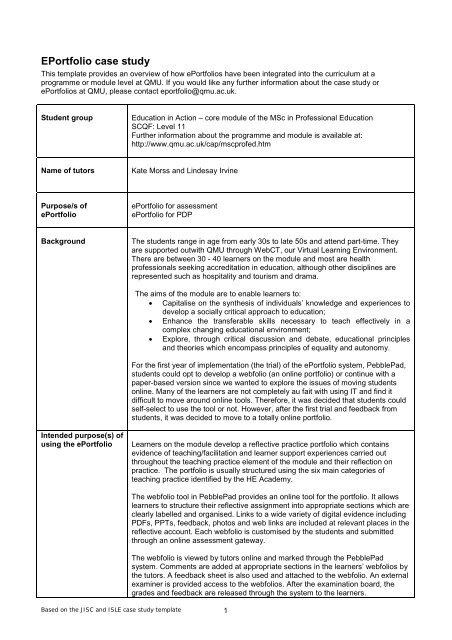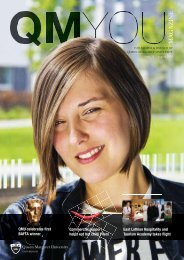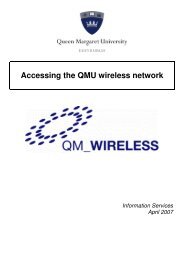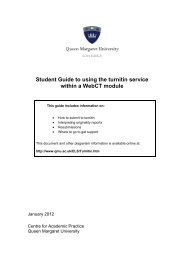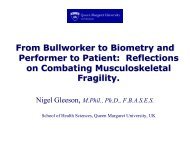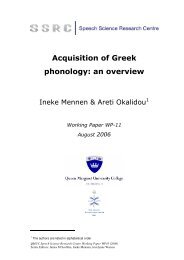EPortfolio case study
EPortfolio case study
EPortfolio case study
You also want an ePaper? Increase the reach of your titles
YUMPU automatically turns print PDFs into web optimized ePapers that Google loves.
<strong>EPortfolio</strong> <strong>case</strong> <strong>study</strong><br />
This template provides an overview of how ePortfolios have been integrated into the curriculum at a<br />
programme or module level at QMU. If you would like any further information about the <strong>case</strong> <strong>study</strong> or<br />
ePortfolios at QMU, please contact eportfolio@qmu.ac.uk.<br />
Student group<br />
Education in Action – core module of the MSc in Professional Education<br />
SCQF: Level 11<br />
Further information about the programme and module is available at:<br />
http://www.qmu.ac.uk/cap/mscprofed.htm<br />
Name of tutors<br />
Kate Morss and Lindesay Irvine<br />
Purpose/s of<br />
ePortfolio<br />
ePortfolio for assessment<br />
ePortfolio for PDP<br />
Background<br />
The students range in age from early 30s to late 50s and attend part-time. They<br />
are supported outwith QMU through WebCT, our Virtual Learning Environment.<br />
There are between 30 - 40 learners on the module and most are health<br />
professionals seeking accreditation in education, although other disciplines are<br />
represented such as hospitality and tourism and drama.<br />
The aims of the module are to enable learners to:<br />
• Capitalise on the synthesis of individuals’ knowledge and experiences to<br />
develop a socially critical approach to education;<br />
• Enhance the transferable skills necessary to teach effectively in a<br />
complex changing educational environment;<br />
• Explore, through critical discussion and debate, educational principles<br />
and theories which encompass principles of equality and autonomy.<br />
For the first year of implementation (the trial) of the ePortfolio system, PebblePad,<br />
students could opt to develop a webfolio (an online portfolio) or continue with a<br />
paper-based version since we wanted to explore the issues of moving students<br />
online. Many of the learners are not completely au fait with using IT and find it<br />
difficult to move around online tools. Therefore, it was decided that students could<br />
self-select to use the tool or not. However, after the first trial and feedback from<br />
students, it was decided to move to a totally online portfolio.<br />
Intended purpose(s) of<br />
using the ePortfolio<br />
Learners on the module develop a reflective practice portfolio which contains<br />
evidence of teaching/facilitation and learner support experiences carried out<br />
throughout the teaching practice element of the module and their reflection on<br />
practice. The portfolio is usually structured using the six main categories of<br />
teaching practice identified by the HE Academy.<br />
The webfolio tool in PebblePad provides an online tool for the portfolio. It allows<br />
learners to structure their reflective assignment into appropriate sections which are<br />
clearly labelled and organised. Links to a wide variety of digital evidence including<br />
PDFs, PPTs, feedback, photos and web links are included at relevant places in the<br />
reflective account. Each webfolio is customised by the students and submitted<br />
through an online assessment gateway.<br />
The webfolio is viewed by tutors online and marked through the PebblePad<br />
system. Comments are added at appropriate sections in the learners’ webfolios by<br />
the tutors. A feedback sheet is also used and attached to the webfolio. An external<br />
examiner is provided access to the webfolios. After the examination board, the<br />
grades and feedback are released through the system to the learners.<br />
Based on the JISC and ISLE <strong>case</strong> <strong>study</strong> template 1
In some <strong>case</strong>s, learners will continue to use the ePortfolio system for other<br />
modules in their programme or will move the contents of their webfolio to a<br />
professional body’s ePortfolio system such as Chartered Society of<br />
Physiotherapists.<br />
How are the students<br />
introduced to the<br />
ePortfolio and what<br />
support mechanisms<br />
are available to them?<br />
Which tools are used<br />
in the ePortfolio?<br />
The challenge(s)<br />
Prior to an introduction to the system, learners are provided with briefing sessions<br />
on writing reflectively and the role and purpose of the portfolio. They are then<br />
provided with two formal face-to-face training sessions in a computer workshop:<br />
The first session focuses on how to access the system and how to set up a<br />
portfolio. Students create a basic webfolio and published it to a trial gateway<br />
(assessment dropbox online). A second refresher session is held in early January<br />
when the students are reminded about how to use the folio tool and how to publish<br />
to a gateway. Students are reminded about the critical elements of creating a<br />
portfolio and provided with hints and tips about moving from a paper based<br />
portfolio to an online portfolio.<br />
• The webfolio<br />
• The gateway (ePortfolio equivalent of an online assessment dropbox)<br />
The trial<br />
Many of the students felt that moving their portfolio online was too much of a<br />
challenge alongside the other challenges within the module. The students are<br />
balancing work and family commitments whilst <strong>study</strong>ing. Often they have limited<br />
access to IT and especially broadband. Therefore, for them it was too much of a<br />
leap.<br />
For some of the tutors, using the tool also proved to be a challenge. Marking a<br />
folio online is an unknown and requires the development of new processes and<br />
new administrative processes, for example, ensuring that the external examiner<br />
has access to the online portfolios.<br />
The full implementation<br />
Tutor feedback<br />
It takes time and effort to move a paper-based portfolio online. This impacts on:<br />
A) the student experience<br />
• It is essential that the students focus on reflecting on their experiences of the<br />
module not the technology.<br />
• Learners need to be prepared from the very start of the module about the role<br />
of the webfolio and its advantages for them in the long-term.<br />
• Learners need to be reminded about confidentiality and ensuring anonymity in<br />
the evidence that they provide in the webfolio.<br />
B) the tutor experience<br />
• Documentation needs to be prepared to walk learners the development of a<br />
webfolio and it is not possible to always plan for everything i.e. students unable<br />
to<br />
• It takes time to become adept at marking online and it does not come naturally<br />
to all tutors. All tutors need to be briefed about the process and the technology<br />
which they will be using to ensure consistency.<br />
• Marking online can be quite daunting but with consistent, clear linking to<br />
evidence and good structuring, the experience can be better than anticipated.<br />
Based on the JISC and ISLE <strong>case</strong> <strong>study</strong> template 2
The ePortfolio<br />
advantage for<br />
students taking this<br />
module<br />
Key points for<br />
effective practice<br />
Improve student IT skills - once over the barrier our learners have extended their<br />
IT skills and have a digital archive which they can continue to develop as they<br />
progress through the programme.<br />
Linking to their professional PDP – our learners have developed something that<br />
they can show to others very quickly and build upon for their professional bodies.<br />
Early preparation of webfolio – the learners are shown the webfolio early in the<br />
module and this helps them to prepare earlier than previously with a paper-based<br />
portfolio<br />
General<br />
• Think carefully about how the online tool will be introduced to the students<br />
especially those who are less comfortable with IT.<br />
• Provide lots of support and advice especially technical.<br />
• Work with Registry and your external examiner on how the auditing processes<br />
of online assessments will impact on institutional procedures and processes for<br />
assessment<br />
Online portfolio (webfolio)<br />
• Write guidelines on how to develop an online folio.<br />
• Provide exemplars but which allow a degree of freedom for students to develop<br />
their own webfolio which reflects their unique learning<br />
Gateway (online assessment dropbox)<br />
• Always provide a test gateway so learners can familiarise themselves with this<br />
especially when outwith the institution<br />
• Ensure that ‘late’ submissions can be handled by the Gateway<br />
• It is important to test the tool thoroughly to ensure that feedback is not released<br />
until all submissions have been marked<br />
• Remind students that they will only receive an email notifying that they have<br />
submitted to the institutional gateway in their institutional email – not their<br />
personal yahoo email accounts.<br />
The student<br />
perspective/comments<br />
We are currently collecting student feedback about developing a webfolio.<br />
Technical issues<br />
The IT skills of students will be very variable and younger students will not always<br />
be more ‘au fait’ with computers<br />
If learners and tutors do not regularly use the system, they will forget how to use it<br />
– provide top-up, just in time sessions.<br />
Conclusions<br />
Further information<br />
Comments from the ePortfolio support team:<br />
Many of the learners in this module find IT challenging and to develop a webfolio<br />
was very daunting for them.<br />
The first session was essential because it provided an introduction to the tool at<br />
the beginning of the module – the learners had met the system and knew that was<br />
what they had to use. At this early stage of the module, they started to think about<br />
the structure of the webfolio and to organise their evidence.<br />
The second session was essential because it was much nearer to the assignment<br />
deadline. It refreshed learners’ knowledge of the system and provided a forum for<br />
questions and identification of concerns.<br />
Several of the students needed a top-up one to one session or one to small group<br />
session, often for reassurance. Other issues such as lack of access due to<br />
firewalls were resolved on a one-to-one basis.<br />
Based on the JISC and ISLE <strong>case</strong> <strong>study</strong> template 3
Key words<br />
Online assessment; reflection; moving paper-based portfolios online.<br />
Based on the JISC and ISLE <strong>case</strong> <strong>study</strong> template 4