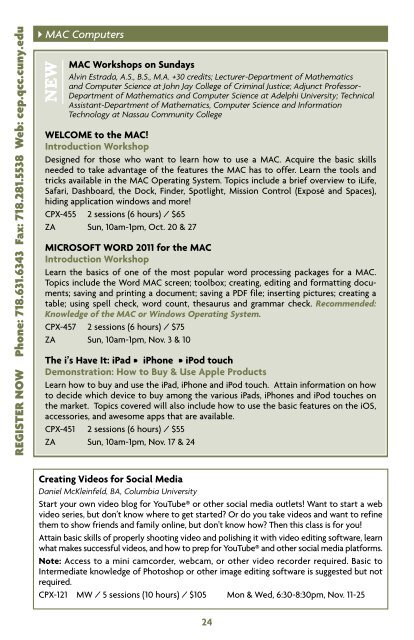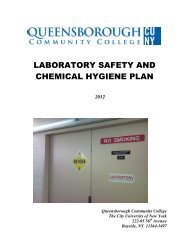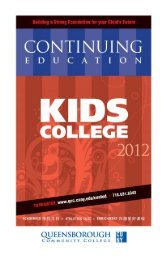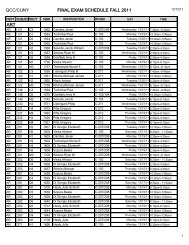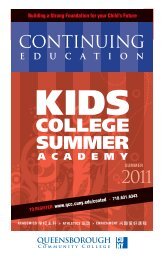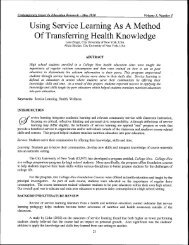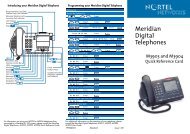Fall 2013 Catalog - Queensborough Community College - CUNY
Fall 2013 Catalog - Queensborough Community College - CUNY
Fall 2013 Catalog - Queensborough Community College - CUNY
You also want an ePaper? Increase the reach of your titles
YUMPU automatically turns print PDFs into web optimized ePapers that Google loves.
REGISTER NOW Phone: 718.631.6343 Fax: 718.281.5538 Web: cep.qcc.cuny.edu<br />
4MAC Computers<br />
NEW<br />
MAC Workshops on Sundays<br />
Alvin Estrada, A.S., B.S., M.A. +30 credits; Lecturer-Department of Mathematics<br />
and Computer Science at John Jay <strong>College</strong> of Criminal Justice; Adjunct Professor-<br />
Department of Mathematics and Computer Science at Adelphi University; Technical<br />
Assistant-Department of Mathematics, Computer Science and Information<br />
Technology at Nassau <strong>Community</strong> <strong>College</strong><br />
WELCOME to the MAC!<br />
Introduction Workshop<br />
Designed for those who want to learn how to use a MAC. Acquire the basic skills<br />
needed to take advantage of the features the MAC has to offer. Learn the tools and<br />
tricks available in the MAC Operating System. Topics include a brief overview to iLife,<br />
Safari, Dashboard, the Dock, Finder, Spotlight, Mission Control (Exposé and Spaces),<br />
hiding application windows and more!<br />
CPX-455 2 sessions (6 hours) / $65<br />
ZA Sun, 10am-1pm, Oct. 20 & 27<br />
MICROSOFT WORD 2011 for the MAC<br />
Introduction Workshop<br />
Learn the basics of one of the most popular word processing packages for a MAC.<br />
Topics include the Word MAC screen; toolbox; creating, editing and formatting documents;<br />
saving and printing a document; saving a PDF file; inserting pictures; creating a<br />
table; using spell check, word count, thesaurus and grammar check. Recommended:<br />
Knowledge of the MAC or Windows Operating System.<br />
CPX-457 2 sessions (6 hours) / $75<br />
ZA Sun, 10am-1pm, Nov. 3 & 10<br />
The i’s Have It: iPad • iPhone • iPod touch<br />
Demonstration: How to Buy & Use Apple Products<br />
Learn how to buy and use the iPad, iPhone and iPod touch. Attain information on how<br />
to decide which device to buy among the various iPads, iPhones and iPod touches on<br />
the market. Topics covered will also include how to use the basic features on the iOS,<br />
accessories, and awesome apps that are available.<br />
CPX-451 2 sessions (6 hours) / $55<br />
ZA Sun, 10am-1pm, Nov. 17 & 24<br />
Creating Videos for Social Media<br />
Daniel McKleinfeld, BA, Columbia University<br />
Start your own video blog for YouTube® or other social media outlets! Want to start a web<br />
video series, but don’t know where to get started? Or do you take videos and want to refine<br />
them to show friends and family online, but don’t know how? Then this class is for you!<br />
Attain basic skills of properly shooting video and polishing it with video editing software, learn<br />
what makes successful videos, and how to prep for YouTube® and other social media platforms.<br />
Note: Access to a mini camcorder, webcam, or other video recorder required. Basic to<br />
Intermediate knowledge of Photoshop or other image editing software is suggested but not<br />
required.<br />
CPX-121 MW / 5 sessions (10 hours) / $105 Mon & Wed, 6:30-8:30pm, Nov. 11-25<br />
24