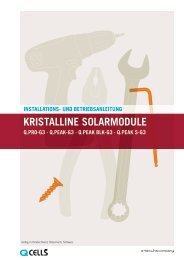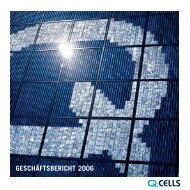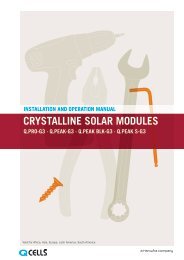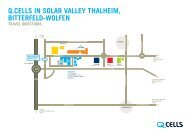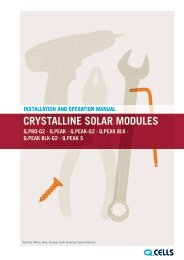application note pv*sol simulation: ensuring accurate ... - Q-Cells
application note pv*sol simulation: ensuring accurate ... - Q-Cells
application note pv*sol simulation: ensuring accurate ... - Q-Cells
Create successful ePaper yourself
Turn your PDF publications into a flip-book with our unique Google optimized e-Paper software.
APPLICATION NOTE PV*SOL SIMULATION: ENSURING ACCURATE SIMULATIONS WITH<br />
Q.SMART SOLAR MODULES DUE TO INCREASED EFFICIENCY ACCOUNTING<br />
1. INTRODUCTION<br />
Q.SMART modules typically perform better than their rated power as found in the data sheet. This means that, as a customer, you get more kWh per paid kWp.<br />
This Application Note shows you how to simulate system yields with Q.SMART solar modules in PV*Sol that more <strong>accurate</strong>ly predict module performance.<br />
The PV*Sol software from Valentin Energiesoftware GmbH is a widely-used tool for simulating energy yields of PV systems. The <strong>simulation</strong> tool operates with<br />
standard settings that do not account for special features of Q.SMART solar modules on a system level. Evaluations from our extensive monitoring network<br />
show that <strong>simulation</strong>s of Q.SMART systems using PV*Sol standard settings lie below the expected actual yield values we experience and should therefore be<br />
viewed as conservative.<br />
This Application Note is valid until further notice for <strong>simulation</strong>s of the modules Q.SMART, Q.SMART UF and Q.SMART UF L of product generation G1 in<br />
PV*Sol.<br />
All images and links found herein refer to PV*Sol Expert 4.0 (R7).<br />
2. BACKGROUND OF THE INCREASED EFFICIENCY OF Q.SMART SOLAR MODULES<br />
The increased efficiency of Q.SMART modules is based on two factors:<br />
1. Positive sorting +5 Wp / -0 Wp. This means that, for example, a Q.SMART UF 90 with 90 Wp rated power has a measured STC output between 90 Wp<br />
and 95 Wp. On average, the Q.SMART modules offer an increased efficiency of 2.5 Wp greater than the nominal value.<br />
2. Light Soaking Effect (LSE). Exposure of the module to initial sunlight leads to a higher effective doping of the active layers in the first few hundred<br />
kW-hours of operation. This leads to a reduction of the charge-carrier recombination rate in the CIGS layer and increases the voltage*. To make the<br />
best possible use of the effect, the modules must be supplied with 215 kWh/m² or be exposed to the sun for several weeks. The LSE therefore has a<br />
positive effect on the yield output and can also be taken into account in the <strong>simulation</strong> with an added 2.5 % on the positively sorted output values.<br />
SAMPLE CALCULATION<br />
The increased efficiency of a Q.SMART UF 90 Wp module in the system can be calculated with:<br />
90 Wp rated capacity<br />
+ 2.5 Wp medium increased efficiency from positive sorting<br />
+ 2.5 % medium increased efficiency from LSE<br />
= 94.8 Wp medium efficiency of the 90 Wp module<br />
This corresponds to an increased efficiency of 5.3 %.<br />
* Please incorporate the relevant safety factors into the project planning due to the increased voltage in the system set-up (esp. for the number of modules connected in series).<br />
3. LOADING MODULE DATA SETS IN THE DATABASE<br />
1. Check whether the latest data sets are already integrated in your PV*Sol (Libraries / PV module / Load). You can identify the current data sets on the<br />
following designation:<br />
• Q.SMART XX (G1).mod for framed modules Q.SMART, generation 1,<br />
• Q.SMART UF XX (G1).mod for unframed modules Q.SMART UF, generation 1<br />
• Q.SMART UF L XX (G1).mod for unframed modules Q.SMART UF L, generation 1,<br />
where XX represents the power class.<br />
2. If the data sets are not yet integrated, you have two options for downloading the new data sets:<br />
• Option 1: Update PV*Sol via the Internet update directly in the program. PV*Sol loads the data sets automatically.<br />
• Option 2: Contact the Q.CELLS Technical Customer Service (service@q-cells.com). Unzip the zipped file (*.zip) in its own folder on your hard drive<br />
Load the data sets in PV*Sol via Libraries / PV module / Load /Import (Fig. 1).<br />
Fig. 1: Select data sets for Q.SMART solar modules
4. CREATE SIMULATION IN PV*SOL<br />
Create a <strong>simulation</strong> of a Q.SMART installation in the usual way.<br />
Always follow the basic instructions:<br />
• from the installation and operating instructions for the Q.SMART modules<br />
• from the inverter specifications.<br />
5. ENTER THE CORRECTION FACTORS FOR POSITIVE SORTING AND LIGHT SOAKING EFFECT IN PV*SOL<br />
1. Under System / Technical Data, open the window Losses (Fig. 2).<br />
Fig. 2: Access to the Losses menu<br />
2. Enter the correction factor for the relevant power classes under Losses in the field Deviation of the module output from the rated capacity (Fig. 3,<br />
marked in red) (shown here on the example Q.SMART UF 90).<br />
The correction factors for positive sorting and the positive "Light Soaking Effect" in the individual power classes can be found in Table 1.<br />
Fig. 3: Deviation of the module output from the rated capacity entry in the Losses menu
Q.SMART / Q.SMART UF<br />
Rated capacity according<br />
to the data sheet<br />
Average effect for positive<br />
sorting<br />
Average output taking<br />
into account the positive<br />
sorting<br />
Average Light Soaking<br />
Effect (LSE) after 215<br />
kWh/m²<br />
Average output taking<br />
into account the positive<br />
sorting and the LSE<br />
W % W % W %<br />
75 3.3 77.5 2.5 79.4 5.9<br />
80 3.1 82.5 2.5 84.6 5.7<br />
85 2.9 87.5 2.5 89.7 5.5<br />
90 2.8 92.5 2.5 94.8 5.3<br />
95 2.6 97.5 2.5 99.9 5.2<br />
Q.SMART UF L<br />
Rated capacity according<br />
to the data sheet<br />
Average effect for positive<br />
sorting<br />
Average output taking<br />
into account the positive<br />
sorting<br />
Average Light Soaking<br />
Effect (LSE) after 215<br />
kWh/m²<br />
Average output taking<br />
into account the positive<br />
sorting and the LSE<br />
W % W % W %<br />
90 2.8 92.5 2.5 94.8 5.3<br />
95 2.6 97.5 2.5 99.9 5.2<br />
100 2.5 102.5 2.5 105.1 5.1<br />
105 2.4 107.5 2.5 110.2 4.9<br />
110 2.3 112.5 2.5 115.3 4.8<br />
115 2.2 117.5 2.5 120.4 4.7<br />
Tab. 1: Correction factors for Q.SMART modules<br />
Correction factor<br />
Correction factor<br />
5. RESULT<br />
The corrected module output taking into account positive sorting and LSE is shown in the input window under Resulting module output (Fig. 3, marked<br />
in green).<br />
The simulated yield values are now based on the value of the resulting module output (in the example Fig. 3: 94.8 Wp).<br />
The standardised values (e.g. spec. yield [kWh/kWp]) still refer to the nominal values, however (in the example, 90 Wp).<br />
The correction factors are therefore increased accordingly in the <strong>simulation</strong>.<br />
Subject to technical changes © Q-<strong>Cells</strong> SE i.I._AppNote_PV*Sol_LSE_EN_2012-07_Rev03<br />
Q-CELLS SE i.I.<br />
OT Thalheim, Sonnenallee 17–21<br />
06766 Bitterfeld-Wolfen, Germany<br />
TEL +49 (0)3494 66 99-23444<br />
FAX +49 (0)3494 66 99-23000<br />
EMAIL sales@q-cells.com<br />
WEB www.q-cells.com<br />
Lawyer Schorisch as insolvency<br />
administrator of the Q-<strong>Cells</strong> SE<br />
Leipziger Straße 70<br />
06108 Halle / Saale, Germany