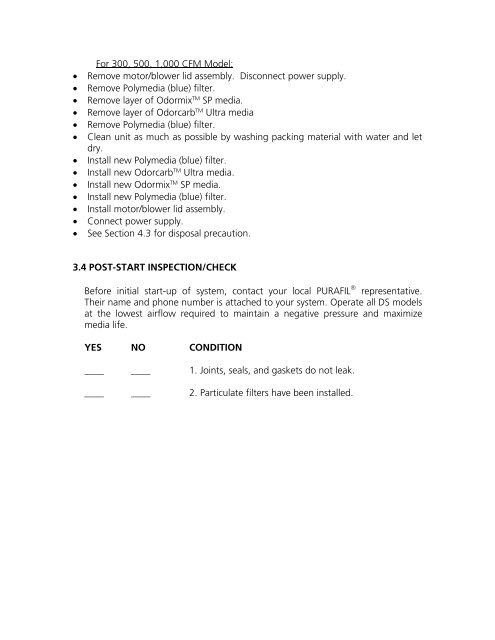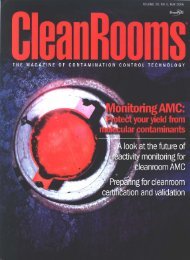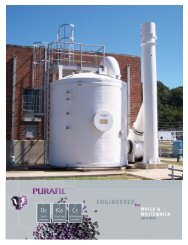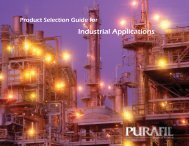DS Service Guide - Purafil
DS Service Guide - Purafil
DS Service Guide - Purafil
You also want an ePaper? Increase the reach of your titles
YUMPU automatically turns print PDFs into web optimized ePapers that Google loves.
UFor 300, 500, 1,000 CFM Model:<br />
• Remove motor/blower lid assembly. Disconnect power supply.<br />
• Remove Polymedia (blue) filter.<br />
• Remove layer of Odormix TM SP media.<br />
• Remove layer of Odorcarb TM Ultra media<br />
• Remove Polymedia (blue) filter.<br />
• Clean unit as much as possible by washing packing material with water and let<br />
dry.<br />
• Install new Polymedia (blue) filter.<br />
• Install new Odorcarb TM Ultra media.<br />
• Install new Odormix TM SP media.<br />
• Install new Polymedia (blue) filter.<br />
• Install motor/blower lid assembly.<br />
• Connect power supply.<br />
• See Section 4.3 for disposal precaution.<br />
3.4 POST-START INSPECTION/CHECK<br />
Before initial start-up of system, contact your local PURAFIL ® representative.<br />
Their name and phone number is attached to your system. Operate all <strong>DS</strong> models<br />
at the lowest airflow required to maintain a negative pressure and maximize<br />
media life.<br />
YES NO CONDITION<br />
____ ____ 1. Joints, seals, and gaskets do not leak.<br />
____ ____ 2. Particulate filters have been installed.