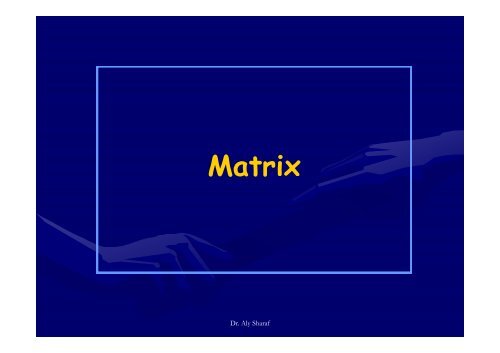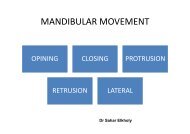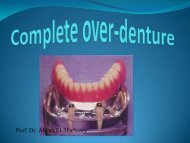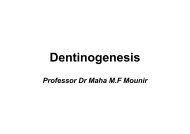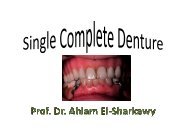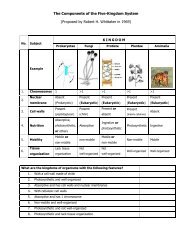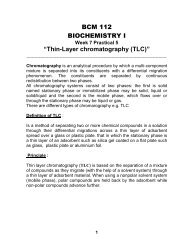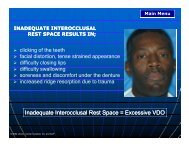Spot welded matrix
Spot welded matrix
Spot welded matrix
Create successful ePaper yourself
Turn your PDF publications into a flip-book with our unique Google optimized e-Paper software.
Matrix<br />
Dr. Aly Sharaf
Matrix is required for restoring a class II cavity<br />
Criteria:<br />
- Rigid<br />
- Stable<br />
- Well contoured<br />
- Will not dislodge under force of<br />
condensation<br />
- No escape of material<br />
Dr. Aly Sharaf
Types<br />
Commonly used in primary dentition<br />
especially when several restorations<br />
are done in same appointment<br />
• <strong>Spot</strong> <strong>welded</strong> <strong>matrix</strong><br />
• T – band <strong>matrix</strong><br />
Dr. Aly Sharaf
<strong>Spot</strong> <strong>welded</strong> <strong>matrix</strong><br />
Armamentarium<br />
• Matrix band material, 5 mm (3/16”) wide, 0.0505<br />
mm (0.002<br />
002”) thick<br />
• Small wooden wedge or preformed anatomic<br />
wedge<br />
• Flat nose, serrated pliers (e.g. #102<br />
or # 110)<br />
• Contouring pliers (ball and socket)<br />
• Crown and bridge curved scissors<br />
• Explorer<br />
• Dental mirror<br />
• Plastic instrument or spoon excavator<br />
Dr. Aly Sharaf
<strong>Spot</strong> <strong>welded</strong> <strong>matrix</strong><br />
1. Cut a <strong>matrix</strong> and spot<br />
weld ends<br />
• Cut 5 cm long<br />
• Form a drop shape loop,<br />
then hold the<br />
joined ends together<br />
between the electrodes of<br />
the spot welder (low<br />
energy, 1 – 3). Allow 2 mm<br />
of material extended<br />
beyond.<br />
Dr. Aly Sharaf
2. Adapt <strong>matrix</strong> to tooth<br />
• Seat band 0.5 – 1.0 mm gingivally<br />
i and occlusally<br />
• Grasp end with flat nose serrated<br />
pliers<br />
Dr. Aly Sharaf
3. Contour proximal portion of<br />
band (if needed)<br />
Dr. Aly Sharaf
4. <strong>Spot</strong> weld the <strong>matrix</strong> band at the<br />
crease and trim the ends<br />
• Hold the end of the band tight with the<br />
pliers and remove the band from the<br />
tooth.<br />
• <strong>Spot</strong> weld the band (energy level at 1-<br />
3) in the center next to the crease.<br />
• Trim the ends with a scissors to 3-4 mm<br />
long<br />
• Flatten the end of the band back<br />
against the tooth<br />
Dr. Aly Sharaf
5. Reseat the band on the tooth and<br />
wedge it<br />
• Replace the band on the tooth, it<br />
should fit tightly and extend 0.5 mm to<br />
1.0 mm both gingivally beyond the<br />
gingival margin and occlusally beyond<br />
the marginal ridge.<br />
• Select a small wedge (trim if needed<br />
using scalpel or sharp knife-edged<br />
instrument) and insert it from the the<br />
larger embrasure<br />
Dr. Aly Sharaf
6. Removing the spot-Welded <strong>matrix</strong><br />
Break the joint after removing gross<br />
amalgam excess from proximal area and<br />
forming the marginal ridge but before<br />
the carving<br />
7. Complete the restorative procedure<br />
Dr. Aly Sharaf
T - Band <strong>matrix</strong><br />
• Easy placement, contouring and removal<br />
• Narrow or wide<br />
• Curved or straight<br />
• Brass or stainless steel<br />
(stainless steel has more body making it<br />
easier to condenses forcefully against the<br />
band)<br />
Dr. Aly Sharaf
• Shape<br />
the T band<br />
into a circle<br />
and<br />
adjust it<br />
to a size<br />
slightly smaller than<br />
the tooth<br />
Dr. Aly Sharaf
• Bend the wings of the T-band with a<br />
plier.<br />
• Shift the beaks of the pliers to the long<br />
end of the band and pull them along the<br />
band (like a paper ribbon)<br />
• Shape the T-band into a circle in the<br />
direction of the curl<br />
• Slip the end of the band between the<br />
bent wings and adjust it to a size<br />
slightly smaller than the tooth.<br />
Dr. Aly Sharaf
• Adjust the <strong>matrix</strong> to the tooth<br />
• Keep sliding joint of the <strong>matrix</strong> on the buccal and the<br />
long end toward the mesial. It should extend 0.5-1.0<br />
mm past cavo-surface margin<br />
• Stabilize the joint with fingers and pull the long end<br />
to tighten the band on the tooth.<br />
• Fold the tab distally back over the joint<br />
• Remove the band for further adustments<br />
Dr. Aly Sharaf
Dr. Aly Sharaf
Trim the <strong>matrix</strong> band to size<br />
• Remove the band and flatten the<br />
fold with pliers against the wings<br />
• Cut the tab even with thte ends of<br />
the wings and round the corners<br />
Dr. Aly Sharaf
Reseat the <strong>matrix</strong> band and<br />
wedge it.<br />
• Replace the band on tooth<br />
with the trimmed end directed<br />
distally, it should be snuggly<br />
fittingi<br />
• Wedge the tooth<br />
Dr. Aly Sharaf
REMOVING THE T-BAND<br />
• Open the joint<br />
• Remove the <strong>matrix</strong><br />
Dr. Aly Sharaf
Open the joint<br />
After removing amalgam excess, and<br />
before carving open the joint with<br />
excavator or plastic instrument by<br />
raising i the tab<br />
Dr. Aly Sharaf
Remove the <strong>matrix</strong><br />
• Remove wedge<br />
• Secure the marginal ridge area<br />
• Either<br />
cut<br />
band<br />
close<br />
restoration and pull it out or<br />
• Gently rock band occlusally<br />
ll<br />
to<br />
Complete restorative procedure<br />
Dr. Aly Sharaf
WEDGES<br />
Must be always used except when there is a<br />
diastema or a missing adjacent tooth<br />
• Allow the band to withstand the pressure<br />
of condensation and prevent flash on<br />
gingival margin<br />
• Provide slight separation between teeth<br />
Dr. Aly Sharaf
WEDGES<br />
Types<br />
• Triangular<br />
• Anatomically shaped<br />
Dr. Aly Sharaf