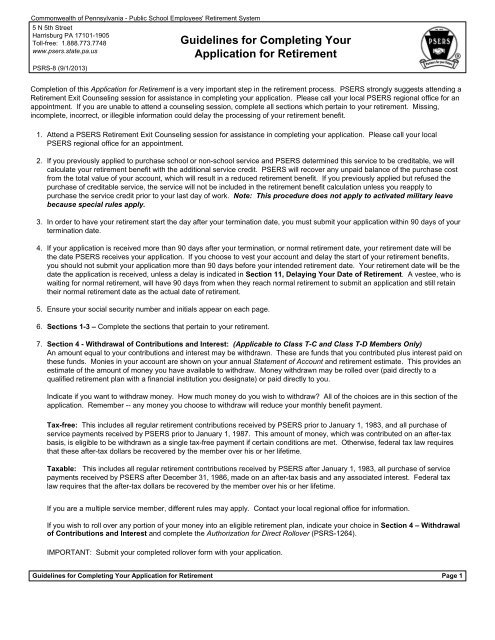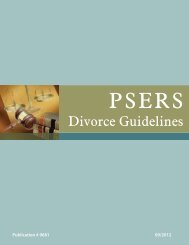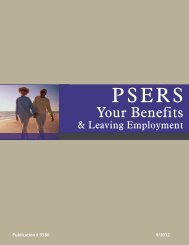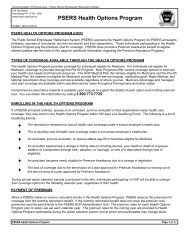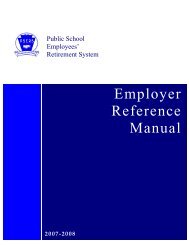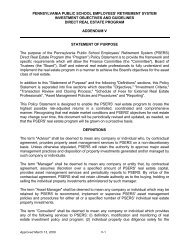PSRS-8 - PSERs
PSRS-8 - PSERs
PSRS-8 - PSERs
Create successful ePaper yourself
Turn your PDF publications into a flip-book with our unique Google optimized e-Paper software.
Commonwealth of Pennsylvania - Public School Employees' Retirement System<br />
5 N 5th Street<br />
Harrisburg PA 17101-1905<br />
Toll-free: 1.888.773.7748<br />
www.psers.state.pa.us<br />
<strong>PSRS</strong>-8 (9/1/2013)<br />
Guidelines for Completing Your<br />
Application for Retirement<br />
PSERS Health Insurance Program<br />
Completion of this Application for Retirement is a very important step in the retirement process. PSERS strongly suggests attending a<br />
Retirement Exit Counseling session for assistance in completing your application. Please call your local PSERS regional office for an<br />
appointment. If you are unable to attend a counseling session, complete all sections which pertain to your retirement. Missing,<br />
incomplete, incorrect, or illegible information could delay the processing of your retirement benefit.<br />
1.<br />
2.<br />
3.<br />
4.<br />
Attend a PSERS Retirement Exit Counseling session for assistance in completing your application. Please call your local<br />
PSERS regional office for an appointment.<br />
If you previously applied to purchase school or non-school service and PSERS determined this service to be creditable, we will<br />
calculate your retirement benefit with the additional service credit. PSERS will recover any unpaid balance of the purchase cost<br />
from the total value of your account, which will result in a reduced retirement benefit. If you previously applied but refused the<br />
purchase of creditable service, the service will not be included in the retirement benefit calculation unless you reapply to<br />
purchase the service credit prior to your last day of work. Note: This procedure does not apply to activated military leave<br />
because special rules apply.<br />
In order to have your retirement start the day after your termination date, you must submit your application within 90 days of your<br />
termination date.<br />
If your application is received more than 90 days after your termination, or normal retirement date, your retirement date will be<br />
the date PSERS receives your application. If you choose to vest your account and delay the start of your retirement benefits,<br />
you should not submit your application more than 90 days before your intended retirement date. Your retirement date will be the<br />
date the application is received, unless a delay is indicated in Section 11, Delaying Your Date of Retirement. A vestee, who is<br />
waiting for normal retirement, will have 90 days from when they reach normal retirement to submit an application and still retain<br />
their normal retirement date as the actual date of retirement.<br />
5.<br />
6.<br />
Ensure your social security number and initials appear on each page.<br />
Sections 1-3 – Complete the sections that pertain to your retirement.<br />
7.<br />
Section 4 - Withdrawal of Contributions and Interest: (Applicable to Class T-C and Class T-D Members Only)<br />
An amount equal to your contributions and interest may be withdrawn. These are funds that you contributed plus interest paid on<br />
these funds. Monies in your account are shown on your annual Statement of Account and retirement estimate. This provides an<br />
estimate of the amount of money you have available to withdraw. Money withdrawn may be rolled over (paid directly to a<br />
qualified retirement plan with a financial institution you designate) or paid directly to you.<br />
Indicate if you want to withdraw money. How much money do you wish to withdraw? All of the choices are in this section of the<br />
application. Remember -- any money you choose to withdraw will reduce your monthly benefit payment.<br />
Tax-free: This includes all regular retirement contributions received by PSERS prior to January 1, 1983, and all purchase of<br />
service payments received by PSERS prior to January 1, 1987. This amount of money, which was contributed on an after-tax<br />
basis, is eligible to be withdrawn as a single tax-free payment if certain conditions are met. Otherwise, federal tax law requires<br />
that these after-tax dollars be recovered by the member over his or her lifetime.<br />
Taxable: This includes all regular retirement contributions received by PSERS after January 1, 1983, all purchase of service<br />
payments received by PSERS after December 31, 1986, made on an after-tax basis and any associated interest. Federal tax<br />
law requires that the after-tax dollars be recovered by the member over his or her lifetime.<br />
If you are a multiple service member, different rules may apply. Contact your local regional office for information.<br />
If you wish to roll over any portion of your money into an eligible retirement plan, indicate your choice in Section 4 – Withdrawal<br />
of Contributions and Interest and complete the Authorization for Direct Rollover (<strong>PSRS</strong>-1264).<br />
IMPORTANT: Submit your completed rollover form with your application.<br />
Guidelines for Completing Your Application for Retirement Page 1
8.<br />
9.<br />
10.<br />
11.<br />
12.<br />
13.<br />
14.<br />
15.<br />
16.<br />
Section 5 - Monthly Payment Plan: Complete this section. IMPORTANT: You must make one and only one selection.<br />
Section 6 – Federal Income Tax: Complete one of the choices in this section.<br />
Section 7 - Primary Beneficiary: Complete this section if you selected the Maximum Single Life Annuity, Option 1, or<br />
Customized Option. Name at least one primary beneficiary; naming a secondary beneficiary is optional. These nominations will<br />
immediately override any previous beneficiary(ies) named. You may change your beneficiary(ies) at any time by submitting a<br />
Nomination of Beneficiaries (<strong>PSRS</strong>-187). If you do not name beneficiary(ies) in this application and die before receiving all<br />
eligible monies, any remaining benefit will be paid to your last named beneficiary(ies) on file with PSERS. If you have no named<br />
beneficiaries on file with PSERS, any remaining benefit will be paid to your estate.<br />
Section 8 - Survivor Annuitant: Complete this section if you selected Option 2, Option 3, or the Customized Option which will<br />
provide information about your survivor annuitant. You must submit your survivor annuitant's proof of birth with your application.<br />
Write your name and social security number on the copy of the survivor annuitant's proof of birth. If you select a non-spouse as<br />
a survivor annuitant, the percentage of survivorship may be limited. In this event, PSERS will advise you of the limit.<br />
Section 9 - Retirement Exit Counseling: Check one box in this section of the application. PSERS strongly recommends that<br />
all members attend a small group PSERS Retirement Exit Counseling session. You may waive your counseling rights, although<br />
it is not recommended.<br />
Section 10 - Direct Deposit Electronic Funds Transfer: PSERS will pay your monthly benefit and withdrawn contributions<br />
and interest to you via direct deposit into your checking or savings account. Completion of this section is required.<br />
Section 11 – Delaying Your Date of Retirement: Complete this section if you wish to delay your retirement date which would<br />
typically be done to qualify for benefits that require age attainment.<br />
Section 12 – Court Order: Check one of the choices in this section to certify whether there is an existing court order or pending<br />
divorce proceeding which affects or will affect the distribution of your benefit.<br />
Section 13 – Member Certification: You must sign and date your application in this section.<br />
Contact PSERS' Member Service Center or any regional offices at 1.888.773.7748 for additional copies of PSERS forms. You<br />
can also visit and print forms from our website at www.psers.state.pa.us.<br />
Keep this sheet for your records and double-check your application<br />
and other forms before submitting them to the Public School<br />
Employees' Retirement System.<br />
_____________________<br />
Date<br />
_____________________<br />
Date<br />
_____________________<br />
Date<br />
_____________________<br />
Date<br />
_____________________<br />
Date<br />
Proof of Survivor Annuitant date of birth (if electing Option 2, 3, or Customized)<br />
Support or divorce order (if applicable)<br />
Authorization for Direct Rollover signed by financial institution<br />
Application for Retirement completed by member<br />
Documents submitted as a package to PSERS<br />
Guidelines for Completing Your Application for Retirement Page 2
Commonwealth of Pennsylvania - Public School Employees' Retirement System<br />
5 N 5th Street<br />
Harrisburg PA 17101-1905<br />
Toll-free: 1.888.773.7748<br />
www.psers.state.pa.us<br />
<strong>PSRS</strong>-8 (9/1/2013)<br />
Application for<br />
Retirement<br />
To have your retirement start the day after your termination date, the Public School Employees'<br />
Retirement System (PSERS) must receive this application within 90 days of your termination date<br />
(provided by your employer).<br />
Mail Center<br />
Member’s Initials<br />
What do you expect your last day of work to be?<br />
1 - Member Information<br />
Month Day Year<br />
After 90 days beyond your termination date, your retirement date will be the date the application is received by PSERS unless you<br />
complete Section 11.<br />
An active member may continue to work past the age of 70½; however, according to Internal Revenue Service (IRS) regulations, a<br />
member must begin to receive a benefit from PSERS by April 1 of the year following the calendar year in which:<br />
a terminated member turns age 70½, or<br />
an active member who has attained age 70½ or greater terminates service<br />
Member Name<br />
Social Security #<br />
Member Address<br />
Apt or Suite<br />
Gender<br />
Date of Birth<br />
Delivery Address<br />
City<br />
State & Zip Code<br />
Daytime Phone<br />
Evening Phone<br />
Email Address<br />
2 - Multiple Service<br />
If you are/were a member of the Commonwealth of Pennsylvania State Employees' Retirement System (SERS), indicate the<br />
name of the state agency(ies) in which you were employed (e.g., PennDOT, Department of Health, Department of Public<br />
Welfare, state university, community college, or any other employer under SERS).<br />
Name of State Agency(ies)<br />
3 - Previous Retirement<br />
Did you previously retire and receive a monthly benefit from PSERS? (Check one)<br />
Yes<br />
No<br />
Application for Retirement Page 1 of 7
SS#<br />
Member’s Initials<br />
4 - Withdrawal of Contributions and Interest<br />
(Applicable to Class T-C and Class T-D Members Only)<br />
In addition to receiving your monthly benefit, generally, you may withdraw an amount equal to or less than the sum of<br />
your contributions and interest. The amount of money you withdraw will reduce your monthly benefit; the more you<br />
withdraw, the greater the reduction.<br />
If you wish to directly roll over any portion of the money you withdraw into an eligible retirement plan, indicate your<br />
choice in this section and complete the Authorization for Direct Rollover (<strong>PSRS</strong>-1264).<br />
Do you want to withdraw money? (Must check one)<br />
NO (go to Section 5 - Monthly Payment Plan)<br />
YES (continue below)<br />
WHAT amount do you want<br />
to receive?<br />
Total Contributions &<br />
Interest<br />
-or -<br />
$ _________________<br />
Specific Amount<br />
-or -<br />
Tax-free Withdrawal Only<br />
WHERE do you want your<br />
funds distributed?<br />
Tax-free Withdrawal (Only choose one)<br />
Pay to me<br />
Directly roll over<br />
Taxable Withdrawal<br />
Pay to me<br />
100% of the taxable amount<br />
Specific amount $____________<br />
Directly roll over<br />
100% of the taxable amount<br />
Specific amount $____________<br />
If you die before receiving all contributions and interest that you elected to withdraw, any remaining amount will<br />
be paid to your estate or next of kin.<br />
Withdrawn contributions and interest may be directly rolled over to a qualified account. If so, taxes will not be<br />
withheld from such money. Complete the appropriate section on the Authorization for Direct Rollover<br />
(Retirement) (<strong>PSRS</strong>-1264).<br />
The IRS requires that PSERS withhold 20 percent federal income tax from the taxable portion of your<br />
contributions and interest paid directly to you.<br />
If you are under age 55 at the end of the calendar year in which you terminate employment, begin to receive a<br />
retirement benefit before reaching age 59½, and do not roll over your taxable withdrawal, you may be required to<br />
pay an "Additional 10% Tax on Early Distribution" to the IRS. PSERS will not withhold this additional tax.<br />
If you have tax questions, we suggest you contact the IRS or a professional tax consultant.<br />
Application for Retirement Page 2 of 7
Member’s Initials<br />
SS#<br />
5 - Monthly Payment Plan (Must check one)<br />
Maximum<br />
Single Life<br />
Annuity<br />
Option 1<br />
Option 2<br />
Option 3<br />
This provides the maximum monthly benefit amount available. If at the time of your death you have not received<br />
an amount equal to your contributions and interest, then the balance is paid to your beneficiary(ies). Under this<br />
option, you may name more than one beneficiary and you can change your beneficiary(ies) at any time. If the<br />
Nomination of Beneficiary is left blank, PSERS will use the beneficiary information already on file. (Name at<br />
least one beneficiary in Section 7.)<br />
Your monthly benefit is reduced and a present value is assigned to your account at retirement. If at the time of<br />
your death you have not received in monthly benefits an amount equal to your account’s present value at the<br />
time of retirement, then the balance is paid to your beneficiary(ies). Under this option, you may name more than<br />
one beneficiary and you can change your beneficiary(ies) at any time. If the Nomination of Beneficiary is left<br />
blank, PSERS will use the beneficiary information already on file. (Name at least one beneficiary in Section 7.)<br />
Your monthly benefit is reduced based on your age and the age of your survivor annuitant at retirement. At the<br />
time of your death, the same monthly benefit is paid to your survivor annuitant throughout his/her lifetime. Under<br />
this option you may name only one survivor annuitant. (Name one survivor annuitant in Section 8, and submit<br />
proof of his/her birth date with this application.)<br />
Your monthly benefit is reduced based on your age and the age of your survivor annuitant at retirement. At the<br />
time of your death, one-half of your monthly benefit is paid to your survivor annuitant throughout his/her lifetime.<br />
Under this option, you may name only one survivor annuitant. (Name one survivor annuitant in Section 8, and<br />
submit proof of his/her birth date with this application.)<br />
You will receive a monthly payment for life based on a plan of your own actuarially equivalent design other than<br />
those listed above. This plan must be approved by PSERS.<br />
Customized<br />
Option<br />
Check one:<br />
Special Option __________% (Name one survivor annuitant in Section 8 and submit proof<br />
of his/her birth date with this application)<br />
Other (attach description of your plan request)<br />
You must select one and only one option. If you elect an option other than Option 1, your option selection will not become<br />
effective until your effective date of retirement. If, however, your death occurs prior to your effective date of retirement, PSERS will<br />
presume that you elected Option 1, with the person(s) designated in the Primary Beneficiary or Survivor Annuitant section, as<br />
applicable, to be the beneficiary(ies) of your death benefit.<br />
Your selection is binding unless one of these situations occur under Options 2, 3, or Customized with a survivor annuitant<br />
after the effective date of retirement:<br />
If your designated survivor annuitant dies before you, you may decide to name a new survivor annuitant and/or elect a different<br />
option. If so, your monthly benefit will be recalculated based on your decision. Your monthly benefit will be further reduced in<br />
this recalculation.<br />
If your marital status changes after selecting the option, you may name a new survivor annuitant and/or elect a different option.<br />
If so, your monthly benefit will be recalculated based on your decision. Should you choose to change to an option other than<br />
Maximum, your monthly benefit will be further reduced in this recalculation.<br />
If your survivor annuitant dies before you, or your marital status changes, and you do not elect a different option or survivor<br />
annuitant, you will continue to receive your same monthly benefit.<br />
Please contact your local regional office for more information before making a change.<br />
6 - Federal Income Tax (Monthly Payment Plan)<br />
Choose one of the following for federal income tax withholding. If this section is not completed, PSERS must withhold federal<br />
income taxes based on married with three (3) allowances (exemptions). You can change your federal tax selection at any time<br />
by completing and returning a W-4P to PSERS.<br />
Based on<br />
Allowances and<br />
Marital Status<br />
Number of<br />
Allowances<br />
________<br />
(0-9)<br />
Marital Status<br />
Single<br />
Married<br />
Married, but withholding at a<br />
higher “Single” rate<br />
Additional Amount to Withhold<br />
(optional)<br />
$_______________<br />
Withhold NO Federal<br />
Income Tax<br />
Note: This selection does not release you from tax liability.<br />
Application for Retirement Page 3 of 7
SS#<br />
Member’s Initials<br />
7 - Primary Beneficiary - Maximum Single Life Annuity, Option 1, or Customized Option<br />
Indicate the percentage for each person (i.e., 25%, 33 1/3%, 50%, etc.). Percentages must equal 100%. If you name more than four primary<br />
beneficiaries, complete a Nomination of Beneficiaries Addendum (<strong>PSRS</strong>-1253) and attach it to this application. If any primary beneficiary is under 18<br />
years of age, complete the Guardian Information. Complete all information (percentage, name, address, social security number, etc.)<br />
%<br />
Name<br />
(first, middle initial, last)<br />
Address<br />
(street, city, state, zip code)<br />
Social Security<br />
Number<br />
Date of<br />
Birth<br />
Gender<br />
Relationship<br />
Secondary Beneficiary Information (Optional)<br />
Completion of this section is optional. In the event all primary beneficiaries are deceased, the person(s) named will receive the balance of your<br />
contributions and interest, or the balance of the present value of your retirement benefit. Indicate the percentage for each person (i.e., 25%,<br />
33 1/3%, 50%, etc.). Percentages must equal 100%. If you name more than four secondary beneficiaries, complete a Nomination of Beneficiaries<br />
Addendum (<strong>PSRS</strong>-1253) and attach it to this application. If any secondary beneficiary is under 18 years of age, complete the Guardian Information.<br />
%<br />
Name<br />
Address<br />
(first, middle initial, last) (street, city, state, zip code)<br />
Social Security<br />
Number<br />
Date of<br />
Birth<br />
Gender<br />
Relationship<br />
Guardian Information<br />
This portion must be completed if any primary or secondary beneficiary is under 18 years of age. You may not list yourself as a guardian for either a<br />
primary or secondary beneficiary.<br />
Minor Beneficiary's Name<br />
(first, middle initial, last)<br />
Guardian's Name<br />
(first, middle initial, last)<br />
Guardian's Address<br />
(street, city, state, zip code)<br />
Application for Retirement Page 4 of 7
Member’s Initials<br />
SS#<br />
8 - Survivor Annuitant - Option 2, 3, or Customized Option<br />
Name only one survivor annuitant. Attach proof of the survivor annuitant's date of birth. PSERS will accept the<br />
following documents for validating a member or survivor annuitant’s date of birth:<br />
1. Birth certificate<br />
2. Baptismal record<br />
3. Selective Service record<br />
4. Armed Forces discharge (DD Form 214)<br />
5. Passport (need not be current)<br />
6. School record<br />
7. Life insurance policy<br />
8. Naturalization record<br />
9. Alien registration record<br />
10. PennDOT-issued photo ID (need not be current)<br />
11. Current driver’s license or non-driver photo ID issued by any of the 50 states or U.S. territories or possessions<br />
12. Military ID (DD Form 2) or its equivalent<br />
Include proof of the survivor annuitant’s date of birth<br />
copied onto a 8 ½ x 11 sheet of paper. Please do not use staples.<br />
Survivor Annuitant Information<br />
Note: If your Customized Option protects more than one survivor annuitant, the name, address, social security number,<br />
date of birth, gender, and relationship should be included in the description in your attached plan request.<br />
Survivor Annuitant Name<br />
(first, middle initial, last)<br />
Survivor Annuitant Address<br />
(street, city, state, zip code)<br />
Social Security<br />
Number<br />
Date of<br />
Birth<br />
Gender<br />
Relationship<br />
Guardian Information<br />
This portion must be completed if the survivor annuitant is under 18 years of age. You may not list yourself as a guardian for the survivor annuitant.<br />
Minor Survivor Annuitant’s Name<br />
(first, middle initial, last)<br />
Guardian's Name<br />
(first, middle initial, last)<br />
Guardian's Address<br />
(street, city, state, zip code)<br />
Application for Retirement Page 5 of 7
SS#<br />
Member’s Initials<br />
9 - Retirement Exit Counseling<br />
PSERS strongly recommends that all members attend a small group PSERS Retirement Exit Counseling session. You<br />
may waive your counseling rights, although it is not recommended. Please check one of the boxes below and complete<br />
the appropriate information:<br />
I attended a Retirement Exit Counseling session conducted by PSERS.<br />
Date of<br />
Counseling<br />
Session Month Day Year<br />
Name of PSERS Representative<br />
I am waiving my right to a Retirement Exit Counseling session.<br />
10 - Direct Deposit/Electronic Funds Transfer<br />
PSERS requires that any withdrawal of benefits that is paid directly to you be paid through direct deposit. This section must be<br />
thoroughly completed to begin receipt of your retirement benefits.<br />
Depositor Account Number<br />
Name of Financial Institution (include branch designation, if applicable)<br />
Area Code/Telephone Number<br />
Address of Financial Institution<br />
City State Zip Code (Optional)<br />
Routing Number<br />
Account Type to be Credited (check one)<br />
Checking<br />
Savings<br />
NOTE: Routing number should be the first 9 digits of<br />
the number at the bottom left on your check. See<br />
example for location of Routing Number and Depositor<br />
Account Number.<br />
If you are unsure which numbers to use, please contact<br />
your financial institution to clarify the appropriate<br />
information.<br />
Application for Retirement Page 6 of 7
Member’s Initials<br />
SS#<br />
11 - Delaying Your Date of Retirement (Optional)<br />
The date of your retirement is normally the day following your termination date if the Application for Retirement is properly<br />
filed within 90 days after your termination date.<br />
You may wish to delay your retirement date to qualify for benefits that require age attainment, such as age 62 for normal<br />
retirement, or age 55 for the 55/25 early retirement. There may be other situations where delaying your retirement date could<br />
be to your advantage. Contact your PSERS regional representative if you are considering using a date other than the day<br />
after your termination date.<br />
Complete the following information only if you wish to delay your retirement date*.<br />
Specific date<br />
Month Day Year<br />
*This date must be later than both your last day of work and termination date provided by your employer. To be valid, your<br />
application must be received prior to your selected future date. The exception is if your application is received within 90 days of your<br />
termination or your normal retirement date, this selection will be honored. Otherwise, your date of retirement will be the day your<br />
application is received.<br />
Note: Delaying your retirement until normal retirement age will not automatically make you eligible for premium assistance. In order<br />
to be eligible for premium assistance, you must have 15 or more years of credited service and be an active, contributing member of<br />
PSERS the day before you reach normal retirement age.<br />
12 - Court Order<br />
Must check one:<br />
I certify that there is no existing court order or pending divorce proceeding which affects or will affect<br />
the distribution of my benefit to someone other than myself.<br />
I certify that there is an existing court order* or pending divorce proceeding which affects or will affect<br />
the distribution of my benefit to someone other than myself. (Attach a copy of the order.)<br />
* Please specify: Child/Spousal Support Divorce<br />
Any falsification of this certification may subject you to contempt of court or to criminal liability under 18 Pa. C.S.A.<br />
Section 4904 (Unsworn Falsifications to Authorities).<br />
13 - Member Certification<br />
I certify that all statements made on this application are true and correct.<br />
I understand that the terms of my retirement are binding unless I file an Intent to Change the Terms of the<br />
Retirement Plan within the date specified in my retirement benefit letter.<br />
I understand that as a retiree, I am not permitted to work in a PA public school except under the emergency,<br />
shortage of personnel and extracurricular employment provisions as defined in the Retirement Code.<br />
Furthermore, I understand that the final determination of these provisions belongs to PSERS and I should<br />
contact PSERS if I am unsure or have any questions. If I return to active service with any PSERS employer<br />
(or SERS if I have elected Multiple Service) outside of these provisions, my PSERS retirement payments and<br />
any premium assistance payments will cease effective with the date of my return to service.<br />
Member's Signature<br />
Date Signed<br />
Application for Retirement Page 7 of 7
Commonwealth of Pennsylvania - Public School Employees' Retirement System<br />
5 N 5th Street<br />
Harrisburg PA 17101-1905<br />
Toll-Free: 1.888.773.7748<br />
www.psers.state.pa.us<br />
<strong>PSRS</strong>-1264 (9/3/2013)<br />
Authorization for Direct Rollover<br />
(Retirement)<br />
INSTRUCTIONS: You must complete and sign Part A of the Authorization for Direct Rollover form. The financial institution you<br />
choose must complete Part B of this form with an authorized signature. The completed rollover form should be submitted with your<br />
Application for Retirement.<br />
Part A - Member Information (Must be completed by member)<br />
Member Name<br />
Social Security No.<br />
Gender<br />
Date of Birth<br />
Apt# or Suite<br />
Delivery Address<br />
City<br />
State & Zip Code<br />
Home/Cell Phone<br />
I understand . . .<br />
.<br />
if my financial institution named in Part B will NOT accept a direct rollover because of the minimum threshold amount imposed by said financial<br />
institution, or if the distribution is less than $100.00, PSERS will make the payment to me minus 20 percent mandatory federal income tax.<br />
.<br />
if I decide to change the financial institution after PSERS has processed my payment, it is my responsibility to transfer the funds from the<br />
financial institution named in Part B to the new financial institution.<br />
I certify that I am the primary beneficiary and/or sole owner of the eligible retirement plan into which this amount is being directly rolled over.<br />
I hereby affirm that the foregoing information is true and correct to the best of my knowledge and belief; said affirmation is being made subject to<br />
the penalties prescribed by 18 Pa. C.S.A. Section 4904 (Unsworn Falsifications to Authorities).<br />
Member Signature (required)<br />
Date<br />
Part B - Financial Institution Information (Must be completed by financial institution)<br />
Depositor's Account Number (optional)<br />
Financial Institution Name<br />
Mailing Address<br />
Mailing Address<br />
City State Zip Code + 4<br />
Financial Institution Agreement: We certify that this account is an "Eligible Retirement Plan," created or organized in the USA, as defined by the<br />
Internal Revenue Code (IRC Sections 401(a)(31)(D), 402(c)(8)(A) and (B)). We further certify that the named account holder is the primary<br />
beneficiary and/or sole owner of this "Eligible Retirement Plan."<br />
Please indicate in which type of eligible retirement plan the funds will be placed.<br />
<br />
<br />
IRA Other:____________________<br />
Please Specify<br />
Check this box only if this institution cannot accept tax-free funds.<br />
Check this box only if this account cannot accept additional monies after the initial rollover.<br />
Financial Institution Authorized Signature (required)<br />
Printed Name of Institution Signatory<br />
Telephone Number<br />
( )<br />
Title (printed)<br />
Ext.<br />
Date<br />
Authorization for Direct Rollover (Retirement) Page 1 of 1