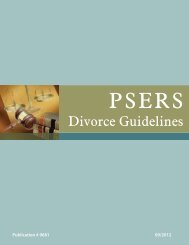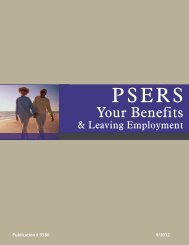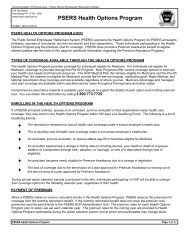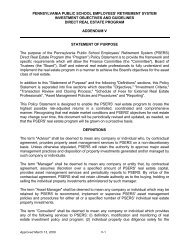Reporting - psers
Reporting - psers
Reporting - psers
You also want an ePaper? Increase the reach of your titles
YUMPU automatically turns print PDFs into web optimized ePapers that Google loves.
Chapter 10<br />
Chapter 11<br />
Chapter 12<br />
Chapter 13<br />
Chapter 14<br />
Chapter 15<br />
Chapter 16<br />
Chapter 17<br />
General Rules ............................................................................................................................................126<br />
Verifying Your Reported Service Time is Correct ............................................................................127<br />
How to Correct Reported Service Errors............................................................................................127<br />
<strong>Reporting</strong> – Work Report Adjustments...................................................................129<br />
When to Submit a Work Report Adjustment Record.......................................................................129<br />
What Information is in a Work Report Adjustment Record............................................................130<br />
Interest for Late Contributions..............................................................................................................130<br />
Adjustments to Fiscal Years Prior to 2004-2005...............................................................................130<br />
How are Work Report Adjustments Transmitted to PSERS? ........................................................131<br />
Adjustments sub-menu ...................................................................................................................................................131<br />
Work Report Adjustments – Create a Manual Report Online ........................................................131<br />
Work Report Adjustments - Create by Uploading a File.................................................................133<br />
Format for Work Report Adjustment Files .........................................................................................133<br />
Header of the Work Report Adjustment File ...............................................................................................................134<br />
Record Lines in the Work Report Adjustment File .....................................................................................................136<br />
Uploading a Work Report Adjustment File.........................................................................................138<br />
Adjustments Work Area..........................................................................................................................138<br />
File Window.......................................................................................................................................................................139<br />
Work Report Adjustments Created by File Upload ................................................................................................139<br />
Work Report Adjustments Created Online ..............................................................................................................139<br />
Record Detail Window.............................................................................................................................140<br />
Access................................................................................................................................................................................140<br />
Adding a Work Report Adjustment Record .................................................................................................................140<br />
Using the Edit Window ....................................................................................................................................................141<br />
Work Report Adjustment Record Fields.......................................................................................................................143<br />
Saving Your Changes .....................................................................................................................................................149<br />
Submitting the Work Report Adjustment(s) to PSERS ...................................................................149<br />
Work Report Adjustments – Examples ...............................................................................................150<br />
<strong>Reporting</strong> Information that was Previously OMITTED...............................................................................................150<br />
Salary/Contributions Not Reported ...........................................................................................................................150<br />
Employees Work Report was Rejected ...................................................................................................................151<br />
Adjusting Information that was Reported INCORRECTLY.......................................................................................152<br />
Incorrect Salary/Contributions Previously Reported..............................................................................................152<br />
Incorrect Service Time was Previously Reported ..................................................................................................152<br />
Incorrect Member Purchase of Service Installments .............................................................................................153<br />
Arbitration and Court Decision Payments....................................................................................................................153<br />
Non-Arbitration/Court-Awarded Lump Sum Payments .............................................................................................155<br />
Retroactive Salary Increases Due to Late Contract Settlement ..........................................................................155<br />
Back Pay Award ...........................................................................................................................................................155<br />
Information Sub—Menu ..............................................................................................157<br />
Member Demographics and Contract Records ..........................................................................................................157<br />
Work Reports and Work Report Adjustments .............................................................................................................158<br />
Submitting Records by Uploading Files.................................................................159<br />
Correctly Formatting Files .........................................................................................161<br />
Uploading an Information File...................................................................................163<br />
Work Area – File Window ...........................................................................................167<br />
Created by File Upload ...................................................................................................................................................167<br />
Manual Files Created Online .........................................................................................................................................169<br />
Work Area – Record Detail Window.........................................................................171<br />
Submitting Records to PSERS..................................................................................175<br />
iv