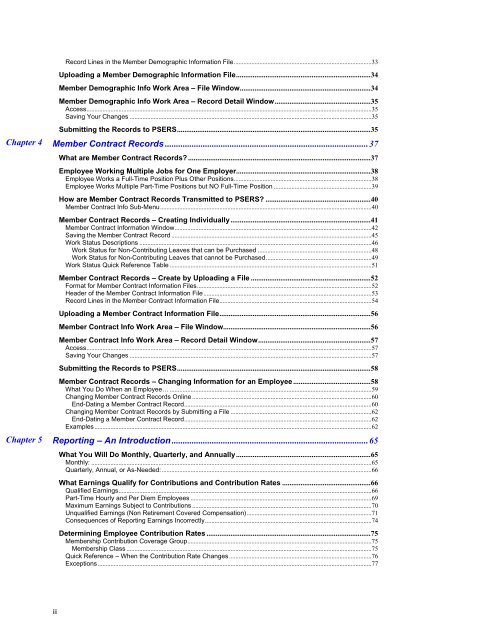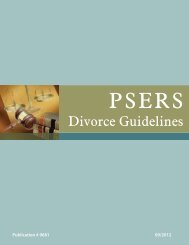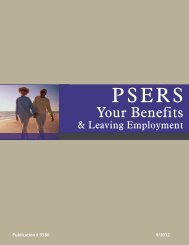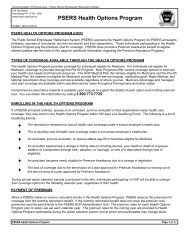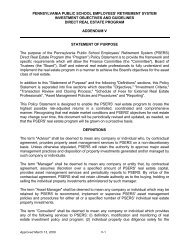Reporting - psers
Reporting - psers
Reporting - psers
Create successful ePaper yourself
Turn your PDF publications into a flip-book with our unique Google optimized e-Paper software.
Record Lines in the Member Demographic Information File......................................................................................33<br />
Chapter 4<br />
Chapter 5<br />
Uploading a Member Demographic Information File.........................................................................34<br />
Member Demographic Info Work Area – File Window.......................................................................34<br />
Member Demographic Info Work Area – Record Detail Window....................................................35<br />
Access..................................................................................................................................................................................35<br />
Saving Your Changes .......................................................................................................................................................35<br />
Submitting the Records to PSERS.........................................................................................................35<br />
Member Contract Records ...........................................................................................37<br />
What are Member Contract Records? ...................................................................................................37<br />
Employee Working Multiple Jobs for One Employer.........................................................................38<br />
Employee Works a Full-Time Position Plus Other Positions......................................................................................38<br />
Employee Works Multiple Part-Time Positions but NO Full-Time Position .............................................................39<br />
How are Member Contract Records Transmitted to PSERS? .........................................................40<br />
Member Contract Info Sub-Menu....................................................................................................................................40<br />
Member Contract Records – Creating Individually............................................................................41<br />
Member Contract Information Window...........................................................................................................................42<br />
Saving the Member Contract Record .............................................................................................................................45<br />
Work Status Descriptions .................................................................................................................................................46<br />
Work Status for Non-Contributing Leaves that can be Purchased .......................................................................48<br />
Work Status for Non-Contributing Leaves that cannot be Purchased..................................................................49<br />
Work Status Quick Reference Table ..............................................................................................................................51<br />
Member Contract Records – Create by Uploading a File .................................................................52<br />
Format for Member Contract Information Files.............................................................................................................52<br />
Header of the Member Contract Information File.........................................................................................................53<br />
Record Lines in the Member Contract Information File...............................................................................................54<br />
Uploading a Member Contract Information File..................................................................................56<br />
Member Contract Info Work Area – File Window................................................................................56<br />
Member Contract Info Work Area – Record Detail Window.............................................................57<br />
Access..................................................................................................................................................................................57<br />
Saving Your Changes .......................................................................................................................................................57<br />
Submitting the Records to PSERS.........................................................................................................58<br />
Member Contract Records – Changing Information for an Employee ..........................................58<br />
What You Do When an Employee… ..............................................................................................................................59<br />
Changing Member Contract Records Online ................................................................................................................60<br />
End-Dating a Member Contract Record.....................................................................................................................60<br />
Changing Member Contract Records by Submitting a File ........................................................................................62<br />
End-Dating a Member Contract Record.....................................................................................................................62<br />
Examples.............................................................................................................................................................................62<br />
<strong>Reporting</strong> – An Introduction ........................................................................................65<br />
What You Will Do Monthly, Quarterly, and Annually.........................................................................65<br />
Monthly: ...............................................................................................................................................................................65<br />
Quarterly, Annual, or As-Needed:...................................................................................................................................66<br />
What Earnings Qualify for Contributions and Contribution Rates ................................................66<br />
Qualified Earnings..............................................................................................................................................................66<br />
Part-Time Hourly and Per Diem Employees .................................................................................................................69<br />
Maximum Earnings Subject to Contributions ................................................................................................................70<br />
Unqualified Earnings (Non Retirement Covered Compensation)..............................................................................71<br />
Consequences of <strong>Reporting</strong> Earnings Incorrectly........................................................................................................74<br />
Determining Employee Contribution Rates .........................................................................................75<br />
Membership Contribution Coverage Group...................................................................................................................75<br />
Membership Class .........................................................................................................................................................75<br />
Quick Reference – When the Contribution Rate Changes.........................................................................................76<br />
Exceptions...........................................................................................................................................................................77<br />
ii