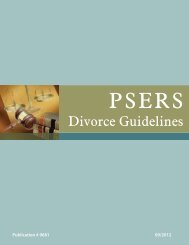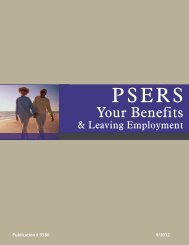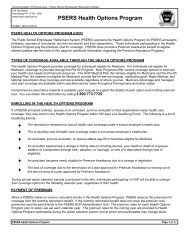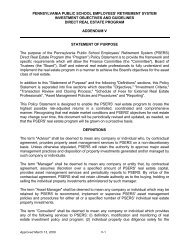- Page 1: Public School Employees’ Retireme
- Page 5 and 6: Table of Contents Chapter 1 Chapter
- Page 7 and 8: Chapter 6 Chapter 7 Chapter 8 Chapt
- Page 9: Chapter 18 Chapter 19 Chapter 20 Ch
- Page 12 and 13: Click the yellow arrow on the right
- Page 14 and 15: Setting Up Your Online User Names a
- Page 16 and 17: After entering information in all f
- Page 18 and 19: The permission options allow or blo
- Page 20 and 21: Entering Employer Contact Informati
- Page 22 and 23: It may be necessary to scroll up or
- Page 24 and 25: Part-Time Salaried Employees… •
- Page 26 and 27: Part-Time in Your Employ, Full-Time
- Page 28 and 29: Quick Reference Table Type of Emplo
- Page 30 and 31: PSERS will review the questionnaire
- Page 32 and 33: • If PSERS approves the waiver re
- Page 34 and 35: How is Member Demographic Informati
- Page 36 and 37: Demographic Information Change Requ
- Page 38 and 39: Birth Date: Enter the date of birth
- Page 40 and 41: Changing an Employee’s Member Dem
- Page 42 and 43: Header of the Member Demographic In
- Page 44 and 45: Uploading a Member Demographic Info
- Page 47 and 48: Chapter 4 Member Contract Records W
- Page 49: Employee Works Multiple Part-Time P
- Page 53 and 54: • Work Status Start Date - MM/DD/
- Page 55 and 56: • Voting Status: Use the drop-dow
- Page 57 and 58: To qualify for the leave, the emplo
- Page 59 and 60: • STUDYN - Professional Study Lea
- Page 61 and 62: Work Status Quick Reference Table W
- Page 63 and 64: Header of the Member Contract Infor
- Page 65 and 66: R/O/C R = Required O = Optional C =
- Page 67 and 68: Member Contract Info Work Area - Re
- Page 69 and 70: What You Do When an Employee… •
- Page 71 and 72: For more information on this window
- Page 73: Example #3: An employee dies. Submi
- Page 76 and 77: Quarterly, Annual, or As-Needed:
- Page 78 and 79: Example #1: All classroom reading t
- Page 80 and 81: Maximum Earnings Subject to Contrib
- Page 82 and 83: Payment of salary from sick leave,
- Page 84 and 85: Consequences of Reporting Earnings
- Page 86 and 87: Quick Reference - When the Contribu
- Page 89 and 90: Chapter 6 Reporting - Monthly Work
- Page 91 and 92: Reporting by Paycheck Date Some emp
- Page 93 and 94: Changes in an Employee’s Work Sta
- Page 95 and 96: Monthly Work Report - Create by Upl
- Page 97 and 98: Record Lines in the Work Report Fil
- Page 99 and 100: Wages No Contribution Excess Salary
- Page 101 and 102:
File Window The File window display
- Page 103 and 104:
Record Detail Window The Record Det
- Page 105 and 106:
Using the Edit Window The Edit wind
- Page 107 and 108:
• BASE: Enter the employee’s ba
- Page 109 and 110:
• HRS (Hours): For employees who
- Page 111 and 112:
The WNC field must be higher than z
- Page 113:
Saving Your Changes After adding, d
- Page 116 and 117:
Reporting an Employee Who Works Mul
- Page 118 and 119:
Reporting an Employee Who Did Not W
- Page 120 and 121:
• If an employee ends one job wit
- Page 123 and 124:
Chapter 8 Reporting - Leaves of Abs
- Page 125 and 126:
When an employee is on one of the a
- Page 127 and 128:
Set the Work Status field to “ACT
- Page 129 and 130:
Chapter 9 Reporting - Service Time
- Page 131 and 132:
Per Diem Employees For per diem emp
- Page 133 and 134:
• Part-Time Salaried Adjunct Prof
- Page 135 and 136:
Employees Working Multiple Position
- Page 137:
Verifying Your Reported Service Tim
- Page 140 and 141:
What Information is in a Work Repor
- Page 142 and 143:
Enter a description of the Adjustme
- Page 144 and 145:
Header of the Work Report Adjustmen
- Page 146 and 147:
Record Lines in the Work Report Adj
- Page 148 and 149:
Uploading a Work Report Adjustment
- Page 150 and 151:
Record Detail Window The Record Det
- Page 152 and 153:
When done entering information, cli
- Page 154 and 155:
POS Correction (Member Purchase of
- Page 156 and 157:
• BASE: Enter the difference betw
- Page 158 and 159:
• WNC (Wages No Contribution): En
- Page 160 and 161:
Work Report Adjustments - Examples
- Page 162 and 163:
Adjusting Information that was Repo
- Page 164 and 165:
• Submit a copy of the arbitratio
- Page 166 and 167:
Submit a Work Report Adjustment Rec
- Page 168 and 169:
Work Reports and Work Report Adjust
- Page 171 and 172:
Chapter 13 Correctly Formatting Fil
- Page 173 and 174:
Chapter 14 Uploading an Information
- Page 175:
Records Transmitted: 330 shows num
- Page 178 and 179:
• Validate: The option appears in
- Page 180 and 181:
You may view a file after PSERS has
- Page 182 and 183:
• Save: Click to save any changes
- Page 185 and 186:
Chapter 17 Submitting Records to PS
- Page 187 and 188:
Chapter 18 How PSERS Responds to Wo
- Page 189 and 190:
Accounts within the Statement The E
- Page 191 and 192:
• END BAL: This shows the balance
- Page 193 and 194:
Remaining Balance Due After Estimat
- Page 195 and 196:
Chapter 19 Payments - Remitting to
- Page 197 and 198:
Member (Employee) Purchase of Servi
- Page 199 and 200:
Employer Share Income Aid Ratio & R
- Page 201 and 202:
If interest is due, it is calculate
- Page 203 and 204:
When your Employer Statement of Acc
- Page 205 and 206:
Payment By Check WITHOUT a Payment
- Page 207 and 208:
Employer Contribution Remittances (
- Page 209 and 210:
Chapter 20 Refund of Contributions
- Page 211 and 212:
• Contact PSERS as described in C
- Page 213:
Complete the Request for Reporting
- Page 217 and 218:
Chapter 22 Contacting PSERS Contact
- Page 219 and 220:
Obtaining PSERS Forms Forms within