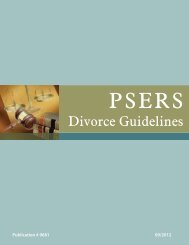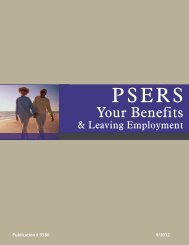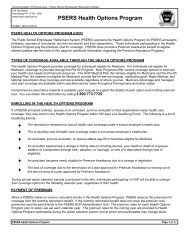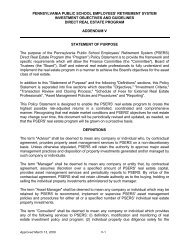Reporting - psers
Reporting - psers
Reporting - psers
You also want an ePaper? Increase the reach of your titles
YUMPU automatically turns print PDFs into web optimized ePapers that Google loves.
Member Demographic Information – Submit by<br />
Uploading a File<br />
You can submit Member Demographic Information for multiple employees at once,<br />
by uploading a file to the online system. In most cases, the file will be exported by<br />
your payroll/HR software system. This file must be in a specific format, defined under<br />
Format for Member Demographic Information Files on page 32.<br />
This method can be used to add new employees as well as to change information for<br />
existing employees. The process is the same for both. You may use this procedure<br />
to submit as few or as many Member Demographic Information Records as you<br />
want, but if you only need to submit a small number of records, you may find it easier<br />
to enter them directly online – see Member Demographic Information - Create or<br />
Change Online on page 25.<br />
Submit Member Demographic Information to PSERS whenever you hire a new<br />
employee and whenever information changes for a current employee. All additions /<br />
changes within a month can be submitted in a file, as long as this is done before you<br />
submit your Member Contract Records and your next monthly Work Report.<br />
For information on how to submit Member Demographic Information by uploading a<br />
file see Submitting Records by Uploading Files on page 159.<br />
After Member Demographic Information has been submitted for an employee, you<br />
can make changes when needed by editing the Member Demographic Information<br />
Record with the correct information. All fields except SSN (social security number)<br />
and Birth Date can be changed. If the social security number or birth date needs to<br />
be changed, the employer must submit a Demographic Information Change Request<br />
(PSRS-1870) to PSERS. See Member Demographic Information—Create or<br />
Change Online on page 25.<br />
Format for Member Demographic Information Files<br />
For information on how to correctly format a Member Demographic File see<br />
the chapter titled Correctly Formatting Files on page 161. The following pages<br />
will illustrate in detail the layout for Member Demographic Information Files.<br />
EMPLOYER’S REFERENCE MANUAL<br />
FOR REPORTING<br />
31