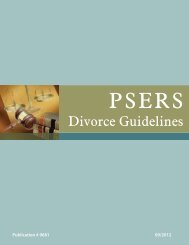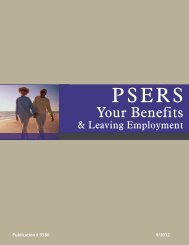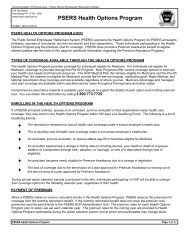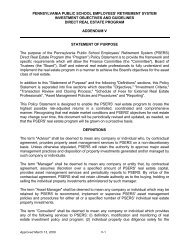Reporting - psers
Reporting - psers
Reporting - psers
You also want an ePaper? Increase the reach of your titles
YUMPU automatically turns print PDFs into web optimized ePapers that Google loves.
Member Demographic Information Window<br />
The Member Demographic Information Window allows you to enter or edit Member<br />
Demographic Information about an individual employee. This Window looks like:<br />
Enter the employee’s information into the fields on this window. Most of these fields<br />
are self-explanatory, but a few details are provided below:<br />
First Name: This field has a maximum entry of 35 letters and/or characters. If an<br />
employee has a double first name, such as Mary Jane or Bobbi-Jo, enter both first<br />
names in this field. You may enter the hyphen in a hyphenated name.<br />
Middle Name: This field can be left blank or can be filled in with just an initial if<br />
desired. If the employee has multiple middle names, these can be entered with a<br />
space or other character between them. Up to 35 letters and/or characters can be<br />
entered.<br />
Last Name: This field has a maximum entry of 33 letters and/or characters. If an<br />
employee has a hyphenated last name, enter the first 33 letters of this name, with the<br />
hyphen included if desired.<br />
Under some circumstances, PSERS requests proof of a name change from an<br />
employee. In this case, PSERS will send the letter to the employee, who will fill it<br />
out and submit it directly to PSERS with the required proof.<br />
Gender: Use this field if the wrong gender was incorrectly used when entering the<br />
original Demographic Information. Use PSRS-1870 when a person’s gender has<br />
changed. See Demographic Information Change Request on page 26. Proof may<br />
be required to determine that is in fact, the same person.<br />
EMPLOYER’S REFERENCE MANUAL<br />
FOR REPORTING<br />
27