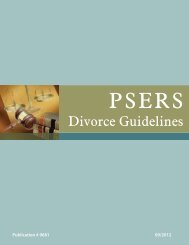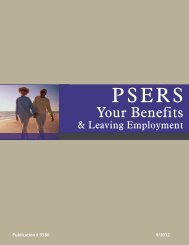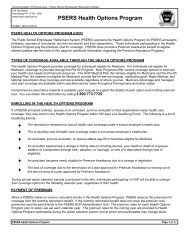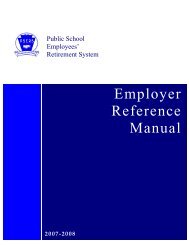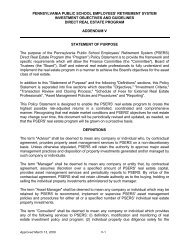to download our Active Member Handbook in PDF format. - PSERs
to download our Active Member Handbook in PDF format. - PSERs
to download our Active Member Handbook in PDF format. - PSERs
Create successful ePaper yourself
Turn your PDF publications into a flip-book with our unique Google optimized e-Paper software.
7. Take advantage of PSERS onl<strong>in</strong>e res<strong>our</strong>ces. –Whether you are a new, active, or retired<br />
member, the answer <strong>to</strong> most of y<strong>our</strong> retirement-related questions can be found with<strong>in</strong> the<br />
PSERS website. News, Board <strong>in</strong><strong>format</strong>ion, forms, process<strong>in</strong>g time frames, publications,<br />
and every phase of y<strong>our</strong> membership life cycle is easily accessible onl<strong>in</strong>e at<br />
www.psers.state.pa.us.<br />
Prepar<strong>in</strong>g for Retirement<br />
Retir<strong>in</strong>g is one of the most important choices you will make. PSERS strongly recommends all<br />
members do the follow<strong>in</strong>g:<br />
1. Attend a Foundation for Y<strong>our</strong> Future program. – PSERS regional representatives<br />
present these sessions throughout the school year <strong>in</strong> numerous locations <strong>to</strong> review critical<br />
<strong>in</strong><strong>format</strong>ion about the Retirement System. A list of scheduled meet<strong>in</strong>gs and locations<br />
is available on the PSERS website and is published <strong>in</strong> the PSERS <strong>Active</strong> <strong>Member</strong><br />
Newsletter. Please contact the regional offi ce associated with the meet<strong>in</strong>g if you require an<br />
accommodation <strong>to</strong> participate.<br />
2. Request a staff-prepared retirement estimate. – If you are with<strong>in</strong> 12 months of y<strong>our</strong><br />
retirement date, you can request an estimate of y<strong>our</strong> benefi t by submitt<strong>in</strong>g a Request for<br />
Retirement Estimate (PSRS-151) form found on the PSERS website or by contact<strong>in</strong>g<br />
PSERS. If you are more than 12 months from y<strong>our</strong> retirement date, use the onl<strong>in</strong>e<br />
Retirement Calcula<strong>to</strong>r application available on the PSERS website.<br />
3. Schedule an Exit Counsel<strong>in</strong>g session. – After receiv<strong>in</strong>g a PSERS estimate and<br />
mak<strong>in</strong>g the decision <strong>to</strong> retire, you should call y<strong>our</strong> PSERS regional offi ce <strong>to</strong> schedule an<br />
appo<strong>in</strong>tment for a Retirement Exit Counsel<strong>in</strong>g session. Here you will receive assistance<br />
fi ll<strong>in</strong>g out y<strong>our</strong> application and ensure that you have all necessary forms. Regional<br />
representatives schedule sessions <strong>to</strong> accommodate a small group.<br />
19