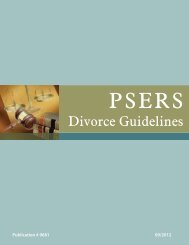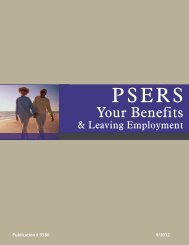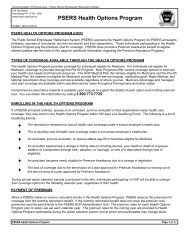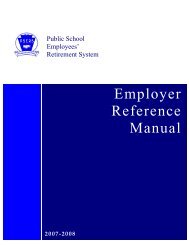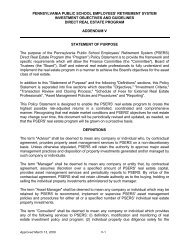to download our Active Member Handbook in PDF format. - PSERs
to download our Active Member Handbook in PDF format. - PSERs
to download our Active Member Handbook in PDF format. - PSERs
You also want an ePaper? Increase the reach of your titles
YUMPU automatically turns print PDFs into web optimized ePapers that Google loves.
When you elect Multiple Service membership and you are work<strong>in</strong>g <strong>in</strong> a job covered by SERS and<br />
a job covered by PSERS, you may only be credited with a maximum of one year (1.00) of service<br />
with<strong>in</strong> a s<strong>in</strong>gle year. Any overlapp<strong>in</strong>g service (service credited at the same time under both PSERS<br />
and SERS) would be adjusted <strong>to</strong> refl ect not more than a s<strong>in</strong>gle year of service. Y<strong>our</strong> comb<strong>in</strong>ed<br />
benefi t payment may be higher if you ma<strong>in</strong>ta<strong>in</strong> separate PSERS and SERS accounts and retire<br />
from each <strong>in</strong>dividually.<br />
Elect<strong>in</strong>g Multiple Service <strong>Member</strong>ship<br />
<br />
<br />
Y<strong>our</strong> contributions and <strong>in</strong>terest will cont<strong>in</strong>ue <strong>to</strong> earn <strong>in</strong>terest as long as you rema<strong>in</strong> active <strong>in</strong><br />
either of the two Systems.<br />
Y<strong>our</strong> record of service, contributions, and <strong>in</strong>terest will rema<strong>in</strong> separate <strong>in</strong> each System until<br />
you term<strong>in</strong>ate service and apply for a refund or retirement.<br />
When you apply for retirement, each System <strong>in</strong>dependently determ<strong>in</strong>es y<strong>our</strong> eligibility and<br />
calculates y<strong>our</strong> retirement benefi t. The retirement will be based on the average of y<strong>our</strong> three<br />
highest years’ salary <strong>in</strong> either System, y<strong>our</strong> comb<strong>in</strong>ed years of credited service, and y<strong>our</strong><br />
withdrawal of contributions and <strong>in</strong>terest, if applicable. The System from which you are retir<strong>in</strong>g will<br />
pay you a comb<strong>in</strong>ed retirement benefit. You should apply <strong>to</strong> both SERS and PSERS <strong>to</strong> receive a<br />
refund of y<strong>our</strong> contributions and <strong>in</strong>terest if you are not entitled <strong>to</strong> a monthly benefi t.<br />
Multiple Service members who contribute <strong>to</strong> both PSERS and SERS at the same time with<strong>in</strong> the<br />
same year may have received credit for more than one year of service. When you retire, the two<br />
retirement systems will review y<strong>our</strong> service and give you a proportionate benefi t for the overlapp<strong>in</strong>g<br />
service. You should check y<strong>our</strong> service credit with each System prior <strong>to</strong> retirement.<br />
Statement of Account (SOA)<br />
All active, <strong>in</strong>active, and vested members receive an annual Statement of Account (PSRS-5).<br />
The statement shows y<strong>our</strong> <strong>to</strong>tal contributions, <strong>in</strong>terest, years of credited service, wages, h<strong>our</strong>s<br />
and days worked, a summary of debts aga<strong>in</strong>st y<strong>our</strong> account (if applicable), and an estimate of<br />
y<strong>our</strong> monthly retirement benefi ts (if eligible). PSERS will mail y<strong>our</strong> statement after all of y<strong>our</strong><br />
employer(s) report y<strong>our</strong> salaries, contributions, and annual service for that school year.<br />
Any adjustments or purchases of service credit that are transacted after the statement generation<br />
date will appear on the follow<strong>in</strong>g year’s SOA.<br />
Only one statement is sent <strong>to</strong> members who work for more than one school employer dur<strong>in</strong>g<br />
the school year (July 1 through June 30). PSERS must fi rst receive all the employer <strong>in</strong><strong>format</strong>ion<br />
(reports) <strong>to</strong> generate the statement.<br />
The statement will also list y<strong>our</strong> pr<strong>in</strong>cipal benefi ciary(ies) unless you requested <strong>to</strong> omit the<br />
benefi ciary <strong>in</strong><strong>format</strong>ion. You must submit a Nom<strong>in</strong>ation of Benefi ciaries form (PSRS187) <strong>to</strong><br />
PSERS and check the box which <strong>in</strong>dicates that you do not want <strong>to</strong> have the name(s) of y<strong>our</strong><br />
benefi ciary(ies) appear on y<strong>our</strong> statement.<br />
11