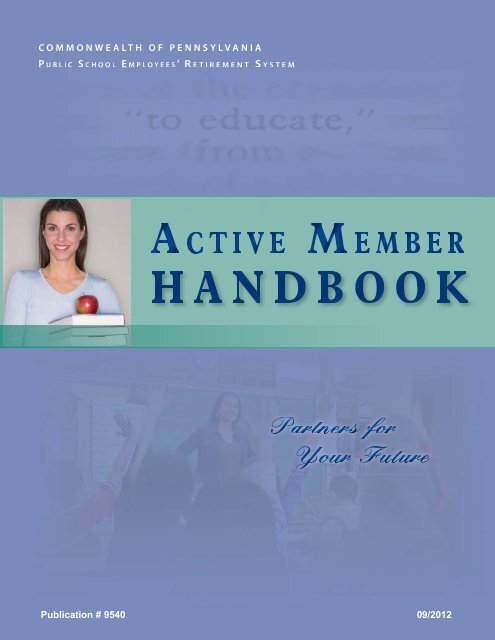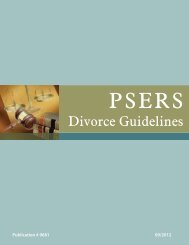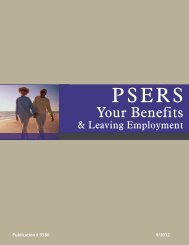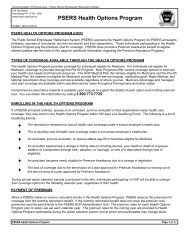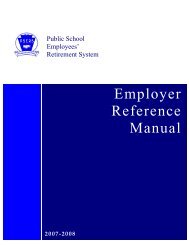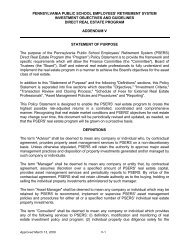to download our Active Member Handbook in PDF format. - PSERs
to download our Active Member Handbook in PDF format. - PSERs
to download our Active Member Handbook in PDF format. - PSERs
Create successful ePaper yourself
Turn your PDF publications into a flip-book with our unique Google optimized e-Paper software.
COMMONWEALTH<br />
OF PENNSYLVANIA<br />
P UBLIC SCHOOL O EMPLOYEES’ E E E ’ R ETIREMENT E E T SYSTEM<br />
S Publication # 9540 09/2012
Welcome <strong>to</strong> PSERS<br />
Dear PSERS <strong>Member</strong>:<br />
On behalf of the Board of Trustees and staff, I am pleased <strong>to</strong> greet you from the<br />
Public School Employees’ Retirement System (PSERS).<br />
You are a member of one of the oldest and largest public pension funds <strong>in</strong> the nation.<br />
PSERS was established <strong>in</strong> 1917 and <strong>to</strong>day has over 500,000 active and retired<br />
members.<br />
Y<strong>our</strong> membership <strong>in</strong> PSERS is an <strong>in</strong>vestment <strong>in</strong> y<strong>our</strong> future. This handbook provides<br />
you with valuable <strong>in</strong><strong>format</strong>ion about y<strong>our</strong> PSERS benefi ts and services. It will help you<br />
make <strong>in</strong>formed decisions about y<strong>our</strong> future retirement. It is very important that you<br />
understand the material <strong>in</strong> this handbook. I enc<strong>our</strong>age you <strong>to</strong> read this handbook and<br />
keep it with y<strong>our</strong> important papers.<br />
If you have questions about y<strong>our</strong> benefi ts or any material <strong>in</strong> the handbook, please<br />
contact PSERS <strong>Member</strong> Services Center at 1-888-773-7748. PSERS also provides<br />
additional <strong>in</strong><strong>format</strong>ion on <strong>our</strong> website at www.psers.state.pa.us.<br />
I wish you much success throughout y<strong>our</strong> public school career.<br />
Jeffrey B. Clay<br />
PSERS’ Executive Direc<strong>to</strong>r
Table of Contents<br />
About PSERS ....................................................................................................................... 1<br />
<strong>Member</strong>ship with PSERS ................................................................................................... 1-3<br />
<strong>Member</strong>ship ........................................................................................................................ 1<br />
Full-Time Employees .......................................................................................................... 1<br />
Part-Time Employees ...................................................................................................... 1-2<br />
Waiv<strong>in</strong>g <strong>Member</strong>ship ....................................................................................................... 2-3<br />
Work<strong>in</strong>g <strong>in</strong> a Charter School ............................................................................................... 3<br />
Work<strong>in</strong>g for Community Colleges, Penn State University, and State-owned Universities .. 3<br />
PSERS <strong>Member</strong>ship Classes and Contribution Rates ....................................................... 4-5<br />
<strong>Member</strong>ship Class .............................................................................................................. 4<br />
Contribution Rate ............................................................................................................ 4-5<br />
Shared Risk ........................................................................................................................ 5<br />
Becom<strong>in</strong>g Vested................................................................................................................... 5<br />
Nam<strong>in</strong>g Benefi ciaries............................................................................................................. 6<br />
Death Benefi ts Dur<strong>in</strong>g Employment ...................................................................................... 6<br />
Interest................................................................................................................................ 6-7<br />
Obta<strong>in</strong><strong>in</strong>g Service Credit................................................................................................... 7-10<br />
Credited Service ................................................................................................................. 7<br />
Approved Leaves of Absence ............................................................................................. 7<br />
Purchas<strong>in</strong>g Additional Service Credit ................................................................................. 8<br />
Types of Service Eligible for Purchase ............................................................................ 8-9<br />
Apply<strong>in</strong>g <strong>to</strong> Purchase NQPT Service .................................................................................. 9<br />
Methods of Payment .......................................................................................................... 9<br />
Purchase of Service Debt Plan - How It Works ................................................................ 10<br />
Multiple Service <strong>Member</strong>ship ......................................................................................... 10-11<br />
Is Elect<strong>in</strong>g Multiple Service Right for You? .................................................................. 10-11<br />
Elect<strong>in</strong>g Multiple Service <strong>Member</strong>ship ..............................................................................11<br />
Statement of Account ..........................................................................................................11<br />
Divorce ................................................................................................................................ 12<br />
Options When Leav<strong>in</strong>g Service ..................................................................................... 12-17<br />
I
Deferr<strong>in</strong>g Y<strong>our</strong> Retirement Benefi t ............................................................................... 12-13<br />
Refund<strong>in</strong>g Y<strong>our</strong> Contributions and Interest .................................................................. 13-14<br />
Normal Retirement ........................................................................................................... 14<br />
Early Retirement ...............................................................................................................14<br />
Apply<strong>in</strong>g for Normal and Early Retirement ................................................................... 15<br />
Retirement Calculation ................................................................................................. 15<br />
Monthly Benefi t Options ................................................................................................ 16<br />
Disability Retirement ........................................................................................................ 17<br />
Disability Options .......................................................................................................... 17<br />
Taxes on Y<strong>our</strong> Retirement Benefi t ....................................................................................... 17<br />
Po<strong>in</strong>ts <strong>to</strong> Remember ....................................................................................................... 18-19<br />
Prepar<strong>in</strong>g for Retirement ..................................................................................................... 19<br />
Employment <strong>in</strong> Pennsylvania Public School After Retirement............................................. 20<br />
Pension Forfeiture ............................................................................................................... 20<br />
PSERS Appeals Process..................................................................................................... 21<br />
Contact<strong>in</strong>g PSERS .............................................................................................................. 21<br />
II
About PSERS<br />
PSERS is a governmental, cost-shar<strong>in</strong>g, multiple-employer, defi ned benefi t pension plan <strong>to</strong> which<br />
the school employers, Commonwealth, and school employees (members) contribute. A defi ned<br />
benefi t plan means y<strong>our</strong> retirement benefi t is determ<strong>in</strong>ed by a defi ned formula, which for PSERS is<br />
based on a pension multiplier, y<strong>our</strong> credited years of service, and y<strong>our</strong> fi nal average salary.<br />
PSERS is managed and controlled with<strong>in</strong> applicable state and federal laws by a Board of Trustees.<br />
The Board is comprised of the follow<strong>in</strong>g:<br />
<br />
<br />
<br />
<br />
<br />
<br />
<br />
<br />
<br />
<br />
The Secretary of Education<br />
The State Treasurer<br />
The Executive Direc<strong>to</strong>r of Pennsylvania School Boards Association<br />
Two members appo<strong>in</strong>ted by the Governor<br />
Three representatives elected from the active certified members<br />
One representative elected from the active non-certifi ed members<br />
One representative elected from the retired members<br />
One representative elected from the members of Pennsylvania School Boards<br />
Two State Representatives<br />
Two State Sena<strong>to</strong>rs<br />
All Board meet<strong>in</strong>gs are open <strong>to</strong> the public. You can fi nd a meet<strong>in</strong>g schedule published annually <strong>in</strong><br />
the PSERS Update publication and on the PSERS website at www.psers.state.pa.us.<br />
<strong>Member</strong>ship with PSERS<br />
<strong>Member</strong>ship<br />
Public school employers must report all of their employees <strong>to</strong> PSERS. Whether you are a full-time<br />
or part-time employee, an account is created for you at PSERS. Not everyone with an account,<br />
however, will qualify for PSERS membership.<br />
Full-Time Employees<br />
If you are hired as a full-time employee, membership with PSERS is manda<strong>to</strong>ry. <strong>Member</strong>s who<br />
work full-time contribute a percentage of their salary <strong>to</strong>ward a retirement benefi t from the fi rst day of<br />
employment.<br />
Part-Time Employees<br />
If you are hired exclusively as a part-time employee, you must <strong>in</strong>itially meet certa<strong>in</strong> qualifi cations <strong>to</strong><br />
become a member of PSERS.<br />
1
Part-Time Salaried employees are eligible for membership from the fi rst day of employment.<br />
Part-Time H<strong>our</strong>ly employees must work at least 500 h<strong>our</strong>s <strong>in</strong> a school year <strong>to</strong> become<br />
eligible for membership.<br />
Part-Time Per Diem employees must work at least 80 days <strong>to</strong> become eligible for<br />
membership.<br />
Employees with more than one part-time position must work a comb<strong>in</strong>ation of days and/<br />
or h<strong>our</strong>s where the service credit calculation is equal <strong>to</strong> 0.44 <strong>to</strong> become eligible for<br />
membership.<br />
Part-time employees who do not meet this membership criteria, have non-qualify<strong>in</strong>g parttime<br />
(NQPT) service. Those who become members of PSERS (Class T-E and Class T-F<br />
members) after reach<strong>in</strong>g membership criteria will have a one-year w<strong>in</strong>dow <strong>to</strong> apply <strong>to</strong><br />
purchase NQPT service credit. Y<strong>our</strong> deadl<strong>in</strong>e date <strong>to</strong> apply is conta<strong>in</strong>ed with<strong>in</strong> the Welcome<br />
<strong>to</strong> PSERS packet you receive. You must apply <strong>to</strong> purchase NQPT service credit while you<br />
are still an active contribut<strong>in</strong>g member of PSERS and prior <strong>to</strong> y<strong>our</strong> deadl<strong>in</strong>e.<br />
Y<strong>our</strong> employer may deduct y<strong>our</strong> contributions from y<strong>our</strong> fi rst day of employment or beg<strong>in</strong><br />
deductions after you qualify for membership. If at the end of the school year you do not qualify for<br />
membership, PSERS will au<strong>to</strong>matically refund <strong>to</strong> you all the contributions (non-qualifi ed) you made<br />
with<strong>in</strong> that school year. No Application for Refund (PSRS-59) is required.<br />
Once you qualify for membership, deductions become manda<strong>to</strong>ry and you reta<strong>in</strong> y<strong>our</strong> membership<br />
until there is a break <strong>in</strong> membership. A break <strong>in</strong> membership occurs when:<br />
<br />
<br />
<br />
A member term<strong>in</strong>ates employment and refunds all contributions and <strong>in</strong>terest.<br />
A non-vested member term<strong>in</strong>ates employment without refund<strong>in</strong>g his or her contributions and<br />
<strong>in</strong>terest and does not return <strong>to</strong> active service for a period of two school years.<br />
A non-vested member is not reported by a Pennsylvania public school employer for a period<br />
of two school years, unless the member was granted multiple service membership and is<br />
active with the State Employees’ Retirement System (SERS).<br />
Waiv<strong>in</strong>g <strong>Member</strong>ship<br />
Part-time salaried, part-time h<strong>our</strong>ly, and part-time per diem employees may waive membership with<br />
PSERS. To qualify <strong>to</strong> waive membership with PSERS, you must provide <strong>to</strong> y<strong>our</strong> employer proof of<br />
an Individual Retirement Account (IRA) or other eligible retirement plan such as a Traditional IRA,<br />
Roth IRA, Simplifi ed Employee Pension (SEP), or a Sav<strong>in</strong>gs Incentive Match Plan for Employees of<br />
Small Employers (Simple) IRA.<br />
You must contact y<strong>our</strong> employer <strong>to</strong> request waiv<strong>in</strong>g y<strong>our</strong> PSERS membership. PSERS<br />
recommends that this process take place with<strong>in</strong> the fi rst 30 days of be<strong>in</strong>g hired, although you have<br />
until the end of the school year <strong>to</strong> make y<strong>our</strong> fi nal decision. Y<strong>our</strong> employer will also ask <strong>to</strong> see<br />
verifi cation of y<strong>our</strong> <strong>in</strong>dividual retirement plan and submit y<strong>our</strong> request <strong>to</strong> PSERS.<br />
2
PSERS will send you a letter advis<strong>in</strong>g you that waiv<strong>in</strong>g membership must be approved by PSERS<br />
and that you need <strong>to</strong> contact y<strong>our</strong> PSERS Regional Offi ce <strong>to</strong> review the waiver process and obta<strong>in</strong><br />
an Enrollment Waiver Cover Letter and the PSERS <strong>Member</strong>ship Waiver (PSRS-51) form.<br />
Once you waive membership, you are not eligible <strong>to</strong> purchase that service.<br />
Work<strong>in</strong>g <strong>in</strong> a Charter School<br />
Charter schools are considered public school entities, although not all participate <strong>in</strong> PSERS. Some<br />
charter schools offer PSERS <strong>to</strong> some employees and not <strong>to</strong> others. Y<strong>our</strong> ability <strong>to</strong> choose PSERS<br />
may depend on y<strong>our</strong> job position. If you decide <strong>to</strong> beg<strong>in</strong> employment with a charter school, you<br />
should fi rst contact the charter school <strong>to</strong> ask if they participate with PSERS and if this option is<br />
available <strong>to</strong> you.<br />
Work<strong>in</strong>g for Community Colleges, Penn State University, and PA State-owned<br />
Universities<br />
Employees work<strong>in</strong>g for a community college, Penn State University, or a PA state-owned university,<br />
may generally select a retirement plan from among PSERS, the State Employees’ Retirement<br />
System (SERS), TIAA-CREF, or other approved retirement plans.<br />
If you work for a public school and a community college, Penn State University, or a PA state-owned<br />
university, retirement contributions from both employers may be made <strong>to</strong> PSERS. If you qualify <strong>to</strong><br />
do so, you may also contribute <strong>to</strong> PSERS and <strong>to</strong> another approved retirement plan provided by the<br />
community college/state-owned university. If the community college/state-owned university does<br />
not offer an approved retirement plan or you do not meet employment conditions <strong>to</strong> qualify for any<br />
of the other retirement plans offered by the community college/state-owned university, you must be<br />
enrolled <strong>in</strong> PSERS and PSERS retirement contributions must be withheld.<br />
3
PSERS <strong>Member</strong>ship Classes and Contribution Rates<br />
<strong>Member</strong>ship Class<br />
PSERS has f<strong>our</strong> membership classes: Class T-C (effective with Act 1967-34); Class T-D (effective<br />
with Act 2001-9); Class T-E and Class T-F (both effective with Act 2010-120). Y<strong>our</strong> membership<br />
class is listed on y<strong>our</strong> annual Statement of Account. (See “Statement of Account.”)<br />
Class T-C <strong>in</strong>cludes members who:<br />
<br />
<br />
Were active or <strong>in</strong>active on June 30, 2001 and July 1, 2001 and did not elect Class T-D.<br />
Term<strong>in</strong>ated service before July 1, 2001 and did not return <strong>to</strong> service.<br />
Class T-D <strong>in</strong>cludes members who:<br />
Became members between July 1, 2001 and June 30, 2011.<br />
<br />
Were Class T-C members and elected Class T-D.<br />
Class T-E <strong>in</strong>cludes members who fi rst became members on or after July 1, 2011, and did not<br />
elect Class T-F.<br />
Class T-F <strong>in</strong>cludes members who were Class T-E members and elected Class T-F.<br />
Class T-C members who return <strong>to</strong> service after a clear break <strong>in</strong> service of 90 days or more and<br />
were not eligible <strong>to</strong> elect Class T-D, will have any previous school service converted <strong>to</strong> Class T-D<br />
provided they work and earn credit for 3.00 years of service. <strong>Member</strong>s who were eligible <strong>to</strong> elect<br />
Class T-D but did not, will reta<strong>in</strong> any previous school service as Class T-C.<br />
When previous school service is converted, all non-school service will rema<strong>in</strong> as Class T-C except<br />
purchased <strong>in</strong>terven<strong>in</strong>g military service. See “Types of Service Eligible for Purchase” for a list of<br />
non-school service.<br />
Contribution Rate<br />
Y<strong>our</strong> membership class and employment his<strong>to</strong>ry determ<strong>in</strong>es y<strong>our</strong> contribution rate. The “<strong>Member</strong><br />
Contribution Rates” table shows the various rates at which members contribute <strong>to</strong> PSERS.<br />
4
<strong>Member</strong> Contribution Rates<br />
<strong>Member</strong>ship Class Cont<strong>in</strong>uous Employment S<strong>in</strong>ce Contribution Rate<br />
T-C Prior <strong>to</strong> July 22, 1983 5.25%<br />
T-C On or after July 22, 1983 6.25%<br />
T-D Prior <strong>to</strong> July 22, 1983 6.50%<br />
T-D On or after July 22, 1983 7.50%<br />
T-E On or after July 1, 2011<br />
7.50% base rate with “shared<br />
risk” provision<br />
T-F On or after July 1, 2011<br />
10.30% base rate with a<br />
“shared risk” provision<br />
Shared Risk<br />
With a “shared risk” program, Class T-E and Class T-F members benefi t when <strong>in</strong>vestments of the<br />
Fund are do<strong>in</strong>g well and share some of the risk when <strong>in</strong>vestments underperform. Y<strong>our</strong> contribution<br />
rate will stay with<strong>in</strong> the specifi ed range (Class T-E - 7.5% and 9.5% or Class T-F - 10.3% and<br />
12.3%), but may <strong>in</strong>crease or decrease by 0.5% with<strong>in</strong> the specifi ed range once every three years,<br />
start<strong>in</strong>g <strong>in</strong> July 1, 2015. Y<strong>our</strong> member contribution rate will never go below the base rate or above<br />
the highest percentage rate. If, however, it is determ<strong>in</strong>ed that PSERS is fully funded at the time of<br />
the comparison, y<strong>our</strong> member contribution rate will revert <strong>to</strong> the base employee contribution rate for<br />
y<strong>our</strong> membership class.<br />
Becom<strong>in</strong>g Vested<br />
Vested means you are eligible for a monthly retirement benefi t after term<strong>in</strong>ation of employment.<br />
Y<strong>our</strong> membership class determ<strong>in</strong>es the vest<strong>in</strong>g rules as follows:<br />
Class T-C or Class T-D<br />
<br />
<br />
You have at least fi ve (5) years of service with at least one (1) year of qualify<strong>in</strong>g service<br />
rendered after July 1, 2001.<br />
You are age 62 or older with at least one year of service at term<strong>in</strong>ation of employment.<br />
Class T-E or Class T-F<br />
<br />
<br />
You have at least 10 years of qualify<strong>in</strong>g service.<br />
You are age 65 or older with at least three (3) years of service at term<strong>in</strong>ation of employment.<br />
You can refer <strong>to</strong> “Options When Leav<strong>in</strong>g Service” or the PSERS publication Y<strong>our</strong> PSERS Benefi ts<br />
and Leav<strong>in</strong>g Employment (PSRS-9580) for more <strong>in</strong><strong>format</strong>ion regard<strong>in</strong>g benefi ts for vested<br />
members.<br />
5
Nam<strong>in</strong>g Beneficiaries<br />
All members should name a benefi ciary. A benefi ciary is the person(s) or entity(ies) you wish<br />
<strong>to</strong> receive y<strong>our</strong> retirement benefi ts upon y<strong>our</strong> death. You should complete the Nom<strong>in</strong>ation of<br />
Benefi ciaries (PSRS-187) form <strong>in</strong>cluded <strong>in</strong> y<strong>our</strong> Welcome Packet and return it <strong>to</strong> PSERS. The form<br />
is also available on the PSERS website or by call<strong>in</strong>g 1-888-773-7748.<br />
You may name one or more primary benefi ciaries and one or more secondary benefi ciaries. You<br />
must also designate a guardian for each m<strong>in</strong>or child who is named as a benefi ciary. A guardian is<br />
the person designated <strong>to</strong> handle the m<strong>in</strong>or child’s fi nancial affairs associated with PSERS.<br />
Keep<strong>in</strong>g y<strong>our</strong> benefi ciary designation up <strong>to</strong> date will ensure that benefi ts are paid promptly and <strong>in</strong><br />
accordance with y<strong>our</strong> wishes. If a benefi ciary has not been named or y<strong>our</strong> benefi ciary predeceases<br />
you, y<strong>our</strong> benefi ts will be paid <strong>to</strong> y<strong>our</strong> estate.<br />
At a m<strong>in</strong>imum, you should review y<strong>our</strong> benefi ciary <strong>in</strong><strong>format</strong>ion if:<br />
You marry or divorce.<br />
One of y<strong>our</strong> benefi ciaries changes his or her name or address.<br />
One of y<strong>our</strong> benefi ciaries reaches age 18.<br />
You have a child or adopt a child.<br />
One of y<strong>our</strong> benefi ciaries dies.<br />
You may submit a new Nom<strong>in</strong>ation of Benefi ciaries (PSRS-187) <strong>to</strong> PSERS at any time before<br />
apply<strong>in</strong>g for retirement. The new form will supersede all previous forms.<br />
Death Benefits Dur<strong>in</strong>g Employment<br />
If you are vested, y<strong>our</strong> death benefi t is determ<strong>in</strong>ed by y<strong>our</strong> age, gender, salary, years of credited<br />
service, and membership class. If y<strong>our</strong> account is not vested, y<strong>our</strong> death benefi t equals y<strong>our</strong> <strong>to</strong>tal<br />
contributions and <strong>in</strong>terest. Y<strong>our</strong> estimated death benefi t is noted on y<strong>our</strong> Statement of Account.<br />
(See “Statement of Account.”)<br />
It is important <strong>to</strong> submit a Nom<strong>in</strong>ation of Benefi ciaries (PSRS-187) form <strong>to</strong> PSERS and that you<br />
keep y<strong>our</strong> choice of benefi ciary(ies) current <strong>to</strong> ensure that y<strong>our</strong> account is disbursed accord<strong>in</strong>g <strong>to</strong><br />
y<strong>our</strong> wishes. (See “Nam<strong>in</strong>g Benefi ciaries.”)<br />
More <strong>in</strong><strong>format</strong>ion about death benefi ts dur<strong>in</strong>g employment and dur<strong>in</strong>g retirement is found on the<br />
PSERS website.<br />
Interest<br />
By law, y<strong>our</strong> retirement account accrues <strong>in</strong>terest at a rate of f<strong>our</strong> (4) percent compounded annually<br />
for active and vested members. (See “Becom<strong>in</strong>g Vested.”) Interest is posted <strong>to</strong> y<strong>our</strong> account at the<br />
end of the school year.<br />
6
Any contributions made dur<strong>in</strong>g the current school year by an employee who does not qualify<br />
for membership with<strong>in</strong> that same school year are considered non-qualify<strong>in</strong>g. Non-qualify<strong>in</strong>g<br />
contributions are NOT entitled <strong>to</strong> <strong>in</strong>terest and are refunded without <strong>in</strong>terest. Refer <strong>to</strong> “Part-Time<br />
Employees” for more <strong>in</strong><strong>format</strong>ion on qualify<strong>in</strong>g for membership.<br />
Obta<strong>in</strong><strong>in</strong>g Service Credit<br />
Credited Service<br />
<strong>Member</strong>s of PSERS earn eligibility po<strong>in</strong>ts (credits) for service as follows:<br />
<br />
<br />
<br />
Salaried or per diem employees must work 180 days <strong>to</strong> earn one eligibility po<strong>in</strong>t or one full<br />
year of service.<br />
H<strong>our</strong>ly employees must work at least 1,100 h<strong>our</strong>s <strong>to</strong> earn one eligibility po<strong>in</strong>t or one full year<br />
of service. *<br />
Employees with more than one position must work a comb<strong>in</strong>ation of days and/or h<strong>our</strong>s<br />
where the service credit calculation is equal <strong>to</strong> 1.00 <strong>to</strong> earn one eligibility po<strong>in</strong>t or one full<br />
year of service.<br />
* If you work 9 or 10 months per school year <strong>in</strong> a full-time h<strong>our</strong>ly position which requires you <strong>to</strong> work 900 <strong>to</strong><br />
1,100 h<strong>our</strong>s, y<strong>our</strong> service credit is calculated us<strong>in</strong>g y<strong>our</strong> actual h<strong>our</strong>s you worked divided by y<strong>our</strong> expected<br />
work h<strong>our</strong>s.<br />
Full-time service is defi ned as work<strong>in</strong>g 5 h<strong>our</strong>s or more a day for 5 days a week or its equivalent<br />
of 25 or more h<strong>our</strong>s a week. <strong>Member</strong>s who work less than full time are considered <strong>to</strong> be part time<br />
and will receive credit based on a proportion <strong>to</strong> full-time service. Salaried employees who work less<br />
than 5 h<strong>our</strong>s per day and/or 5 days per week are reported <strong>in</strong> days or a portion of a 5-h<strong>our</strong> day.<br />
You may not receive more than one year of credited service with<strong>in</strong> one school year.<br />
Approved Leaves of Absence<br />
Approved leaves of absence is defi ned by PSERS as leave granted by the employer and approved<br />
by the school board. Approval and reason for the leave must appear <strong>in</strong> the board m<strong>in</strong>utes. The<br />
follow<strong>in</strong>g are types of approved leave:<br />
<br />
<br />
<br />
<br />
<br />
<br />
Special Sick Leave<br />
Sabbatical Leave<br />
Professional Study Leave<br />
Activated Military Leave<br />
Exchange Teacher Leave<br />
Collective Barga<strong>in</strong><strong>in</strong>g Leave<br />
There are specifi c requirements for each type of leave of absence which, at the conclusion of y<strong>our</strong><br />
leave, may <strong>in</strong>clude a required period of time you must return <strong>to</strong> employment. You should refer <strong>to</strong> the<br />
PSERS website or contact PSERS for additional <strong>in</strong><strong>format</strong>ion.<br />
You may purchase an approved leave if you did not make contributions <strong>to</strong> PSERS while you were<br />
on leave. You must apply <strong>to</strong> purchase this leave while you are an active contribut<strong>in</strong>g member <strong>to</strong><br />
receive service credit.<br />
7
Purchas<strong>in</strong>g Additional Service Credit<br />
<strong>Active</strong> members of PSERS are eligible <strong>to</strong> apply <strong>to</strong> purchase service credit. PSERS must receive<br />
y<strong>our</strong> purchase of service application(s) while you are an active contribut<strong>in</strong>g member.<br />
PSERS strongly recommends you submit y<strong>our</strong> purchase of service application(s)<br />
as early <strong>in</strong> y<strong>our</strong> employment as possible. With certa<strong>in</strong> types of service, you have<br />
a limited time frame <strong>in</strong> which <strong>to</strong> apply. Purchas<strong>in</strong>g service credit may help you<br />
reach eligibility for vest<strong>in</strong>g, a disability benefit, or an <strong>in</strong>creased death benefit.<br />
Early purchases also help <strong>to</strong> avoid process<strong>in</strong>g delays at retirement.<br />
You will receive a Statement of Amount Due if y<strong>our</strong> purchase of service application is approved. The<br />
Statement of Amount Due will conta<strong>in</strong> options on how <strong>to</strong> pay for y<strong>our</strong> purchase of service. Interest is<br />
applied <strong>to</strong> the unpaid balance at a rate of f<strong>our</strong> (4) percent compounded annually.<br />
Applications are available on the PSERS website or by contact<strong>in</strong>g PSERS.<br />
Types of Service Eligible for Purchase<br />
<strong>Active</strong> members who qualify can purchase the follow<strong>in</strong>g types of school and non-school service:<br />
School Service<br />
Return of refund (re<strong>in</strong>statement of prior service)<br />
Former uncredited full-time service<br />
Former uncredited qualify<strong>in</strong>g part-time service<br />
Former uncredited non-qualify<strong>in</strong>g part-time service<br />
Approved leaves of absence (see “Approved Leaves of Absence”)<br />
Activated military service<br />
Service with a county board of school direc<strong>to</strong>rs (if paid by County Board of School Direc<strong>to</strong>rs)<br />
Non-School Service<br />
Interven<strong>in</strong>g military service<br />
Out-of-state school service<br />
Non-Interven<strong>in</strong>g military service<br />
Maternity leave (prior <strong>to</strong> November 1, 1978)<br />
United States Government service <strong>in</strong> an education related capacity<br />
County nurse service<br />
Service with a county board of school direc<strong>to</strong>rs (if paid by County Commissioners)<br />
Cadet Nurse Corps (dur<strong>in</strong>g World War II)<br />
8
For more details regard<strong>in</strong>g each type of purchase and its respective cost, please refer <strong>to</strong> the<br />
PSERS publication, Let’s Talk About Purchas<strong>in</strong>g Credit for Service (PSRS-9640), or the PSERS<br />
website.<br />
Apply<strong>in</strong>g <strong>to</strong> Purchase Non-Qualify<strong>in</strong>g Part-Time Service<br />
Beg<strong>in</strong>n<strong>in</strong>g July 1, 2011, active members of PSERS have specifi c time frames <strong>to</strong> apply for nonqualify<strong>in</strong>g<br />
part-time (NQPT) service:<br />
<br />
<br />
<br />
Class T-C and Class T-D members active on July 1, 2011, have until June 30, 2014, <strong>to</strong> fi le<br />
an application <strong>to</strong> purchase NQPT service.<br />
Class T-C and Class T-D members who were not active on July 1, 2011, and return <strong>to</strong><br />
active contribut<strong>in</strong>g status have one year from the date of notifi cation by PSERS <strong>to</strong> fi le an<br />
application <strong>to</strong> purchase NQPT service.<br />
Class T-E and Class T-F members have one year from the date of notifi cation by PSERS <strong>to</strong><br />
fi le an application <strong>to</strong> purchase NQPT service.<br />
To apply for NQPT service, you and y<strong>our</strong> employer(s) where the service was rendered must<br />
complete the Application <strong>to</strong> Purchase Credit for Part-Time Service (PSRS-100). The application is<br />
available on the PSERS website under Forms. You may also contact PSERS <strong>to</strong> receive a copy of<br />
the form.<br />
Methods of Payment<br />
You will receive a Statement of Amount Due once y<strong>our</strong> purchase is approved. PSERS will<br />
au<strong>to</strong>matically credit y<strong>our</strong> account with the service and will establish a debt aga<strong>in</strong>st y<strong>our</strong> account for<br />
the balance due. The Statement of Amount Due will conta<strong>in</strong> the different payment options available<br />
<strong>to</strong> you. These options are:<br />
<br />
<br />
<br />
<br />
A lump-sum payment with<strong>in</strong> 90 days of the bill<strong>in</strong>g date.<br />
Payroll deductions if you are a full-time or part-time salaried employee. Part-time per<br />
diem or part-time h<strong>our</strong>ly employees may elect this option at the discretion of the employer.<br />
Interest will cont<strong>in</strong>ue <strong>to</strong> accrue on y<strong>our</strong> debt while you are mak<strong>in</strong>g payroll deductions until<br />
the debt is paid. Contact y<strong>our</strong> employer <strong>to</strong> set up payroll deductions. (This option does not<br />
apply <strong>to</strong> SERS members purchas<strong>in</strong>g service credit with PSERS.)<br />
Us<strong>in</strong>g money held <strong>in</strong> an IRA (regular/simple), 401(a), 401(k) (simple/safe harbor), SEP,<br />
403(b) and governmental 457(b) plans.<br />
POS Debt Plan (See “Purchase of Service Debt Plan - How it Works” next.)<br />
In some cases, you may have the option <strong>to</strong> resc<strong>in</strong>d y<strong>our</strong> purchase. Y<strong>our</strong> Statement of Amount Due<br />
will note if this option is available <strong>to</strong> you. If you choose <strong>to</strong> resc<strong>in</strong>d y<strong>our</strong> purchase, you must notify<br />
PSERS <strong>in</strong> writ<strong>in</strong>g with<strong>in</strong> 90 days of the date of y<strong>our</strong> statement.<br />
9
Purchase of Service (POS) Debt Plan – How It Works<br />
The POS Debt Plan, also known as an “actuarial reduction,” is benefi cial for members who do not<br />
wish <strong>to</strong> pay the cost <strong>to</strong> purchase service <strong>in</strong> a lump sum or <strong>in</strong> monthly <strong>in</strong>stallment payments. This<br />
payment allows you <strong>to</strong> pay for y<strong>our</strong> purchase after retirement by plac<strong>in</strong>g a debt aga<strong>in</strong>st the equity <strong>in</strong><br />
y<strong>our</strong> account (y<strong>our</strong> account’s Present Value).<br />
When you retire, a small portion of y<strong>our</strong> monthly retirement payment is set aside <strong>to</strong> pay for the<br />
purchase over the lifetime of y<strong>our</strong> benefi t payment. Even though a small portion of y<strong>our</strong> monthly<br />
retirement benefi t pays the debt, add<strong>in</strong>g service credit <strong>to</strong> y<strong>our</strong> account usually <strong>in</strong>creases the amount<br />
of y<strong>our</strong> monthly retirement benefi t, especially if you are a Class T-C or Class T-D member.<br />
Contact a PSERS regional representative if you need more <strong>in</strong><strong>format</strong>ion on the various payment<br />
options.<br />
Multiple Service<br />
<strong>Member</strong>ship<br />
Multiple Service membership allows you <strong>to</strong><br />
comb<strong>in</strong>e y<strong>our</strong> Pennsylvania public school service<br />
with State Employees’ Retirement System<br />
(SERS) service (for example, Department of<br />
Public Welfare, Department of Labor and Industry,<br />
Department of Transportation, etc.). Choos<strong>in</strong>g<br />
this option may enhance y<strong>our</strong> retirement benefi t.<br />
New or return<strong>in</strong>g members of PSERS have 365<br />
days from the date of notifi cation from PSERS<br />
<strong>to</strong> elect Multiple Service membership. The<br />
election must also occur while you are an active<br />
contribut<strong>in</strong>g member of PSERS. You must,<br />
therefore, submit y<strong>our</strong> request for Multiple Service<br />
membership <strong>to</strong> PSERS with<strong>in</strong> 365 days of the<br />
date stated <strong>in</strong> y<strong>our</strong> <strong>in</strong>itial membership letter or<br />
prior <strong>to</strong> term<strong>in</strong>ation, whichever is earlier. PSERS<br />
will determ<strong>in</strong>e y<strong>our</strong> eligibility after we receive y<strong>our</strong><br />
election form.<br />
Is Elect<strong>in</strong>g Multiple Service Right for You?<br />
You may cont<strong>in</strong>ue <strong>to</strong> receive y<strong>our</strong> SERS retirement benefi t while employed <strong>in</strong> a Pennsylvania public<br />
school if the SERS benefi t you are receiv<strong>in</strong>g was not already based on a Multiple Service election.<br />
This may result <strong>in</strong> higher monthly <strong>in</strong>come for you by be<strong>in</strong>g able <strong>to</strong> cont<strong>in</strong>ue <strong>to</strong> receive y<strong>our</strong> SERS<br />
retirement benefi t along with y<strong>our</strong> public school employment salary.<br />
If you are receiv<strong>in</strong>g a retirement benefi t from SERS and you have questions about the benefi ts of<br />
elect<strong>in</strong>g Multiple Service, you may want <strong>to</strong> contact y<strong>our</strong> SERS retirement counselor <strong>to</strong> discuss y<strong>our</strong><br />
options.<br />
10
When you elect Multiple Service membership and you are work<strong>in</strong>g <strong>in</strong> a job covered by SERS and<br />
a job covered by PSERS, you may only be credited with a maximum of one year (1.00) of service<br />
with<strong>in</strong> a s<strong>in</strong>gle year. Any overlapp<strong>in</strong>g service (service credited at the same time under both PSERS<br />
and SERS) would be adjusted <strong>to</strong> refl ect not more than a s<strong>in</strong>gle year of service. Y<strong>our</strong> comb<strong>in</strong>ed<br />
benefi t payment may be higher if you ma<strong>in</strong>ta<strong>in</strong> separate PSERS and SERS accounts and retire<br />
from each <strong>in</strong>dividually.<br />
Elect<strong>in</strong>g Multiple Service <strong>Member</strong>ship<br />
<br />
<br />
Y<strong>our</strong> contributions and <strong>in</strong>terest will cont<strong>in</strong>ue <strong>to</strong> earn <strong>in</strong>terest as long as you rema<strong>in</strong> active <strong>in</strong><br />
either of the two Systems.<br />
Y<strong>our</strong> record of service, contributions, and <strong>in</strong>terest will rema<strong>in</strong> separate <strong>in</strong> each System until<br />
you term<strong>in</strong>ate service and apply for a refund or retirement.<br />
When you apply for retirement, each System <strong>in</strong>dependently determ<strong>in</strong>es y<strong>our</strong> eligibility and<br />
calculates y<strong>our</strong> retirement benefi t. The retirement will be based on the average of y<strong>our</strong> three<br />
highest years’ salary <strong>in</strong> either System, y<strong>our</strong> comb<strong>in</strong>ed years of credited service, and y<strong>our</strong><br />
withdrawal of contributions and <strong>in</strong>terest, if applicable. The System from which you are retir<strong>in</strong>g will<br />
pay you a comb<strong>in</strong>ed retirement benefit. You should apply <strong>to</strong> both SERS and PSERS <strong>to</strong> receive a<br />
refund of y<strong>our</strong> contributions and <strong>in</strong>terest if you are not entitled <strong>to</strong> a monthly benefi t.<br />
Multiple Service members who contribute <strong>to</strong> both PSERS and SERS at the same time with<strong>in</strong> the<br />
same year may have received credit for more than one year of service. When you retire, the two<br />
retirement systems will review y<strong>our</strong> service and give you a proportionate benefi t for the overlapp<strong>in</strong>g<br />
service. You should check y<strong>our</strong> service credit with each System prior <strong>to</strong> retirement.<br />
Statement of Account (SOA)<br />
All active, <strong>in</strong>active, and vested members receive an annual Statement of Account (PSRS-5).<br />
The statement shows y<strong>our</strong> <strong>to</strong>tal contributions, <strong>in</strong>terest, years of credited service, wages, h<strong>our</strong>s<br />
and days worked, a summary of debts aga<strong>in</strong>st y<strong>our</strong> account (if applicable), and an estimate of<br />
y<strong>our</strong> monthly retirement benefi ts (if eligible). PSERS will mail y<strong>our</strong> statement after all of y<strong>our</strong><br />
employer(s) report y<strong>our</strong> salaries, contributions, and annual service for that school year.<br />
Any adjustments or purchases of service credit that are transacted after the statement generation<br />
date will appear on the follow<strong>in</strong>g year’s SOA.<br />
Only one statement is sent <strong>to</strong> members who work for more than one school employer dur<strong>in</strong>g<br />
the school year (July 1 through June 30). PSERS must fi rst receive all the employer <strong>in</strong><strong>format</strong>ion<br />
(reports) <strong>to</strong> generate the statement.<br />
The statement will also list y<strong>our</strong> pr<strong>in</strong>cipal benefi ciary(ies) unless you requested <strong>to</strong> omit the<br />
benefi ciary <strong>in</strong><strong>format</strong>ion. You must submit a Nom<strong>in</strong>ation of Benefi ciaries form (PSRS187) <strong>to</strong><br />
PSERS and check the box which <strong>in</strong>dicates that you do not want <strong>to</strong> have the name(s) of y<strong>our</strong><br />
benefi ciary(ies) appear on y<strong>our</strong> statement.<br />
11
Divorce<br />
As the retirement benefi t may be one of the largest fi nancial assets a member may have, the<br />
division of the pension benefi t may become an important issue <strong>in</strong> a divorce agreement.<br />
The retirement benefi ts payable <strong>to</strong> a member of PSERS are sometimes classifi ed as marital<br />
property that can be divided <strong>in</strong> a divorce. The division of marital property <strong>in</strong> a divorce is known as<br />
Equitable Distribution.<br />
Any attachment of a member’s retirement benefi t for the purpose of Equitable Distribution must<br />
be accomplished through the terms of an Approved Domestic Relations Order (ADRO), under the<br />
terms set <strong>in</strong> the PSERS Retirement Code.<br />
PSERS requires the submission of a Domestic Relations Order (DRO) for review and approval.<br />
If, as written, the DRO is acceptable <strong>to</strong> PSERS and approved and signed by both parties and the<br />
c<strong>our</strong>t, the DRO is then considered an ADRO.<br />
In the event that there is no Equitable Distribution of the PSERS account, the former spouse must<br />
submit a Waiver of Pension Benefi ts (PSRS-1286) form <strong>to</strong> PSERS. This form is available on the<br />
PSERS website or by call<strong>in</strong>g PSERS.<br />
More <strong>in</strong><strong>format</strong>ion, <strong>in</strong>clud<strong>in</strong>g a sample ADRO, is found <strong>in</strong> the PSERS publication, Divorce Guidel<strong>in</strong>es<br />
and Forms (PSRS-9681).<br />
Failure <strong>to</strong> submit the proper documentation may cause a delay<br />
<strong>in</strong> the payment of y<strong>our</strong> retirement benefit.<br />
Options When Leav<strong>in</strong>g Employment<br />
There are three options when you leave Pennsylvania public school service: defer retirement,<br />
refund, or retire. If you are leav<strong>in</strong>g employment, you should refer <strong>to</strong> the PSERS publication, Y<strong>our</strong><br />
Benefi ts and Leav<strong>in</strong>g Employment (PSRS-9580).<br />
Deferr<strong>in</strong>g Y<strong>our</strong> Retirement Benefit<br />
When you defer retirement, you leave y<strong>our</strong> contributions and <strong>in</strong>terest <strong>in</strong> y<strong>our</strong> PSERS account and<br />
postpone receipt of y<strong>our</strong> benefi t until a later date. Deferr<strong>in</strong>g retirement is also known as vest<strong>in</strong>g.<br />
You can defer y<strong>our</strong> retirement benefi t if:<br />
Class T-C and Class T-D<br />
You term<strong>in</strong>ate employment with at least fi ve (5) years of credited service. *<br />
You are 62 years of age or older with at least one (1) year of credited service.<br />
* Special Rules apply if you term<strong>in</strong>ated service before July 1, 2001. Contact PSERS for more <strong>in</strong><strong>format</strong>ion.<br />
12
Class T-E and Class T-F<br />
<br />
<br />
You term<strong>in</strong>ate employment with at least 10 years of credited service.<br />
You are 65 years of age or older with at least three (3) years of credited service.<br />
It is extremely important <strong>to</strong> notify PSERS of any address and benefi ciary changes. Keep<strong>in</strong>g this<br />
<strong>in</strong><strong>format</strong>ion current will ensure that you receive important retirement <strong>in</strong><strong>format</strong>ion and that any death<br />
benefi t will be paid <strong>to</strong> the correct person(s).<br />
Y<strong>our</strong> retirement account will cont<strong>in</strong>ue <strong>to</strong> accrue <strong>in</strong>terest at a rate of f<strong>our</strong> (4) percent compounded<br />
annually on y<strong>our</strong> account balance (contributions and <strong>in</strong>terest) until you refund or retire. Interest is<br />
posted at the end of the fi scal year.<br />
Receipt of y<strong>our</strong> retirement benefi ts is not au<strong>to</strong>matic. Once you decide <strong>to</strong> receive y<strong>our</strong> retirement<br />
benefi t, you must submit an Application for Retirement (PSRS-8) <strong>to</strong> start <strong>to</strong> receive y<strong>our</strong> retirement<br />
benefi t. PSERS strongly suggests that you attend a Foundations for Y<strong>our</strong> Future program and a<br />
Retirement Exit Counsel<strong>in</strong>g Session. (See “Prepar<strong>in</strong>g for Retirement.”)<br />
To have y<strong>our</strong> retirement date as y<strong>our</strong> date of superannuation (normal retirement) or a specifi c date,<br />
please submit y<strong>our</strong> Application for Retirement (PSRS-8) with<strong>in</strong> 90 days of that date (for example,<br />
y<strong>our</strong> birth date).<br />
If you are deferr<strong>in</strong>g receipt of y<strong>our</strong> retirement benefi t <strong>to</strong> any date other than y<strong>our</strong> normal retirement<br />
date, y<strong>our</strong> Application for Retirement (PSRS-8) must be received by PSERS prior <strong>to</strong> the alternate<br />
date. If y<strong>our</strong> application is not received on or before that date, PSERS will use the date the<br />
application is received as the retirement date.<br />
Refund<strong>in</strong>g Y<strong>our</strong> Contributions and Interest<br />
A refund is a return of y<strong>our</strong> contributions plus any <strong>in</strong>terest earned on this money. You may refund<br />
y<strong>our</strong> contributions and <strong>in</strong>terest if you term<strong>in</strong>ate all employment <strong>in</strong> a public school entity, y<strong>our</strong><br />
employer(s) notify us, and you are not expected <strong>to</strong> return with<strong>in</strong> 90 days. A refund is y<strong>our</strong> only<br />
option if you term<strong>in</strong>ate all Pennsylvania public school employment and:<br />
Class T-C and Class T-D<br />
You are under age 62 and have fewer than fi ve (5) years of credited service. *<br />
<br />
You are age 62 or older with less than one (1) year of credited service at the time you<br />
term<strong>in</strong>ate active or <strong>in</strong>active service.<br />
Class T-E and Class T-F<br />
<br />
<br />
You are under age 65 and have fewer than 10 years of credited service.<br />
You are age 65 or older with fewer than three (3) years of credited service at the time you<br />
term<strong>in</strong>ate active or <strong>in</strong>active service.<br />
* Special Rules apply if you term<strong>in</strong>ated service before July 1, 2001. Contact PSERS for more <strong>in</strong><strong>format</strong>ion.<br />
13
To receive a refund, you must complete an Application for Refund (PSRS-59). If you are a Multiple<br />
Service member of PSERS (have comb<strong>in</strong>ed y<strong>our</strong> SERS and PSERS accounts), you must apply <strong>to</strong><br />
receive a refund from both SERS and PSERS. By law, PSERS will not credit <strong>in</strong>terest <strong>to</strong> accounts<br />
that are not vested. Interest for non-vested members will cease at term<strong>in</strong>ation. (See “Becom<strong>in</strong>g<br />
Vested”) <strong>Member</strong>s on an unpaid leave of absence will cont<strong>in</strong>ue <strong>to</strong> receive <strong>in</strong>terest for up <strong>to</strong> 24<br />
months.<br />
Normal Retirement (Unreduced Benefit)<br />
Normal retirement, also known as superannuation or full retirement, is a no-penalty benefi t where all<br />
age and/or service requirements are met. You may receive a normal retirement benefi t when you<br />
term<strong>in</strong>ate public school employment and if:<br />
Class T-C and Class T-D<br />
<br />
<br />
<br />
You are age 62 with at least one (1) full year of credited service at the time you term<strong>in</strong>ate<br />
active or <strong>in</strong>active service.<br />
You are age 60 and have 30 or more years of credited service.<br />
You have at least 35 years of credited service regardless of age.<br />
Class T-E and Class T-F<br />
<br />
<br />
You are age 65 with at least three (3) years of credited service at the time you term<strong>in</strong>ate<br />
active or <strong>in</strong>active service.<br />
You atta<strong>in</strong> at least 35 years of credited service and reach an age that <strong>in</strong> comb<strong>in</strong>ation is equal<br />
<strong>to</strong> or greater than 92 (for example, 36 years of service plus age 56 equals 92).<br />
Early Retirement (Reduced Benefit)<br />
Early retirement is available <strong>to</strong> members who do not meet the normal retirement requirements.<br />
Early retirement is available <strong>to</strong>:<br />
<br />
Class T-C* or Class T-D members who are under age 62 at term<strong>in</strong>ation and have at least fi ve<br />
years of credited service.<br />
Class T-E or Class T-F members who are under age 65 at term<strong>in</strong>ation and have at least 10<br />
years of credited service.<br />
An early retirement fac<strong>to</strong>r is used <strong>to</strong> reduce y<strong>our</strong> monthly benefi t based on y<strong>our</strong> membership class,<br />
age at time of retirement, and years of service at time of term<strong>in</strong>ation.<br />
A special early retirement is available if you are at least age 55 and have 25 or more years of<br />
credited service (“55/25”). A “55/25” retirement is reduced by one quarter of one percent per month<br />
for each month you are under normal retirement requirements.<br />
* Special rules apply if you term<strong>in</strong>ated service before July 1, 2001. Contact PSERS for more <strong>in</strong><strong>format</strong>ion.<br />
14
Apply<strong>in</strong>g for Normal and Early Retirement<br />
To apply for a retirement benefi t, you must submit an Application for Retirement (PSRS-8). To<br />
make y<strong>our</strong> retirement date the day after you end (term<strong>in</strong>ate) all public school employment, PSERS<br />
must receive y<strong>our</strong> retirement application with<strong>in</strong> 90 days of y<strong>our</strong> term<strong>in</strong>ation date. If you go beyond<br />
the 90-day time frame, y<strong>our</strong> date of retirement becomes the day PSERS receives y<strong>our</strong> application<br />
unless you selected a specifi c future date. This means that you cannot collect an annuity retroactive<br />
<strong>to</strong> the day after y<strong>our</strong> term<strong>in</strong>ation date.<br />
Retirement Calculation<br />
PSERS is a defi ned benefi t plan which means that y<strong>our</strong> benefi t is computed us<strong>in</strong>g a specifi c<br />
calculation. Y<strong>our</strong> calculation depends on y<strong>our</strong> membership class.<br />
If you are a Class T-C or Class T-E member, you will receive an annual retirement benefit,<br />
payable monthly, under the follow<strong>in</strong>g calculation:<br />
2.0% x F<strong>in</strong>al Average Salary x Years of Credited Service<br />
= Yearly Benefi t under the Maximum S<strong>in</strong>gle Life Annuity<br />
If you are a Class T-D member, you will receive an annual retirement benefi t, payable monthly,<br />
under the follow<strong>in</strong>g calculation:<br />
2.5% x F<strong>in</strong>al Average Salary x Years of Credited Class T-D School Service<br />
Plus<br />
2.0% x F<strong>in</strong>al Average Salary x Years of Credited T-C or Non-School Service<br />
= Yearly Benefi t under the Maximum S<strong>in</strong>gle Life Annuity<br />
If you are a Class T-F member, you will receive an annual retirement benefi t, payable monthly,<br />
under the follow<strong>in</strong>g calculation:<br />
2.5% x F<strong>in</strong>al Average Salary x Years of Credited Service<br />
= Yearly Benefi t under the Maximum S<strong>in</strong>gle Life Annuity<br />
The above calculation applies <strong>to</strong> the Maximum S<strong>in</strong>gle Life Annuity retirement option at normal<br />
retirement. All other retirement options have an option-reduc<strong>in</strong>g fac<strong>to</strong>r applied <strong>to</strong> the basic<br />
calculation.<br />
In most cases, the fi nal average salary is an average of y<strong>our</strong> three highest school years’ salaries.<br />
If you are a Class T-E or Class T-F member, y<strong>our</strong> benefi t may not be more than y<strong>our</strong> fi nal average<br />
salary. For term<strong>in</strong>ations before the end of the school year, salary for that part of the year may be<br />
used <strong>in</strong> comb<strong>in</strong>ation with a proportionate percentage of a prior school year. School years with parttime<br />
service may be annualized for the salary calculation.<br />
If you are a Class T-C or Class T-D member not on disability retirement, you may elect <strong>to</strong> withdraw<br />
all or part of y<strong>our</strong> own contributions and accrued <strong>in</strong>terest except for payments made for the<br />
purchase of maternity leave or county nurse service. Y<strong>our</strong> benefi t is reduced <strong>in</strong> accordance <strong>to</strong> how<br />
much you elect <strong>to</strong> withdraw with y<strong>our</strong> chosen benefi t option. (See “Monthly Benefi t Options.” )<br />
15
Monthly Benefit Options<br />
Y<strong>our</strong> options when choos<strong>in</strong>g <strong>to</strong> receive y<strong>our</strong> retirement benefi t are: Maximum S<strong>in</strong>gle Life Annuity,<br />
Option 1, Option 2, Option 3, and Option 4 (Cus<strong>to</strong>mized).<br />
Maximum S<strong>in</strong>gle Life Annuity<br />
This provides the maximum monthly benefi t amount available. If at the time of y<strong>our</strong> death you have<br />
not received an amount equal <strong>to</strong> y<strong>our</strong> contributions and <strong>in</strong>terest, then the balance is paid <strong>to</strong> y<strong>our</strong><br />
benefi ciary(ies).<br />
Option 1<br />
Y<strong>our</strong> monthly benefi t is reduced and a “Present Value” is assigned <strong>to</strong> y<strong>our</strong> account. If at the time of<br />
y<strong>our</strong> death you have not received <strong>in</strong> monthly benefi ts an amount equal <strong>to</strong> y<strong>our</strong> account’s Present<br />
Value, then the balance is paid <strong>to</strong> y<strong>our</strong> benefi ciary(ies).<br />
Option 2<br />
Y<strong>our</strong> monthly benefi t is reduced based on y<strong>our</strong> age and gender and the age and gender of y<strong>our</strong><br />
survivor annuitant at retirement. At the time of y<strong>our</strong> death, the same monthly benefit is paid <strong>to</strong> y<strong>our</strong><br />
survivor annuitant throughout his or her lifetime.<br />
Option 3<br />
Y<strong>our</strong> monthly benefi t is reduced based on y<strong>our</strong> age and gender and the age and gender of y<strong>our</strong><br />
survivor annuitant at retirement. At the time of y<strong>our</strong> death, one-half of y<strong>our</strong> monthly benefit is paid<br />
<strong>to</strong> y<strong>our</strong> survivor annuitant throughout his or her lifetime.<br />
Option 4 (Cus<strong>to</strong>mized)<br />
Y<strong>our</strong> monthly benefi t is cus<strong>to</strong>mized as none of the other options meets y<strong>our</strong> needs. This option<br />
is subject <strong>to</strong> certa<strong>in</strong> conditions. You should contact a PSERS regional representative for more<br />
<strong>in</strong><strong>format</strong>ion on this option.<br />
Under Options 2, 3, or 4 (if it <strong>in</strong>cluded a survivor), you may name a new survivor annuitant and/<br />
or elect a different option if y<strong>our</strong> marital status changes or y<strong>our</strong> designated survivor annuitant dies<br />
before you. PSERS will recalculate y<strong>our</strong> monthly benefi t based on y<strong>our</strong> new survivor annuitant’s<br />
age and gender and y<strong>our</strong> age and gender at the time of the change. It is possible that y<strong>our</strong> monthly<br />
benefi t will be further reduced <strong>in</strong> this recalculation. If y<strong>our</strong> survivor annuitant dies before you and<br />
you do not elect a different option, you will cont<strong>in</strong>ue <strong>to</strong> receive a reduced monthly benefi t. Special<br />
rules apply if you are divorced. Contact y<strong>our</strong> local regional offi ce for more <strong>in</strong><strong>format</strong>ion before<br />
mak<strong>in</strong>g a change.<br />
16
Disability Retirement<br />
Sometimes illness or other fac<strong>to</strong>rs prohibit you from perform<strong>in</strong>g the work that you were hired <strong>to</strong> do.<br />
If this is the case, then you may be eligible <strong>to</strong> receive a disability benefi t. You need <strong>to</strong> meet all of<br />
the follow<strong>in</strong>g requirements <strong>to</strong> apply for a disability benefi t.<br />
To apply for a disability benefi t, you must:<br />
<br />
<br />
<br />
<br />
<br />
Have become disabled while an active member of PSERS.<br />
Be disabled at the time of application.<br />
Have at least fi ve years of credited service with PSERS. Multiple Service members may not<br />
comb<strong>in</strong>e SERS and PSERS service credit <strong>to</strong> reach the fi ve year requirement.<br />
Be physically or mentally unable <strong>to</strong> perform the duties as <strong>in</strong>dicated <strong>in</strong> y<strong>our</strong> job description.<br />
Apply for disability retirement benefi ts with<strong>in</strong> two school years of y<strong>our</strong> last day of service<br />
or paid leave, whichever is later. For example, if you leave service <strong>in</strong> March of the current<br />
school year, you have two school years (July 1 through June 30) from the close of the<br />
current school year <strong>to</strong> apply. If you do not apply with<strong>in</strong> the two school years, you will forfeit<br />
all rights <strong>to</strong> apply for a disability retirement benefi t.<br />
You must contact a PSERS regional representative <strong>to</strong> request the PSERS Application for Disability<br />
Retirement packet. For more <strong>in</strong><strong>format</strong>ion, you should refer <strong>to</strong> the PSERS publication, Let’s Talk<br />
About Disability Retirement Benefi ts (PSRS-9540).<br />
Disability Options<br />
Regardless of y<strong>our</strong> membership class, you do not have the option <strong>to</strong> withdraw y<strong>our</strong> contributions<br />
and <strong>in</strong>terest with a disability benefi t. If you are vested (see “Becom<strong>in</strong>g Vested”), you may elect the<br />
Maximum S<strong>in</strong>gle Life Annuity or a survivor annuitant option (Options 2, 3, or Cus<strong>to</strong>mized Option<br />
4). Y<strong>our</strong> benefi ciary(ies)/survivor annuitant will receive a benefi t based on what you would have<br />
received under a regular retirement benefi t.<br />
Taxes on Y<strong>our</strong> Retirement Benefit<br />
Y<strong>our</strong> PSERS monthly retirement benefi ts are subject <strong>to</strong> federal withhold<strong>in</strong>g tax. PSERS retirement<br />
benefi ts are not subject <strong>to</strong> Pennsylvania state or local <strong>in</strong>come tax. Therefore, PSERS will not<br />
withhold these taxes from y<strong>our</strong> monthly benefi t payments. If you are plann<strong>in</strong>g <strong>to</strong> live elsewhere,<br />
you should contact state and local tax agencies <strong>in</strong> that state <strong>to</strong> determ<strong>in</strong>e whether y<strong>our</strong> benefi t is<br />
taxable.<br />
For more <strong>in</strong><strong>format</strong>ion about the tax consequences when withdraw<strong>in</strong>g y<strong>our</strong> retirement funds, please<br />
refer <strong>to</strong> the PSERS publication, Let’s Talk About Taxes on Y<strong>our</strong> Retirement Benefi ts (PSRS-9600) or<br />
the PSERS website.<br />
17
Po<strong>in</strong>ts <strong>to</strong> Remember<br />
While an active member of PSERS, there are some th<strong>in</strong>gs you can do <strong>to</strong> ensure you rema<strong>in</strong> well<br />
<strong>in</strong>formed about y<strong>our</strong> PSERS account.<br />
1. Make sure y<strong>our</strong> address is always up <strong>to</strong> date <strong>in</strong> <strong>our</strong> records. – PSERS sends all active<br />
and <strong>in</strong>active members, and vestees an annual Statement of Account <strong>to</strong> the address we<br />
have on fi le. <strong>Member</strong>s also receive the <strong>Active</strong> <strong>Member</strong> Newsletter, the PSERS Update, as<br />
well as other account related <strong>in</strong><strong>format</strong>ion via mail. While employed with a Pennsylvania<br />
public school, notify y<strong>our</strong> employer of any change or correction of address. Y<strong>our</strong> employer<br />
will report y<strong>our</strong> address change <strong>to</strong> PSERS. Otherwise, notify PSERS directly <strong>in</strong> writ<strong>in</strong>g.<br />
Be certa<strong>in</strong> <strong>to</strong> <strong>in</strong>clude y<strong>our</strong> name, old and new addresses, the last f<strong>our</strong> digits of y<strong>our</strong> Social<br />
Security number, and y<strong>our</strong> signature.<br />
2. Review y<strong>our</strong> Statement of Account. – Y<strong>our</strong> Statement of Account is mailed yearly, usually<br />
<strong>in</strong> the mid-<strong>to</strong> late fall of the year. When you receive y<strong>our</strong> statement, be sure <strong>to</strong> review all of<br />
the <strong>in</strong><strong>format</strong>ion provided. If y<strong>our</strong> benefi ciary <strong>in</strong><strong>format</strong>ion is not up <strong>to</strong> date, please submit a<br />
new Nom<strong>in</strong>ation of Benefi ciaries (PSRS-187) form. If you do not agree with salary or service<br />
reported by y<strong>our</strong> employer, please contact y<strong>our</strong> employer <strong>to</strong> resolve any discrepancies. All<br />
other <strong>in</strong>quiries should be directed <strong>to</strong> PSERS.<br />
3. Keep y<strong>our</strong> beneficiary <strong>in</strong><strong>format</strong>ion up <strong>to</strong> date. - Keep<strong>in</strong>g y<strong>our</strong> beneficiary <strong>in</strong><strong>format</strong>ion<br />
up <strong>to</strong> date ensures that benefi ts are paid accord<strong>in</strong>g <strong>to</strong> y<strong>our</strong> wishes. You should review and<br />
consider submitt<strong>in</strong>g <strong>to</strong> PSERS a new Nom<strong>in</strong>ation of Benefi ciaries (PSRS-187) form if:<br />
• You or y<strong>our</strong> benefi ciary divorces or marries.<br />
• One of y<strong>our</strong> benefi ciaries dies.<br />
• One of y<strong>our</strong> benefi ciaries has a name or address change.<br />
• You have a child or adopt a child.<br />
• A m<strong>in</strong>or benefi ciary reaches age 18.<br />
The most recently received form will supersede all previous forms.<br />
4. You may not borrow from y<strong>our</strong> account. - Under the law, you must term<strong>in</strong>ate all<br />
Pennsylvania public school employment <strong>to</strong> receive any funds from y<strong>our</strong> account. PSERS<br />
may not, therefore, provide you with a loan or allow you <strong>to</strong> borrow funds from y<strong>our</strong> account.<br />
Additionally, y<strong>our</strong> funds <strong>in</strong> PSERS may not be attached, assigned, used for collateral, and<br />
are also excluded from the bankruptcy estate under section 541 (c)(2) of the Bankruptcy<br />
Code.<br />
5. Create an onl<strong>in</strong>e Interaction account. – Interaction is PSERS onl<strong>in</strong>e s<strong>our</strong>ce for member<br />
account <strong>in</strong><strong>format</strong>ion. To create an Interaction account, go <strong>to</strong> the PSERS website and click<br />
on “Onl<strong>in</strong>e Applications.” Interaction will give you access <strong>to</strong> a retirement estimate calcula<strong>to</strong>r<br />
and past Statements of Account.<br />
6. Use the Onl<strong>in</strong>e Retirement Calcula<strong>to</strong>r. – PSERS provides a Retirement Calcula<strong>to</strong>r so that<br />
you can create y<strong>our</strong> own retirement estimates. If you have an Interaction account, sign<strong>in</strong>g<br />
<strong>in</strong><strong>to</strong> Interaction when us<strong>in</strong>g the retirement calcula<strong>to</strong>r will pre-fi ll the estima<strong>to</strong>r with y<strong>our</strong> most<br />
recent Statement of Account. You can also sign on as a guest <strong>to</strong> use the calcula<strong>to</strong>r, but you<br />
will need a copy of y<strong>our</strong> most recent Statement of Account.<br />
18
7. Take advantage of PSERS onl<strong>in</strong>e res<strong>our</strong>ces. –Whether you are a new, active, or retired<br />
member, the answer <strong>to</strong> most of y<strong>our</strong> retirement-related questions can be found with<strong>in</strong> the<br />
PSERS website. News, Board <strong>in</strong><strong>format</strong>ion, forms, process<strong>in</strong>g time frames, publications,<br />
and every phase of y<strong>our</strong> membership life cycle is easily accessible onl<strong>in</strong>e at<br />
www.psers.state.pa.us.<br />
Prepar<strong>in</strong>g for Retirement<br />
Retir<strong>in</strong>g is one of the most important choices you will make. PSERS strongly recommends all<br />
members do the follow<strong>in</strong>g:<br />
1. Attend a Foundation for Y<strong>our</strong> Future program. – PSERS regional representatives<br />
present these sessions throughout the school year <strong>in</strong> numerous locations <strong>to</strong> review critical<br />
<strong>in</strong><strong>format</strong>ion about the Retirement System. A list of scheduled meet<strong>in</strong>gs and locations<br />
is available on the PSERS website and is published <strong>in</strong> the PSERS <strong>Active</strong> <strong>Member</strong><br />
Newsletter. Please contact the regional offi ce associated with the meet<strong>in</strong>g if you require an<br />
accommodation <strong>to</strong> participate.<br />
2. Request a staff-prepared retirement estimate. – If you are with<strong>in</strong> 12 months of y<strong>our</strong><br />
retirement date, you can request an estimate of y<strong>our</strong> benefi t by submitt<strong>in</strong>g a Request for<br />
Retirement Estimate (PSRS-151) form found on the PSERS website or by contact<strong>in</strong>g<br />
PSERS. If you are more than 12 months from y<strong>our</strong> retirement date, use the onl<strong>in</strong>e<br />
Retirement Calcula<strong>to</strong>r application available on the PSERS website.<br />
3. Schedule an Exit Counsel<strong>in</strong>g session. – After receiv<strong>in</strong>g a PSERS estimate and<br />
mak<strong>in</strong>g the decision <strong>to</strong> retire, you should call y<strong>our</strong> PSERS regional offi ce <strong>to</strong> schedule an<br />
appo<strong>in</strong>tment for a Retirement Exit Counsel<strong>in</strong>g session. Here you will receive assistance<br />
fi ll<strong>in</strong>g out y<strong>our</strong> application and ensure that you have all necessary forms. Regional<br />
representatives schedule sessions <strong>to</strong> accommodate a small group.<br />
19
Employment <strong>in</strong> Pennsylvania Public Schools After<br />
Retirement<br />
PSERS does not generally permit retirees <strong>to</strong> return <strong>to</strong> work for a Pennsylvania public school<br />
employer without the loss of their monthly benefi t unless they qualify for specifi c exceptions.<br />
In<strong>format</strong>ion regard<strong>in</strong>g return<strong>in</strong>g <strong>to</strong> public school employment exceptions may be found <strong>in</strong> the<br />
PSERS publication, PSERS Return <strong>to</strong> Service Guidel<strong>in</strong>es and Clarifi cations (PSRS-9682),<br />
located on the PSERS website.<br />
Pension Forfeiture<br />
The right of a person <strong>to</strong> receive retirement benefi ts from PSERS is subject <strong>to</strong> forfeiture as provided<br />
by the Public Employee Pension Forfeiture Act (“Pension Forfeiture Act”). The Pension Forfeiture<br />
Act states that all service and benefi ts payable <strong>to</strong> a PSERS member must be forfeited if the member<br />
is convicted of, or pleads guilty or no defense <strong>to</strong> any of the crimes listed under the Pension<br />
Forfeiture Act when the crime is committed through the member’s position as a public employee or<br />
when the member’s public employment places the member <strong>in</strong> a position <strong>to</strong> commit the crime(s).<br />
The Pennsylvania crimes listed under the Pension Forfeiture Act are:<br />
• Theft by deception<br />
• Theft by ex<strong>to</strong>rtion<br />
• Theft of services<br />
• Theft by failure <strong>to</strong> make required disposition<br />
of funds received<br />
• Forgery<br />
• Tamper<strong>in</strong>g with records or identifi cation<br />
• Misapplication of entrusted property and<br />
property of government or fi nancial<br />
<strong>in</strong>stitutions<br />
• Bribery <strong>in</strong> offi cial and political matters<br />
• Threats and other improper <strong>in</strong>fl uence <strong>in</strong><br />
offi cial and political matters<br />
• Perjury<br />
• False swear<strong>in</strong>g<br />
• Unsworn falsifi cation <strong>to</strong> authorities<br />
• False reports <strong>to</strong> law enforcement authorities<br />
• Witness or <strong>in</strong>formant tak<strong>in</strong>g a bribe<br />
• Tamper<strong>in</strong>g with or fabricat<strong>in</strong>g physical<br />
evidence<br />
• Tamper<strong>in</strong>g with public records or<br />
<strong>in</strong><strong>format</strong>ion<br />
• Intimidation of witnesses or victims<br />
• Retaliation aga<strong>in</strong>st witness, victim, or party<br />
• Obstruct<strong>in</strong>g adm<strong>in</strong>istration of law or other<br />
governmental function<br />
• Offi cial oppression, speculat<strong>in</strong>g or wager<strong>in</strong>g<br />
on offi cial action or <strong>in</strong><strong>format</strong>ion<br />
• The follow<strong>in</strong>g crimes when committed by a<br />
school employee aga<strong>in</strong>st a student: rape,<br />
statu<strong>to</strong>ry sexual assault, <strong>in</strong>voluntary deviate<br />
sexual <strong>in</strong>terc<strong>our</strong>se, sexual assault,<br />
aggravated <strong>in</strong>decent assault, <strong>in</strong>decent<br />
assault, and <strong>in</strong>decent exposure<br />
The Pension Forfeiture Act also <strong>in</strong>cludes all Federal crim<strong>in</strong>al offenses that are substantially the<br />
same as the above listed crimes.<br />
A member’s contributions and <strong>in</strong>terest may be used <strong>to</strong> pay any c<strong>our</strong>t ordered restitution, provided<br />
the monies have not been withdrawn by the member.<br />
20
PSERS Appeals Process<br />
A member of PSERS who disagrees with an offi cial decision reached by the PSERS staff has the<br />
right <strong>to</strong> request a review by the PSERS Executive Staff Review Committee. The request for an<br />
Executive Staff Review must be received by PSERS with<strong>in</strong> the time frame stated <strong>in</strong> the letter notify<strong>in</strong>g<br />
you of PSERS’ decision. All appeal requests must be made <strong>in</strong> writ<strong>in</strong>g and sent <strong>to</strong>:<br />
Executive Staff Review Committee<br />
5 N 5th Street<br />
Harrisburg PA 17101-1905<br />
If an appeal is denied by the Executive Staff Review Committee, the disput<strong>in</strong>g party has the<br />
opportunity <strong>to</strong> request an adm<strong>in</strong>istrative hear<strong>in</strong>g before an <strong>in</strong>dependent hear<strong>in</strong>g exam<strong>in</strong>er.<br />
Instruction on how <strong>to</strong> proceed with the appeals process is <strong>in</strong>cluded <strong>in</strong> the letter sent <strong>to</strong> you by the<br />
Executive Staff Review Committee.<br />
Contact<strong>in</strong>g PSERS<br />
You may contact PSERS <strong>to</strong>ll-free at 1-888-773-7748, Monday through Friday, except on major<br />
holidays. PSERS also has regional offi ces located throughout the state. A complete list of all<br />
PSERS regional offi ces and their operat<strong>in</strong>g h<strong>our</strong>s are found on the PSERS website.<br />
Harrisburg Headquarters<br />
5 N 5th Street<br />
Harrisburg PA 17101-1905<br />
Toll-Free: 1-888-773-7748<br />
Local Telephone: 717-787-8540<br />
Email Address: ContactPSERS@pa.gov<br />
Website: www.psers.state.pa.us<br />
21
Notes:
Disclaimer<br />
The Public School Employees’ Retirement System (PSERS) provides this document for educational and<br />
<strong>in</strong><strong>format</strong>ional purposes. In<strong>format</strong>ion <strong>in</strong> this document is general <strong>in</strong> nature, does not cover all factual circumstances<br />
and is not a complete statement of the law or adm<strong>in</strong>istrative rules. The statements <strong>in</strong> this document are not<br />
b<strong>in</strong>d<strong>in</strong>g. In any confl ict between the statements <strong>in</strong> this document and applicable law or adm<strong>in</strong>istrative rules, the<br />
law and adm<strong>in</strong>istrative rules will prevail.<br />
This document is designed solely <strong>to</strong> provide an overview of benefi ts available <strong>to</strong> PSERS members and is not<br />
<strong>in</strong>tended <strong>to</strong> be a substitute for retirement counsel<strong>in</strong>g.
Public School Employees’ Retirement System<br />
5 N 5th Street<br />
Harrisburg PA 17101-1905<br />
PRSRT STD<br />
U.S. Postage Paid<br />
Harrisburg PA<br />
Permit No. 254