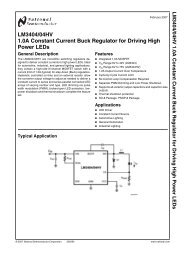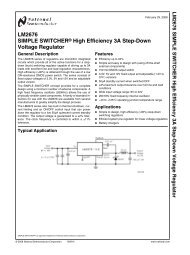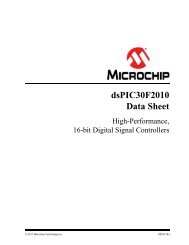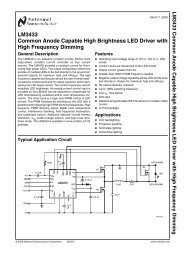Create successful ePaper yourself
Turn your PDF publications into a flip-book with our unique Google optimized e-Paper software.
<strong>STM32W108C8</strong><br />
General-purpose timers<br />
For example, to generate a positive pulse on OC1 with a length of tPULSE and after a delay<br />
of tDELAY as soon as a rising edge is detected on the TI2 input pin, using TI2FP2 as trigger<br />
1:<br />
● Map TI2FP2 on TI2 by writing TIM_IC2S = 01 in the TIMx_CCMR1 register.<br />
● TI2FP2 must detect a rising edge. Write TIM_CC2P = 0 in the TIMx_CCER register.<br />
● Configure TI2FP2 as trigger for the slave mode controller (TRGI) by writing TIM_TS =<br />
110 in the TIMx_SMCR register.<br />
● TI2FP2 is used to start the counter by writing TIM_SMS to 110 in the TIMx_SMCR<br />
register (trigger mode).<br />
● The OPM waveform is defined: Write the compare registers, taking into account the<br />
clock frequency and the counter prescaler.<br />
The t DELAY is defined by the value written in the TIMx_CCR1 register.<br />
The tPULSE is defined by the difference between the auto-reload value and the compare<br />
value (TIMx_ARR - TIMx_CCR1).<br />
To build a waveform with a transition from 0 to 1 when a compare match occurs and a<br />
transition from 1 to 0 when the counter reaches the auto-reload value, enable PWM mode 2<br />
by writing TIM_OC1M = 111 in the TIMx_CCMR1 register. Optionally, enable the buffer<br />
registers by writing TIM_OC1BE = 1 in the TIMx_CCMR1 register and TIM_ARBE in the<br />
TIMx_CR1 register. In this case, also write the compare value in the TIMx_CCR1 register,<br />
the auto-reload value in the TIMx_ARR register, generate an update by setting the TIM_UG<br />
bit, and wait for external trigger event on TI2. TIM_CC1P is written to 0 in this example.<br />
In the example, the TIM_DIR and TIM_CMS bits in the TIMx_CR1 register should be low.<br />
Since only one pulse is desired, software should set the TIM_OPM bit in the TIMx_CR1<br />
register to stop the counter at the next update event (when the counter rolls over from the<br />
auto-reload value back to 0).<br />
A special case: OCy fast enable<br />
In one-pulse mode, the edge detection on the TIy input sets the TIM_CEN bit, which<br />
enables the counter. Then the comparison between the counter and the compare value<br />
toggles the output. However, several clock cycles are needed for this operation, and it limits<br />
the minimum delay (tDELAY min) achievable.<br />
To output a waveform with the minimum delay, set the TIM_OCyFE bit in the TIMx_CCMR1<br />
register. Then OCyREF (and OCy) is forced in response to the stimulus, without taking the<br />
comparison into account. Its new level is the same as if a compare match had occurred.<br />
TIM_OCyFE acts only if the channel is configured in PWM mode 1 or 2.<br />
10.1.11 Encoder interface mode<br />
To select encoder interface mode, write TIM_SMS = 001 in the TIMx_SMCR register to<br />
count only TI2 edges, TIM_SMS = 010 to count only TI1 edges, and TIM_SMS = 011 to<br />
count both TI1 and TI2 edges.<br />
Select the TI1 and TI2 polarity by programming the TIM_CC1P and TIM_CC2P bits in the<br />
TIMx_CCER register. If needed, program the input filter as well.<br />
The two inputs TI1 and TI2 are used to interface to an incremental encoder (see Table 85).<br />
Assuming that it is enabled, (the TIM_CEN bit in the TIMx_CR1 register written to 1) the<br />
counter is clocked by each valid transition on TI1FP1 or TI2FP2 (TI1 and TI2 after input filter<br />
and polarity selection, TI1FP1 = TI1 if not filtered and not inverted, TI2FP2 = TI2 if not<br />
Doc ID 018587 Rev 2 130/215