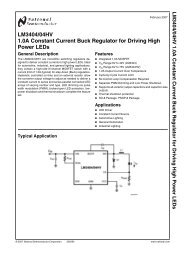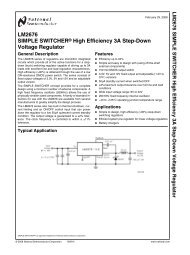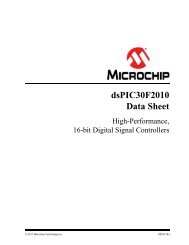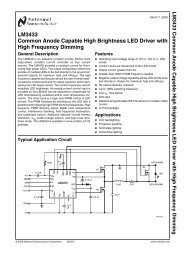Create successful ePaper yourself
Turn your PDF publications into a flip-book with our unique Google optimized e-Paper software.
General-purpose timers<br />
<strong>STM32W108C8</strong><br />
The OCyREF signal can be forced low by writing the TIM_OCyM bits to 100 in the<br />
TIMx_CCMR1 register.<br />
The comparison between the TIMx_CCRy shadow register and the counter is still performed<br />
and allows the INT_TIMxCCRyIF flag to be set. Interrupt requests can be sent accordingly.<br />
This is described in Section 10.1.8: Output compare mode on page 125.<br />
10.1.8 Output compare mode<br />
This mode is used to control an output waveform or to indicate when a period of time has<br />
elapsed.<br />
When a match is found between the capture/compare register and the counter, the output<br />
compare function:<br />
● Assigns the corresponding output pin to a programmable value defined by the output<br />
compare mode (the TIM_OCyM bits in the TIMx_CCMR1 register) and the output<br />
polarity (the TIM_CCyP bit in the TIMx_CCER register). The output can remain<br />
unchanged (TIM_OCyM = 000), be set active (TIM_OCyM = 001), be set inactive<br />
(TIM_OCyM = 010), or can toggle (TIM_OCyM = 011) on the match.<br />
● Sets a flag in the interrupt flag register (the INT_TIMCCyIF bit in the INT_TIMxFLAG<br />
register).<br />
● Generates an interrupt if the corresponding interrupt mask is set (the TIM_CCyIF bit in<br />
the INT_TIMxCFG register).<br />
The TIMx_CCRy registers can be programmed with or without buffer registers using the<br />
TIM_OCyBE bit in the TIMx_CCMR1 register.<br />
In output compare mode, the update event has no effect on OCyREF or the OCy output.<br />
The timing resolution is one count of the counter. Output compare mode can also be used to<br />
output a single pulse (in one pulse mode).<br />
Procedure:<br />
1. Select the counter clock (internal, external, and prescaler).<br />
2. Write the desired data in the TIMx_ARR and TIMx_CCRy registers.<br />
3. Set the INT_TIMCCyIF bit in INT_TIMxCFG if an interrupt request is to be generated.<br />
4. Select the output mode. For example, you must write TIM_OCyM = 011, TIM_OCyBE =<br />
0, TIM_CCyP = 0 and TIM_CCyE = 1 to toggle the OCy output pin when TIMx_CNT<br />
matches TIMx_CCRy, TIMx_CCRy buffer is not used, OCy is enabled and active high.<br />
5. Enable the counter by setting the TIM_CEN bit in the TIMx_CR1 register.<br />
To control the output waveform, software can update the TIMx_CCRy register at any time,<br />
provided that the buffer register is not enabled (TIM_OCyBE = 0). Otherwise TIMx_CCRy<br />
shadow register is updated only at the next update event. An example is given in Figure 33.<br />
125/215 Doc ID 018587 Rev 2