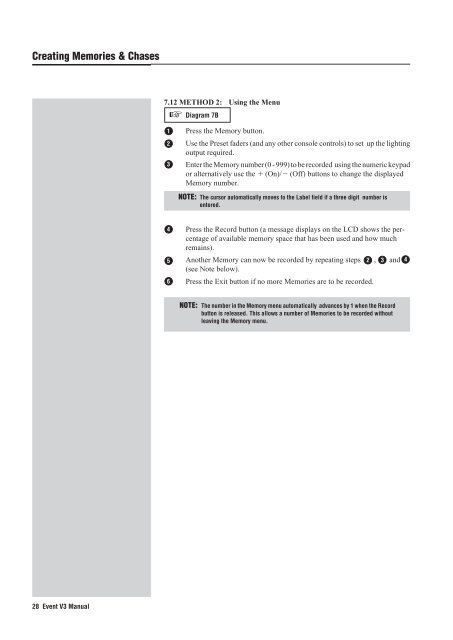You also want an ePaper? Increase the reach of your titles
YUMPU automatically turns print PDFs into web optimized ePapers that Google loves.
Creating Memories & Chases<br />
7.12 METHOD 2: Using the Menu<br />
1<br />
2<br />
3<br />
☞<br />
Diagram 7B<br />
Press the Memory button.<br />
Use the Preset faders (and any other console controls) to set up the lighting<br />
output required.<br />
Enter the Memory number (0 - 999) to be recorded using the numeric keypad<br />
or alternatively use the (On)/ (Off) buttons to change the displayed<br />
Memory number.<br />
NOTE: The cursor automatically moves to the Label field if a three digit number is<br />
entered.<br />
4<br />
5<br />
6<br />
Press the Record button (a message displays on the LCD shows the percentage<br />
of available memory space that has been used and how much<br />
remains).<br />
Another Memory can now be recorded by repeating steps 2 , 3 and 4<br />
(see Note below).<br />
Press the Exit button if no more Memories are to be recorded.<br />
NOTE: The number in the Memory menu automatically advances by 1 when the Record<br />
button is released. This allows a number of Memories to be recorded without<br />
leaving the Memory menu.<br />
28 <strong>Event</strong> <strong>V3</strong> <strong>Manual</strong>