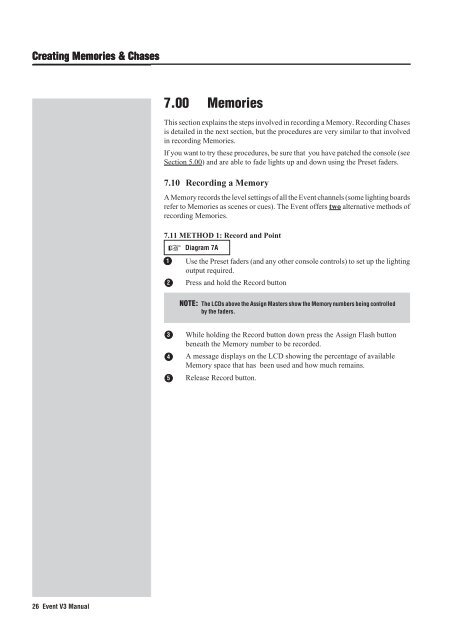You also want an ePaper? Increase the reach of your titles
YUMPU automatically turns print PDFs into web optimized ePapers that Google loves.
Creating Memories & Chases<br />
7.00 Memories<br />
This section explains the steps involved in recording a Memory. Recording Chases<br />
is detailed in the next section, but the procedures are very similar to that involved<br />
in recording Memories.<br />
If you want to try these procedures, be sure that you have patched the console (see<br />
Section 5.00) and are able to fade lights up and down using the Preset faders.<br />
7.10 Recording a Memory<br />
A Memory records the level settings of all the <strong>Event</strong> channels (some lighting boards<br />
refer to Memories as scenes or cues). The <strong>Event</strong> offers two alternative methods of<br />
recording Memories.<br />
7.11 METHOD 1: Record and Point<br />
Diagram 7A<br />
☞<br />
1<br />
2<br />
Use the Preset faders (and any other console controls) to set up the lighting<br />
output required.<br />
Press and hold the Record button<br />
NOTE: The LCDs above the Assign Masters show the Memory numbers being controlled<br />
by the faders.<br />
3<br />
4<br />
5<br />
While holding the Record button down press the Assign Flash button<br />
beneath the Memory number to be recorded.<br />
A message displays on the LCD showing the percentage of available<br />
Memory space that has been used and how much remains.<br />
Release Record button.<br />
26 <strong>Event</strong> <strong>V3</strong> <strong>Manual</strong>