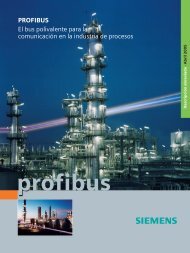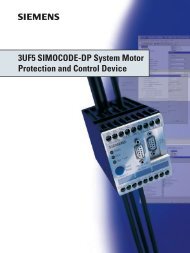Power supplies SITOP power LOGO!Power Catalog K T 10.1 2004
Power supplies SITOP power LOGO!Power Catalog K T 10.1 2004
Power supplies SITOP power LOGO!Power Catalog K T 10.1 2004
Create successful ePaper yourself
Turn your PDF publications into a flip-book with our unique Google optimized e-Paper software.
9<br />
<strong>SITOP</strong> <strong>power</strong> · Standard 24 V<br />
Uninterruptible <strong>power</strong> <strong>supplies</strong><br />
DC UPS module 6 A and 15 A<br />
■ Function (continued)<br />
"Long" <strong>power</strong> failure with DC UPS with serial or USB<br />
interface (Fig. 9/3)<br />
<strong>Power</strong> recovery only following expiry of buffer time tp<br />
(t3 after t4):<br />
If the input voltage at the DC UPS module fails (time t1), the battery<br />
"Bat" immediately takes over the DC supply, and the output<br />
voltage V out is therefore retained completely without interruption.<br />
The floating changeover contact "OK/Bat" switches to its deenergized<br />
position "Bat".<br />
At the user-selectable time t2, the buffer time tp set on the DIP<br />
switches is started by means of the signal "Remote timer start"<br />
(signal level = 0 at pin 7 of the 9-pin serial interface).<br />
The fact that the DIP switch is set to "Interruption output V out " has<br />
no effect in this example because the input voltage returns at<br />
time t3 after the set buffer time (time t4) has expired.<br />
Note: Without a remote signal level = 0 with the set duration t =<br />
max., there is no interruption in the output voltage here because<br />
the set buffer time is not started (or only interrupted if the exhaustive<br />
discharge protection disconnects the battery and the input<br />
voltage has not returned by then).<br />
V in<br />
"Short" <strong>power</strong> failure with DC UPS with serial or USB interface<br />
(Fig. 9/4)<br />
<strong>Power</strong> recovery prior to expiry of buffer time tp<br />
(t3 before t4):<br />
If the input voltage at the DC UPS module fails (time t1), the battery<br />
"Bat" immediately takes over the DC supply, and the output<br />
voltage V out is therefore retained completely without interruption.<br />
The floating changeover contact "OK/Bat" switches to its deenergized<br />
position "Bat".<br />
At the user-selectable time t2, the buffer time tp set on the DIP<br />
switches is started by means of the signal "Remote timer start"<br />
(signal level = 0 at pin 7 of the 9-pin serial interface following<br />
previous signal timing according to Instruction Manual).<br />
With the selected DIP switch position "Interruption output V out ",<br />
the output voltage V out is automatically interrupted for 5 seconds<br />
following expiry of the set buffer time tp (time t4).<br />
The battery has already been disconnected because the input<br />
voltage has returned at the time t3.<br />
The output voltage interruption of V out for 5 s permits an automatic<br />
restart for many industrial PCs, even if the mains voltage<br />
(or the input voltage V in on the DC UPS module) returns during<br />
shutting-down of the PC, as in this example.<br />
Note: Without a remote signal level = 0 with setting t = max. duration,<br />
there is no interruption in the output voltage here because<br />
the set buffer time is not started.<br />
V in<br />
V out<br />
ok<br />
Bat<br />
V out<br />
ok<br />
Bat<br />
Remote<br />
t1 t2 t4 t3<br />
(t4 - t2 = tp)<br />
Remote<br />
t1 t2 t3 t4 t5<br />
(t4 - t2 = tp) (t5 - t4 = 5 s)<br />
Fig. 9/3 "Long <strong>power</strong> failure" Fig. 9/4 "Short <strong>power</strong> failure"<br />
DC UPS with serial or USB interface (6EP1931-2DC31/-2DC41/-2EC31/-2EC41)<br />
DIP switch settings on device: buffer time tp (from 5 to 635 s with bottom row No. 2 to 7)/<br />
/t = max. time (with bottom row No. 1 to right)/interruption V out (with bottom row No. 8 to left)<br />
Legend:<br />
V in : input voltage at terminals X1.1 – X1.2<br />
V out : output voltage at terminals X1.3 – X1.4 and X1.5 - X1.6<br />
ok: Signal for input voltage V in OK or above the set battery connection<br />
threshold<br />
Bat: Signal for battery mode (batteries connected to the output,<br />
batteries supply the load)<br />
Remote: Signal for remote timer start with signal level = 0 at pin 7 of the<br />
9-pin serial interface (pin 7 is normally the positive <strong>power</strong><br />
supply of the interface)<br />
t1: Input voltage V in missing or falls below the set connection<br />
threshold<br />
t2: Buffer time set on the DIP switches is started by a remote<br />
timer start (signal level = 0)<br />
t3: Input voltage V in is above the set connection threshold<br />
t4: End of set buffer time (output is switched off and/or battery<br />
disconnected)<br />
t5: Output is connected again 5 sec. after switch-off<br />
tp: Buffer time set on the DIP switches (bottom row No. 2 to 7)<br />
9/6<br />
Siemens KT<strong>10.1</strong> · <strong>2004</strong>