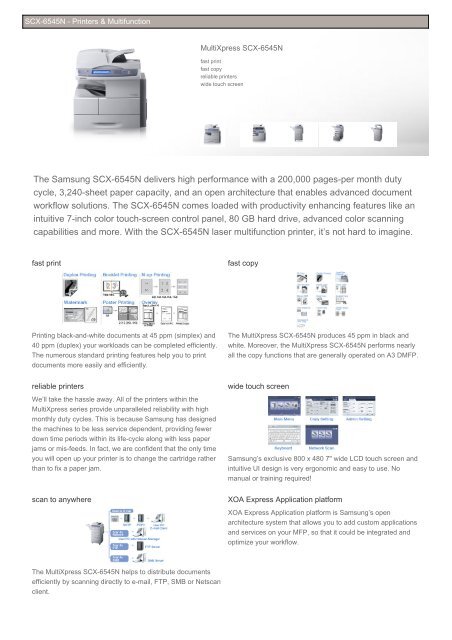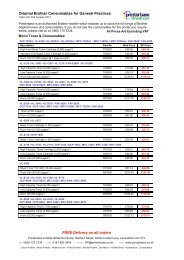Samsung SCX-6545N Brochure - Printerbase
Samsung SCX-6545N Brochure - Printerbase
Samsung SCX-6545N Brochure - Printerbase
Create successful ePaper yourself
Turn your PDF publications into a flip-book with our unique Google optimized e-Paper software.
<strong>SCX</strong>-<strong>6545N</strong> - Printers & Multifunction<br />
MultiXpress <strong>SCX</strong>-<strong>6545N</strong><br />
fast print<br />
fast copy<br />
reliable printers<br />
wide touch screen<br />
The <strong>Samsung</strong> <strong>SCX</strong>-<strong>6545N</strong> delivers high performance with a 200,000 pages-per month duty<br />
cycle, 3,240-sheet paper capacity, and an open architecture that enables advanced document<br />
workflow solutions. The <strong>SCX</strong>-<strong>6545N</strong> comes loaded with productivity enhancing features like an<br />
intuitive 7-inch color touch-screen control panel, 80 GB hard drive, advanced color scanning<br />
capabilities and more. With the <strong>SCX</strong>-<strong>6545N</strong> laser multifunction printer, it’s not hard to imagine.<br />
fast print<br />
fast copy<br />
Printing black-and-white documents at 45 ppm (simplex) and<br />
40 ppm (duplex) your workloads can be completed efficiently.<br />
The numerous standard printing features help you to print<br />
documents more easily and efficiently.<br />
The MultiXpress <strong>SCX</strong>-<strong>6545N</strong> produces 45 ppm in black and<br />
white. Moreover, the MultiXpress <strong>SCX</strong>-<strong>6545N</strong> performs nearly<br />
all the copy functions that are generally operated on A3 DMFP.<br />
reliable printers<br />
We’ll take the hassle away. All of the printers within the<br />
MultiXpress series provide unparalleled reliability with high<br />
monthly duty cycles. This is because <strong>Samsung</strong> has designed<br />
the machines to be less service dependent, providing fewer<br />
down time periods within its life-cycle along with less paper<br />
jams or mis-feeds. In fact, we are confident that the only time<br />
you will open up your printer is to change the cartridge rather<br />
than to fix a paper jam.<br />
wide touch screen<br />
<strong>Samsung</strong>’s exclusive 800 x 480 7" wide LCD touch screen and<br />
intuitive UI design is very ergonomic and easy to use. No<br />
manual or training required!<br />
scan to anywhere<br />
XOA Express Application platform<br />
XOA Express Application platform is <strong>Samsung</strong>’s open<br />
architecture system that allows you to add custom applications<br />
and services on your MFP, so that it could be integrated and<br />
optimize your workflow.<br />
The MultiXpress <strong>SCX</strong>-<strong>6545N</strong> helps to distribute documents<br />
efficiently by scanning directly to e-mail, FTP, SMB or Netscan<br />
client.
SyncThru administration<br />
expanded printing<br />
SyncThru web admin service allows IT managers to easily<br />
manage and monitor all printers / MFPs on the network. The<br />
powerful feature permits job accounting, usage metering,<br />
authentication, storage management, remote driver installation<br />
and modification settings.<br />
The standard 80 GB HDD ensures smooth print traffic in a<br />
busy office and print environment.<br />
SyncThru web service<br />
ENERGY STAR compliant<br />
It provides administrators with the ability to change network<br />
and individual printer settings, upgrade firmware and view<br />
network printer / MFP status.<br />
By being ENERGY STAR compliant you are assured that your<br />
<strong>Samsung</strong> model is helping the environment by using less<br />
energy while saving you money. ENERGY STAR is a joint<br />
program of the U.S. Environmental Protection Agency and the<br />
U.S. Department of Energy promoting energy efficiency.<br />
Overview Function Print, Scan, Fax, Copy, Network, Duplex<br />
Print Print Speed (Mono) up to 45 ppm in letter<br />
First Print Out Time<br />
(Mono)<br />
Print Resolution<br />
Emulation<br />
Duplex<br />
less than 8 seconds (from Standby mode)<br />
up to 1,200 x 1,200 dpi effective output<br />
PCL5e, PCL6, PostScript 3, PDF 1.4, TIFF, JPG<br />
standard<br />
Copy Copy Speed up to 45 cpm in letter<br />
Copy Resolution text / scan: 600 x 300 dpi, printing 600 x 600 dpi, text /<br />
photo: scan: 600 x 300 dpi, printing: 600 x 600 dpi,<br />
photo: scan 600 x 600 dpi, platen@ADF printing: 600 x<br />
600 dpi<br />
First Copy Out Time less than 5 seconds<br />
(Mono)<br />
Zoom Rate<br />
Multy Copy 1 ~ 999<br />
25 ~ 400% (platen), 25 ~ 200% (ADF)<br />
Duplex Copy using platen: 1:1, 1:2using DADF: 1:1, 1:2 (short), 1:2<br />
(long) 2:1, 2:2, 2:1 (rotate side 2)<br />
Scan Compatibility twain standard, WIA standard<br />
Method<br />
Resolution (Optical)<br />
color CCD<br />
600 x 600 dpi
Resolution (Enhanced)max. 4,800 x 4,800 dpi<br />
Scan to<br />
e-mail, FTP, SMB, Netscan client<br />
Fax Compatibility ITU-T G3, super G3<br />
Paper Handling<br />
Modem Speed<br />
33.6 kbps<br />
Resolution standard: 203 x 98 dpifine: 203 x 196 dpisuper fine: 300<br />
x 300 dpi<br />
Memory<br />
Auto Dial<br />
Fax Feature<br />
Input Capacity and<br />
Types<br />
Output Capacity and<br />
Types<br />
Media Size<br />
Media Type<br />
ADF Capacity<br />
ADF Document Size<br />
16 MB<br />
speed dial: 200 locations<br />
3 sec fax speedbroadcasting up to 209 locationsfax to<br />
HDD, fax, e-mail, SMB and FTP, priority transmission<br />
main tray: up to 520 sheets (20 lbs.)MP tray: 100<br />
sheets<br />
500-sheet face down (20 lbs.)<br />
letter, legal, oficio, folio, A4, JIS B5, ISO B5, executive,<br />
A5, statement, A6, PostCard 4 x 6, envelope B5,<br />
envelope monarch, envelope COM-10, envelope C5,<br />
envelope C6<br />
plain paper, thin paper, bond, punched, pre-printed,<br />
recycled<br />
DADF 100 sheets (20 lbs.)<br />
width: 5.7" - 8.5"Length: 5.7" x 14.0" for single page<br />
scan 5.7" x 15.7" for multi page scan<br />
General LCD 7" WVGA color touch-saver LCD (800 x 480)<br />
Memory / Storage<br />
256 MB / 512 MB maximum<br />
OS Compatibility Windows 2000 (32 / 64 bit)XP (32 / 64 bit)2003 (32 / 64<br />
bit)Vista (32 / 64bit)2008 (32 / 64 bit)Red-Hat<br />
Enterprise Linux WS4,5 (32 / 64 bit)Fedora Core 2 - 9<br />
(32 / 64 bit)Mandriva 2005 - 2008 (32 / 64<br />
bit)OpenSuSuSE 9.1, 9.2, 9.3, 10.0, 10.1, 10.2, 10.3,<br />
11.0 (32 bit)SuSeLinux Enterprisr Desktop 9,10 (32 /<br />
64)Ubunta 6.04, 6.14, 7.04, 7.10, 8.04 (32 / 64)Debian<br />
3.1, 4.0 (32 / 64 bit)<br />
Interface<br />
hi-speed USB 2.0, ethernet 10 / 100 base TX, ethernet<br />
10 / 100 / 1000 base TX (Gigabit ethernet support)<br />
Noise Level<br />
Duty Cycle, Monthly<br />
Printing: > 55 dBCopy: > 57 dBStandby: 37 dB<br />
up to 200,000 pages<br />
Dimension (W x D x H) 25.2'' x 19.4'' x 23.9''<br />
Weight<br />
106.3 lbs.<br />
Consumables Yield toner: average cartridge yield 25,000 standard<br />
pagesdrum: 80,000 pages(1)<br />
Type<br />
Model Code<br />
2-piece cartridge<br />
toner: <strong>SCX</strong>-D6555Adrum: <strong>SCX</strong>-R6555A<br />
Options Options 256 MB (ML-MEM160)520 page paper cassette tray<br />
(<strong>SCX</strong>-S6555A)high capacity feeder (<strong>SCX</strong>-HFC100)fax
kit (<strong>SCX</strong>-FAX210)1-bin finisher (<strong>SCX</strong>-FN11S)2-bin<br />
finisher (<strong>SCX</strong>-FIN20S)4-bin mailbox (<strong>SCX</strong>-<br />
MBT40S)staple cartridge (<strong>SCX</strong>-STP000)short stand<br />
(<strong>SCX</strong>-DSK10S)tall stand with storage cabinet (<strong>SCX</strong>-<br />
DSK10T)FDI kit (<strong>SCX</strong>-KIT20F)SmarThru workflow v.<br />
1.0 (<strong>SCX</strong>-KIT11S)<br />
Features and specifications are subject to change without prior notification.<br />
(1)<br />
Declared yield value in accordance with ISO / IEC 19752.<br />
Copyright@ 2007 SAMSUNG. ALL rights reserved