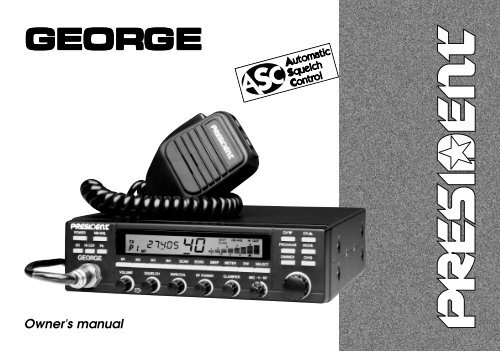GEORGE - CB Tricks
GEORGE - CB Tricks GEORGE - CB Tricks
GEORGE Owner's manual
- Page 2 and 3: Your PRESIDENT GEORGE at a glance 2
- Page 4 and 5: WARNING ! Before using, be careful
- Page 6 and 7: 2) ANTENNA INSTALLATION: a) Choosin
- Page 8 and 9: * Using an external SWR meter (e.g.
- Page 10 and 11: 14)NB/ANL: Noise Blanker/ Automatic
- Page 12 and 13: - Press «CH19» Set goes directly
- Page 14 and 15: ) Direct access to one of the memor
- Page 16 and 17: D) TECHNICAL CHARACTERISTICS: 1) GE
- Page 18 and 19: FREQUENCY TABLES CERTIFICATE OF CON
- Page 20: SIEGE SOCIAL/HEAD OFFICE - FRANCE R
<strong>GEORGE</strong><br />
Owner's manual
Your PRESIDENT <strong>GEORGE</strong> at a glance<br />
2
SUMMARY<br />
INSTALLATION 5<br />
HOW TO USE YOUR <strong>CB</strong> 8<br />
PROTECTION BY SECURITY CODE SYSTEM 14<br />
TECHNICAL CHARACTERISTICS 16<br />
TROUBLE SHOOTING 16<br />
HOW TO TRANSMIT OR RECEIVE A MESSAGE 16<br />
GLOSSARY 17<br />
FREQUENCY TABLES 21<br />
3
WARNING !<br />
Before using, be careful never to transmit<br />
without first having connected the<br />
antenna (connection B situated on the<br />
back panel of the equipment) or without<br />
having set the SWR (Standing Wave Ratio)<br />
! Failure to do so may result in destruction<br />
of the power amplifier, which is not<br />
covered by the guarantee.<br />
The guarantee of this transceiver is valid only in the purchase country.<br />
4
Welcome to the world of the 3 rd generation of <strong>CB</strong> radios.<br />
The new PRESIDENT INTERACTIVE range gives you access<br />
to top performance <strong>CB</strong> equipment. With the use of upto-date<br />
technology, which guarantees unprecedented<br />
quality, your PRESIDENT <strong>GEORGE</strong> is a new step in personal<br />
communications and is the surest choice for the most<br />
demanding of professional <strong>CB</strong> radio users. To ensure<br />
that you make the most of all its capacities, we advise<br />
you to read carefully this manual before installing and<br />
using your PRESIDENT <strong>GEORGE</strong>.<br />
A) INSTALLATION:<br />
1) WHERE AND HOW TO MOUNT YOUR MOBILE <strong>CB</strong> RADIO:<br />
a)You should choose the most appropriate setting from a simple and practical<br />
point of view.<br />
b) Your <strong>CB</strong> radio should not interfere with the driver or the passengers.<br />
c) Remember that maximum visibility of the LCD display is at an angle of vision<br />
between -20° and +60°.<br />
ANGLE OF VISION<br />
f) Do not forget to insert the rubber joints [3] between the <strong>CB</strong> and its support as<br />
these have a shock-absorbing effect which permits gentle orientation and<br />
tightening of the set.<br />
g) Choose where to place the microphone support and remember that the<br />
microphone cord must stretch to the driver without interfering with the controls<br />
of the vehicle.<br />
- N.B. : As the transceiver has a frontal microphone socket, you can set it into the<br />
dash board. In this case, you will need to add an external loud speaker to<br />
improve the sound quality of communications (connector EXT.SP situated on<br />
the back panel : D). Ask your dealer for advice on mounting your <strong>CB</strong> radio.<br />
d) Remember to provide for the passing and protection of different wires (e.g.<br />
power, antenna, accessory cabling) so that they do not in any way interfere<br />
with the driving of the vehicle.<br />
e) To mount your <strong>CB</strong> radio you should use the cradle [1] supplied which must be<br />
firmly fixed using the self-tapping screws [2] provided (drilling diameter 3.2<br />
mm). Take care not to damage the vehicle’s electrical system while drilling<br />
the dash board.<br />
MOUNTING DIAGRAM<br />
5
2) ANTENNA INSTALLATION:<br />
a) Choosing your antenna:<br />
- For <strong>CB</strong> radios, the longer the antenna, the better its results. Your dealer will<br />
be able to help you with your choice of antenna.<br />
b) Mobile antenna:<br />
- Must be fixed to the vehicle where there is a maximum of metallic surface<br />
(ground plane), away from windscreen mountings.<br />
- If you already have a radio-telephone antenna installed, the <strong>CB</strong> antenna<br />
should be higher than this.<br />
- There are two types of antenna : pre-regulated which should be used on a<br />
good ground plane (e.g. car roof or lid of the boot), and<br />
. adjustable which offer a much larger range and can be used on a smaller<br />
ground plane (see «How to Adjust SWR», page 41).<br />
- For an antenna which must be fixed by drilling, you will need a good contact<br />
between the antenna and the ground plane. To obtain this, you should lightly<br />
scratch the surface where the screw and tightening star are to b e<br />
placed.<br />
- Be careful not to pinch or flatten the coaxial cable (as this runs the risk of break<br />
down and/or short circuiting).<br />
- Connect the antenna (B).<br />
c) Fixed antenna:<br />
- A fixed antenna should be installed in a clear a space as possible. If it is fixed<br />
to a mast, it will perhaps be necessary to stay it, according to the laws in force<br />
(you should seek professional advice). All PRESIDENT antennas and accessories<br />
are designed to give maximum efficiency to each <strong>CB</strong> radio within the range.<br />
3) POWER CONNECTION:<br />
Your PRESIDENT <strong>GEORGE</strong> is protected against an inversion of polarities.<br />
However, before switching it on, you are advised to check all the connections.<br />
Your mobile set must be supplied with a continued current of 12 volts (A).<br />
Today, most cars and lorries are negative earth. You can check this by making<br />
sure that the negative terminal of the battery is connected either to the<br />
engine block or to the chassis. If this is not the case, you should consult your<br />
dealer.<br />
WARNING: Lorries generally have two batteries and an electrical installation<br />
of 24 volts, in which case it will be necessary to insert a 24/12 volt converter<br />
(type CV 24/12 PRESIDENT) into the electrical circuit. The following connection<br />
steps should be carried out with the power cable disconnected from the set.<br />
a) Check that the battery is of 12 volts.<br />
b) Locate the positive and negative terminals of the battery (+ is red and - is<br />
black). Should it be necessary to lengthen the power cable, you should use<br />
the same or a superior type of cable.<br />
c) So that you do not have to re-enter the code (security code system) each time<br />
you start the vehicle’s engine, you should connect your <strong>CB</strong> to a permanent<br />
(+) and (-). We advise you therefore to connect the power cable directly to<br />
the battery (as the connection of the <strong>CB</strong> cable to the wiring of the car-radio<br />
or other parts of the electrical circuit may, in somecases, increase the<br />
likelihood of interference).<br />
d) Connect the red wire (+) to the positive terminal of the battery and the black<br />
(-) wire to the negative terminal of the battery.<br />
e) Connect the power cable to your <strong>CB</strong> radio.<br />
WARNING: Never replace the original fuse (5A) by one of a different value.<br />
f) If you disconnect the power supply, the equipment will automatically go into<br />
protection mode and will ask you to re-enter the access code when you reconnect<br />
the power.<br />
Zum<br />
starter<br />
Towards<br />
starter<br />
Zum<br />
chassis<br />
OUTPUT RADIUS PATTERNS<br />
Connected<br />
to chassis<br />
6
4) BASIC OPERATIONS TO BE CARRIED OUT BEFORE USING<br />
YOUR SET FOR THE FIRST TIME (without trans-mitting and<br />
without using the «push-to-talk» switch on the<br />
microphone):<br />
a) Connect the microphone<br />
b) Check the antenna connections<br />
c) To turn the equipment on :<br />
Press any key so that flashes. You have about 10 seconds in which to<br />
enter your access code.<br />
Press «PROGRAM» key four times (access code pre-determined in the factory).<br />
Each time you press a key, the counter in the display increases by one. Press<br />
the «POWER» key once. Your <strong>CB</strong> radio will light up and automatically go to<br />
Channel 19, in AM. (MIC GAIN and RF GAIN set to maximum).<br />
If you make a mistake while entering your access code, press any key (several<br />
times, if necessary) until flashes and then press four times PROGRAM and<br />
then POWER.<br />
d) Turn the squelch knob to minimum (anti-clockwise). Turn the «RF POWER»<br />
switch to maximum (clockwise). Adjust the volume to a comfortable level.<br />
e) Go to Channel 20 using either the «CH ▲» key on the microphone or on the<br />
front panel, or the rotary knob.<br />
5) ADJUSTMENT OF SWR (Standing wave ratio):<br />
WARNING : This must be carried out when you use your <strong>CB</strong> radio for the first time<br />
(and whenever you re-position your antenna). The adjustment must be<br />
carried out in an obstacle-free area.<br />
* Using the integrated SWR meter:<br />
For this, carry out the following steps :<br />
a) Press the «push-to-talk» switch on the microphone and keep it pressed down<br />
throughout the adjustment.<br />
b) Press the «METER» key until ▲ appears in the display.<br />
c) Adjust the SWR/CAL key so that<br />
the 7 rows (like a bar graph ▲) appear in the display, with the RF/POWER knob<br />
turned to maximum.<br />
d) Press again the «METER» key so that «SWR» appears in the display and the ▲<br />
disappears. It is now possible to take the SWR reading. If in the display there<br />
are less than three rows of the bar graph, then the SWR reading is acceptable<br />
(1 being the ideal SWR value). If there are Minimum value more than three<br />
rows, we advise you to re-adjust your antenna and re start the procedure from<br />
step a).<br />
e) Press the «METER» key, with the «push-to-talk» switch pressed down, so that the<br />
equipment is in S/RF mode.<br />
Minimum value<br />
Maximumvalue<br />
DISPLAY<br />
7
* Using an external SWR meter (e.g. SWR 1 or SWR 2 PRESIDENT):<br />
a) To connect the SWR meter:<br />
- Connect the SWR meter between the <strong>CB</strong> radio and the antenna as close as<br />
possible to the <strong>CB</strong> (use a maximum of 40 cm cable, type CA 2C PRESIDENT).<br />
b) To adjust the SWR meter:<br />
- Set the <strong>CB</strong> to channel 20.<br />
- Put the switch on the SWR meter to position «CAL» (= calibrate).<br />
- Press the «push-to-talk» switch on the microphone.<br />
- Bring the index needle to ▼ by using the calibration key.<br />
- Change the switch to position SWR (reading of the SWR level). The reading on<br />
the V.U. meter should be as near as possible to 1. If this is not the case, re-adjust<br />
your antenna to obtain a reading as close as possible to 1. (An SWR reading<br />
between 1 and 1.8 is acceptable).<br />
- It will be necessary to re-calibrate after each adjustment of the an-tenna.<br />
Your <strong>CB</strong> is now ready for use.<br />
B) HOW TO USE YOUR <strong>CB</strong>:<br />
1) POWER:<br />
a) One quick press on this key turns your <strong>CB</strong> on and off.<br />
b) A longer depression (about three seconds) activates the protection by code<br />
procedure. The code must be re-entered to put the set on.<br />
NOTE : As soon as your set goes off, the last configuration is memorised ready<br />
for the next time.<br />
2) DIMMER:<br />
a) Set turned off (but with power supply connected): by pressing the DIMMER key<br />
the message flashes indicating clearly and permanently the code<br />
protection in your absence. You should not leave this function on for more<br />
than three days without starting your vehicle's engine (risk of flat battery).<br />
b) With the set turned on: This key allows you to adjust the luminosity of the display.<br />
3) DC (Double Colour):<br />
4) VOLUME:<br />
To increase the volume, turn this knob clockwise.<br />
5) SQUELCH:<br />
Suppresses undesirable back-ground noise when there are no<br />
communications. Turn the squelch knob clockwise to the exact point where<br />
all background noise disappears. This adjustment should be done with precision<br />
as, if set to maximum, only the strongest of signals can be received. Squelch<br />
does not effect either sound or transmission power, but allows for considerable<br />
improvement in listening comfort.<br />
6) CHANNEL SELECTOR KEYS «CH ▲», «CH ▼» AND/OR<br />
ROTARY KNOB:<br />
The two keys, «CH ▲» and «CH ▼» on the microphone and on the front panel,<br />
allow you to go up and down the channels. This can also be done with the<br />
channel rotary knob.<br />
«CH ▼» key : one quick press allows you to go down by one channel,<br />
continued pression allows you to descend five channels per second.<br />
«CH ▲» key : one quick press allows you to go up by one channel, continued<br />
pression allows you to ascend five channels per second.<br />
7) MODE:<br />
Use this key to select AM, FM, LSB or USB.<br />
The mode must correspond with that of the person with whom you<br />
communicate.<br />
Amplitude Modulation (AM) is for communications in areas where there are<br />
obstacles and over medium distances.<br />
Frequency Modulation (FM) is for nearby communications in flat, open areas.<br />
It gives better quality of communication (squelch adjustment needs more<br />
finesse).<br />
Lower and Upper Side Band is used for prompt communications over long<br />
distances (depends very much on atmospheric conditions).<br />
A long press on the «MODE» key allows you to change from AM/FM/ to LSB/USB<br />
and vice versa. A short press on the same key allows you to change from AM<br />
to FM or from LSB to USB and vice versa<br />
With this key you can change the colour of the digital display to either amber<br />
or green, so that your set is in harmony with the interior of your vehicle.<br />
8
Example:<br />
Configuration<br />
You are in Channel 22, FM.<br />
8) RF POWER:<br />
When you turn this knob fully clockwise the RF power (norm peak 4 watts) is at<br />
maximum. You should reduce transmission power when the communication<br />
is close to someone who does not have RF GAIN.<br />
The normal setting of this knob is on maximum (fully clockwise).<br />
9) RF GAIN:<br />
- Short press on «MODE»:<br />
set goes to Channel 22 AM.<br />
This knob is for adjusting sensitivity during reception. For long distance<br />
communications RF GAIN should be set to maximum. RF GAIN can be<br />
reduced to avoid distortion, when your correspondent is close by and when<br />
he does not have RF POWER.<br />
The normal setting of this knob is on maximum (fully clockwise).<br />
10)MIC GAIN:<br />
- Longer press on «MODE»:<br />
set goes to Channel 22 FM<br />
then 22 LSB.<br />
a) Is for regulating microphone sensitivity, when using a microphone other than<br />
the one supplied with your PRESIDENT <strong>GEORGE</strong>. (pre-amplified).<br />
b) Also adjusts the sound volume of Public Address mode (see point 17).<br />
The normal setting of this knob is fully clockwise.<br />
11)CLARIFIER:<br />
- Short press on «MODE»:<br />
set goes to Channel 22 USB.<br />
- Longer press on «MODE»:<br />
set goes to Channel 22 LSB<br />
then 22 AM.<br />
This function allows a frequency deviation during LSB/USB reception to improve<br />
the clearness of your correspondent’s voice. This allows a shift of up to 2 kHz<br />
around the reference frequency.<br />
The normal setting of this function is fully clockwise.<br />
12)SWR/CAL:<br />
Used for the calibration of the SWR meter (see «Adjustment of SWR» page 7,<br />
§ 5).<br />
13)HI-CUT:<br />
Cuts out high frequency inter-ference. Its use depends on reception conditions.<br />
Depress the key to use this function, «HICUT» appears in the display. To cancel,<br />
press the same key, «HICUT» disappears from the display.<br />
9
14)NB/ANL:<br />
Noise Blanker/ Automatic Noise Limiter. These filters allow the reduction of<br />
back ground noise, and some reception interference.<br />
Press once to activate the function. «NB/ANL» appears in the display. To<br />
cancel, press the same key. «NB/ANL» disappears from the display.<br />
15)METER:<br />
This key has several functions :<br />
a) Position «S/RF» : for taking a V.U. meter reading of transmission and reception<br />
power ;<br />
b) Position «MODE» only works during transmission. Allows modulation<br />
measurement (voice level).<br />
c) Position ▲ : calibration of the SWR meter.<br />
See «Adjustment of SWR meter» page 7, § 5.<br />
d) Position «SWR» : reading of the SWR value.<br />
See «Adjustment of SWR meter», page 7, § 5.<br />
To use these functions, press the METER key successively in transmission mode.<br />
In reception mode this key locks itself onto position «S/RF».<br />
16)BEEP:<br />
When you finish speaking and you release the «push-to-talk» switch to allow<br />
your correspondent to speak, a «beep» sounds. Radio <strong>CB</strong> is what is known as<br />
a «simplex» method of communication, that is to say, that you cannot listen<br />
and speak at the same time (as you can, for example, with the telephone).<br />
It was custom to say «roger» to indicate to your correspondent that you’d<br />
finished speaking and that it was his turn to talk. The word «roger» has now<br />
been replaced with a beep, hence its name, «Roger Beep».<br />
By depressing this key once, the roger beep is activated as well as the<br />
sounding of all the keys and the word BEEP appears in the display. To cancel<br />
out the beep, depress the same key. The sound level of the beep can be<br />
adjusted by using the VOLUME knob.<br />
17)PA (Public Address):<br />
else disappears. Hold the microphone far enough away from this loud<br />
speaker so as to avoid the Larsen effect.<br />
The PA volume is regulated by the MIC GAIN knob. To cancel PA, press the<br />
«PA» key and the set returns to the previous configuration.<br />
18)ECHO:<br />
Use of the echo chamber. This function gives a reverberation (echo) effect to<br />
your voice. The level of echo can be adjusted. Ask your dealer to carry out this<br />
adjustment for you. You can check level of echo either by using the PA<br />
function and connecting a loud speaker, or by carrying out a trial transmission<br />
with a correspondent.<br />
To activate this function press the PA key once. «ECHO» appears in the display.<br />
To cancel it simply press the same key. «ECHO» disappears from the display.<br />
19)SELECT:<br />
The "SELECT" key allows you to go up or down by 10 channels at a time. It is<br />
used in conjunction with the «CH ▲» and «CH ▼» or with the rotary channel<br />
knob.<br />
Example:<br />
Configuration You are in channel 22 FM.<br />
- Press «SELECT» :<br />
Underlining appears in order to indicate Channel 22 FM.<br />
An external loud speaker can be connected to your PRESIDENT <strong>GEORGE</strong> by<br />
the jack plug situated on the back panel PA.SP (E). By pressing the PA key, the<br />
message transmitted into the microphone will be directed towards the<br />
external speaker and be amplified. PA appears in the display and everything<br />
10
- Press «CH ▲» (+ 10 channels):<br />
Set goes to the channel 32 FM.<br />
20)CH 19 (Channel 19 AM):<br />
Channel 19 AM is automatically selected when you depress this key.<br />
Configuration<br />
You are in Channel 22 FM.<br />
- Press «CH ▲» (+ 10 channels):<br />
Set goes to the channel 2 FM.<br />
- Press «CH19»:<br />
Frequency disappears to indicate that Channel 19 AM is selected.<br />
Set goes directly to Channel 19 AM.<br />
- Press «CH ▼» (- 10 channels):<br />
Set returns to channel 32 FM.<br />
- Press «CH19»:<br />
Set returns to previous configuration Channel 22 FM.<br />
- Press «SELECT» :<br />
Set returns to normal mode.<br />
- Press «CH19»:<br />
Set goes directly to Channel 19 AM.<br />
- Press «CH ▲» (+ 1 channel):<br />
Set goes to channel 33 FM.<br />
- Press «CH ▼»<br />
Set goes down one to Channel 18.<br />
11
- Press «CH19»<br />
Set goes directly to Channel «CH19».<br />
- If a signal is detected on Channel 22 your <strong>CB</strong> listens to the channel and stays<br />
there until the end of the signal.<br />
21)DW (Dual Watch):<br />
This function lets you watch over Channel 19 AM and the channel you are<br />
using. The equipment goes to and from the two channels (1 second per<br />
channel) and stops on the one where a signal is detected (reception level<br />
defined by squelch). Dual Watch returns at the end of the signal unless you go<br />
into transmission.<br />
To activate this surveillance function, press «DW». «DW» appears in the display.<br />
To cancel, press the same key. «DW» disappears from the display.<br />
Example:<br />
Configuration<br />
- You are in Channel 22 FM.<br />
- End of signal on Channel 22 FM.<br />
Alternates between<br />
- Reception of signal on Channel 19 AM.<br />
- Press «DW».<br />
- Reply to this call by pressing the «push-to-talk» switch on the microphone.<br />
«DW» is cancelled.<br />
Alternates between<br />
22)PROGRAM:<br />
This key is used in conjunction with keys "M1-M2-M3-M4" and is for memorising<br />
chosen channels.<br />
By rapidly pressing the «PROGRAM» key, P1, P2, P3, P4 will show in the display.<br />
Pressing longer on one of the four keys (P1-P4) will cause the display to flash.<br />
12
By immediately pressing one of the memory keys (M1 - M4) the channel and<br />
the modulation mode currently in use will be stored in the memory. The<br />
operation is validated with a long beep. (See example after paragraph 23)<br />
- Depression of «M1»:<br />
stops flashing, appears, long beep sounds to indicate that Channel<br />
22 FM is memorised in .<br />
23)M1-M2-M3-M4:<br />
Used in conjunction with the «PROGRAM» key, these keys allow you to<br />
memorise and to call up information. It is also possible to define the four<br />
memorised channels by using the keys P1 - P4, thus giving a total of 16 possible<br />
memories.<br />
Example:<br />
Configuration<br />
- Change of channel by depressing one of the keys «CH ▲»/«CH ▼» on the<br />
microphone or front panel. disappears.<br />
a) How to memorise information<br />
- Initial configuration<br />
Channel 22 FM<br />
- Rapid depression of «PROGRAM» Set goes from to .<br />
- Short depression of c:<br />
appears in the display<br />
- Longer depression of «PROGRAM»<br />
flashes.<br />
- Longer depression of «PROGRAM»<br />
flashes in the display<br />
- Press «M3»,<br />
stops flashing,<br />
lights up, long beep sounds.<br />
Channel 23 FM is memorised in .<br />
13
) Direct access to one of the memories, Initial configuration Channel 3 LSB.<br />
- Rapid depression of «PROGRAM»<br />
appears in the display.<br />
- Depression of «M1»The information in is called up and the set<br />
automatically goes to the memorised channel (CH 22 FM in our example<br />
above).<br />
- Rapid depression of «PROGRAM»<br />
appears in the display.<br />
24)SCAN:<br />
This function allows you to “scan” all the memorised channels (16). Scanning<br />
stops when a signal is detected on one of the memorised channels. At the end<br />
of the signal, scanning continues. By going into transmission mode you may<br />
communicate with your correspondent and your <strong>CB</strong> leaves the scanning<br />
mode.<br />
This function is activated by depressing the SCAN key and «SCAN» appears in<br />
the display. The level of the signal is defined by using the squelch button. To<br />
cancel, depress the same key, «SCAN» disappears from the display.<br />
25) 6-PIN MICROPHONE PLUG:<br />
This plug is situated on the front panel, thereby making it easier to set the<br />
equipment into the dashboard. See the cabling diagram on page 21.<br />
26)PTT (push to talk):<br />
Depress this knob to transmit a message and release to listen to an incoming<br />
communication.<br />
A) DC-POWER TERMINAL (13,2 V)<br />
B) ANTENNA CONNECTOR (SO-239)<br />
C) EXTERNAL S-METER JACK (Ø 2,5 mm)<br />
D) EXTERNAL SPEAKER JACK (8 W, Ø 3,5 mm)<br />
- By pressing «M3» the information in is called up and the set<br />
automatically goes to the memorised setting (CH 23 FM in our example<br />
above).<br />
E) PA SPEAKER JACK (8 W, Ø 3,5 mm)<br />
C) PROTECTION BY SECURITY CODE SYSTEM:<br />
REMINDER : Your radio <strong>CB</strong> is automatically protected by a personal 4-digit<br />
access code (security code system) which must be re-entered in the following<br />
circumstances:<br />
14
- if the 12 volt power supply is deconnected<br />
and/or<br />
- after a long depression (more than four seconds) of the POWER key (radio on<br />
or off). In these two cases, the <strong>CB</strong> is blocked and it is necessary to enter the<br />
correct access code. The access code, established by PRESIDENT in the<br />
factory or after being returned to the After Sales Service department is:<br />
4 short depressions of the<br />
PROGRAM key.<br />
WARNING : If you forget your access code, you are advised to contact your<br />
dealer. We strongly advise you to make a note of your code.<br />
HOW TO PERSONALIZE YOUR ACCESS CODE:<br />
Please carefully read this procedure before changing the access code.<br />
a)Turn your <strong>CB</strong> on by pressing «POWER».<br />
b)Turn your <strong>CB</strong> off by pressing «POWER».<br />
c) Depress «POWER» and keep depressed: your <strong>CB</strong> goes on and then goes off.<br />
d) Depress both «NB/ANL» and «PROGRAM» while keeping «POWER» depressed.<br />
e) Release «POWER», but keeping «NB/ANL» and «PROGRAM» depressed:<br />
flashes in the display for 5 seconds.<br />
f) When disappears: Release the keys «NB/ANL» and «PROGRAM».<br />
g) flashes again. You have 20 seconds in which to enter the old code.<br />
h) Press the first key of the old code («PROGRAM» in the original configuration)<br />
appears in the display.<br />
i) Press the second key of the old code («PROGRAM» in the original configuration)<br />
appears in the display.<br />
j) Press the third key of the old code («PROGRAM» in the original configuration)<br />
appears in the display.<br />
k) Press the fourth key of the old code («PROGRAM» in the original configuration).<br />
A beep sounds and the letter appears in the display which indicates that<br />
your radio <strong>CB</strong> is ready to register the new code (4 key code).<br />
l) Depress the first key of the new code choosing between «M1», «M2», «M3»,<br />
«M4», and «PROGRAM»: appears in the display as well as the letter .<br />
m)Depress the second key of the new code choosing between «M1», «M2»,<br />
«M3», «M4», and «PROGRAM»: appears in the display as well as the letter .<br />
n) Press the third key of the new code choosing between «M1», «M2», «M3», «M4»,<br />
and «PROGRAM»: appears in the display as well as the letter .<br />
o) Press the fourth key of the new code choosing between «M1», «M2», «M3»,<br />
«M4», and «PROGRAM» : The display goes out.<br />
p) Depress «POWER»: your <strong>CB</strong> lights up and the new code is memorised.<br />
- If you make a mistake while entering the old access code, press any key<br />
(several times if necessary) until flashes in the display and then continue<br />
from step g).<br />
- If, while entering the new access code, you press a key other than «M1», «M2»,<br />
«M3», «M4», or «PROGRAM» (eg SCAN) your <strong>CB</strong> automatically goes to point l).<br />
6-PIN MICROPHONE PLUG<br />
1 Modulation<br />
2 RX<br />
3 TX<br />
4 Up/Down<br />
5 Masse<br />
6 Alimentation<br />
15
D) TECHNICAL CHARACTERISTICS:<br />
1) GENERAL:<br />
- Channels : 40<br />
- Modulation modes : AM/FM/LSB/USB<br />
- Frequency ranges : from 26.965 MHz à 27.405 MHz<br />
- Antenna impedance : 50 ohms<br />
- Power supply : 13.2 V<br />
- Dimensions (en mm) : 200 (L) x 207.5 (H) x 58 (D)<br />
- Weight : 1.8 kg<br />
- Accessories supplied : microphone with support,<br />
mounting cradle, screws.<br />
2) TRANSMISSION:<br />
- Frequency allowance : +/- 300 Hz<br />
- Carrier power : 1 W AM / 4 W FM / 4 W PEP SSB<br />
- Transmission interference : inferior to 4 nW (- 54 dBm)<br />
- Audio response : 300 Hz à 3 KHz in AM/FM/LSB/USB<br />
- Emitted power in the adj. channel : inferior to 20 µW<br />
- Microphone sensitivity : 1 µV<br />
- Drain : 1,5 A (with modulation)<br />
- Modulated signal distortion : 2.5%<br />
3) RECEPTION:<br />
- Maxi. sensitivity at 20 dB sinad : 0.6 µV - 112 dBm (AM/FM)<br />
0.2 µV - 120 dBm (LSB/USB)<br />
- Frequency response : 300 Hz à 3 kHz in AM/FM/LSB/USB<br />
- Adjacent channel selectivity : 70 dB<br />
- Maximum audio power : 3 W<br />
- Squelch sensitivity : minimum 0.7 uV - 110 dBm<br />
maximum 1 mV - 47 dBm<br />
- Frequency image rejection rate : 70 dB<br />
- Intermediate frequency<br />
rejection rate : 70 dB<br />
- Drain : 500 mA nominal<br />
800 mA maximum<br />
800 mA nominal<br />
1.3 A<br />
- Maximum Clarifier excursion : +/- 2 kHz<br />
(without LF<br />
signal)<br />
(with LF signal)<br />
E) TROUBLE SHOOTING:<br />
1) YOUR <strong>CB</strong> RADIO WILL NOT TRANSMIT OR YOUR<br />
TRANSMISSION IS OF POOR QUALITY:<br />
- Check that the PA function is turned off.<br />
- Check that the RF POWER knob is turned fully clockwise.<br />
- Check that the antenna is correctly connected and that the SWR is properly<br />
adjusted.<br />
- Check that the MIC GAIN knob is turned fully clockwise.<br />
- Check that the microphone is properly plugged in.<br />
- With the «push-to-talk» switch activated, the display flashes. Release the<br />
«push-to-talk» switch, then re-press it to go into transmission.<br />
2) YOUR <strong>CB</strong> RADIO WILL NOT RECEIVE OR RECEPTION IS POOR:<br />
- Check that the PA function is not activated<br />
- Check that the squelch level is properly adjusted.<br />
- Check that the RF GAIN is turned fully clockwise.<br />
- Check that the volume is set to a comfortable listening level.<br />
- Check that the microphone is properly plugged in.<br />
- Check that the antenna is correctly connected and that the SWR is properly<br />
adjusted.<br />
- Check that you are using the same modulation mode as your correspondent.<br />
3) SHOWS IN THE DISPLAY WHEN YOU GO INTO<br />
TRANSMISSION:<br />
- Check that your power supply is sufficient.<br />
4) YOUR <strong>CB</strong> WILL NOT LIGHT UP:<br />
- Check the power supply.<br />
- Check the connection wiring.<br />
- Check that you have entered the correct code.<br />
- Check that the POWER button has been pressed.<br />
F) HOW TO TRANSMIT OR RECEIVE A MESSAGE:<br />
Now that you have read the manual, make sure that your <strong>CB</strong> Radio is ready<br />
for use (i.e. check that your antenna is connected).<br />
Choose your channel (19, 27).<br />
Choose your mode (AM/FM/LSB/USB) which must be the same as that of your<br />
correspondent.<br />
16
Press the «push-to-talk» switch and announce your message «Attention stations,<br />
transmission testing» which will allow you to check the clearness and the<br />
power of your signal. Release the switch and wait for a reply. You should<br />
receive a reply like, «Strong and clear».<br />
If you use a calling channel (19, 27) and you have established communication<br />
with someone, it is common practice to choose another available channel so<br />
as not to block the calling channel.<br />
G) GLOSSARY:<br />
Below you will find some of the most frequently used <strong>CB</strong> radio expressions.<br />
Remember this is meant for fun and that you are by no means obliged to use<br />
them. In an emergency, you should be as clear as possible.<br />
TECHNICAL VOCABULARY:<br />
AM : Amplitude Modulation<br />
<strong>CB</strong> : Citizen’s Band<br />
CH : Channel<br />
CW : Continuous Wave<br />
DX : Long Distance Liaison<br />
DW : Dual Watch<br />
FM : Frequency Modulation<br />
GMT : Greenwich Meantime<br />
HF : High Frequency<br />
LF : Low Frequency<br />
LSB : Lower Side Band<br />
RX : Receiver<br />
SSB : Single Side Band<br />
SWR : Standing Wave Ratio<br />
SWL : Short Wave Listening<br />
SW : Short Wave<br />
TX : <strong>CB</strong> Transceiver<br />
UHF : Ultra High Frequency<br />
USB : Upper Side Band<br />
VHF : Very High Frequency<br />
<strong>CB</strong> LANGUAGE:<br />
Advertising : Flashing lights of police car<br />
Back off : Slow down<br />
Basement : Channel 1<br />
Base station : A <strong>CB</strong> set in fixed location<br />
Bear : Policeman<br />
Bear bite : Speeding fine<br />
Bear cage : Police station<br />
Big slab : Motorway<br />
Big 10-4 : Absolutely<br />
Bleeding : Signal from an adjacent channel<br />
interfering with the transmission<br />
Blocking the channel : Pressing the PTT switch without talking<br />
Blue boys : Police<br />
Break : Used to ask permission to join a<br />
conversation<br />
Breaker : A <strong>CB</strong>er wishing to join a channel<br />
Clean and green : Clear of police<br />
Cleaner channel : Channel with less interference<br />
Coming in loud and proud : Good reception<br />
Doughnut : Tyre<br />
Down and gone : Turning <strong>CB</strong> off<br />
Down one : Go to a lower channel<br />
Do you copy? : Understand?<br />
DX : Long distance<br />
Eighty eights : Love and kisses<br />
Eye ball : <strong>CB</strong>ers meeting together<br />
Good buddy : Fellow <strong>CB</strong>er<br />
Hammer : Accelerator<br />
Handle : <strong>CB</strong>er’s nickname<br />
Harvey wall banger : Dangerous driver<br />
How am I hitting you? : How are you receiving me?<br />
Keying the mike : Pressing the PTT switch without talking<br />
Kojac with a kodak : Police radar<br />
Land line : Telephone<br />
Lunch box : <strong>CB</strong> set<br />
Man with a gun : Police radar<br />
Mayday : SOS<br />
Meat wagon : Ambulance<br />
Midnight shopper : Thief<br />
Modulation : Conversation<br />
Negative copy : No reply<br />
Over your shoulder : Right behind you<br />
Part your hair : Behave yourself - police ahead<br />
Pull your hammer back : Slow down<br />
Rat race : Congested traffic<br />
Rubberbander : New <strong>CB</strong>er<br />
Sail boat fuel : Wind<br />
Smokey dozing : Parked police car<br />
Smokey with a camera : Police radar<br />
Spaghetti bowl : Interchange<br />
Stinger : Antenna<br />
Turkey : Dumb <strong>CB</strong>er<br />
Up one : Go up one channel<br />
Wall to wall : All over/everywhere<br />
What am I putting to you? : Please give me an S-meter reading.<br />
17
FREQUENCY TABLES<br />
CERTIFICATE OF CONFORMITY<br />
Channel Frequency Channel Frequency<br />
Kanal Frequenzens Kanal Frequenzens<br />
1 26,965 MHz 21 27,215 MHz<br />
2 26,975 MHz 22 27,225 MHz<br />
3 26,985 MHz 23 27,255 MHz<br />
4 27,005 MHz 24 27,235 MHz<br />
5 27,015 MHz 25 27,245 MHz<br />
6 27,025 MHz 26 27,265 MHz<br />
7 27,035 MHz 27 27,275 MHz<br />
8 27,055 MHz 28 27,285 MHz<br />
9 27,065 MHz 29 27,295 MHz<br />
10 27,075 MHz 30 27,305 MHz<br />
11 27,085 MHz 31 27,315 MHz<br />
12 27,105 MHz 32 27,325 MHz<br />
13 27,115 MHz 33 27,335 MHz<br />
14 27,125 MHz 34 27,345 MHz<br />
15 27,135 MHz 35 27,355 MHz<br />
16 27,155 MHz 36 27,365 MHz<br />
17 27,165 MHz 37 27,375 MHz<br />
18 27,175 MHz 38 27,385 MHz<br />
19 27,185 MHz 39 27,395 MHz<br />
20 27,205 MHz 40 27,405 MHz<br />
We, GROUPE PRESIDENT ELECTRONICS, Route de Sète, BP 100<br />
– 34540 Balaruc – FRANCE,<br />
Declare, on our own responsibility that the <strong>CB</strong> radio-communication<br />
transceiver<br />
Brand : PRESIDENT<br />
Model : <strong>GEORGE</strong><br />
Manufactured in the Philippines<br />
is in conformity with the essential requirements of the Directive 1999/<br />
5/CE (Article 3) adapted to the national law, as well as with the<br />
following European Standards:<br />
• ETS 300 135 (1991)<br />
• EN 300 135-2 (2000)<br />
• ETS 300 433 (1995)<br />
• EN 300 433-2 (2000)<br />
Balaruc, the 2001-03-21<br />
Jean-Gilbert MULLER<br />
General Manager<br />
18
Pays dans lesquels il existe des limitations particulières (Licence 1 / Registre 2 / seulement du canal 4 à 12 3 )<br />
Countries in which there are particular restrictions<br />
Países en los cuales existe algún tipo de limitación (Licencia 1 / Registro 2 / solo del canal 4 a 12 3 )<br />
Länder mit besonderen Beschränkungen (Lizenz 1 / Register 2 / nur Kanal 4 bis 12 3 )<br />
Licence 1<br />
Register 2<br />
AM<br />
AM only channels 4 to 12 3<br />
BLU/SSB<br />
AT BE DK FI FR DE GR IE IT LU NL PT ES SE GB IS NO CH<br />
Pays dans lequel la réglementation nationale autorise une puissance d’émission supérieure à la limite établie dans la norme harmonisée,<br />
précisée dans le quatrième paragraphe de la préface de la norme harmonisée EN 300 433.<br />
Countries in which the national regulations authorize a transmission power superior to the limit fixed by the harmonised<br />
standard, notified in the 4th paragraph of the preface of the proper harmonised standard EN 300 433.<br />
Países en los cuales la reglamentación nacional autoriza una potencia de emisión superior al límite establecido en la norma<br />
harmonizada, advertido en el cuarto parrafo del preámbulo la propia norma armonizada EN 300 433.<br />
Länder in denen die nationale Regelungen ein Sendeleistung zulassen die höher ist als die von der harmonierte Norm<br />
festgelegte Toleranz, angezeigt in 4. Paragraph der Vorrede der harmonierten Norm EN 300 433.<br />
AT BE DK FI FR DE GR IE IT LU NL PT ES SE GB IS NO CH<br />
4W AM a a<br />
12W pep BLU a a
SIEGE SOCIAL/HEAD OFFICE - FRANCE<br />
Route de Sète - BP 100 - 34540 BALARUC<br />
Site Internet : http://www.president-electronics.com<br />
E-mail : groupe@president-electronics.com<br />
0233/03-01