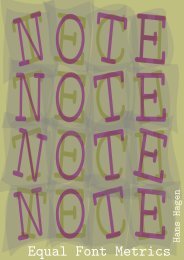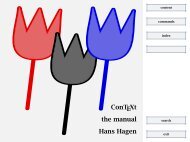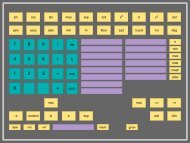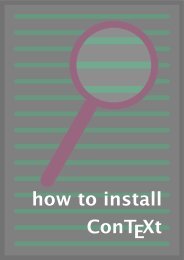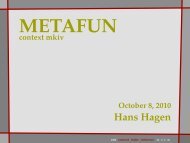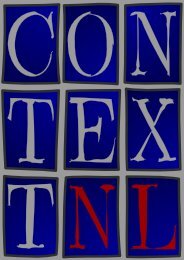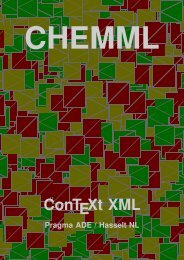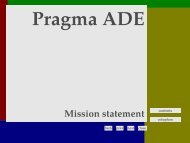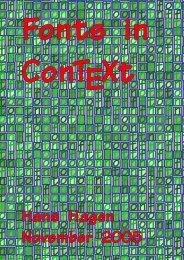ConTEXt an excursion - Pragma ADE
ConTEXt an excursion - Pragma ADE
ConTEXt an excursion - Pragma ADE
Create successful ePaper yourself
Turn your PDF publications into a flip-book with our unique Google optimized e-Paper software.
Page layout<br />
top<br />
header<br />
left left text right right<br />
edge margin text margin edge<br />
contents<br />
index<br />
comm<strong>an</strong>ds<br />
text<br />
definitions<br />
colofon<br />
footer<br />
bottom<br />
Figure 33.1<br />
The page layout.<br />
If you w<strong>an</strong>t to look at your page layout you c<strong>an</strong> type the comm<strong>an</strong>d \showframe <strong>an</strong>d<br />
process one page or the whole file. The areas are shown in a number of frames.<br />
The comm<strong>an</strong>d \showsetups shows the values of the parameters. A combination of both<br />
comm<strong>an</strong>ds is \showlayout.<br />
The values of the layout parameters are available as comm<strong>an</strong>ds (see table 33.2). This<br />
enables you to work more accurately when defining measures of columns, figures <strong>an</strong>d<br />
tables. A few of these parameters are explained in table 33.1.<br />
If you w<strong>an</strong>t to define the width of a column or the height of a figure you c<strong>an</strong> do it relative<br />
to the \makeupwidth or \makeupheight. Ch<strong>an</strong>ges in page width or page height will alter<br />
columns <strong>an</strong>d figures proportionally.<br />
\placefigure<br />
[here]<br />
[fig:stepgable]<br />
{A stepgable.}<br />
{\externalfigure[hass19g][width=.6\textwidth]}<br />
exit<br />
search +<br />
go back<br />
– +<br />
33 95