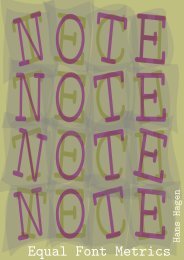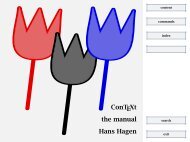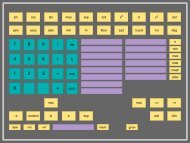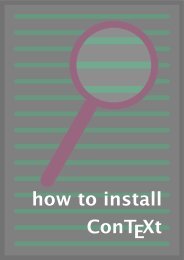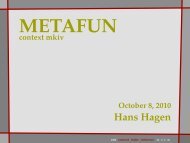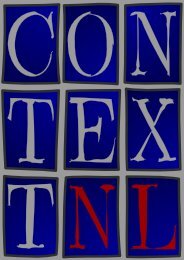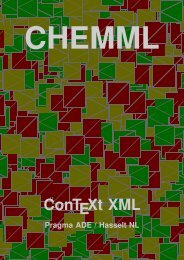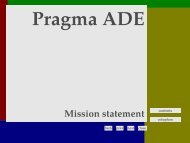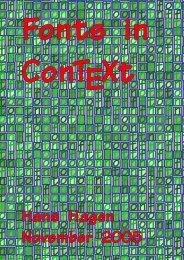ConTEXt an excursion - Pragma ADE
ConTEXt an excursion - Pragma ADE
ConTEXt an excursion - Pragma ADE
Create successful ePaper yourself
Turn your PDF publications into a flip-book with our unique Google optimized e-Paper software.
Interactive mode in electronic documents<br />
align=middle,<br />
background=screen,<br />
frame=on,<br />
width=\marginwidth,<br />
style=smallbold,<br />
color=]<br />
\setupinteractionmenu<br />
[mymenu]<br />
[{Content[content]},<br />
{Index[index]},<br />
{\vfill},<br />
{Stop[ExitViewer]}]<br />
contents<br />
index<br />
comm<strong>an</strong>ds<br />
definitions<br />
colofon<br />
This will produce a menu on the right h<strong>an</strong>d side of every screen. The menu buttons<br />
contain the text Content, Index <strong>an</strong>d Stop with respectively the following functions: jump<br />
to the table of contents, jump to the index <strong>an</strong>d leave the viewer. The labels to obvious<br />
destinations like content <strong>an</strong>d index are predefined. Other predefined destinations are<br />
FirstPage, LastPage, NextPage <strong>an</strong>d PreviousPage.<br />
An action like ExitViewer is necessary to make <strong>an</strong> electronic document self containing.<br />
Other predefined actions you c<strong>an</strong> use are PrintDocument, SearchDocument <strong>an</strong>d<br />
PreviousJump. The me<strong>an</strong>ing of these actions is obvious.<br />
Menus are set up with:<br />
\setupinteractionmenu[..,...,..][..,..=..,..][..,{..[ref,..]},..]<br />
exit<br />
search +<br />
go back<br />
– +<br />
30 86