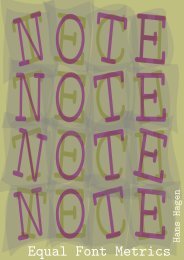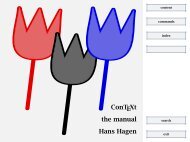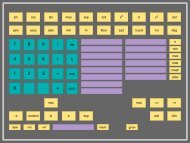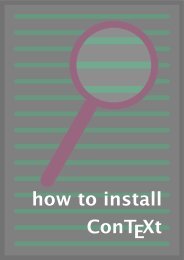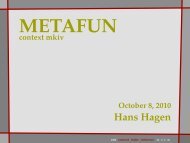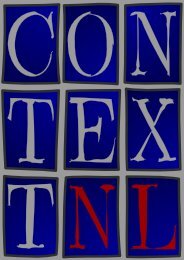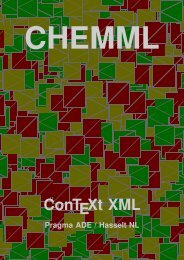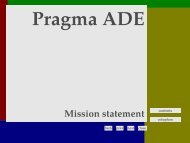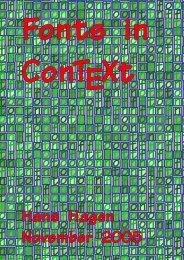ConTEXt an excursion - Pragma ADE
ConTEXt an excursion - Pragma ADE
ConTEXt an excursion - Pragma ADE
You also want an ePaper? Increase the reach of your titles
YUMPU automatically turns print PDFs into web optimized ePapers that Google loves.
Page headers <strong>an</strong>d footers<br />
contents<br />
21 Page headers <strong>an</strong>d footers<br />
index<br />
comm<strong>an</strong>ds<br />
In some cases you w<strong>an</strong>t to give your page a page header <strong>an</strong>d footer. The comm<strong>an</strong>ds to<br />
do this are:<br />
definitions<br />
colofon<br />
\setupfootertexts[.1.][.2.][.3.]<br />
\setupheadertexts[.1.][.2.][.3.]<br />
The first bracket pair is used for the location of the footer or header (text, edge etc).<br />
Footer <strong>an</strong>d header are placed within the second <strong>an</strong>d third bracket pairs. In a double<br />
sided document the fourth <strong>an</strong>d fifth bracket pairs are used for footer <strong>an</strong>d header on the<br />
left-h<strong>an</strong>d side page <strong>an</strong>d the right-h<strong>an</strong>d page. In most cases you c<strong>an</strong> omit the last two<br />
bracket pairs.<br />
\setupfootertexts[M<strong>an</strong>ual][section]<br />
In this case the text M<strong>an</strong>ual will appear in the left-h<strong>an</strong>d side corner <strong>an</strong>d the title of<br />
the actual section on the right-h<strong>an</strong>d side of the page. This footer will ch<strong>an</strong>ge with the<br />
beginning of a new section.<br />
You c<strong>an</strong> set up the head- <strong>an</strong>d footline with:<br />
\setupheader[...][..,..=..,..]<br />
exit<br />
search +<br />
go back<br />
– +<br />
21 66