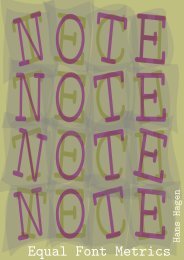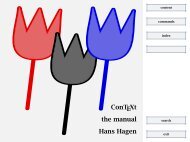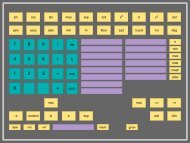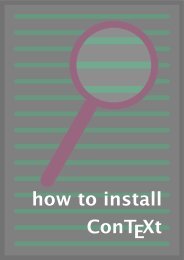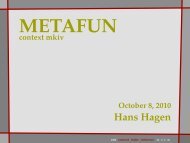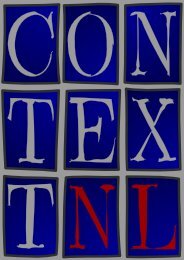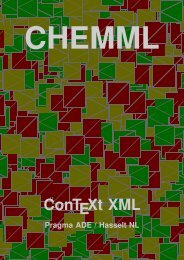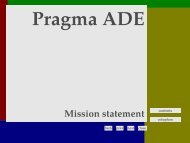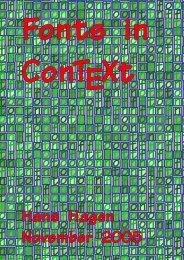ConTEXt an excursion - Pragma ADE
ConTEXt an excursion - Pragma ADE
ConTEXt an excursion - Pragma ADE
Create successful ePaper yourself
Turn your PDF publications into a flip-book with our unique Google optimized e-Paper software.
contents<br />
Table Of Contents<br />
index<br />
comm<strong>an</strong>ds<br />
1 How to create a document 3<br />
2 How to process a file /<br />
Run CONT E XT 6<br />
3 Special characters 7<br />
4 Defining a document 9<br />
5 Headers 10<br />
6 Itemize 13<br />
7 Formulae 19<br />
8 Legends 22<br />
9 Units 24<br />
10 Figures 25<br />
11 Tables 32<br />
12 Paragraph formatting 46<br />
13 Columns 50<br />
14 Footnotes 53<br />
15 Definitions 54<br />
16 Numbered definitions 56<br />
17 Outlined text 58<br />
18 Outlined paragraphs 60<br />
19 Margin texts 61<br />
20 Page breaking <strong>an</strong>d page<br />
numbering 63<br />
21 Page headers <strong>an</strong>d footers 66<br />
22 Table of contents (lists) 67<br />
23 Registers 71<br />
24 Synonyms 72<br />
25 Refering to text elements 74<br />
26 Color 77<br />
27 Background text 78<br />
28 Page backgrounds 79<br />
29 Alignment 80<br />
30 Interactive mode in<br />
electronic documents 81<br />
31 Fonts <strong>an</strong>d font switches 87<br />
32 Composite characters 92<br />
33 Page layout 94<br />
34 Paragraph spacing 99<br />
35 Setup comm<strong>an</strong>ds 104<br />
36 Defining comm<strong>an</strong>ds / macros 105<br />
37 Miscell<strong>an</strong>eous 108<br />
38 Using modules 121<br />
A User specifications 123<br />
B Processing steps 124<br />
C Auxilliary files 125<br />
D Comm<strong>an</strong>d definitions 126<br />
E Comm<strong>an</strong>d Index 160<br />
F Subject Index 164<br />
definitions<br />
colofon<br />
exit<br />
search +<br />
go back<br />
– +<br />
1