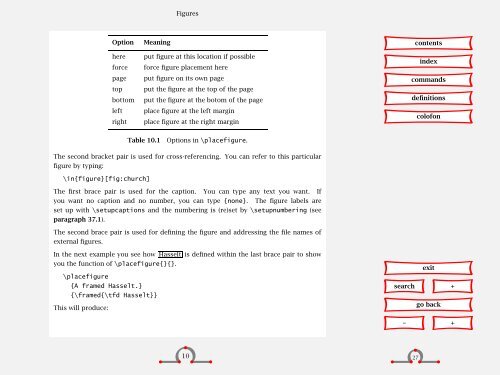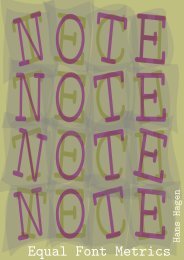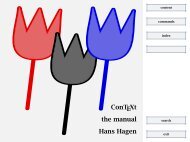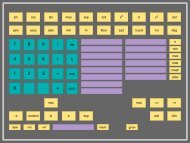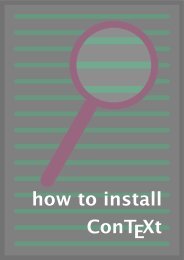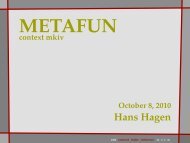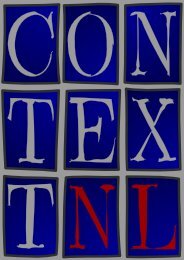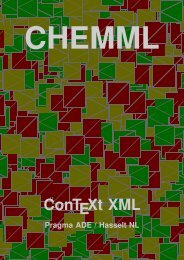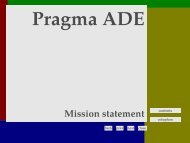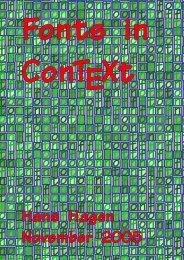ConTEXt an excursion - Pragma ADE
ConTEXt an excursion - Pragma ADE
ConTEXt an excursion - Pragma ADE
You also want an ePaper? Increase the reach of your titles
YUMPU automatically turns print PDFs into web optimized ePapers that Google loves.
Figures<br />
Option<br />
here<br />
force<br />
page<br />
top<br />
bottom<br />
left<br />
right<br />
Me<strong>an</strong>ing<br />
put figure at this location if possible<br />
force figure placement here<br />
put figure on its own page<br />
put the figure at the top of the page<br />
put the figure at the botom of the page<br />
place figure at the left margin<br />
place figure at the right margin<br />
contents<br />
index<br />
comm<strong>an</strong>ds<br />
definitions<br />
colofon<br />
Table 10.1<br />
Options in \placefigure.<br />
The second bracket pair is used for cross-referencing. You c<strong>an</strong> refer to this particular<br />
figure by typing:<br />
\in{figure}[fig:church]<br />
The first brace pair is used for the caption. You c<strong>an</strong> type <strong>an</strong>y text you w<strong>an</strong>t. If<br />
you w<strong>an</strong>t no caption <strong>an</strong>d no number, you c<strong>an</strong> type {none}. The figure labels are<br />
set up with \setupcaptions <strong>an</strong>d the numbering is (re)set by \setupnumbering (see<br />
paragraph 37.1).<br />
The second brace pair is used for defining the figure <strong>an</strong>d addressing the file names of<br />
external figures.<br />
In the next example you see how Hasselt is defined within the last brace pair to show<br />
you the function of \placefigure{}{}.<br />
\placefigure<br />
{A framed Hasselt.}<br />
{\framed{\tfd Hasselt}}<br />
This will produce:<br />
exit<br />
search +<br />
go back<br />
– +<br />
10 27