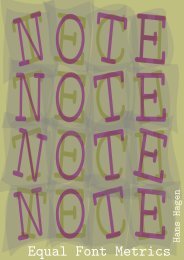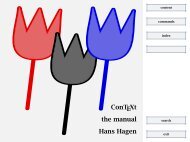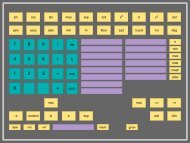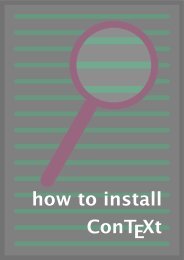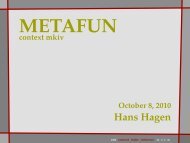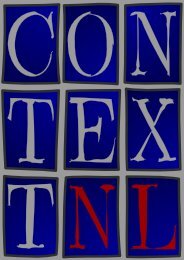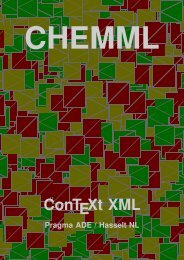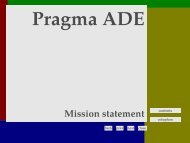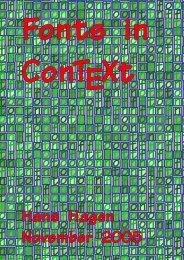- Page 1 and 2: \about \adaptlayout \adding \append
- Page 3 and 4: contents Table Of Contents index co
- Page 5 and 6: How to create a document contents 1
- Page 7 and 8: How to create a document 5. use a b
- Page 9 and 10: Special characters Some errors will
- Page 11 and 12: Defining a document contents 4 Defi
- Page 13: Headers \chapter[ref,..]{...} conte
- Page 17 and 18: Itemize You will get: ♣ Hasselt w
- Page 19 and 20: Itemize 1. Achter ’t Werk 2. Baan
- Page 21 and 22: Formulae In The Netherlands the cit
- Page 23 and 24: Formulae Although display mode can
- Page 25 and 26: Legends \leg t \\ time \\ s \\ \leg
- Page 27 and 28: Figures You can define your own uni
- Page 29 and 30: Figures Option here force page top
- Page 31 and 32: Figures \placefigure [here,force] [
- Page 33 and 34: Figures \externalfigure[...][..,..=
- Page 35 and 36: Tables For placing a table the comm
- Page 37 and 38: Tables Command \JustLeft \JustRight
- Page 39 and 40: Tables Year Citizens contents 1675
- Page 41 and 42: Tables \VL \bf Year \VL \bf Citizen
- Page 43 and 44: Tables A more sensible example is g
- Page 45 and 46: Tables \VL 1808 \VL ˜9 \VL 2 \VL -
- Page 47 and 48: Tables Decline of wealth in Dutch f
- Page 49 and 50: Paragraph formatting \setupparagrap
- Page 51 and 52: Paragraph formatting \chemical{CaCO
- Page 53 and 54: Columns There you will find the St.
- Page 55 and 56: Footnotes contents 14 Footnotes ind
- Page 57 and 58: Definitions \concept{Hasselter juff
- Page 59 and 60: Numbered definitions Now the new co
- Page 61 and 62: Outlined text \framed[..,..=..,..]{
- Page 63 and 64: Margin texts It was essential for H
- Page 65 and 66:
Page breaking and page numbering co
- Page 67 and 68:
Page breaking and page numbering co
- Page 69 and 70:
Table of contents (lists) \setupfoo
- Page 71 and 72:
Table of contents (lists) Alternati
- Page 73 and 74:
Registers \writetolist[section]{}{-
- Page 75 and 76:
Synonyms The first bracket pair con
- Page 77 and 78:
Refering to text elements \item sai
- Page 79 and 80:
Color There are many canals in Hass
- Page 81 and 82:
Page backgrounds Backgrounds can sp
- Page 83 and 84:
Interactive mode in electronic docu
- Page 85 and 86:
Interactive mode in electronic docu
- Page 87 and 88:
Interactive mode in electronic docu
- Page 89 and 90:
Fonts and font switches contents 31
- Page 91 and 92:
Fonts and font switches [cmr] \tf \
- Page 93 and 94:
Fonts and font switches PDF and PDF
- Page 95 and 96:
Composite characters 32.2 Accents A
- Page 97 and 98:
Page layout top header left left te
- Page 99 and 100:
Page layout \adaptlayout[21,38][hei
- Page 101 and 102:
Paragraph spacing contents 34 Parag
- Page 103 and 104:
Paragraph spacing \startlinecorrect
- Page 105 and 106:
Paragraph spacing You can force ver
- Page 107 and 108:
Defining commands / macros The comm
- Page 109 and 110:
Defining commands / macros contents
- Page 111 and 112:
Miscellaneous The newly defined flo
- Page 113 and 114:
Miscellaneous \keepblocks[..,.1.,..
- Page 115 and 116:
Miscellaneous 37.5 Lines There are
- Page 117 and 118:
Miscellaneous adress contents index
- Page 119 and 120:
Miscellaneous 37.9 Rotating text, f
- Page 121 and 122:
Miscellaneous On a wooden panel in
- Page 123 and 124:
Using modules When you delete the %
- Page 125 and 126:
User specifications contents A User
- Page 127 and 128:
Auxilliary files contents C Auxilli
- Page 129 and 130:
Command definitions \crlf 118 conte
- Page 131 and 132:
Command definitions \definefloat[.1
- Page 133 and 134:
Command definitions \framed[..,..=.
- Page 135 and 136:
Command definitions \page[..,...,..
- Page 137 and 138:
Command definitions \setupbackgroun
- Page 139 and 140:
Command definitions \setupcombinedl
- Page 141 and 142:
Command definitions \setupfillinrul
- Page 143 and 144:
Command definitions \setupformulae[
- Page 145 and 146:
Command definitions \setupframedtex
- Page 147 and 148:
Command definitions \setupinteracti
- Page 149 and 150:
Command definitions \setupitemize[.
- Page 151 and 152:
Command definitions \setuplist[..,.
- Page 153 and 154:
Command definitions \setuppositioni
- Page 155 and 156:
Command definitions \setupthinrules
- Page 157 and 158:
Command definitions \startformula .
- Page 159 and 160:
Command definitions \subject[ref,..
- Page 161 and 162:
Command definitions \useexternalfig
- Page 163 and 164:
Command Index \hairline 113 \head 1
- Page 165 and 166:
Command Index \starttextrule 113 \s
- Page 167 and 168:
Subject Index h headers 10 hiding t
- Page 169:
Text: Ton Otten contents index comm