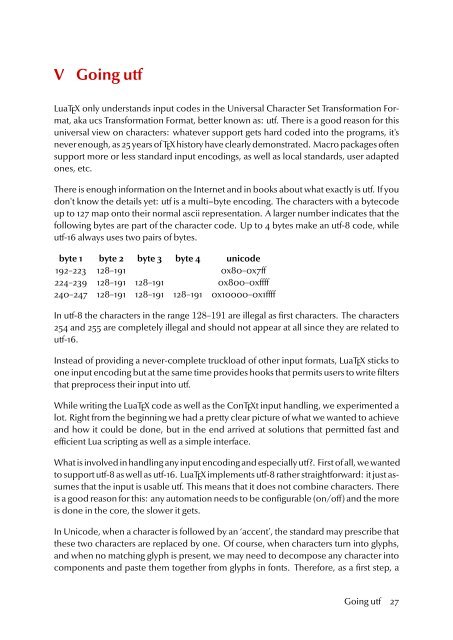The history of luaTEX 2006–2009 / v 0.50 - Pragma ADE
The history of luaTEX 2006–2009 / v 0.50 - Pragma ADE The history of luaTEX 2006–2009 / v 0.50 - Pragma ADE
26 An example: CalcMath
V Going utf LuaTEX only understands input codes in the Universal Character Set Transformation Format, aka ucs Transformation Format, better known as: utf. There is a good reason for this universal view on characters: whatever support gets hard coded into the programs, it's never enough, as 25 years of TEX history have clearly demonstrated. Macro packages often support more or less standard input encodings, as well as local standards, user adapted ones, etc. There is enough information on the Internet and in books about what exactly is utf. If you don't know the details yet: utf is a multi--byte encoding. The characters with a bytecode up to 127 map onto their normal ascii representation. A larger number indicates that the following bytes are part of the character code. Up to 4 bytes make an utf-8 code, while utf-16 always uses two pairs of bytes. byte 1 byte 2 byte 3 byte 4 unicode 192–223 128–191 0x80–0x7ff 224–239 128–191 128–191 0x800–0xffff 240–247 128–191 128–191 128–191 0x10000–0x1ffff In utf-8 the characters in the range 128–191 are illegal as rst characters. The characters 254 and 255 are completely illegal and should not appear at all since they are related to utf-16. Instead of providing a never-complete truckload of other input formats, LuaTEX sticks to one input encoding but at the same time provides hooks that permits users to write lters that preprocess their input into utf. While writing the LuaTEX code as well as the ConTEXt input handling, we experimented a lot. Right from the beginning we had a pretty clear picture of what we wanted to achieve and how it could be done, but in the end arrived at solutions that permitted fast and efcient Lua scripting as well as a simple interface. What is involved in handling any input encoding and especially utf?. First of all, we wanted to support utf-8 as well as utf-16. LuaTEX implements utf-8 rather straightforward: it just assumes that the input is usable utf. This means that it does not combine characters. There is a good reason for this: any automation needs to be congurable (on/off) and the more is done in the core, the slower it gets. In Unicode, when a character is followed by an ‘accent’, the standard may prescribe that these two characters are replaced by one. Of course, when characters turn into glyphs, and when no matching glyph is present, we may need to decompose any character into components and paste them together from glyphs in fonts. Therefore, as a rst step, a Going utf 27
- Page 1: MKII CONTEXT CONTEXT The history of
- Page 4 and 5: XXI The luacation of TEX and ConTEX
- Page 6 and 7: 4 Introduction
- Page 8 and 9: Keep in mind that the functionality
- Page 10 and 11: tricky part of this conversion is t
- Page 12 and 13: prologues := 1 ; mpprocset := 1 ; W
- Page 14 and 15: code. However, the signicantly larg
- Page 16 and 17: \input zip:///somezipfile.zip?name=
- Page 18 and 19: ecause we could move all kind of po
- Page 20 and 21: If an acrhive is not a real TEX tre
- Page 22 and 23: luatools --generate This command wi
- Page 24 and 25: I know that it sounds a bit messy,
- Page 26 and 27: By combining Lua with TEX, we can d
- Page 30 and 31: collapser was written. In the (pre)
- Page 32 and 33: 30 Going utf
- Page 34 and 35: In practice we prefer a more abstra
- Page 36 and 37: of making that table accessible for
- Page 38 and 39: Therefore, it will be no surprise t
- Page 40 and 41: {"special","pdf: 1 0 0 rg"}, {"font
- Page 42 and 43: some neat feature of \TeX, once you
- Page 44 and 45: OPENTYPE 144 17.571.732 ENC 268 782
- Page 46 and 47: The font denition callback intercep
- Page 48 and 49: When processing a not so large le b
- Page 50 and 51: letter 105 i spacer 32 letter 116 t
- Page 52 and 53: egister 2 3190 dimen other_char 50
- Page 54 and 55: This example uses an active charact
- Page 56 and 57: function tex.printlist(data) callba
- Page 58 and 59: 56 Token speak
- Page 60 and 61: Interesting is that upto now I didn
- Page 62 and 63: do end local function nextbyte(f) r
- Page 64 and 65: \ctxlua{collectgarbage("setstepmul"
- Page 66 and 67: Collecting tokens can take place in
- Page 68 and 69: where TEX has to convert to and fro
- Page 70 and 71: When experimenting with the new imp
- Page 72 and 73: It will be clear that here we colle
- Page 74 and 75: 72 Nodes and attributes t={ attr={
- Page 76 and 77: Let's end with an observation. Attr
V<br />
Going utf<br />
LuaTEX only understands input codes in the Universal Character Set Transformation Format,<br />
aka ucs Transformation Format, better known as: utf. <strong>The</strong>re is a good reason for this<br />
universal view on characters: whatever support gets hard coded into the programs, it's<br />
never enough, as 25 years <strong>of</strong> TEX <strong>history</strong> have clearly demonstrated. Macro packages <strong>of</strong>ten<br />
support more or less standard input encodings, as well as local standards, user adapted<br />
ones, etc.<br />
<strong>The</strong>re is enough information on the Internet and in books about what exactly is utf. If you<br />
don't know the details yet: utf is a multi--byte encoding. <strong>The</strong> characters with a bytecode<br />
up to 127 map onto their normal ascii representation. A larger number indicates that the<br />
following bytes are part <strong>of</strong> the character code. Up to 4 bytes make an utf-8 code, while<br />
utf-16 always uses two pairs <strong>of</strong> bytes.<br />
byte 1 byte 2 byte 3 byte 4 unicode<br />
192–223 128–191 0x80–0x7ff<br />
224–239 128–191 128–191 0x800–0xffff<br />
240–247 128–191 128–191 128–191 0x10000–0x1ffff<br />
In utf-8 the characters in the range 128–191 are illegal as rst characters. <strong>The</strong> characters<br />
254 and 255 are completely illegal and should not appear at all since they are related to<br />
utf-16.<br />
Instead <strong>of</strong> providing a never-complete truckload <strong>of</strong> other input formats, LuaTEX sticks to<br />
one input encoding but at the same time provides hooks that permits users to write lters<br />
that preprocess their input into utf.<br />
While writing the LuaTEX code as well as the ConTEXt input handling, we experimented a<br />
lot. Right from the beginning we had a pretty clear picture <strong>of</strong> what we wanted to achieve<br />
and how it could be done, but in the end arrived at solutions that permitted fast and<br />
efcient Lua scripting as well as a simple interface.<br />
What is involved in handling any input encoding and especially utf?. First <strong>of</strong> all, we wanted<br />
to support utf-8 as well as utf-16. LuaTEX implements utf-8 rather straightforward: it just assumes<br />
that the input is usable utf. This means that it does not combine characters. <strong>The</strong>re<br />
is a good reason for this: any automation needs to be congurable (on/<strong>of</strong>f) and the more<br />
is done in the core, the slower it gets.<br />
In Unicode, when a character is followed by an ‘accent’, the standard may prescribe that<br />
these two characters are replaced by one. Of course, when characters turn into glyphs,<br />
and when no matching glyph is present, we may need to decompose any character into<br />
components and paste them together from glyphs in fonts. <strong>The</strong>refore, as a rst step, a<br />
Going utf 27