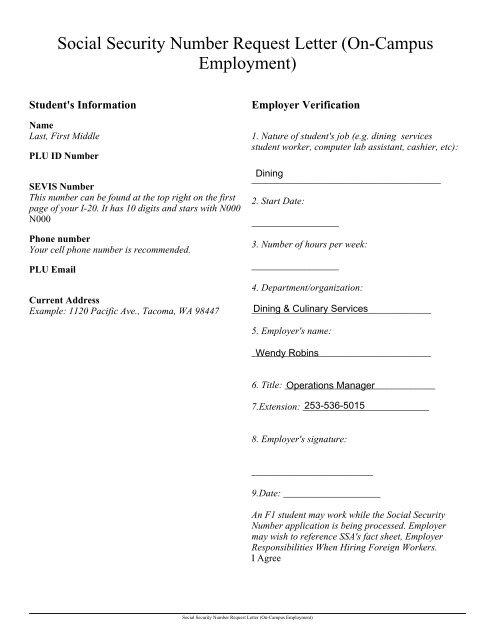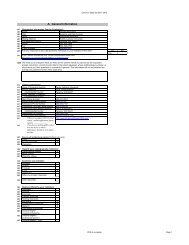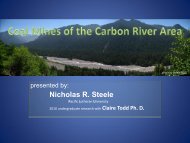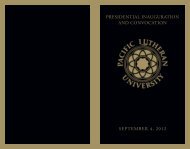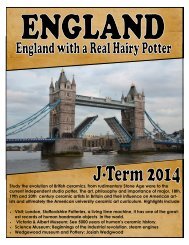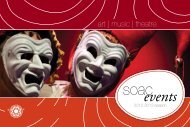Social Security Number Request Letter (On-Campus Employment)
Social Security Number Request Letter (On-Campus Employment)
Social Security Number Request Letter (On-Campus Employment)
You also want an ePaper? Increase the reach of your titles
YUMPU automatically turns print PDFs into web optimized ePapers that Google loves.
<strong>Social</strong> <strong>Security</strong> <strong>Number</strong> <strong>Request</strong> <strong>Letter</strong> (<strong>On</strong>-<strong>Campus</strong><br />
<strong>Employment</strong>)<br />
Student's Information<br />
Name<br />
Last, First Middle<br />
PLU ID <strong>Number</strong><br />
SEVIS <strong>Number</strong><br />
This number can be found at the top right on the first<br />
page of your I-20. It has 10 digits and stars with N000<br />
N000<br />
Phone number<br />
Your cell phone number is recommended.<br />
PLU Email<br />
Current Address<br />
Example: 1120 Pacific Ave., Tacoma, WA 98447<br />
Employer Verification<br />
1. Nature of student's job (e.g. dining services<br />
student worker, computer lab assistant, cashier, etc):<br />
<br />
<br />
_______________________________________<br />
<br />
2. Start Date: <br />
<br />
__________________<br />
<br />
3. <strong>Number</strong> of hours per week:<br />
<br />
__________________<br />
<br />
4. Department/organization:<br />
<br />
_____________________________________<br />
<br />
5. Employer's name:<br />
<br />
_____________________________________<br />
<br />
<br />
6. Title: _______________________________<br />
<br />
7.Extension: __________________________<br />
<br />
<br />
8. Employer's signature: <br />
<br />
<br />
_________________________<br />
<br />
9.Date: ____________________<br />
<br />
An F1 student may work while the <strong>Social</strong> <strong>Security</strong><br />
<strong>Number</strong> application is being processed. Employer<br />
may wish to reference SSA's fact sheet, Employer<br />
Responsibilities When Hiring Foreign Workers.<br />
I Agree<br />
<strong>Social</strong> <strong>Security</strong> <strong>Number</strong> <strong>Request</strong> <strong>Letter</strong> (<strong>On</strong>-<strong>Campus</strong> <strong>Employment</strong>)
<strong>On</strong>-<strong>Campus</strong> <strong>Employment</strong><br />
International students (F1) may work on campus for<br />
no more than 20 hours per week during the academic<br />
year and no more than 40 hours per week when<br />
classes are not in session over break.<br />
<br />
Students must enroll for at least 6 credits in the<br />
current semester or upcoming semester in order to<br />
work on campus. For more details, please contact<br />
Student <strong>Employment</strong>. <br />
<br />
Step 1: Print out this form and have your employer<br />
complete the Employer Verification section.<br />
<br />
Step 2: Bring your passport and complete print-out of<br />
this form with the employer's signature to the Student<br />
<strong>Employment</strong> Office. You will be instructed to complete<br />
the applying process and receive the Approval <strong>Letter</strong><br />
from Student <strong>Employment</strong>.<br />
<br />
Step 3: Turn in the complete print-out of this form<br />
with the employer's signature to SIL front desk (1st<br />
floor of UC) to request for <strong>Employment</strong> Approval<br />
<strong>Letter</strong> from ISS.<br />
<br />
Step 4: Bring 2 Approval <strong>Letter</strong>s, your passport, and I-<br />
20 to <br />
<strong>Social</strong> <strong>Security</strong> Office<br />
2608 S. 47th St., Tacoma WA 98409<br />
1-800-772-1213<br />
Monday - Friday 9:00am - 4:00pm<br />
<br />
After receiving your <strong>Social</strong> <strong>Security</strong> Card in the mail,<br />
please bring it to the Payroll Office to get copy for<br />
your file. <br />
<br />
I have read and understood.<br />
<strong>Social</strong> <strong>Security</strong> <strong>Number</strong> <strong>Request</strong> <strong>Letter</strong> (<strong>On</strong>-<strong>Campus</strong> <strong>Employment</strong>)