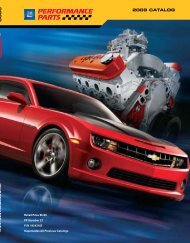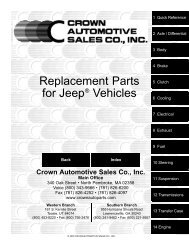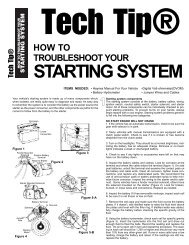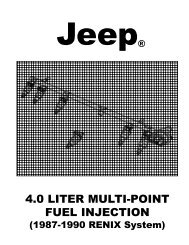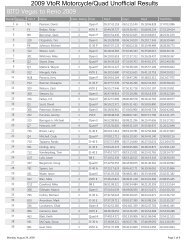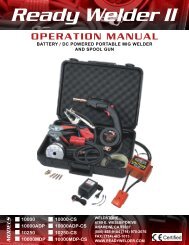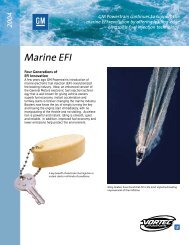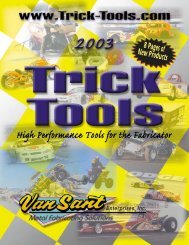Merc manual v5 - Pirate4x4.Com
Merc manual v5 - Pirate4x4.Com
Merc manual v5 - Pirate4x4.Com
Create successful ePaper yourself
Turn your PDF publications into a flip-book with our unique Google optimized e-Paper software.
MerCruiser<br />
SCAN TOOL<br />
The fastest and easiest way to troubleshoot<br />
Marine Electronic Fuel Injection Systems<br />
USER’S GUIDE<br />
Version 5<br />
Rinda Technologies, Inc.
MerCruiser<br />
SCAN TOOL<br />
USER’S GUIDE<br />
Rinda Technologies Inc.<br />
4563 N. Elston Ave.<br />
Chicago, IL 60630 USA<br />
Tel: (773) 736-6633<br />
Fax: (773) 736-2950<br />
Web: www.rinda.com<br />
Serial Number: ________________________________
Limited Warranty<br />
To the original purchaser only, Rinda Technologies, Inc. warrants the supplied scan tool hardware to be<br />
free from defects in materials and workmanship under normal use for a period of 1 year from date of<br />
purchase as evidenced by a copy of the sales receipt. Rinda Technologies, Inc. makes no other express<br />
warranties on the hardware products. The purchaser’s sole remedy in the event of a breach of warranty is<br />
expressly limited to repair of the defective scan tool hardware. Repair parts and replacement hardware<br />
products will be provided on an exchange basis and will be either reconditioned or new. All replaced parts<br />
become property of Rinda Technologies, Inc. This limited warranty does not cover damage to the products<br />
resulting from misuse, accident, disaster, abuse, negligence, improper maintenance, or modification and/or<br />
repair of the hardware product other than by Rinda Technologies, Inc.<br />
The software components in the scan tool are believed to be accurate. Rinda Technologies, Inc. does not<br />
warrant that the operation of the software will be uninterrupted or error free. Further, Rinda Technologies,<br />
Inc. does not warrant or guarantee the use of, or the results of the use of, the software in terms of correctness,<br />
accuracy, reliability, currentness, or otherwise.<br />
Limitation of Liability<br />
Neither Rinda Technologies, Inc. nor its authorized dealer shall be liable for any defect, indirect, incidental,<br />
special, or consequential damages, whether in an action in contract or tort (including negligence and strict<br />
liability), such as, but not limited to, loss of anticipated profits or benefits resulting from the use of this scan<br />
tool and its software or any breach of any warranty, even if Rinda Technologies or its authorized dealer has<br />
been advised of the possibility of such damages. In no event will Rinda Technologies, Inc. or its authorized<br />
dealer’s liability exceed the price paid for the product.<br />
The information presented in this <strong>manual</strong> is believed to be accurate. Responsibility for errors, omission of<br />
information, or consequences resulting from the use of this information cannot be assumed by Rinda<br />
Technologies, Inc. Rinda Technologies, Inc. retains all rights to make changes to specifications at any time<br />
without notice.<br />
Reproduction of this <strong>manual</strong>, in whole or in part, is forbidden<br />
without the express written permission of Rinda Technologies Inc.<br />
Manual contents including photographs Copyright ©) 1997-2008 Rinda Technologies Inc.<br />
All rights reserved worldwide.<br />
Volvo Penta is a registered trademark of Volvo Penta Corp. MerCruiser, Thunderbolt V, D-Tronic and<br />
<strong>Merc</strong>ury are registered trademarks of Brunswick Corp. GM is a registered trademark of General Motors<br />
Corp. Indmar is a registered trademark of Indmar Engine Co. Pleasurecraft and Crusader are registered<br />
trademarks of Pleasurecraft Engine Group. All other trademarks are properties of their respective holders.
Table of Contents<br />
Safety Precautions . . . . . . . . . . . . . . . . . . . . . 2<br />
Overview . . . . . . . . . . . . . . . . . . . . . . . . . . . 3<br />
Scan Tool Key Functions . . . . . . . . . . . . . . . . . . 4<br />
Setup & Operation. . . . . . . . . . . . . . . . . . . . . . 5<br />
Function Flowchart . . . . . . . . . . . . . . . . . . . . . 6<br />
Marine Engines Supported by the Scan Tool . . . . . . . 9<br />
Engines with GM MEFI. . . . . . . . . . . . . . . . . 12<br />
Volvo Penta EGC EFI . . . . . . . . . . . . . . . . . 25<br />
Pleasurecraft / Crusader ECM-07 & ECM-08 . . . . . 32<br />
Indmar GCP EFI . . . . . . . . . . . . . . . . . . . . 33<br />
OBD-M compliant EFI . . . . . . . . . . . . . . . . . 34<br />
MerCruiser PCM-555 / ECM-555 EFI . . . . . . . . . 35<br />
MerCruiser PCM-09 (Visteon) EFI . . . . . . . . . . . 49<br />
MerCruiser Thunderbolt V Ignition . . . . . . . . . . 50<br />
MerCruiser 2.8L / 4.2L D-Tronic Diesel . . . . . . . 58<br />
MerCruiser 7.3L D-Tronic Diesel . . . . . . . . . . . 59<br />
<strong>Merc</strong>ury 3.0L Carbureted Outboard. . . . . . . . . . 60<br />
<strong>Merc</strong>ury 3.0L EFI Outboard . . . . . . . . . . . . . . 62<br />
<strong>Merc</strong>ury Hi Perf 2.0 / 2.5 L EFI Outboard . . . . . . . 63<br />
Injector Test Mode . . . . . . . . . . . . . . . . . . . . . 64<br />
Support Information. . . . . . . . . . . . . . . . . . . . . 66<br />
Scan Tool Adapters . . . . . . . . . . . . . . . . . . . . . 67<br />
Page 1
Safety Precautions<br />
Before attempting to use the MerCruiser Scan Tool please<br />
read and observe the following safety precautions:<br />
<br />
<br />
<br />
<br />
<br />
<br />
Always refer to and follow the engine and boat manufacturer’s safety<br />
and service procedures to prevent personal injury and equipment<br />
damage.<br />
Never connect or disconnect the scan tool with the vehicle’s ignition<br />
turned ON or while the engine is running.<br />
Always stay clear of any moving or movable engine components<br />
when connecting and using the scan tool.<br />
When working near marine batteries never use any device that is<br />
capable of producing a spark, high temperature or open flame.<br />
Marine batteries contain sulfuric acid and produce highly explosive<br />
gasses that may ignite. To prevent serious injury always observe this<br />
precaution along with the safety precautions provided by the engine,<br />
boat and battery manufacturers.<br />
Always test and service a running engine in a well ventilated area.<br />
Always wear approved eye protection.<br />
IMPORTANT<br />
This scan tool is a sensitive electronic instrument. Handle the tool<br />
with extreme care.<br />
<br />
<br />
DO NOT subject the scan tool to excessive water spray or expose it<br />
to rain. The scan tool is water resistant but not water proof.<br />
DO NOT leave the scan tool in direct sunlight for extended periods of<br />
time or subject it to extreme temperatures (hot or cold).<br />
ALWAYS store the scan tool in its protective carrying case (# 94015)<br />
when not in use. If you do not have a carrying case, store the scanner<br />
in its original packaging.<br />
Page 2
Overview<br />
What is the MerCruiser Scan Tool?<br />
The MerCruiser Scan Tool is a multi-purpose diagnostic device that functions<br />
as a scanner and a fuel injector t ester. The scanner supports current<br />
MerCruiser electronic engine control systems and is software ungradable for<br />
future applications.<br />
In addition to the MerCruiser Scan Tool’s diagnostic functions, the tool also<br />
contains a programmable fuel injector tester that is compatible with most<br />
multi-port marine fuel injectors.<br />
The MerCruiser Scan Tool automatically tailors its menu choices and<br />
available functions based upon the type of ECM it detects on the engine. A<br />
flowchart of the basic menu choices is detailed on the Function Flowchart<br />
pages. Some functions and features may vary between similar ECM types.<br />
This variation is due to the way that a particular ECM is programmed at the<br />
factory. Some ECMs may have certain features enabled or disabled which<br />
will cause the MerCruiser scan tool to automatically adjust its menu and data<br />
display choices.<br />
To Begin:<br />
1. Review the Key Functions, Setup and Operation, as well as the Function<br />
Flowchart information.<br />
2. Proceed to the section pertaining to the specific system type being diagnosed.<br />
3. Follow the procedures in that section.<br />
Figure 1 MerCruiser Scan Tool<br />
Page 3
Scan Tool Key Functions<br />
KEY FUNCTIONS<br />
Scrolls to next menu choice or used to increase a value<br />
Scrolls to previous menu choice or used to decrease a value<br />
Used to choose or activate menu options<br />
Exits the current menu or test mode<br />
Stops information that is scrolling across the display<br />
Displays scan tool setup options<br />
Used to activate outputs or pulse injectors depending upon test mode<br />
Provides information on menu selections or engine parameters<br />
Page 4
Setup and Operation<br />
Setup<br />
The setup function is accessible while in any of the scan tool’s menus or while in the<br />
data scanning mode. Pressing the SETUP key causes the scanner to suspend its<br />
current mode of operation and enter a special setup menu. The setup menu contains<br />
items that allow you to tailor various functions of the scan tool.<br />
These functions are as follows:<br />
English/Metric<br />
Mode<br />
Causes data related to pressure, temperature and velocity to be<br />
displayed in English or Metric units.<br />
GPH Scaling<br />
MAP Scaling<br />
Save Settings<br />
Screen Adjust<br />
Affects the display of GM MEFI 1 & 2 fuel flow readings. Use<br />
Scale Factory #1 for most engine’s. Use Scale Factor #2 when<br />
working on older MerCruiser engines.<br />
Use 2 ATM setting only when working on supercharged engines.<br />
Causes adjustments made to English/Metric Units, GPH Scaling,<br />
Screen Contrast, and Fuel Injector time settings to be stored in the<br />
scanner’s non-volatile memory. These settings are permanently<br />
retained and will automatically be recalled each time the tool is<br />
turned ON. The settings remain in effect until changed.<br />
Allows the scanner’s display contrast to be adjusted. Please note<br />
that the display’s readability is affected by both ambient lighting<br />
conditions and temperature. Use the screen adjustment feature as<br />
necessary to produce a suitable amount of contrast for your<br />
viewing purposes.<br />
Press the NO key to exit the Setup mode.<br />
Operation<br />
The and keys are used to access all menu choices throughout the operation of<br />
the scan tool.<br />
The YES key is used to select or activate the currently displayed menu item.<br />
The HELP key provides information on current menu choices or items.<br />
After the scan tool displays its initial opening messages, use the and keys to<br />
access one of the following operating modes, then press the YES key to select it.<br />
Marine EFI<br />
<strong>Merc</strong> D-Tronic<br />
Thunderbolt V<br />
<strong>Merc</strong>ury Outboard<br />
Injector Test<br />
Support Information<br />
Page 5
Function Flowchart<br />
Connect Tool<br />
Start Here<br />
Page 6
Function Flowchart<br />
Page 7
Function Flowchart<br />
continued from page 6<br />
MerCruiser<br />
2001 - Up<br />
PCM-555 and ECM-555<br />
Page 8
Function Flowchart<br />
continued from page 6<br />
Volvo Penta EGC<br />
Pleasurecraft / Crusader ECM-07 & Up<br />
Indmar (GCP ECM)<br />
Page 9
Function Flowchart<br />
continued from page 6<br />
MerCruiser Visteon ECM<br />
(catalyst equipped engines)<br />
and<br />
Generic OBD-M systems<br />
Page 10
Engines Supported by the Scan Tool<br />
Engine / EFI System Support<br />
The MerCruiser Scan Tool supports a variety of electronic engine control systems as<br />
summarized below. Please refer to the appropriate section of this <strong>manual</strong> based on the<br />
type of engine control system being diagnosed.<br />
All marine engines equipped with GM MEFI (MEFI 1 thru MEFI 5)<br />
<br />
<br />
<br />
<br />
<br />
<br />
<br />
<br />
<br />
<br />
<br />
<br />
Volvo Penta engines equipped with EGC EFI<br />
Pleasurecraft / Crusader engines with ECM-07 & ECM-08 EFI<br />
Indmar engine models equipped with GCP EFI<br />
MerCruiser engines equipped with PCM-555 and ECM-555 EFI<br />
MerCruiser engines equipped with Visteon EFI<br />
OBD-M compliant sterndrive / inboard gasoline marine engines.<br />
MerCruiser engines with Thunderbolt V Ignition<br />
MerCruiser 2.8L and 4.2L D-Tronic Diesel Engines<br />
MerCruiser 7.3L D-Tronic Diesel Engines<br />
<strong>Merc</strong>ury 3.0L Carbureted Outboard<br />
<strong>Merc</strong>ury 3.0L EFI Outboard<br />
<strong>Merc</strong>ury Hi-Performance 2.0L / 2.5L EFI Outboard<br />
Page 11
GM Marine EFI<br />
Scan Tool GM EFI Compatibility<br />
At the date of publication of this <strong>manual</strong>, the MerCruiser Scan Tool is<br />
compatible with 1993 and newer GM Marine EFI systems being used by a<br />
variety of marine engine manufacturers. These manufacturers include Volvo<br />
Penta, MerCruiser, Indmar, Crusader, Flagship, Marine Power, Pleasurecraft,<br />
and KEM. Please note that other manufacturers may also apply based upon<br />
new product releases and MerCruiser Scan Tool software updates.<br />
Gasoline ECMs Supported<br />
The Marine EFI menu choice should be selected in order to service all 1993 and newer<br />
gasoline engines produced by Volvo Penta that are equipped with Electronic Fuel<br />
Injection. This is the menu choice you will use most often.<br />
Upon selecting the Marine EFI menu choice, the scan tool will establish<br />
communication with the engine’s Electronic Control Module (ECM) and<br />
automatically determine the type of module that is present.<br />
There are, at the time of this writing, five base GM marine system types that are<br />
supported by the MerCruiser scan tool. Some of the system types shown below also<br />
have revisions that were released after their initial introductions which incorporated<br />
refinements. For example, MEFI-4 also had two follow-up revisions called MEFI-4a<br />
and MEFI-4b. The scan tool currently supports all known GM MEFI revisions from<br />
MEFI-1 through MEFI-5c.<br />
Supported GM EFI system types:<br />
MEFI 1 (introduced in 1993)<br />
MEFI 2 (introduced in 1996)<br />
MEFI 3 (introduced in 1998)<br />
MEFI 4 (introduced in 2001)<br />
MEFI 5 (introduced in 2005)<br />
Page 12
GM Marine EFI<br />
Connecting to GM MEFI-1 thru MEFI-4 systems<br />
(For connecting to GM MEFI-5 CAN based systems see page 15)<br />
1) Locate the engine’s 10 pin marine diagnostic connector (DLC). The location of<br />
this connector is specified in the engine manufacturer’s service <strong>manual</strong>. Please be<br />
aware that the connector may have a protective cap attached to it. Shown below<br />
are photos depicting common locations of the GM diagnostic connector.<br />
Figure 2 GM EFI Diagnostic Connector<br />
Note: Some manufacturers place a protective cover over the GM diagnostic<br />
connector which must be removed in order to connect the scan tool to the<br />
engine. Be sure to replace the connector cover, if used, in order to protect the<br />
diagnostic connector’s electrical terminals from water and corrosion.<br />
Page 13
GM Marine EFI<br />
2) With the engine’s ignition switch in the OFF position, plug the scan tool’s<br />
communication cable into the diagnostic connector. Scan tool adapter #94005 is<br />
required for this application.<br />
3) Once the tool is connected, turn the ignition switch ON and start the engine if<br />
necessary. If the engine will not start, simply leave the ignition switch ON and<br />
proceed.<br />
4) After the scan tool displays its initial opening messages, use the and keys to<br />
select the “Marine EFI” operating mode, then press the YES key to select it.<br />
Connecting Twin Engine Systems<br />
In a twin engine configuration, the ECM modules (one on each engine) may be<br />
electronically linked together. This link is usually installed by the boat manufacturer<br />
and provides the ability to diagnose both engines from a single diagnostic connector.<br />
With the exception of setting the engine’s base timing, all scanner functions are<br />
available for accessing both engines from one diagnostic plug. In order for the<br />
scanner to function properly in this mode, the ignition keys should be ON for BOTH<br />
engines. It is not necessary to have the engines running, but both ignition systems<br />
should be turned on (Key On/Engine OFF).<br />
For twin installations that are NOT electronically linked together, you must connect<br />
to and service each engine individually. In this situation, each engine in the twin<br />
installation will respond as Engine #1.<br />
Engine #1 / Engine #2 Selection (MEFI ECMs Only)<br />
This menu allows you to select which engine you would like to service. For a single<br />
engine system, choose Engine #1.<br />
For a twin engine system where the engines are electronically linked together, choose<br />
Engine #1 or Engine #2.<br />
If you are diagnosing a twin engine system that is NOT electronically linked<br />
together, you must have the scanner attached to the diagnostic connector on<br />
the engine you wish to service and choose Engine #1.<br />
Remember, both ignition systems should be ON when troubleshooting an<br />
electronically linked twin engine installation.<br />
Page 14
GM Marine EFI<br />
Connecting to GM MEFI-5 systems<br />
1) Locate the engine’s 6 pin CAN diagnostic connector. This connector may also be<br />
referred to as the OBD-M connector (On-Board Diagnostics-Marine). The<br />
location of this connector is specified in the engine manufacturer’s service<br />
<strong>manual</strong>. Please note that the connector may have a protective cap attached to it.<br />
Figure 3 Scan Tool CAN Network Adapter #94027<br />
2) With the engine’s ignition switch in the OFF position, plug the scan tool’s<br />
communication cable into the diagnostic connector. Scan tool adapter #94027<br />
(CAN Adapter) is required for this application as shown in Figure 3 above.<br />
3) Once the tool is connected, turn the ignition switch ON and start the engine if<br />
necessary. If the engine will not start, simply leave the ignition switch ON and<br />
proceed.<br />
4) After the scan tool displays its initial opening messages, use the and keys to<br />
select the “Marine EFI” operating mode, then press the YES key to select it.<br />
Page 15
GM Marine EFI<br />
Obtaining Data<br />
After selecting the “Marine EFI” function the scan tool will attempt to communicate<br />
with the engine’s fuel injection computer and automatically identify it. After an<br />
identification is made, you will be presented with several menu choices. To obtain<br />
diagnostic data and system trouble codes, select the “ECM Data” function. This<br />
menu choice causes the scanner to begin reading information from the ECM module.<br />
The scanner will prompt for your input as follows:<br />
1) After choosing the ECM data function, the scanner may prompt you to choose a<br />
data list(MEFI-1 thru MEFI-4 systems only). Select Data List #1 or Data List #0.<br />
Data List #1 contains diagnostic service information and will usually be of<br />
primary interest to you.<br />
Data List #0 contains a smaller number of information items and is intended for<br />
electronic instrumentation purposes.<br />
2) The scanner will now attempt to communicate with the engine’s computer and<br />
automatically determine what version of ECM is installed on the engine.<br />
3) Next, the scanner will provide you with the number of Operating Hours the<br />
engine has logged. Once displayed, the scanner will interrogate the ECM and<br />
obtain any stored Fault Codes. If any codes are detected, they will be displayed<br />
along with their descriptions. Options will be displayed allowing you to Review<br />
as well as Erase the stored codes.<br />
4) The tool will now enter its “Scanner” mode and allow you to select and display a<br />
wide variety of engine sensor and operating information. The displayed data is<br />
updated several times per second. Use the and keys to scroll through the<br />
available information. Use the HELP key to access information on the currently<br />
displayed engine parameter. Use the NO key to exit the “Scanner” mode and<br />
return to the main menu.<br />
Page 16
GM Marine EFI<br />
GM EFI TROUBLE CODE CHART<br />
MEFI-1<br />
Code<br />
Description<br />
14 Coolant Temperature Sensor<br />
21 Throttle Position Sensor<br />
23 Manifold Air Temperature<br />
33 Manifold Absolute Pressure<br />
42 Electronic Spark Timing<br />
43 Electronic Spark Control<br />
51 Calibration Checksum Error<br />
MEFI-2<br />
Code<br />
Description<br />
14 Coolant Sensor Voltage High (cold)<br />
15 Coolant Sensor Voltage Low (hot)<br />
21 Throttle Position Sensor Voltage High<br />
22 Throttle Position Sensor Voltage Low<br />
23 Manifold Air Temp Sensor High (cold)<br />
24 Speed Sensor (if installed)<br />
25 Manifold Air Temp Sensor Low (hot)<br />
33 Manifold Absolute Pressure Sensor High<br />
34 Manifold Absolute Pressure Sensor Low<br />
41 Electronic Spark Timing Open Circuit<br />
42 Electronic Spark Timing Grounded Circuit<br />
43 Electronic Spark Control Detects Continuous Knock<br />
44 Electronic Spark Control Cannot Detect Knock<br />
51 ECM Calibration Checksum Error<br />
52 ECM Hardware Failure<br />
Page 17
GM Marine EFI<br />
GM EFI TROUBLE CODE CHART<br />
MEFI-3 & MEFI-4<br />
Code<br />
Description<br />
13 Oxygen Sensor 1 or 2 Malfunction<br />
14 Coolant Sensor Voltage High (cold)<br />
15 Coolant Sensor Voltage Low(hot)<br />
21 Throttle Position Sensor Voltage High<br />
21 Throttle Position Sensor Voltage Skewed High<br />
22 Throttle Position Sensor Voltage Low<br />
23 Manifold Air Temperature Sensor High (cold)<br />
24 Speed Sensor Inactive (if installed)<br />
25 Manifold Air Temperature Sensor Low (hot)<br />
31 Governor Not Tracking<br />
32 EGR Valve Not Tracking<br />
33 Manifold Absolute Pressure Sensor High<br />
34 Manifold Absolute Pressure Sensor Low<br />
41 Electronic Spark Timing Open Circuit<br />
42 Electronic Spark Timing Grounded Circuit<br />
43 Electronic Spark Control Detects Continuous Knock<br />
44 Knock Sensor 1 or 2 Inactive<br />
51 Calibration Checksum Error<br />
54 Oxygen Sensor 1 or 2 Lean<br />
55 Oxygen Sensor 1 or 2 Rich<br />
61 Fuel Pressure Sensor High<br />
62 Fuel Pressure Sensor Low<br />
63 Fuel Temperature High<br />
64 Fuel Temperature Low<br />
81 See Scan Tool*<br />
* Scan tool will display specific details on the type of Code 81 that is<br />
set. Code 81 is associated with a variety of system faults.<br />
Page 18
GM Marine EFI<br />
GM EFI TROUBLE CODE CHART<br />
MEFI-5<br />
Mefi-5 ECM modules introduce a new system of fault codes that differs<br />
significantly from prior generations of MEFI modules. The new system breaks<br />
faults down into two parts, a Suspect Parameter Number (SPN) and a Fault<br />
Mode Identifier (FMI). This method of fault code delivery conforms to the<br />
OBD-M emissions standards being phased in for sterndrive and inboard<br />
gasoline marine engines.<br />
SPN (Suspect Parameter Number): This number provides a general<br />
description of the engine component, sub-system or process that is suspected of<br />
having an operational error.<br />
FMI (Fault Mode Identifier): This number reflects the type or method of<br />
failure associated with the SPN described above. In other words it describes<br />
how the engine component, sub-system or process has failed.<br />
On the scan tool's display screen the Suspect Parameter Number is preceded by<br />
the letters SPN and the Fault Mode Identifier is preceded by the letters FM as<br />
shown below:<br />
MEFI-5 OBD-M compliant fault display<br />
The scan tool will display text descriptions of all SPN and FMI values,<br />
scrolling the descriptions across the lower line of the scan tool's display screen.<br />
Due to the large number of SPN values a listing of all possible faults cannot be<br />
included in this <strong>manual</strong>. Please refer to the scan tool's display screen for all<br />
SPN and FMI descriptions.<br />
Note: In some cases additional information, such as the number of<br />
fault occurrences will be shown after the scan tool displays the SPN<br />
and FMI text descriptions.<br />
Page 19
GM Marine EFI<br />
Service Mode Function (MEFI-1 thru MEFI-4 ECMs Only)<br />
The Service Mode function is primarily used to set an engine’s base spark timing.<br />
This function normally applies to engines equipped with a mechanical distributor and<br />
is typically not used on engines with Distributorless Ignition Systems (DIS) unless<br />
otherwise specified. Upon selecting the Service Mode menu option, the currently<br />
active mode will be displayed and you will have the choice of selecting either the<br />
Normal or Service Modes. Simply select the desired mode then continue on to<br />
perform other scanner functions if necessary. The “Service” mode will stay activated<br />
until changed by entering the Service Mode function again and selecting a different<br />
mode or by disconnecting the scan tool.<br />
Special note for twin engine systems:<br />
In order for the service Mode to function properly on twin engine systems, you<br />
must have the scan tool attached to the Diagnostic Connector on the engine<br />
being serviced.<br />
Power Balance Test (MEFI-4 & MEFI-5 ECMs Only)<br />
The Power Balance Test is designed to assist a technician in finding a problematic<br />
cylinder. This test commands the ECM to disable the spark output, or on some<br />
systems both spark and fuel, to a selected cylinder thereby causing that cylinder to<br />
misfire (not produce power). This test must be enabled by the engine manufacturer.<br />
Upon selecting the Power Balance Test the scan tool will query the ECM to see if the<br />
test is available.<br />
The objective of this test is to determine whether or not disabling a particular cylinder<br />
will cause a drop in engine RPM. If a cylinder is disabled and the RPM remains the<br />
same it is likely that the disabled cylinder is problematic and not producing power<br />
under normal operating conditions. Please refer to the engine manufacturer's service<br />
literature for more information on this test.<br />
<br />
<br />
<br />
<br />
IMPORTANT: This test should be performed with the engine<br />
running at approximately 1500 rpm, at normal operating<br />
temperature and under moderate load.<br />
Do not attempt to drive the boat while performing this test.<br />
Follow all engine and boat manufacturer’s safety precautions<br />
and stay clear of all moving engine components.<br />
Refer to the engine manufacturer’s service <strong>manual</strong> for special<br />
notes on performing this test.<br />
.<br />
Page 20
GM Marine EFI<br />
Reset BLM Values (MEFI-5 only)<br />
This function applies to MEFI-5 based engine that are equipped with oxygen sensors.<br />
During engine operation the ECM learns and stores modifications to it's factory preset<br />
fuel delivery values. This allows the ECM to adapt itself to the unique operating<br />
conditions it is subjected to in a particular engine application. The Reset BLM<br />
function allows a service technician to clear the ECM's learned values and reset the<br />
system back to factory default conditions.<br />
Note: Always consult the engine manufacturer's service literature prior to<br />
performing this function. Under normal circumstances resetting the BLM<br />
values should not need to be performed unless specified by the engine<br />
manufacturer.<br />
ECM Output Tests Function<br />
The MerCruiser scan tool has the ability to activate a number of ECM outputs for<br />
diagnostic purposes. Upon selecting the ECM Output Tests menu choice the scanner<br />
will interrogate the ECM in order to determine its version type. You will then be<br />
presented with a menu listing all ECM outputs the scanner is capable of triggering.<br />
Outputs are normally activated for one-second intervals. You may continue to cycle a<br />
particular output numerous times by pressing the scanner’s FIRE key.<br />
WARNING! Please note that each engine manufacturer may use<br />
individual ECM outputs for functions other than those listed on the<br />
following pages. In order to avoid personal injury and unexpected<br />
device activation, always refer to the engine manufacturer’s service<br />
<strong>manual</strong> before performing any output test<br />
Page 21
GM Marine EFI<br />
MEFI-1 & 2 Output Tests<br />
MEFI-1 EFI Output Tests (MerCruiser only)<br />
ECM Pin #<br />
Buzzer Circuit Output 1 J2-11<br />
Buzzer Circuit Output 2 J2-27<br />
Fuel Pump Output J2-9<br />
IAC Motor Reset<br />
MEFI-1 EFI Output Tests (Volvo & Other Makes)<br />
Over Temp Lamp J2-11<br />
Buzzer Output J2-12<br />
I/O Fluid Level Lamp J2-26<br />
Oil Pressure Lamp J2-27<br />
Oil Level Lamp J2-30<br />
Check Engine Lamp J2-31<br />
Fuel Pump Output J2-9<br />
IAC Motor Reset<br />
Page 22<br />
MEFI-2 EFI Output Tests (MerCruiser only)<br />
(MerCruiser models using 1996 GM MEFI II ECM only)<br />
Buzzer Circuit Output 1 J2-11 *<br />
Buzzer Circuit Output 2 J2-26<br />
Fuel Pump Output J2-9<br />
IAC Motor Reset<br />
* Physically connected to J2-11, may electronically respond as J2-12<br />
due to ECM’s factory programmed calibration.<br />
MEFI-2 EFI Output Tests (Volvo and Other Makes)<br />
Check Gauges Lamp J2-11<br />
Buzzer Output J2-12<br />
General Warning #1 Output J2-26<br />
RPM Controlled Output J2-27<br />
Oil Level Lamp J2-30<br />
Check Engine Lamp J2-31<br />
Fuel Pump Output J2-9<br />
IAC Motor Reset
GM Marine EFI<br />
MEFI3&4Output Tests<br />
MEFI 3 Output Tests<br />
ECM Pin #<br />
General Warning #1 Output J1-21<br />
Buzzer Output J1-26<br />
RPM Controlled Output J1-8<br />
Oil Level Lamp J1-25<br />
Check Gauges Lamp J1-7<br />
Check Engine Lamp J1-9<br />
General Warning #2 Output J1-22<br />
Fuel Pump Output J1-23<br />
IAC Motor Reset<br />
MEFI 4 Output Tests<br />
ECM Pin #<br />
General Warning #1 Output J1-22<br />
Buzzer Output J1-8<br />
RPM Controlled Output J1-7<br />
Oil Level Lamp J1-18<br />
Check Gauges Lamp J1-9<br />
Check Engine Lamp J1-27<br />
General Warning #2 Output J1-23<br />
Fuel Pump Output J1-6<br />
IAC Motor Reset<br />
Page 23
GM Marine EFI<br />
MEFI 5 Output Tests<br />
ECM Pin #<br />
Malfunction Indicator Lamp J1-12<br />
Check Gauges Lamp J1-41<br />
Oil Level Lamp J3-8<br />
Warning Horn Output J1-54<br />
General Warning #1 Output J1-51<br />
General Warning #2 Output J1-52<br />
RPM Controlled Output J1-53<br />
Troll Lamp J3-16<br />
Trans Shift Output J3-13<br />
Governor Lamp J1-55<br />
Fuel Pump Output J1-13<br />
Page 24
Volvo Penta EGC<br />
Volvo Penta EGC Control Module<br />
This section describes scan tool functions related to marine engines equipped with<br />
Volvo Penta EGC (Electronic Gas Control) fuel injection systems. This system was<br />
introduced on Volvo Penta gasoline marine engines for the 2006 model year.<br />
Connecting to the Volvo Penta EGC System<br />
The MerCruiser scan tool provides a comprehensive set of diagnostic and support<br />
functions for troubleshooting EGC equipped engines. Connection and operation of<br />
the tool is simple and straight forward.<br />
1) Locate the engine’s diagnostic connector (DLC). The exact location of this<br />
connector is specified in the engine manufacturer’s service <strong>manual</strong> and may vary<br />
depending upon the engine type. Please be aware that the connector may have a<br />
protective cap attached to it.<br />
Volvo Penta EGC Adapter<br />
for 2006 & 2007 EGC systems<br />
Rinda Tech P/N 94024<br />
Scan Tool CAN Network Adapter<br />
for 2008-Up EGC systems<br />
Rinda Tech P/N 94027<br />
2) With the engine’s ignition switch in the OFF position, plug the scan tool’s<br />
communication cable into the diagnostic connector. For 2006 & 2007 EGC<br />
systems use adapter #94024, for 2008 and newer systems use adapter #94027.<br />
Page 25
Volvo Penta EGC<br />
3) Once the tool is connected, turn the ignition switch ON and start the engine if<br />
necessary. If the engine will not start, leave the ignition switch ON and proceed.<br />
4) After the scan tool displays its initial opening messages, use the and keys to<br />
display the “MARINE EFI” operating mode from the main menu, then press the<br />
YES key to select it.<br />
Obtaining General Diagnostic Data<br />
After selecting the “MARINE EFI” function the scan tool will attempt to<br />
communicate with the engine’s fuel injection computer and automatically identify it.<br />
After an identification is made you will be presented with several menu choices. To<br />
obtain general diagnostic data and system trouble codes, select the “ECM Data”<br />
function. This menu choice causes the scanner to begin reading information from the<br />
Volvo EGC module. The scanner will prompt for your input as follows:<br />
1) After selecting the “ECM Data“ function the scanner will communicate with the<br />
engine’s EGC control module and automatically provide you with the number of<br />
Operating Hours the engine has logged.<br />
2) Once the engine operating hours have been displayed the scanner will prompt you<br />
to scan for trouble codes. Selecting YES will cause the scanner to interrogate the<br />
EGC’s trouble code memory. If any codes are present, their descriptions will be<br />
displayed. After the trouble code description is displayed you will be prompted to<br />
view optional information associated with each code. This information includes<br />
whether the code was set during the current ignition cycle and the number of<br />
engine restarts since the code was set.<br />
3) After trouble codes are displayed the scan tool will provide an option to Erase the<br />
stored codes.<br />
Viewing Specialized Diagnostic Data<br />
In addition to providing general diagnostic data as described above, the scan tool<br />
provides several other data lists that are each tailored for a specific purpose. These<br />
lists vary based upon EGC system type and are accessible from the main Volvo Penta<br />
EGC system menu. All lists may not be available on a particular EGC system type.<br />
Warning Monitor data list:<br />
This data list provides quick access to a subset of EGC parameters and status<br />
indicators that are considered system critical. Parameters displayed in this list<br />
provide a technician with a summary of important operating data such as oil pressure,<br />
engine temperature, MIL status as well as other critical engine indicators.<br />
Page 26
Volvo Penta EGC<br />
ECM Information data list:<br />
Selecting this data list allows a technician to view version, serial number and<br />
calibration information related to the engine and EGC module. This information<br />
includes a variety of non-diagnostic data including hardware and software version<br />
numbers, calibration checksums, serial numbers and engine firing order data.<br />
Sea Trial Monitor data list:<br />
The sea trial monitor data list includes a short set of engine parameters that are useful<br />
when performing boat tests. Information available in this data list includes engine<br />
speed, fuel flow rate, engine load and throttle position data.<br />
Injector Monitor data list:<br />
This data list provides a set of ON and OFF voltages for each fuel injector driver. By<br />
viewing the EGC module’s injector output voltage levels a technician can quickly<br />
isolate fuel injector electrical failures.<br />
Throttle Monitor data list:<br />
This list is available only when connected to an engine that is equipped with<br />
Electronic Throttle Control (ETC). The throttle monitor data list provides quick<br />
access to EGC system parameters that are critical to electronic throttle operation. A<br />
complete set of items related to throttle lever position and throttle blade angle are<br />
provided to assist in diagnosing ETC related problems.<br />
O2 / Misfire Monitor data list:<br />
This list is available only when oxygen sensors and catalytic converters are present on<br />
an EGC equipped engine. This data list provides access to O2 sensor, catalyst and<br />
engine misfire information.<br />
Special Reset Functions for O2 / Catalyst equipped engines.<br />
Reset Fuel Adapt<br />
Allows a service technician to clear the ECM's learned fuel delivery values and reset<br />
the system back to factory default conditions. Consult the engine manufacturer's<br />
service literature prior to using this function.<br />
Reset Misfire Data<br />
Clears the ECM's stored cylinder misfire data. Consult the engine manufacturer's<br />
service literature prior to using this function.<br />
Page 27
Volvo Penta EGC<br />
ECM Tests<br />
The ECM TESTS option provides access to a variety of EGC functional tests.<br />
IMPORTANT: Before performing any ECM or engine test refer to<br />
the engine manufacturer's service literature for safety precautions<br />
and proper engine test procedures.<br />
To access the ECM TESTS menu perform the following steps:<br />
1) After selecting the “ECM TESTS“ option from the scanner’s main EGC system<br />
menu you will be presented with a sub-menu containing the following choices:<br />
Spark Kill<br />
Injector Kill Test<br />
Spark Fire Test<br />
Injector Fire Test<br />
Relay Test<br />
Compression Test<br />
Idle Speed Test<br />
Drive by Wire Test<br />
O2 Sensor Test<br />
2) Use the and keys to select the desired menu item then press YES.<br />
Spark Kill Test (not available on catalyst equipped engines)<br />
This test allows individual spark outputs to be disabled. This test should be performed<br />
with the engine under a moderate load within an RPM range of 1000 and 2000 rpm.<br />
Running the engine under a moderate load will allow you to audibly hear a drop in<br />
engine speed when the spark output is disabled. Upon selecting this test you will be<br />
prompted to select the spark output, 1 thru 8, to disable. Spark outputs follow cylinder<br />
number order. Use the and keys to select the desired spark output and then<br />
press the FIRE key to start the test. The test will run for approximately 10 seconds.<br />
<br />
To abort the Spark Kill test at any time, press and hold the<br />
scanner’s NO key.<br />
Injector Kill Test<br />
This test allows individual fuel injectors to be disabled. This test should be performed<br />
with the engine under a moderate load within an RPM range of 1000 and 2000 rpm.<br />
Running the engine under a moderate load will allow you to audibly hear a drop in<br />
engine speed when the injector is disabled. Upon selecting this test you will be<br />
prompted to select the fuel injector, 1 thru 8, to disable. Injector numbers follow<br />
cylinder number order. Use the and keys to select the desired fuel injector and<br />
then press the FIRE key to start the test. The test runs for approximately 10 seconds.<br />
<br />
To abort the Injector Kill test at any time, press and hold the<br />
scanner’s NO key.<br />
Page 28
Spark Fire Test<br />
This test allows individual spark outputs to be fired.<br />
<br />
Volvo Penta EGC<br />
WARNING: Engine backfire and external flame can occur during<br />
this test. As a safety precaution, purge fuel vapors from the<br />
engine before proceeding. Do not remove the flame arrestor if<br />
the engine is equipped with one.<br />
IMPORTANT: Before performing this test disconnect the<br />
engine’s Crank Position Sensor.<br />
<br />
This test must be performed with Key-On and Engine Off.<br />
Upon selecting this test you will be prompted to select the spark output to fire. Spark<br />
outputs follow cylinder number order. Use the and keys to select the desired<br />
spark output and then press the FIRE key to start the test. The test will run for<br />
approximately 10 seconds. Use an inductive pickup KV tester to verify the spark<br />
output’s operation.<br />
<br />
To abort the Spark Fire test at any time, press and hold the<br />
scanner’s NO key.<br />
Injector Fire Test<br />
This test allows individual fuel injectors to be pulsed. The test must be performed<br />
with Key ON / Engine OFF. This test is intended to be used for injector leak-down<br />
testing and it can assist a technician in identifying clogged injectors. A fuel pressure<br />
gauge is normally used in conjunction with this test. Refer to the engine<br />
manufacturer's service literature for specific details and procedures on injector<br />
testing.<br />
Upon selecting this test you will first be prompted to select a fuel injector ON time.<br />
The ON time can be adjusted from 1 to 200 milliseconds. Use the and keys to<br />
set the injector ON time and then press the YES key to proceed to the test. Holding<br />
either the or key continuously for more than two seconds accelerates the<br />
injector ON time adjustment.<br />
After setting the time and pressing YES you will be prompted to select the fuel<br />
injector to pulse. Use the and keys to select the desired fuel injector and then<br />
press the FIRE key to activate the injector.<br />
After the injector is pulsed you will be prompted to run the engine for a short period of<br />
time to clear out the unburned fuel from the cylinder. The test cannot be re-run<br />
unless this procedure is performed.<br />
Page 29
Volvo Penta EGC<br />
Relay Test<br />
This test allows the EGC module’s relay outputs to be activated. The test must be<br />
performed with Key ON / Engine OFF. Upon selecting this test you will be<br />
prompted to select either the Ignition Relay output or All Relays (including the Fuel<br />
Pump relay). Pressing the FIRE key will activate the selected relay(s) for<br />
approximately two seconds.<br />
<br />
Refer to the engine manufacturer's service literature for specific<br />
details and safety precautions associated with EGC system relay<br />
testing.<br />
Compression Test<br />
The Compression Test is a special test mode that the EGC system provides to allow a<br />
technician to safely perform a cylinder compression check.<br />
WARNING: This test commands the EGC module to disable all<br />
spark and fuel injector outputs. The test must be properly exited<br />
from the scan tool in order to re-enable normal spark and fuel<br />
operation. Do not perform this test at sea.<br />
The Compression Test should only be performed dockside or at a service facility since<br />
the engine will be disabled until the test is properly exited.<br />
<br />
If the scan tool is disconnected from the engine during the<br />
Compression Test the engine will remain in a disabled state.<br />
You must reconnect the scan tool, re-enter the Compression<br />
Test mode and then properly exit the test.<br />
Idle Speed Test<br />
This test allows a technician to verify the operation of the engine's idle speed control<br />
system. This test must be performed with the engine idling, in neutral and at normal<br />
operating temperature.<br />
The test overrides the factory set engine idle speed and allows a technician to adjust<br />
the idle speed between 600 to 2000 RPM. Upon selecting the Idle Speed Test the<br />
scan tool will initially command the engine to idle at 700 RPM. Use the and <br />
keys to vary the commanded speed in 100 RPM increments.<br />
.<br />
<br />
To stop the Idle Speed test at any time, press and hold the<br />
scanner’s NO key.<br />
Page 30
Volvo Penta EGC<br />
Drive by Wire Test<br />
This test is available only when connected to engines equipped with Electronic<br />
Throttle Control (ETC). The test allows a technician to check the functionality of the<br />
ETC system by commanding the engine throttle blade to track helm throttle control<br />
lever movements.<br />
This test must be performed with Key ON / Engine OFF. Upon selecting this test<br />
you will be prompted to move the helm throttle lever and observe movements of the<br />
engine throttle blade. The scan tool will also display the commanded Throttle<br />
Control Position percentage as well as the commanded Throttle Position<br />
percentage (percentage of throttle blade movement).<br />
<br />
To stop the Drive by Wire test at any time, press and hold the<br />
scanner’s NO key.<br />
O2 Sensor Test (O2 / catalyst equipped engines only)<br />
This test is available only when connected to an engine equipped with oxygen sensors<br />
and one or more catalytic converters. The test allows a technician to check the<br />
functionality of the O2 sensor feedback system by automatically cycling the engine<br />
through rich and lean phases of operation. This test must be performed with the<br />
engine idling and gear selector in the Neutral position.<br />
<br />
The engine's speed will be increased to approximately 1200 rpm<br />
during the test.<br />
To abort the O2 Sensor test at any time, press and hold the<br />
scanner’s NO key.<br />
This test runs automatically and consists of several phases of operation. The<br />
particular phase being executed by the ECM will be indicated on the scan tool's<br />
display screen. Also displayed is the elapsed time that the test has been in progress as<br />
shown in the photo below.<br />
O2 Sensor Test display<br />
When the O2 sensor test is complete the scan tool will scroll messages across its<br />
screen displaying the results of the pre-catalyst and post-catalyst oxygen sensors. A<br />
message will also be displayed instructing the technician to scan for ECM fault codes<br />
to obtain additional information on any O2 sensor problem that was detected during<br />
the test.<br />
Page 31
PCM / Crusader ECM-07 & ECM-08<br />
PCM / Crusader ECM-07 / ECM-08 Module<br />
Pleasurecraft Engine Group, manufacturer of both PCM and Crusader brand engines<br />
introduced their ECM-07 engine control system on 2007 model year engines.<br />
Engines produced prior to the 2007 model year used GM-Delphi MEFI control<br />
modules which are described starting on page 12 of this <strong>manual</strong>.<br />
ECM-07 equipped engines require use of the #94026 GCP scan tool adapter for<br />
diagnostic communication (see photo below). Please note that 2007 year engines are<br />
also equipped with a CAN connector which is compatible with the #94027 CAN<br />
adapter, however diagnostics are NOT supported via the CAN connector on<br />
ECM-07 equipped engines. You must use the #94026 GCP adapter.<br />
In 2008 Pleasurecraft Engine Group introduced the ECM-08 module which fully<br />
supports CAN communication for engine diagnostics. ECM-08 based systems<br />
require use of the #94027 scan tool CAN network adapter for all diagnosis and<br />
troubleshooting functions. Be sure to correctly identify the model year of the engine<br />
you are working on and select the correct adapter as shown in the photos below.<br />
PCM / Crusader GCP (ECM-07) Adapter<br />
# 94026<br />
Scan Tool CAN Network Adapter<br />
# 94027<br />
Diagnostic functions for ECM-07 and ECM-08 modules are identical to those<br />
described in the Volvo Penta EGC section of this <strong>manual</strong>. Please refer to pages 25<br />
through 31 for a comprehensive description of the available functions.<br />
Page 32
Indmar models with GCP ECM<br />
Type 1 Indmar GCP Module<br />
Type 2 Indmar GCP Module<br />
In 2008 Indmar Engine Co. began installing GCP engine control modules (type 1<br />
shown above) on engines used in tournament ski applications. Prior model years of<br />
Indmar engines used GM-Delphi MEFI control modules which are described starting<br />
on page 12 of this <strong>manual</strong>.<br />
The type 1 GCP module was a direct retrofit for the GM-Delphi MEFI-5 modules used<br />
on Indmar's production engines in the 2006 thru 2009 model years.. As of the date of<br />
this publication, Indmar is planning to phase in the type 2 GCP module on future<br />
production engines.<br />
Scan Tool CAN Network Adapter<br />
# 94027<br />
The MerCruiser scan tool fully supports both the type 1 and type 2 modules with an<br />
extensive set of diagnostic functions. Both type 1 and type 2 modules require use of<br />
the #94027 scan tool CAN network adapter (shown above) for diagnostic<br />
communication.<br />
Diagnostic functions for both the type 1 and type 2 GCP modules are identical to those<br />
described in the Volvo Penta EGC section of this <strong>manual</strong>. Please refer to pages 25<br />
through 31 for a comprehensive description of the available functions.<br />
Page 33
OBD-M compliant ECMs<br />
The MerCruiser scan tool supports marine sterndrive and inboard engines that comply<br />
with the 2008 California mandated OBD-M diagnostic specification. The scan tool<br />
displays both live data and fault codes when connected to OBD-M compliant systems.<br />
OBD-M live data<br />
The live data displayed by the scan tool is dependent upon the engine manufacturer's<br />
engine control system configuration. The OBD-M specification defines a set of<br />
common engine parameters that must be made available to service technicians using a<br />
scan tool if the those parameters apply to the engine being diagnosed.<br />
Connecting to an OBD-M system<br />
1) Locate the engine’s 6 pin OBD-M diagnostic connector. The location of this<br />
connector is specified in the engine manufacturer’s service <strong>manual</strong>. Please note<br />
that the connector may have a protective cap attached to it.<br />
2) With the engine’s ignition switch in the OFF position, plug the scan tool’s<br />
communication cable into the diagnostic connector. Scan tool adapter #94027<br />
(CAN Network Adapter) is required for this application as shown below.<br />
Scan Tool CAN Network Adapter<br />
# 94027<br />
3)<br />
Once the tool is connected, turn the ignition switch ON and start the engine if<br />
necessary. If the engine will not start, simply leave the ignition switch ON and<br />
proceed.<br />
4) After the scan tool displays its initial opening messages, use the and keys to<br />
select the “Marine EFI” operating mode, then press the YES key to select it.<br />
5) After selecting the “Marine EFI” function the scan tool will attempt to<br />
communicate with the engine’s ECM and automatically identify it. To obtain<br />
general diagnostic data and system trouble codes, select the “ECM Data”<br />
function. This menu choice causes the scanner to begin reading information from<br />
the ECM module. Follow the prompts on the scan tool display screen.<br />
OBD-M Fault Codes<br />
OBD-M compliant engines use a system which displays fault codes in two parts, a<br />
Suspect Parameter Number (SPN) and a Fault Mode Identifier (FMI). An<br />
explanation of this system is detailed in the MEFI-5 section of this <strong>manual</strong> on page 19.<br />
Page 34
MerCruiser PCM-555 EFI<br />
This section describes MerCruiser Scan Tool functions related to marine engines<br />
equipped with MerCruiser PCM-555 / (ECM-555) fuel injection systems. PCM-555<br />
fuel injection systems were first introduced on a limited number of MerCruiser<br />
engines in October of 2000.<br />
Connecting to the PCM-555 EFI System<br />
The MerCruiser scan tool provides an extensive set of diagnostic and support<br />
functions for troubleshooting engines equipped with the <strong>Merc</strong>ury/MerCruiser<br />
PCM-555 engine control system. Connection and operation of the tool is simple and<br />
straight forward.<br />
1) Locate the engine’s 4 pin diagnostic connector (DLC) as shown in the photo<br />
above. The exact location of this connector is specified in the engine<br />
manufacturer’s service <strong>manual</strong> and may vary depending upon the engine type.<br />
Please be aware that the connector may have a protective cap attached to it.<br />
2) With the engine’s ignition switch in the OFF position, plug the scan tool’s<br />
communication cable into the diagnostic connector. Scan tool adapter #94006 is<br />
required for this application.<br />
3) Once the tool is connected, turn the ignition switch ON and start the engine if<br />
necessary. If the engine will not start, simply leave the ignition switch ON and<br />
proceed.<br />
Page 35
MerCruiser PCM-555 EFI<br />
4) After the scan tool displays its initial opening messages, use the and keys to<br />
display the “MARINE EFI” operating mode from the main menu, then press the<br />
YES key to select it.<br />
Obtaining Data<br />
After selecting the “MARINE EFI” function the scan tool will attempt to<br />
communicate with the engine’s fuel injection computer and automatically identify it.<br />
After an identification is made you will be presented with several menu choices. To<br />
obtain diagnostic data and system trouble codes, select the “PCM Data” function.<br />
This menu choice causes the scanner to begin reading information from the PCM<br />
module. The scanner will prompt for your input as follows:<br />
1) After selecting the “PCM Data“ function the scanner will communicate with the<br />
engine’s PCM-555 control module and automatically provide you with the<br />
number of Operating Hours the engine has logged.<br />
2) Once the engine operating hours have been displayed the scanner will prompt you<br />
to display any currently stored system faults. Selecting YES will cause the<br />
scanner to interrogate the PCM’s “Fault Memory”. If any faults are present,<br />
their descriptions will be displayed.<br />
Important Note on PCM-555 / (ECM-555) Faults:<br />
The PCM-555 engine control module stores faults concurrently in two different<br />
areas of it’s internal memory. One area, called the “Fault Memory”, only stores<br />
faults that have been detected during the engine’s current Ignition-On cycle.<br />
These faults will not be retained after the ignition switch is turned OFF.<br />
The second fault storage area is referred to as the “Freeze Frame Memory”. The<br />
Freeze Frame Memory retains the last 10 faults that the PCM has detected<br />
regardless of when they occurred and even if ignition power has been turned<br />
OFF. The Freeze Frame Memory also contains a snapshot of several critical<br />
engine parameters, such as the engine’s speed and temperature, for each fault that<br />
is stored. This information is helpful in making an accurate diagnosis and also<br />
useful for understanding why the fault occurred. See “Fault History” for<br />
additional details.<br />
3) After the scanner displays a fault description it will give you the option to access<br />
the fault’s associated “Freeze Frame” engine data. This data represents a<br />
snapshot of various engine parameters at the time the fault was detected. Use the<br />
and keys to recall and scroll through the fault’s Freeze Frame data. After<br />
viewing the Freeze Frame data, press the NO key to return to the Fault Memory<br />
access mode.<br />
Note: While displaying Freeze Frame data a “ff:” will appear on the left side<br />
of the second line of the scanner’s display.<br />
Page 36
MerCruiser PCM-555 EFI<br />
4) When all faults from the PCM’s Fault Memory have been displayed, the scanner<br />
will provide you with the option of reviewing the faults or erasing them. The<br />
erase function will clear the PCM’s “Fault Memory” to eradicate the faults that<br />
were stored during the present Ignition ON cycle. The faults and associated<br />
snapshot engine data stored in the PCM’s “Freeze Frame Memory” will not be<br />
erased.<br />
5) After the scanner has exited it’s fault access mode the tool will enter its “Scanner”<br />
mode. This mode allows you to select and display a wide variety of engine sensor<br />
and operating information. The displayed data is updated several times per<br />
second. Use the and keys to scroll through the available data. Use the<br />
HELP key to access information on the currently displayed engine parameter.<br />
Use the NO key to exit the “Scanner” mode and return to the main menu.<br />
Fault History<br />
The PCM-555 control module contains a non-volatile memory that is used to retain<br />
fault and operating history information. This information is retained in the PCM even<br />
if power is removed from the system and allows historical operating information to be<br />
recalled. This information is designed to aid a technician in diagnosing intermittent<br />
and past events. To view “Fault History” information, perform the following steps:<br />
1) After selecting the “Fault History“ function from the scanner’s PCM-555 menu<br />
you will be presented with a sub-menu containing the following choices:<br />
Read Fault Hist<br />
Read Fault Sec<br />
2) Select the “Read Fault Hist” menu item then press YES. The scanner will now<br />
interrogate the PCM’s “Freeze Frame Memory” to determine if any faults have<br />
occurred in the past. If any faults are found, their descriptions will be displayed.<br />
3) After the scanner displays a fault description it will give you the option to access<br />
the fault’s associated Freeze Frame engine data. This data represents a snapshot<br />
of various engine parameters at the time the fault was detected. Use the and<br />
keys to recall and scroll through the fault’s Freeze Frame data. After viewing<br />
the Freeze Frame data press NO to return to the Fault History access mode.<br />
Note: While displaying Freeze Frame data a “ff:” will appear on the left side<br />
of the second line of the scanner’s display.<br />
4) When all faults from the PCM’s Freeze Frame Memory have been displayed the<br />
scanner will provide you with the option of reviewing the faults or erasing them.<br />
The erase function will clear the PCM’s “Freeze Frame Memory” to eradicate<br />
the PCM’s fault history data . The faults and associated snapshot engine data<br />
stored in the PCM’s “Freeze Frame Memory” (including Fault Seconds,<br />
described in the next paragraph) will be completely erased.<br />
Page 37
MerCruiser PCM-555 EFI<br />
Fault Seconds<br />
When critical faults occur and remain active the PCM-555 keeps track of how many<br />
seconds the fault has persisted during engine operation. The type and number of<br />
critical faults this function keeps track of is pre-selected by the engine manufacturer.<br />
All PCM-555 faults do not have an associated “Fault Second” counter assigned to<br />
them, only a select number of fault types are kept track of. To view “Fault Seconds”<br />
information perform the following steps:<br />
1) After selecting the “Fault History“ function from the scanner’s PCM-555 menu<br />
you will be presented with a sub-menu containing the following choices:<br />
Read Fault Hist<br />
Read Fault Sec<br />
2) Select the Read Fault Sec menu item then press YES. The scanner will now<br />
read the PCM’s “Fault Second Memory” and display the number of seconds<br />
each critical fault has persisted. Use the and keys to recall and scroll<br />
through the Fault Second data. After viewing the Fault Second data, press the<br />
NO key to return to the Fault History access mode.<br />
Note: The Fault Second information is erased when the Fault History’s<br />
“Freeze Frame Memory” is cleared. See the prior section describing Fault<br />
History for details.<br />
RPM History<br />
PCM-555 control modules have the ability to record the number of hours an engine<br />
has been operated within a predetermined set of RPM ranges. These ranges are set at<br />
the factory and allow a service technician to view a profile of how a particular engine<br />
has been operated. To view “RPM History” information perform the following<br />
steps:<br />
1) After selecting the “RPM History“ function from the scanner’s PCM-555 menu<br />
you will be presented with a sub-menu containing the following choices:<br />
Read RPM History<br />
Erase RPM Hist<br />
2) Select the Read RPM History menu item then press YES. The scanner will<br />
now read the PCM’s “RPM History Memory” and display the number of hours<br />
the engine has operated in 9 sets of RPM ranges. Use the and keys to scroll<br />
through the RPM History data. After viewing the RPM History data press the NO<br />
key to return to the RPM History menu.<br />
Page 38
MerCruiser PCM-555 EFI<br />
Erase RPM History<br />
This function clears the RPM History memory. The accumulated hours recorded for<br />
each of the nine RPM ranges will be reset to zero after this function is executed.<br />
Please note that the Total Operating Hours will not be cleared. This value is not<br />
erasable.<br />
PCM System Info<br />
The PCM-555 control module contains an area of memory that is used to store helpful<br />
text information for the service technician. This information consists of many lines of<br />
text which describe basic engine settings, capacities, etc, as well as PCM software<br />
revision information. The System Info data is entered into the PCM’s memory at the<br />
factory and may be read by performing the following steps :<br />
1) After selecting the “PCM System Info“ function from the main PCM-555 menu<br />
the scanner will begin to display the first line of System Info text from the PCM’s<br />
memory. Use the following keys to navigate through the multiple lines of System<br />
Info text information:<br />
Keys to control System Info display:<br />
Use the key to repeat the line of information currently scrolling across the<br />
scanner’s display screen.<br />
Use the key to skip to the next available line of system information.<br />
Use the PAUSE key to momentarily pause the scrolling display.<br />
Use the NO key to abort the System Info function and return to the main PCM-555<br />
scanner menu.<br />
2) After the scanner displays the last line of system information it will automatically<br />
return to the main PCM-555 menu.<br />
Page 39
MerCruiser PCM-555 EFI<br />
PCM Functions<br />
The PCM Functions menu option allows a technician to access a variety of PCM<br />
functional tests and settings. To access the PCM Functions menu perform the<br />
following steps:<br />
1) After selecting the “PCM Functions“ option from the scanner’s PCM-555<br />
menu you will be presented with a sub-menu containing the following choices:<br />
Auto Self Test<br />
Output Tests<br />
Induced Misfire<br />
IAC Test<br />
Set Engine Loc<br />
Set Trim Limit<br />
2) Use the and keys to select the desired menu item then press YES.<br />
PCM Function - Auto Self Test<br />
The Auto Self Test function is actually a series of individual PCM tests that are<br />
executed in sequence. These tests are designed to provide a service technician with a<br />
quick method of testing engine actuators, ignition coils, fuel injectors and sensors to<br />
determine if they are operating within an acceptable range.<br />
<br />
WARNING: During this test, backfire and external flame can<br />
occur if fuel vapors have not been purged from the engine.<br />
Purge fuel vapors prior to performing this test so they are not<br />
ignited when the spark plugs are fired. Do not remove the flame<br />
arrestor if the engine is equipped with one.<br />
IMPORTANT: Before performing this test the engine’s electric<br />
fuel pump should be disabled. Disabling of the fuel pump may<br />
be accomplished by removing the fuel pump fuse or disconnecting<br />
the pump’s electrical connector.<br />
<br />
The Auto Self Test should be performed with Key-On and Engine<br />
Off.<br />
1) Review the warnings stated above and be sure the engine is not running when<br />
attempting to conduct this test. The Auto Self Test should be run with Key-On<br />
and Engine Off.<br />
Page 40
MerCruiser PCM-555 EFI<br />
2) After selecting the “Auto Self Test“ function from the PCM Functions menu the<br />
scanner will begin to display several warning messages. Review these messages<br />
and be certain their instructions are followed.<br />
3) When the warning messages have been displayed, you may begin the Auto Self<br />
Test by pressing the YES key. This action will initiate a series of engine actuator<br />
and sensor tests. The entire testing process may take several minutes to complete.<br />
While the Auto Self Test is in progress the scanner’s display will indicate the type<br />
of test being performed.<br />
<br />
To Abort the Auto Self Test at any time, press and hold the<br />
scanner’s NO key.<br />
4) When the Auto Self Test has completed, the scanner will automatically<br />
interrogate the PCM’s fault code memory and report any errors that have<br />
occurred. A successful self test will report no errors.<br />
PCM Function - Output Tests<br />
The Output Test menu provides a technician with the ability to exercise various PCM<br />
actuators and controls in order to verify correct operation.<br />
Available output tests are:<br />
Fuel Injectors<br />
Fuel Pump Relay<br />
Ignition Coils<br />
Warning Horn<br />
Tach Output<br />
The sections presented on the following pages will provide specific details on each<br />
output test.<br />
Page 41
MerCruiser PCM-555 EFI<br />
Fuel Injector Output Test<br />
The Fuel Injector output test allows individual fuel injectors to be actuated to verify<br />
their operation. The fuel injector under test will be fired at a rate equivalent to 1600<br />
rpm. This test helps a technician verify that a particular fuel injector is receiving a<br />
command signal from the PCM. This test will not reveal if an injector is clogged,<br />
internally leaking or mechanically worn.<br />
IMPORTANT: Before performing this test the engine’s electric<br />
fuel pump should be disabled. Disabling of the fuel pump may<br />
be accomplished by removing the fuel pump fuse or<br />
disconnecting the pump’s electrical connector.<br />
<br />
This test should be performed with Key-On and Engine Off.<br />
1) Review the warnings stated above and be sure the engine is not running when<br />
attempting to perform this test.<br />
2) After selecting the “Fuel Injector“ function from the PCM Output Test menu the<br />
scanner will begin to display several warning messages. Review these messages<br />
and be certain their instructions are followed.<br />
3) When the warning messages have been displayed, you may select the fuel<br />
injector you wish to test by using the and keys. To begin firing the<br />
selected injector press the FIRE key. This action will being actuating the fuel<br />
injector at a speed equivalent to 1600 rpm for a period of approximately 10<br />
seconds.<br />
<br />
To abort the Fuel Injector test at any time, press and hold the<br />
scanner’s NO key.<br />
4) After the test is complete you may return to step #3 to test another injector or press<br />
the NO key to return to the scanner’s Output Test menu.<br />
Fuel Pump Relay Output Test<br />
This test will cause the PCM to energize the fuel pump relay thereby activating the<br />
engine’s electric fuel pump. Upon executing this test the technician should listen for<br />
fuel pump and relay mechanical activity. The relay will be activated for a period of<br />
one second.<br />
<br />
This test should be performed with Key-On and Engine Off.<br />
1) Review the advisory message stated above and be sure the engine is not running<br />
when attempting to perform this test.<br />
Page 42
MerCruiser PCM-555 EFI<br />
2) After selecting the “Fuel Pump Relay“ test from the PCM Output Test menu<br />
the scanner will prompt you to begin the test. To initiate the test press the FIRE<br />
key. The fuel pump relay will be activated for approximately one second.<br />
3) You may press the FIRE key again to repeat the test or press the NO key to return<br />
to the Output Test menu.<br />
Ignition Coil Output Test<br />
The Ignition Coil output test allows individual coils and their associated spark outputs<br />
to be fired to verify their operation. This test requires that a spark gap tester be used<br />
to verify proper ignition coil operation. The ignition coil under test will be fired at a<br />
rate equivalent to 1600 rpm. This test helps a technician verify that a particular<br />
ignition coil is receiving a command signal from the PCM and that the coil’s high<br />
voltage output is sufficient to generate a spark discharge.<br />
<br />
<br />
WARNING: Use of spark gap tester is required for this test. Do<br />
not perform this test with the ignition wires attached to the<br />
engine’s spark plugs while they are installed in the cylinders.<br />
Engine backfire and external flame can occur. As a safety<br />
precaution, purge fuel vapors from the engine before<br />
proceeding.<br />
An approved spark gap tester must be attached to the spark<br />
output under test. See the spark gap tester’s instructions for<br />
proper installation, adjustment and use.<br />
IMPORTANT: Before performing this test the engine’s electric<br />
fuel pump should be disabled. Disabling of the fuel pump may<br />
be accomplished by removing the fuel pump fuse or<br />
disconnecting the pump’s electrical connector.<br />
<br />
This test should be performed with Key-On and Engine Off.<br />
1) Review the warnings stated above and be sure the engine is not running when<br />
attempting to perform this test.<br />
2) After selecting the “Ignition Coil“ function from the PCM Output Test menu the<br />
scanner will begin to display several warning messages. Review these messages<br />
and be certain their instructions are followed.<br />
Page 43
MerCruiser PCM-555 EFI<br />
3) When the warning messages have been displayed, you may select the ignition coil<br />
you wish to test by using the and keys. To begin firing the selected coil<br />
press the FIRE key. This action will begin firing the ignition coil at a speed<br />
equivalent to 1600 rpm for a period of approximately 10 seconds.<br />
<br />
To abort the Ignition Coil test at any time, press and hold the<br />
scanner’s NO key.<br />
4) After the test is complete you may return to step #3 to test another ignition coil or<br />
press the NO key to return to the scanner’s Output Test menu.<br />
Warning Horn Output Test<br />
This test will cause the PCM to energize the engine warning horn. Upon executing<br />
this test the technician should listen for warning horn activity. The warning horn will<br />
be activated for a period of one second.<br />
<br />
This test should be performed with Key-On and Engine Off.<br />
1) Review the advisory message stated above and be sure the engine is not running<br />
when attempting to perform this test.<br />
2) After selecting the “Warning Horn“ test from the PCM Output Test menu the<br />
scanner will prompt you to begin the test To initiate the test press the FIRE key.<br />
The warning horn will be activated for approximately one second.<br />
3) You may press the FIRE key again to repeat the test or press the NO key to return<br />
to the Output Test menu.<br />
Tachometer Output Test<br />
The Tachometer Output test is primarily used to verify the operation of an external,<br />
dash mounted, engine tachometer. The PCM is capable of supplying an internally<br />
generated RPM signal to a tachometer gauge during engine operation. This test will<br />
command the PCM to output a tach signal that is equivalent to 3000 rpm.<br />
<br />
This test should be performed with Key-On and Engine Off.<br />
1) Review the advisory message stated above and be sure the engine is not running<br />
when attempting to perform this test.<br />
Page 44
MerCruiser PCM-555 EFI<br />
2) After selecting the “Tach Output“ test from the PCM Output Test menu the<br />
scanner will prompt you to begin the test. To initiate the test press the FIRE key.<br />
The tachometer output will begin sending a signal equivalent to 3000 rpm to an<br />
externally attached (usually dashboard mounted) tachometer gauge. The tach<br />
signal will be active for approximately 10 seconds.<br />
3) You may press the FIRE key again to repeat the test or press the NO key to return<br />
to the Output Test menu.<br />
PCM Function - IAC Test<br />
The IAC Test allows the functionality of the engine’s Idle Air Control system to be<br />
tested. This test commands the PCM module to change the IAC valve’s position<br />
thereby changing the engine’s idle speed. Perform the following steps to conduct the<br />
IAC test.<br />
<br />
<br />
<br />
IMPORTANT: This test should be performed in Neutral with the<br />
engine idling and at normal operating temperature.<br />
Do not attempt to drive the boat while performing this test.<br />
Follow all engine and boat manufacturer’s safety precautions<br />
and stay clear of all moving engine components.<br />
1) Review the warnings stated above prior to conducting this test. For best results<br />
the engine should be idling at normal operating temperature.<br />
2) After selecting the “IAC Test“ function from the PCM Functions menu the<br />
scanner will begin to display one or more advisory messages. Review these<br />
messages and be certain their instructions are followed.<br />
3) When the advisory messages have been displayed, you may begin the test by<br />
pressing the YES key. While the test is in progress the scanner will display the<br />
current engine RPM as well as the IAC valve’s position. Use the and keys<br />
to change the IAC’s position in 10% increments. The IAC position range is from<br />
-100% to +100%. While changing the IAC position you should hear a noticeable<br />
change in engine speed.<br />
4) To exit the IAC test, press the NO key. You will be returned to the scanner’s PCM<br />
Function menu.<br />
Page 45
MerCruiser PCM-555 EFI<br />
PCM Function - Set Engine Location<br />
This function allows the technician to read and modify the PCM’s engine location<br />
setting. All engines shipped from the factory are configured as STARBOARD.<br />
Multi-engine installations may require an alternate setting when used within a<br />
<strong>Merc</strong>ury/MerCruiser SmartCraft system. Refer to the engine and boat manufacturer’s<br />
installation procedures for the correct setting.<br />
Available PCM engine location settings are as follows:<br />
STARBOARD<br />
PORT<br />
STARBRD 2 INSIDE<br />
PORT 2 INSIDE<br />
Perform the following steps to read and change the Engine Location.<br />
<br />
This test should be performed with Key-On and Engine Off.<br />
1) Review the advisory message stated above prior to performing this function.<br />
2) After selecting the “Set Engine Loc“ function from the PCM Functions menu<br />
the scanner will automatically read and display the current Engine Location<br />
setting. After displaying the setting you may choose to proceed to alter the<br />
location setting by pressing the YES key. Use the and keys to scroll<br />
through the available location settings.<br />
3) When you have selected the correct Engine Location Setting, press the YES key<br />
to make the new setting permanent. The scanner will program the new location<br />
setting into the PCM’s memory and you will be returned to the scanner’s PCM<br />
Function menu.<br />
Note: The new Engine Location setting will not become active until the<br />
ignition has been cycled OFF and then back ON.<br />
PCM Function - Induced Misfire Test<br />
The Induced Misfire Test is designed to assist a technician in finding a problematic<br />
cylinder. This test commands the PCM module to disable the fuel injector on a<br />
selected cylinder thereby causing that cylinder to misfire (not produce power).<br />
Perform the following steps to conduct the induced misfire test.<br />
<br />
IMPORTANT: This test should be performed with the engine<br />
running at approximately 1500 rpm, at normal operating<br />
temperature and under moderate load.<br />
Page 46
MerCruiser PCM-555 EFI<br />
<br />
<br />
Do not attempt to drive the boat while performing this test.<br />
Follow all engine and boat manufacturer’s safety precautions<br />
and stay clear of all moving engine components.<br />
1) Review the warnings stated above prior to conducting this test. For best results<br />
the engine should be running at approx. 1500 rpm and under a moderate load.<br />
2) After selecting the “Induced Misfire” function from the PCM Functions menu<br />
the scanner will begin to display one or more advisory messages. Review these<br />
messages and be certain their instructions are followed.<br />
3) When the advisory messages have been displayed, you may select the cylinder<br />
you wish to disable by using the and keys. To begin the test press the<br />
FIRE key. This action will command the PCM to disable the fuel injector on the<br />
selected cylinder for approximately 10 seconds. During this time you should hear<br />
a noticeable decrease in engine speed. This decrease indicates that the selected<br />
cylinder was contributing power to the system.<br />
If a decrease in engine speed is not heard during the course of this test it may<br />
indicate a problem with one or more cylinder components including the fuel<br />
injector, ignition coil, spark plug, or other component. Refer to the engine<br />
manufacturer’s troubleshooting procedures to isolate the problem component.<br />
<br />
To Abort the Induced Misfire Test at any time, press and hold<br />
the scanner’s NO key.<br />
4) After the test is complete you may return to step #3 to test another cylinder or press<br />
the NO key to return to the scanner’s PCM Function menu.<br />
PCM Function - Set Trim Limit<br />
The Trim Limit Setpoint function allows the technician to limit the range of the stern<br />
drive’s trim movement. This setting has a range of 0% to 100%. When the trim<br />
position reaches the Trim Limit Setpoint the PCM will disable the trim limit relay in<br />
order to restrain the stern drive mechanism from further advancement. Perform the<br />
following steps to read and change the Trim Limit Setpoint.<br />
<br />
This test should be performed with Key-On and Engine Off.<br />
1) Review the advisory message stated above prior to performing this function.<br />
2) After selecting the “Set Trim Limit“ function from the PCM Functions menu the<br />
scanner will display the current Trim Limit setting.<br />
Page 47
MerCruiser PCM-555 EFI<br />
3) After displaying the current setting you may choose to alter the setpoint by<br />
pressing the YES key. Use the and keys to change the setpoint in 1%<br />
increments. The Trim Limit Setpoint range is from 0% to 100%. You may press<br />
the NO key at any time to abort the Trim Limit setpoint procedure.<br />
4) To make the currently displayed setpoint permanent press the YES key. The<br />
scanner will program the new setpoint into the PCM’s memory and you will be<br />
returned to the scanner’s PCM Function menu.<br />
PCM Function - Set Trailer Limit<br />
Similar to the Set Trim Limit function described above, some MerCruiser systems<br />
allow the trailering position of the sterndrive to be set. This position is above the Trim<br />
Limit setpoint and is the upper limit of the sterndrive for trailering situations. Follow<br />
the scan tool's on screen prompts to set the Trailer Limit.<br />
PCM Function - Gear Shift Motor Test (DTS systems only)<br />
This test allows the technician to test the functionality sterndrive's shift actuator<br />
mechanism by commanding it to move into the Forward and Reverse positions.<br />
<br />
<br />
<br />
WARNING: This test causes the vessel's sterndrive to shift into<br />
forward and reverse, thereby causing the vessel to move.<br />
This test must be performed in NEUTRAL with the engine<br />
IDLING.<br />
Refer to the engine manufacturer's safety instructions PRIOR to<br />
performing this test.<br />
Vessel should be secured to prevent movement.<br />
After referring to the manufacturer's instructions and safety procedures for this<br />
procedure, follow the scan tool's on screen prompts to proceed with the test.<br />
Press and hold the NO key on the scan tool's keypad to stop the test at any time.<br />
PCM Function - Throttle Motor Test (DTS systems only)<br />
This test allows a technician to check the functionality of the engine's electronic<br />
throttle actuator motor. The test allows the throttle blade to be moved in 5 degree<br />
increments using the scan tool's and keys and also displays the current TPS<br />
voltages in real-time.<br />
This test must be performed with Key-On, Engine Off<br />
Follow the scan tool's on screen prompts to proceed with the test.<br />
Press and hold the NO key on the scan tool's keypad to stop the test at any time.<br />
Page 48
MerCruiser PCM-09 (Visteon) EFI<br />
MerCruiser PCM-09 Module<br />
MerCruiser introduced the PCM-09 ECM module on their 2009 model year engine's<br />
equipped with catalytic converters. These engines are initially intended for the<br />
California market and are designed to meet OBD-M emission requirements.<br />
The PCM-09 module is an entirely new ECM type for MerCruiser and bears little<br />
resemblance both physically and functionally to the PCM-555 / ECM-555 modules<br />
used on their non-catalyst engines.<br />
Scan Tool CAN Network Adapter<br />
# 94027<br />
The PCM-09, manufactured by Visteon Corp., supports OBD-M compliant<br />
diagnostics and requires use of the #94027 scan tool CAN network adapter as shown<br />
in the photo above.<br />
Please refer to page 34 in this <strong>manual</strong> for additional details associated with the<br />
diagnostics available on OBD-M compliant engine control modules.<br />
Page 49
MerCruiser Thunderbolt V Ignition<br />
Thunderbolt V<br />
Figure 3<br />
1st and 2nd Generation<br />
Thunderbolt V Module<br />
Figure 4<br />
3rd Generation<br />
Thunderbolt V Module<br />
This section describes a procedure which allows marine service technicians to obtain<br />
engine operating hour information. This information is not useful for diagnosing<br />
ignition performance related problems. If you are trying to diagnose ignition system<br />
problems, please refer to an appropriate MerCruiser factory service <strong>manual</strong> for<br />
ignition system diagnostic procedures.<br />
The MerCruiser Thunderbolt V ignition module is a microprocessor based electronic<br />
ignition controller. The module incorporates a variety of performance related<br />
features and is designed to provide optimum spark advance throughout the engine’s<br />
operating range. Three versions of the Thunderbolt V module are currently in<br />
existence. Two of the three versions are capable of providing historical engine<br />
operating information to the MerCruiser scan tool.<br />
The 1st generation Thunderbolt V module was originally introduced during the 1994<br />
model year. Although this generation module provided precise spark control for the<br />
engine, it was superseded in 1996 and again in 1998 by second and third generation<br />
models which contained data logging capabilities. These newer Thunderbolt V<br />
modules are equipped with the ability to record engine operating hour information<br />
throughout the life of the engine. The 3rd generation Thunderbolt V module,<br />
introduced in 1998, has a redesigned outer case and improved diagnostic terminal<br />
connections. MerCruiser has eliminated the module’s recessed diagnostic terminal<br />
connections. All connections to the module are now integrated into two<br />
weather-proof electrical connectors at the module’s base.<br />
Page 50
MerCruiser Thunderbolt V Ignition<br />
Identifying the Thunderbolt V Version<br />
Before using your MerCruiser scan tool to extract information from the Thunderbolt<br />
V module you will first need to determine which version of the Thunderbolt V is<br />
installed on the engine you are servicing.<br />
The 1st and 2nd generation Thunderbolt V modules are mounted on a bracket that is<br />
attached to the engine’s distributor as shown in figure 3. On some MerCruiser<br />
engines a Knock Sensor (KS) module is also mounted on the same bracket. The 3rd<br />
generation Thunderbolt V modules are mounted on the engine’s exhaust elbow and<br />
may also have a Knock Sensor module mounted above it (see Fig. 4).<br />
Be careful not to confuse the Thunderbolt V module with the Knock<br />
Sensor module that may be mounted adjacent to it.<br />
White outline<br />
around text<br />
New Data<br />
Connector<br />
Figure 5<br />
1st Generation<br />
Thunderbolt V Module<br />
Figure 6<br />
2nd Generation<br />
Thunderbolt V Module<br />
Figure 7<br />
3rd Generation<br />
Thunderbolt V Module<br />
Referring to Figures 5 and 6, you will notice that both the 1st and 2nd generation<br />
Thunderbolt V modules are physically identical. The telltale indicator that identifies<br />
the 2nd generation module is the white box that surrounds the printed information<br />
on the module’s cover. Thunderbolt V modules displaying this white outline around<br />
their printed text are the 2nd generation modules which are capable of providing<br />
engine operating data to the MerCruiser scan tool. Modules that do not display this<br />
white outline will NOT communicate with the scan tool.<br />
The 3rd generation Thunderbolt V module exhibiting a redesigned outer case is<br />
shown in Fig. 7. All 3rd generation Thunderbolt V modules are capable of providing<br />
data to the MerCruiser scan tool.<br />
Page 51
MerCruiser Thunderbolt V Ignition<br />
Figure 9<br />
2nd generation Thunderbolt V Data<br />
Terminals<br />
Figure 8 Scan Tool Adapter #94020<br />
Data Terminal #1<br />
Connect Yellow Lead<br />
Here<br />
Data Terminal #2<br />
Connect Violet Lead<br />
Here<br />
Connecting to the 2nd Generation (1996-up) Thunderbolt V Module<br />
Connection of the MerCruiser scan tool to the Thunderbolt V modules requires scan<br />
tool adapter #94020 (Figure 8). The adapter has 4 leads protruding from it. Two leads<br />
are used for communicating with the 2nd generation Thunderbolt V module and 2<br />
leads are used for battery power. To properly connect a scan tool equipped with this<br />
adapter to the 2nd generation Thunderbolt V module, carefully proceed through the<br />
following steps:<br />
1) Before connecting the MerCruiser scan tool to the Thunderbolt V<br />
module be sure the Engine’s Ignition Switch is in the OFF position.<br />
2) Referring to Figure 9 above, locate the Thunderbolt V data communication<br />
terminals. These terminals are normally covered at the factory by a small amount<br />
of silicone rubber. Use a small jeweler’s screwdriver or a pair of needle-nose<br />
pliers to carefully remove this material. This removal process will expose the<br />
Thunderbolt V’s two communication terminals.<br />
Note, the communication terminals should be recovered with silicone rubber<br />
(GE RTV silicone or equivalent) when you have finished acquiring the<br />
Thunderbolt V’s data.<br />
3) Referring to Figures 9 and 10, connect the YELLOW and VIOLET<br />
“mini-grabber” test clips to the Thunderbolt V’s communication terminals as<br />
shown. The “mini-grabber” clips are designed to hook underneath the terminal<br />
pins. Pay careful attention since the module’s pins do not have any markings, to<br />
ensure connecting the colored leads to the proper terminals. Additionally, be sure<br />
the test clips form a good electrical connection with the Thunderbolt V’s terminal<br />
pins.<br />
Page 52
MerCruiser Thunderbolt V Ignition<br />
Figure 10 Thunderbolt V Data Terminals<br />
Please note that reversing the YELLOW and VIOLET leads will cause the scan<br />
tool to fail to communicate with the module. No damage will occur to the scan<br />
tool or the module, the scan tool will simply display an error message stating it<br />
cannot communicate properly.<br />
4)<br />
Connect the BLACK test lead to a good engine ground location. The lower mounting<br />
stud for the Thunderbolt V module, as shown in Figure 11, is a suitable location for<br />
this lead.<br />
Figure 11 Ground Connection<br />
Page 53
MerCruiser Thunderbolt V Ignition<br />
5) With the engine’s ignition switch still in the OFF position, connect the RED<br />
test lead to a +12 volt ignition power source. The engine’s circuit breaker<br />
terminal, as shown in Figure 12, is a good connection for +12v power.<br />
Figure 12 Circuit Breaker Terminal<br />
Connecting to 3rd Generation Thunderbolt V Modules<br />
Connection of the scan tool to the 3rd generation Thunderbolt V module requires<br />
adapter #94020 attached to the tool. The adapter’s red and black battery clips and<br />
square data connector will be used for this application. To properly connect the scan<br />
tool to this module, carefully proceed through the following steps:<br />
1. Before connecting the scan tool cables to the Thunderbolt V module, be sure the<br />
engine’s ignition switch is in the OFF position.<br />
2. Locate the 3rd generation Thunderbolt V module mounted on the exhaust elbow .<br />
Unplug the engine wiring harness from the module’s four pin data connector.<br />
Plug the square connector of the Thunderbolt V adapter into this connector (see<br />
Figure 13 on the next page).<br />
3. Connect the adapter’s BLACK test lead to a good ground location.<br />
4. With the engine’s switch still in the OFF position, connect adapter’s RED test<br />
lead to a +12 volt ignition power source. The engine circuit breaker terminal is a<br />
good location for +12 volt power (as shown in Figure 12).<br />
Page 54
MerCruiser Thunderbolt V Ignition<br />
Unplug four pin engine<br />
harness connector and<br />
connect the scan tool’s<br />
adapter here<br />
Figure 13<br />
Location of 3rd generation Thunderbolt V module<br />
Obtaining Data<br />
The Thunderbolt V module is capable of providing engine operating history<br />
information to the MerCruiser scan tool. In order for the module to communicate this<br />
information to the scan tool, the Engine must be OFF. After checking that you have<br />
properly connected the scan tool to the module, proceed though the following steps to<br />
extract the module’s data.<br />
1) After observing standard safety precautions and ensuring that the scan tool is<br />
correctly connected to the module, place the engine’s ignition switch in the ON<br />
position. DO NOT START THE ENGINE.<br />
2) Choose the"Thunderbolt V" option from the scan tool’s main menu.<br />
3) The scan tool will now automatically attempt to retrieve data from the<br />
Thunderbolt V module.<br />
If data is not received within 10 seconds the scan tool will report that a<br />
communication error has occurred. In this situation, turn the engine’s ignition<br />
switch to the OFF position and recheck the scan tool connections to the<br />
Thunderbolt V module. Also, be sure you have correctly identified the module as<br />
described in “Identifying the Thunderbolt V Version”.<br />
4) After the scan tool has successfully retrieved the Thunderbolt V’s data, the<br />
information will be displayed for your review.<br />
Please note the scan tool does not continually retrieve information from the module.<br />
Unlike the “live” monitoring functions the scan tool performs on EFI systems, the<br />
Thunderbolt V’s information is not continuously updated while you are viewing it.<br />
Also note that the information is not retained when the scan tool is powered off.<br />
Page 55
MerCruiser Thunderbolt V Ignition<br />
Scan Tool Display<br />
KEY-ON / ENG OFF<br />
UNDER 1000 RPM<br />
1000-1999 RPM<br />
2000-2999 RPM<br />
3000-3999 RPM<br />
4000-4999 RPM<br />
TIME AT REV LIMIT<br />
TOTAL RUN TIME<br />
Thunderbolt V Data<br />
Description<br />
Number of hours ignition has been<br />
ON with engine OFF<br />
Number of hours engine has operated<br />
under 1000 RPM<br />
Number of hours engine has operated<br />
between 1000 and 1999 RPM<br />
Number of hours engine has operated<br />
between 2000 RPM and 2999 RPM<br />
Number of hours engine has operated<br />
between 3000 and 3999 RPM<br />
Number of hours engine has operated<br />
between 4000 and 4999 RPM<br />
Number of hours engine has operated<br />
at its Rev (rpm) limiter<br />
Total number of hours engine has run<br />
Figure 11 Thunderbolt V Data<br />
Page 56
MerCruiser Thunderbolt V Ignition<br />
Disconnecting from the Thunderbolt V Modules<br />
Use the following procedure to disconnect the scan tool from all Thunderbolt V<br />
modules.<br />
1) Turn the engine’s ignition switch to the OFF position.<br />
2) Remove the RED power lead from the +12v power connection.<br />
3) Remove the BLACK ground lead from the engine’s ground connection.<br />
4) For 2nd Generation modules, remove the YELLOW and VIOLET<br />
“mini-grabber” test clips from the Thunderbolt V’s communication terminals.<br />
For 3rd generation modules unplug the 4 pin scan tool adapter from the module’s<br />
data connector.<br />
5) Replace the removed silicone rubber waterproofing on the 2nd generation<br />
module’s communication terminals. Use General Electric RTV silicone rubber or<br />
equivalent.<br />
6) On 3rd generation modules, replace the four pin engine harness connector.<br />
Page 57
MerCruiser 2.8L / 4.2L D-Tronic Diesel<br />
The MerCruiser scan tool fully supports the D-Tronic fuel injection system found on<br />
1997-Up 2.8L and 4.2L MerCruiser diesel engines. The D-Tronic system is equipped<br />
with a connector which is located on upper rear corner of the engine’s electrical box as<br />
shown below. The electrical box is located near the rear of the engine on the left side.<br />
#94014<br />
Figure 16<br />
2.8L / 4.2L D-Tronic Adapter<br />
Figure 17<br />
Data Connector Location<br />
Connecting to the 2.8L and 4.2L D-Tronic System<br />
Connection of the MerCruiser scan tool to the 2.8L or 4.2L D-Tronic system requires<br />
the use of a special adapter. You will need adapter #94014 along with a MerCruiser<br />
scan tool that has been updated with Version 3 or newer software.<br />
Be sure the Engine’s Ignition Switch is in the OFF position before connecting the<br />
scan tool to the D-Tronic data connector.<br />
1) Be sure the engine is turned OFF.<br />
2) Locate the D-Tronic data connector as shown in Figure 17. Remove the data<br />
connector’s protective cover.<br />
3) Connect the 94014 adapter to the data connector. Turn the adapter’s locking ring<br />
clockwise to lock the connector firmly in place.<br />
4) Connect the scan tool to the adapter’s round DIN connector.<br />
5) Standing clear of all engine components, turn the engine’s ignition switch<br />
ON. You may also start and run the engine if necessary.<br />
Obtaining Data<br />
Select the “<strong>Merc</strong> D-Tronic” option from the scan tool’s main menu to begin reading<br />
the D-Tronic system’s data. Follow the prompts to read fault codes and live data.<br />
Disconnecting the Scan Tool<br />
Shut the engine’s ignition switch OFF. Disconnect the scan tool adapter from the data<br />
connector. If equipped, be sure to replace the data connector’s protective cover.<br />
Page 58
MerCruiser 7.3L D-Tronic Diesel<br />
The MerCruiser scan tool fully supports the D-Tronic fuel injection system found on<br />
1997-Up 7.3L MerCruiser diesel engines. The 7.3L D-Tronic system is equipped<br />
with a diagnostic data connector which is located on upper rear corner of the engine’s<br />
electrical box as shown below. The electrical box is located near the rear of the engine<br />
on the left side.<br />
Figure 18<br />
7.3L D-Tronic Adapter<br />
Figure 19<br />
7.3L D-Tronic Engine<br />
#94021<br />
Data Connector<br />
Connection of the MerCruiser scan tool to the 7.3L D-Tronic system requires the use<br />
of adapter #94021 (see Figure 18 above) along with a MerCruiser scan tool that has<br />
been updated with Version 3 or newer software<br />
Be sure the Engine’s Ignition Switch is in the OFF position before connecting the<br />
scan tool to the D-Tronic data connector.<br />
1) Locate the D-Tronic data connector as shown in Figure 19. Remove the data<br />
connector’s protective cover.<br />
2) Connect the 94021 adapter to the data connector.<br />
3) Connect the scan tool to the adapter’s round DIN connector.<br />
4) Standing clear of all engine components, turn the engine’s ignition switch ON.<br />
You may also start and run the engine if necessary.<br />
Obtaining Data<br />
Select the “<strong>Merc</strong> Diesel EDI” option from the scan tool’s main menu to begin reading<br />
the D-Tronic system’s data. Follow the scan tool’s prompts to read fault codes and<br />
live data.<br />
Disconnecting the Scan Tool<br />
Shut the engine’s ignition switch OFF. Disconnect the scan tool adapter from the data<br />
connector. If equipped, be sure to replace the data connector’s protective cover.<br />
Page 59
<strong>Merc</strong>ury 3.0L Carbureted Outboard<br />
The MerCruiser scan tool is equipped with the ability to diagnose <strong>Merc</strong>ury’s 3.0L<br />
outboard ignition system. This system incorporates an electronic control module and<br />
was used on 1994 and newer 3.0L (185c.i. / 225 HP) carbureted outboard motors.<br />
#94012<br />
Figure 20<br />
1994 3.0L Adapter<br />
#94011<br />
Figure 21<br />
1995-Up 3.0L Adapter<br />
Connecting to the 3.0L Carbureted Outboard<br />
Connection of the MerCruiser scan tool to the <strong>Merc</strong>ury outboard ignition system<br />
requires the use of a special adapter. Presently there are two adapters available for<br />
this system as shown in Figures 20 and 21.<br />
The 1994 model year 3.0L ignition modules were not equipped with a diagnostic<br />
connector and require the use of a T-Adapter harness #94012. The 1995 and newer<br />
3.0L ignition modules were equipped with a 4 pin diagnostic connector and require<br />
scan tool adapter # 94011.<br />
Be sure the Engine’s Ignition Switch is in the OFF position before connecting the<br />
scan tool to the ignition system.<br />
If you are using the #94012 T-Adapter Harness<br />
1) Be sure the engine is turned OFF.<br />
2) Remove the 3.0L engine cover per <strong>Merc</strong>ury’s recommended procedure.<br />
3) Locate the ECU module as shown in Figure 22 on the next page.<br />
4) Disconnect the ECU’s starboard engine harness connector.<br />
5) Connect the T-Adapter into the ECU’s starboard wiring harness as shown in<br />
Figure 22.<br />
6) Connect the scan tool to the T-Adapter’s round DIN connector.<br />
7) Standing clear of all engine components, you may now turn the engine’s ignition<br />
switch ON.<br />
Page 60
<strong>Merc</strong>ury 3.0L Carbureted Outboard<br />
ECU Module<br />
T-Adapter<br />
Harness<br />
Connect Scan<br />
Tool<br />
Figure 22 T-Adapter Harness Installation<br />
If you are using the 94011 adapter<br />
1) Be sure the engine is turned OFF.<br />
2) Remove the 3.0L engine cover per <strong>Merc</strong>ury’s recommended procedure.<br />
3) Locate the ECU’s 4 pin diagnostic connector.<br />
4) Connect the 94011 adapter to the engine’s diagnostic connector.<br />
5) Connect the scan tool to the adapter’s round DIN connector.<br />
6) Standing clear of all engine components, you may now turn the engine’s ignition<br />
switch ON.<br />
Obtaining Data<br />
Select the <strong>Merc</strong>ury Outboard selection from the scan tool’s main menu to begin<br />
reading the ECU’s data. The scan tool will automatically provide the ECU’s software<br />
revision number, search for stored fault codes and then proceed to the live data<br />
scanning mode.<br />
Disconnecting the Scan Tool<br />
Be sure the engine’s ignition switch is in the OFF position before disconnecting<br />
the scan tool or T-harness adapter. Disconnect the scan tool and adapter from the<br />
engine. Reconnect the ECU’s starboard harness if the #94012 T-adapter was used.<br />
Replace engine cover per <strong>Merc</strong>ury’s recommended procedures.<br />
Page 61
<strong>Merc</strong>ury Outboard 3.0 Fuel ECM<br />
The MerCruiser scan tool is equipped with the ability to diagnose <strong>Merc</strong>ury’s 3.0L<br />
outboard EFI system. This system incorporates a Fuel ECM which is capable of<br />
providing a variety of diagnostic information to the MerCruiser scan tool.<br />
#94011<br />
Figure 23<br />
3.0L EFI Adapter<br />
Connecting to the 3.0L Fuel ECM<br />
Figure 24<br />
Data Connector Location<br />
Connection of the MerCruiser scan tool to the 3.0L Fuel ECM requires the use of a<br />
special adapter. You will need adapter #94011 along with a MerCruiser scan tool that<br />
has been updated with Version 3 or newer software.<br />
Be sure the Engine’s Ignition Switch is in the OFF position before proceeding<br />
with the following steps.<br />
1) Be sure the engine is turned OFF.<br />
2) Locate the data connector as shown in Figure 24.<br />
3) Connect the 94011 adapter to the data connector.<br />
4) Connect the scan tool to the adapter’s round DIN connector.<br />
5) Standing clear of all engine components, turn the engine’s ignition switch ON.<br />
Obtaining Data<br />
Select the “3.0L Fuel ECM” option from the scan tool’s “<strong>Merc</strong>ury Outboard” menu to<br />
begin reading the ECM’s data. Follow the prompts to read live data, status switches<br />
and sensor history data. Sensor history data is not retained by the Fuel ECM after it<br />
has been powered OFF. The history data pertains to the engine’s current operating<br />
period since it has been powered ON. Turning the ignition switch OFF then ON will<br />
clear the Pass / Fail sensor history data.<br />
Disconnecting the Scan Tool<br />
Shut the engine’s ignition switch OFF. Disconnect the scan tool adapter from the data<br />
connector.<br />
Page 62
<strong>Merc</strong>ury Hi Performance 2.0L / 2.5L ECM<br />
The MerCruiser scan tool is equipped with the ability to diagnose <strong>Merc</strong>ury High<br />
Performance’s 2.0L / 2.5L ECM system. This system incorporates an ECM which is<br />
capable of providing a variety of diagnostic information to the MerCruiser scan tool.<br />
#94013<br />
Figure 25<br />
2.0L / 2.5L Hi Perf<br />
Figure 26<br />
Data Connector Location<br />
Connecting to the 2.0L / 2.5L Hi Performance ECM<br />
Connection of the MerCruiser scan tool to the Hi Performance ECM requires the use<br />
of a special adapter. You will need adapter #94013 along with a MerCruiser scan tool<br />
that has been updated with Version 3 or newer software.<br />
Be sure the Engine’s Ignition Switch is in the OFF position before proceeding<br />
with the following steps.<br />
1) Be sure the engine is turned OFF.<br />
2) Locate the data connector as shown in Figure 20. (ECM is shown with cover<br />
removed, data connector is accessible without removing cover.)<br />
3) Connect the 94013 adapter to the data connector.<br />
4) Connect the scan tool to the adapter’s round DIN connector.<br />
5) Standing clear of all engine components, turn the engine’s ignition switch ON.<br />
Obtaining Data<br />
Select the “Hi-Perf 2.0 2.5” option from the scan tool’s “<strong>Merc</strong>ury Outboard” menu to<br />
begin reading the ECM’s data. Follow the scan tool’s prompts to read ECM data and<br />
status information.<br />
Disconnecting the Scan Tool<br />
Shut the engine’s ignition switch OFF. Disconnect the scan tool adapter from the data<br />
connector.<br />
Page 63
Injector Test Mode<br />
When entering the fuel injector test mode, be sure to follow all pertinent fuel system<br />
safety precautions provided by the engine and injector manufacturers. Refer to the<br />
engine manufacturer’s service <strong>manual</strong>s for fuel system safety and injector test<br />
information.<br />
Injector<br />
Test<br />
Multi-Pulse<br />
Test<br />
Single-Pulse<br />
Test<br />
Multi-Pulse<br />
Time Set<br />
1) Select the type of injector test required. The following two test modes are<br />
available:<br />
Multi Pulse Test Mode<br />
Allows the injector to be cycled ON/OFF a<br />
predetermined number of times. When in this mode<br />
you may use the and keys to select from 5 to 50<br />
cycles per test. The ON TIME reading displayed in<br />
this mode reflects the total time the injector is held<br />
ON.<br />
Single Pulse Mode<br />
Cycles the injector ON/OFF one time. When in this<br />
mode, you may use the and keys to select an<br />
ON time between 1 and 1000 milliseconds. Holding<br />
either the or key down for more than ten<br />
counts causes the ON time to change in 10 ms<br />
increments.<br />
2) Press the YES key to enter the test mode.<br />
3) Press the FIRE key to initiate the test.<br />
4) Press the NO key to exit the test mode.<br />
The Multi-Pulse mode’s overall ON time may be adjusted between 100 and 600<br />
milliseconds by entering the Time Adjust menu option.<br />
Page 64
Injector Test Mode<br />
INJECTOR TEST SETTINGS<br />
Single Pulse<br />
Multi-Pulse<br />
Adjustable<br />
from<br />
1 - 1000 ms<br />
in one-ms<br />
intervals<br />
Pulse Time Options<br />
(Total On-Time)<br />
100 ms<br />
200 ms<br />
300 ms<br />
400 ms<br />
500 ms<br />
600 ms<br />
Cycle Options<br />
5 Cycles<br />
10 Cycles<br />
20 Cycles<br />
50 Cycles<br />
Page 65
Support Mode<br />
The Support menu option provides factory and scan tool manufacturer contact<br />
information.<br />
Support<br />
Info<br />
Marine<br />
<strong>Merc</strong>ury OB<br />
Scan Tool<br />
If you have any system support questions please contact us at:<br />
Rinda Technologies Technical Support<br />
Monday through Friday<br />
9am-5pm CST<br />
Tel: (773) 736-6633<br />
Fax: (773) 736-2950<br />
www.rinda.com<br />
Page 66
MerCruiser Scan Tool Adapters<br />
#94005<br />
GM MEFI-1 thru MEFI-4 Adapter<br />
#94006<br />
PCM-555 / ECM-555 Adapter<br />
#94011<br />
1995-Up Outboard Adapter<br />
#94013<br />
2.0L / 2.5L Hi-Perf Outboard<br />
Adapter<br />
#94014<br />
2.8L / 4.2L D-Tronic Diesel Adapter<br />
#94020<br />
Thunderbolt V Adapter<br />
Continued on the next page.<br />
Page 67
MerCruiser Scan Tool Adapters<br />
#94021<br />
7.3L D-Tronic Diesel Adapter<br />
#94024<br />
Volvo Penta EGC Adapter<br />
#94026<br />
PCM / Crusader ECM-07 Adapter<br />
#94027<br />
CAN Network Adapter<br />
Page 68
Notes:<br />
Page 69
Page 70<br />
Notes:
Notes:<br />
Page 71
Rinda Technologies Inc.<br />
4563 N. Elston Ave.<br />
Chicago, IL 60630 USA<br />
Tel: (773) 736-6633 Fax: (773) 736-2950<br />
www.rinda.com