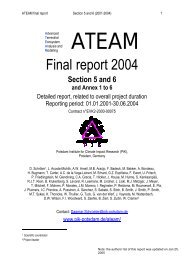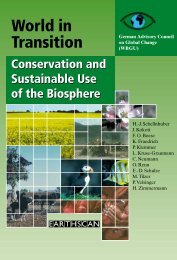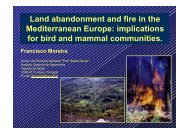AIX Version 4.3 Differences Guide
AIX Version 4.3 Differences Guide
AIX Version 4.3 Differences Guide
You also want an ePaper? Increase the reach of your titles
YUMPU automatically turns print PDFs into web optimized ePapers that Google loves.
7.4 Dynamic Host Configuration Protocol Enhancements (<strong>4.3</strong>.1)<br />
A new command dadmin has been added to assist the DHCP administrator.<br />
The dadmin command lets the DHCP administrator query and modify the state of<br />
his DHCP servers’ databases. It gives the administrator the ability to locally or<br />
remotely query the DHCP server for the status of an IP address, query for a pool<br />
of IP addresses, query for a client, delete an IP address mapping, refresh the<br />
server, and change the server’s tracing level. The dadmin command is backwards<br />
compatible with previous <strong>AIX</strong> release DHCP servers to list their IP address status<br />
and refresh.<br />
When querying for IP address information, the dadmin command returns the IP<br />
address’s status, and depending on this, may return the lease duration, start<br />
lease time, last leased time, whether the server supports DNS A record updates<br />
for this IP address, and the client identifier that is mapped to this IP address.<br />
When querying for client information, the dadmin command returns the client’s IP<br />
address and IP address status, whether the server supports DNS A record<br />
updates for this IP address, the last time the client was given any IP address, and<br />
the hostname and domain name used by the client.<br />
When modifying the server tracing level, the dadmin command sets and returns<br />
the server tracing level in the form of a tracing mask. This mask represents a bit<br />
string, where each bit represents whether a specific log item is being traced by<br />
the server (see DHCP Server Configuration in the online documentation). From<br />
least significant to most significant order, these log items are LOG_NONE,<br />
LOG_SYSERR, LOG_OBJERR, LOG_PROTOCOL and LOG_PROTERR (same<br />
value), LOG_WARN and LOG_CONFIG (same value), LOG_EVENT and<br />
LOG_PARSEERR (same value), LOG_ACTION, LOG_INFM, LOG_ACNTING,<br />
LOG_STAT, LOG_TRACE, LOG_START, and LOG_RTRACE.<br />
7.5 TFTP Block Size Option (<strong>4.3</strong>.1)<br />
The implementation of TFTP in <strong>AIX</strong> <strong>Version</strong> <strong>4.3</strong>.1 has been enhanced to include<br />
the Block Size Option proposed in RFC 1783. Older implementations of TFTP<br />
relied upon a fixed block size of 512 octets that although easy to code and<br />
implement in the limited ROM space available in some clients, proves to be very<br />
inefficient on LANs whose MTU size may be 1500 octets or more.<br />
This implementation of TFTP has modified the TFTP Read Request and TFTP<br />
Write Request packets to include a block size option. When a client sends a read<br />
or write request, it can now include an option to request that the server uses a<br />
block size other than 512 octets. If the server is willing to accept the blocksize<br />
option, it responds with an Option Acknowledgment (OACK) containing the<br />
blocksize that must be equal to, or smaller than, that requested by the client. If<br />
the client is unable to accept the blocksize returned by the server, it must reply<br />
with an error packet and terminate the transfer.<br />
Tests on the performance of TFTP with different blocksizes have revealed that file<br />
transfer time can be reduced by as much as 80 percent by using larger block<br />
sizes.<br />
Networking Enhancements 167