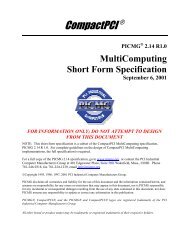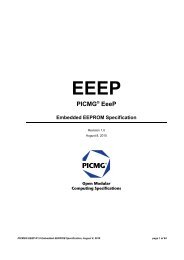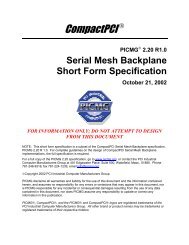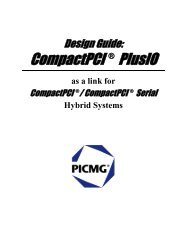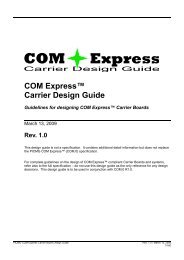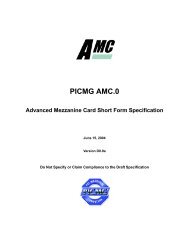Embedded Application Programming Interface - picmg
Embedded Application Programming Interface - picmg
Embedded Application Programming Interface - picmg
Create successful ePaper yourself
Turn your PDF publications into a flip-book with our unique Google optimized e-Paper software.
8 WATCHDOG<br />
After the watchdog timer has been set by the EApiWDogStart function it must be triggered by<br />
EApiWDogTrigger within (delay+EventTimeout) milliseconds as set with the EApiWDogStart<br />
function, following the initial trigger every subsequent trigger must occur within (EventTimeout)<br />
milliseconds. Should EApiWDogTrigger not be called within the relevant time limit a system reset will<br />
occur.<br />
The EAPI watchdog timer may support two stages. If the watchdog is not triggered within the event<br />
timeout a NMI, IRQ, or hardware output will be generated. Then the reset timeout becomes active. If<br />
the watchdog timer is not triggered within the reset timeout a reset will be generated.<br />
Initial Timing<br />
A B C D<br />
Delay Event Timeout Reset Timeout Reboot<br />
Timing after EApiWDogTrigger<br />
E F G<br />
Event Timeout Reset Timeout Reboot<br />
[time]<br />
[time]<br />
Stage A<br />
Watchdog is started.<br />
Stage B<br />
Initial Delay Period is exhausted.<br />
Stage C/F<br />
Event is triggered, NMI, IRQ, or PIN is Triggered.<br />
To Allow for possible Software Recovery.<br />
Stage D/G<br />
System is reset.<br />
Stage E<br />
Watchdog is Triggered.<br />
EApiWDogTrigger/EApiWDogStop Must be called before Stage C/F to prevent event from being<br />
generated.<br />
EApiWDogTrigger/EApiWDogStop Must be called before Stage D/G to prevent The system from<br />
being reset.<br />
PICMG® EAPI R1.0, August 8, 2010 page 43 of 83