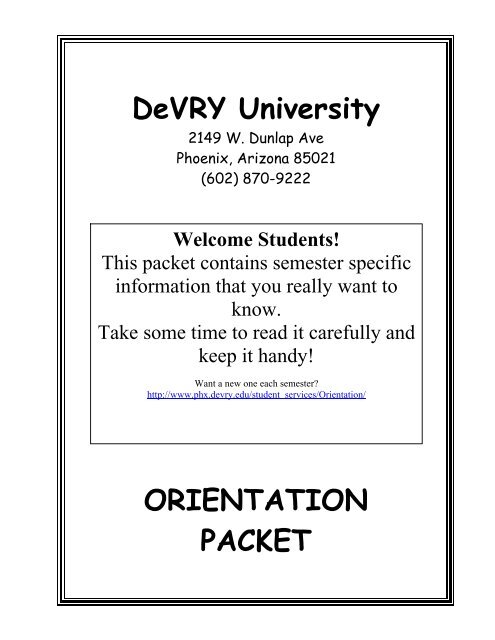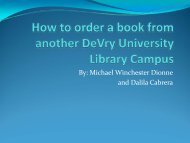DeVRY University ORIENTATION PACKET
DeVRY University ORIENTATION PACKET
DeVRY University ORIENTATION PACKET
Create successful ePaper yourself
Turn your PDF publications into a flip-book with our unique Google optimized e-Paper software.
<strong>DeVRY</strong> <strong>University</strong><br />
2149 W. Dunlap Ave<br />
Phoenix, Arizona 85021<br />
(602) 870-9222<br />
Welcome Students!<br />
This packet contains semester specific<br />
information that you really want to<br />
know.<br />
Take some time to read it carefully and<br />
keep it handy!<br />
Want a new one each semester?<br />
http://www.phx.devry.edu/student_services/Orientation/<br />
<strong>ORIENTATION</strong><br />
<strong>PACKET</strong>
Just the Facts, Ma’am, Just the Facts<br />
Evening Student’s Information Sheet – Summer 2008 – Session A<br />
1. Evening Dean – Robert J. Miksovsky rmiksovsky@devry.edu<br />
Evening Program Coordinator – Lynn Archuleta larchuleta@devry.edu<br />
Evening Chair (Mon. & Thurs.) – Jason Huber jhuber@devry.edu<br />
2. Finals – Fall, Session B<br />
a. Tuesday Classes: Tuesday, August 26, 2008 6:00-8:00 pm<br />
b. Thursday Classes: Tuesday, August 26, 2008 8:00-10:00 pm<br />
c. Monday Classes Monday, August 25, 2008 6:00-8:00 pm<br />
d. Wednesday Classes: Monday, August 25, 2008 8:00-10:00 pm<br />
3. GRADUATION: Friday, October 24th, 2008, 2:00 pm at the First Assembly of God Church on Cave Creek north<br />
of Cactus. If you plan on graduating in October, you MUST fill out a graduation application. See Lynn<br />
Archuleta in Student Central to complete this important form.<br />
4. Important URL’s (video tutorials at http://www.phx.devry.edu/student_services/Orientation)<br />
a. Student Portal (OSS) http://my.devry.edu<br />
Userid: D# Password: yyyymm (birth)<br />
b. eCollege (eLearning) http://www.devryu.net<br />
Userid: D# Password: yyyymm (birth)<br />
c. iLab http://lab.devry.edu<br />
Userid: D# Password: yyyymm (birth)<br />
5. SIREN (via http://my.devry.edu )<br />
SIREN is DeVry’s emergency alert system powered by Honeywell Instant Alert® Plus.<br />
SIREN is the same type of communication alert system that is used by many school districts and<br />
universities around the country. SIREN will allow DeVry to keep you informed of emergency<br />
situations, location closings and other important communications via recorded voice, text or mail<br />
messages. The system can only work if we have your current contact information!<br />
6. Office 2003 will be leaving DeVry in July, 2008. Below are some helpful links.<br />
• Free Office 2007 Tutorials:<br />
http://office.microsoft.com/en-us/training/FX100565001033.aspx
7. Skill Soft (accessed via http://my.devry.edu )<br />
‣ New SkillSoft library of online courses obtained from a link in your Student Portal.<br />
‣ These courses will offer a broad variety of subject matter in a more accessible format than<br />
NETg.<br />
‣ Video Tutorial Available at http://www.phx.devry.edu/student_services/Orientation<br />
8. Withdrawals:<br />
By 8:00 am Monday of Finals week of the Finals week where the course is scheduled<br />
(Session A/Session B)<br />
How:<br />
‣ Student Central BEFORE 8:00 am on Monday of that Finals week.<br />
‣ Email your instructor or program coordinator BEFORE 8:00 am on Monday of<br />
that Finals week. We will use the email date/time as verification. You MUST<br />
complete a Course Withdrawal Form AND see Financial Aid.<br />
9. Attendance:<br />
a. You can miss the amount of hours from class equal to the credit hours for the class. (3<br />
missed hours. for a 3 credit hour course, 4 for 4, etc) Night classes are allowed to miss<br />
1 night.<br />
b. If you exceed this amount, an Attendance Appeal form will need to be obtained from<br />
Student Central, completed, and returned to Student Central.<br />
10. Yearly Schedule:<br />
a. The following Yearly schedule is TENTATIVE!<br />
b. You can request classes be added to the schedule by emailing Lynn and Jason.<br />
c. Classes can be added to Fall as late as August 1 and to Spring 09 as late as November<br />
14 th .<br />
d. Normally we require 12 students to hold a class. If you can provide emails and names of<br />
11 other students in your email, your class has an excellent chance of being added!<br />
e. Be sure to note the Computer Forensics track being offered<br />
f. Be sure to note the Web Track will begin in the Fall<br />
11. CIS Web Track:<br />
a. We will be offering the CIS Web track in the Fall.<br />
b. We need student signed up for the web track classes before the 6 th week of session B<br />
this term!<br />
c. If there isn’t enough students in the track courses they will be cancelled
PERSONNEL IN ACADEMICS 602-870-9222<br />
PROGRAMS Phone extension email address<br />
EVENING program<br />
• PROGRAM CHAIR<br />
• JASON HUBER 662 jhuber@devry.edu<br />
Academic Advising, Scheduling, OSS & e-College help<br />
• PROGRAM COORDINATOR<br />
LYNN ARCHULETA 675 larchuleta@devry.edu<br />
Advising, Scheduling, OSS & e-College help, & Course Withdrawals Absence<br />
Notification, Attendance Problems, & Program Changes<br />
CIS, BSBA, NSA/NCM, GSP, & BSTM programs<br />
• DEAN<br />
ROBERT MIKSOVSKY 658 rmiksovsky@devry.edu<br />
Manages the Day programs & faculty, Academic Advising, Scheduling, and all<br />
Evening/Weekend programs & faculty<br />
ARTS & SCIENCES<br />
• DEAN<br />
GLENN ROBINSON 663 grobinson@devry.edu<br />
Manages the Arts & Sciences faculty, Academic Advising, Scheduling<br />
• PROGRAM COORDINATOR<br />
DIANE MIKSOVSKY 682 dmiksovsky@devry.edu<br />
Advising, Scheduling, OSS & e-College help, & Course Withdrawals,<br />
Absence Notification, Attendance Problems, & Program Changes<br />
ECT, EET, CET, BMET programs<br />
• DEAN<br />
GARY BRYAN 659 gbryan@devry.edu<br />
Manages the Day Electronics Programs faculty, Academic Advising, Scheduling<br />
• PROGRAM COORDINATOR<br />
VICKY REEVES 683 vreeves@devry.edu<br />
Advising, Scheduling, OSS & e-College help, & Course Withdrawals<br />
B - Personnel
OFFICE HOURS<br />
(SUBJECT TO CHANGE)<br />
STUDENT CENTRAL<br />
Academic Administration, Student Finance, and Student Services<br />
Sunday<br />
Monday<br />
Tuesday<br />
Wednesday<br />
Thursday<br />
Friday<br />
Saturday<br />
Closed<br />
8:00 am – 10:00 pm<br />
8:00 am – 10:00 pm<br />
8:00 am – 10:00 pm<br />
8:00 am – 10:00 pm<br />
8:00 am – 10:00 pm<br />
Closed<br />
LIBRARY (EXT. 712) ACADEMIC SUPPORT CENTER (EXT. 712)<br />
Books, Periodicals, Videos, On-Line Research,<br />
Free Tutoring, Private Tutor Referrals<br />
On-Line Books, Study Areas, Study Rooms.<br />
Sunday Closed Sunday Closed<br />
Monday 8:00 am – 9:00 pm Monday PLEASE<br />
Tuesday 8:00 am – 9:00 pm Tuesday SEE<br />
Wednesday 8:00 am – 9:00 pm Wednesday POSTED<br />
Thursday 8:00 am – 9:00 pm Thursday HOURS<br />
Friday 8:00 am – 6:00 pm Friday ON THE ASC DOOR<br />
Saturday Closed Saturday Closed<br />
BOOKSTORE (EXT. 714)<br />
CAFETERIA<br />
Books, Supplies, DeVry Apparel.<br />
Hot and Cold Food, Drinks, Vending<br />
Sunday Closed Sunday Closed<br />
Monday 9:00 am – 5:00 pm Monday 6:30 am – 7:00 pm<br />
Tuesday 9:00 am – 7:00 pm Tuesday 6:30 am – 7:00 pm<br />
Wednesday 9:00 am – 5:00 pm Wednesday 6:30 am – 7:00 pm<br />
Thursday 9:00 am – 7:00 pm Thursday 6:30 am – 7:00 pm<br />
Friday 9:00 am – 5:00 pm Friday 6:30 am – 5:00 pm<br />
Saturday Closed Saturday Vending Only<br />
COMPUTER LABS / ELECTRONICS LAB REGISTRAR’S OFFICE (EXT. 670)<br />
Request permission of instructor to use benches<br />
assigned to specific classes.<br />
C – Office Hours<br />
Address Changes, Transcripts, Enrollment<br />
Verification Letters.<br />
Sunday Closed Sunday Closed<br />
Monday 7:00 am – 10:00 pm Monday 8:00 am – 5:00 pm<br />
Tuesday 7:00 am – 9:00 pm Tuesday 8:00 am – 5:00 pm<br />
Wednesday 7:00 am – 10:00 pm Wednesday 8:00 am – 5:00 pm<br />
Thursday 7:00 am – 10:00 pm Thursday 8:00 am – 5:00 pm<br />
Friday 7:00 am – 6:00 pm Friday 8:00 am – 5:00 pm<br />
Saturday 9:00 am – 1:00 pm (posted days) Saturday Closed<br />
TESTING CENTER (EXT. 695)<br />
Make-up exams by appointment only; Scheduled<br />
CPT exams; Challenge exams<br />
Sunday Closed<br />
Monday 9:00 am – 3:00 pm<br />
Tuesday 12:00 pm – 6:00 pm<br />
Wednesday 9:00 am – 3:00 pm (Make-up)<br />
Thursday 12:00 pm – 6:00 pm<br />
Friday 9:00 am – 3:00 pm<br />
Saturday<br />
9:00 am – 1:00pm (1 Sat. Per<br />
Month)
STAIRWAY<br />
BOOKSTORE<br />
106<br />
EQUIPMENT<br />
ROOM<br />
STAIRWAY<br />
MEN<br />
WOMEN<br />
MEN<br />
WOMEN<br />
ELEV.<br />
LOADING<br />
DOCK<br />
FUTURE<br />
CHAMBERLAIN<br />
ADMINISTRATION & FACULTY<br />
105<br />
DEVRY<br />
STUDENT<br />
CENTRAL<br />
104<br />
COURTYARD<br />
STAIRWAY<br />
FUTURE<br />
CHAMBERLAIN<br />
ADMISSIONS\<br />
102<br />
DEVRY<br />
HR / PRESIDENT<br />
103<br />
STAIRWAY<br />
CHAMBERLAIN<br />
ADMISSIONS<br />
STAIRWAY<br />
DEVRY<br />
ADMISSIONS<br />
101<br />
PH.<br />
RM.<br />
WHEELCHAIR<br />
ACCESSIBLE<br />
STAIRWAY<br />
DeVry PHOENIX<br />
FIRST FLOOR
Balcony<br />
Women<br />
Practice<br />
Lab<br />
Std.<br />
Hospital<br />
Skills Lab<br />
220<br />
Laptop<br />
Classroom<br />
217<br />
221<br />
STAIRWAY<br />
Classroom<br />
218<br />
Chamberlain<br />
Administration<br />
CONF<br />
ROOM<br />
222<br />
223<br />
Advanced<br />
Surgical<br />
Skills Lab<br />
Men<br />
Computer<br />
Lab<br />
219<br />
Computer<br />
Lab<br />
215<br />
224<br />
Specialties<br />
Lab<br />
225<br />
Women<br />
Science<br />
Lab<br />
246<br />
Health<br />
Assistant<br />
Lab<br />
226<br />
Commons<br />
227<br />
Tcom<br />
Lab<br />
228<br />
Testing<br />
Center<br />
Network<br />
Lab<br />
231<br />
Classrm Classrm Classrm<br />
Cafe 229 230 232<br />
Classroom Classroom<br />
233 235<br />
Classrm<br />
234<br />
Library<br />
236<br />
Career<br />
Services<br />
237<br />
Men<br />
Academic<br />
Support<br />
Center<br />
Women<br />
Keller<br />
Elevator<br />
Maintenance<br />
241<br />
Print Shop<br />
243<br />
238<br />
STAIRWAY<br />
DeVry<br />
Administration<br />
239<br />
Employee<br />
Lounge<br />
242<br />
Academic<br />
Conference<br />
Rm.<br />
Laptop<br />
Classroom<br />
Classroom<br />
216 214<br />
Laptop<br />
Classroom<br />
210<br />
Laptop<br />
Classroom<br />
209<br />
Computer<br />
Lab<br />
206<br />
Classroom<br />
212<br />
Classroom<br />
208<br />
Computer<br />
Lab<br />
213<br />
GSP<br />
Studio<br />
211<br />
IT<br />
Help Desk<br />
207<br />
Cal Lab<br />
Electronics<br />
Lab<br />
244<br />
Physics<br />
Lab<br />
202<br />
BMET<br />
Lab<br />
245<br />
Courtyard<br />
Below<br />
STAIRWAY<br />
DeVry Online International/Military<br />
Faculty<br />
Faculty<br />
STAIRWAY<br />
Computer<br />
Lab<br />
Computer<br />
Lab<br />
Classroom<br />
205 203 201<br />
STAIRWAY<br />
STAIRWAY<br />
DeVry PHOENIX<br />
SECOND FLOOR
Academic Calendar<br />
(http://www.phx.devry.edu/academics/calendar.asp )<br />
Summer 2008 - Phoenix Metro<br />
Monday Jul 7 Start - Session A<br />
Friday Jul 11 Session-A, drop deadline<br />
Friday Jul 18 15-wk class, drop deadline<br />
Friday Aug 22 Session-A, last day to withdraw<br />
Monday Aug 25 Session-A Finals<br />
Tuesday Aug 26 Session-A Finals<br />
Monday Sep 1 Start Session-B<br />
Friday Sep 5 Session-B - drop deadline<br />
Thursday Oct 2 Grad Fest<br />
Wednesday Oct 15 Senior Project Fair<br />
Friday Oct 17 Session-B, last day to withdraw<br />
Monday Oct 20 Session-B Finals<br />
Tuesday Oct 21 Session-B Finals<br />
Friday Oct 24 Summer 2008 Graduation<br />
Withdrawals:<br />
By 8:00 am Monday of Finals week of the Finals week where the<br />
course is scheduled (Session A/Session B)<br />
How:<br />
‣ Student Central BEFORE 8:00 am on Monday of that<br />
Finals week.<br />
Email your instructor or program coordinator BEFORE 8:00 am on Monday<br />
of that Finals week. We will use the email date/time as verification. You<br />
MUST complete a Course Withdrawal Form AND see Financial Aid.
REGISTRATION PROCESS AND GUIDELINES<br />
CAMPUS COURSES:<br />
REGISTRATION OPENS EACH SEMESTER DURING WEEK 12<br />
ALL STUDENTS SHOULD HAVE A PRACTICE SCHEDULE PREPARED BEFORE REGISTERING. DO THIS AT THE FOLLOWING<br />
URL: http://www.phx.devry.edu/academics/registration/practice_schedule/practice.asp<br />
1. CLEAR YOUR HOLDS.<br />
2. MAKE A PRACTICE SCHEDULE AND TURN IT IN AT STUDENT CENTRAL.<br />
3. THIS SCHEDULE MUST BE APPROVED BY A PROGRAM COORDINATOR, ASSISTANT, OR DEAN.<br />
4. A MESSAGE WILL BE SENT TO YOU TELLING YOU YOUR SCHEDULE IS APPROVED.<br />
5. PICK UP YOUR SCHEDULE AT STUDENT CENTRAL.<br />
6. ENTER YOUR SCHEDULE IN OSS, PRINT A COPY OF THE OSS SCREEN THEN RETURN TO STUDENT<br />
CENTRAL WITH YOUR OSS PRINTOUT (INCLUDING ERROR MESSAGES).<br />
7. GET YOUR ID VALIDATED OR ERRORS CORRECTED BY YOUR PROGRAM COORDINATOR.<br />
8. YOU CAN NOW GET YOUR BOOKS BY TAKING YOUR APPROVED SCHEDULE AND VALIDATED ID TO THE<br />
BOOKSTORE.<br />
To help you in this process:<br />
A. KNOW YOUR PROGRAM. Can’t remember what program you are in? Please check with Academics or the<br />
Registrar’s Office and they will help you.<br />
B. HAVE YOUR PLAN OF STUDY HANDY. Don’t have a Plan of Study? Please check with Academics or<br />
the Registrar’s Office and they will help you.<br />
C. KNOW WHICH COURSES YOU HAVE COMPLETED. Don’t know which courses you have taken?<br />
Please check with Academics or the Registrar’s Office and they will help you.<br />
D. KNOW WHICH COURSES YOU NEED TO TAKE NEXT TERM. Don’t know which courses you need<br />
to take? Please check with Academics and they will help you.<br />
E. TAKE CARE OF ANY FINANCIAL AID AND OTHER HOLDS YOU HAVE. Don’t know if you have<br />
holds? Please check with Student Accounts and they will tell you what you need to do to clear them.<br />
F. ONLY MAKE AN APPOINTMENT TO SEE YOUR PROGRAM COORDINATOR OR DEAN IF<br />
YOU NEED ADVISING. They must approve your practice schedule prior to entering in OSS.<br />
ON-LINE COURSES:<br />
1. TO ENROLL IN ONLINE CLASSES, PLEASE SEE YOUR PROGRAM COORDINATOR.<br />
1. A LIST OF ONLINE CLASSES IS AVAILABLE FROM www.devryu.net [click on the button – DeVry <strong>University</strong><br />
ONLINE Annual Schedule]<br />
2. BOOKS FOR YOUR ONLINE CLASS ARE EITHER HARDBACK OR E-BOOKS.<br />
a. HARDBACK – Must be ordered from www.devry.efollett.com<br />
b. E-BOOKS – will be sent to your e-college site automatically.<br />
3. COST OF YOUR ONLINE E-BOOK CAN BE FOUND AT www.devryu.net [click on the same button as in 2.<br />
above – DeVry <strong>University</strong> – ONLINE Annual Schedule]<br />
RESERVATIONS FOR ON-LINE CLASSES MUST BE MADE NO LATER THAN NOON ON THE FRIDAY BEFORE CLASSES<br />
START AND ARE AVAILABLE ON A “first-come, first-served” BASIS. SO PLAN AHEAD.<br />
I – Registration Process
DEVRY ELEARNING PLATFORM (DEP) ‘QUICK START’ GUIDE FOR STUDENTS<br />
The DeVry eLearning Platform (DEP) is a set of online tools that you will use to participate in the Web-based<br />
portion of your DeVry <strong>University</strong> iOptimize course. You will be able to view course content such as lectures and<br />
presentations. As well, you will be able to participate in online discussions, email classmates and/or your<br />
instructor, view course announcements, download course documents, and participate in assignments, click on<br />
course related web-links and much more. You can access the DEP with any Web browser, anytime, anywhere.<br />
DEP Access Instructions<br />
You access the DEP at http://www.devryu.net To log in, the default user ID will be your DSI#. The default<br />
password is the year and month of your date of birth as it appears in the Student System YYYYMM. If you did<br />
not provide a birth date when you first registered, check with your Center or Campus to find out what<br />
‘placeholder’ birth date was entered for you.<br />
To “login” go to http://www.devryu.net<br />
1. Login with your User ID (your DSI #).<br />
2. Enter your password (birth date year and month YYYYMM unless advised otherwise) in the password box.<br />
Click on Go to Class<br />
Maintaining your DEP eCollege Account<br />
Regular maintenance of your eCollege DEP account is important and simple to do! You must keep your email<br />
updated and change your password on a regular basis to ensure security. The first time that you sign in at<br />
www.devryu.net you should verify that your email address in the eCollege system is accurate. Any time that you<br />
change your email address it is your responsibility to update your account. As well, on a regular basis you<br />
should change your eCollege DEP password. Updating your profile on the eCollege DEP requires only a few<br />
simple steps as outlined below.<br />
J – e-College Information
1) Once you have logged in to www.devryu.net and are on your personal homepage, click on My Profile in the<br />
top right-hand corner of your screen.<br />
2) You will see ‘e-mail address’ and a text box in which you can modify your email address should it be<br />
incorrect or need updating<br />
3) As well, you can change your password in the box directly below your email address. You will need to type in<br />
the new password a second time to verify the change you made. Please note that you are changing your<br />
password to sign in to www.devryu.net so do not forget what you changed your password to!<br />
4) Once you have completed the changes to your email address and/or password, you must save your<br />
changes by clicking on ‘update with new values’. You may need to scroll down in the update window to see this<br />
button.<br />
Please note: You must also advise your Program Coordinator or campus Registrar if your email address is<br />
incorrect initially or if you change your address in the future. He/she will need to change your email address in<br />
the Student System as well.<br />
.<br />
Your Homepage<br />
Your homepage is the first page you come to after logging in. Here you will see the list of courses you are taking<br />
and those you have completed.<br />
J – e-College Information
GPA CALCULATION<br />
A grade point average is computed by dividing the total grade POINTS earned by the total number of<br />
CREDIT HOURS enrolled in.<br />
GPA =<br />
POINTS<br />
CREDIT HOURS<br />
CREDIT-HOURS are assigned to each course.<br />
POINTS are calculated by taking the Grade-Multiplier times the Credit-Hour of each course, and adding<br />
them together. The Credit-Hour of each course is given in the school catalog and should be noted in the<br />
professor’s syllabus<br />
GRADE-MULTIPLIERS are based on the grade you get; the better the grade, the higher the multiplier.<br />
A = Multiplier of 4<br />
B = Multiplier of 3<br />
C = Multiplier of 2<br />
D = Multiplier of 1<br />
F = Multiplier of 0<br />
EXAMPLE: Let’s say you are taking the following courses and get the grades shown:<br />
Course Credit Hour Grade (Multiplier) Points Earned<br />
COLL147 2 times A (4) 8<br />
MATH181 5 times B (3) 15<br />
COMP100 2 times A (4) 8<br />
EET110 4 times C (2) 8<br />
EET122 4 times D (1) 4<br />
EET122L 1 times B (3) 3<br />
TOTALS 18 46<br />
46<br />
Therefore: GPA = = 2. 56<br />
18<br />
TGPA = Term GPA is based on one semester.<br />
CGPA = Cumulative GPA combines the points and credit-hours of all terms.<br />
EXAMPLE: Let’s say you have just finished your 3 rd semester of school. You have the following<br />
points and credit hours in each semester:<br />
Semester 1 18 Credit Hours Points Earned = 49<br />
Semester 2 18 Credit Hours Points Earned = 72<br />
Semester 3 16 Credit Hours Points Earned = 61<br />
Cumulative Totals 52 Credit Hours Points Earned = 182<br />
Cumulative Grade Point Average (CGPA) = 182 / 52 = 3.50<br />
K – GPA Calculations
DEVRY ATTENDANCE POLICY<br />
What is the official Attendance Policy?<br />
All students are expected to attend every class meeting and will be marked absent if they miss class or are more<br />
than a few minutes late. Attendance will be recorded on an hourly basis in all classes and is monitored through<br />
Academics. There are no “excused” absences.<br />
Students who attend classes regularly have been consistently shown to perform better than students who do not.<br />
The truth of that statement may be obvious, but students do not always adhere to it. To help students establish the<br />
habit of regular attendance, DeVry monitors all students according to the following policy:<br />
The following table summarizes this policy:<br />
Credit hours for the class<br />
Hours of absence requiring an Hours of absence required to be<br />
attendance appeal<br />
withdrawn<br />
2 2 4<br />
3 3 6<br />
4 4 8<br />
Students receiving a warning letter should see the Program Coordinator of their academic program to discuss the<br />
situation. Students who are withdrawn from class may appeal in writing to the Dean of their academic program<br />
within three (3) business days.<br />
L – Automated Attendance System
ONLINE EDUCATIONAL RESOURCES<br />
HOW TO SET UP YOUR DEVRY EMAIL ADDRESS<br />
All students are required to have a DeVry email address, as all business with students, and all<br />
communications through the eCollege course management system will be conducted through<br />
a DeVry email account. This will keep your school-related communication separate from<br />
your personal or work emails.<br />
First, set up your DeVry email account:<br />
1. On the DeVry homepage (www.phx.devry.edu) log into the Student Portal.<br />
2. Your DeVry email address will be shown on the left-hand side of the screen under the<br />
heading: DeVry <strong>University</strong> Email.<br />
3. Click on the “Set up my account” button.<br />
4. You will be directed to a Hotmail page where you can log in with your new email<br />
address. Your default password is the year and month of your birth (YYYYMM).<br />
5. Click “click here” to complete the Hotmail account creation process, and follow all the<br />
instructions. Your DeVry email account will not be set up properly unless this step is<br />
completed.<br />
6. Return to the Student Portal at http://my.devry.edu.<br />
7. Navigate back to the DeVry <strong>University</strong> Email heading and click on the “Update” button.<br />
LIBRARY ON-LINE DATABASES<br />
These databases are web-based and can be accessed from any PC connected to the internet by<br />
going to the DeVry Phoenix homepage (www.phx.devry.edu). Use them for information and<br />
research.<br />
On the DeVry Phoenix homepage, click on “Library” under the Your Tools heading along<br />
the left side of the screen. This will take you to the Library homepage. You can then select<br />
any of the 13 online tools under the Online Resources heading. A short description of each<br />
tool needing Login and Password is provided below.<br />
Proquest User ID : devryphx Password : research<br />
Proquest offers full text articles from newspapers, journals and magazines, covering a wide<br />
range of business, news and professional topics. It also covers the Computing and<br />
Telecommunications databases in varying levels of details : citations, abstracts, full text, and<br />
text with graphics.<br />
Faulkner - FACCTS User ID : devryphx Password : research<br />
Faulkner's Advisory on Computer and Communications Technologies is a database that<br />
provides comprehensive coverage of computer system, software, networking, and telecom<br />
technologies - including trends, vendor strategies, and product solutions. FACCTs is a<br />
robust, dynamically-updated and fully searchable information service that covers all of the<br />
areas of vital interest and importance to today's IT and communications manager, specialist,<br />
and end-user. Topics range from network management, electronic business, and wireless<br />
communications to application development, IT asset management, and more.<br />
M – Online Educational Resources
FAACTS Help Guide<br />
Follow these steps to make sure the necessary cookies get downloaded:<br />
• Select "Returning Subscribers."<br />
• Select "Login with Username and Password."<br />
• Enter the required "Username and Password" given above.<br />
Hoovers User ID : devryphx Password : research<br />
Hoover's Online has company and industry information which provides a business-oriented<br />
perspective on important topics like money management, career development, news, and<br />
business travel.<br />
Reference USA User ID : devryphx Password : research<br />
An excellent business reference tool that has data gathered from various white and yellow<br />
page directories. It has a listing of 12 million U.S Businesses.<br />
NetLibrary<br />
http://www.phx.devry.edu/library/netlibrary.asp<br />
Check out a new way of reading books electronically, using netLibrary. Browse through<br />
9000+ books and make your selection. You need to create your unique username and<br />
password on campus, to start checking out books from netLibrary. Access ebooks from home<br />
by using the Library web page. Available to all DeVry students, faculty and staff. Ebooks can<br />
be checked out for 24hrs.<br />
Arizona Republic & Newsbank User ID: 16941 Password: 16941<br />
Excellent source for local news from Phoenix and around the state of Arizona. All articles are<br />
full text. Newsbank includes newspapers from other states.<br />
New York Times User ID : devryphx Password : research<br />
Full-text coverage of the US newspaper of record. Offers superb coverage of national and<br />
international news, plus coverage of important speeches and documents, Supreme Court<br />
decisions, and presidential press conference transcripts.<br />
Wall Street Journal User ID : devryphx Password : research<br />
The financial newspaper of record offering in-depth coverage of national and international<br />
finance as well as first rate coverage of hard news<br />
Opposing Viewpoints<br />
Password : phoenix<br />
Opposing Viewpoints Resource Center provides a complete one-stop source for information<br />
on social issues. Access viewpoint articles, topic overviews, statistics, primary documents,<br />
links to websites, and full-text magazine and newspaper articles<br />
SIRS (Social Issues Resource Series) Customer : AZ0312H Password : 85021<br />
Full-text articles on social, scientific, health, historic, economic, business, political and<br />
global issues. Other Information that you can access from here: Today's News, World<br />
Almanac Excerpts, Maps of the World and Spotlight of the Month.<br />
M – Online Educational Resources
STUDENT SOFTWARE<br />
Student Software<br />
All new students receive a bundle of software to support their academic studies. Students must first<br />
accept and sign an electronic acceptance/license form which is part of the process of<br />
Signup/Obtaining the Software.<br />
Directions For Obtaining the Student Software<br />
1.) Students may not receive software or sign acceptance/license form<br />
until their official registration has been completed.<br />
2.) Students may obtain their software by logging into the DeVry student<br />
portal. The Portal can be found at http://my.devry.edu.<br />
3.) Once logged in, there is a link on the left side of the page under<br />
Student Resources called Student Software.<br />
4.) Once you have registered for the software, it will be delivered to your<br />
home via UPS or made available for immediate download –<br />
depending on the title. There is no charge for the software or shipping.<br />
Further Information<br />
Please be aware that you must order your software bundle before graduation.<br />
As long as you are enrolled at Devry you may use the software. If you leave<br />
school before graduation, you are no longer legally allowed to use the<br />
software, and by the terms of our contract, should destroy it, and keep proof<br />
of destruction.<br />
Six weeks after you graduate the software ownership can be transferred to<br />
you by means of the MS Graduate Acceptance form called Information<br />
Exhibit 1, which can be located by logging back into http://my.devry.edu.<br />
For any issues with the software bundle system, it is best for students to call<br />
877 784-1997. By doing so your issues will make it into the ticketed queue,<br />
which will ensure that they are taken care of in a timely manner.<br />
N – Student Software
DEAN’S LIST, PRESIDENT’S LIST, AWARDS & HONORS<br />
1. DEAN’S LIST AWARD<br />
To make the Dean’s List, a student must complete a semester with a Term GPA of at least 3.50,<br />
after which the student’s transcript will read “Dean’s List.” This honor is bestowed upon all<br />
students for their efforts each semester and is not determined by cumulative effort. Each student<br />
with this honor will receive a Dean’s List certificate.<br />
2. PRESIDENT’S LIST AWARD<br />
To make the President’s List, a student must complete two consecutive semesters with a Term<br />
GPA of at least 3.50 and have earned a Cumulative GPA of at least 3.80. This honor is a local<br />
honor bestowed upon students and is not reflected on the student’s transcript; however, the<br />
student will receive a President’s List certificate.<br />
3. A. LINCOLN PERSISTENCE AWARD<br />
At the end of each semester, the staff selects one student for the A. Lincoln Persistence Award.<br />
This award comes at graduation and honors a student who has persisted through difficult times<br />
and circumstances, and has made it finally to graduation. Several of these awards are posted in<br />
the hallways.<br />
4. THE OUTSTANDING STUDENT AWARD<br />
Every graduation we honor 4 outstanding students, one from four general program areas. One<br />
student will be selected from the following program areas 1) ECT, 2) EET, CET, and BMET, 3)<br />
BSBA and BSTM, and 4) CIS and GSP.<br />
Nominations for this honor are solicited from students and teachers. Two candidates are chosen<br />
to meet a selection board made up of academic deans and a career services representative. While<br />
good scholarship is expected of the candidates, this is not a valedictory award for the highest<br />
GPA. Nor is this a popularity contest that goes to the student with the most friends. What the<br />
selection board looks for are candidates that have had to overcome unusual difficulties or<br />
obstacles to complete their studies, or who have made a significant contribution to the school or<br />
their classmates, and who have been able to achieve good grades as well. They should be<br />
students who will go on to represent the best of DeVry and their graduating class.<br />
5. GRADUATION HONORS<br />
A graduate from a non-baccalaureate program who has a cumulative grade point average of at<br />
least 3.50 will graduate “with honors.”<br />
A graduate from a baccalaureate program who has a cumulative grade point average of at least<br />
3.50 is eligible for one of the following recognitions and may wear the associated Honor Cord:<br />
Honor CGPA Cord Color<br />
Cum Laude 3.50 – 3.69 White<br />
Magna Cum Laude 3.70 – 3.89 Silver<br />
Summa Cum Laude 3.90 – 4.00 Gold<br />
O - Awards
ONLINE CLASSES<br />
1. To enroll in ONLINE Classes, please see your Academic Program Coordinator.<br />
2. A list of ONLINE Classes is available from www.devryu.net [click on the button – DeVry<br />
<strong>University</strong> ONLINE Annual Schedule]<br />
3. BOOKS for your ONLINE Class are either HARDBACK or E-BOOKS.<br />
a. HARDBACK – Must be ordered from www.devry.efollett.com<br />
b. E-BOOKS – will be sent to your e-college site automatically.<br />
4. COST of your ONLINE E-BOOK can be found at www.devryu.net [click on the same button as<br />
in 2. above – DeVry <strong>University</strong> – ONLINE Annual Schedule]<br />
5. COST of your ONLINE Class is the same as your campus classes if you are a mix-match student<br />
at the Phoenix campus.<br />
6. ONLINE Classes are accessible from your e-College site www.devryu.net [to log into e-College,<br />
use your D# as the User ID and your birth-date for your password (YYYYMM).<br />
7. STRATEGIES for success in ONLINE Classes:<br />
a. Log on daily – check messages and review assignments, and participate in Discussion<br />
b. Spend a minimum of 2 hours per night Mon – Thu for each class taken.<br />
c. Read your textbook assignments before Monday so you will be ready for Discussion.<br />
d. Fully engage in the Discussion – 3 posts weekly per question<br />
e. Look for multiple Threaded Discussion questions (pull-down menu)<br />
f. Ask lots of questions of your fellow students<br />
8. THREADED DISCUSSION ARENA (TDA) tips<br />
a. Graded on quantity, timeliness, and quality of posting<br />
b. Keep your answers as short as possible.<br />
c. Participate at least 3 times, or as indicated by instructor<br />
d. Post every other day for each topic given.<br />
e. Answer instructor questions thoroughly and respond to other students<br />
9. Test and Quizzes are given online.<br />
a. If your computer quits in the middle of your tests, contact your instructor immediately for<br />
instructions.<br />
b. Be sure to save regularly and submit your test after you finish taking them. Push the<br />
submit button.<br />
10. READING Assignments will be long and hard – get started early and finish before Monday.<br />
11. Understand your assignments before you start to prevent unnecessary work.<br />
12. If you have technical issues, contact our local evening office first and see if we can help. If we<br />
cannot help, then we can go to the next level.<br />
S – Online Classes