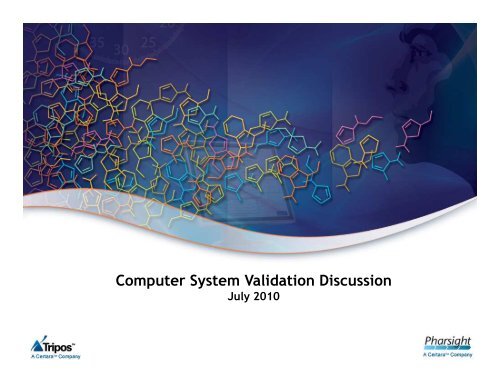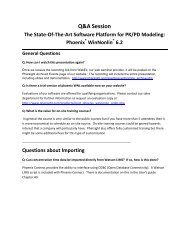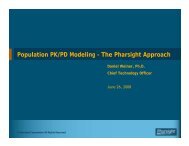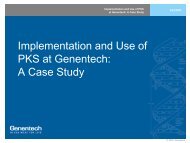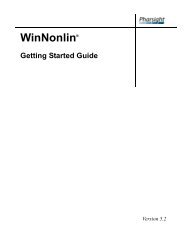Phoenix WinNonlin Va.. - Pharsight Corporation
Phoenix WinNonlin Va.. - Pharsight Corporation
Phoenix WinNonlin Va.. - Pharsight Corporation
Create successful ePaper yourself
Turn your PDF publications into a flip-book with our unique Google optimized e-Paper software.
Computer System <strong>Va</strong>lidation Discussion<br />
July 2010
Why Do I Need to <strong>Va</strong>lidate <strong>WinNonlin</strong> (or anything else)?<br />
21 CFR Parts 210 & 211 - cGMP regulations, effective in the 1960’s:<br />
211.68(a) - “Computers….shall be routinely calibrated, inspected, or<br />
checked according to a written program designed to assure proper<br />
performance.” 211.68(b) - “[with computerization or other automated<br />
processes], a written record of the program shall be maintained along<br />
with appropriate validation data.”<br />
21 CFR Part 820 - Quality System regulation (applicable to software used in<br />
devices and any part of the quality system) effective 01 June 1997:<br />
“When computers or automated data processing systems are used as part<br />
of production or the quality system, the [user] shall validate computer<br />
software for its intended use according to an established protocol.”<br />
21 CFR Part 11 - Electronic records, electronic signatures regulation effective<br />
20 March 1997: 11.10(a) - Computer systems used to create, modify, and<br />
maintain electronic records and to manage electronic signatures must be<br />
“validated to ensure accuracy, reliability, consistent intended<br />
performance, and the ability to discern invalid or altered records.”
Why <strong>Va</strong>lidate? - continued<br />
Guidance for Industry: Computerized Systems Used in Clinical Trials<br />
- effective April 1999: VIII.B.1. - “The sponsor or contract<br />
research organization should have documentation (either original<br />
validation documents or on-site vendor audit documents) of this<br />
design level validation by the vendor, and should have itself<br />
performed functional testing (e.g., by use of test data sets) and<br />
researched known software limitations, problems, and defect<br />
corrections.”<br />
ICH regulatory guidelines -<br />
• Good Clinical Practice (GCP) (E6)<br />
• Statistical Principles for Clinical Trials (E9)
Why <strong>Va</strong>lidate? - continued<br />
The FDA offers a guidance document (a document which describes the<br />
FDA’s current thinking on a topic, but which is not law):<br />
General Principles of Software <strong>Va</strong>lidation; Final Guidance for Industry<br />
and FDA Staff, Issued 11 January 2002 by the FDA Center for Devices<br />
and Radiological Health<br />
Because it makes good business sense by ensuring quality, timeliness, and<br />
efficiency, and by effectively addressing business risks.<br />
• “A documented requirements specification represents the user’s needs and<br />
intended uses. The goal of computer system validation is to demonstrate that the<br />
computer system meets all documented requirements.”<br />
• “Computer system validation is a critical tool used to assure the quality of a<br />
computer system. <strong>Va</strong>lidation can increase the usability and reliability of the<br />
computer system. <strong>Va</strong>lidation can also reduce long term costs by making it easier<br />
and less costly to reliably modify software and revalidate software changes.”
<strong>Va</strong>lidation Terminology - General Principles of Software<br />
<strong>Va</strong>lidation guidance document<br />
“Software verification provides objective evidence that the design outputs<br />
of a particular phase of the software development life cycle meet all of<br />
the specified requirements for that phase. Software verification looks for<br />
consistency, completeness, and correctness of the software and its<br />
supporting documentation, as it is being developed, and provides support<br />
for a subsequent conclusion that software is validated.”<br />
“For purposes of the guidance document, FDA considers software validation<br />
to be "confirmation by examination and provision of objective evidence<br />
that software specifications conform to user needs and intended uses,<br />
and that the particular requirements implemented through software<br />
can be consistently fulfilled.” Since software is usually part of a larger<br />
hardware system, the validation of software typically includes evidence<br />
that all software requirements have been implemented correctly and<br />
completely and are traceable to system requirements.”
<strong>Va</strong>lidation Terminology – Background - General Principles of<br />
Software <strong>Va</strong>lidation guidance document<br />
“For many years, both FDA and regulated industry have attempted to<br />
understand and define software validation within the context of<br />
process validation terminology. For example, industry documents<br />
and other FDA validation guidance sometimes describe user site<br />
software validation in terms of installation qualification (IQ),<br />
operational qualification (OQ) and performance qualification<br />
(PQ).”<br />
“While IQ/OQ/PQ terminology has served its purpose well and is one<br />
of many legitimate ways to organize software validation tasks at<br />
the user site, this terminology may not be well understood among<br />
many software professionals, and it is not used in the guidance<br />
document. However, both FDA personnel and device[/software]<br />
manufacturers need to be aware of these differences in<br />
terminology as they ask for and provide information regarding<br />
software validation.”
<strong>Va</strong>lidation Terminology - FDA Office of Regulatory Affairs Glossary of<br />
Computerized System and Software Development Terminology<br />
Installation Qualification (IQ): (FDA) Establishing confidence that process<br />
equipment and ancillary systems are compliant with appropriate codes<br />
and approved design intentions, and that manufacturer's<br />
recommendations are suitably considered.<br />
Operational Qualification (OQ): (FDA) Establishing confidence that process<br />
equipment and sub-systems are capable of consistently operating within<br />
established limits and tolerances.<br />
Process Performance Qualification (PQ) - (FDA) Establishing confidence that<br />
the process is effective and reproducible.<br />
Product Performance Qualification (PQ) – (FDA) Establishing confidence<br />
through appropriate testing that the finished product produced by a<br />
specified process meets all release requirements for functionality and<br />
safety.
Software <strong>Va</strong>lidation vs. Computer System <strong>Va</strong>lidation<br />
As a provider of software that is used by FDA-regulated customers, <strong>Pharsight</strong><br />
<strong>Corporation</strong> develops software products in accordance with a documented<br />
software development life cycle (SDLC). In each of the phases of this life<br />
cycle, documentation deliverables are created, including Software<br />
Requirements Specifications, Design Specifications, Test Plans, Test<br />
Cases, and Traceability Matrices. These documents serve to document<br />
the development and testing of individual software products and contain<br />
proprietary information. At the end of the SDLC, Quality Assurance<br />
approval of the Release Approval/<strong>Va</strong>lidation Completion form completes<br />
<strong>Pharsight</strong>’s validation of the software product.<br />
<strong>Pharsight</strong> customers use <strong>Pharsight</strong> software products in the implementation of<br />
computer systems in FDA-regulated environments. To be compliant with<br />
FDA expectations, customers must validate the computer system, of which<br />
the software is but one component, along with the hardware (servers and<br />
workstations), network and operating systems environment, interfaces<br />
with other computer systems, and policies/standard operating<br />
procedures. <strong>Va</strong>lidation of the computer system must occur in the user’s<br />
environment and must account for the user’s unique set of user and<br />
functional requirements.
Computer System <strong>Va</strong>lidation - General Principles of Software<br />
<strong>Va</strong>lidation guidance document<br />
From a customer’s point-of-view, <strong>Pharsight</strong> software is not validated.<br />
In order to be compliant with FDA expectations, companies must validate computer<br />
systems, of which the software is but one component. <strong>Va</strong>lidation of the computer<br />
system must occur in the user’s environment and must account for the user’s<br />
unique set of user and functional requirements.<br />
“When the software is developed by someone other than the [user] (e.g., off-the-shelf<br />
software), the software developer may not be directly responsible for compliance<br />
with FDA regulations. In that case, the party with regulatory responsibility (i.e.,<br />
the [user]) needs to assess the adequacy of the off-the-shelf developer’s activities<br />
and determine what additional efforts are needed to establish that the software is<br />
validated for the [user’s] intended use.”<br />
“The [user] is responsible for ensuring that the product development methodologies<br />
used by the off-the-shelf software developer are appropriate and sufficient for the<br />
[user’s] intended use of the software. The [user] should consider auditing the<br />
vendor.”
How Do I Perform Computer System <strong>Va</strong>lidation?<br />
The FDA offers a guidance document (a document which describes<br />
the FDA’s current thinking on a topic, but which is not law).<br />
General Principles of Software <strong>Va</strong>lidation; Final Guidance for Industry and FDA<br />
Staff, Issued 11 January 2002 by the FDA Center for Devices and Radiological<br />
Health: Applicable to the validation of medical device software or the validation<br />
of software used to design, develop, or manufacture medical devices. Based on<br />
generally recognized software validation principles and, therefore, can be applied<br />
to any software. No final guidance documents issued by CDER or CBER.<br />
Outlines a <strong>Va</strong>lidation Life Cycle similar to a Software Development Life Cycle:<br />
“[Customers] should develop a validation life cycle model that is appropriate for<br />
their computer systems and organization.” <strong>Va</strong>lidation activities will be governed<br />
by a customer’s Corporate Quality System Policy, Corporate <strong>Va</strong>lidation Policy,<br />
System Implementation Policy, etc.
<strong>Va</strong>lidation Life Cycle Activities<br />
A typical validation life cycle would include the following activities, with associated<br />
deliverables:<br />
• <strong>Va</strong>lidation planning - <strong>Va</strong>lidation Plan*, aka <strong>Va</strong>lidation Master Plan, Project Plan, System Plan,<br />
others?<br />
• Requirements definition – Requirements Specification*, aka User Requirements Specification,<br />
Functional Requirements Specification, System Requirements Specification, others?<br />
• Design definition – probably not applicable for PHX WNL, Connect, NLME<br />
• Configuration/construction of custom code – probably not applicable for PHX WNL, Connect,<br />
NLME<br />
• Testing (User Site Testing, aka System Testing, Functional Testing, Site <strong>Va</strong>lidation,<br />
Installation Qualification, Operational Qualification, Performance Qualification, Installation<br />
Testing, Installation Verification, User Acceptance testing, Site Acceptance Testing, <strong>Va</strong>lidation<br />
Testing, others?) - Test Plan*, aka Installation Qualification Protocol, Operational<br />
Qualification Protocol, Performance Qualification Protocol, <strong>Va</strong>lidation Protocol; Test<br />
Scripts**, aka Test Cases; Run Report***, aka Testing Summary Report, Installation<br />
Qualification Report, Operational Qualification Report, Performance Qualification Report,<br />
others?; Traceability Document, Traceability Matrix.<br />
• Implementation - <strong>Va</strong>lidation Summary Report*, aka System Acceptance Report, others?<br />
* - template included in the <strong>Va</strong>lidation Suite<br />
** - test scripts, mostly automated, included in and executed by the <strong>Va</strong>lidation Suite<br />
*** - produced by the <strong>Va</strong>lidation Suite after execution of test scripts
<strong>Va</strong>lidation Misconceptions - General Principles of Software<br />
<strong>Va</strong>lidation guidance document<br />
“I can’t use validation information from a vendor” - “A [user] may<br />
conduct a validation using their own personnel or may depend<br />
upon a third party such as the equipment/software vendor or a<br />
consultant. In any case, the [user] retains the ultimate<br />
responsibility for ensuring that the software is validated.”<br />
“I have to validate all of the functionality in a product” - “A [user]<br />
“I have to validate all of the functionality in a product” - “A [user]<br />
who chooses not to use all the vendor-supplied capabilities of the<br />
software only needs to validate those functions that will be used<br />
and for which the [user] is dependent upon the software results as<br />
part of production or the quality system.
Walk Through <strong>Phoenix</strong> ® <strong>WinNonlin</strong> ® <strong>Va</strong>lidation Suite <br />
© Tripos, L.P. All Rights Reserved
<strong>Phoenix</strong> ® <strong>Va</strong>lidation Suite <br />
<strong>Pharsight</strong> has developed a new <strong>Va</strong>lidation<br />
Suite framework for the <strong>Phoenix</strong> platform<br />
that will deliver transparent and<br />
customizable test packages, quickly, for all<br />
products developed internally or externally.<br />
© Tripos, L.P. All Rights Reserved Slide 14
What is the <strong>Phoenix</strong> ® <strong>WinNonlin</strong> ® <strong>Va</strong>lidation Suite ?<br />
<strong>Phoenix</strong> ® <strong>WinNonlin</strong> ® <strong>Va</strong>lidation Suite is a desktop application that<br />
contains a set of detailed test scripts for use in the validation of<br />
<strong>Phoenix</strong> ® <strong>WinNonlin</strong> ® version 6.1.<br />
The <strong>Phoenix</strong> ® <strong>WinNonlin</strong> ® <strong>Va</strong>lidation Suite automatically drives<br />
<strong>Phoenix</strong> ® <strong>WinNonlin</strong> ® using the same UI controls a user does. It<br />
compares the generated output to verified reference output, and<br />
reports the results in Microsoft Word.<br />
The current release of the <strong>Phoenix</strong> ® <strong>WinNonlin</strong> ® <strong>Va</strong>lidation Suite<br />
contains 184 automated validation routines for use in the validation<br />
of <strong>Phoenix</strong> ® <strong>WinNonlin</strong> ® version 6.1.<br />
Tests plans can be created using a subset of the 184 supplied scripts<br />
and/or custom (client defined) scripts.<br />
© Tripos, L.P. All Rights Reserved Slide 15
Key Benefits<br />
●<br />
●<br />
●<br />
●<br />
●<br />
●<br />
Ensures that your <strong>Phoenix</strong> ® <strong>WinNonlin</strong> ® is functioning as intended<br />
Saves time and reduces errors with automated testing<br />
Reduces labor for validation personnel as test scripts, input<br />
datasets, reference output, and validation life cycle document<br />
templates are all included<br />
Allows for customized test plans and/or test scripts giving testing<br />
personnel full control of the testing process<br />
Upgrading is free for all customers who have paid for their<br />
current maintenance agreements<br />
• Easier re-validation when you upgrade to new versions of <strong>Phoenix</strong> <strong>WinNonlin</strong><br />
Monitors validation status in real-time and notifies the user if any<br />
“material” changes have occurred (optional)<br />
© Tripos, L.P. All Rights Reserved Slide 16
Document Templates provided with<br />
<strong>Phoenix</strong> ® <strong>WinNonlin</strong> ® <strong>Va</strong>lidation Suite <br />
Four Microsoft Word templates are included with <strong>Phoenix</strong> ® <strong>WinNonlin</strong> ®<br />
<strong>Va</strong>lidation Suite as a starting point for common validation life cycle<br />
documents.<br />
These include:<br />
• <strong>Va</strong>lidation Plan template<br />
(PHX WNL <strong>Va</strong>l Suite 2.0 <strong>Va</strong>lidation Plan Template.doc)<br />
• <strong>Phoenix</strong> ® <strong>WinNonlin</strong> ® 6.1 Requirements Specification template<br />
(<strong>Phoenix</strong> <strong>WinNonlin</strong> 6.1 Requirements Specification template.doc)<br />
• Test Plan template (PHX WNL <strong>Va</strong>l Suite 2.0 Test Plan Template.doc)<br />
• <strong>Va</strong>lidation Summary Report template<br />
(PHX WNL <strong>Va</strong>l Suite 2.0 <strong>Va</strong>lidation Summary Report Template.doc)<br />
These documents are located at:<br />
C:\Program Files\<strong>Pharsight</strong>\<strong>Va</strong>lidation Suite 2.0\WNL Package\Documentation<br />
© Tripos, L.P. All Rights Reserved Slide 17
How It Works<br />
1. Start the application<br />
Start>All Programs><strong>Pharsight</strong>><strong>Va</strong>lidation Suite 2.0> WNL Package>WNL 6.1 <strong>Va</strong>lidation<br />
© Tripos, L.P. All Rights Reserved Slide 18
How It Works<br />
2. If first time using<br />
the <strong>Va</strong>lidation suite,<br />
one must add a<br />
license.<br />
3. Select<br />
Tools>Options and<br />
either select a<br />
Network license or<br />
click on Install Node<br />
License and enter a<br />
license code<br />
© Tripos, L.P. All Rights Reserved Slide 19
How It Works<br />
4. Open a test package via File > Open Test Package<br />
5. Select WNL.pjs (c:/program files>pharsight/<strong>Va</strong>lidation Suite<br />
2.0/WNL Package/WNL.pjs)<br />
© Tripos, L.P. All Rights Reserved Slide 20
How It Works<br />
6. You can also set file location Options or Suite <strong>Va</strong>riables that will<br />
affect the performance of the <strong>Va</strong>lidation Suite (Tools>Suite<br />
<strong>Va</strong>riables)<br />
A multiplier used to increase the wait time<br />
between automation events.<br />
Saves <strong>Phoenix</strong> projects after test completion.<br />
Location where logs are written during test runs.<br />
Number of times to retry a test if it fails<br />
Location where temp files are saved<br />
Cannot be changed<br />
Controls ability to select or clear test check boxes.<br />
Location where reports are saved<br />
Controls ability to take screenshots during runs.<br />
Milliseconds to wait until a GUI interface is displayed<br />
Location where screenshots are saved<br />
Run in debug mode.<br />
Suite <strong>Va</strong>riables changes must be done before execution of a<br />
package<br />
© Tripos, L.P. All Rights Reserved Slide 21
How It Works<br />
7. The test package displays<br />
all the scripts available to<br />
run. The user can select<br />
the scripts that should be<br />
executed. The computer<br />
cannot be used during the<br />
execution.<br />
8. Environment_Setup><br />
VS2_WNL_SETUP test set<br />
(IQ) must be run at least<br />
once before executing any<br />
other script.<br />
© Tripos, L.P. All Rights Reserved Slide 22
How It Works<br />
9. When a Test package or Plan is loaded, or when all required<br />
validation tests are selected, users can run the validation tests.<br />
10. Click the Run button to run the validation tests.<br />
Do not use the test computer during a validation run. The <strong>Phoenix</strong> <strong>WinNonlin</strong> <strong>Va</strong>lidation Suite<br />
automates <strong>Phoenix</strong> <strong>WinNonlin</strong> processes that are sensitive to keystrokes and mouse clicks.<br />
Note that one can stop validation runs but they cannot be paused.<br />
Click the Stop button or press SHIFT+F3 to stop the test script<br />
execution.<br />
If a validation run is stopped, users MUST RUN the tests again.<br />
© Tripos, L.P. All Rights Reserved Slide 23
The Console Panel<br />
The Console tab lists all the actions taken by <strong>Va</strong>lidation Suite users.<br />
© Tripos, L.P. All Rights Reserved Slide 24
The Results Panel<br />
© Tripos, L.P. All Rights Reserved Slide 25
The Show Log Panels<br />
© Tripos, L.P. All Rights Reserved Slide 26
The Show Log Panels<br />
© Tripos, L.P. All Rights Reserved Slide 27
The Show Log Panels<br />
© Tripos, L.P. All Rights Reserved Slide 28
The Summary Results Panel<br />
© Tripos, L.P. All Rights Reserved Slide 29
The Microsoft Word Run Report<br />
Select Location and Name of the report<br />
© Tripos, L.P. All Rights Reserved Slide 30
(Optional) Test Plans<br />
1. Optionally, the user can create a customized test plan to test the<br />
functionality of <strong>Phoenix</strong> ® <strong>WinNonlin</strong> ® that is intended to be<br />
used. A test plan can consists of any subset of the 184 scripts<br />
provided by <strong>Pharsight</strong> and/or also include customized scripts.<br />
2. To create a test plan the user selects the scripts to be included in<br />
a test plan and then selects Save in the File menu<br />
3. In the Save As dialog, name the Test Plan. Test Plans are saved<br />
with the extension .vstp.<br />
4. To use a test plan, in the File menu select Open Test Plan. Select<br />
the Test Plan file in the Open File dialog.
(Optional) Test Plans<br />
5. Users can create their own<br />
tests/scripts. Individual<br />
tests can be exported and<br />
edited (3 rd -party software<br />
required) and then run<br />
within the <strong>Va</strong>l Suite.<br />
Any of the supplied test scripts can be exported, edited, and run allowing<br />
users the ultimate control over what they choose to validate.<br />
© Tripos, L.P. All Rights Reserved Slide 32
The <strong>Va</strong>lidation Suite Monitor<br />
The <strong>Va</strong>lidation Suite also contains a tool that can be<br />
optionally used. This tool (<strong>Va</strong>lidation Suite Monitor)<br />
constantly monitors the state of validated computer<br />
systems to determine if any element of the computer's<br />
configuration has changed since it was validated. If a<br />
material change (as defined by the user) has taken place,<br />
a flag in the computer's system tray will alert the user.<br />
© Tripos, L.P. All Rights Reserved Slide 33
The <strong>Va</strong>lidation Suite Monitor<br />
The <strong>Va</strong>lidation Suite Monitor components are included during installation and<br />
the executable is placed in the “Start Up” menu. However, if you do NOT<br />
want to use this service select “Entire feature will be unavailable” during the<br />
installation process.<br />
© Tripos, L.P. All Rights Reserved Slide 34
The <strong>Va</strong>lidation Suite Monitor<br />
The <strong>Va</strong>lidation Suite Monitor (VSM) is used to<br />
monitor the computer’s environment and<br />
report any changes.<br />
The environment is a core set of files that<br />
should not change after a validation run. If<br />
the environment changes after a validation<br />
run, then the system may need to be<br />
validated again.<br />
Only administrators can configure the VSM for<br />
use by non-administrators.<br />
On a validated system, the VSM scans the<br />
“environment” when <strong>Phoenix</strong> ® <strong>WinNonlin</strong> ® is<br />
launched and will alert the user if the<br />
environment is found to have changed since<br />
the system was last validated.<br />
State unknown or<br />
being recorded<br />
State unchanged since<br />
<strong>Va</strong>lidation<br />
State has changed since<br />
<strong>Va</strong>lidation<br />
© Tripos, L.P. All Rights Reserved Slide 35
The <strong>Va</strong>lidation Suite Monitor<br />
Opens configuration file in<br />
Notepad containing xml tags that<br />
can be edited to select which<br />
components of the environment<br />
VSM should monitor.<br />
The user environment must be<br />
recorded before the VSM can<br />
monitor the environment for<br />
changes. This step should be done<br />
prior to running the validation<br />
suite<br />
Check Environment: compares the current environment to the one recorded<br />
(on demand).<br />
Open Log: Displays the log of the monitoring (see next screenshot)<br />
© Tripos, L.P. All Rights Reserved Slide 36
The <strong>Va</strong>lidation Suite Monitor Log<br />
© Tripos, L.P. All Rights Reserved Slide 37
<strong>Phoenix</strong> ® <strong>WinNonlin</strong> ® <strong>Va</strong>lidation Suite Licensing<br />
Free upgrade for current WNL validation suite users.<br />
A validation suite license must be purchased for each license of<br />
<strong>Phoenix</strong> ® <strong>WinNonlin</strong> ® that is to be validated. Licenses are locked to<br />
each individual computer.<br />
Node and float licenses are available.<br />
The licensing for <strong>Phoenix</strong> ® <strong>WinNonlin</strong> ® <strong>Va</strong>lidation Suite is based on the<br />
number of seats of <strong>Phoenix</strong> ® <strong>WinNonlin</strong> ® that a customer has<br />
installed.<br />
• For node licenses, a seat or license is defined as a computer that has a<br />
<strong>Phoenix</strong> application.<br />
• For float licenses the number of seats or licenses is equivalent to the<br />
number of float licenses of <strong>WinNonlin</strong>. This definition includes<br />
deployment in a Citrix environment because the Citrix environment<br />
requires float licenses.<br />
© Tripos, L.P. All Rights Reserved Slide 38
Contacts & Follow-Up: Thank you!<br />
North America<br />
Christopher Smith<br />
+1-919-852-4685<br />
sales@pharsight.com<br />
Europe<br />
Edward Dix<br />
+49 (89) 45103036<br />
sales@pharsight.com<br />
© Tripos, L.P. All Rights Reserved Slide 39
Proprietary Notice<br />
• All contents Copyright © 2010, Tripos, L.P. All Rights Reserved<br />
• No part of this document may be reproduced or transmitted in any form<br />
or by any means, electronic or mechanical, including photocopying, for<br />
any purpose, without the express written permission of <strong>Pharsight</strong>, A<br />
Certara Company.<br />
• <strong>Phoenix</strong> , <strong>Phoenix</strong> <strong>WinNonlin</strong>, <strong>Phoenix</strong> Connect, <strong>WinNonlin</strong>, WNL, NLME,<br />
AutoPilot, Trial Simulator, TS2, <strong>Pharsight</strong> Knowledgebase Server, PKS,<br />
Drug Model Explorer, DMX, and <strong>Pharsight</strong> are trademarks or registered<br />
trademarks of Tripos, L.P.<br />
• All other brand and product names are trademarks or registered<br />
trademarks of their respective holders.