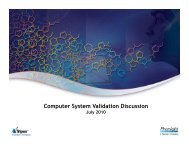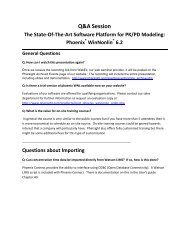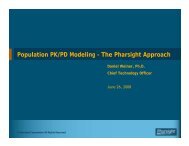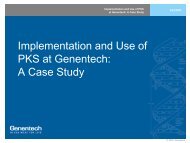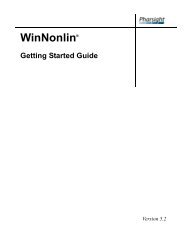Legacy Desktop Floating License Activation Process - Pharsight
Legacy Desktop Floating License Activation Process - Pharsight
Legacy Desktop Floating License Activation Process - Pharsight
Create successful ePaper yourself
Turn your PDF publications into a flip-book with our unique Google optimized e-Paper software.
2. Type in the DNS name or IP address of the floating license server.<br />
3. Click “Enable Client PC to use <strong>License</strong> Server” button.<br />
4. Click Exit to close the <strong>Pharsight</strong> Licensing Wizard. It is now possible to run the<br />
product for the term of the license.<br />
5. Start the <strong>Pharsight</strong> application software by going to Start | Programs | <strong>Pharsight</strong> |<br />
[<strong>Pharsight</strong> Product (e.g.: WinNonlin 5.3].