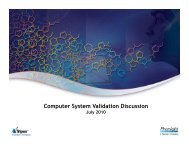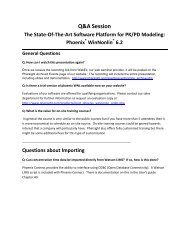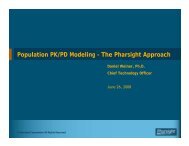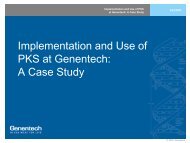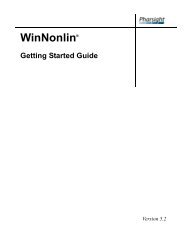Legacy Desktop Floating License Activation Process - Pharsight
Legacy Desktop Floating License Activation Process - Pharsight
Legacy Desktop Floating License Activation Process - Pharsight
Create successful ePaper yourself
Turn your PDF publications into a flip-book with our unique Google optimized e-Paper software.
2. Open a browser and navigate to the website:<br />
• http://licensing.pharsight.com/requestlicense/default.aspx<br />
3. Paste or enter the Authorization Code sent by <strong>Pharsight</strong> into the Authorization<br />
Code textbox (Your Authorization Code is contained in a text document attached to<br />
the email to which this document was attached).<br />
4. Paste or enter the Code from wechoid.exe (from step<br />
1 above) into the Locking Code textbox on the<br />
webpage.<br />
5. Click the Request <strong>License</strong> button and a code will appear in <strong>License</strong> Code textbox.<br />
6. Use the <strong>Pharsight</strong> Licensing Wizard for Server to add the code to license server:<br />
• Start Menu | <strong>Pharsight</strong> | <strong>Pharsight</strong> <strong>Floating</strong> <strong>License</strong> Server | <strong>Pharsight</strong><br />
<strong>License</strong> Wizard for Server.<br />
• Paste the <strong>License</strong> Code from the website into the “<strong>License</strong> Key Code” box<br />
and click the Install <strong>License</strong> Key button.