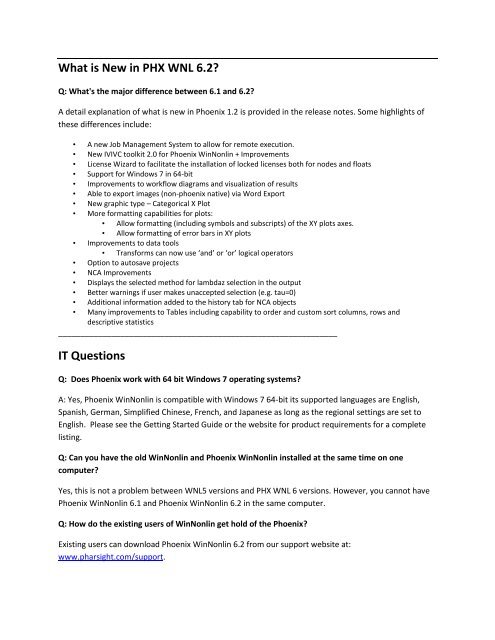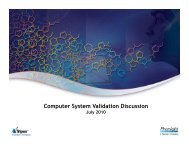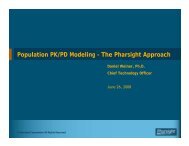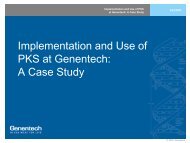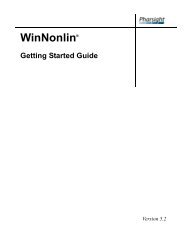PHX WNL QA_13April20.. - Pharsight
PHX WNL QA_13April20.. - Pharsight
PHX WNL QA_13April20.. - Pharsight
Create successful ePaper yourself
Turn your PDF publications into a flip-book with our unique Google optimized e-Paper software.
What is New in <strong>PHX</strong> <strong>WNL</strong> 6.2?<br />
Q: What's the major difference between 6.1 and 6.2?<br />
A detail explanation of what is new in Phoenix 1.2 is provided in the release notes. Some highlights of<br />
these differences include:<br />
• A new Job Management System to allow for remote execution.<br />
• New IVIVC toolkit 2.0 for Phoenix WinNonlin + Improvements<br />
• License Wizard to facilitate the installation of locked licenses both for nodes and floats<br />
• Support for Windows 7 in 64-bit<br />
• Improvements to workflow diagrams and visualization of results<br />
• Able to export images (non-phoenix native) via Word Export<br />
• New graphic type – Categorical X Plot<br />
• More formatting capabilities for plots:<br />
• Allow formatting (including symbols and subscripts) of the XY plots axes.<br />
• Allow formatting of error bars in XY plots<br />
• Improvements to data tools<br />
• Transforms can now use ‘and’ or ‘or’ logical operators<br />
• Option to autosave projects<br />
• NCA Improvements<br />
• Displays the selected method for lambdaz selection in the output<br />
• Better warnings if user makes unaccepted selection (e.g. tau=0)<br />
• Additional information added to the history tab for NCA objects<br />
• Many improvements to Tables including capability to order and custom sort columns, rows and<br />
descriptive statistics<br />
_______________________________________________________________<br />
IT Questions<br />
Q: Does Phoenix work with 64 bit Windows 7 operating systems?<br />
A: Yes, Phoenix WinNonlin is compatible with Windows 7 64-bit its supported languages are English,<br />
Spanish, German, Simplified Chinese, French, and Japanese as long as the regional settings are set to<br />
English. Please see the Getting Started Guide or the website for product requirements for a complete<br />
listing.<br />
Q: Can you have the old WinNonlin and Phoenix WinNonlin installed at the same time on one<br />
computer?<br />
Yes, this is not a problem between <strong>WNL</strong>5 versions and <strong>PHX</strong> <strong>WNL</strong> 6 versions. However, you cannot have<br />
Phoenix WinNonlin 6.1 and Phoenix WinNonlin 6.2 in the same computer.<br />
Q: How do the existing users of WinNonlin get hold of the Phoenix?<br />
Existing users can download Phoenix WinNonlin 6.2 from our support website at:<br />
www.pharsight.com/support.