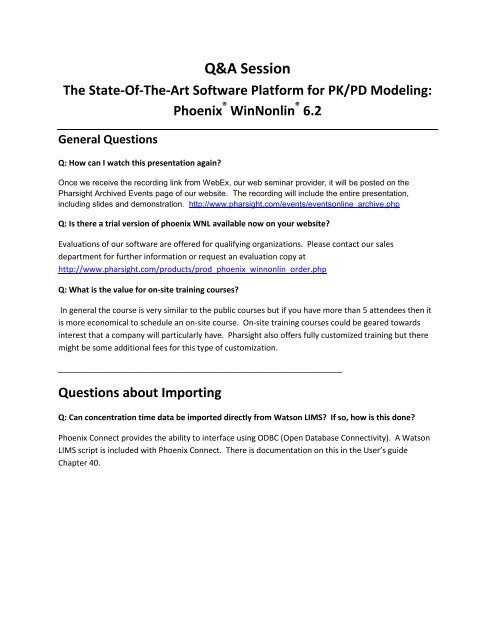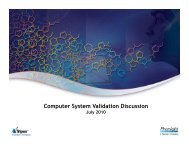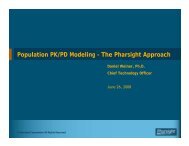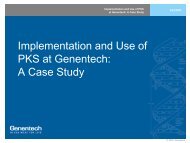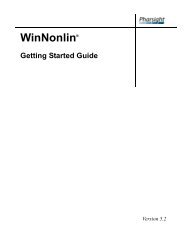PHX WNL QA_13April20.. - Pharsight
PHX WNL QA_13April20.. - Pharsight
PHX WNL QA_13April20.. - Pharsight
Create successful ePaper yourself
Turn your PDF publications into a flip-book with our unique Google optimized e-Paper software.
Q&A Session<br />
The State-Of-The-Art Software Platform for PK/PD Modeling:<br />
Phoenix ® WinNonlin ® 6.2<br />
General Questions<br />
Q: How can I watch this presentation again?<br />
Once we receive the recording link from WebEx, our web seminar provider, it will be posted on the<br />
<strong>Pharsight</strong> Archived Events page of our website. The recording will include the entire presentation,<br />
including slides and demonstration. http://www.pharsight.com/events/eventsonline_archive.php<br />
Q: Is there a trial version of phoenix <strong>WNL</strong> available now on your website?<br />
Evaluations of our software are offered for qualifying organizations. Please contact our sales<br />
department for further information or request an evaluation copy at<br />
http://www.pharsight.com/products/prod_phoenix_winnonlin_order.php<br />
Q: What is the value for on-site training courses?<br />
In general the course is very similar to the public courses but if you have more than 5 attendees then it<br />
is more economical to schedule an on-site course. On-site training courses could be geared towards<br />
interest that a company will particularly have. <strong>Pharsight</strong> also offers fully customized training but there<br />
might be some additional fees for this type of customization.<br />
________________________________________________________________<br />
Questions about Importing<br />
Q: Can concentration time data be imported directly from Watson LIMS? If so, how is this done?<br />
Phoenix Connect provides the ability to interface using ODBC (Open Database Connectivity). A Watson<br />
LIMS script is included with Phoenix Connect. There is documentation on this in the User’s guide<br />
Chapter 40.
What is New in <strong>PHX</strong> <strong>WNL</strong> 6.2?<br />
Q: What's the major difference between 6.1 and 6.2?<br />
A detail explanation of what is new in Phoenix 1.2 is provided in the release notes. Some highlights of<br />
these differences include:<br />
• A new Job Management System to allow for remote execution.<br />
• New IVIVC toolkit 2.0 for Phoenix WinNonlin + Improvements<br />
• License Wizard to facilitate the installation of locked licenses both for nodes and floats<br />
• Support for Windows 7 in 64-bit<br />
• Improvements to workflow diagrams and visualization of results<br />
• Able to export images (non-phoenix native) via Word Export<br />
• New graphic type – Categorical X Plot<br />
• More formatting capabilities for plots:<br />
• Allow formatting (including symbols and subscripts) of the XY plots axes.<br />
• Allow formatting of error bars in XY plots<br />
• Improvements to data tools<br />
• Transforms can now use ‘and’ or ‘or’ logical operators<br />
• Option to autosave projects<br />
• NCA Improvements<br />
• Displays the selected method for lambdaz selection in the output<br />
• Better warnings if user makes unaccepted selection (e.g. tau=0)<br />
• Additional information added to the history tab for NCA objects<br />
• Many improvements to Tables including capability to order and custom sort columns, rows and<br />
descriptive statistics<br />
_______________________________________________________________<br />
IT Questions<br />
Q: Does Phoenix work with 64 bit Windows 7 operating systems?<br />
A: Yes, Phoenix WinNonlin is compatible with Windows 7 64-bit its supported languages are English,<br />
Spanish, German, Simplified Chinese, French, and Japanese as long as the regional settings are set to<br />
English. Please see the Getting Started Guide or the website for product requirements for a complete<br />
listing.<br />
Q: Can you have the old WinNonlin and Phoenix WinNonlin installed at the same time on one<br />
computer?<br />
Yes, this is not a problem between <strong>WNL</strong>5 versions and <strong>PHX</strong> <strong>WNL</strong> 6 versions. However, you cannot have<br />
Phoenix WinNonlin 6.1 and Phoenix WinNonlin 6.2 in the same computer.<br />
Q: How do the existing users of WinNonlin get hold of the Phoenix?<br />
Existing users can download Phoenix WinNonlin 6.2 from our support website at:<br />
www.pharsight.com/support.
Pricing Questions<br />
Q: If I already have <strong>WNL</strong>5.2.1 how much is it to upgrade to Phoenix?<br />
If you have a current license of <strong>WNL</strong> you can upgrade to Phoenix <strong>WNL</strong> for free. If your license is for a<br />
<strong>WNL</strong> enterprise version you will get <strong>PHX</strong> <strong>WNL</strong> and <strong>PHX</strong> Connect. You can also run <strong>WNL</strong>5 and <strong>PHX</strong> <strong>WNL</strong><br />
6.2 simultaneously with the same license so I encourage every current user of <strong>WNL</strong> to download and try<br />
it out. Existing users can download Phoenix WinNonlin 6.2 from our support website at:<br />
www.pharsight.com/support.<br />
Q: How much is Phoenix WinNonlin?<br />
A: The price of Phoenix WinNonlin depends on the type of license (node vs. float) that one purchases.<br />
Node licenses are only for one computer, while float licenses reside on a server and a user checks it in<br />
and out as needed. In other words, users can share a license as long as it is not used concurrently.<br />
There is also different pricing for academia and for bundles (i.e. more than one Phoenix product is being<br />
purchased). To obtain more information about pricing please contact sales@pharsight.com or see the<br />
contact list presented in the slides for each region.<br />
Q: The price of Connect module is definitely too high for what it's worth doing with<br />
<strong>Pharsight</strong> feels that the value proposition for Connect is high. We will be offering a webinar in May<br />
about <strong>PHX</strong> Connect that might provide you a better understanding of this powerful tool. We are able to<br />
run programs like R, PsN, XpoSe, NONMEM, S-plus, SigmaPlot as part of a <strong>PHX</strong> workflow. It also gives<br />
you CDISC import/export capabilities and ODBC capabilities. We will continue to create plug-ins for this<br />
tool that the industry requires and be able to run it under the same Phoenix umbrella.
Documentation Questions<br />
Q: Is there a Glossary of terms used?<br />
Yes, the User’s Guide has a Glossary at the end and for particular objects the output is always explained.<br />
For example, for the NCA output a table of parameters and formulas are provided. A snippet is below<br />
Questions about Functionality<br />
Q: Can you still pre-define decimal place and/or significant figures before calculating PK parameter<br />
estimates?<br />
No, this functionality has been shifted to tables. You can set the decimal place and significant figures in<br />
the tables but it has been removed from the NCA module as it was causing some rounding problems<br />
downstream. One can also copy the worksheet to the data folder and then use the formatting options<br />
there before for example exporting.
Q: How do you use the BLQ tool? Can you use different rules in one model?<br />
Yes, the BQL rule allows you to take data that has been flagged as
Q: I installed 6.2 last week and it looks like I still cannot move tasks in the Object Browser upward or<br />
downward.<br />
This feature was not fixed in the <strong>PHX</strong> <strong>WNL</strong> 6.2 version as the underlying work was putting too many<br />
other things at risk but it is in the list of things to work on. The only possible way to do this now is to<br />
create a sub workflow and then move it back. This is not an ideal solution and we are aware of that.<br />
Q: If you are doing a compartmental analysis with data from several subjects, do you simply average<br />
the resulting microconstants calculated separately for each subject?<br />
Yes, this is the most accurate methodology without getting into population modeling. You would also<br />
need to determine which model fits most of the subjects as you should not report different models in<br />
your summaries.<br />
Q: Can the Phoenix project be exported in a format that a client (without Phoenix) access for <strong>QA</strong><br />
activities?<br />
Yes, there are several objects. If you want the ‘Full’ project, highlight the main workflow, right click and<br />
select the option of ‘Dependencies’. This will export everything and create an .xml file showing you the<br />
relationships. Also one can download a version of <strong>PHX</strong> and don’t have a license for it. The projects will<br />
load and display but cannot be re-executed. The dependencies option can be used with every workflow<br />
not just NCA.<br />
Q: For compartmental analysis, what would be the right option to choose (e.g. rat PK study, IV)?<br />
This would depend on your data. You should evaluate the profile in log scale to see how many<br />
compartments are needed and what you know about your drug and if the kinetics are linear in the dose<br />
range given. We suggest that you read the book by Gabrielsson and Weiner (PK & PD Data Analysis –<br />
Fourth Edition) or take one of our training courses.<br />
Q: Can you generate data tables of PK or toxicokinetic data using the WinNonlin software?<br />
The data object in <strong>PHX</strong> <strong>WNL</strong> is very flexible and can probably accommodate most of the type of<br />
tabulations that you require. In addition to all the options offered by default (that you can create<br />
templates from) there are 2 ‘Custom Tables’ provided with the software that generate specific layouts<br />
with specific inputs (Bioavailability Statistical Summary and Bioequivalence Demographics). This<br />
information is outlined on Chapter 34 of the User’s guide. Companies that want to build their own<br />
‘custom tables’ would need to create them using XSLT and this will likely require some programming<br />
expertise investment.<br />
Q: Can phoenix <strong>WNL</strong> do population PK?
No, Phoenix WinNonlin cannot model the between and within variability via a non-linear mixed effect<br />
model. Another Phoenix product Phoenix NLME does population PK and PK/PD. The look and feel of the<br />
2 products is the same but Phoenix NLME offers new objects in the workflow to do population modeling.<br />
Q: If I currently have WinNonlin 5.3, will my existing data be available to view in Phoenix when I<br />
upgrade and is there any conversion process I need to do?<br />
All the data from WinNonlin 5.3 should be able to be loaded in <strong>PHX</strong> WinNonlin 6.2. However, if you<br />
want the ‘workflows’ in <strong>PHX</strong> to be built based on <strong>WNL</strong>5 data then you need to save the <strong>WNL</strong>5 data as a<br />
workspace (making sure to save the original data in the same folder location prior to saving the<br />
workspace). Workspaces can be loaded into <strong>PHX</strong> <strong>WNL</strong> and in addition to loading your data it will also<br />
attempt to build a workflow. Note that if you detached worksheets in <strong>WNL</strong>5 they will not load correctly.<br />
However, in general you should not have any problems loading legacy data.<br />
Q: Can Phoenix WinNonlin 6.2 be used for Monte Carlo simulation?<br />
No, Phoenix WinNonlin is not designed to perform Monte Carlo simulations. However, Phoenix NLME<br />
product uses monte carlo methods when sampling of random effects during simulations and predictive<br />
checks for population pk/pd models.<br />
Q: Can one customize the output to Word in 6.2? In 6.1 the tables are not well formatted and cover<br />
too many pages.<br />
One the data has been exported to Word the user can edit the tables as Word tables but there is no<br />
customization of output from the Phoenix end except for the options shown. We are working on a<br />
better reporting tool that will alleviate these problems but this will be in the future.<br />
Q: Current, we use AutoPilot. Given the template capability in Phoenix and how easily data can be<br />
map, will Phoenix replaces AutoPilot? Will there be a future AutoPilot version with Phoenix?<br />
No, Phoenix does not replace AutoPilot. AutoPilot gives capabilities to customize output according to<br />
company SOPs that is not easily implemented without AutoPilot (for example, footnotes and application<br />
of specific configurable business rules). There are also a few graphics in AutoPilot that Phoenix <strong>WNL</strong><br />
cannot yet create. In other words, AutoPilot compliments Phoenix. A version of AutoPilot (initially for<br />
plasma analyses) that is integrated into Phoenix is planned for end of June / beginning of July.
Q: When import the data from out exls. how to delete the unnecessary information and how to match<br />
the form <strong>WNL</strong> required?<br />
The import Wizard in Phoenix allows you to indicate the rows to import from an Excel file. I will attach<br />
the phoenix project that was partially shown in the webinar if you want to see some additional details.<br />
You will need to have Phoenix WinNonlin installed even if you don’t have license.<br />
Q: What does <strong>Pharsight</strong> recommend as calculation estimation: linear up/log down, or other?<br />
I (Ana) can only speak for myself but my opinion is that if you had to pick a default estimation the best<br />
would be the general linear up/log down because it accounts for several bumps on the data and also for<br />
log-estimation on the decay part of the curve which is especially important if the data are considerably<br />
spread out. However, with rich datasets when the data was collected relatively close to each other the<br />
4 methods will give you very similar results and one should just document what was use for<br />
reproducibility but I doubt it would change any major conclusion.<br />
Q: Why does my version number show as 1.0 on my NCA core output? Our <strong>QA</strong> Dept. is complaining<br />
that it used to be there and is not anymore!<br />
The core output for NCA still shows the core version number 1.0 (right at the beginning). This version<br />
applies to the NCA analysis engine (the “core”), which is unchanged since 2007. The NCA engine is one<br />
of many analysis engines implemented in <strong>WNL</strong>/<strong>PHX</strong> <strong>WNL</strong>. The NCA user interface has changed but the<br />
engines behind it are stable and remain the same. See screenshot<br />
However, we realize that this could be confusing so we have entered a defect to make sure that the<br />
version of the software is shown in this output in the future.<br />
Q: 半 衰 期 是 采 用 消 除 相 的 3 个 点 做 的 吗 ?Google Translation: ‘Elimination phase half-life is the use<br />
of 3 points to do?’
Yes, the default algorithm (best fit) in Phoenix WinNonlin has the requirement that at least 3<br />
points are included for the lambdaz calculation and these points should NOT include Cmax.<br />
These rules can be overwritten by the user if a manual selection is done. I hope we interpreted<br />
your question correctly.<br />
Question about <strong>Pharsight</strong> Modeling Language<br />
Q: Do you present PML in another separately?<br />
There is no current plan to have a webinar about PML. However, we cover PML writing in all of our<br />
training courses and we provide a specific PML guide. Also the user can use build-in models or graphical<br />
models and the PML code is generated automatically as a starting point. The PML language is probably<br />
closer to C and fairly intuitive. Dan Weiner is also translating his PK/PD Data Analysis book using PML<br />
and we will inform you when this is published. IF you have specific question, please join the forum and<br />
several users are always happy to help. www.pharsight.com\extranet<br />
Q: We don't have this new version installed so don’t know how detail the PML language reference is.<br />
Do you have any book or manual on this topic?<br />
Please contact support@pharsight.com for the topics discussed in the guide. Also Daniel Weiner will be<br />
soon publishing an updated edition of his book ‘Pharmacokinetic & Pharmacodynamic Data Analysis’<br />
(Fifth edition) with all the exercises translated to PML. We will also plan on providing some comparative<br />
documentation between <strong>WNL</strong>5 language and PML and post it in the forum<br />
www.pharsight.com/extranet but have not had the time yet.<br />
Questions on Validation<br />
Q: Is the Validation Suite output acceptable to auditors, for example FDA, EMEA etc. or should<br />
additional validation tests be performed?<br />
The FDA will not comment on the acceptability of tools used to accomplish computer system validation,<br />
because whether the Validation Suite output is acceptable or not will depend on how a particular user<br />
(i.e., <strong>Pharsight</strong> customer) uses the Validation Suite application. A user should first define the<br />
requirements for a computer system, e.g., Phoenix WinNonlin 6.2 implemented in a user’s<br />
environment. Then, the user should determine what testing will be accomplished to demonstrate the<br />
satisfactory implementation of the documented requirements. If the Validation Suite test cases will<br />
adequately test the functionality defined in the user’s requirements specification, then no additional<br />
testing would need to be done. But, if there are requirements that are not adequately tested by the<br />
Validation Suite tests, then the user should define and execute additional testing.
Q: What is the cost of the validation suite for current Phoenix users? I have not purchased the<br />
validation suite before<br />
Please contact sales@pharsight.com as every quote is dependent on what you currently have. Note<br />
that the Phoenix Validation Suite can be used to validate many Phoenix products so it would depend on<br />
what is needed and the version.<br />
Q: Will we need to use a new version of the validation suite for Phoenix Connect? If so, when will it<br />
be available?<br />
We are unsure if this question relates to the old <strong>WNL</strong> Validation Suite where now there are two<br />
validation suites (one for <strong>PHX</strong> <strong>WNL</strong> and one for <strong>PHX</strong> Connect), or if the question relates to<br />
versioning. There are separate Validation Suite products for <strong>PHX</strong> <strong>WNL</strong> and <strong>PHX</strong> Connect, and the<br />
Validation Suite versions are compatible with certain <strong>PHX</strong> product versions. So, if you want a Validation<br />
Suite for <strong>PHX</strong> Connect 1.2, you will need to wait for <strong>PHX</strong> Connect Validation Suite version 1.1, to be<br />
released in the summer.