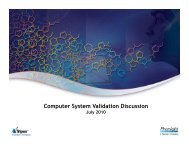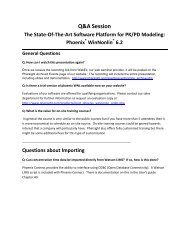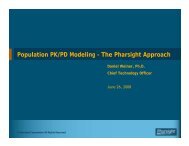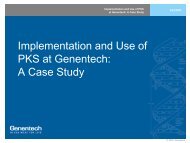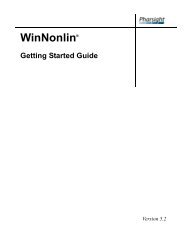Phoenix FAQ: - Pharsight
Phoenix FAQ: - Pharsight
Phoenix FAQ: - Pharsight
Create successful ePaper yourself
Turn your PDF publications into a flip-book with our unique Google optimized e-Paper software.
March 2012<br />
<strong>Phoenix</strong>® WinNonlin®<br />
Frequently Asked Questions (<strong>FAQ</strong>)<br />
<strong>Phoenix</strong> WinNonlin Questions<br />
Q:What is <strong>Phoenix</strong> WinNonlin?<br />
<strong>Phoenix</strong> WinNonlin is the next generation of WinNonlin, the industry standard for PK and PO<br />
modeling and noncompartmental analysis. <strong>Phoenix</strong> WinNonlin improves the scientific<br />
productivity of critical drug development tasks by providing a comprehensive analysis<br />
environment that implements efficient, reusable workflows,and high quality outputs while<br />
reducing learning and collaboration barriers and enabling more impactful quantitative<br />
decision making. <strong>Phoenix</strong> is an evolution of WinNonlin and a revolution in modeling.<br />
Q: Why would I want <strong>Phoenix</strong> WinNonlin?<br />
A: <strong>Phoenix</strong> WinNonlin is an easy to learn comprehensive analysis environment where you<br />
can perform virtually all of the analyses for standard PK and PK/PD studies. It facilitates<br />
decision making by easily generating figures, tables and listings for standard PK and PK/PD<br />
studies. It allows you to analyze multiple matrices (e.g., urine, plasma) in a single NCA run.<br />
<strong>Phoenix</strong> WinNonlin provides large gains in efficiency by enabling you to build analyses in an<br />
intuitive workflow schematic that can be copied, reused, and shared with colleagues. You can<br />
make changes to the workflow and refresh it without rebuilding the whole analysis project.<br />
Quality auditors can view the workflows and settings to easily verify outputs.<br />
<strong>Phoenix</strong> WinNonlin allows for multiple simultaneous models in a given project (workspace),<br />
unlike current versions of WinNonlin. <strong>Phoenix</strong>' high-quality graphics reduce your reliance on<br />
outside applications. All work is mapped in a visual workflow engine enabling more efficient<br />
project management, modification, and error identification.<br />
<strong>Phoenix</strong> WinNonlin allows you to process data with built-in routines for: sorting; merging;<br />
filtering; stacking; pivoting; joining; and more. Integrated tables provide a quick and<br />
easy way to tabulate data while allowing the flexibility to edit in Microsoft® Excel.<br />
<strong>Phoenix</strong> WinNonlin is easy to learn and promotes collaboration through easily transferable<br />
project files and templated workflows and models.<br />
When used with <strong>Phoenix</strong> Connect (sold separately), you can access the <strong>Pharsight</strong>®<br />
Knowledgebase Server (PKS) as well as third party solutions and standards including:<br />
CDISC, SAS, S-Pius®,R ®, NONMEM®, PsN, SigmaPiot®,and ODBC.<br />
© 2012 Certara, L.P. All Rights Reserved<br />
Page 1 of4
Q: What happened to WinNonlin®?<br />
A: WinNonlin is still <strong>Pharsight</strong>'s flagship product. <strong>Phoenix</strong> WinNonlin is implemented on<br />
the <strong>Phoenix</strong> platform and has a much improved look and feel. <strong>Phoenix</strong> WinNonlin has the<br />
same computational engines in place and can load most files and workspaces from<br />
WinNonlin versions 5 and 4. Support for WinNonlin without <strong>Phoenix</strong> will be eventually<br />
discontinued. Contact <strong>Pharsight</strong> at support@pharsight.com for exact support<br />
termination dates for a given WinNonlin version.<br />
Q: Would I get the same answers in <strong>Phoenix</strong> WinNonlin as WinNonlin 5?<br />
You will get the same answers when running analyses in <strong>Phoenix</strong> WinNonlin as you did<br />
with WinNonlin 5.3, unless specific enhancements have been added that could affect the<br />
results. For example, the best fit algorithm in the NCA module has been enhanced<br />
whereby Cmax<br />
values are never included in the lambdaz regression. In such case the results might differ<br />
with the best fit algorithm but if the user manually enters the same start and end point for<br />
lambdaz calculation then results will be exactly the same. These type of expected migration<br />
issues are documented in the release notes of each version.<br />
Q: I already have an earlier WinNonlin version, what is my upgrade path?<br />
A: The latest available version of <strong>Phoenix</strong> WinNonlin is the upgrade path and is free of<br />
charge if you have an existing license agreement and have paid your annual license<br />
fee.<br />
Q: What backwards compatibility exists with files created using previous versions of<br />
WinNonlin?<br />
A: <strong>Phoenix</strong> WinNonlin (PHX WNL) 32-bit can read most files created with previous versions of<br />
WinNonlin (WNL), but it will not write to those file types.<br />
Files/formats Import & Save in Export<br />
New Format<br />
WNL- PWO,PMO, PCO, PTO Yes No<br />
WNL- tools setting files e.g. lml Yes No<br />
WNL- ASCII models Yes No<br />
WNL- User Compiled models No No<br />
WNL- command files Yes No<br />
If you have a WNL node license, you will be able to run WinNonlin 5 OR <strong>Phoenix</strong><br />
WinNonlin 6 at the same time. You will need to request this dual license at time of<br />
renewal.<br />
If you have a WinNonlin float license, you can run both simultaneously as long as two<br />
licenses are available. Each running WinNonlin application will use (or check out I tie up)<br />
one available float license.
Q: How are project files stored in <strong>Phoenix</strong> WinNonlin?<br />
A:, <strong>Phoenix</strong> WinNonlin captures all relevant information related to an analysis or<br />
model and saves it in a single project file, *.phxproj, that can be easily located and<br />
shared. In other words, a <strong>Phoenix</strong> project will store all input data, all data analysis<br />
and all results. In addition, one can import files for storage within the project like a<br />
Microsoft Word or Power Point document. These files cannot be read directly from<br />
<strong>Phoenix</strong> but they are stored within the project and can be exported and viewed<br />
after the project is loaded.<br />
Q: What about the IVIVC Toolkit for WinNonlin?<br />
A: With <strong>Phoenix</strong> WinNonlin 6.2, a new <strong>Phoenix</strong> IVIVC Toolkit for WinNonlin is<br />
available. The previous toolkit for the non-<strong>Phoenix</strong> version has been incorporated<br />
into <strong>Phoenix</strong>. In addition, several enhancements to the toolkit were performed.<br />
Existing IVIVC Toolkit for WinNonlin customers who are current under an Annual<br />
License Fee can upgrade at no additional cost.<br />
Q: What is the compatibility of <strong>Phoenix</strong> WinNonlin AutoPilot and PKS?<br />
A: <strong>Phoenix</strong> WinNonlin is compatible with PKS 4 versions. A new AutoPilot 2.0 Toolkit for<br />
<strong>Phoenix</strong> was introduced in <strong>Phoenix</strong> 1.2.1. This toolkit will continue to be updated with each<br />
new release of <strong>Phoenix</strong>.<br />
Q: Is there a Validation Suite for <strong>Phoenix</strong> WinNonlin 6.3?<br />
A: The <strong>Phoenix</strong> Validation suite for <strong>Phoenix</strong> WinNonlin 6.3 (<strong>Phoenix</strong> WinNonlin Validation<br />
Suite 2.2) will be available shortly following the release of <strong>Phoenix</strong> WinNonlin 6.3.<br />
Validation Suite products support validation activities for <strong>Pharsight</strong>'s products through<br />
execution of automated test scripts and documentation templates. It is based on a<br />
commercial test automation product that is used to execute test scripts delivered in<br />
packages for the different products and also allows for user-developed test scripts.<br />
Therefore, <strong>Phoenix</strong> WinNonlin Validation Suite 2.2 will contain all the necessary scripts to<br />
automatically validate most of the <strong>Phoenix</strong> WinNonlin functionality. The tool comes with<br />
several documents explaining the requirements that each script automates.<br />
Q:Can <strong>Phoenix</strong> WinNonlin 6.3 run on Windows7 (64-bit edition)?<br />
A: <strong>Phoenix</strong> WinNonlin 6.3 has been certified on Windows 7 (32-bit and 64-bit edition).<br />
Specifically <strong>Phoenix</strong> WinNonlin 6.3 supports Windows 7 SP1 (32- and 64-bit)- English<br />
(United States), Kanji (Japan), French (France),Spanish (Spain),German (Germany),<br />
Simplified Chinese (China).<br />
Q: How can I obtain additional information on <strong>Phoenix</strong> WinNonlin?<br />
A: Technical support:<br />
Consult the product documentation to address questions. If further assistance is needed, contact<br />
<strong>Pharsight</strong> technical support through e-mail, our web site, phone, fax, or mail.<br />
E-mail: support@pharsight.com (fastest response time)<br />
Web: http://www.pharsight.com/support/support_home.php<br />
Phone: 1-919-852-4620<br />
User Forum<br />
Get tips and discuss <strong>Pharsight</strong> products with other users at www.pharsight.com/extranet.