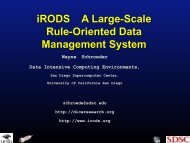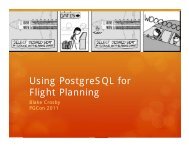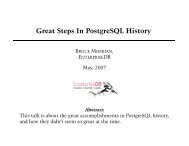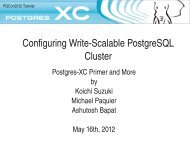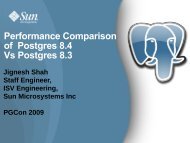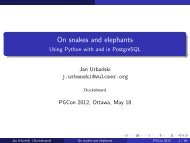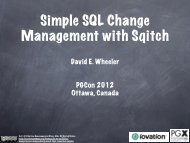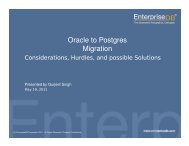Android & PostgreSQL (application/pdf - 311.5 KB) - PGCon
Android & PostgreSQL (application/pdf - 311.5 KB) - PGCon
Android & PostgreSQL (application/pdf - 311.5 KB) - PGCon
Create successful ePaper yourself
Turn your PDF publications into a flip-book with our unique Google optimized e-Paper software.
<strong>Android</strong> & <strong>PostgreSQL</strong><br />
Mark Wong<br />
markwkm@postgresql.org<br />
<strong>PGCon</strong> 2011, University of Ottawa<br />
20 May 2011
__ __<br />
/ \~~~/ \ . o O ( Hello! )<br />
,----( oo )<br />
/ \__ __/<br />
/| (\ |(<br />
^ \ /___\ /\ |<br />
|__| |__|-"<br />
Slides available at http://www.sideshare.net/markwkm<br />
markwkm (<strong>PGCon</strong>2011) <strong>Android</strong> & <strong>PostgreSQL</strong> 20 May 2011 2 / 37
Overview<br />
Two topics, mostly the latter:<br />
• Development environment specific for <strong>PostgreSQL</strong> JDBC<br />
• Code samples for using the <strong>PostgreSQL</strong> JDBC driver<br />
Any requests?<br />
markwkm (<strong>PGCon</strong>2011) <strong>Android</strong> & <strong>PostgreSQL</strong> 20 May 2011 3 / 37
Audience Survey<br />
Are you familiar with:<br />
• Developed an <strong>Android</strong> <strong>application</strong>?<br />
• Java?<br />
• JDBC?<br />
• Eclipse?<br />
• SQL?<br />
• <strong>PostgreSQL</strong>?<br />
markwkm (<strong>PGCon</strong>2011) <strong>Android</strong> & <strong>PostgreSQL</strong> 20 May 2011 4 / 37
Development Environment<br />
A few details on the following slides about:<br />
• JDK5 or JDK6<br />
• <strong>Android</strong> SDK<br />
• <strong>PostgreSQL</strong> JDBC Driver<br />
• Eclipse is optional, current <strong>Android</strong> SDK r11 requires 3.5 or 3.6<br />
Full system requirement details for <strong>Android</strong> development:<br />
http://developer.android.com/sdk/requirements.html<br />
markwkm (<strong>PGCon</strong>2011) <strong>Android</strong> & <strong>PostgreSQL</strong> 20 May 2011 5 / 37
<strong>PostgreSQL</strong> JDBC Driver<br />
http://jdbc.postgresql.org/<br />
• Distributed under BSD License.<br />
(http://jdbc.postgresql.org/license.html)<br />
• Supports <strong>PostgreSQL</strong> 7.2 and laster version<br />
• Thread-safe<br />
(http://jdbc.postgresql.org/documentation/head/thread.html)<br />
• JDBC3 vs. JDBC4 (http://jdbc.postgresql.org/download.html)<br />
• If you are using the 1.6 JVM, then you should use the JDBC4 version.<br />
• JDK 1.4, 1.5 - JDBC 3. This contains support for SSL and javax.sql, but does not<br />
require J2EE as it has been added to the J2SE release.<br />
• JDK 1.6 - JDBC4. Support for JDBC4 methods is limited. The driver builds, but<br />
the several of the new methods are stubbed out.<br />
• Todo list http://jdbc.postgresql.org/todo.html<br />
markwkm (<strong>PGCon</strong>2011) <strong>Android</strong> & <strong>PostgreSQL</strong> 20 May 2011 6 / 37
Using the <strong>PostgreSQL</strong> JDBC Driver<br />
To add the <strong>PostgreSQL</strong> JDBC driver for building and packaging edit the<br />
hidden .classpath file at the top level of the project directory with the full<br />
path to the JAR file:<br />
<br />
. . .<br />
<br />
. . .<br />
<br />
Alternate instructions when using Eclipse:<br />
http://developer.android.com/resources/faq/commontasks.html#addexternallibrary<br />
markwkm (<strong>PGCon</strong>2011) <strong>Android</strong> & <strong>PostgreSQL</strong> 20 May 2011 7 / 37
<strong>PostgreSQL</strong> JDBC Version Notes<br />
Dave Cramer built a special version of the <strong>PostgreSQL</strong> JDBC driver that<br />
works on <strong>Android</strong> 1.5 and later and posted it in a discussion in the Pg<strong>Android</strong><br />
Google Group (this <strong>pdf</strong> should be built so you can click on the tiny text to<br />
open the link):<br />
http://groups.google.com/group/pgandroid/browse_thread/thread/d8b400f039f66d5f/f77b2e2a99370a36?lnk=raot#f77b2e2a99370a36<br />
At this time, build 801 of the JDBC driver works with <strong>Android</strong> 2.1 and later.<br />
markwkm (<strong>PGCon</strong>2011) <strong>Android</strong> & <strong>PostgreSQL</strong> 20 May 2011 8 / 37
<strong>PostgreSQL</strong> JDBC Code Examples<br />
• Some simple examples for connecting to a <strong>PostgreSQL</strong> database and<br />
querying some data, and <strong>PostgreSQL</strong> specific features<br />
• Most examples are variations of those given in the <strong>PostgreSQL</strong> and<br />
<strong>PostgreSQL</strong> JDBC documentation<br />
Warning: code formatted to fit better on these slides. . .<br />
markwkm (<strong>PGCon</strong>2011) <strong>Android</strong> & <strong>PostgreSQL</strong> 20 May 2011 9 / 37
Open a Database Connection<br />
Load the <strong>PostgreSQL</strong> JDBC driver and open a database connection using SSL:<br />
C l a s s . forName ( ” org . p o s t g r e s q l . D r i v e r ” ) ;<br />
S t r i n g u r l ;<br />
u r l = ” j d b c : p o s t g r e s q l : / / pghost :5432/ pgdatabase ” +<br />
”? s s l f a c t o r y=org . p o s t g r e s q l . s s l . N o n V a l i d a t i n g F a c t o r y ” +<br />
”&s s l=t r u e ” ;<br />
Connection conn = DriverManager . g e t C o n n e c t i o n ( u r l ,<br />
” p g u s e r ” ,<br />
” pgpass ” ) ;<br />
// Don ’ t f o r g e t to c l o s e the c o n n e c t i o n when you ’ r e done .<br />
// conn . c l o s e ( ) ;<br />
markwkm (<strong>PGCon</strong>2011) <strong>Android</strong> & <strong>PostgreSQL</strong> 20 May 2011 10 / 37
Execute a Query<br />
Select the name of all relations from pg class and iterate through every row<br />
returned:<br />
S t r i n g s q l ;<br />
s q l = ”SELECT relname FROM p g c l a s s WHERE r e l k i n d = ’ r ’ ; ”<br />
Statement s t = conn . c r e a t e S t a t e m e n t ( ) ;<br />
R e s u l t S e t r s = s t . executeQuery ( s q l ) ;<br />
while ( r s . next ( ) ) {<br />
// Columns a r e can be r e f e r e n c e d by name .<br />
S t r i n g relname = r s . g e t S t r i n g ( ” relname ” ) ;<br />
}<br />
r s . c l o s e ( ) ;<br />
s t . c l o s e ( ) ;<br />
markwkm (<strong>PGCon</strong>2011) <strong>Android</strong> & <strong>PostgreSQL</strong> 20 May 2011 11 / 37
Execute a Query Using a Cursor<br />
Select the name of all table names from pg tables and iterate through them<br />
fetching 10 at a time:<br />
conn . setAutoCommit ( f a l s e ) ;<br />
S t r i n g s q l = ”SELECT tablename FROM p g t a b l e s ; ”<br />
Statement s t = conn . c r e a t e S t a t e m e n t ( ) ;<br />
s t . s e t F e t c h S i z e ( 1 0 ) ;<br />
R e s u l t S e t r s = s t . executeQuery ( s q l ) ;<br />
while ( r s . next ( ) ) {<br />
// Columns a r e can be r e f e r e n c e d by name .<br />
S t r i n g relname = r s . g e t S t r i n g ( ” relname ” ) ;<br />
}<br />
r s . c l o s e ( ) ;<br />
s t . c l o s e ( ) ;<br />
markwkm (<strong>PGCon</strong>2011) <strong>Android</strong> & <strong>PostgreSQL</strong> 20 May 2011 12 / 37
Execute a Query with a Bind Value<br />
Building on the previous slide, select the number of all relations from pg class:<br />
S t r i n g s q l = ”SELECT COUNT( ∗ ) FROM p g c l a s s WHERE r e l k i n d = ? ; ”<br />
PreparedStatement ps = conn . c r e a t e S t a t e m e n t ( ) ;<br />
// Bind v a r i a b l e s a r e enumerated s t a r t i n g with 1 ;<br />
ps . s e t S t r i n g ( 1 , ” r ” ) ;<br />
R e s u l t S e t r s = ps . executeQuery ( s q l ) ;<br />
r s . next ( ) ;<br />
Columns a r e enumerated s t a r t i n g with 1 .<br />
long count = r s . getLong ( 1 ) ;<br />
r s . c l o s e ( ) ;<br />
ps . c l o s e ( ) ;<br />
markwkm (<strong>PGCon</strong>2011) <strong>Android</strong> & <strong>PostgreSQL</strong> 20 May 2011 13 / 37
Some addition methods for retrieving column data<br />
getBoolean ( )<br />
getDate ( )<br />
getDouble ( )<br />
g e t F l o a t ( )<br />
g e t I n t ( )<br />
getLong ( )<br />
g e t S h o r t ( )<br />
g e t S t r i n g ( )<br />
getTime ( )<br />
getTimestamp ( )<br />
markwkm (<strong>PGCon</strong>2011) <strong>Android</strong> & <strong>PostgreSQL</strong> 20 May 2011 14 / 37
Create, Modify, or Drop Database Objects<br />
Execute CREATE, ALTER, or DROP SQL statements with the execute() method:<br />
Statement s t = conn . c r e a t e S t a t e m e n t ( ) ;<br />
s t . e x e c u t e ( ”CREATE TABLE f i l m s ( t i t l e VARCHAR( 4 0 ) ; ” ) ;<br />
s t . c l o s e ( ) ;<br />
markwkm (<strong>PGCon</strong>2011) <strong>Android</strong> & <strong>PostgreSQL</strong> 20 May 2011 15 / 37
Example for INSERT, UPDATE and DELETE<br />
Executing INSERT, UPDATE, or DELETE SQL statements use the<br />
executeUpdate() as opposed to the executeQuery() method shown previously<br />
with SELECT statements. Also, executeUpdate() returns the number of rows<br />
affected as opposed to a ResultSet, otherwise usage is mostly the same:<br />
PreparedStatement s t =<br />
conn . p r e p a r e S t a t e m e n t (<br />
”INSERT INTO f i l m s ( t i t l e ) ” +<br />
”VALUES ( ? ) ; ” ) ;<br />
s t . s e t S t r i n g (1 , ”On S t r a n g e r Tides ” ) ;<br />
i n t rows = s t . executeUpdate ( ) ;<br />
s t . c l o s e ( ) ;<br />
markwkm (<strong>PGCon</strong>2011) <strong>Android</strong> & <strong>PostgreSQL</strong> 20 May 2011 16 / 37
Example for Calling Stored Functions<br />
Call a built-in stored function that returns a value. In this example, call<br />
upper() to change a string to all upper case characters:<br />
C a l l a b l e S t a t e m e n t upperProc =<br />
conn . p r e p a r e C a l l ( ”{ ? = c a l l upper ( ? ) }” ) ;<br />
upperProc . r e g i s t e r O u t P a r a m e t e r (1 , Types .VARCHAR) ;<br />
upperProc . s e t S t r i n g (2 , ” l o w e r c a s e to u p p e r c a s e ” ) ;<br />
upperProc . e x e c u t e ( ) ;<br />
S t r i n g upperCased = upperProc . g e t S t r i n g ( 1 ) ;<br />
upperProc . c l o s e ( ) ;<br />
markwkm (<strong>PGCon</strong>2011) <strong>Android</strong> & <strong>PostgreSQL</strong> 20 May 2011 17 / 37
LISTEN & NOTIFY & UNLISTEN<br />
http://jdbc.postgresql.org/documentation/head/listennotify.html<br />
markwkm (<strong>PGCon</strong>2011) <strong>Android</strong> & <strong>PostgreSQL</strong> 20 May 2011 18 / 37
Starting listening to a channel<br />
Register this session as a listener to the notification channel virtual:<br />
Statement stmt = conn . c r e a t e S t a t e m e n t ( ) ;<br />
stmt . e x e c u t e ( ”LISTEN v i r t u a l ; ” ) ;<br />
stmt . c l o s e ( ) ;<br />
markwkm (<strong>PGCon</strong>2011) <strong>Android</strong> & <strong>PostgreSQL</strong> 20 May 2011 19 / 37
LISTEN: Dummy query<br />
Need to issue a dummy query to contact the <strong>PostgreSQL</strong> database before any<br />
pending notifications are received:<br />
while ( true ) {<br />
try {<br />
Statement stmt = conn . c r e a t e S t a t e m e n t ( ) ;<br />
R e s u l t S e t r s = stmt . executeQuery ( ”SELECT 1 ; ” ) ;<br />
r s . c l o s e ( ) ;<br />
stmt . c l o s e ( ) ;<br />
. . .<br />
markwkm (<strong>PGCon</strong>2011) <strong>Android</strong> & <strong>PostgreSQL</strong> 20 May 2011 20 / 37
LISTEN: Handle notifications<br />
A key limitation of the JDBC driver is that it cannot receive<br />
asynchronous notifications and must poll the backend to check if any<br />
notifications were issued.<br />
. . .<br />
org . p o s t g r e s q l . P G N o t i f i c a t i o n n o t i f i c a t i o n s [ ] =<br />
pgconn . g e t N o t i f i c a t i o n s ( ) ;<br />
i f ( n o t i f i c a t i o n s != n u l l ) {<br />
f o r ( i n t i =0; i
LISTEN: Java Exception Handling<br />
. . .<br />
}<br />
} catch ( SQLException s q l e ) {<br />
s q l e . p r i n t S t a c k T r a c e ( ) ;<br />
} catch ( I n t e r r u p t e d E x c e p t i o n i e ) {<br />
i e . p r i n t S t a c k T r a c e ( ) ;<br />
}<br />
markwkm (<strong>PGCon</strong>2011) <strong>Android</strong> & <strong>PostgreSQL</strong> 20 May 2011 22 / 37
Stop listening to a channel<br />
Stop listening to the channel virtual:<br />
Statement stmt = conn . c r e a t e S t a t e m e n t ( ) ;<br />
stmt . e x e c u t e ( ”UNLISTEN v i r t u a l ; ” ) ;<br />
stmt . c l o s e ( ) ;<br />
markwkm (<strong>PGCon</strong>2011) <strong>Android</strong> & <strong>PostgreSQL</strong> 20 May 2011 23 / 37
NOTIFY: Send a notification<br />
Send a notification to the channel virtual:<br />
Statement stmt = conn . c r e a t e S t a t e m e n t ( ) ;<br />
stmt . e x e c u t e ( ”NOTIFY v i r t u a l ; ” ) ;<br />
stmt . c l o s e ( ) ;<br />
Note: Starting with <strong>PostgreSQL</strong> 9.0, there is the stored function<br />
pg notify(text, text) that can be used.<br />
markwkm (<strong>PGCon</strong>2011) <strong>Android</strong> & <strong>PostgreSQL</strong> 20 May 2011 24 / 37
Server Prepared Statements<br />
JDBC allows a threshold to be set before the server prepared statement is<br />
used. Recommended to use with <strong>PostgreSQL</strong> 7.4 and later:<br />
http://jdbc.postgresql.org/documentation/81/server-prepare.html<br />
PreparedStatement pstmt = conn . p r e p a r e S t a t e m e n t ( ”SELECT ? ; ” ) ;<br />
// Cast the PreparedStatement to the <strong>PostgreSQL</strong> s p e c i f i c<br />
// PGStatement .<br />
org . p o s t g r e s q l . PGStatement pgstmt =<br />
( org . p o s t g r e s q l . PGStatement ) pstmt ;<br />
// Use p r e p a r e d s t a t e m e n t on the 2nd e x e c u t i o n onward .<br />
pgstmt . s e t P r e p a r e T h r e s h o l d ( 2 ) ;<br />
pstmt . s e t I n t ( 1 , 4 2 ) ;<br />
R e s u l t S e t r s = pstmt . executeQuery ( ) ;<br />
pstmt . c l o s e ( ) ;<br />
markwkm (<strong>PGCon</strong>2011) <strong>Android</strong> & <strong>PostgreSQL</strong> 20 May 2011 25 / 37
Geometric data types<br />
<strong>PostgreSQL</strong> data types that include single points, lines, and polygons:<br />
http://jdbc.postgresql.org/documentation/81/geometric.html<br />
Circle example:<br />
stmt . e x e c u t e ( ”CREATE TABLE geo ( mycirc c i r c l e ) ; ” ) ;<br />
markwkm (<strong>PGCon</strong>2011) <strong>Android</strong> & <strong>PostgreSQL</strong> 20 May 2011 26 / 37
INSERT a circle<br />
PGpoint c e n t e r = new PGpoint (1 , 2 . 5 ) ;<br />
double r a d i u s = 4 ;<br />
P G c i r c l e c i r c l e = new P G c i r c l e ( c e n t e r , r a d i u s ) ;<br />
PreparedStatement ps = conn . p r e p a r e S t a t e m e n t (<br />
”INSERT INTO geomtest ( mycirc ) VALUES ( ? ) ; ” ) ;<br />
ps . s e t O b j e c t (1 , c i r c l e ) ;<br />
ps . executeUpdate ( ) ;<br />
markwkm (<strong>PGCon</strong>2011) <strong>Android</strong> & <strong>PostgreSQL</strong> 20 May 2011 27 / 37
SELECT a circle<br />
R e s u l t S e t r s = stmt . executeQuery (<br />
”SELECT mycirc FROM geo ; ” ) ;<br />
r s . next ( ) ;<br />
P G c i r c l e c i r c l e = ( P G c i r c l e ) r s . g e t O b j e c t ( 1 ) ;<br />
PGpoint c e n t e r = c i r c l e . c e n t e r ;<br />
double r a d i u s = c i r c l e . r a d i u s ;<br />
markwkm (<strong>PGCon</strong>2011) <strong>Android</strong> & <strong>PostgreSQL</strong> 20 May 2011 28 / 37
JDBC Escapes<br />
A special escape syntax that is JDBC specific and database agnostic:<br />
http://jdbc.postgresql.org/documentation/head/escapes.html<br />
Dates and timestamps:<br />
s t . executeQuery ( ”SELECT { fn week ({ d ’2005 −01 −24 ’})}; ” ) ;<br />
s t . executeQuery (<br />
”SELECT { fn week ({ t s ’2005−01−24 1 2 : 1 3 : 1 4 . 1 5 ’ } ) } ; ” ) ;<br />
Joins:<br />
s t . executeQuery (<br />
”SELECT ∗ FROM { o j a LEFT OUTER JOIN b ON ( a . i = b . i ) } ; ” ) ;<br />
Scalar functions:<br />
s t . executeQuery ( ”SELECT { fn abs ( −1)}; ” ) ;<br />
markwkm (<strong>PGCon</strong>2011) <strong>Android</strong> & <strong>PostgreSQL</strong> 20 May 2011 29 / 37
Handling binary data<br />
Long examples for using the bytea data type and Large Objects:<br />
http://jdbc.postgresql.org/documentation/head/binary-data.html<br />
markwkm (<strong>PGCon</strong>2011) <strong>Android</strong> & <strong>PostgreSQL</strong> 20 May 2011 30 / 37
Connection pools<br />
Long examples for using JDBC connection pooling:<br />
http://jdbc.postgresql.org/documentation/head/datasource.html<br />
markwkm (<strong>PGCon</strong>2011) <strong>Android</strong> & <strong>PostgreSQL</strong> 20 May 2011 31 / 37
Example <strong>application</strong><br />
PGTop for <strong>Android</strong> is a complete <strong>application</strong> implementing some of the<br />
examples shown here:<br />
• Source code: https://github.com/markwkm/pgtop<br />
• <strong>Android</strong> Market:<br />
https://market.android.com/details?id=org.postgresql.top<br />
markwkm (<strong>PGCon</strong>2011) <strong>Android</strong> & <strong>PostgreSQL</strong> 20 May 2011 32 / 37
<strong>Android</strong> Example Programs<br />
For reference, since not covered in this presentation:<br />
• Hello, World (includes example without using Eclipse)<br />
http://developer.android.com/resources/tutorials/hello-world.html<br />
• More examples without using Eclipse http:<br />
//developer.android.com/guide/developing/other-ide.html<br />
• Even more sample <strong>application</strong>s<br />
http://developer.android.com/resources/samples/<br />
markwkm (<strong>PGCon</strong>2011) <strong>Android</strong> & <strong>PostgreSQL</strong> 20 May 2011 33 / 37
Further JDBC Reading<br />
JDBC API Documentation and JDBC Specification<br />
http://jdbc.postgresql.org/documentation/head/reading.html<br />
markwkm (<strong>PGCon</strong>2011) <strong>Android</strong> & <strong>PostgreSQL</strong> 20 May 2011 34 / 37
__ __<br />
/ \~~~/ \ . o O ( Thank you! )<br />
,----( oo )<br />
/ \__ __/<br />
/| (\ |(<br />
^ \ /___\ /\ |<br />
|__| |__|-"<br />
markwkm (<strong>PGCon</strong>2011) <strong>Android</strong> & <strong>PostgreSQL</strong> 20 May 2011 35 / 37
Acknowledgements<br />
Hayley Jane Wakenshaw<br />
__ __<br />
/ \~~~/ \<br />
,----( oo )<br />
/ \__ __/<br />
/| (\ |(<br />
^ \ /___\ /\ |<br />
|__| |__|-"<br />
markwkm (<strong>PGCon</strong>2011) <strong>Android</strong> & <strong>PostgreSQL</strong> 20 May 2011 36 / 37
License<br />
This work is licensed under a Creative Commons Attribution 3.0 Unported<br />
License. To view a copy of this license, (a) visit<br />
http://creativecommons.org/licenses/by/3.0/us/; or, (b) send a<br />
letter to Creative Commons, 171 2nd Street, Suite 300, San Francisco,<br />
California, 94105, USA.<br />
markwkm (<strong>PGCon</strong>2011) <strong>Android</strong> & <strong>PostgreSQL</strong> 20 May 2011 37 / 37