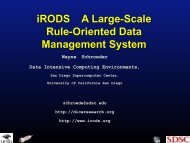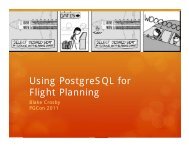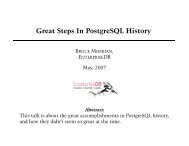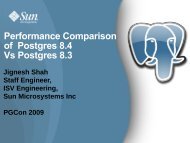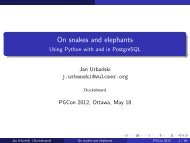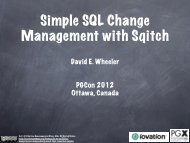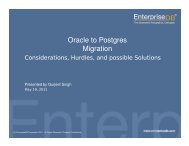Postgres-XC tutorial PDF - PGCon
Postgres-XC tutorial PDF - PGCon
Postgres-XC tutorial PDF - PGCon
Create successful ePaper yourself
Turn your PDF publications into a flip-book with our unique Google optimized e-Paper software.
Recovery.conf settings<br />
coord1 example<br />
$ cat /home/koichi/nodes/coord1/reconvery.conf<br />
restore_command = 'cp /somewhere/%f “%p”'<br />
recovery_target_barrier = 'barrier_id'<br />
$ pg_ctl start -Z coordinator -D /home/koichi/pgxc/nodes/coord1 -o “-i”<br />
●<br />
●<br />
●<br />
You can specify other recovery.conf options such as<br />
archive_cleanup_command if needed.<br />
Configure recover.conf file for every coordinator and datanode and<br />
start them with pg_ctl.<br />
Specify the same barrier_id value.<br />
May 16th, 2012 <strong>Postgres</strong><strong>XC</strong> 91