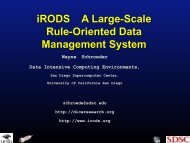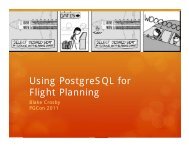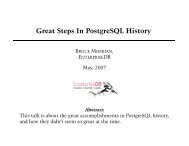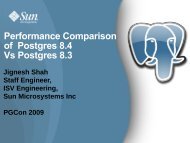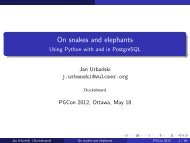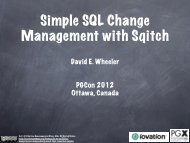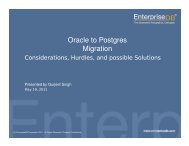Postgres-XC tutorial PDF - PGCon
Postgres-XC tutorial PDF - PGCon
Postgres-XC tutorial PDF - PGCon
You also want an ePaper? Increase the reach of your titles
YUMPU automatically turns print PDFs into web optimized ePapers that Google loves.
Cold backup of each database cluster<br />
(static backup) (2)<br />
●<br />
First, stop whole cluster<br />
$ pg_ctl stop -Z coordinator -D /home/kochi/pgxc/nodes/coord1 # -m fast<br />
$ pg_ctl stop -Z coordinator -D /home/koichi/pgxc/nodes/coord2 # -m fast<br />
$ pg_ctl stop -Z datanode -D /home/koichi/pgxc/nodes/datanode1 # -m fast<br />
$ pg_ctl stop -Z datanode -D /home/koichi/pgxc/nodes/datanode2 # -m fast<br />
$ gtm_ctl stop -S gtm_proxy -D /home/koichi/pgxc/nodes/gtm_pxy1<br />
$ gtm_ctl stop -S gtm_proxy -D /home/koichi/pgxc/nodes/gtm_pxy2<br />
$ gtm_ctl stop -S gtm -D /home/koichi/pgxc/nodes/gtm<br />
●<br />
●<br />
●<br />
You should run the above commands on each machines where each coordinator or<br />
datanode are running.<br />
You may not need m fast option if you disconnect all the connections from coordinator to<br />
datanode with CLEAN CONNECTION statement.<br />
As simple as vanilla PostgreSQL, but you should take care of all the running components.<br />
May 16th, 2012 <strong>Postgres</strong><strong>XC</strong> 76