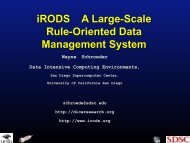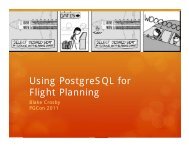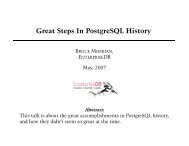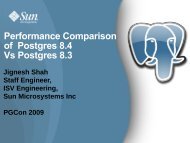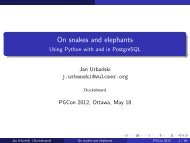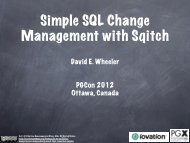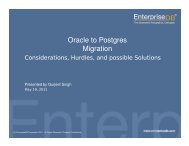Postgres-XC tutorial PDF - PGCon
Postgres-XC tutorial PDF - PGCon
Postgres-XC tutorial PDF - PGCon
Create successful ePaper yourself
Turn your PDF publications into a flip-book with our unique Google optimized e-Paper software.
Running GTMStandby<br />
●<br />
Run GTM as<br />
$ cat gtm_data_dir/gtm.conf<br />
nodename = 'gtm' # node name of your choice<br />
listen_addresses = 'gtm_ip_address'<br />
port = 20001<br />
# port number of your choice<br />
startup = ACT<br />
# specify ACT mode to start<br />
●<br />
$ gtm_ctl start -S gtm -D gtm_data_dir<br />
Run GTM standby as<br />
$ cat gtm_sby_data_dir/gtm.conf<br />
nodename = 'gtm_standby' # node name of your choice<br />
listen_addresses = 'gtm_standby_ip_address'<br />
port = 20000<br />
# port # of your choice<br />
startup = STANDBY # specfy to start as standby<br />
active_port = 20001 # ACT gtm port numer<br />
active_host = 'gtm_ip_address' # ACT gtm ip address<br />
$ gtm_ctl start -S gtm -D gtm_sby_data_dir<br />
May 16th, 2012 <strong>Postgres</strong><strong>XC</strong> 101