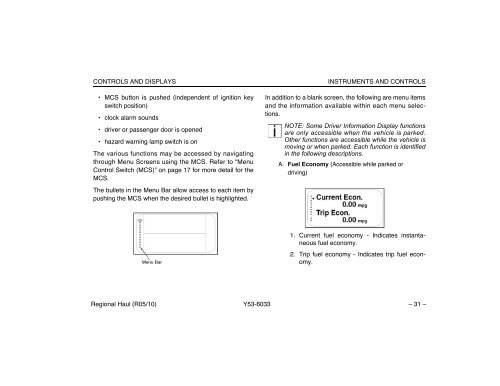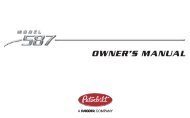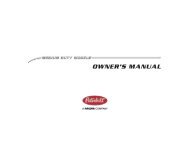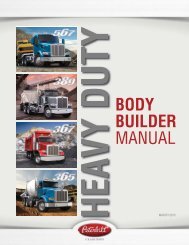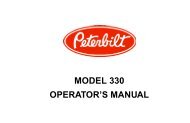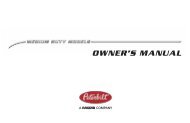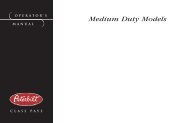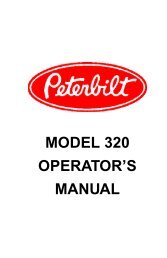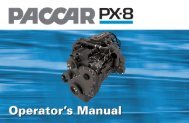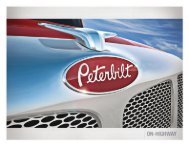- Page 1 and 2: Y53-6033-RegionalHual-FrontCover.ai
- Page 3 and 4: Other Publications Order either of
- Page 5 and 6: INTRODUCTION HOW TO USE THIS MANUAL
- Page 7 and 8: INTRODUCTION Vehicle Safety Make su
- Page 9 and 10: INTRODUCTION Shop Manuals If you do
- Page 11 and 12: CAB AND FRAME ACCESS INTRODUCTION C
- Page 13 and 14: CAB AND FRAME ACCESS CAB AND FRAME
- Page 15 and 16: ENGINE ACCESS Put one hand on the h
- Page 17 and 18: ENGINE ACCESS HOOD HOLD DOWNS AND T
- Page 19 and 20: CONTROLS AND DISPLAYS INSTRUMENTS A
- Page 21 and 22: CONTROLS AND DISPLAYS INSTRUMENTS A
- Page 23 and 24: CONTROLS AND DISPLAYS INSTRUMENTS A
- Page 25 and 26: CONTROLS AND DISPLAYS Warning Light
- Page 27 and 28: CONTROLS AND DISPLAYS Warning Light
- Page 29 and 30: CONTROLS AND DISPLAYS 9. Cruise Con
- Page 31 and 32: CONTROLS AND DISPLAYS injury. 20. E
- Page 33: CONTROLS AND DISPLAYS 32. Seat Belt
- Page 37 and 38: CONTROLS AND DISPLAYS - Trip Idle P
- Page 39 and 40: CONTROLS AND DISPLAYS INSTRUMENTS A
- Page 41 and 42: CONTROLS AND DISPLAY STANDARD GAUGE
- Page 43 and 44: CONTROLS AND DISPLAY Engine Oil Pre
- Page 45 and 46: CONTROLS AND DISPLAY CAUTION: Keep
- Page 47 and 48: CONTROLS AND DISPLAY OPTIONAL GAUGE
- Page 49 and 50: CONTROLS AND DISPLAY operate the si
- Page 51 and 52: CONTROLS AND DISPLAY OPTIONAL GAUGE
- Page 53 and 54: CONTROLS AND DISPLAY See “Brake S
- Page 55 and 56: CONTROLS AND DISPLAY DASH- AND DOOR
- Page 57 and 58: CONTROLS AND DISPLAY ID and Clearan
- Page 59 and 60: CONTROLS AND DISPLAY WARNING! Do no
- Page 61 and 62: CONTROLS AND DISPLAY DASH- AND DOOR
- Page 63 and 64: CONTROLS AND DISPLAY closed or open
- Page 65 and 66: CONTROLS AND DISPLAY DASH- AND DOOR
- Page 67 and 68: CONTROLS AND DISPLAY WARNING! Do no
- Page 69 and 70: CONTROLS AND DISPLAY •If you are
- Page 71 and 72: CONTROLS AND DISPLAY CIGARETTE LIGH
- Page 73 and 74: CONTROLS AND DISPLAY SHIFT PATTERN
- Page 75 and 76: CONTROLS AND DISPLAY NOTE: The map
- Page 77 and 78: SEATS SAFETY RESTRAINT BELTS CHUGGE
- Page 79 and 80: SEATS • Belts should fit snugly a
- Page 81 and 82: SEATS Safety Restraint Tips NOTE: P
- Page 83 and 84: SEATS Komfort-Lok® Latch Your Pete
- Page 85 and 86:
DRIVER'S CHECKLIST SAFE VEHICLE OPE
- Page 87 and 88:
DRIVER'S CHECKLIST GAWR: is the Gro
- Page 89 and 90:
DRIVER'S CHECKLIST 7. Steps and Han
- Page 91 and 92:
STARTING AND OPERATING THE VEHICLE
- Page 93 and 94:
STARTING AND OPERATING THE VEHICLE
- Page 95 and 96:
STARTING AND OPERATING THE VEHICLE
- Page 97 and 98:
STARTING AND OPERATING THE VEHICLE
- Page 99 and 100:
STARTING AND OPERATING THE VEHICLE
- Page 101 and 102:
STARTING AND OPERATING THE VEHICLE
- Page 103 and 104:
STARTING AND OPERATING THE VEHICLE
- Page 105 and 106:
STARTING AND OPERATING THE VEHICLE
- Page 107 and 108:
STARTING AND OPERATING THE VEHICLE
- Page 109 and 110:
STARTING AND OPERATING THE VEHICLE
- Page 111 and 112:
STARTING AND OPERATING THE VEHICLE
- Page 113 and 114:
STARTING AND OPERATING THE VEHICLE
- Page 115 and 116:
STARTING AND OPERATING THE VEHICLE
- Page 117 and 118:
STARTING AND OPERATING THE VEHICLE
- Page 119 and 120:
STARTING AND OPERATING THE VEHICLE
- Page 121 and 122:
STARTING AND OPERATING THE VEHICLE
- Page 123 and 124:
STARTING AND OPERATING THE VEHICLE
- Page 125 and 126:
STARTING AND OPERATING THE VEHICLE
- Page 127 and 128:
STARTING AND OPERATING THE VEHICLE
- Page 129 and 130:
STARTING AND OPERATING THE VEHICLE
- Page 131 and 132:
STARTING AND OPERATING THE VEHICLE
- Page 133 and 134:
STARTING AND OPERATING THE VEHICLE
- Page 135 and 136:
STARTING AND OPERATING THE VEHICLE
- Page 137 and 138:
STARTING AND OPERATING THE VEHICLE
- Page 139 and 140:
STARTING AND OPERATING THE VEHICLE
- Page 141 and 142:
STARTING AND OPERATING THE VEHICLE
- Page 143 and 144:
STARTING AND OPERATING THE VEHICLE
- Page 145 and 146:
STARTING AND OPERATING THE VEHICLE
- Page 147 and 148:
STARTING AND OPERATING THE VEHICLE
- Page 149 and 150:
STARTING AND OPERATING THE VEHICLE
- Page 151 and 152:
PREVENTIVE MAINTENANCE • Disconne
- Page 153 and 154:
PREVENTIVE MAINTENANCE Maintenance
- Page 155 and 156:
PREVENTIVE MAINTENANCE MAINTENANCE
- Page 157 and 158:
PREVENTIVE MAINTENANCE MAINTENANCE
- Page 159 and 160:
PREVENTIVE MAINTENANCE MAINTENANCE
- Page 161 and 162:
PREVENTIVE MAINTENANCE MAINTENANCE
- Page 163 and 164:
PREVENTIVE MAINTENANCE MAINTENANCE
- Page 165 and 166:
PREVENTIVE MAINTENANCE MAINTENANCE
- Page 167 and 168:
PREVENTIVE MAINTENANCE Lubrication
- Page 169 and 170:
PREVENTIVE MAINTENANCE MAINTENANCE
- Page 171 and 172:
PREVENTIVE MAINTENANCE ENGINE MAINT
- Page 173 and 174:
PREVENTIVE MAINTENANCE • When dra
- Page 175 and 176:
PREVENTIVE MAINTENANCE ENGINE MAINT
- Page 177 and 178:
PREVENTIVE MAINTENANCE ENGINE MAINT
- Page 179 and 180:
PREVENTIVE MAINTENANCE ENGINE COOLI
- Page 181 and 182:
PREVENTIVE MAINTENANCE ENGINE COOLI
- Page 183 and 184:
PREVENTIVE MAINTENANCE 10. Operate
- Page 185 and 186:
PREVENTIVE MAINTENANCE BRAKE SYSTEM
- Page 187 and 188:
PREVENTIVE MAINTENANCE • Do not u
- Page 189 and 190:
PREVENTIVE MAINTENANCE BRAKE SYSTEM
- Page 191 and 192:
PREVENTIVE MAINTENANCE be performed
- Page 193 and 194:
PREVENTIVE MAINTENANCE Air System I
- Page 195 and 196:
PREVENTIVE MAINTENANCE AIR SYSTEM T
- Page 197 and 198:
PREVENTIVE MAINTENANCE • Maintain
- Page 199 and 200:
PREVENTIVE MAINTENANCE AIR SYSTEM A
- Page 201 and 202:
PREVENTIVE MAINTENANCE AIR SYSTEM H
- Page 203 and 204:
PREVENTIVE MAINTENANCE Tires and Wh
- Page 205 and 206:
PREVENTIVE MAINTENANCE Tire Inflati
- Page 207 and 208:
PREVENTIVE MAINTENANCE TIRES AND WH
- Page 209 and 210:
PREVENTIVE MAINTENANCE TIRES AND WH
- Page 211 and 212:
PREVENTIVE MAINTENANCE TIRES AND WH
- Page 213 and 214:
PREVENTIVE MAINTENANCE Tire Replace
- Page 215 and 216:
PREVENTIVE MAINTENANCE HEATER AND A
- Page 217 and 218:
PREVENTIVE MAINTENANCE ELECTRICAL S
- Page 219 and 220:
PREVENTIVE MAINTENANCE Battery Cabl
- Page 221 and 222:
PREVENTIVE MAINTENANCE Undercharge:
- Page 223 and 224:
PREVENTIVE MAINTENANCE WARNING! To
- Page 225 and 226:
PREVENTIVE MAINTENANCE ELECTRICAL S
- Page 227 and 228:
PREVENTIVE MAINTENANCE Bulb Replace
- Page 229 and 230:
PREVENTIVE MAINTENANCE Cleaning, Pr
- Page 231 and 232:
PREVENTIVE MAINTENANCE CAB MAINTENA
- Page 233 and 234:
PREVENTIVE MAINTENANCE Interior Tri
- Page 235 and 236:
PREVENTIVE MAINTENANCE Inspection G
- Page 237 and 238:
PREVENTIVE MAINTENANCE 7. Mounting
- Page 239 and 240:
PREVENTIVE MAINTENANCE TRANSMISSION
- Page 241 and 242:
PREVENTIVE MAINTENANCE As the clutc
- Page 243 and 244:
PREVENTIVE MAINTENANCE Steering and
- Page 245 and 246:
PREVENTIVE MAINTENANCE 2. If you ch
- Page 247 and 248:
PREVENTIVE MAINTENANCE Axle Lubrica
- Page 249 and 250:
PREVENTIVE MAINTENANCE Rear Axle an
- Page 251 and 252:
PREVENTIVE MAINTENANCE REAR AXLE AN
- Page 253 and 254:
PREVENTIVE MAINTENANCE REAR AXLE AN
- Page 255 and 256:
PREVENTIVE MAINTENANCE FRAME AND FI
- Page 257 and 258:
PREVENTIVE MAINTENANCE Engine Cooli
- Page 259 and 260:
PREVENTIVE MAINTENANCE Check fan bl
- Page 261 and 262:
PREVENTIVE MAINTENANCE MAINTENANCE
- Page 263 and 264:
PREVENTIVE MAINTENANCE CONSUMER INF
- Page 265 and 266:
PREVENTIVE MAINTENANCE CONSUMER INF
- Page 267 and 268:
PREVENTIVE MAINTENANCE CONSUMER INF
- Page 269 and 270:
INDEX C lubrication 182 operation 1
- Page 271 and 272:
INDEX E vehicle inspection 81 with
- Page 273 and 274:
INDEX I Headllights 15 Heater and a
- Page 275 and 276:
INDEX R R Radio 16, 71 Rear axle 24
- Page 277:
INDEX V Underinflated tires 201 V V