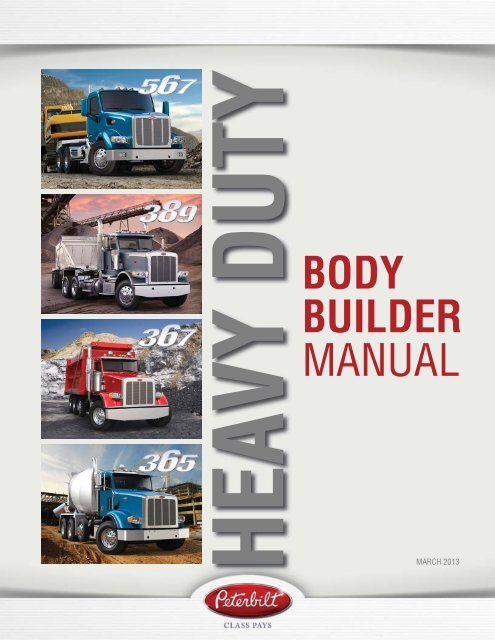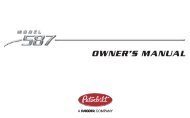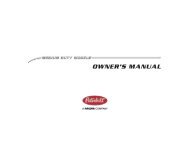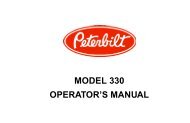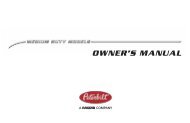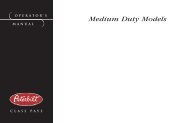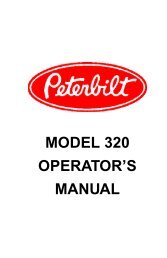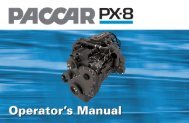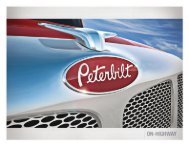Heavy Duty Body Builder Manual - Peterbilt Motors Company
Heavy Duty Body Builder Manual - Peterbilt Motors Company
Heavy Duty Body Builder Manual - Peterbilt Motors Company
Create successful ePaper yourself
Turn your PDF publications into a flip-book with our unique Google optimized e-Paper software.
HEAVY DUTY<br />
BODY<br />
BUILDER<br />
MANUAL<br />
MARCH 2013
BODY BUILDER MANUAL CONTENTS<br />
SECTION 1: INTRODUCTION<br />
SECTION 2: SAFETY AND COMPLIANCE<br />
SAFETY SIGNALS<br />
FEDERAL MOTOR VEHICLE SAFETY STANDARDS (FMVSS) AND<br />
CANADIAN MOTOR VEHICLE SAFETY STANDARDS (CMVSS) COMPLIANCE<br />
iv<br />
vi<br />
SECTION 3: DIMENSIONS<br />
INTRODUCTION 3-1<br />
ABBREVIATIONS 3-1<br />
OVERALL DIMENSIONS 3-2<br />
Model 389 3-3<br />
Model 388 3-4<br />
Model 386 3-5<br />
Model 384 3-6<br />
Model 367 SFFA 3-7<br />
Model 367 SBFA 3-8<br />
Model 367 SBFA HH 3-9<br />
Model 367 SBFA HH FEPTO 3-10<br />
Model 365 SFFA 3-11<br />
Model 365 SBFA 3-12<br />
Model 365 SBFA FEPTO 3-13<br />
Model 579-123 3-14<br />
Model 579-117 3-15<br />
Model 567-121 3-16<br />
Model 567-115 3-17<br />
UNIBILT SLEEPERS 3-18<br />
CONVENTIONAL CAB 3-19<br />
EXTENDED CAB 3-20<br />
FRAME RAILS 3-21<br />
FRAME HEIGHT CHARTS 3-22<br />
REAR SUSPENSION LAYOUTS 3-28<br />
Reyco 79KB 3-29<br />
Reyco 102 Air Ride 3-30<br />
Neway AD 252 3-31<br />
Neway AD 378 3-32<br />
<strong>Peterbilt</strong> Quadraflex 3-33<br />
<strong>Peterbilt</strong> Air Leaf 3-34<br />
<strong>Peterbilt</strong> Air Trac Single 3-35<br />
<strong>Peterbilt</strong> Air Trac Tandem 3-36<br />
<strong>Peterbilt</strong> Air Trac Tri-Drive 3-37<br />
<strong>Peterbilt</strong> Low Air Leaf 3-38<br />
<strong>Peterbilt</strong> FlexAir 3-39<br />
Chalmers 854 3-40<br />
Hendrickson HMX 3-41<br />
Hendrickson RT/RTE 3-42<br />
Hendrickson HN 3-43<br />
Hendrickson R 3-44<br />
Hendrickson RS 3-45<br />
PUSHER AND TAG LAYOUTS 3-46<br />
Watson-Chalin 3-46<br />
Hendrickson 3-48<br />
FRONT DRIVE AXLE, PTO’S AND AUXILIARY TRANSMISSIONS 3-50<br />
Examples 3-50<br />
Guppy Outserts 3-50<br />
EXHAUST HEIGHT CALCULATIONS 3-57
TABLE OF CONTENTS<br />
GROUND CLEARANCE CALCULATIONS 3-58<br />
OVERALL CAB HEIGHT CALCULATIONS 3-59<br />
FRAME COMPONENTS 3-60<br />
Fuel Tanks 3-60<br />
DEF Tanks 3-61<br />
EXHAUST SYSTEMS 3-62<br />
Exhaust Single RH Side of Cab DPF/SCR RH Under Cab 3-62<br />
Exhaust Dual Side of Cab DPF/SCR RH Under Cab 3-63<br />
Exhaust Single RH Back of Cab DPF/SCR RH Under Cab 3-64<br />
Exhaust Single Horizontal DPF/SCR RH Under Cab 3-65<br />
Exhaust Single RH Back of Sleeper DPF/SCR RH Under Cab 3-66<br />
Exhaust Dual Back of Sleeper DPF/SCR RH Under Cab 3-67<br />
Exhaust Single RH Back of Sleeper DPF/SCR Cross Over Under Cab 3-68<br />
Exhaust Dual Back of Sleeper DPF/SCR Cross Over Under Cab 3-69<br />
Exhaust Single Horizontal DPF/SCR Cross Over Under Cab 3-70<br />
Exhaust Single LH Back of Sleeper DPF/SCR Vertical – Day Cab 3-71<br />
Exhaust Single LH Back of Sleeper DPF/SCR Vertical – 36” Sleeper 3-72<br />
Exhaust Single RH Side of Cab ISL-G Only 3-73<br />
Exhaust Single RH Back of Cab ISL-G Only 3-74<br />
Exhaust Single Horizontal ISL-G or ISL12-G Only 3-75<br />
Exhaust Single Vertical ISL-G or ISL12-G Only 3-76<br />
PTO CLEARANCES 3-77<br />
SECTION 4: BODY MOUNTING<br />
INTRODUCTION 4-1<br />
FRAME RAILS 4-1<br />
CRITICAL CLEARANCES 4-2<br />
BODY MOUNTING USING BRACKETS 4-3<br />
Brackets 4-4<br />
Mounting Holes 4-5<br />
Frame Drilling 4-6<br />
BODY MOUNTING USING U–BOLTS 4-7<br />
Rear <strong>Body</strong> Mount 4-9<br />
SECTION 5: FRAME MODIFICATIONS<br />
INTRODUCTION 5-1<br />
DRILLING RAILS 5-1<br />
MODIFYING FRAME LENGTH 5-1<br />
CHANGING WHEELBASE 5-1<br />
CROSSMEMBERS 5-2<br />
TORQUE REQUIREMENTS 5-3<br />
SECTION 6: ELECTRICAL 386 FAMILY<br />
CONTROL UNIT IDENTIFICATION 6-1<br />
Functional Description-Instrumentation Control Unit /<br />
Cab Electronic Control Unit (ICU/CECU) 6-1<br />
Electronic Service Agent (ESA) 6-2<br />
Models–Build Dates Identification 6-2<br />
Identification 6-2<br />
HOW MULTIPLEXED INSTRUMENTS WORK 6-6<br />
Introduction 6-6<br />
Central Instrument Cluster 6-7<br />
ICU/CECU Architecture 6-9<br />
Power On Self-Test 6-10<br />
Commercial Vehicle Smart Gauges (CVSG) 6-10<br />
<strong>Peterbilt</strong> <strong>Motors</strong> <strong>Company</strong><br />
iii
TABLE OF CONTENTS<br />
Instruments and Controls Operation 6-11<br />
TRANSMISSION BACK UP SIGNALS 6-14<br />
JUNCTION BOX 6-14<br />
J1939 6-15<br />
SECTION 7: ELECTRICAL 579 FAMILY<br />
INTRODUCTION 7-1<br />
BODY BUILDER CONNECTION POINTS 7-2<br />
Harness Design 7-2<br />
Remote Throttle and Remote PTO Control 7-2<br />
Spare Power 7-2<br />
Air Solenoid 7-2<br />
Cab Switch Backlighting 7-2<br />
Electric Engaged Equipment 7-3<br />
Air Solenoid Bank and Chassis Node 7-3<br />
Rear Axle Controls and Sensors 7-4<br />
Location Diagrams for Various Connectors on the Frame 7-5<br />
INSTALLING ADDITIONAL SWITCHES ONTO THE CHASSIS 7-9<br />
INSTALLING ADDITIONAL GAUGES ON THE DASH 7-10<br />
INSTALLING SENSORS ON THE CHASSIS FOR GAUGES 7-11<br />
LIFT AXLES (PUSHERS & TAG) 7-13<br />
Truck Lift Axles 7-13<br />
Trailer Lift Axles 7-14<br />
AIR SOLENOIDS 7-15<br />
REMOTE THROTTLE 7-16<br />
CAB ECU PARAMETER REFERENCE TABLE 7-18<br />
INTERLOCK PROGRAMMING DETAILS 7-19<br />
TRANSMISSION BACK UP SIGNALS 7-23<br />
JUNCTION BOX 7-23<br />
J1939 7-24<br />
HOW DO I... 7-26<br />
Install a Multiplexed Instrument 7-26<br />
Install and Air Operated External Device 7-26<br />
Re-Program the CECU 7-26<br />
Install New Telltale Icons into the Instrument Cluster 7-26<br />
Access the Solenoid Bank and Chassis Node 7-26<br />
Get the Air Bags to Deflate When the PTO is on 7-27<br />
DASH 7-28<br />
Gauge and Switch Installation 7-28<br />
Telltale Icons Installation 7-31<br />
SECTION 8: PTO SECTION<br />
INTRODUCTION 7-1<br />
TRANSMISSION MOUTED PTO – GENERAL 7-1<br />
TRANSMISSION MOUNTED PTO – 579 FAMILY 7-3<br />
TRANSMISSION CLEARANCE CHARTS – 579 FAMILY 7-4<br />
HYDRAULIC CLUTCH ACTUATOR CONFIGURATIONS 7-6<br />
FRONT ENGINE PTO 7-7<br />
REAR ENGINE PTO 7-8<br />
PTO INSTALLATIONS – 389 FAMILY 7-9<br />
PTO INSTALLATIONS – 579 FAMILY 7-12<br />
REMOTE PTO CONTROL (12 PIN AND 16 PIN CONNECTORS) 7-19<br />
<strong>Peterbilt</strong> <strong>Motors</strong> <strong>Company</strong><br />
iv
SECTION 1 INTRODUCTION<br />
The <strong>Peterbilt</strong> <strong>Heavy</strong> <strong>Duty</strong> <strong>Body</strong> <strong>Builder</strong> <strong>Manual</strong> was designed to provide body builders with a comprehensive information<br />
set to guide the body planning and installation process. Use this information when installing bodies or other associated<br />
equipment.<br />
In this manual you will find appropriate dimensional information, guidelines for mounting bodies, modifying frames,<br />
electrical wiring configurations, as well as other information useful in the body installation process.<br />
The <strong>Peterbilt</strong> <strong>Heavy</strong> <strong>Duty</strong> <strong>Body</strong> <strong>Builder</strong> <strong>Manual</strong> can be very useful when specifying a vehicle, particularly when the body<br />
builder is involved in the vehicle selection and component ordering process. Information in this manual will help reduce<br />
overall costs through optimized integration of the body installation with vehicle selection.<br />
As products continually evolve, <strong>Peterbilt</strong> reserves the right to change specifications or products at any time without prior<br />
notice. It is the responsibility of the user to ensure that he is working with the latest released information. If you require<br />
additional information or reference materials, please contact your local <strong>Peterbilt</strong> dealer.<br />
<strong>Peterbilt</strong> <strong>Motors</strong> <strong>Company</strong><br />
v
SECTION 3 DIMENSIONS<br />
INTRODUCTION<br />
This section has been designed to provide enough information to successfully layout a chassis in the body planning<br />
process. All dimensions are inches unless otherwise noted. Optional equipment may not be depicted. Please contact<br />
your local <strong>Peterbilt</strong> dealer if more dimensional information is desired.<br />
ABBREVIATIONS<br />
Throughout this section and in other sections as well, abbreviations are used to describe certain characteristics on your<br />
vehicle. The chart below lists the abbreviated terms used.<br />
TABLE 3-1. Abbreviations Used<br />
CA Cab to axle. Measured from the back of the cab to the centerline of the rear axle(s).<br />
EOF<br />
FS<br />
RS<br />
WB<br />
SOC<br />
BOC<br />
Frame rail overhang behind rear axle--measured from the centerline of tandems<br />
Front suspension height<br />
Rear suspension height<br />
Wheelbase<br />
Side of cab<br />
Back of cab
DIMENSIONS<br />
3<br />
OVERALL DIMENSIONS<br />
This section includes drawings and charts of the following <strong>Peterbilt</strong> Models: 389, 388, 386, 384, 367 SFFA, 367 SBFA,<br />
367 HH, 367 FEPTO, 365 SFFA, 365 SBFA, 365 FEPTO and 579. The Extended Rear Window, Extended Cab and<br />
Unibilt sleepers are also included.<br />
On the pages that follow, detail drawings show particular views of each vehicle; all dimensions are in inches (in). They<br />
illustrate important measurements critical to designing bodies of all types. See the “Contents” at the beginning of the<br />
manual to locate the drawing that you need.<br />
All heights are given from the bottom of the frame rail.<br />
<strong>Peterbilt</strong> also offers .dxf files and frame layouts of ordered chassis prior to build. Please speak with your salesman to<br />
request this feature when specifying your chassis.<br />
<strong>Peterbilt</strong> <strong>Motors</strong> <strong>Company</strong> 3- 2
DIMENSIONS<br />
3<br />
MODEL 389<br />
FIGURE 3-1. Model 389 - Side & Top Views - Overall Dimensions<br />
<strong>Peterbilt</strong> <strong>Motors</strong> <strong>Company</strong> 3- 3
DIMENSIONS<br />
3<br />
MODEL 388<br />
FIGURE 3-2. Model 388 - Side & Top Views - Overall Dimensions<br />
<strong>Peterbilt</strong> <strong>Motors</strong> <strong>Company</strong> 3- 4
DIMENSIONS<br />
3<br />
MODEL 386<br />
NOTES:<br />
1) Dimensions are for reference only.<br />
2) Dimensions are to front of bumper.<br />
3) Dimension front axle to front of frame (FFA) is 35.6"<br />
4) Dimension front of bumper to front of frame (BFF) is 14.0"<br />
FIGURE 3-3. Model 386 - Side & Top Views - Overall Dimensions<br />
<strong>Peterbilt</strong> <strong>Motors</strong> <strong>Company</strong> 3- 5
DIMENSIONS<br />
3<br />
MODEL 384<br />
NOTES:<br />
1) Dimensions are for reference only.<br />
2) Dimensions are to front of bumper.<br />
3) Dimension front axle to front of frame (FFA) is 35.6"<br />
4) Dimension front of bumper to front of frame (BFF) is 12.0"<br />
FIGURE 3-4. Model 384 - Side & Top Views - Overall Dimensions<br />
<strong>Peterbilt</strong> <strong>Motors</strong> <strong>Company</strong> 3- 6
DIMENSIONS<br />
3<br />
Model 367SFFA<br />
FIGURE 3-5. Model 367 SFFA Sloped Hood - Side & Top Views - Overall Dimensions<br />
<strong>Peterbilt</strong> <strong>Motors</strong> <strong>Company</strong> 3- 7
DIMENSIONS<br />
3<br />
Model 367SBFA Sloped Hood<br />
FIGURE 3-6. Model 367 SBFA Sloped Hood - Side & Top Views - Overall Dimensions<br />
<strong>Peterbilt</strong> <strong>Motors</strong> <strong>Company</strong> 3- 8
DIMENSIONS<br />
3<br />
Model 367SBFA HH<br />
FIGURE 3-7. Model 367 SBFA HH - Side & Top Views - Overall Dimensions<br />
<strong>Peterbilt</strong> <strong>Motors</strong> <strong>Company</strong> 3- 9
DIMENSIONS<br />
3<br />
Model 367SBFA HH FEPTO<br />
FIGURE 3-8. Model 367 SBFA HH FEPTO - Side & Top Views - Overall Dimensions<br />
<strong>Peterbilt</strong> <strong>Motors</strong> <strong>Company</strong> 3- 10
DIMENSIONS<br />
3<br />
Model 365SFFA<br />
FIGURE 3-9. Model 365 SFFA - Side & Top Views - Overall Dimensions<br />
<strong>Peterbilt</strong> <strong>Motors</strong> <strong>Company</strong> 3- 11
DIMENSIONS<br />
3<br />
Model 365SBFA<br />
FIGURE 3-10. Model 365 SBFA - Side & Top Views - Overall Dimensions<br />
<strong>Peterbilt</strong> <strong>Motors</strong> <strong>Company</strong> 3- 12
DIMENSIONS<br />
3<br />
Model 365SBFA FEPTO<br />
NOTES:<br />
1) Dimensions are for reference only.<br />
2) Available in 22.4” or 31” frame extension with or with FEPTO; 31” shown<br />
3) Dimensions are to front of .25” thick bumper<br />
4) Add 4” to overall cab height for Full Profile Height Frame Rails (85.5”)<br />
FIGURE 3-10. Model 365 SBFA FEPTO - Side & Top Views - Overall Dimensions<br />
<strong>Peterbilt</strong> <strong>Motors</strong> <strong>Company</strong> 3- 13
DIMENSIONS<br />
3<br />
Model 579-123<br />
NOTES:<br />
1) Dimensions are for reference only.<br />
2) Dimensions are to front of bumper.<br />
3) Dimension front axle to front of frame (FFA) is 35.6"<br />
4) Dimension front of bumper to front of frame (BFF) is 13.8"<br />
FIGURE 3-11. Model 579-123 - Side & Top Views - Overall Dimensions<br />
<strong>Peterbilt</strong> <strong>Motors</strong> <strong>Company</strong> 3- 14
DIMENSIONS<br />
3<br />
Model 579-117<br />
NOTES:<br />
1) Dimensions are for reference only.<br />
2) Dimensions are to front of bumper.<br />
3) Dimension front axle to front of frame (FFA) is 35.6"<br />
4) Dimension front of bumper to front of frame (BFF) is 13.8"<br />
FIGURE 3-12. Model 579-117 - Side & Top Views - Overall Dimensions<br />
<strong>Peterbilt</strong> <strong>Motors</strong> <strong>Company</strong> 3- 15
DIMENSIONS<br />
3<br />
Model 567-121<br />
NOTES:<br />
1) Dimensions are for reference only.<br />
2) Dimensions are to front of bumper.<br />
3) Dimension front axle to front of frame (FFA) is 35.6"<br />
4) Dimension front of bumper to front of frame (BFF) is 11.3"<br />
FIGURE 3-13. Model 567-121 - Side & Top Views - Overall Dimensions<br />
<strong>Peterbilt</strong> <strong>Motors</strong> <strong>Company</strong> 3- 16
DIMENSIONS<br />
3<br />
Model 567-115<br />
NOTES:<br />
1) Dimensions are for reference only.<br />
2) Dimensions are to front of bumper.<br />
3) Dimension front axle to front of frame (FFA) is 35.6"<br />
4) Dimension front of bumper to front of frame (BFF) is 11.3"<br />
FIGURE 3-14. Model 567-115 - Side & Top Views - Overall Dimensions<br />
<strong>Peterbilt</strong> <strong>Motors</strong> <strong>Company</strong> 3- 17
DIMENSIONS<br />
3<br />
SLEEPERS<br />
TABLE 3-2. Sleeper Dimensions<br />
CAB TO SLEEPER<br />
OPENING<br />
CAB TO<br />
SLEEPER<br />
GAP<br />
SLEEPER DIMENSIONS<br />
STD CAB ULTRACAB D = DISTANCE FROM BTM OF FRAME RAIL TO TOP OF ROOF<br />
58" 58" 72" 72"<br />
MODEL "A" "B" "A" "B" 44" LOW HIGH LOW HIGH 78" 80" "E"<br />
389 49.0 59.0 59.0 59.0 81.7 83.5 99.3 83.3 99.4 101.6 N/A 2.3<br />
388, 386,<br />
384,<br />
367, 365<br />
49.0 59.0 59.0 59.0 83.7 85.5 101.4 85.3 101.5 103.7 N/A 2.3<br />
579, 567 49.0 68.1 66.5 68.1 83.7 85.5 N/A N/A 101.8 N/A 106.3 1.8<br />
SLEEPER LENGTH "C" = 36.0 48.0 48.0 63.0 63.0 70.0 70.0<br />
FIGURE 3-15. Sleeper Dimensions<br />
<strong>Peterbilt</strong> <strong>Motors</strong> <strong>Company</strong> 3- 18
DIMENSIONS<br />
3<br />
CAB – 1.9 m CAB FAMILY<br />
Models 389, 388, 386, 384, 367, 365<br />
FIGURE 3-16. Cab Dimensions 1.9 m Cab Family<br />
<strong>Peterbilt</strong> <strong>Motors</strong> <strong>Company</strong> 3- 19
DIMENSIONS<br />
3<br />
EXTENDED CAB – 1.9 m CAB FAMILY<br />
Models 389, 388, 386, 384, 367, 365<br />
FIGURE 3-17. Extended Cab<br />
<strong>Peterbilt</strong> <strong>Motors</strong> <strong>Company</strong> 3- 20
DIMENSIONS<br />
3<br />
FRAME RAILS<br />
Frame rail configurations are shown in FIGURE 3-18. Frame height, flange and structural values can be found in the<br />
<strong>Body</strong> Mounting Section.<br />
FIGURE 3-18. Frame Rail Configurations<br />
NOTE: The outserted frame section does not extend through the rear suspension area.<br />
<strong>Peterbilt</strong> <strong>Motors</strong> <strong>Company</strong> 3- 21
DIMENSIONS<br />
3<br />
FRAME HEIGHT CHARTS<br />
FIGURE 3-19. Frame Height<br />
<strong>Peterbilt</strong> <strong>Motors</strong> <strong>Company</strong> 3- 22
DIMENSIONS<br />
3<br />
TABLE 3-3. Front Frame Height “A” - SFFA<br />
SFFA SUSPENSION<br />
SPACER<br />
(mm) LIGHT LOADED<br />
10 9.3 8.9<br />
20 9.7 9.3<br />
30 10.1 9.7<br />
12,000 lbs. 3 TAPERLEAF SFFA<br />
40 10.5 10.1<br />
50 10.9 10.5<br />
60 11.3 10.9<br />
70 11.7 11.2<br />
80 12.1 11.6<br />
10 9.3 8.9<br />
20 9.7 9.3<br />
30 10.1 9.7<br />
13,200 lbs. 3 TAPERLEAF SFFA<br />
40 10.5 10.1<br />
50 10.9 10.5<br />
60 11.3 10.9<br />
70 11.7 11.3<br />
80 12.1 11.5<br />
10 9.3 8.9<br />
20 9.7 9.3<br />
30 10.1 9.7<br />
14,600 lbs. TAPERLEAF SFFA<br />
40 10.5 10.1<br />
50 10.9 10.5<br />
60 11.3 10.9<br />
70 11.7 11.3<br />
80 12.1 11.7<br />
10 10.5 10.0<br />
20 10.9 10.3<br />
30 11.3 10.7<br />
16,000 lbs. TAPERLEAF SFFA<br />
40 11.7 11.1<br />
50 12.1 11.5<br />
60 12.5 11.9<br />
70 12.9 12.3<br />
80 13.3 12.7<br />
10 10.6 9.5<br />
20 11.0 10.0<br />
30 11.4 10.4<br />
18,000 - 20,000 lbs. 1 TAPERLEAF SFFA<br />
40 11.8 10.8<br />
50 12.2 11.2<br />
60 12.6 11.6<br />
70 13.0 12.0<br />
80 13.4 12.4<br />
10 12.4 10.9<br />
20 12.8 11.3<br />
30 13.2 11.7<br />
22,000 - 24,000 lbs. 2 TAPERLEAF SFFA<br />
40 13.6 12.1<br />
50 14.0 12.5<br />
60 14.3 12.9<br />
70 14.7 13.3<br />
80 15.1 13.6<br />
NOTES:<br />
1) Shown with 20K load for laden dim. Add 0.3" to laden dim. if 18K load.<br />
2) Shown with 23K load for laden dim. Add 0.1" to laden dim. if 22K load. Subtract .01" from unladen dim if 24K load.<br />
Note: Standard 3-1/2" drop axle heights shown, for 5" drop axles, subtract an additional 1-1/2".<br />
Spacer blocks are used by Engineering to obtain level frame and are not options.<br />
"A" dimension shown is to bottom of frame rail. Add frame rail height dimension for frame height.<br />
<strong>Peterbilt</strong> <strong>Motors</strong> <strong>Company</strong> 3- 23
DIMENSIONS<br />
3<br />
TABLE 3-4. Front Frame Height “A” - SBFA<br />
SBFA SUSPENSION<br />
12,000 lbs. TAPERLEAF SBFA<br />
13,200 lbs. TAPERLEAF SBFA<br />
14,600 lbs. TAPERLEAF SBFA<br />
16,000 lbs. TAPERLEAF SBFA<br />
18,000-20,000 1 TAPERLEAF SBFA<br />
SPACER<br />
(mm)<br />
LIGHT (in.) LOADED (in.)<br />
30 9.7 8.5<br />
40 10.1 8.9<br />
50 10.5 9.3<br />
60 10.9 9.7<br />
70 11.3 10.1<br />
80 11.7 10.5<br />
30 9.8 8.5<br />
40 10.2 8.9<br />
50 10.6 9.3<br />
60 11 9.7<br />
70 11.4 10.1<br />
80 11.8 10.5<br />
30 10.1 8.5<br />
40 10.5 8.9<br />
50 10.9 9.3<br />
60 11.3 9.7<br />
70 11.7 10.1<br />
80 12.1 10.5<br />
30 3 11.4 9.5<br />
40 3 11.8 9.9<br />
50 12.2 10.3<br />
60 12.6 10.7<br />
70 13 11.1<br />
80 13.4 11.5<br />
50 11.9 10<br />
60 12.3 10.4<br />
70 12.7 10.8<br />
80 13.1 11.2<br />
40 13.8 10.9<br />
22,000 - 24,000<br />
lbs. 2 TAPERLEAF SBFA 50 14.2 11.3<br />
60 14.6 11.7<br />
OMIT 12.3 9.4<br />
30 13.4 10.5<br />
70 15 12.1<br />
80 15.4 12.5<br />
NOTES:<br />
1) Shown with 20K load for laden dim. Add 0.3" to laden dim. if 18K load. S<br />
2) Shown with 23K load for laden dim. Add 0.1" to laden dim. if 22K load. Subtract 0.1" from laden dim. if 24K load.<br />
3) 16K springs with 12K to 14.6K axle minimum spacer block is 30 mm. With 16K springs and 20K axle minimum<br />
spacer block is 50 mm.<br />
Note: Standard 3-1/2" drop axle heights shown, for 5" drop axles, subtract an additional 1-1/2".<br />
Spacer Blocks are used by Engineering to obtain level frame and are not options.<br />
"A" dimension shown is to bottom of frame rail. Add frame rail height for frame height.<br />
<strong>Peterbilt</strong> <strong>Motors</strong> <strong>Company</strong> 3- 24
DIMENSIONS<br />
3<br />
REAR FRAME HEIGHTS "C"<br />
TABLE 3-5. Single Drive Suspension Heights<br />
Suspension Rating Version<br />
Light<br />
Height<br />
Laden<br />
Height<br />
AIR TRAC<br />
20,000 lbs. Standard 11.4 11.0<br />
23,000 lbs. Standard 11.4 11.0<br />
20,000 lbs. Taperleaf (3.38" saddle) 9.4 11.8<br />
21,000 lbs. Taperleaf (1.38" saddle) 7.4 9.8<br />
REYCO 79KB<br />
23,000 lbs. Multileaf (1.38" saddle) 8.8 11.6<br />
26,000 lbs. Multileaf (1.38" saddle) 9.2 11.8<br />
28,000 lbs. Multileaf (1.38" saddle) 9.7 12.3<br />
31,000 lbs. Multileaf (1.38" saddle) 10.8 13.3<br />
23K-29K lbs. 4.38 saddle 12.1 10.2<br />
23K-29K lbs. 4.63 saddle 12.2 10.4<br />
REYCO 102<br />
29,000 lbs 3.50 saddle 11.7 10.0<br />
31,000 lbs 3.50 saddle 12.2 10.5<br />
31,000 lbs 4.38 saddle 12.5 10.7<br />
31,000 lbs 4.63 saddle 12.7 10.9<br />
REYCO 102AR (AIR) 17K -23K<br />
Standard 9.3 9.3<br />
Low 8.3 8.3<br />
TABLE 3-6. Tandem <strong>Peterbilt</strong> Suspension Heights<br />
Suspension Rating Version<br />
Light<br />
Height<br />
Laden<br />
Height<br />
AIR LEAF 38,000 lbs. 12.0 11.7<br />
LOW AIR LEAF 40,000 lbs. 8.8 8.5<br />
FLEX AIR 38,000 lbs. 8.7 8.5<br />
LOW LOW AIR<br />
LEAF<br />
40,000 lbs. 6.8 6.5<br />
AIR TRAC 40K-46K lbs 11.4 11.0<br />
QUADRAFLEX 38,000 lbs. Taperleaf 10.6 8.7<br />
TABLE 3-7. Tandem Neway Suspension Heights<br />
Suspension Rating Version<br />
Light<br />
Height<br />
Laden<br />
Height<br />
NEWAY AD 52,000 lbs. 10.0 10.0<br />
NEWAY ADZ 46K-52K lbs. 10.0 10.0<br />
<strong>Peterbilt</strong> <strong>Motors</strong> <strong>Company</strong> 3- 25
DIMENSIONS<br />
3<br />
TABLE 3-8. Tandem Reyco Suspension Heights<br />
Suspension Rating Version<br />
Light<br />
Height<br />
Laden<br />
Height<br />
1.75 saddle (STD) 11.7 9.9<br />
40,000 lbs 1.38 saddle 10.2 8.3<br />
REYCO 102<br />
3.38 saddle 13.4 11.5<br />
MULTILEAF<br />
1.75 saddle (STD) 11.7 9.8<br />
44,000 lbs<br />
1.38 saddle 11.5 9.7<br />
REYCO 102AR (Air) 34K-40K STD LOW 8.3 8.3<br />
TABLE 3-9. Tandem Chalmers Suspension Heights<br />
Suspension Rating Version<br />
Light<br />
Height<br />
Laden<br />
Height 1<br />
LOW 11.2 8.9<br />
CHALMERS 854/860 40,000 lbs<br />
HIGH 12.4 10.2<br />
X-HIGH 14.5 12.2<br />
XX-HIGH 17.2 14.9<br />
LOW 11.3 8.9<br />
CHALMERS 854/860 46,000 lbs<br />
HIGH 12.5 10.1<br />
X-HIGH 14.7 12.2<br />
XX-HIGH 17.3 14.9<br />
LOW 11.3 8.9<br />
CHALMERS 854/860 50K-52K<br />
HIGH 12.5 10.1<br />
X-HIGH 14.7 12.1<br />
XX-HIGH 17.3 14.8<br />
LOW 11.2 8.8<br />
CHALMERS 872 46,000 lbs<br />
HIGH 12.5 10.3<br />
X-HIGH 14.7 12.2<br />
XX-HIGH 17.3 14.9<br />
LOW 11.2 8.8<br />
CHALMERS 872 50,000 lbs<br />
HIGH 12.5 10.3<br />
X-HIGH 14.7 12.1<br />
XX-HIGH 17.3 14.8<br />
NOTES:<br />
1) Laden dimension shown with standard restrictor cans. Add 0.7” for #29 High Stability Restrictor Cans.<br />
2) * With Meritor 70K axles frame height is 22.5" for R650.<br />
<strong>Peterbilt</strong> <strong>Motors</strong> <strong>Company</strong> 3- 26
DIMENSIONS<br />
3<br />
TABLE 3-10. Tandem Hendrickson Suspension Heights<br />
Suspension Rating Version<br />
Light<br />
Height<br />
Laden<br />
Height<br />
RT-403<br />
40,000 lbs<br />
6.00 saddle 9.9 8.9<br />
7.188 saddle (std) 11.2 10.1<br />
RTE-403<br />
40,000 lbs<br />
6.00 saddle 9.9 8.4<br />
7.188 saddle (std) 11.2 9.6<br />
12.80 saddle 5.9 5.9<br />
R-403 40,000 lbs 15.81 saddle (std) 8.9 8.9<br />
17.60 saddle 10.6 10.6<br />
12.25 saddle 9.7 8.9<br />
RS-403<br />
40,000 lbs 14.00 saddle (std) 11.5 10.6<br />
15.25 saddle 12.7 11.9<br />
HMX<br />
40,000 lbs<br />
16.5 saddle (low) 10.6 9.5<br />
18.5 saddle (std) 12.6 11.5<br />
HMX<br />
46,000 lbs<br />
16.5 saddle (low) 10.6 9.5<br />
18.5 saddle (std) 12.6 11.5<br />
HN462 46,000 lbs 20.25 saddle (high) 15 13.3<br />
R-463 46,000 lbs<br />
15.75 saddle (std) 8.8 8.8<br />
20.50 saddle 13.5 13.5<br />
12.25 saddle 9.7 8.9<br />
RS-463<br />
46,000 lbs 14.00 saddle (std) 11.5 10.6<br />
15.25 saddle 12.7 11.9<br />
6.00 saddle 11.3 10.5<br />
RT-463<br />
46,000 lbs 7.188 saddle (std) 13 11.4<br />
11.00 saddle 16.3 15.2<br />
RTE-463<br />
46,000 lbs<br />
7.188 saddle (std) 11.6 10.2<br />
11.00 saddle 15.4 14<br />
RS-503<br />
50,000 lbs<br />
14.00 saddle (std) 11.5 10.6<br />
15.25 saddle 12.7 11.9<br />
RT-503<br />
50,000 lbs<br />
7.188 saddle (std) 12.2 11.2<br />
11.0 1 saddle 6.4 15.4<br />
RTE-503<br />
50,000 lbs<br />
7.188 saddle (std) 11.6 10.2<br />
11.00 saddle 15.4 14<br />
RS-523 52,000 lbs 14.0 saddle (std) 11.5 10.6<br />
RT-523 , RT-650 52K-65K<br />
7.188 saddle (std) 12.2 11.2<br />
11.00 saddle 16.4 15.4<br />
HN522 52,000 lbs 18.50 saddle (std) 12.6 11.5<br />
RS650<br />
65,000 lbs<br />
15.00 saddle (std) 12.0 1 11.0 2<br />
19.00 saddle 16.0 2 15.1 2<br />
R650 3 65,000 lbs 20.25 saddle (std) 12.5 12.5<br />
R850 w/70K Meritor<br />
20.25 saddle 12 12<br />
85,000 lbs<br />
R850 w/SISU 70K 20.25 saddle 12.1 12.1<br />
RS850 w/SISU 70K 85,000 lbs 16.75 saddle 14.5 13.8<br />
NOTES<br />
1) With SISU 70K axle subtract .39" from light/laden.<br />
2) With SISU 70K axle subtract .28 from light and.39 from laden.<br />
3) With Meritor 70K axles frame height is 22.5" for R650.<br />
<strong>Peterbilt</strong> <strong>Motors</strong> <strong>Company</strong> 3- 27
DIMENSIONS<br />
3<br />
REAR SUSPENSION LAYOUTS<br />
The rear suspension layouts are provided as a tool to help layout bodies prior to arrival. The applicable dimensions are<br />
shown. Verify the axle spacing that is shown, as alternate spacings may exist and could change some of the dimensions.<br />
The dimensions shown below are the most typical installations, in special cases some hole locations will move.<br />
If the holes shown will be used for body installation, please confirm with the local <strong>Peterbilt</strong> dealer the drawing below will be<br />
the installation used on the specific truck. In this case, ordering the frame layout of the chassis is advised. This can be<br />
done on any <strong>Peterbilt</strong> truck, and will be provided ahead of the build schedule. Ensure proper torque to reinstall any<br />
suspension components. See Tables 5-1 and 5-2 on page 5-5.<br />
For hole locations not detailed, please work with the local <strong>Peterbilt</strong> Dealer to request that information.<br />
Additionally, optional axle spacings are shown in the charts. If details on optional spacings are desired, please contact the<br />
local <strong>Peterbilt</strong> dealer.<br />
<strong>Peterbilt</strong> <strong>Motors</strong> <strong>Company</strong> 3- 28
DIMENSIONS<br />
3<br />
FIGURE 3-20. Reyco 79KB Frame Drilling<br />
<strong>Peterbilt</strong> <strong>Motors</strong> <strong>Company</strong> 3- 29
DIMENSIONS<br />
3<br />
FIGURE 3-21. Reyco 102 Frame Drilling<br />
<strong>Peterbilt</strong> <strong>Motors</strong> <strong>Company</strong> 3- 30
DIMENSIONS<br />
3<br />
FIGURE 3-22. Neway AD 252 Frame Drilling<br />
<strong>Peterbilt</strong> <strong>Motors</strong> <strong>Company</strong> 3- 31
DIMENSIONS<br />
3<br />
FIGURE 3-23. Neway AD 369 Frame Drilling<br />
<strong>Peterbilt</strong> <strong>Motors</strong> <strong>Company</strong> 3- 32
DIMENSIONS<br />
3<br />
FIGURE 3-24. <strong>Peterbilt</strong> Quadraflex Tandem Frame Drilling<br />
<strong>Peterbilt</strong> <strong>Motors</strong> <strong>Company</strong> 3- 33
DIMENSIONS<br />
3<br />
FIGURE 3-25. <strong>Peterbilt</strong> Air Leaf Tandem Frame Drilling<br />
<strong>Peterbilt</strong> <strong>Motors</strong> <strong>Company</strong> 3- 34
DIMENSIONS<br />
3<br />
FIGURE 3-26. <strong>Peterbilt</strong> Air Trac Single Frame Drilling<br />
<strong>Peterbilt</strong> <strong>Motors</strong> <strong>Company</strong> 3- 35
DIMENSIONS<br />
3<br />
FIGURE 3-27. <strong>Peterbilt</strong> Air Trac Single Frame Drilling<br />
<strong>Peterbilt</strong> <strong>Motors</strong> <strong>Company</strong> 3- 36
DIMENSIONS<br />
3<br />
FIGURE 3-28. <strong>Peterbilt</strong> Air Trac Tandem Frame Drilling<br />
<strong>Peterbilt</strong> <strong>Motors</strong> <strong>Company</strong> 3- 37
DIMENSIONS<br />
3<br />
FIGURE 3-29. <strong>Peterbilt</strong> Low and Low-Low Air Leaf Tandem Frame Drilling<br />
<strong>Peterbilt</strong> <strong>Motors</strong> <strong>Company</strong> 3- 38
DIMENSIONS<br />
3<br />
FIGURE 3-30. <strong>Peterbilt</strong> FlexAir Tandem Frame Drilling<br />
<strong>Peterbilt</strong> <strong>Motors</strong> <strong>Company</strong> 3- 39
DIMENSIONS<br />
3<br />
FIGURE 3-31. Chalmers 854 Tandem Frame Drilling<br />
<strong>Peterbilt</strong> <strong>Motors</strong> <strong>Company</strong> 3- 40
DIMENSIONS<br />
3<br />
FIGURE 3-32. Hendrickson HMX Tandem Frame Drilling<br />
<strong>Peterbilt</strong> <strong>Motors</strong> <strong>Company</strong> 3- 41
DIMENSIONS<br />
3<br />
FIGURE 3-33. Hendrickson RT/RTE Tandem Frame Drilling<br />
<strong>Peterbilt</strong> <strong>Motors</strong> <strong>Company</strong> 3- 42
DIMENSIONS<br />
3<br />
FIGURE 3-34. Hendrickson HN Tandem Frame Drilling<br />
<strong>Peterbilt</strong> <strong>Motors</strong> <strong>Company</strong> 3- 43
DIMENSIONS<br />
3<br />
FIGURE 3-35. Hendrickson R Tandem Frame Drilling<br />
<strong>Peterbilt</strong> <strong>Motors</strong> <strong>Company</strong> 3- 44
DIMENSIONS<br />
3<br />
FIGURE 3-36. Hendrickson RS Tandem Frame Drilling<br />
<strong>Peterbilt</strong> <strong>Motors</strong> <strong>Company</strong> 3- 45
DIMENSIONS<br />
3<br />
PUSHER AND TAG AXLE LAYOUTS<br />
The rear pusher axle layouts are provided as a tool to help layout bodies prior to arrival. The applicable dimensions are<br />
shown. When using the pusher layouts to determine available frame space please be aware clearances required are not<br />
shown. For information that may not be detailed in these drawings, work with your local <strong>Peterbilt</strong> Dealer to request that<br />
information.<br />
FIGURE 3-37. Watson & Chalin SL110893TT 8k Steerable Pusher<br />
FIGURE 3-38. Watson & Chalin SL1190TT 12-13.5k Steerable Pusher or Tag<br />
<strong>Peterbilt</strong> <strong>Motors</strong> <strong>Company</strong> 3- 46
DIMENSIONS<br />
3<br />
FIGURE 3-39. Watson & Chalin SL2089TT 20k Steerable Pusher<br />
FIGURE 3-40. Watson & Chalin SL2089TT 20k Non-Steerable Pusher<br />
<strong>Peterbilt</strong> <strong>Motors</strong> <strong>Company</strong> 3- 47
DIMENSIONS<br />
3<br />
FIGURE 3-41. Hendrickson FBC 8k Steerable Pusher or Tag<br />
FIGURE 3-42. Hendrickson HLUC-2 13.2k Steerable Pusher or Tag<br />
<strong>Peterbilt</strong> <strong>Motors</strong> <strong>Company</strong> 3- 48
DIMENSIONS<br />
3<br />
FIGURE 3-43. Hendrickson HLM 20K Non-Steerable Pusher or Tag<br />
<strong>Peterbilt</strong> <strong>Motors</strong> <strong>Company</strong> 3- 49
DIMENSIONS<br />
3<br />
FRONT DRIVE AXLE, PTO’S AND AUXILIARY TRANSMISSIONS<br />
The front drive axle, PTO and auxiliary transmission layouts are provided as a tool to help layout bodies prior to arrival.<br />
For information not detailed in these drawings, work with the local <strong>Peterbilt</strong> dealer to request that information.<br />
EXAMPLES<br />
FIGURE 3-44. Front Drive Axle with Spaghetti Drive Example<br />
FIGURE 3-45. Front Drive Axle with Transfer Case Example<br />
<strong>Peterbilt</strong> <strong>Motors</strong> <strong>Company</strong> 3- 50
DIMENSIONS<br />
3<br />
FIGURE 3-46. PTO with Transfer Case Example<br />
<strong>Peterbilt</strong> <strong>Motors</strong> <strong>Company</strong> 3- 51
DIMENSIONS<br />
3<br />
FIGURE 3-47. PTO with Transfer Case Example<br />
FIGURE 3-48. PTO with Transfer Case Example<br />
<strong>Peterbilt</strong> <strong>Motors</strong> <strong>Company</strong> 3- 52
DIMENSIONS<br />
3<br />
GUPPY OUTSERTS<br />
The rear suspension guppy outsert layouts are provided as a tool to help layout bodies prior to arrival. For information not<br />
detailed in these drawings, work with the local <strong>Peterbilt</strong> dealer to request that information.<br />
FIGURE 3-49. <strong>Peterbilt</strong> Air Trac Tandem Suspension Guppy<br />
FIGURE 3-50. <strong>Peterbilt</strong> Air Trac Single Suspension Guppy<br />
<strong>Peterbilt</strong> <strong>Motors</strong> <strong>Company</strong> 3- 53
DIMENSIONS<br />
3<br />
FIGURE 3-51. Chalmers Tandem Suspension Guppy<br />
FIGURE 3-52. Hendrickson HN/HMX/R Tandem Suspension Guppy<br />
<strong>Peterbilt</strong> <strong>Motors</strong> <strong>Company</strong> 3- 54
DIMENSIONS<br />
3<br />
FIGURE 3-53. Hendrickson RS Tandem Suspension Guppy<br />
FIGURE 3-54. Hendrickson RT/RTE Tandem Suspension Guppy<br />
<strong>Peterbilt</strong> <strong>Motors</strong> <strong>Company</strong> 3- 55
DIMENSIONS<br />
3<br />
FIGURE 3-55. Reyco 102 Single Drive Suspension Guppy<br />
<strong>Peterbilt</strong> <strong>Motors</strong> <strong>Company</strong> 3- 56
DIMENSIONS<br />
3<br />
EXHAUST HEIGHT CALCULATIONS<br />
The exhaust height calculations are provided as a tool to help layout bodies prior to arrival as well as aid in exhaust<br />
configuration selection.<br />
Please work with the local <strong>Peterbilt</strong> Dealer to request additional information if required.<br />
The overall exhaust height (EH) can be estimated based on the following formula: EH = Y + SPL + (A + B + C + D) / 2<br />
TABLE 3-11. Exhaust Heights<br />
Y = DISTANCE FROM BTM OF FRAME RAIL TO BTM OF STANDPIPE<br />
Exhaust<br />
Location 389<br />
SOC Mounted<br />
(Day Cab)<br />
388, 386,<br />
384, 367, 365 579, 567 587<br />
388 w/ Low<br />
Profile<br />
Alum Hood<br />
67.2 69.2 70.2 N/A 67.2<br />
SOC Mounted<br />
(Sleeper)<br />
67.2 69.2 67.6 N/A 67.2<br />
BOC Mounted N/A 70.7 69.2 N/A 68.7<br />
Frame<br />
Mounted<br />
N/A 84.9 86.0 84.9 N/A<br />
Vertical-<br />
Vertical<br />
N/A<br />
ISX/MX=77.3,<br />
ISL=75<br />
ISX/MX=78.3,<br />
ISL=75.7<br />
NOTES:<br />
1) For “A” and “C” values, reference the FRAME HEIGHTS section for front or rear suspension height.<br />
2) For “B” and “D” values, reference the tire manufacturer’s website or catalog for static loaded radius (SLR).<br />
3) For Stand Pipe Length (SPL) values, reference the truck sales order.<br />
N/A<br />
N/A<br />
FIGURE 3-56. Exhaust Height Calculations<br />
<strong>Peterbilt</strong> <strong>Motors</strong> <strong>Company</strong> 3- 57
DIMENSIONS<br />
GROUND CLEARANCE CALCULATIONS<br />
The ground clearance tables are provided as a tool as a tool to help layout bodies prior to arrival, not all optional<br />
equipment is included.<br />
The ground clearance (GC) can be estimated based on the following formula: GC = (A + B + C + D) / 2 - Y<br />
3<br />
TABLE 3-12. Ground Clearance<br />
Y = DISTANCE FROM BOTTOM OF<br />
FRAME TO BOTTOM OF COMPONENT<br />
Component<br />
Y<br />
RHUC DPF/SCR 16.7<br />
Horizontal (Series or X-Over)<br />
DPF/SCR<br />
16.5<br />
Battery/Tool Box 15.4<br />
Space Saver Battery Box<br />
(w/o Air Tanks or Step)<br />
Space Saver Battery Box<br />
(w/ Air Tanks or Step)<br />
3.9<br />
12.7<br />
Frame Mounted Ladder Step 13.9<br />
20" Diameter Fuel Tank 12.4<br />
23" Diameter Fuel Tank 15.2<br />
26" Diameter Fuel Tank 18.0<br />
DEF Tank 15.4<br />
FIGURE 3-57. Ground Clearance Calculations<br />
NOTES:<br />
1) For “A” and “C” values, reference the FRAME HEIGHTS section for front suspension height or rear suspension<br />
height.<br />
2) For “B” and “D” values, reference the tire manufacturer’s website or catalog for overall diameter or static loaded<br />
radius (SLR).<br />
<strong>Peterbilt</strong> <strong>Motors</strong> <strong>Company</strong> 3- 58
DIMENSIONS<br />
OVERALL CAB HEIGHT CALCULATIONS<br />
3<br />
The overall cab height tables are provided as a tool as a tool to help layout bodies prior to arrival, no roof mounted<br />
equipment is included.<br />
The overall cab height (CH) can be estimated based on the following formula: CH = (A + B + C + D) / 2 + Y<br />
TABLE 3-13. Overall Cab Height<br />
Y = DISTANCE FROM BTM OF FRAME<br />
TO TOP OF STANDARD CAB ROOF<br />
Model<br />
Y<br />
389, 388 Low Profile Hood 79.4<br />
388, 386, 384, 367, 365 81.5<br />
365 Full Profile Frame<br />
Extensions<br />
85.5<br />
387 Day Cab 85.2<br />
579 83.7<br />
FIGURE 3-58. Overall Cab Height Calculations<br />
NOTES:<br />
1) For “A” and “C” values, reference the FRAME HEIGHTS section for front suspension height or rear suspension<br />
height.<br />
2) For “B” and “D” values, reference the tire manufacturer’s website or catalog for overall diameter or static loaded<br />
radius (SLR).<br />
3) Roof mounted content such as horns and antennas are not included.<br />
4) For extended day cab configurations, add 5.8” to overall cab height.<br />
<strong>Peterbilt</strong> <strong>Motors</strong> <strong>Company</strong> 3- 59
DIMENSIONS<br />
FRAME COMPONENTS<br />
3<br />
This section includes drawings and charts related to common frame mounted components. Optional equipment may not<br />
be depicted.<br />
Please work with the local <strong>Peterbilt</strong> Dealer to request additional information if required. At the dealer’s request, <strong>Peterbilt</strong><br />
can provide frame layouts for individual vehicles prior to delivery.<br />
FUEL TANKS<br />
FIGURE 3-59. Fuel Tanks<br />
TABLE 3-14. Fuel Tank Dimensions<br />
DIMENSIONS<br />
A B C D<br />
20"<br />
TANK<br />
22.7 12.4 10.3 27.5<br />
23"<br />
TANK<br />
24.5 15.2 10.5 31.0<br />
26"<br />
TANK<br />
27.2 18.0 10.6 33.7<br />
TABLE 3-15. Fuel Tank Data<br />
GALLONS<br />
TANK LENGTH<br />
USEABLE TOTAL 20" 23" 26"<br />
40 46 33.3 N/A N/A<br />
50 57 43.2 34.5 26.7<br />
60 67 51.3 40.7 31.5<br />
70 78 57.3 46.8 36.2<br />
80 89 65.3 52.9 41.0<br />
90 99 N/A 59.0 45.7<br />
100 110 N/A *65.1 50.5<br />
110 121 N/A N/A 55.2<br />
120 131 N/A 77.3 60.0<br />
135 147 N/A N/A 66.8<br />
150 163 N/A N/A *74.0<br />
NOTES:<br />
1) * Largest capacity without a weld seam.<br />
<strong>Peterbilt</strong> <strong>Motors</strong> <strong>Company</strong> 3- 60
DIMENSIONS<br />
DEF TANKS<br />
3<br />
FIGURE 3-60. DEF Tanks<br />
FIGURE 3-61. DEF Tank Isometric View<br />
TABLE 3-16. DEF Tank Dimensions and Data<br />
DESCRIPTION GALLONS A B C<br />
SMALL DEF TANK 11.0 27.7 15.4 10.5<br />
MEDIUM DEF TANK 20.7 27.7 15.4 10.5<br />
LARGE DEF TANK 31.1 27.7 15.4 10.5<br />
OTHER FRAME COMPONENTS<br />
TABLE 3-17. Other Frame Component Dimensions<br />
DESCRIPTION<br />
LENGTH<br />
STANDARD BOC BATTERY BOX 40.9<br />
STANDARD BOC TOOL BOX 31.6<br />
SPACE SAVER BATTERY BOX W/ STEP 28.2<br />
SPACE SAVER BATTERY BOX W/O STEP 25.1<br />
FRAME MOUNTED LADDER STEP 12.8<br />
<strong>Peterbilt</strong> <strong>Motors</strong> <strong>Company</strong> 3- 61
DIMENSIONS<br />
EXHAUST SYSTEMS – 386 Family<br />
3<br />
EXHAUST SINGLE RH SIDE OF CAB DPF/SCR RH UNDER CAB<br />
(Reference option code 3365040)<br />
FIGURE 3-62. Exhaust Single RH Side of Cab DPF/SCR RH Under Cab<br />
<strong>Peterbilt</strong> <strong>Motors</strong> <strong>Company</strong> 3- 62
DIMENSIONS<br />
EXHAUST DUAL SIDE OF CAB DPF/SCR RH UNDER CAB<br />
(Reference option code 3365090)<br />
3<br />
FIGURE 3-63. Exhaust Dual Side of Cab DPF/SCR RH Under Cab<br />
Notes:<br />
1) 11 5/8" frame rails or outserts are not available with dual side of cab exhaust configuration.<br />
2) Dual side of cab exhaust is not available with Models 384 or 365 SBFA.<br />
3) Dual side of cab exhaust is not available with an ISL.<br />
4) Dual side of cab exhaust on Model 389 will be low route configuration, not the high route shown above.<br />
<strong>Peterbilt</strong> <strong>Motors</strong> <strong>Company</strong> 3- 63
DIMENSIONS<br />
EXHAUST SINGLE RH BACK OF CAB DPF/SCR RH UNDER CAB<br />
(Reference option code 3365020)<br />
3<br />
FIGURE 3-64. Exhaust Single RH Back of Cab DPF/SCR RH Under Cab<br />
<strong>Peterbilt</strong> <strong>Motors</strong> <strong>Company</strong> 3- 64
DIMENSIONS<br />
EXHAUST SINGLE HORIZONTAL DPF/SCR RH UNDER CAB<br />
(Reference option code 3365050)<br />
3<br />
FIGURE 3-65. Exhaust Single Horizontal DPF/SCR RH Under Cab<br />
<strong>Peterbilt</strong> <strong>Motors</strong> <strong>Company</strong> 3- 65
DIMENSIONS<br />
EXHAUST SINGLE RH BACK OF SLEEPER DPF/SCR RH UNDER CAB<br />
(Reference option code 3365030)<br />
3<br />
FIGURE 3-66. Exhaust Single RH Back of Sleeper DPF/SCR RH Under Cab<br />
<strong>Peterbilt</strong> <strong>Motors</strong> <strong>Company</strong> 3- 66
DIMENSIONS<br />
EXHAUST DUAL BACK OF SLEEPER DPF/SCR RH UNDER CAB<br />
(Reference option code 3365100)<br />
3<br />
FIGURE 3-67. Exhaust Dual Back of Sleeper DPF/SCR RH Under Cab<br />
<strong>Peterbilt</strong> <strong>Motors</strong> <strong>Company</strong> 3- 67
DIMENSIONS<br />
EXHAUST SINGLE RH BACK OF SLEEPER DPF/SCR CROSS OVER UNDER FRAME<br />
(Reference option code 3365000)<br />
3<br />
FIGURE 3-68. Exhaust Single RH Back of Sleeper DPF/SCR Cross Over Under Cab<br />
<strong>Peterbilt</strong> <strong>Motors</strong> <strong>Company</strong> 3- 68
DIMENSIONS<br />
EXHAUST DUAL BACK OF SLEEPER DPF/SCR CROSS OVER UNDER FRAME<br />
(Reference option code 3365110)<br />
3<br />
FIGURE 3-69. Exhaust Dual Back of Sleeper DPF/SCR Cross Over Under Cab<br />
<strong>Peterbilt</strong> <strong>Motors</strong> <strong>Company</strong> 3- 69
DIMENSIONS<br />
EXHAUST SINGLE HORIZONTAL LH DPF/SCR CROSS OVER UNDER FRAME<br />
(Reference option code 3365070)<br />
3<br />
FIGURE 3-69. Exhaust Single Horizontal DPF/SCR Cross Over Under Cab<br />
Notes:<br />
1) Day cabs require LH under cab battery box or in-cab battery box and omit hosetenna option.<br />
DEF injector and coolant lines will be routed above the rails.<br />
2) The piping between the DPF and SCR protrudes 1.2” above the 10-5/8” frame rail.<br />
<strong>Peterbilt</strong> <strong>Motors</strong> <strong>Company</strong> 3- 70
DIMENSIONS<br />
3<br />
EXHAUST SINGLE LH BACK OF CAB/SLEEPER DPF/SCR VERTICAL – DAY CAB<br />
(Reference option code 3365010)<br />
FIGURE 3-70. Exhaust Single LH Back of Sleeper DPF/SCR Vertical – Day Cab<br />
Notes:<br />
1) With Model 365 or 384 and an MX engine, the piping will route below the frame rails similar to EXHAUST SINGLE<br />
LH BACK OF SLEEPER DPF/SCR VERTICAL – 36” SLEEPER.<br />
<strong>Peterbilt</strong> <strong>Motors</strong> <strong>Company</strong> 3- 71
DIMENSIONS<br />
EXHAUST SINGLE LH BACK OF SLEEPER DPF/SCR VERTICAL – 36” SLEEPER<br />
(Reference option code 3365010)<br />
3<br />
FIGURE 3-71. Exhaust Single LH Back of Sleeper DPF/SCR Vertical – 36” Sleeper<br />
<strong>Peterbilt</strong> <strong>Motors</strong> <strong>Company</strong> 3- 72
DIMENSIONS<br />
EXHAUST SGL RH SIDE OF CAB ISL-G ONLY<br />
(Reference option code 3365130)<br />
3<br />
FIGURE 3-72. Exhaust Single RH Side of Cab ISL-G Only<br />
<strong>Peterbilt</strong> <strong>Motors</strong> <strong>Company</strong> 3- 73
DIMENSIONS<br />
EXHAUST SINGLE RH BACK OF CAB ISL-G ONLY<br />
(Reference option code 3365200)<br />
3<br />
12.7”<br />
FIGURE 3-73. Exhaust Single RH Back of Cab ISL-G Only<br />
<strong>Peterbilt</strong> <strong>Motors</strong> <strong>Company</strong> 3- 74
DIMENSIONS<br />
EXHAUST SINGLE HORIZONTAL ISL-G OR ISX12-G ONLY<br />
(Reference option code 3366650)<br />
3<br />
29.0”<br />
FIGURE 3-74. Exhaust Single Horizontal ISL-G or ISL12-G Only<br />
<strong>Peterbilt</strong> <strong>Motors</strong> <strong>Company</strong> 3- 75
DIMENSIONS<br />
EXHAUST SINGLE RH FRAME MTD ISL-G OR X12-G ONLY<br />
(Reference option code 3365140)<br />
3<br />
19.4”<br />
FIGURE 3-75. Exhaust Single Vertical ISL-G or ISL12-G Only<br />
<strong>Peterbilt</strong> <strong>Motors</strong> <strong>Company</strong> 3- 76
DIMENSIONS<br />
PTO CLEARANCES<br />
3<br />
This section includes visuals to aid in determining PTO locations and clearances.<br />
Please work with the local <strong>Peterbilt</strong> Dealer to request additional information such as specific dimensions if required.<br />
Reference transmission manufacturer literature for PTO locations for each transmission.<br />
Bottom View from Right Rear<br />
Bottom View<br />
Bottom View from Right Side<br />
Rear View<br />
FIGURE 3-76. Automatic Transmission PTO Clearances<br />
<strong>Peterbilt</strong> <strong>Motors</strong> <strong>Company</strong> 3- 77
DIMENSIONS<br />
3<br />
Bottom View from Right Rear<br />
Bottom View<br />
Bottom View from Right Side<br />
Rear View<br />
FIGURE 3-77. <strong>Manual</strong> Transmission PTO Clearances<br />
<strong>Peterbilt</strong> <strong>Motors</strong> <strong>Company</strong> 3- 78
SECTION 4 BODY MOUNTING<br />
INTRODUCTION<br />
This section has been designed to provide guidelines to aid in body mounting. This is not intended a complete guide,<br />
rather as general information. <strong>Body</strong> mounting strategies are unique to each body type and body builder must determine<br />
the appropriate method.<br />
Please contact your local <strong>Peterbilt</strong> dealer if more information is desired.<br />
FRAME RAILS<br />
Frame rail information is provided per rail.<br />
TABLE 4-1. Single Frame Rails<br />
Rail Height<br />
(in.)<br />
Section<br />
Modulus<br />
(cu. In.)<br />
Flange Width<br />
(in.)<br />
Web Thickness<br />
(in)<br />
RBM (per rail)<br />
(in.-lbs)<br />
10 5/8 3.45 0.313 14.8 1,776,000 1.44<br />
10 3/4 3.50 0.375 17.8 2,136,000 1.74<br />
11 5/8 3.87 0.375 21.4 2,568,000 1.91<br />
Weight (per rail)<br />
(lbs/in.)<br />
TABLE 4-2. Built-up Frame Rails<br />
Main Rail<br />
Height<br />
(in.) Insert Outsert<br />
Section<br />
Modulus<br />
(cu. In.)<br />
RBM (per rail)<br />
(in.-lbs)<br />
10 5/8 9.875 x 2.87 x .250 None 23.6 2,832,000 2.48<br />
10 3/4 9.875 x 2.87 x .250 None 28.9 3,468,000 2.78<br />
10 3/4 9.875 x 2.87 x .250 11.63 x 3.87 x .375 45.7 5,484,000 4.67 (1)<br />
11 5/8 10.75 x 3.50 x .375 None 37.7 4,524,000 3.65<br />
Weight (per rail)<br />
(lbs/in.)
BODY MOUNTING<br />
4<br />
CRITICAL CLEARANCES<br />
REAR TIRES AND CAB<br />
CAUTION: Insufficient clearance between rear tires and body structure could cause damage to the body during<br />
suspension movement.<br />
Normal suspension movement could cause contact between the tires and the body. To prevent this, mount the body so<br />
that the minimum clearance between the top of the tire and the bottom of the body is 8 inches (203 mm). This should be<br />
measured with the body empty. See FIGURE 4-1.<br />
FIGURE 4-1. Minimum Clearance Between Top of Rear Tires and <strong>Body</strong> Structure Overhang<br />
CAUTION: Maintain adequate clearance between back of cab and the front (leading edge) of mounted body. It is<br />
recommended the body leading edge be mounted 4 in. behind the cab. See FIGURE 4-2.<br />
NOTE: Be sure to provide maintenance access to the battery box and fuel tank fill neck.<br />
FIGURE 4-2. Minimum Back of Cab Clearance<br />
<strong>Peterbilt</strong> <strong>Motors</strong> <strong>Company</strong> 4-2
BODY MOUNTING<br />
4<br />
BODY MOUNTING USING BRACKETS<br />
CAUTION: Always install a spacer between the body subframe and the top flange of the frame rail. Installation of<br />
a spacer between the body subframe and the top flange of the frame rail will help prevent premature wear of the<br />
components due to chafing or corrosion.<br />
FRAME SILL<br />
WARNING! When mounting a body to the chassis, DO NOT drill holes in the upper or lower flange of the<br />
frame rail. If the frame rail flanges are modified or damaged, the rail could fail prematurely and cause an<br />
accident. Mount the body using body mounting brackets or U–bolts.<br />
If the body is mounted to the frame with brackets, we recommend a frame sill spacer made from a strip of rubber or plastic<br />
(delrin or nylon). These materials will not undergo large dimensional changes during periods of high or low humidity. The<br />
strip will be less likely to fall out during extreme relative motion between body and chassis. See FIGURE 4-3.<br />
FIGURE 4-3. Spacer Between Frame Sill and <strong>Body</strong> Rail – Rubber or Plastic<br />
<strong>Peterbilt</strong> <strong>Motors</strong> <strong>Company</strong> 4-3
BODY MOUNTING<br />
4<br />
BRACKETS<br />
When mounting a body to the chassis with brackets, we recommend designs that offer limited relative movement, bolted<br />
securely but not too rigid. Brackets should allow for slight movement between the body and the chassis. For instance,<br />
FIGURE 4-4 shows a high compression spring between the bolt and the bracket and FIGURE 4-5 shows a rubber spacer<br />
between the brackets. These designs will allow relative movement between the body and the chassis during extreme<br />
frame racking situations. Mountings that are too rigid could cause damage to the body. This is particularly true with tanker<br />
installations.<br />
FIGURE 4-4. Mounting Brackets<br />
FIGURE 4-5. Mounting Brackets<br />
<strong>Peterbilt</strong> <strong>Motors</strong> <strong>Company</strong> 4-4
BODY MOUNTING<br />
4<br />
MOUNTING HOLES<br />
When installing brackets on the frame rails, the mounting holes in the chassis frame bracket and frame rail must comply<br />
with the general spacing and location guidelines illustrated in FIGURE 4-6.<br />
FIGURE 4-6. Hole Location Guidelines for Frame Rail and Bracket<br />
FIGURE 4-7. Crossmember Gusset Hole Patterns (Additional Holes Available in 50 mm Horizontal Increments)<br />
<strong>Peterbilt</strong> <strong>Motors</strong> <strong>Company</strong> 4-5
BODY MOUNTING<br />
4<br />
FRAME DRILLING<br />
WARNING! When mounting a body to the chassis, DO NOT drill holes in the upper or lower flange of the frame<br />
rail. If the frame rail flanges are modified or damaged, the rail could fail prematurely and cause an accident.<br />
Mount the body using body mounting brackets or U–bolts.<br />
FIGURE 4-8. Frame Rail Flange Drilling Prohibited<br />
WARNING! DO NOT drill closely spaced holes in the frame rail. Hole centers of two adjacent holes should be<br />
spaced no less than twice the diameter of the largest hole. Closer spacing could induce a failure between the<br />
two holes.<br />
CAUTION: An appropriately sized bolt and nut must be installed and torqued properly in all unused frame holes.<br />
Failure to do so could result in a frame crack initiation around the hole.<br />
CAUTION: Use care when drilling the frame web so the wires and air lines routed inside the rail are not<br />
damaged. Failure to do so could cause an inoperable electrical or air system circuit.<br />
CAUTION: Never use a torch to make holes in the rail. Use the appropriate diameter drill bit. Heat from a torch<br />
will affect the material properties of the frame rail and could result in frame rail cracks.<br />
CAUTION: The hole diameter should not exceed the bolt diameter by more than .060 inches (1.5mm).<br />
<strong>Peterbilt</strong> <strong>Motors</strong> <strong>Company</strong> 4-6
BODY MOUNTING<br />
4<br />
BODY MOUNTING USING U–BOLTS<br />
If the body is mounted to the frame with U–bolts, use a hardwood sill (minimum 1/2 inch (12.7 mm) thick) between the<br />
frame rail and body frame to protect the top surface of the rail flange.<br />
WARNING! Do not allow the frame rails or flanges to deform when tightening the U–bolts. It will weaken the<br />
frame and could cause an accident. Use suitable spacers made of steel or hardwood on the inside of the frame<br />
rail to prevent collapse of the frame flanges.<br />
Use a hardwood spacer between the bottom flange and the U–bolt to prevent the U–bolt from notching the frame flange.<br />
See FIGURE 4-9.<br />
FIGURE 4-9. Acceptable U-Bolt Mounting with Wood and Fabricated Spacers<br />
<strong>Peterbilt</strong> <strong>Motors</strong> <strong>Company</strong> 4-7
BODY MOUNTING<br />
4<br />
WARNING! Do not allow spacers and other body mounting parts to interfere with brake lines, fuel lines, or wiring<br />
harnesses routed inside the frame rail. Crimped or damaged brake lines, fuel lines, or wiring could result in loss<br />
of braking, fuel leaks, electrical overload or a fire. Carefully inspect the installation to ensure adequate<br />
clearances for air brake lines, fuel lines, and wiring. See FIGURE 4-10.<br />
FIGURE 4-10. Clearance Space for Air Lines and Cables<br />
WARNING! Do not notch frame rail flanges to force a U–bolt fit. Notched or<br />
damaged frame flanges could result in premature frame failure. Use a larger size U-bolt.<br />
CAUTION: Mount U–bolts so they do not chafe on frame rail, air or electric lines.<br />
<strong>Peterbilt</strong> <strong>Motors</strong> <strong>Company</strong> 4-8
BODY MOUNTING<br />
4<br />
REAR BODY MOUNT<br />
When U–bolts are used to mount a body we recommend that the last body attachment be made with a “fishplate” bracket.<br />
See FIGURE 4-11. This provides a firm attaching point and helps prevent any relative fore or aft movement between the<br />
body and frame. For hole location guidelines, See FIGURE 4-7.<br />
FIGURE 4-11. Fishplate Bracket at Rear End of <strong>Body</strong><br />
<strong>Peterbilt</strong> <strong>Motors</strong> <strong>Company</strong> 4-9
SECTION 5 FRAME MODIFICATIONS<br />
INTRODUCTION<br />
<strong>Peterbilt</strong> offers customer specified wheelbases and frame overhangs. So, in most cases frame modifications should not<br />
be necessary.<br />
However, some body installations may require slight modifications, while other installations will require extensive<br />
modifications. Sometimes an existing dealer stock chassis may need to have the wheelbase changed to better fit a<br />
customer’s application. The modifications may be as simple as modifying the frame cutoff, or as complex as modifying<br />
the wheelbase.<br />
DRILLING RAILS<br />
If frame holes need to be drilled in the rail, see SECTION 4 BODY MOUNTING for more information.<br />
MODIFYING FRAME LENGTH<br />
The frame overhang after the rear axle can be shortened to<br />
match a particular body length. Using a torch is acceptable;<br />
however, heat from a torch will affect the material<br />
characteristics of the frame rail. The affected material will<br />
normally be confined to within 1 to 2 inches (25 to 50mm) of<br />
the flame cut and may not adversely affect the strength of the<br />
chassis or body installation.<br />
CHANGING WHEELBASE<br />
Changing a chassis’ wheelbase is not recommended.<br />
Occasionally, however, a chassis wheelbase will need to be<br />
shortened or lengthened. Before this is done there are a few<br />
guidelines that should to be considered.<br />
WARNING! When changing the wheelbase, be sure<br />
to follow the driveline manufacturer’s<br />
recommendations for driveline length or angle<br />
changes. Incorrectly modified drivelines can fail<br />
prematurely due to excessive vibration. This can<br />
cause an accident and severe personal injury.<br />
Before changing the wheelbase, the driveline angles of the<br />
proposed wheelbase need to be examined to ensure no<br />
harmful vibrations are created. Consult with the driveline<br />
manufacturer for appropriate recommendations.<br />
Before the rear suspension is relocated, check the new<br />
location of the spring hanger brackets. The new holes for the<br />
spring hanger brackets must not overlap existing holes and<br />
should adhere to the guidelines in the “FRAME DRILLING”<br />
section of this manual.<br />
When shortening the wheelbase, the suspension should be<br />
moved forward and relocated on the original rail. The rail<br />
behind the suspension can then be cut to achieve the desired<br />
frame overhang. See FIGURE 5-1.<br />
FIGURE 5-1. Wheelbase Customization
FRAME MODIFICATIONS<br />
5<br />
CROSSMEMBERS<br />
After lengthening a wheelbase, an additional crossmember may be required to maintain the original frame strength. Contact<br />
Dealer for crossmember locations.<br />
• The maximum allowable distance between the forward suspension crossmember and the next crossmember forward<br />
is 47.2 inches (1200 mm). If the distance exceeds 47.2 inches (1200 mm) after the wheelbase is lengthened, add a<br />
crossmember between them. See Figure 5-4. See Figure 4-7 on page 4-3 for crossmember hole patterns.<br />
FIGURE 5-2. Crossmember Spacing Requirements<br />
<strong>Peterbilt</strong> <strong>Motors</strong> <strong>Company</strong> 5-2
FRAME MODIFICATIONS<br />
5<br />
TORQUE REQUIREMENTS<br />
Torque values apply to fasteners with clean threads, lightly lubricated, with hardened steel washers, and nylon-insert nuts.<br />
TABLE 5-1. Customary Grade 8 UNF or UNC.<br />
Fastener<br />
Torque<br />
Size Nm Lb.-Ft<br />
5/16 22–30 16–22<br />
3/8 41–54 30–40<br />
7/16 75–88 55–65<br />
1/2 109–122 80–90<br />
9/16 156–190 115-140<br />
5/8 224–265 165–195<br />
3/4 394–462 290–340<br />
7/8 517–626 380–460<br />
1 952–1129 800–830<br />
1-1/8 1346–1591 990–1170<br />
1-1/4 1877–2217 1380–1630<br />
TABLE 5-2. U.S. Customary - Grade 8 Metric Class 10.9<br />
Fastener<br />
Torque<br />
Size Nm Lb-Ft<br />
M6 9–15 7–11<br />
M8 23–31 17–23<br />
M10 33–43 24–32<br />
M12 75–101 55–75<br />
M14 134–164 99–121<br />
M16 163–217 120–160<br />
M20 352–460 260–340<br />
<strong>Peterbilt</strong> <strong>Motors</strong> <strong>Company</strong> 5-3
SECTION 6 ELECTRICAL 389 FAMILY<br />
CONTROL UNIT IDENTIFICATION<br />
This manual provides service information covering models equipped with the multiplexed instrumentation system. Before<br />
attempting to make service repairs, the technician should be knowledgeable about the system design, components,<br />
operation and troubleshooting procedures for diagnosing instrumentation problems.<br />
Vehicle component inputs are sent to the ICU/CECU through the J1939 data bus or conventional wiring. The ICU/CECU<br />
interprets the various inputs and monitors/controls the functions for each input through the ICU/CECU software. Output<br />
signals from the ICU/CECU provide data for the gauges, warning lamps, audible alarms, and displays inside the cluster.<br />
When used in conjunction with the Electronic Service Analyst (ESA) diagnostic software tool, the technician can review<br />
fault codes stored in the ICU/CECU, verify whether the instrumentation is working properly and diagnose the root cause of<br />
the problem more easily.<br />
FUNCTIONAL DESCRIPTION-INSTURMENTATION CONTROL UNIT/CAB ELECTRONIC<br />
CONTROL UNIT (ICU/CECU)<br />
The heart of the multiplexed instrumentation system is the ICU/CECU. The ICU/CECU is located behind the radio at the<br />
center of the dash. See FIGURE 6-1.<br />
This manual provides service information covering trucks equipped with the multiplexed instrumentation system. Before<br />
attempting to make service repairs, the technician should be knowledgeable about the system design, components,<br />
operation and troubleshooting procedures for diagnosing multiplexed instrumentation problems.
Electrical 389 Family<br />
6<br />
Electronic Service Agent (ESA)<br />
Introduced in 2005, the Electronic Service Analyst (ESA) is the diagnostic software tool that is used to simplify the<br />
troubleshooting of the new multiplexed instrumentation.<br />
CU or CECU?<br />
Early multiplexing in <strong>Peterbilt</strong> trucks was for the instrumentation system only. The module was known as the<br />
Instrumentation Control Unit (ICU).<br />
Now, as multiplexing from this control module is being used for systems other than just the instrumentation, the module<br />
has been renamed the Cab Electronic Control Unit (CECU).<br />
The CECU is an updated ICU. It is still located behind the center console, but now includes a few more circuits to incorporate<br />
the new features. ESA 2.0 is the tool for both.<br />
Identifying which control module is in the vehicle helps determine what features are present and also aids in<br />
troubleshooting.<br />
Models–Build Dates Identification<br />
TABLE 6-1. Control Module<br />
Control<br />
Module<br />
Models<br />
ICU 357, 378, 379,<br />
385, 386<br />
CECU 365, 367, 384,<br />
386, 387, 388,<br />
389, 567, 579, 587<br />
Production Build Dates<br />
Vehicles built with new conventional<br />
interiors from April 2005 to<br />
January 2007<br />
Vehicles built with EPA compliant<br />
engines beginning January<br />
2007<br />
IDENTIFICATION<br />
Control module identification can be made using a few methods:<br />
• Searching using the Electronic Catalog (ECAT)<br />
• Connecting using the Electronic Service Analyst (ESA) 2.0<br />
• Dome light function<br />
ECAT IDENTIFICATION<br />
Using ECAT or ESA 2.0 are the easiest and most exact ways of determining the type of control module in the truck.<br />
ECAT provides a parts list “as built” and Bill of Materials in formation for each specific truck. The catalog is searchable,<br />
and contains the part number and identification of the truck’s instrument panel control module.<br />
• ICU Part Number Q21-1029-X-XXX<br />
• CECU Part Number Q21-1055-X-XXX<br />
<strong>Peterbilt</strong> <strong>Motors</strong> <strong>Company</strong> 6-2
Electrical 389 Family<br />
6<br />
ESA IDENTIFICATION<br />
Connecting using ESA 2.0 brings up a control module information window. In this window, the fourth line item is the<br />
Control Unit Type and identifies whether the truck has an ICU or CECU.<br />
FIGURE 6-2. ESA Identification, Programming Date and Module Software Version<br />
DOME LIGHT IDENTIFICATION<br />
The CECU system has an updated feature that delays turning the dome light off when you close the door. The previous<br />
ICU system did not have this function so the light turns off as soon as the door is shut. Therefore, if the dome light does<br />
not turn off immediately after all doors are shut, then the vehicle has a CECU system. If the dome light does turn off<br />
immediately, then the vehicle may be ICU OR CECU with this function disabled. In these cases, you will need to refer to<br />
ECAT for verification.<br />
Comparison Chart<br />
The following charts show the differences between the ICU and CECU.<br />
The first chart provides an alphabetical listing of the features available for either an ICU or CECU. Since the CECU is an<br />
updated ICU, almost all of the features of an ICU are found in a CECU, except a few out dated options such as the<br />
pyrometer.<br />
The similarity of the modules is easily seen in the second chart as well. This chart is an abbreviated connector pinout of<br />
each module. Since the same wiring connections are used for both modules, it’s easy to see that the CECU has more<br />
circuits to handle the increase in multiplexed features.<br />
<strong>Peterbilt</strong> <strong>Motors</strong> <strong>Company</strong> 6-3
Electrical 389 Family<br />
6<br />
TABLE 6-2. Dome Light Identification<br />
Supported Features ICU CECU<br />
Air filter restriction x x<br />
Air pressure transducer x x<br />
Ammeter x x<br />
Axle temperature 1 x x<br />
Axle temperature 2 x x<br />
Axle temperature 3 x x<br />
Backlighting -auxiliary x x<br />
Brakesaver oil temperature<br />
Cab dome lamp<br />
Check engine telltale x x<br />
Clutch switch<br />
Courtesy lights - left door x x<br />
Courtesy lights -right door<br />
x<br />
Cruise control<br />
CVSG data/power x x<br />
Dash buzzer x x<br />
Dash/panel illumination x x<br />
Dimmer input x x<br />
Dome lamp<br />
Editable telltale 1, position 4 x x<br />
Editable telltale 2, position 7 x x<br />
Editable telltale 3, position 8 x x<br />
Editable telltale 4, position 9 x x<br />
Editable telltale 5, position 10 x<br />
Editable telltale 6, position 12 x x<br />
Editable telltale 7, position 13<br />
Editable telltale 8, position 14 x x<br />
Editable telltale 9, position 16 x x<br />
Engine fan override<br />
Fifth wheel lock telltale x x<br />
Fuel filter restriction x x<br />
Fuel level sensor 1 x x<br />
Fuel level sensor 2 x x<br />
General oil temperature x x<br />
Hazard x x<br />
Headlamps active<br />
x<br />
High beam active x x<br />
I-CAN high x x<br />
I-CAN low x x<br />
Idle timer relay<br />
Interaxle lock telltale x x<br />
K-line x x<br />
Left turn x x<br />
Message display<br />
Outside air temperature x x<br />
Park brake active x x<br />
Power -accessory x x<br />
Power -battery x x<br />
Power -ignition x x<br />
Power supply +5V sensors x x<br />
Pyrometer<br />
x<br />
x<br />
x<br />
x<br />
x<br />
x<br />
x<br />
x<br />
x<br />
x<br />
Supported Features ICU CECU<br />
Regeneration switch enable<br />
Retarder select<br />
x<br />
Right turn x x<br />
Seat belt telltale<br />
Spare analog input 2R<br />
Spare analog input 3V<br />
Spare digital input 1H<br />
Spare digital input 1L<br />
Stop engine telltale x x<br />
Tail & park lamps active x x<br />
Tractor ABS telltale x x<br />
Trailer ABS telltale x x<br />
Transfer case oil temp x x<br />
Transmission oil temp -aux x x<br />
Transmission oil temp - main x x<br />
V-CAN high x x<br />
V-CAN low x x<br />
Con Pin<br />
nector Number Circuit Function ICU CECU<br />
A 1 CVSG power x x<br />
2 Power - battery x x<br />
3 Cab dome lamp x<br />
4 Menu control switch power x<br />
5 Ground x x<br />
6 Menu control switch ground x<br />
7 Dash/panel illumination x x<br />
8 Auxiliary backlighting x x<br />
9 Power -battery x<br />
B 1 Menu control switch encode A x<br />
2 Menu control switch encode B x<br />
3 Menu control switch enter x<br />
4<br />
Courtesy lights - right door jamb<br />
switch<br />
x<br />
5 Spare digital input 1H x<br />
6 Dome lamp input x<br />
7 Seat belt telltale x<br />
8 Cruise set x<br />
9 Cruise resume x<br />
10 Spare digital input 1L x<br />
11 Retarder select 1 x<br />
12 Retarder select 2 x<br />
13 Clutch switch x<br />
14 Headlamps active x<br />
15 PTO set (future provision) x<br />
16 PTO resume (future provision) x<br />
17 Engine fan override x<br />
18 Regen enable x<br />
19 Spare digital input 3L (future prov) x<br />
20 Spare digital input 4L (future prov) x<br />
21 Spare digital input 5L (future prov) x<br />
22 Spare digital input 2H (future prov) x<br />
x<br />
x<br />
x<br />
x<br />
x<br />
x<br />
<strong>Peterbilt</strong> <strong>Motors</strong> <strong>Company</strong> 6-4
Electrical 389 Family<br />
6<br />
Con<br />
nector<br />
Pin<br />
Number Circuit Function ICU CECU<br />
C 1 Power supply +5V sensors x x<br />
2 Analog return x x<br />
PTO oil temp (future<br />
3 provision)<br />
x<br />
4 K-line x x<br />
5 Dimmer input x x<br />
Air pressure transducer - primary<br />
6<br />
x x<br />
7<br />
8<br />
Air pressure transducer -<br />
secondary x x<br />
Air pressure transducer -<br />
application x x<br />
9 Ammeter x x<br />
10 Air filter restriction x x<br />
11 Fuel filter restriction x x<br />
12 Fuel level sensor 1 x x<br />
13 Fuel level sensor 2 x x<br />
14 CVSG data x x<br />
15 CVSG return x x<br />
16 Outside air temperature x x<br />
17 Axle temperature 1 x x<br />
18 Axle temperature 2 x x<br />
19 Axle temperature 3 x x<br />
20 General oil temperature x x<br />
21<br />
Transmission oil temperature<br />
- main x x<br />
22<br />
Transmission oil temperature<br />
- aux x x<br />
23 Pyrometer x<br />
24 Brakesaver oil temperature x<br />
25 Analog return x x<br />
Transfer case oil<br />
26 temperature x x<br />
27<br />
28<br />
29<br />
Remote throttle signal (future<br />
provision)<br />
Spare analog input 1V<br />
(future provision)<br />
Spare analog input 2V<br />
(future provision)<br />
30 Spare analog input 3V x<br />
31 Spare analog input 2R x<br />
32<br />
39<br />
Spare analog input 1R<br />
(future provision)<br />
Spare relay output 8 (future<br />
provision)<br />
D 1 Power - ignition x x<br />
2<br />
Courtesy lights -left door<br />
jamb switch x x<br />
3 Power - accessory x x<br />
4 Hazard x x<br />
5 Tail & park lamps active x x<br />
6 High beam active x x<br />
7 Park brake active x x<br />
8 Left turn x x<br />
x<br />
x<br />
x<br />
x<br />
x<br />
Con Pin<br />
IC<br />
nector Number Circuit Function<br />
U CECU<br />
D 9 Right turn x x<br />
(cont.) 10 Cruise on/off x<br />
11 Interaxle lock telltale x x<br />
12 Fifth wheel lock telltale x x<br />
13 Tractor ABS telltale x x<br />
14 Trailer ABS telltale x x<br />
15 Check engine telltale x x<br />
16 Stop engine telltale x x<br />
17<br />
Spare digital input 6L (future<br />
provision)<br />
19 Editable telltale 1 - position 4 x x<br />
20 Editable telltale 2 - position 7 x x<br />
21 Editable telltale 3 - position 8 x x<br />
22 Editable telltale 4 - position 9 x x<br />
23 Editable telltale 5 - position 10 x<br />
24 Editable telltale 6 - position 12 x x<br />
25 Editable telltale 7 - position 13 x<br />
26 Editable telltale 8 - position 14 x x<br />
27 Editable telltale 9 - position 16 x x<br />
28 Dash buzzer 1A x x<br />
29 Dash buzzer 1B x x<br />
30 Dash buzzer 1C x x<br />
31 Dash buzzer 2 x x<br />
32 M-CAN high (future provision) x<br />
33 M-CAN low (future provision) x<br />
34 I-CAN high x x<br />
35 I-CAN low x x<br />
37 V-CAN high x x<br />
38 V-CAN low x x<br />
E 1 Idle timer relay x<br />
2<br />
3<br />
4<br />
Spare relay output 1 (future<br />
provision)<br />
Spare relay output 2 (future<br />
provision)<br />
Spare relay output 3 (future<br />
provision)<br />
5 Ground x<br />
6<br />
7<br />
8<br />
9<br />
Spare relay output 4 (future<br />
provision)<br />
Spare relay output 5 (future<br />
provision)<br />
Spare relay output 6 (future<br />
provision)<br />
Spare relay output 7 (future<br />
provision)<br />
x<br />
x<br />
x<br />
x<br />
x<br />
x<br />
x<br />
x<br />
<strong>Peterbilt</strong> <strong>Motors</strong> <strong>Company</strong> 6-5
Electrical 389 Family<br />
6<br />
HOW MULTIPLEXED INSTRUMENTS WORK<br />
Multiplexed gauges receive signals through the Instrumentation Control Unit/Cab Electronic Control Unit (ICU/ CECU)<br />
located behind the center console. The ICU/CECU receives sensor signals either through the J1939 data bus or via<br />
conventional wiring sending signals from sensors that read actual pressures or temperatures. The ICU/CECU interprets<br />
this data and monitors or controls vehicle operation through the ICU/CECU software. The ICU/CECU then sends data to<br />
the gauges, warning lamps, audible alarms, and displays located inside the gauge clusters. The central instrument cluster<br />
(Figure 6-3) includes the speedometer (including odometer and trip meter) and tachometer (including engine hour meter<br />
and outside temperature display), plus pre-installed standard and/or editable warning light symbols called “telltale decals”<br />
mounted on the “Icon Tray.”<br />
The Icon Tray slides into the bottom of the cluster. The standard Icon Tray covers most warning light requirements;<br />
editable icon lenses can be added for less common components that also require warning lights.<br />
FIGURE 6-3. Central Instrument Cluster<br />
Introduction<br />
This section provides service information covering <strong>Peterbilt</strong> Conventional Models equipped with the multiplexed<br />
instrumentation system. Before attempting to make service repairs, the technician should be knowledgeable about the<br />
system design, components, operation and troubleshooting procedures for diagnosing instrumentation problems.<br />
Vehicle component inputs are sent to the ICU/CECU through the J1939 data bus or conventional wiring. The ICU/CECU<br />
interprets the various inputs and monitors/controls the functions for each input through the ICU/CECU software. Output<br />
signals from the ICU/CECU provide data for the gauges, warning lamps, audible alarms, and displays inside the cluster.<br />
See Figure 6-5.<br />
When used in conjunction with the Electronic Service Analyst (ESA) diagnostic software tool, the technician can review<br />
fault codes stored in the ICU/CECU, verify whether the instrumentation is working properly and diagnose the root cause of<br />
the problem more easily.<br />
<strong>Peterbilt</strong> <strong>Motors</strong> <strong>Company</strong> 6-6
Electrical 389 Family<br />
6<br />
Central Instrument Cluster<br />
The central instrument cluster includes:<br />
• driver information display<br />
• speedometer (including odometer and trip meter)<br />
• tachometer (including engine hour meter and outside temperature display)<br />
• pre-installed standard and/or editable warning light symbols called “telltale decals” mounted on the “Icon Tray.”<br />
The Icon Tray slides into the bottom of the cluster. The standard Icon Tray covers most warning light requirements;<br />
editable icon lenses can be added for less common components that also require warning lights.<br />
The Driver Information Display, located at the top of the instrument cluster, displays vehicle information and warnings<br />
through a constant monitoring of the vehicle systems. The various functions may be accessed by navigating through<br />
menu screens using the menu control switch (rotational knob).<br />
FIGURE 6-4. ICU/CECU Access<br />
<strong>Peterbilt</strong> <strong>Motors</strong> <strong>Company</strong> 6-7
Electrical 389 Family<br />
6<br />
<strong>Peterbilt</strong> <strong>Motors</strong> <strong>Company</strong> 6-8
Electrical 389 Family<br />
6<br />
ICU/CECU Architecture<br />
The software programming of the control module can be grouped into three main types:<br />
• Run Time (RT) - which acts as the operating system where all communication takes place.<br />
• Programmable Logic Controller (PLC) Code - manufacturer specific programmed code and software that is<br />
developed, accessible and editable.<br />
• Vendor Module - blocks of code that are developed for specific manufacturers to allow other features to be<br />
implemented more efficiently.<br />
See Multiplexed Instrumentation Block Diagram (Figure 6-6).<br />
To better understand how Electronic Service Analyst (ESA) functions and why there are current limitations on some of the<br />
multiplexed features, by explaining what ESA can see. Currently ESA can look at all information that is communicated<br />
between the RT and PLC Code portions of the programming. Any signals, be they inputs, outputs, or dataline signals,<br />
sent between the RT and PLC Code are visible to ESA. These are the signals that may be monitored and simulated using<br />
ESA.<br />
Limitations with the ESA program are found in the communications that go to the pre-developed Vendor Modules.<br />
Currently this information is not available for ESA to look at. That is why some features that have Vendor Module<br />
programming, such as the odometer and the message display, are not available to monitor and/or simulate through ESA.<br />
FIGURE 6-4. CECU Block Diagram<br />
<strong>Peterbilt</strong> <strong>Motors</strong> <strong>Company</strong> 6-9
Electrical 389 Family<br />
6<br />
The central instrument cluster receives input data from the ICU/CECU via the I-CAN data bus. When the ignition key<br />
is first turned ON, the cluster performs a calibration power<br />
on self-test.<br />
Power On Self-Test<br />
• Ignition key turned ON.<br />
• The speedometer and tachometer gauge pointers move from pointing at zero, counter-clockwise to their<br />
mechanical limit (approx. -8°), remain there for 1 second and return to pointing at zero.<br />
• At the same time, all LED indicators and telltales are switched on together, and then switched off together.<br />
• A warning sound sequence is also activated five times without a break.<br />
• The warning lamps in the cluster are all activated by the ICU/CECU, Three screens will sequentially display<br />
warning icons on the Driver Information Dis¬play. The ICU/CECU receives direct wire inputs for all warning lamps<br />
with the exception of the Low Cool¬ant Level warning and the Traction Control/Stability Control lamp. These lamp<br />
inputs are received via the J1939 (vehicle CAN) data link. The ICU/CECU typi¬cally receives the Trailer ABS<br />
warnings via the J1939 (Vehicle CAN) data link, however it can also be di¬rect wired to the ICU/CECU from the<br />
ABS unit on the trailer, if required.<br />
NOTE: Before replacing the ICU/CECU or any gauges, check the wiring and fuses, and perform the diagnostic tests using<br />
ESA to verify that you are not replacing a good component.<br />
Commercial Vehicle Smart Gauges (CVSG)<br />
The right and left instrument panel gauges used with the multiplexed instrumentation are commonly referred to as<br />
Commercial Vehicle Smart Gauges (CVSG). Like the central instrument cluster, the 2-inch gauges also receive input data<br />
directly from the ICU/CECU. CVSG’s are electronic and mechanical. The electronic CVSG’s receive digi¬tal data from the<br />
ICU/CECU via the CVSG data bus. The mechanical gauges (i.e. suspension air pressure, etc.) are driven directly from the<br />
air pressure. Both types of gauges receive input signals from the ICU/CECU via a 4-wire “daisy chained” jumper harness<br />
that links one gauge to another. When the ignition key is first turned ON, all the electronic 2-inch gauges will perform a<br />
calibration “power on self-test.”<br />
Power On Self-Test<br />
• Ignition key turned ON.<br />
• The gauge pointers move from pointing at zero, counterclockwise to their mechanical limit (approx. ¬5°), remain<br />
there for 1 second and return to pointing at zero.<br />
• At the same time, all LED indicators are switched on together, and then switched off together.<br />
Additional CVSG gauge information service technicians should be aware of:<br />
• 2-inch electronic gauges receive their power from the ICU/CECU.<br />
• Yellow = Power wire (9-16 volts)<br />
• Green = Ground (Return) wire<br />
• The ICU/CECU sends 2-inch electronic gauges information over a data link (blue wire) between the ICU/ CECU<br />
and the gauge.<br />
• 4-way jumper harnesses link each 2-inch gauge together.<br />
• Yellow = Power wire<br />
• Green = Ground (Return)<br />
• Blue = Data link<br />
• Brown = Backlighting (used for mechanical gauges only)<br />
• Backlighting for 2-inch electronic gauges is sent from the ICU/CECU to the gauges via the data link (Blue wire).<br />
• If the headlamps are on and the dimmer is turned to bright, you can scan the panel and tell which elec¬tronic<br />
gauges are wired and functioning correctly.<br />
<strong>Peterbilt</strong> <strong>Motors</strong> <strong>Company</strong> 6-10
Electrical 389 Family<br />
6<br />
• If part of the panel has gauges backlit and some of the gauges are not backlit, the jumper harness wire between<br />
the gauges is probably not connected properly.<br />
• If a 2-inch electronic gauge has power (yellow wire) and ground (green wire) but is not receiving data (blue wire),<br />
then the red indicator lamp at the 6 o’clock position of the gauge blinks after 30 seconds of waiting for data. This<br />
indicates there is an open or short in the blue wire between the gauge and the ICU/CECU.<br />
• If the red indicator lamp is on but the gauge is operational, it indicates the value is out of normal range.<br />
• If a 2-inch electronic gauge has a short or open in the sensor wiring, the gauge needle moves 5° below the first<br />
tick mark (approximately one needle thickness).<br />
• Optional mechanical gauge (such as air suspension) needles are driven mechanically with air pressure. There is<br />
no red warning lamp and the backlighting is through the brown wire from the ICU/CECU (a PWM input). The 4-<br />
way jumper harness is still used to pass all 4 circuits through the gauge to the next gauge in the chain.<br />
• Specialty CVSG gauges (such as the clock, PTO hour meter, and transmission display) are stand-alone gauges<br />
and are independent of the ICU/CECU.<br />
Instruments and Controls Operation<br />
Before attempting to repair any instrumentation problems, the technician should have a complete understanding of how<br />
the instruments and controls operate.<br />
Speedometer The Speedometer indicates the vehicle speed in miles per hour (mph) and in kilometers per hour (km/h).<br />
Tachometer The Tachometer measures the engine speed in revolutions per minute (rpm).<br />
Air Filter Restriction Pressure The Air Filter Restriction Pressure gauge indicates the condition of the engine air cleaner<br />
and is measured by inches of water (H 2 O). A clean filter should register 7 in. H 2 O (may vary with system design) and a<br />
filter whose life is over registers approximately 25 in. H 2 O.<br />
Air Starter Pressure The Air Starter Pressure Gauge indicates the amount of air pressure in the air start reservoir.<br />
Ammeter The Ammeter monitors the vehicle’s electrical system and makes sure the system is in balance and operating<br />
normally. If not, it may be drawing power from the alternator (positive reading) or from the batteries (negative reading).<br />
Under normal conditions the ammeter will read nearly “zero.”<br />
Axle, Drive Oil Temperature The Drive Axle Oil Temperature gauges (front, rear, and center) indicate the temperature of<br />
the lubricant in the vehicle’s axles.<br />
Axle, Pusher Air Pressure, #1, #2, #3 The Pusher Axle Air Pressure gauges indicate the air pressure in each of the<br />
pusher axles suspension air bags.<br />
Axle, Tag Air Pressure The Tag Axle Air Pressure gauge indicates the amount of air pressure in the tag axle suspension<br />
air bags.<br />
Brake, Application Air Pressure The Brake Application Air Pressure gauge indicates how much air pressure is being<br />
applied from the foot brake valve or trailer brake hand valve to the air brakes.<br />
BrakeSaver Application Air Pressure (Export vehicles only) The BrakeSaver Application Air Pressure gauge indicates<br />
the amount of air pressure applied to the BrakeSaver hand control valve.<br />
BrakeSaver Oil Temperature (Export vehicles only) The BrakeSaver Oil Temperature gauge indicates the temperature<br />
in the BrakeSaver. If the oil temperature exceeds the maximum limits, a red warning lamp in the gauge turns on.<br />
<strong>Peterbilt</strong> <strong>Motors</strong> <strong>Company</strong> 6-11
Electrical 389 Family<br />
6<br />
Engine Coolant Temperature The Engine Coolant Temperature gauge indicates the temperature of the engine coolant.<br />
If the coolant temperature exceeds the maximum limits, a red warning lamp in the gauge illuminates and an audible<br />
warning sounds. If the coolant temperature continues to rise, the Check Engine and/or Stop Engine lights illuminate.<br />
Under normal operating conditions the water temperature gauge should register between 165 and 205°F (74 and 90°C).<br />
Under certain conditions, somewhat higher temperatures may be acceptable. The maximum allowable temperature is<br />
220°F (104°C) with the cooling system pressurized, except for certain engines.<br />
Engine, Oil Pressure If the oil pressure drops below the minimum pressure a red warning light in the gauge illuminates,<br />
the Stop Engine light illuminates and an audible alarm tone sounds.<br />
Engine Oil Temperature The Engine Oil Temperature gauge indicates the engine oil temperature. If the oil temperature<br />
exceeds the maximum limits, a red warning light in the gauge illuminates.<br />
Fuel Filter Restriction Pressure This gauge tells you the condition of the fuel filter by indicating the restriction from the<br />
fuel filter to the fuel pump. The restriction is measured by inches of mercury (in-Hg).<br />
Fuel Level, Primary/Secondary (if equipped) The Pri¬mary Fuel gauge and Secondary Fuel gauge (if equipped)<br />
indicate the approximate amount of fuel in each fuel tank. In addition to indicating empty and full, the gauge(s) also<br />
indicate the fuel level in graduated increments. When the fuel level for each tank is below 1/4 full, a red warning light in<br />
the gauge illuminates.<br />
General Air Pressure #1, #2 The General Air Pressure gauge(s) are used for customer installed component applications.<br />
General Oil Temperature The General Oil Temperature gauge(s) are used for customer installed component<br />
applications.<br />
Manifold Pressure (Boost) The Manifold Pressure (Boost) gauge indicates the power the engine is putting out by<br />
showing the amount of turbo boost. If the pressure indicated by the manifold pressure gauge goes down, there may be<br />
something wrong with the engine<br />
Primary and Secondary Air Pressure Gauge The Primary Air Pressure gauge indicates pressure in the rear braking<br />
system. The Secondary gauge indicates pressure in the front braking system. Each gauge indicates the amount of air<br />
pressure in each system in pounds per square inch (psi). On vehicles equipped with metric air pressure gauges, the<br />
gauge faceplate includes a kPa (major) scale and psi (minor) scale. If the pressure in either or both circuits falls below 65<br />
psi, a red warning light in the gauge illuminates and an audible alarm tone sounds when the engine is running.<br />
Suspension Load Air Pressure, #1, #2 The Suspension Load Air Pressure gauge indicates the amount of air pressure in<br />
the air suspension air bags. When the vehicle is equipped with a second Suspension Load Air pressure gauge, the #1<br />
gauge indicates the air pressure in the driver’s side air bags. The #2 gauge indicates the air pressure in the passenger’s<br />
side air bags.<br />
Tractor Brake Application Air Pressure The Tractor Brake Application Air Pressure gauge indicates the amount of air<br />
pressure applied to the tractor brakes.<br />
Trailer Brake Application Air Pressure The Trailer Brake Application Air Pressure gauge indicates the amount of air<br />
pressure applied to the trailer brakes during brake foot valve and/or hand brake control valve applications.<br />
Trailer Reservoir Air Pressure The Trailer Reservoir Air Pressure gauge indicates the amount of air pressure in the trailer<br />
brake reservoir.<br />
Transfer Case Oil Temperature The Transfer Case Oil Temperature gauge indicates the temperature of the oil in the<br />
transfer case. If the oil temperature exceeds maximum limits, a red warning light in the gauge illuminates.<br />
Transmission Oil Temperature, Main The Main Transmission Oil Temperature Gauge indicates the temperature of the oil<br />
in the transmission.<br />
<strong>Peterbilt</strong> <strong>Motors</strong> <strong>Company</strong> 6-12
Electrical 389 Family<br />
6<br />
Transmission Oil Temperature, Auxiliary The Auxiliary Transmission Oil Temperature gauge indicates the temperature<br />
of the oil in the auxiliary transmission.<br />
Transmission Retarder Oil Temperature The Transmission Retarder Oil Temperature gauge indicates the temperature<br />
of the oil in the transmission retarder.<br />
Voltmeter The Voltmeter displays the battery voltage. Normally, it shows 12 to 14V (volts). A red warning light in the<br />
gauge illuminates when an out of range condition exists.<br />
TABLE 6-3. Gauge Input Sources<br />
Standard / Optional Input Source Input Source Sensor Type *<br />
Air Filter Restriction Pressure Sensor Active<br />
Air Starter Pressure<br />
Mechanical<br />
Ammeter Sensor Active<br />
Auxiliary Transmission Oil Temperature Sensor Passive<br />
Brake Application Pressure Sensor Active<br />
Brake Saver Application Air Pressure<br />
Mechanical<br />
Brake Saver Oil Temperature (Not available with<br />
CECU instrumentation)<br />
Sensor Passive<br />
Drive Axle Oil Temperature Sensor Passive<br />
Engine Coolant Temperature<br />
V-CAN (J1939)<br />
Engine Oil Pressure<br />
V-CAN (J1939)<br />
Engine Oil Temperature<br />
V-CAN (J1939)<br />
Fuel Filter Restriction Pressure Sensor Active<br />
Fuel Level Sensor Passive<br />
General Air Pressure<br />
Mechanical<br />
General Oil Temperature Sensor Passive<br />
Main Transmission Oil Temperature Sensor Passive<br />
Manifold Pressure (Boost)<br />
V-CAN (J1939)<br />
Primary & Secondary Air Pressure Sensor Active<br />
Pusher Axle Air Pressure<br />
Mechanical<br />
Pyrometer (Exhaust Temperature) (Not available with<br />
CECU instrumentation)<br />
Sensor Passive<br />
Speedometer<br />
V-CAN (J1939)<br />
Suspension Load Air Pressure<br />
Mechanical<br />
Tachometer<br />
V-CAN (J1939)<br />
Tag Axle Air Pressure<br />
Mechanical<br />
Trailer Brake Application Air Pressure<br />
Mechanical<br />
Trailer Reservoir Air Pressure<br />
Mechanical<br />
Transfer Case Oil Temperature<br />
Mechanical<br />
Voltmeter<br />
Battery Voltage<br />
* Sensor Types:<br />
Active - Has 3 wires and requires power to operate. Output is a linear voltage.<br />
Passive - Has 2 wires and does not require power to operate. Output is a change in resistance.<br />
<strong>Peterbilt</strong> <strong>Motors</strong> <strong>Company</strong> 6-13
Electrical 389 Family<br />
6<br />
TRANSMISSION BACK UP SIGNALS<br />
The back-up signal can be accessed from pin A of the 5-way tail light connector located at the end of frame.<br />
The tail light connector is a 5-way connector located in the chassis harness at the end of frame. It will either be connected<br />
to a tail light, a jumper harness, or tied up in the rail if no tail lights are provided.<br />
FIGURE 6-5. Mating Connector: Packard PN 12186400<br />
JUNCTION BOX<br />
The junction box easy access to various signals as outlined in Figure 6-6.<br />
FIGURE 6-6. Junction Box BOC or EOF<br />
<strong>Peterbilt</strong> <strong>Motors</strong> <strong>Company</strong> 6-14
Electrical 389 Family<br />
6<br />
J1939<br />
Warning! The J1939 databus is the communication link between the engine and the Anti-Lock Braking System<br />
(ABS). Only J1939 compatible devices should be added to the databus. Some J1939 compatible aftermarket devices may<br />
disrupt the ability of the databus to communicate. If the databus is disrupted by an aftermarket device, it must be removed<br />
from the databus.<br />
Guidelines - J1939 Circuit Requirements<br />
• Circuits added must be a twisted pair consisting of a minimum of 1 twist per inch.<br />
• Individual breakout length of circuits added cannot exceed 118 inches.<br />
• Do not splice into existing J1939 circuits. Use the connection points provided.<br />
• J1939 circuits are for data transmission only and are not to be used for power or ground circuits.<br />
• Any modifications must conform to SAE J1939-15.<br />
J1939 Access<br />
All <strong>Peterbilt</strong> vehicles equipped with 2007 Emissions compliant engines include J1939-15 circuitry. The J1939 circuit can<br />
be accessed in two locations. The first access is located inside the dash near the diagnostic connector. The second<br />
access is at the driver side toward the rear of the engine.<br />
1. Dash Access - Connector located in dash behind key switch panel approx 1 foot down the harness<br />
FIGURE 6-7. Dash Access<br />
2. Engine Access - Connector located on OEM engine harness on driver’s side of engine toward the rear of engine<br />
FIGURE 6-8. Engine Access<br />
<strong>Peterbilt</strong> <strong>Motors</strong> <strong>Company</strong> 6-15
Electrical 389 Family<br />
6<br />
J1939 Access Procedures<br />
1. Identify J1939 Access Connector (note long blue shell)<br />
2. Disconnect connection (note terminating resistor from inside blue connector)<br />
FIGURE 6-9. J1939 Access<br />
3. Make connection in between original connection (tin).<br />
4. Ensure terminating resistor is inserted in blue connector shell (arrow).<br />
FIGURE 6-10. J1939 Access<br />
<strong>Peterbilt</strong> <strong>Motors</strong> <strong>Company</strong> 6-16
Electrical 579 Family<br />
7<br />
SECTION 7 ELECTRICAL 579 FAMILY<br />
INTRODUCTION<br />
This section is written to provide information to the body builder when installing equipment into vehicles built with<br />
Multiplexed instrumentation. The new technology presented by NAMUX 4 level instrumentation integrates J-1939 CAN<br />
data communications to various equipment on the vehicle. This book is intended to address how to work in aftermarket<br />
equipment while still maintaining full functionality of the OEM vehicle.<br />
The most important advancement of NAMUX 4 instrumentation is the implementation of the Cab ECU controlling air<br />
operated aftermarket devices. While it is still possible to wire completely outside of the Cab ECU system, utilizing the<br />
CECU functions will make a cleaner installation and will maintain OEM functionality. NAMUX 4 expands controls to air<br />
operated devices by receiving input from dash switches, remote (aftermarket) switches, sensors mounted to the<br />
aftermarket equipment and other vehicle parameters (engine speed, transmission status etc.) With the proper<br />
programming, the CECU will then process the inputs and will create a J-1939 Data instruction which is communicated to<br />
another controller outside the cab called the Chassis Node. This chassis node receives the instruction and connects 12V<br />
power to an air solenoid. 12V power will open the solenoid and supply air pressure to that air circuit.<br />
FIGURE 7-1. NAMUX 4 System Diagram<br />
In addition to NAMUX 4 technology, the vehicle electrical harness has been redesigned to minimize weight and reduce<br />
various connectors (which have been proven to increase the opportunity for electrical malfunctions which also increase<br />
the amount of time to troubleshoot). What this means for the aftermarket installer is that there is a limitation to modifying<br />
a vehicle with aftermarket equipment if the vehicle was not originally specified for those options from the factory. To the<br />
aftermarket installer, more time will be spent installing pins and routing wires instead of simply installing jumper harnesses<br />
if the vehicle was not specified with ‘customer installed’ equipment from the factory. For example, vehicles ordered with a<br />
‘customer installed’ PTO will have connectors on the vehicle for aftermarket connectors. A vehicle specified with standard<br />
radio will not have a pigtail for premium sound speakers.<br />
<strong>Peterbilt</strong> <strong>Motors</strong> <strong>Company</strong> 7-1
Electrical 579 Family<br />
7<br />
BODY BUILDER CONNECTION POINTS<br />
Becoming familiar with the various connectors available to the aftermarket installer is important. This section contains<br />
reference information for the connectors that are used to add equipment.<br />
Harness Design<br />
The 579 and the vocational 567 are designed and manufactured with a cab harness that is chassis specific. The new<br />
design minimizes the number of connectors which improves routing, reduces electrical problems and reduces diagnostic<br />
time when servicing. The new design, however, changes the way electrical components are added to the vehicle for final<br />
use customers. The after-market installer will have several options available:<br />
1. Ensure that the vehicle is ordered and specified with the equipment installed or at least have ‘furnish by owner’<br />
provision.<br />
2. Install electronic accessories outside of the CECU network, direct power from the power distribution center and no<br />
splicing into the cab harness.<br />
3. Route new wires and install pins to the designated pin location on all connectors.<br />
It is imperative that the installer never splice into a cab harness for signal or power purposes.<br />
Remote Throttle and Remote PTO Control<br />
The body builder will need to find the 12-pin remote throttle connector, located in the engine compartment on the engine<br />
harness. See the PTO Section for additional information<br />
Spare Power<br />
Spare power is located at the fuse panel or connector P001.<br />
Air Solenoid Ground<br />
FIGURE 7-2. 12 Pin Connector<br />
Air solenoids are grounded to connectors P157 and P185 which are located behind the overbell between the air manifold<br />
and the chassis node.<br />
Cab Switch Backlighting<br />
Splice blocks P011 and P013 provide power for switch lighting. These are located behind the panel to the right of the<br />
steering column. In some instances, you may need to remove the instrument cluster.<br />
<strong>Peterbilt</strong> <strong>Motors</strong> <strong>Company</strong> 7-2
Electrical 579 Family<br />
7<br />
Electric Engaged Equipment (Opposed to Air Operated)<br />
At the left hand forward cab mount, P198 is available for PTO controls that are electrically engaged via 12V DC power.<br />
Air Solenoid Bank and Chassis Node<br />
FIGURE 7-3. Electric Engaged Equipment Connector<br />
The installer needs to identify where these two components are located.<br />
FIGURE 7-4. Air Solenoid Bank and Chassis Node<br />
<strong>Peterbilt</strong> <strong>Motors</strong> <strong>Company</strong> 7-3
Electrical 579 Family<br />
7<br />
Rear Axle Controls and Sensors<br />
Two connectors are located on the left hand frame rail forward of the forward rear drive axle. P046 is to install axle<br />
temperature sensors and P047 is to connect differential lock mechanisms.<br />
B-CAN Interface<br />
One connector is located at the EOF for the BCAN interface.<br />
FIGURE 7-5. Rear Axle Controls and Sensors Connector<br />
FIGURE 7-6. B-CAN Connector<br />
<strong>Peterbilt</strong> <strong>Motors</strong> <strong>Company</strong> 7-4
Electrical 579 Family<br />
7<br />
Location Diagrams for Various Connectors on the Frame<br />
FIGURE 7-7. Chassis Harness From Cab Mount to Front of Frame<br />
<strong>Peterbilt</strong> <strong>Motors</strong> <strong>Company</strong> 7-5
Electrical 579 Family<br />
7<br />
FIGURE 7-8. Chassis Harness From Cab Mount to BOC<br />
<strong>Peterbilt</strong> <strong>Motors</strong> <strong>Company</strong> 7-6
Electrical 579 Family<br />
7<br />
FIGURE 7-9. Connectors Near Front Cab Mount<br />
FIGURE 7-10. Connector Near BOC<br />
<strong>Peterbilt</strong> <strong>Motors</strong> <strong>Company</strong> 7-7
Electrical 579 Family<br />
7<br />
FIGURE 7-11. VCAN Connectors<br />
FIGURE 7-12. Firewall Connectors<br />
<strong>Peterbilt</strong> <strong>Motors</strong> <strong>Company</strong> 7-8
Electrical 579 Family<br />
7<br />
FIGURE 7-13. Chassis Node and Electric Over Air Solenoid Bank<br />
<strong>Peterbilt</strong> <strong>Motors</strong> <strong>Company</strong> 7-9
Electrical 579 Family<br />
7<br />
Installing Additional Switches onto the Chassis<br />
Installing Additional Gauges on the Dash<br />
FIGURE 7-14. Installing Additional Switches onto the Chassis Side<br />
<strong>Peterbilt</strong> <strong>Motors</strong> <strong>Company</strong> 7-10
Electrical 579 Family<br />
7<br />
Optional gauges may be installed and connected to the CECU via a jumper harness. See the Dash section below for<br />
additional information.<br />
FIGURE 7-15. Installing Additional Gauges on the Dash<br />
<strong>Peterbilt</strong> <strong>Motors</strong> <strong>Company</strong> 7-11
Electrical 579 Family<br />
7<br />
Installing Sensors on the Chassis for Gauges<br />
FIGURE 7-16. Installing Sensors on the Chassis Side for Gauges<br />
<strong>Peterbilt</strong> <strong>Motors</strong> <strong>Company</strong> 7-12
Electrical 579 Family<br />
7<br />
FIGURE 7-17. Typical Installation of Sensors Diagram<br />
Spare power is found via a connector behind the fuse panel cover (left hand side of the dash, below the ignition switch).<br />
This connector is labeled P096.<br />
FIGURE 7-18. Spare Power Connector<br />
<strong>Peterbilt</strong> <strong>Motors</strong> <strong>Company</strong> 7-13
Electrical 579 Family<br />
7<br />
Lift Axles (Pushers & Tag)<br />
Truck Lift Axles<br />
All truck lift axles (pushers and tag), are direct wire Electric-Only from the switch to the axle mounted solenoid. This is not<br />
from the EoA Solenoid Bank. There are a total of four lift axle controls available; 3 pushers and 1 tag axle. These are<br />
controlled with separate switches by default.<br />
The customer can order the following configurations; steerable, non-steerable, with auto-reverse, and with park brake<br />
interlock. A lift axle comes with a control switch (single or separate), a gauge, and a regulator valve.<br />
FIGURE 7-19. Truck Lift Axles (Separate Switches)<br />
FIGURE 7-20. Truck Lift Axles (Single Switch)<br />
<strong>Peterbilt</strong> <strong>Motors</strong> <strong>Company</strong> 7-14
Electrical 579 Family<br />
7<br />
TABLE 7-1. Truck Lift Axle Logic<br />
Lift Axle Type Raise Condition Logic Lower Condition Logic<br />
Steerable Lift Axle w/o Auto-Reverse<br />
- Lift Switch is Inactive OR<br />
- Park Brake Active OR<br />
- Trans in Reverse<br />
- Lift Switch is Active AND<br />
- Park Brake Inactive AND<br />
- Trans Not is Reverse<br />
Steerable Lift Axle with Auto-Reverse<br />
OR<br />
Non-Steerable Lift Axle w/o Park Brake<br />
Non-Steerable Lift Axle with Park Brake<br />
- Lift Switch is Inactive OR<br />
- Park Brake Active<br />
- Lift Switch is Inactive AND<br />
- Park Brake Inactive<br />
- Lift Switch is Active AND<br />
- Park Brake Inactive AND<br />
- Lift Switch is Active OR<br />
- Park Brake Active<br />
Trailer Lift Axles<br />
Trailer lift axles can be either EoA or Electric-Only type. There are a total of two available EoA trailer lift axle controls<br />
using latching solenoids. If one axle is ordered, the customer will receive a switch labeled “Trailer Lift Axle”. If two axles<br />
are ordered the customer can have a single switch that controls both axles or two switches. If two switches are present<br />
they are labeled “Forward Trailer Lift Axle” and “Rear Trailer Lift Axle”.<br />
FIGURE 7-21. EoA Trailer Lift Axles<br />
<strong>Peterbilt</strong> <strong>Motors</strong> <strong>Company</strong> 7-15
Electrical 579 Family<br />
7<br />
Air Solenoids<br />
Air solenoids are the devices that translate the electrical signal into physical change that controls the air pressure in<br />
various circuits. The air solenoids are mounted to a bracket outside the cab. The solenoids are designed to stack on<br />
each other so that they share a common air supply rail which reduces the amount of air lines on the vehicle.<br />
Air solenoids used on the vehicle are both of Latching and Non Latching types.<br />
TABLE 7-2. Air Solenoid Types<br />
Latching<br />
Requires a signal voltage to close or open a solenoid.<br />
Will remain in position if power is disconnected.<br />
Physically, these require 2 spots on the bank compared to<br />
a non-latching valve.<br />
Non-latching<br />
Requires 12v to change a valve from its normal position.<br />
Will revert back to its normal position if power is<br />
disconnected.<br />
For safety reasons, certain circuits are designed with latching type solenoid valves. These circuits include but are not<br />
limited to:<br />
1. Air suspension dump (tractor and trailer)<br />
2. 2 speed rear axle control<br />
3. Liftable axle controls (both on the vehicle and on the trailer)<br />
4. Workbrakes for winches<br />
The aftermarket installer/final vehicle manufacturer needs to decide what type of valve to install and ensure that the<br />
documentation to the operator provides them with enough understanding of how the customized switches work.<br />
NOTE: General air accessory, when ordered from the factory, is wired to a non-latching solenoid. Therefore,<br />
general air accessory options will reset when the ignition is turned off. If a latching solenoid is installed on a<br />
“furnish by owner” air accessory, the installer will need to document how the system operates.<br />
<strong>Peterbilt</strong> <strong>Motors</strong> <strong>Company</strong> 7-16
Electrical 579 Family<br />
7<br />
Remote Throttle<br />
Remote control of the PTO is performed through the 12-pin remote throttle connector on the engine harness. These are<br />
pins 1, 2, and possibly 6 (depending on engine) on J111_.<br />
The 2010 and 2013 MX engine controller port (J2 pin 21) will report a PTO active when driven high (+12V DC).<br />
Since PTO and pump mode signals are low when active a relay is needed to convert the low signal to a high<br />
signal. When a PTO is specified on a chassis the MX engine harness will contain the optional remote throttle/PTO<br />
12-way connector and cap (P111C/J111C).<br />
TABLE 7-3. MX engine (P111C/J111C)<br />
Pin<br />
Function<br />
1 CECU INPUT FOR REMOTE PTO RESUME<br />
2 CECU INPUT FOR REMOTE PTO SET<br />
3 CECU INPUT FOR NAMUX ANALOG RETURN (TWISTED TRIPLE)<br />
4 CECU INPUT FOR NAMUX PWR SUPPLY +5V (TWISTED TRIPLE)<br />
10 CECU INPUT FOR REMOTE THROTTLE SENSOR CIRCUIT (TWISTED TRIPLE)<br />
5 PTO ENGAGED SIGNAL (LOW = ENGAGED)<br />
6 PUMP MODE ENGAGED SIGNAL (LOW = ENGAGED)<br />
7 +12V 10A BODY IGN FUSE E_E9<br />
8 VEHICLE GROUND<br />
9 NOT USED<br />
11 +12V 20A ENG PWR (MX) FUSE E_N9<br />
12 NOT USED<br />
The 2010 ISX engine controller port (J3 pin 39) and the 2013 ISX engine controller port (J2 pin 94) will report a<br />
PTO active when driven low (Ground). When a PTO is specified on a chassis the ISX engine harness will contain<br />
the optional remote throttle/PTO 12-way connector and cap (P111A/J111A).<br />
TABLE 7-4. ISX Remote Throttle/PTO Connector P111A/J111A:<br />
Pin<br />
Function<br />
1 CC/REMOTE PTO RESUME SWITCH<br />
2 CC/REMOTE PTO SET SWITCH<br />
3 COMMON RTN #1 (SW)<br />
4 REMOTE THROTTLE SENSOR CIRCUIT (TWISTED TRIPLE)<br />
10 SENSOR SUPPLY +5V (TWISTED TRIPLE)<br />
11 COMMON RTN #3 (SENSOR) (TWISTED TRIPLE)<br />
5 PTO ENGAGED SIGNAL (LOW = ENGAGED)<br />
6 CC/PTO ON/OFF SWITCH<br />
7 +12V 10A BODY IGN FUSE E_E9<br />
8 VEHICLE GROUND<br />
9 TORQUE LIMIT SWITCH<br />
12 REMOTE THROTTLE ON/OFF<br />
<strong>Peterbilt</strong> <strong>Motors</strong> <strong>Company</strong> 7-17
Electrical 579 Family<br />
7<br />
Focusing on the PACCAR MX-13, the electrical design requires an additional relay to turn the normally LOW PTO engage<br />
signal into a 12V HIGH signal to the engine ECU.<br />
Chassis node connector pin reference (Port C).<br />
The label ‘C’ will be in raised lettering on the chassis node.<br />
TABLE 7-5. EoA Chassis Node Guide<br />
EOA switch number Port C Pin location<br />
1 2<br />
2 3<br />
3 5<br />
4 6<br />
5 8<br />
6 9<br />
7 11<br />
8 12<br />
CECU input locations for EOA Switches from the dash.<br />
This connector is the center most connector and has 52 pins.<br />
TABLE 7-5. EoA CECU Guide<br />
EOA switch number CECU (connector C)<br />
Pin location<br />
1 3<br />
2 26<br />
3 17<br />
4 18<br />
5 19<br />
6 20<br />
7 22<br />
8 24<br />
<strong>Peterbilt</strong> <strong>Motors</strong> <strong>Company</strong> 7-18
Electrical 579 Family<br />
7<br />
Cab ECU Parameter Reference Table<br />
Cab ECU parameters are used to define whether a function is turned on in the system. Control hardware may be<br />
installed, however it will not function until the software is programmed to use it.<br />
TABLE 7-6. CECU Parameters<br />
Q30-1024-005 Cruise Control Set<br />
Switch Accel or<br />
Decel<br />
Q30-1024-006<br />
Q30-1024-039<br />
Q30-1024-042<br />
Q30-1024-047<br />
Q30-1024-058<br />
Cruise Control<br />
Present<br />
PTO Oil<br />
Temperature Gauge<br />
Installed<br />
Transfer Case Oil<br />
Temperature Gauge<br />
Installed<br />
Engine Fan Override<br />
Present<br />
Transfer Case<br />
Temperature Sensor<br />
Type<br />
0 1 Parameter is used to define the cruise control set/resume switch<br />
functionality. Value 0/Disabled means set switch is used for accelerate, and<br />
resume switch is used for decelerate. Value 1/Enabled means set switch is<br />
used for decelerate, and resume switch is used for accelerate.<br />
0 1 Parameter is used to determine if cruise control is installed and controls the<br />
cruise control messages to the engine. Value 0/Disabled means cruise<br />
control switches are not installed. Value 1/Enabled means cruise control<br />
switches are installed.<br />
0 1<br />
Valve 0/Disabled means gauge is not installed. Valve 1/Enable means<br />
gauge is installed.<br />
0 1 Parameter controls the functionality (output on CVSG bus and DTC's) of<br />
the transfer case oil temperature gauge. Value 0/Disabled means Transfer<br />
Case Oil Temperature Gauge is not installed. Value 1/Enabled means<br />
Transfer Case Oil Temperature Gauge is installed.<br />
0 1 Parameter is used to determine if the fan override switch is installed. Value<br />
0/Disabled means engine fan override switch is not installed. Value<br />
1/Enabled means engine fan override switch is installed.<br />
0 1 Parameter is used to determine which type of transfer case temperature<br />
sensor is installed for the transfer case temperature gauge. This determines<br />
the input range. Value 0 means Transfer Case Temperature Sensor Type =<br />
Delphi. Value 1 means Transfer Case Temperature Sensor Type =<br />
Siemens (or Continental).<br />
Q30-1024-060 PTO Control Present 0 1 Parameter is used to determine the presence of PTO controls. (For<br />
CUMMINS engine, default value is 1 -Cruise Control PTO idle bump). Value<br />
0/Disabled means PTO Control functionality is disabled. Value 1/Enabled<br />
means PTO Control functionality is enabled.<br />
Q30-1024-063<br />
Q30-1024-075<br />
Q30-1024-132<br />
Q30-1024-156<br />
Q30-1024-160<br />
Q30-1024-161<br />
Q30-1024-162<br />
Q30-1024-163<br />
Q30-1024-164<br />
Remote PTO<br />
Present<br />
Engine Fan With<br />
Park Brake Installed<br />
Engine Fan on with<br />
AC and Park Brake<br />
PTO Total Fuel Fault<br />
Enabled<br />
Electric Over Air<br />
Function 1<br />
Electric Over Air<br />
Function 2<br />
Electric Over Air<br />
Function 3<br />
Electric Over Air<br />
Function 4<br />
Electric Over Air<br />
Function 5<br />
0 1 Parameter is used to determine if the remote PTO switches are installed<br />
(PACCAR engines only). Value 0/Disabled means Remote PTO switches<br />
are not installed. Value 1/Enabled means Remote PTO switches are wired<br />
to CECU and functionality is enabled.<br />
0 1 Parameter is used to determine if an engine fan override is available to the<br />
operator. This override will allow the operator to turn the engine fan on<br />
when the park brakes are set and the engine ECU permits the fan to turn<br />
on. Value 0/ Disable means that this function is not enabled and the<br />
operator cannot control when the engine fan turns on. Value 1/Enabled<br />
means that the operator may turn the engine fan on when the park brakes<br />
are on and the engine ECU permits the fan to be on.<br />
0 1 Parameter is used to determine if an engine fan override is available to the<br />
operator. This override will allow the operator to turn the engine fan on<br />
when the park brakes are set, A/C is ON and the engine ECU permits the<br />
fan to turn on. Value 0/ Disable means that this function is not enabled and<br />
the operator cannot control when the engine fan turns on. Value 1/Enabled<br />
means that the operator may turn the engine fan on when the park brakes<br />
are on, A/C is ON and the engine ECU permits the fan to be on.<br />
0 1 Parameter is used to determine if the PTO total fuel fault message is<br />
enabled. Value 0/Disabled means the PTO total fuel fault message is<br />
disabled. Value 1/Enabled means the PTO total fuel fault message is<br />
enabled.<br />
Parameter is used to set the function that is installed to this EOA switchoutput<br />
pair<br />
Parameter is used to set the function that is installed to this EOA switchoutput<br />
pair<br />
Parameter is used to set the function that is installed to this EOA switchoutput<br />
pair<br />
Parameter is used to set the function that is installed to this EOA switchoutput<br />
pair<br />
Parameter is used to set the function that is installed to this EOA switchoutput<br />
pair<br />
<strong>Peterbilt</strong> <strong>Motors</strong> <strong>Company</strong> 7-19
Electrical 579 Family<br />
7<br />
Q30-1024-165<br />
Q30-1024-166<br />
Q30-1024-167<br />
Q30-1024-168<br />
Q30-1024-169<br />
Q30-1024-170<br />
Q30-1024-171<br />
Q30-1024-172<br />
Q30-1024-173<br />
Q30-1024-174<br />
Q30-1024-175<br />
Electric Over Air<br />
Function 6<br />
Electric Over Air<br />
Function 7<br />
Electric Over Air<br />
Function 8<br />
Electric Over Air<br />
Function 1 Speed<br />
Cutoff<br />
Electric Over Air<br />
Function 2 Speed<br />
Cutoff<br />
Electric Over Air<br />
Function 3 Speed<br />
Cutoff<br />
Electric Over Air<br />
Function 4 Speed<br />
Cutoff<br />
Electric Over Air<br />
Function 5 Speed<br />
Cutoff<br />
Electric Over Air<br />
Function 6 Speed<br />
Cutoff<br />
Electric Over Air<br />
Function 7 Speed<br />
Cutoff<br />
Electric Over Air<br />
Function 8 Speed<br />
Cutoff<br />
Parameter is used to set the function that is installed to this EOA switchoutput<br />
pair<br />
Parameter is used to set the function that is installed to this EOA switchoutput<br />
pair<br />
Parameter is used to set the function that is installed to this EOA switchoutput<br />
pair<br />
Parameter is used to set the interlock speed cutoff for the corresponding<br />
EOA switch-output pair<br />
Parameter is used to set the interlock speed cutoff for the corresponding<br />
EOA switch-output pair<br />
Parameter is used to set the interlock speed cutoff for the corresponding<br />
EOA switch-output pair<br />
Parameter is used to set the interlock speed cutoff for the corresponding<br />
EOA switch-output pair<br />
Parameter is used to set the interlock speed cutoff for the corresponding<br />
EOA switch-output pair<br />
Parameter is used to set the interlock speed cutoff for the corresponding<br />
EOA switch-output pair<br />
Parameter is used to set the interlock speed cutoff for the corresponding<br />
EOA switch-output pair<br />
Parameter is used to set the interlock speed cutoff for the corresponding<br />
EOA switch-output pair<br />
Interlock Programming Details<br />
* = Latching Type Solenoid, requires two MUX3P outputs to control on/off.<br />
1 = Dual Single Type Solenoid, function is called twice to achieve two inputs and two outputs.<br />
2 = Dual Single Type Solenoid, function must called as a pair with the Main and Opposite direction to achieve two input and<br />
two outputs.<br />
3 = Momentary switch input.<br />
TABLE 7-6. Interlocks<br />
# Function Interlock<br />
Default Range<br />
Options for<br />
Interlock<br />
Air Suspension Dump Under Speed Threshold 7 0-10<br />
1 *<br />
w/ Park Brake Interlock & Park Brakes Set<br />
Optional Add<br />
2 * Air Suspension Dump<br />
Under Speed Threshold 7 0-10<br />
& Park Brakes Set<br />
Standard<br />
Trailer Suspension Under Speed Threshold 7 0-10<br />
3 *<br />
Dump<br />
& Park Brakes Set<br />
Standard<br />
4 *<br />
Trailer Suspension<br />
7 0-10<br />
Under Speed Threshold<br />
Dump w/ Park Brake<br />
& Park Brakes Set<br />
Interlock<br />
Optional Add<br />
5 Trailer Lift Axle (single) None Standard<br />
6<br />
Trailer Lift Axle<br />
(Forward<br />
None<br />
Standard<br />
7 Trailer Lift Axle (Rear) None Standard<br />
Air Suspension Over-<br />
25 0-40 Standard Non-<br />
8<br />
Under Speed Threshold<br />
Inflation<br />
Configurable<br />
9<br />
Two-Speed Rear Axle<br />
w/ Park Brake Interlock<br />
10 Two-Speed Rear Axle<br />
Inter-Axle Diff. Lock<br />
Switch Off &<br />
Park Brakes Set<br />
Inter-Axle Diff. Lock<br />
Switch Off<br />
Optional Add<br />
Standard<br />
<strong>Peterbilt</strong> <strong>Motors</strong> <strong>Company</strong> 7-20
Electrical 579 Family<br />
7<br />
# Function Interlock<br />
Default Range<br />
Options for<br />
Interlock<br />
11 Fifth Wheel Slide Under Speed Threshold 7 0-10 Standard<br />
12 Front-Axle Declutch Under Speed Threshold 25 0-70 Standard<br />
Inter-Axle Differential<br />
25 0-70 Standard Non-<br />
13<br />
Under Speed Threshold<br />
Lock<br />
Configurable<br />
3 Kingpin Release<br />
14 Park Brakes Set<br />
Standard<br />
(Momentary)<br />
Rear Axle Declutch Under Speed Threshold 7 0-10<br />
Standard Non-<br />
15 (aka. Transfer Case & Transmission In<br />
Configurable<br />
Engage)<br />
Neutral<br />
16 Transfer Case Hi/Low<br />
Aux Trans 3-Position<br />
17 1 Control (AT1202) w/<br />
Park Brake Interlock<br />
Front Axle Declutch<br />
18<br />
(not currently used)<br />
PTO 2-Position<br />
19 1 (Fwd/Rev) w/ Park<br />
Brake Interlock<br />
PTO #1 w/ Park Brake<br />
20<br />
Interlock<br />
PTO #2 w/ Park Brake<br />
21<br />
Interlock<br />
Trailer Dump Gate<br />
(single) w/ Speed<br />
22 Interlock<br />
(EoA version - KW<br />
ONLY)<br />
Trailer Belly Dump<br />
(Center) w/ Speed<br />
23<br />
Interlock<br />
(not currently used)<br />
Trailer Belly Dump<br />
(Forward) w/ Speed<br />
24 Interlock<br />
(EoA version - KW<br />
ONLY)<br />
Trailer Belly Dump<br />
(Rear) w/ Speed<br />
25 Interlock<br />
(EoA version - KW<br />
ONLY)<br />
Truck Dump Gate w/<br />
26 Speed Interlock<br />
(EoA version - KW only)<br />
Wheel Diff. Lock Axle<br />
27 (Single Rear) w/ Speed<br />
Interlock<br />
Wheel Diff. Lock Axle<br />
28 (Forward Rear) w/<br />
Speed Interlock<br />
Wheel Diff. Lock Axle<br />
29 (Center Rear) w/ Speed<br />
Interlock<br />
Under Speed Threshold<br />
& Transmission In<br />
Neutral<br />
Park Brakes Set<br />
Under Speed Threshold<br />
Park Brakes Set<br />
Park Brakes Set<br />
Park Brakes Set<br />
Under Speed Threshold<br />
Under Speed Threshold<br />
Under Speed Threshold<br />
Under Speed Threshold<br />
Under Speed Threshold<br />
Under Speed Threshold<br />
Under Speed Threshold<br />
Under Speed Threshold<br />
7 0-10<br />
25 0-70<br />
25 0-40<br />
25 0-40<br />
25 0-40<br />
25 0-40<br />
25 0-40<br />
25 0-40<br />
25 0-40<br />
25 0-40<br />
Standard Non-<br />
Configurable<br />
Optional Add<br />
Standard<br />
Optional Add<br />
Optional Add<br />
Optional Add<br />
Optional Add<br />
Optional Add<br />
Optional Add<br />
Optional Add<br />
Optional Add<br />
Optional Non-<br />
Configurable<br />
Optional Non-<br />
Configurable<br />
Optional Non-<br />
Configurable<br />
<strong>Peterbilt</strong> <strong>Motors</strong> <strong>Company</strong> 7-21
Electrical 579 Family<br />
7<br />
# Function Interlock<br />
Wheel Diff. Lock Axle<br />
30 (Rear Rear) w/ Speed<br />
Interlock<br />
Wheel Diff. Lock Axle<br />
31 (Dual Rear) w/ Speed<br />
Interlock<br />
Wheel Diff. Lock Axle<br />
32 (Front Drive) w/ Speed<br />
Interlock<br />
Air Accessory (Non-<br />
33 Latching) w/ Park Brake<br />
Interlock<br />
Air Accessory (Non-<br />
34<br />
Latching)<br />
1 Aux Trans 3-Position<br />
35<br />
Control (AT1202)<br />
1 PTO 2-Position<br />
36<br />
(Fwd/Rev)<br />
Under Speed Threshold<br />
Under Speed Threshold<br />
Under Speed Threshold<br />
Park Brakes Set<br />
None<br />
None<br />
None<br />
Default Range<br />
25 0-40<br />
25 0-40<br />
25 0-40<br />
Options for<br />
Interlock<br />
Optional Non-<br />
Configurable<br />
Optional Non-<br />
Configurable<br />
Optional Non-<br />
Configurable<br />
Optional Add<br />
Standard<br />
Standard<br />
Standard<br />
37 PTO #1 None Standard<br />
38 PTO #2 None Standard<br />
Trailer Dump Gate<br />
39<br />
(single)<br />
None<br />
Standard<br />
Trailer Belly Dump None<br />
40 (Center)<br />
Standard<br />
(not currently used)<br />
Trailer Belly Dump<br />
41<br />
(Forward)<br />
None<br />
Standard<br />
Trailer Belly Dump<br />
42<br />
(Rear)<br />
None<br />
Standard<br />
43<br />
Trailer Tow / Pintle<br />
Hook<br />
None<br />
Standard<br />
44 Truck Dump Gate None Standard<br />
Wheel Diff. Lock Axle<br />
45<br />
(Single Rear)<br />
None<br />
Standard<br />
Wheel Diff. Lock Axle<br />
46<br />
(Forward Rear)<br />
None<br />
Standard<br />
Wheel Diff. Lock Axle<br />
47<br />
(Center Rear)<br />
None<br />
Standard<br />
48<br />
Wheel Diff. Lock Axle<br />
(Rear Rear)<br />
None<br />
Standard<br />
49<br />
Wheel Diff. Lock Axle<br />
(Dual Rear)<br />
None<br />
Standard<br />
Wheel Diff. Lock Axle<br />
50<br />
(Front Drive)<br />
None<br />
Standard<br />
51 Winch Clutch None Standard<br />
All Brakes/ Work<br />
7 0-10<br />
Brakes w/ Speed<br />
52 *<br />
Interlock<br />
Under Speed Threshold<br />
Standard<br />
(a.k.a Winching Brake)<br />
All Brakes/ Work<br />
53 * Brakes<br />
None<br />
Standard<br />
(a.k.a Winching Brake)<br />
Double Acting PTO<br />
54 *<br />
(not currently used)<br />
None<br />
Standard<br />
55 * Double Acting PTO Park Brake Optional Add<br />
<strong>Peterbilt</strong> <strong>Motors</strong> <strong>Company</strong> 7-22
Electrical 579 Family<br />
7<br />
# Function Interlock<br />
(not currently used)<br />
Default Range<br />
Options for<br />
Interlock<br />
56<br />
57 2<br />
58<br />
59 2 Direction Switch Input None<br />
Standard<br />
2<br />
Reversible PTO – Main<br />
(not currently used)<br />
Opposite Direction<br />
Switch Input<br />
None<br />
Standard<br />
Reversible PTO –<br />
(not currently used)<br />
Direction Switch Input Park Brake<br />
Optional Add<br />
2<br />
Reversible PTO – Main<br />
(not currently used)<br />
Opposite Direction<br />
Switch Input<br />
Park Brake<br />
Optional Add<br />
Reversible PTO –<br />
(not currently used)<br />
Interlock Only – Park<br />
60<br />
Brake<br />
Park Brake<br />
Standard<br />
61 Interlock Only - Speed Under Speed Threshold 25 0-70 Standard<br />
<strong>Peterbilt</strong> <strong>Motors</strong> <strong>Company</strong> 7-23
Electrical 579 Family<br />
7<br />
Transmission Back Up Signals<br />
The back-up signal can be accessed from pin A of the 5-way tail light connector located at the end of frame.<br />
The tail light connector is a 5-way connector located in the chassis harness at the end of frame. It will either be connected<br />
to a tail light, a jumper harness, or tied up in the rail if no tail lights are provided.<br />
FIGURE 7-22. Mating Connector: Packard PN 12186400<br />
Junction Box<br />
The junction box easy access to various signals as outlined in Figure 6-6.<br />
FIGURE 7-23. Junction Box BOC or EOF<br />
<strong>Peterbilt</strong> <strong>Motors</strong> <strong>Company</strong> 7-24
Electrical 579 Family<br />
7<br />
J1939<br />
Warning! The J1939 databus is the communication link between the engine and the Anti-Lock Braking System<br />
(ABS). Only J1939 compatible devices should be added to the databus. Some J1939 compatible aftermarket devices may<br />
disrupt the ability of the databus to communicate. If the databus is disrupted by an aftermarket device, it must be removed<br />
from the databus.<br />
Guidelines - J1939 Circuit Requirements<br />
• Circuits added must be a twisted pair consisting of a minimum of 1 twist per inch.<br />
• Individual breakout length of circuits added cannot exceed 118 inches.<br />
• Do not splice into existing J1939 circuits. Use the connection points provided.<br />
• J1939 circuits are for data transmission only and are not to be used for power or ground circuits.<br />
• Any modifications must conform to SAE J1939.<br />
J1939 Access<br />
All <strong>Peterbilt</strong> vehicles include J1939 circuitry. The J1939 circuit can be accessed in two locations. The first access is located<br />
inside the dash near the diagnostic connector. The second access is at the driver side toward the rear of the<br />
engine.<br />
1. Dash Access - Connector located in dash behind key switch panel approximately 1 foot down the harness<br />
FIGURE 7-24. Dash Access<br />
<strong>Peterbilt</strong> <strong>Motors</strong> <strong>Company</strong> 7-25
Electrical 579 Family<br />
7<br />
2. Engine Access - Connector located on OEM engine harness on driver’s side of engine toward the rear of engine<br />
FIGURE 7-25. Engine Access<br />
J1939 Access Procedures<br />
1. Identify J1939 Access Connector (note long blue shell)<br />
2. Disconnect connection (note terminating resistor from inside blue connector)<br />
FIGURE 7-26. J1939 Access<br />
3. Make connection in between original connection (tin).<br />
4. Ensure terminating resistor is inserted in blue connector shell (arrow).<br />
FIGURE 7-27. J1939 Access<br />
<strong>Peterbilt</strong> <strong>Motors</strong> <strong>Company</strong> 7-26
Electrical 579 Family<br />
7<br />
How Do I...<br />
This section is created to provide specific instructions to completing the installation. Please refer to the section for dash<br />
board to access dash panels for switches and gauges.<br />
Install a Multiplexed Instrument<br />
Generally, installing gauges and switches into the dash board will require installing pins in a connector of the CECU if a<br />
connector is not present. The CECU will then need to be re-programmed to accept the new instruments.<br />
Install and Air Operated External Device<br />
After installing the instruments in the cab, and before re-programming the CECU, the electric over air solenoid will need to<br />
be installed onto the solenoid bank. These instructions do not apply to vehicles that have all spaces on the solenoid bank<br />
already in use by some device.<br />
FIGURE 7-28. J1939 Access<br />
Once the solenoid is installed, wiring must be installed between the chassis node and the solenoid. Then the ground wire<br />
should be installed between the solenoid and the ground splice. Air supply to the solenoid bank is already in place, but air<br />
lines from the output of the solenoid to the air operated device will need to be installed.<br />
Re-program the CECU<br />
The CECU may be programmed by using the software Electronic Service Application (ESA). The engine will need to be<br />
programmed using the engine specific software.<br />
Install New Telltale Icons into the Instrument Cluster<br />
To install new telltales into the instrument cluster, the cluster will need to be removed from the dash. The instrument<br />
panel trim is removed after removing the panel immediately to the right of the instrument cluster. Then 4 fasteners hold<br />
the instrument cluster to the dash structure. Refer to the Dash removal chapter to identify the location of the telltale icon<br />
tray.<br />
<strong>Peterbilt</strong> <strong>Motors</strong> <strong>Company</strong> 7-27
Electrical 579 Family<br />
7<br />
Access the Solenoid Bank and Chassis Node<br />
Accessing these two items will require opening the hood and removing the fairings. After the fairings are removed, the<br />
battery box/batteries will need to be removed from the frame rail. This process will provide open access to the chassis<br />
node, solenoid bank and all electrical connectors.<br />
The solenoid bank and chassis node may be removed without removing the battery box, however this will not provide<br />
access to the splice block needed for ground connection.<br />
Get the Suspension Air Bags to Deflate When the PTO is on<br />
Dump body applications will be able to utilize a function such that when the PTO is active (and the dump body is being<br />
lifted), the body is sitting on the suspension bump stops. This provides a more stable platform than the airbag.<br />
EE_PAR_EOA_bool_SuspensionDumpWithPTOActivation enables this functionality. If any switch is configured to be a<br />
PTO switch and any switch is configured to be Suspension Dump, the Suspension Dump switch shall be considered as<br />
active. All existing Suspension Dump interlocks must still pass for the suspension to be dumped.<br />
<strong>Peterbilt</strong> <strong>Motors</strong> <strong>Company</strong> 7-28
Electrical 579 Family<br />
7<br />
Dash<br />
The following section identifies ways to access the dash to install or modify the vehicle for aftermarket devices.<br />
Gauge and Switch Installation<br />
The first step to accessing the dash instruments is to remove the trim. The panel immediately to the right is the first panel<br />
to come off. These panels are held in by snap fasteners. Be sure that the metal retaining clips are not lost otherwise the<br />
panel will not install snug.<br />
FIGURE 7-29. Trim Panel Removal<br />
<strong>Peterbilt</strong> <strong>Motors</strong> <strong>Company</strong> 7-29
Electrical 579 Family<br />
7<br />
Gauges and switches are fastened directly to the panel. Once the panel is free, the gauge or switch can be installed.<br />
Gauges are held by a screwed on collar while switches have a plastic tab.<br />
FIGURE 7-30. Gauge Installation<br />
<strong>Peterbilt</strong> <strong>Motors</strong> <strong>Company</strong> 7-30
Electrical 579 Family<br />
7<br />
FIGURE 7-31. Switch Installation<br />
<strong>Peterbilt</strong> <strong>Motors</strong> <strong>Company</strong> 7-31
Electrical 579 Family<br />
7<br />
Telltale Icons Installation<br />
Removing the first panel will allow the panel covering the instrument cluster to be removed. Removing the cluster is<br />
necessary to install telltale symbols or access other connectors to complete the installation.<br />
FIGURE 7-32. Cluster Removal<br />
To install new telltales into the instrument cluster, the cluster will need to be removed from the dash. The instrument<br />
panel trim is removed after removing the panel immediately to the right of the instrument cluster. Then 4 fasteners hold<br />
the instrument cluster to the dash structure.<br />
FIGURE 7-33. Telltale Installation<br />
<strong>Peterbilt</strong> <strong>Motors</strong> <strong>Company</strong> 7-32
SECTION 7 POWER TAKE-OFF (PTO)<br />
INTRODUCTION<br />
A Power Take Off (PTO) provides a way to divert some or all of the trucks engine power to another component. There<br />
are a wide variety of PTO options available on a <strong>Peterbilt</strong> that are described below.<br />
FIGURE 7-1. Power Take-Off Locations<br />
TRANSMISSION MOUTED PTO – GENERAL<br />
MANUAL TRANSMISSIONS<br />
This is the most common type of PTO that is used. On a manual transmission there are two locations for PTO’s. On<br />
medium duty transmissions there are 6 bolt PTO locations on the right and left (figure 7.2). On heavy duty manual<br />
transmissions there is a 6 bolt PTO on the right and an 8 bolt PTO on the bottom left (figure 7.3). There are also some<br />
options for a thru shaft or extended countershaft PTO. On a thru shaft PTO, the counter shaft extends out through the<br />
back of the transmission which can be used to power a PTO (figure 7.4). When using a thru shaft PTO the vehicle must<br />
be spec’d with the correct option as not all transmissions will be set up for use with thru shaft PTO’s. For more<br />
information go to www.roadranger.com and enter “PTO Installation Guide” in the search bar in the upper right corner.<br />
FIGURE 7-2. MD <strong>Manual</strong> Transmission FIGURE 7-3. HD <strong>Manual</strong> Transmission FIGURE 7-4. Thru Shaft PTO
POWER TAKE-OFF (PTO)<br />
7<br />
AUTOMATIC TRANSMISSIONS<br />
On Allison transmissions there are two locations for PTO’s. The Allison 4000 series has PTO locations at 1 and 8 o’clock<br />
viewed from the back of the transmission. See figure 7.5. The 4000HS transmissions do not have any PTO locations.<br />
The 3000 series Allison transmissions have PTO locations at 4 and 8 o’clock (figure 7.6). For more information on using<br />
PTO’s with an Allison transmission go to www.allisontransmission.com and refer to the “Rugged <strong>Duty</strong> Series Brochure”<br />
and “PTO Request Flyer” which is available in a 1000/2000 version and a 3000/4000 version.<br />
Some PTO configurations will have clearance issues with other components on the truck. With manual transmissions, a<br />
6-bolt PTO on the right will typically clear most components when the DPF and SCR are under the cab. This is also true<br />
when 30 and 45 degree adapters are used. The 8-bolt bottom mount PTO will not have any issues unless you are<br />
running a driveshaft back to another component and the truck has a crossover style exhaust. In this case, the DPF and<br />
SCR would block any routing for the driveshaft. If a wet kit is used in this scenario there is enough room to mount the<br />
PTO and the hydraulic pump without interfering with the exhaust. On Allison 4000 series transmissions, most PTO’s will<br />
fit in the 1 o’clock position without interfering with the cab. If a wet kit is used here, the dipstick housing will most likely<br />
need to be modified as it runs over the top of the transmission to the driver side of the vehicle. The PTO in the 8 o’clock<br />
position is typically ok. The same issue with crossover exhaust would apply here as well. There are some scenarios<br />
where the PTO will be very close to or could interfere with the rear spring shackle on the front suspension. This problem<br />
can occur on vehicles with a set-back front axle and the problem is amplified on the short hood models.<br />
FIGURE 7-5. Allison 4000 Series<br />
FIGURE 7-6. Allison 3000 Series<br />
<strong>Peterbilt</strong> <strong>Motors</strong> <strong>Company</strong> 7-2
POWER TAKE-OFF (PTO)<br />
7<br />
TRANSMISSION MOUNTED PTO – 579 FAMILY<br />
This application guide indicates if a PTO has sufficient clearance to truck components in various mounting configurations.<br />
A green "ok" indicates that there is sufficient clearance to other truck components. A red "x" indicates that there minimal<br />
or no clearance and the application is not recommended. The truck components investigated in this guide include frame<br />
rails, Set Back Front Axle (SBFA) rear shackle, SBFA Front Air Suspension (FAS) rear shackle, over-bell frame brace,<br />
coolant return manifold, transmission clutch actuator, and exhaust system components.<br />
Usage Notes:<br />
1) This application guide is only applicable to 579 trucks.<br />
2) Only the specified PTO configurations have been analyzed.<br />
3) Horizontal crossover exhaust limits access behind PTO's for shaft drives and other PTO attachments.<br />
4) Eaton FR transmissions require the use of a 30° adapter when installing Chelsea or Muncie transmission<br />
PTO's in the right hand position.<br />
5) Eaton RT & Ultrashift Plus transmissions require the use of a 49° adapter when installing Chelsea<br />
transmission PTO’s in the right hand position.<br />
6) Eaton RT & Ultrashift Plus transmissions require the use of a 55° adapter when installing Muncie<br />
transmission PTO’s in the right hand position.<br />
7) Eaton transmissions require the use of a 6 to 8 Bolt adapter when installing a 6 bolt PTO in the bottom<br />
position.<br />
PTO CONTROLS<br />
The 579 models have been designed to use electric in-dash switches to control air solenoids which engage/disengage<br />
transmission PTOs. This system allows for increased control and interlock opportunities. This also keeps air lines for<br />
transmission PTO controls from routing inside the cab. In cab air valve actuators for transmission PTO control are still<br />
available and are located on the cab floor on the LH side of the driver’s seat. Air valve style transmission PTO actuators<br />
should not be installed on the dash due to the difficulty of air-line routing. Customer installed transmission PTO controls<br />
for use with customer installed transmission PTO's include a chassis and dash harness pre-wire to ease the installation of<br />
in-dash transmission PTO controls at the body builder. It is strongly recommended that the truck be coded for this if<br />
transmission PTO(s) could be installed after initial in-service date.<br />
<strong>Peterbilt</strong> <strong>Motors</strong> <strong>Company</strong> 7-3
POWER TAKE-OFF (PTO)<br />
7<br />
TRANSMISSION CLEARANCE CHARTS – 579 FAMILY<br />
FIGURE 7-7. 10-Bolt PTO’s for Allison Transmissions<br />
<strong>Peterbilt</strong> <strong>Motors</strong> <strong>Company</strong> 7-4
POWER TAKE-OFF (PTO)<br />
7<br />
6 & 8 Bolt PTO's for Eaton Transmissions<br />
FR<br />
RT<br />
Ultrashift Plus<br />
Brand Style PTO Bottom Right Bottom Right Bottom Right<br />
230-V3XD/XK ok ok 1,2,3 ok ok 1,2,3 ok ok 1,2,3<br />
236-V3XD/XK Recomend 238 ok 1,2,3 Recomend 238 ok 1,2,3 Recomend 238 ok 1,2,3<br />
6-Bolt<br />
270-B3XD/XK ok ok 1,2,3 ok ok 1,2,3 ok ok 1,2,3<br />
340-V5XD ok ok 1,2,3 ok ok 1,2,3 ok ok 1,2,3<br />
442-V3XK Recomend 489 ok 1,2,3 Recomend 489 ok 1,2,3 Recomend 489 ok 1,2,3<br />
Chelsea<br />
660-V3XK Recomend 680 ok 1,2,3 Recomend 680 ok 1,2,3 Recomend 680 ok 1,2,3<br />
238-V3XD/XK ok n/a ok n/a ok n/a<br />
489-V3XK ok n/a ok n/a ok n/a<br />
8-Bolt<br />
680-V3XK ok n/a ok n/a ok n/a<br />
823-V3XS ok n/a ok n/a ok n/a<br />
880-V3XS/XV 4 ok n/a ok n/a ok n/a<br />
885-V3XS 4 ok n/a ok n/a ok n/a<br />
CS6-P1BX/KX Recomend CS8 ok 1,2,3 Recomend CS8 ok 1,2,3 x ok 1,2,3<br />
6-Bolt SH6-P1BX/KX Recomend SH8 ok 1,2,3 Recomend SH8 ok 1,2,3 x ok 1,2,3<br />
TG6-P1BX/KX Recomend TG8 ok 1,2,3 Recomend TG8 ok 1,2,3 Recomend TG8 ok 1,2,3<br />
Muncie 828S-U1CX/EG ok n/a ok n/a x n/a<br />
8-Bolt<br />
CS8-P1BX/KX ok n/a ok n/a x n/a<br />
SH8-P1BX/KX ok n/a ok n/a x n/a<br />
TG8S-P1BX/KX ok n/a ok n/a ok n/a<br />
FIGURE 7-8. 6 and 8-Bolt PTO’s for Eaton Transmissions<br />
Notes:<br />
1) Not available with Front Air Leaf Suspension.<br />
2) Not available with Horizontal Crossover or Right Hand behind Fairing Exhaust Systems.<br />
3) Restricted PTO access with RH Cab Step Assembly DPF-SCR exhaust systems with Vertical<br />
BOS tailpipes or RH Horizontal Tailpipe below rail.<br />
4) The Optional Hydraulic Clutch Orientation must be used with this PTO.<br />
<strong>Peterbilt</strong> <strong>Motors</strong> <strong>Company</strong> 7-5
POWER TAKE-OFF (PTO)<br />
7<br />
Dual PTO Compatibility for Eaton Transmissions<br />
Chelsea<br />
RH (6-Bolt) PTO's<br />
RT FR Ultrashift+<br />
RT<br />
Muncie<br />
FR<br />
Ultrashift+<br />
LH (6 & 8-Bolt) PTO's<br />
Model<br />
230/236-V3<br />
340X-A5<br />
442/660-V3<br />
230/236-V3<br />
885-V3 x x O x O x ok ok<br />
S = Standard Hydraulic Clutch Actuator Configuration<br />
O = Optional Hydraulic Clutch Actuator Configuration<br />
FIGURE 7-9. Dual PTO Compatibility for Eaton Transmissions<br />
340X-A5<br />
442/660-V3<br />
340X-A5<br />
230/236-V3 S S S S S S ok ok 828S-Q1 S S S S x x<br />
442/660-V3<br />
238-V3 S S S S S S ok ok CS/SH8-A1 S S S S x x<br />
340X-A5 S S S S S S ok ok TG8S-A1 S S S S ok ok<br />
442/660-V3 S S S S S S ok ok<br />
489/680-V3 S S S S S S ok ok<br />
823-V3 S S S S S S ok ok<br />
880-V3 x x O x O x ok ok<br />
Model<br />
CS/SH6-A1<br />
TG6-A1<br />
CS/SH6-A1<br />
TG6-A1<br />
CS/SH6-A1<br />
TG6-A1<br />
HYDRAULIC CLUTCH ACTUATOR CONFIGURATIONS<br />
(Only used with 579/567 with Eaton FR or RT transmissions)<br />
FIGURE 7-10. Standard Configuration<br />
Air assist connection faces driver’s side<br />
Used with all but Chelsea 880 and 885 PTOs<br />
FIGURE 7-11. Bottom Mount PTO Provisions<br />
Air assist connection faces passenger’s side<br />
Used with Chelsea 880 and 885 PTOs<br />
<strong>Peterbilt</strong> <strong>Motors</strong> <strong>Company</strong> 7-6
POWER TAKE-OFF (PTO)<br />
7<br />
FRONT ENGINE PTO<br />
Front engine PTO (FEPTO) is commonly used in mixer, snow plow, and crane applications. When a FEPTO is spec’d on<br />
a truck, the cooling module moves up to allow for a shaft to be bolted to the front of the crankshaft and extend out to the<br />
front of the truck. The vehicle can be spec’d with a 1350 flange adapter to simplify installing the FEPTO shaft. The frame<br />
rails will be extended out to mount a hydraulic pump, snow plow or outriggers. There are options for either a 27.8” or a<br />
22.4” frame extension. See figures 7.11-7.13 for frame extension dimensions.<br />
FIGURE 7-11. Frame Extension Top View<br />
FIGURE 7-12. Frame Extension Left Hand View<br />
FIGURE 7-13. Frame Extension<br />
<strong>Peterbilt</strong> <strong>Motors</strong> <strong>Company</strong> 7-7
POWER TAKE-OFF (PTO)<br />
7<br />
REAR ENGINE PTO<br />
Rear Engine PTO (REPTO) is commonly used in cement mixer and feed lot applications. The REPTO is driven off the<br />
rear gear train on the engine. There is a 1350/1410 flange on the bell housing in the 1 o’clock position that can be used to<br />
attach a hydraulic pump or driveshaft. See figure 7.14 for an example. The REPTO flange will always be turning when<br />
the engine is running and the output rotation is the same as the engine. The Cummins ISL9 and PX-9 REPTO turns at a<br />
rate of 1.15:1. The Cummins ISX-12 REPTO turns at a rate of 1.32:1. The Paccar MX REPTO turns at a rate of 1.2:1.<br />
FIGURE 7-14. REPTO Flywheel Housing<br />
<strong>Peterbilt</strong> <strong>Motors</strong> <strong>Company</strong> 7-8
POWER TAKE-OFF (PTO)<br />
7<br />
PTO INSTALLATIONS – 389 FAMILY<br />
Standard PTO operation is also called cab PTO. With this feature, the operator can set the engine to pre-programmed set<br />
speed(s) and ramp the engine speed up and down with the set/resume switch. To control the PTO there are various dash<br />
switches that we offer. Standard with every vehicle is the Cruise Control/PTO on off switch and the Set/Resume switch.<br />
There are also several additional PTO control switches that can be used. The PTO control switch will be plumbed with air<br />
lines that will be plugged at the firewall bulkhead. See figures 7.15-7.18 for PTO dash switch plumbing and firewall<br />
bulkhead locations. With the MX engine when the PTO dash switch is engaged a pressure switch on the air lines under<br />
the dash will send a signal to the engine to go into PTO mode. On Cummins engines, when the cruise control switch is<br />
activated and all parameters set in the ECM for PTO mode are met, the engine will go into PTO mode. In this mode, the<br />
engine will respond to all PTO mode parameters that have been programmed into the software. These parameters can<br />
be changed with INSITE on all Cummins engines and DAVIE on all MX engines. There is a PTO light on the dash that<br />
should be wired to the PTO to inform the operator when the PTO has engaged or disengaged. This should be wired to<br />
the PTO output, not just a dash switch or PTO enable circuit. The wire can be found in the right hand rail in the area of<br />
the transmission. The wire is labeled WHT1513 PTO Circuit.<br />
On Allison transmissions, the PTO’s will require an electric signal. We do not currently offer an electric PTO switch but<br />
there are several options available. The most common method of getting an electric signal for the PTO is to get a factory<br />
air switch and install a pressure switch on the air line. It is recommended to provide a 12 volt signal to the transmission<br />
control module (TCM) and have the TCM programmed to check for specific requirements such as engine speed, gear<br />
selection, output speed etc. before engaging the PTO. If the TCM logic is bypassed and the PTO is engaged directly it<br />
could cause damage to the PTO and the transmission. Contact your local Allison rep for more information.<br />
<strong>Peterbilt</strong> <strong>Motors</strong> <strong>Company</strong> 7-9
POWER TAKE-OFF (PTO)<br />
7<br />
FIGURE 7-15. (1) Double acting PTO Controls Diagram<br />
FIGURE 7-16. (2) Double acting PTO Controls Diagram<br />
<strong>Peterbilt</strong> <strong>Motors</strong> <strong>Company</strong> 7-10
POWER TAKE-OFF (PTO)<br />
7<br />
FIGURE 7-17. (1) Single acting PTO Controls Diagram<br />
FIGURE 7-18. (2) Single acting PTO Controls Diagram<br />
<strong>Peterbilt</strong> <strong>Motors</strong> <strong>Company</strong> 7-11
POWER TAKE-OFF (PTO)<br />
7<br />
PTO INSTALLATIONS – 579 FAMILY<br />
The electric over air system is used to control PTO engagement. There are three different types of PTOs supported in the<br />
EOA software implementation<br />
Single Acting PTOs<br />
These types of PTOs have a single air control. A single chassis node output controls the air solenoid, and the air<br />
pressure engages the PTO, and the lack of air pressure at the control port disengages the PTO from the driveline.<br />
Double Acting PTOs<br />
These types of PTOs have a dual air control. One air controls the engagement, and one air control controls the<br />
disengagement. This can be achieved one of two ways:<br />
A Single Acting PTO is configured. The engage air control port is connected to the chassis node output and a pilot<br />
inversion valve in the chassis air plumbing is connected to the second disengage air control port<br />
Two chassis node outputs control the PTO. One chassis node output and solenoid is connected to the engage air control<br />
port of the PTO, and one chassis node output and solenoid is connect to the disengage air control port.<br />
Reversible PTOs<br />
Reversible PTOs have three different operational states:<br />
Inactive, not engaged to driveline, no air control ports active<br />
Main Direction, engaged to driveline, Main air control port pressurized<br />
Opposite Direction, engaged to driveline, Opposite air control port pressurized<br />
The CECU software is written as part of 3-position switch design strategy. This 3 position switch prevents the possibility<br />
that both inputs are active at the same time.<br />
If the vehicle is specified with a PTO installation from the factory a protected PTO on/off switch will be present in the dash.<br />
It will connect to the instrument panel harness with a switch connector labeled "EOA x" x being a number between 1 and<br />
10. If numbered between 1 and 8, the switch will be connected to the Cab ECU.<br />
<strong>Peterbilt</strong> <strong>Motors</strong> <strong>Company</strong> 7-12
POWER TAKE-OFF (PTO)<br />
7<br />
FIGURE 7-19. Chassis Node / EoA Diagram<br />
If numbered 9 or 10 the switch will be wired directly to EOA valve 9 or 10.<br />
FIGURE 7-20. Interlock Example Diagram<br />
If the Cab ECU detects the switch in the on position and if applicable, the park brake interlock is validated by the Cab<br />
ECU, the Cab ECU will send a mux signal to the chassis node via F-CAN. The EOA valve will be the same number as on<br />
the dash switch. Electronic Service Application (ESA) can be used to add or remove the PTO engage park brake<br />
interlock. Depending on the application and the PTO type, the switches and wiring may differ.<br />
<strong>Peterbilt</strong> <strong>Motors</strong> <strong>Company</strong> 7-13
POWER TAKE-OFF (PTO)<br />
7<br />
FIGURE 7-21. PTO Control Example Diagram<br />
For single acting PTO, the chassis node will energize the coil on the EOA valve allowing air to engage the PTO.<br />
For dual acting PTO, the PTO's pilot valve will provide the air function to switch the air between engage and disengage.<br />
If the PTO is a forward/reverse PTO:<br />
A protected PTO forward and a protected PTO reverse switch will be present in the dash. Each switch<br />
controls a separate EOA solenoid, each solenoid is dedicated to either forward or reverse.<br />
Forward and reverse: (non-valid condition)<br />
If the Cab ECU detects both the forward and reverse switches in the on position the Cab ECU will ignore the switch input<br />
for the second switch thrown and provide a message in the cluster display informing the operator of the non-valid switch<br />
configuration.<br />
PTO and Pump Mode Warning<br />
Instrument panel wiring:<br />
Pump mode warning lamp is an editable telltale and requires a diode.<br />
PTO engaged warning lamp <strong>Peterbilt</strong> is an editable telltale and requires a diode.<br />
The diodes prevent relay coil back feed from driving the CECU input high which could activate the warning lamp<br />
(bi-stable input) giving false indications.<br />
CK_K10 spare relay #3 is used to power the PTO hour meter whenever the PTO engaged warning lamp is on.<br />
ISX engine wiring:<br />
The 2010 ISX engine controller port (J3 pin 39) and the 2013 ISX engine controller port (J2 pin 94) will report a PTO<br />
active when driven low. When a PTO is specified on a chassis the ISX engine harness will contain the optional remote<br />
throttle/PTO 12-way connector and cap (P111A/J111A).<br />
MX engine wiring:<br />
The 2010 and 2013 MX engine controller port (J2 pin 21) will report a PTO active when driven high (+12V DC). Since PTO<br />
and pump mode signals are low when active a relay is needed to convert the low signal to a high signal. When a PTO is<br />
<strong>Peterbilt</strong> <strong>Motors</strong> <strong>Company</strong> 7-14
POWER TAKE-OFF (PTO)<br />
7<br />
specified on a chassis the MX engine harness will contain the optional remote throttle/PTO 12-way connector and cap<br />
(P111C/J111C).<br />
Chassis harness wiring:<br />
W/ Eaton automated transmissions:<br />
For Eaton ultrashift plus automated transmissions the transmission ECU requires an isolated PTO<br />
engaged signal. The Eaton PTO relay (P27-1151) is used to isolate the PTO engaged signal to the<br />
transmission ECU. The Eaton PTO relay coil receives 12V IGN power from fuse E_E9 body IGN from pin<br />
7 of the engine harness PTO/remote throttle connector (P111). PTO engage circuit has a path to ground.<br />
This ground path allows current to flow through the Eaton PTO relay coil. When the relay is active pins 34<br />
and 18 on the transmission controller are shorted providing the PTO engaged signal to the transmission<br />
ECU.<br />
W/ MX engines:<br />
The MX PTO relay is required to convert the low PTO engaged signal to a high signal for the MX ECU.<br />
The MX PTO relay (P27-1151) is used to convert this signal. The MX PTO relay coil receives 12V IGN<br />
power from fuse E_E9 body IGN from pin 7 of the MX engine harness PTO/remote throttle connector<br />
(P111). When a PTO engages the PTO engage circuit has a path to ground. This ground path allows<br />
current to flow through the MX PTO relay coil. When the MX PTO relay is active the MX ECU receives a<br />
high input signaling that the PTO is engaged.<br />
W/ Namco split shaft PTO/transfer case units:<br />
Note: since the Namco option uses relays in the same position as the snow plow option these options<br />
cannot be called out together. For chassis with a Namco split shaft PTO/transfer case several<br />
configurations are available which require up to three relays to convert the engaged signal to drive the<br />
PTO, pump mode and front axle declutch warning lamps. The three possible clutch configurations: rear<br />
axle & front axle, rear axle & PTO, rear axle, PTO and front axle.<br />
PTO:<br />
When the PTO is not engaged the Namco sensor sends a high signal on pin 2 (J195) energizing<br />
the Namco PTO relay coil (P27-1150). When the Namco PTO relay is energized no signal leaves<br />
the relay. When the PTO is engaged the sensor output goes low. The Namco PTO relay coil deenergizes<br />
and the PTO warning lamp is grounded.<br />
Pump mode: (rear axle declutch)<br />
When the Namco axle clutch is in road mode the Namco sensor sends a high signal on pin 4<br />
(J195) energizing the Namco pump relay coil (P27-1150). While the Namco pump relay is<br />
energized no signal leaves the relay. When the rear axle is declutched for pump mode the sensor<br />
output goes low. The Namco pump relay coil de-energizes and the pump mode circuit is<br />
grounded.<br />
Front axle clutch:<br />
When the Namco front axle clutch is not engaged the Namco sensor sends a high signal on pin 5<br />
(J195) energizing the Namco front axle clutch relay coil (P27-1150). While the Namco pump relay<br />
is energized no signal leaves the relay. When the front axle is clutched for front axle power the<br />
sensor output goes low. The Namco pump relay coil de-energizes and the front axle clutch circuit<br />
is grounded.<br />
<strong>Peterbilt</strong> <strong>Motors</strong> <strong>Company</strong> 7-15
POWER TAKE-OFF (PTO)<br />
7<br />
Chassis with a Namco split shaft PTO will also be provided with a 6-way connector to connect to<br />
the Namco sensor jumper harness (J195).<br />
Three circuits are passed to the IP harness, PTO, pump mode sense, front axle clutch via the chassis to IP connection<br />
(J161/P033).<br />
Two 12-way connectors are provided to connect to the MX or ISX engine harness remote throttle/PTO connector<br />
(P197/J197).<br />
The Eaton PTO relay, MX PTO relay, Namco PTO relay, Namco pump relay and Namco front axle clutch relay are<br />
located in a 40-way sealed relay box mounted behind the chassis node.<br />
Jumper harness:<br />
PTO jumper harness:<br />
There are 7 different PTO jumper harnesses. They account for right-hand mount and bottom mount transmission PTO's<br />
and for one frame mounted split shaft PTO.<br />
Fabco split shaft PTO/transfer case jumper harness:<br />
There are 4 different split shaft PTO/transfer case jumper harnesses. They account for, rear & front axle,<br />
rear & one PTO, rear & two PTO's, rear & front & one PTO configurations.<br />
PTO sensor to chassis harness connector (P198/J198):<br />
The chassis harness also provides for a 4-way connector to connect to a PTO sensor harness. It will always be capped<br />
for shipment to the plant (P198/J198).<br />
Pin 1 - wht4395, provides vehicle ground for 2-pin PTO engagement switches<br />
Pin 2 - gra4395, PTO engaged signal. When low activates the PTO engaged warning lamp.<br />
Pin 3 - gra4355, pump mode engaged signal. When low activates the pump mode warning lamp.<br />
Pin 4 - gra3521, rear axle clutch engaged signal. When low activates the front axle clutch warning lamp.<br />
<strong>Peterbilt</strong> <strong>Motors</strong> <strong>Company</strong> 7-16
POWER TAKE-OFF (PTO)<br />
7<br />
For electric engaged PTO’s.<br />
FIGURE 7-22. Electric Engaged PTO Diagrams<br />
<strong>Peterbilt</strong> <strong>Motors</strong> <strong>Company</strong> 7-17
POWER TAKE-OFF (PTO)<br />
7<br />
FIGURE 7-23. Additional Electric Engaged PTO Diagrams<br />
<strong>Peterbilt</strong> <strong>Motors</strong> <strong>Company</strong> 7-18
POWER TAKE-OFF (PTO)<br />
7<br />
REMOTE PTO CONTROL<br />
When a truck is spec’d with remote PTO and throttle controls, a 12 pin connector will be provided. For all heavy duty<br />
models this will be a breakout of the main engine harness located on the left side of the engine back toward the firewall.<br />
See figure 7.19. On medium duty models it will be standard in the same location or there are options to locate it at back<br />
of cab or end of frame. See table 1 for the pin out descriptions on the 12 pin connector. There is also a 16 pin connector<br />
that is available when setting up a dual control station. This is only available on Cummins ISX15 and ISX12 engines. See<br />
table 2 for the pin out descriptions on the 16 pin connector.<br />
CUMMINS REMOTE PTO OPERATION<br />
For Cummins engines and the Paccar PX-6 and PX-8, there are 2 different modes of operation through the 12 pin<br />
connector. If you put the engine in PTO mode by applying common switch return (ground) pin 3 to PTO on/off pin 5 the<br />
engine RPM will go to the first set speed. If the connection between pin 3 and 5 is broken and reapplied within ½ second,<br />
the engine will go to the second set speed. If this is done again, it will go to the 3rd set speed and so on. There are up to<br />
5 preset speeds that can be modified with INSITE. If the connection is broken longer than ½ second and then reapplied,<br />
the RPM will go back to the first set speed. In this mode, the engine will not respond to any throttle inputs unless the<br />
throttle pedal override is engaged using INSITE. The second mode of operation is remote throttle which is engaged by<br />
applying common switch return (ground) pin 3 to remote throttle on/off pin 12. In this mode the engine will respond to the<br />
remote throttle signal. The throttle works off a variable 5V source. To control the throttle, you would use a potentiometer<br />
with pin 10 for the 5V source, pin 11 for the common sensor return (ground) and output the variable 5V signal to the<br />
remote throttle signal pin 4. In this mode the engine will not respond to the cab pedal unless the accelerator pedal<br />
override is engaged using INSITE.<br />
MX REMOTE PTO OPERATION<br />
With an MX engine the PTO enable signals will use 12 volts instead of ground. To operate the remote PTO, connect 12v<br />
pin 7 to remote enable signal pin 6. This will put the engine in PTO mode and it will respond to the remote PTO resume<br />
pin 1 and remote PTO set pin 2. The set and resume pins will need 12v from pin 7. The engine will also respond to<br />
remote throttle which would be hooked up through a potentiometer the same way as described above for the Cummins<br />
engines. For the MX to respond to the remote throttle, the ECM must be configured for remote PTO with throttle pedal<br />
controls. This can be set from the factory or changed using DAVIE.<br />
FIGURE 7-24. Connector Location<br />
<strong>Peterbilt</strong> <strong>Motors</strong> <strong>Company</strong> 7-19
POWER TAKE-OFF (PTO)<br />
7<br />
TABLE 7-1. 12 Pin Connector<br />
Pin Cummins MX<br />
1 Not Used Remote PTO Resume<br />
2 Not Used Remote PTO Set<br />
3 Common Return #1 (Switch) Namux Analog Return<br />
4 Remote Throttle Signal Remote Throttle Signal<br />
5 PTO On/Off PTO On/Off<br />
6 Remote Throttle Enable Remote Enable Signal<br />
7 Keyed Switch Power Keyed Switch Power<br />
8 Ground Ground<br />
9 Torque Limit Switch Not Used<br />
10 5V Supply Namux Power (5V)<br />
11 Common Return #3 (Sensor) Engine System Power<br />
12 Remote Throttle On/Off Not Used<br />
TABLE 7-2. 16 Pin Connector<br />
Pin Cummins<br />
D Remote Accel Sensor Supply<br />
F Remote Accel Return<br />
E Remote Accel Position<br />
R J1939 BCAN (+)<br />
S J1939 BCAN (-)<br />
N J1939 Transmission Connection<br />
G Not Used<br />
H Not Used<br />
L ECM Power<br />
B Engine Run<br />
C Remote Start<br />
A Not Used<br />
J Tach +<br />
K Tach -<br />
P Water Temp<br />
M Oil Pressure<br />
<strong>Peterbilt</strong> <strong>Motors</strong> <strong>Company</strong> 7-20