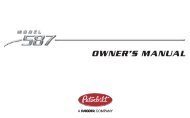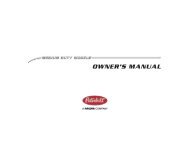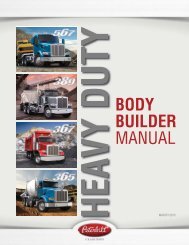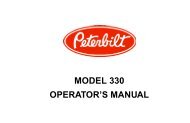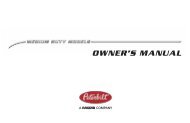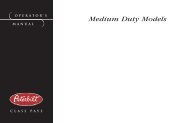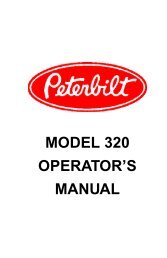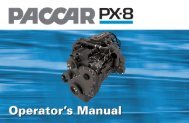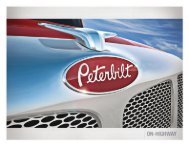Peterbilt Model 320 Operator's Manual after 8-07 - Peterbilt Motors ...
Peterbilt Model 320 Operator's Manual after 8-07 - Peterbilt Motors ...
Peterbilt Model 320 Operator's Manual after 8-07 - Peterbilt Motors ...
You also want an ePaper? Increase the reach of your titles
YUMPU automatically turns print PDFs into web optimized ePapers that Google loves.
Speedometer-Message Center (SMC)<br />
• Trip2odometer<br />
• Hourmeter<br />
• Clock<br />
• Clock alarm<br />
• Warning and Diagnostic messages (see "Multiplex Instrumentation<br />
System Alarm Summary")<br />
A Select/Reset switch on the right side of the dash controls<br />
the display.<br />
The odometer is normally displayed on the screen. To<br />
choose another function, press and release the Select<br />
switch until it appears.<br />
• The odometer reads miles & tenths; e.g., 123456.7<br />
• The Trip 1 odometer reads miles & tenths; e.g.,<br />
1234.5T1<br />
• The Trip 2 odometer reads miles & tenths; e.g.,<br />
1234.5T2<br />
• The hourmeter reads in hours; e.g., 12345HR<br />
• The clock reads in hours & minutes, with A.M. or P.M.<br />
indicated at the end; e.g., _ _ 12:34A (or P).<br />
• If the clock alarm is set and activated, the display will<br />
appear as * _ 12:34A (or P).<br />
• The clock alarm reads in hours & minutes, with A.M.<br />
or P.M. indicated as shown; e.g., AL12:34A (or P).<br />
PART 4: CONTROLS AND DISPLAYS<br />
To set or reset a function, follow the procedures below.<br />
NOTE: Neither the odometer nor the hourmeter can<br />
be reset.<br />
1.TurntheignitionswitchtoON.<br />
2. Choose the desired function.<br />
3. Set or reset the function:<br />
• Trip Odometers: Press and hold the Reset switch<br />
until the mileage is reset to zero; this will take about<br />
3 seconds.<br />
• Clock<br />
Press & release the Reset switch; the hours digit<br />
will flash.<br />
A. Press & hold the Select switch; the hours digits<br />
will increase until the switch is released. Scroll<br />
through 12 hours to change between A.M. and<br />
P.M.<br />
B. Press & release the Reset switch; the hours digits<br />
will stop flashing, and the minutes digits will<br />
begin to flash.<br />
C. Press & hold the Select switch; the minutes digits<br />
will increase until the switch is released.<br />
D. Press & release the Reset switch; the minutes<br />
digits will stop flashing. The clock is now set.<br />
– 44 – Y53-6015 R(08/<strong>07</strong>)