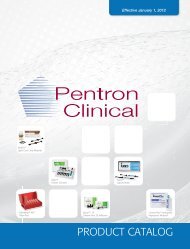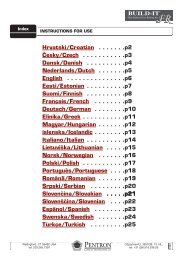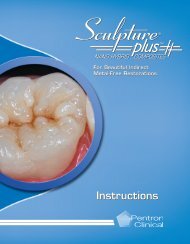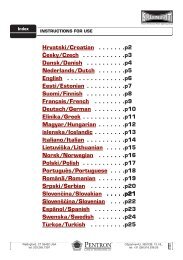Instruction - Pentron Clinical
Instruction - Pentron Clinical
Instruction - Pentron Clinical
Create successful ePaper yourself
Turn your PDF publications into a flip-book with our unique Google optimized e-Paper software.
F I B E R R E I N F O R C E D C O M P O S I T E S ( F R C )<br />
3 - U N I T I N L A Y B R I D G E T E C H N I Q U E<br />
9. Place the assembled strip across the length of the preparation and on top of the 16K bundle. (Fig 7)<br />
10. Gently press and form the FibreKor strips across the bar that has been formed to ensure contact between all layers of FibreKor and<br />
Sculpture Plus material.<br />
11. Carefully shape and adapt the FibreKor material across the pontic span using tweezers as shown (Fig 8). Work the material as<br />
needed to remove any voids between layers. Do not cure.<br />
12. Ensure that the height of the bar in the proximal span is not higher than the occlusal table of either abutment.<br />
13. Bend the formed bar across the pontic span to attain the proper occlusal plane (Fig 9). Ensure that the framework is not touching<br />
any area of soft tissue. Do not cure.<br />
14. Create the pontic form by placing a short strip of FibreKor 16K on the lingual and on the buccal of the formed bar as shown<br />
(Fig 10). Adapt to the formed bar. Note: FibreKor material forms only the framework for the restoration. Be sure to leave room to<br />
cover the framework with 1–2mm of Sculpture Plus Composite.<br />
15. Apply a small amount of FibreFlo resin to the occlusal area of the pontic. (Fig 11)<br />
16. Position and apply short strips of FibreKor 2K or 4K material perpendicular to the buccal and lingual strips of the pontic to form<br />
the pontic occlusal table (Fig 12). Note: The formation of the pontic occlusal table is essential to support the build-up of the<br />
pontic with Sculpture Plus composite. If the pontic will be subject to high stress, consider using the alternate wrap technique<br />
described on Page 19 to create the occlusal table.<br />
Fig. 7<br />
Fig. 8 Fig. 9<br />
Fig. 10<br />
Fig. 11 Fig. 12<br />
6