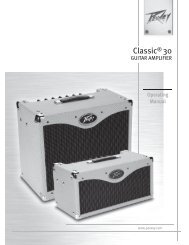SMRTM821 Stereo Mic/Line Program Audio Mixer ... - Peavey.com
SMRTM821 Stereo Mic/Line Program Audio Mixer ... - Peavey.com
SMRTM821 Stereo Mic/Line Program Audio Mixer ... - Peavey.com
You also want an ePaper? Increase the reach of your titles
YUMPU automatically turns print PDFs into web optimized ePapers that Google loves.
Options & Modifications<br />
Channel 7/8 Modification<br />
This modification changes the functionality of the Channel 7/8 front panel select switch and the busing of the audio inputs.<br />
When this modification is <strong>com</strong>plete, the front panel switch will act as a “MUTE” switch for all signals connected to the<br />
Channel 7 and 8 RCA input connectors. In addition, BOTH stereo channels (7 and 8) will SIMULTANEOUSLY feed the Left,<br />
Right and Aux output buses. The “Select” action of the switch is defeated.<br />
Refer to Figure 15. “ Cutaway of circuit board showing jumper location for Channel 7/8 Modification” while performing the following steps:<br />
1. Unplug the SMR821 from the AC voltage source.<br />
2. Remove the 6 screws securing the top panel of the SMR821. Remove the top and set aside.<br />
3. Locate and cut the jumper J905. It is located near the power supply.<br />
4. Place the top panel on the chassis and replace the 6 screws securing it to the chassis.<br />
Cut Jumper Here<br />
Figure 15. Cutaway of circuit board showing jumper location for modification of the Channel 7/8 Modification<br />
<strong>Peavey</strong> Electronics Corp<br />
Page 25